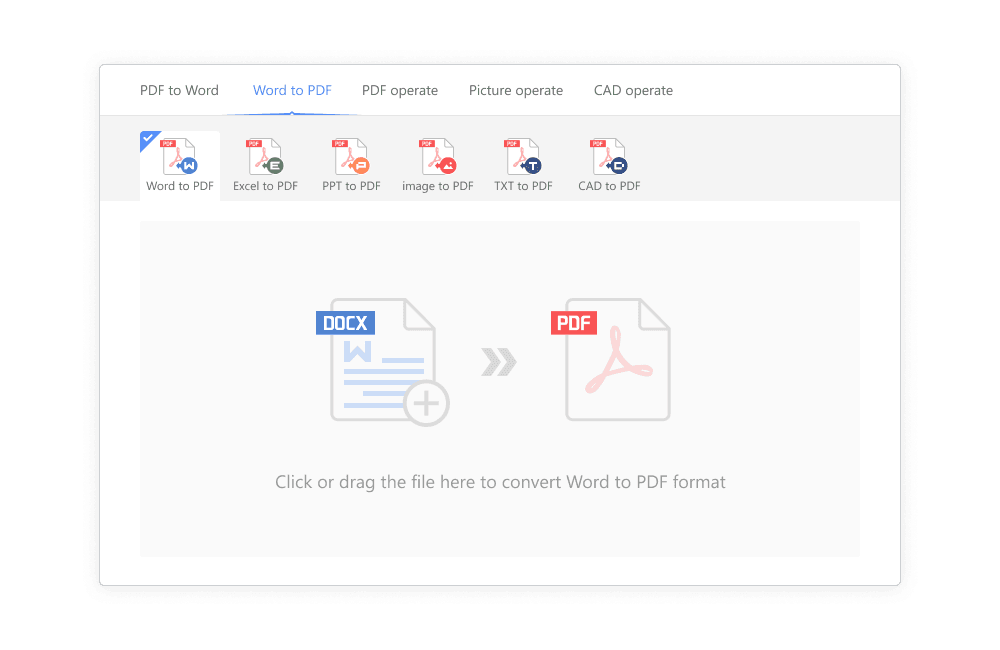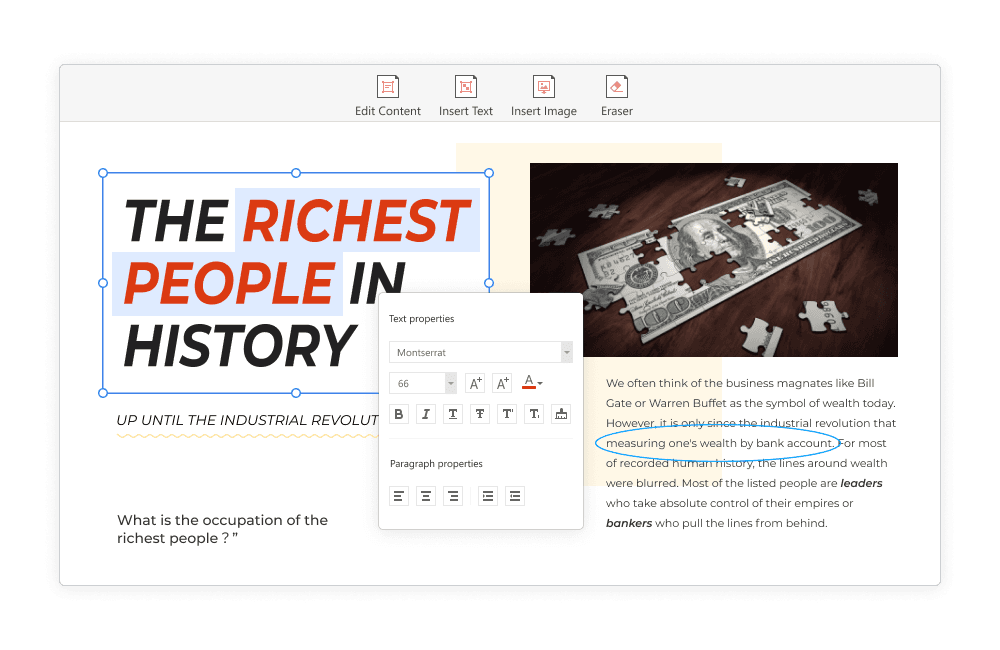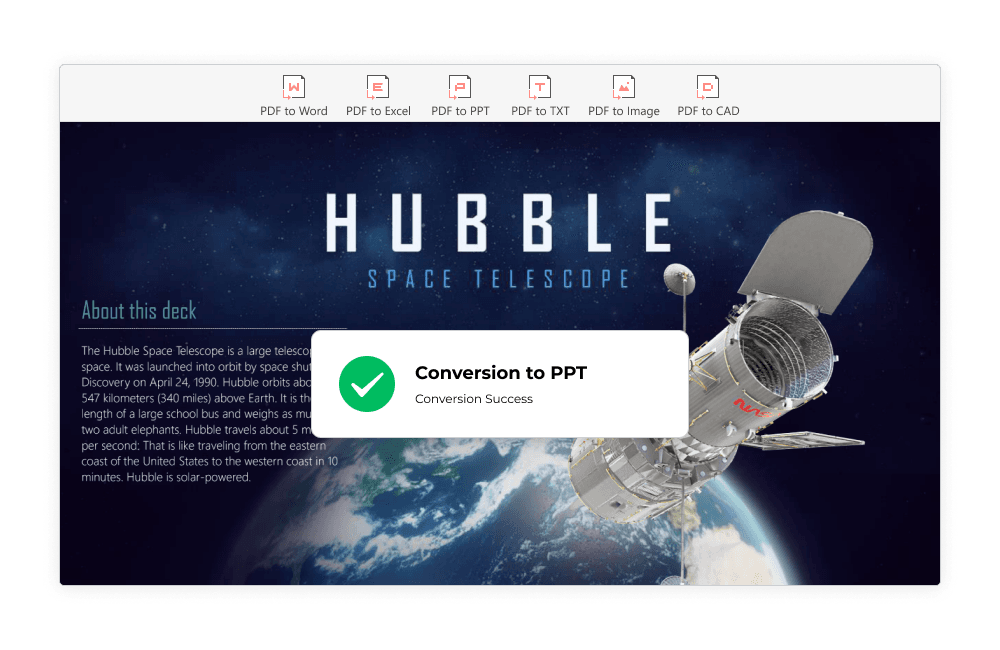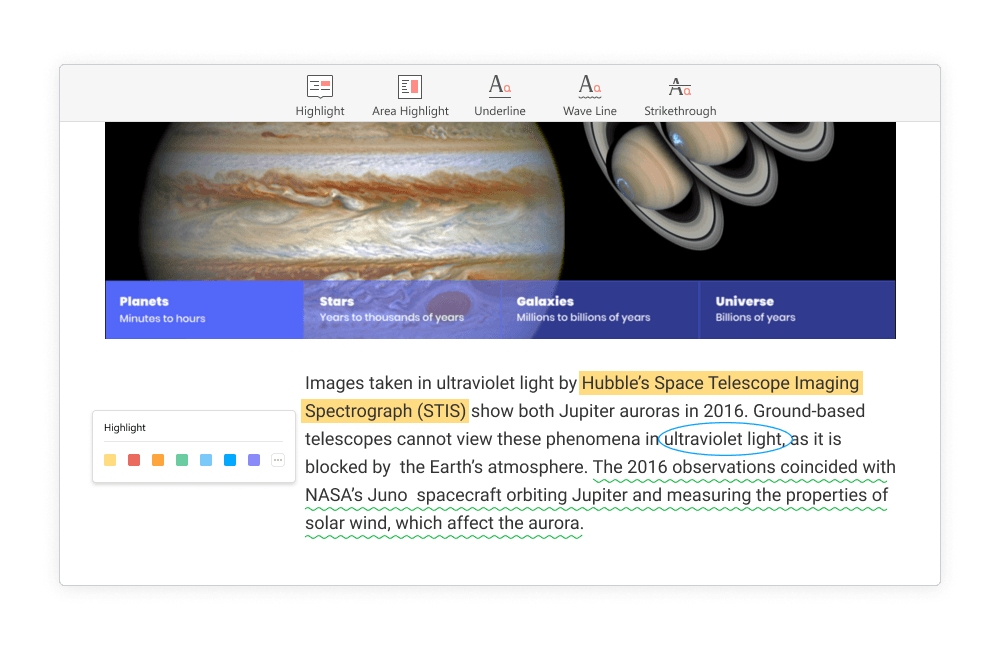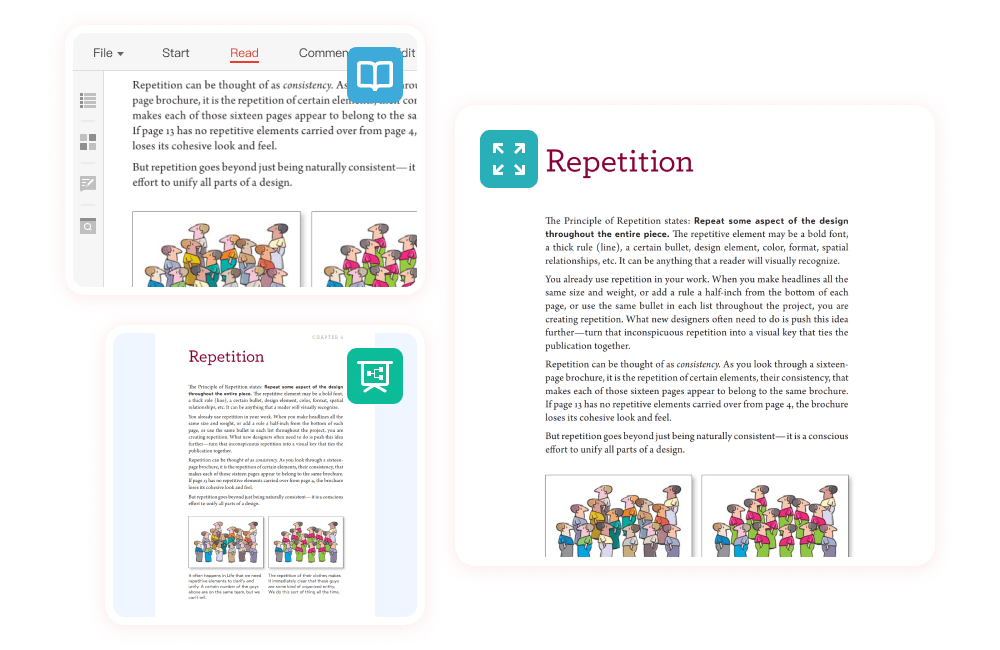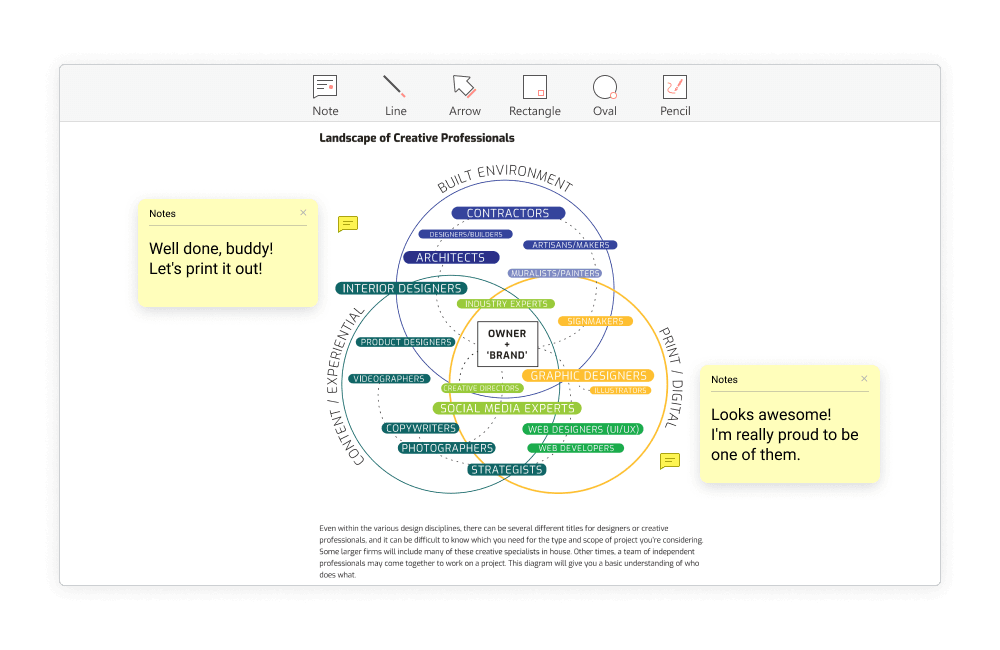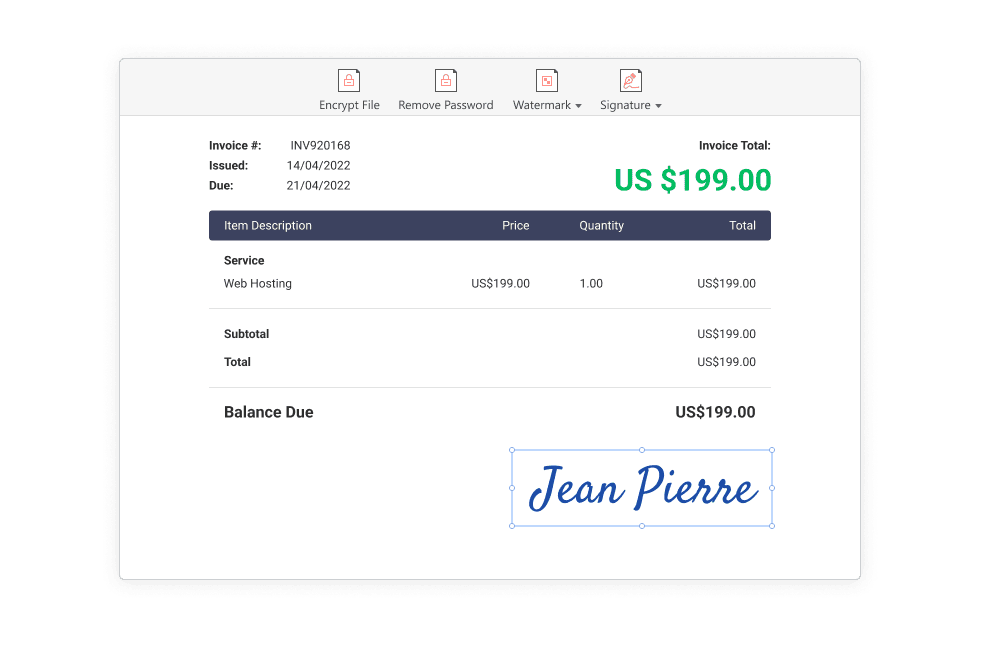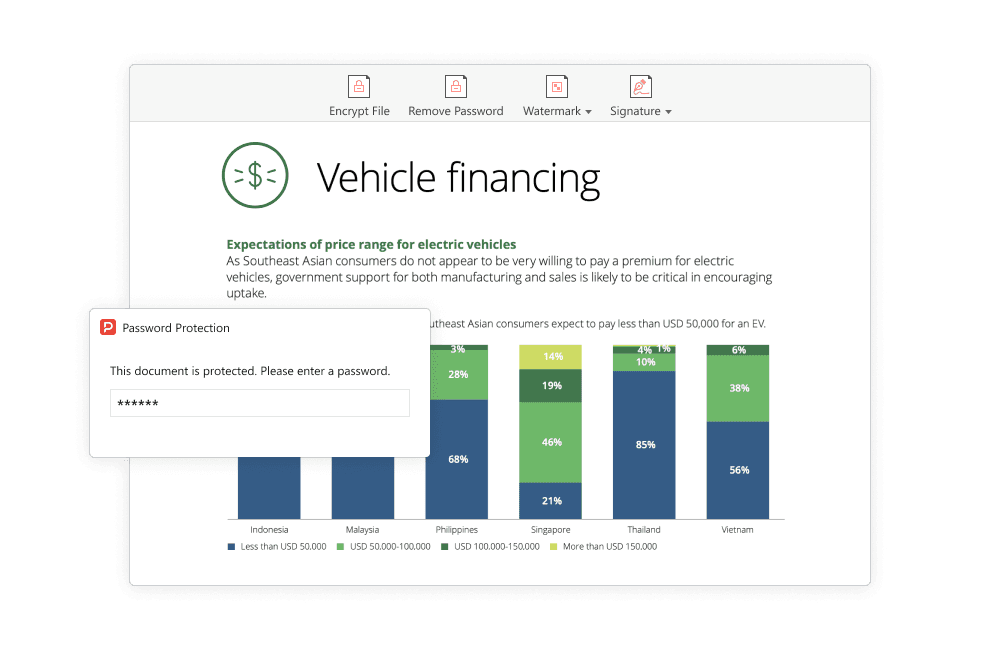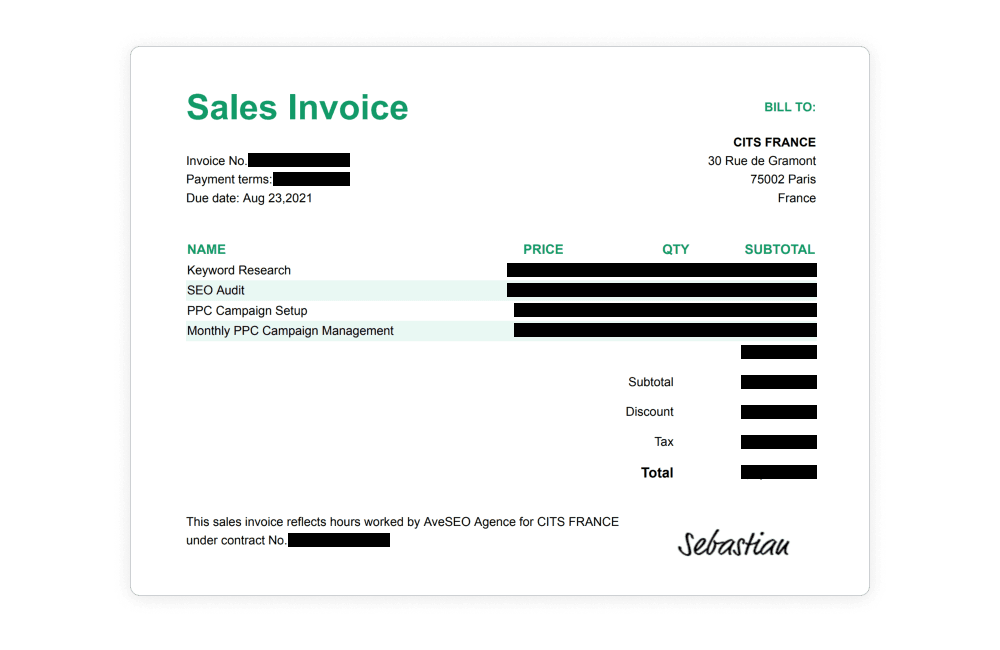Work with powerful editing and conversion tools
Edit
Quickly and easily edit PDF documents, including scans without going back to the source files.
Convert
Transform any PDF to and from Microsoft Word, Excel, and PowerPoint without losing fonts and formatting.
Create
Convert or scan to PDF a wide range of file formats that anyone can view, with any PDF reader, on virtually any device.
Streamline reading and annotating experience
Read
Apply and switch between Read Mode, Full-Screen Mode, and Slideshow as you need.
Comment
Freely mark up the texts with full-featured commenting tools, helping creators conveniently review the PDF documents.
Annotate
Use highlighters, underlines, strikethroughs, texts, shapes, and freehand drawings to communicate easier and better with PDFs.
Manage the security of information exchanges
Password Protection
Protect your PDF with a password to prevent unauthorized access to the file content, especially for file sharing or archiving.
Redact Information
Permanently delete sensitive information, including specific text and illustrations from your PDF documents.
Apply Electronic Signatures
Get your contracts or other documents signed electronically in 3 ways, helping you save both time and paper.
Even more features you will love
Compress
Reduce the size of your PDF file without loss of quality.
Merge
Combine multiple PDF files into a single PDF document.
Split
Split a PDF into multiple files by page ranges.
OCR
Extract text from any images or scanned PDF documents.
Crop
Easily adjust the visible area of pages in a PDF.
Rearrange Pages
Reorder PDF pages by dragging and dropping page thumbnails.
Rotate
Rotate your PDF the way you need them.
Page Number
Add page numbers into a PDF with ease.
Link
Add hyperlinks or anchor links into a PDF with ease.
Presentation
Transform your PDF into a visually stunning presentation.
Screenshot
Make and edit screenshots, and extract text from them (OCR).
Search Text
Run a simple or case-sensitive search to find specific items in a PDF.
Highlight
Highlight the text you selected with your cursor.
Area Highlight
Highlight any selected area of a page.
Print a whole PDF file, a selected portion of a page, or specifed sections in a document.
Page Size
Choose a size preset and resize your PDF document right away.
Bookmark
Create a bookmark hierarchy to give you a well-structured view of the PDF’s content.
Background
Add a solid color background to your PDF document.
Get started with PDF Agile today
No credit card required