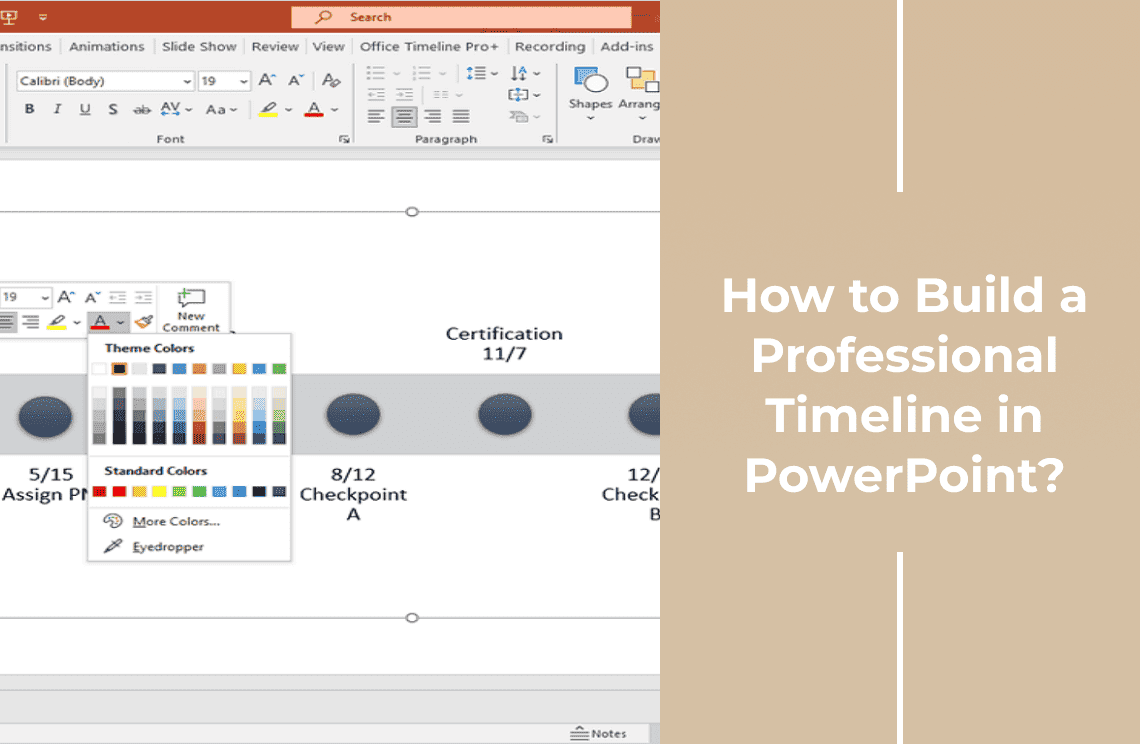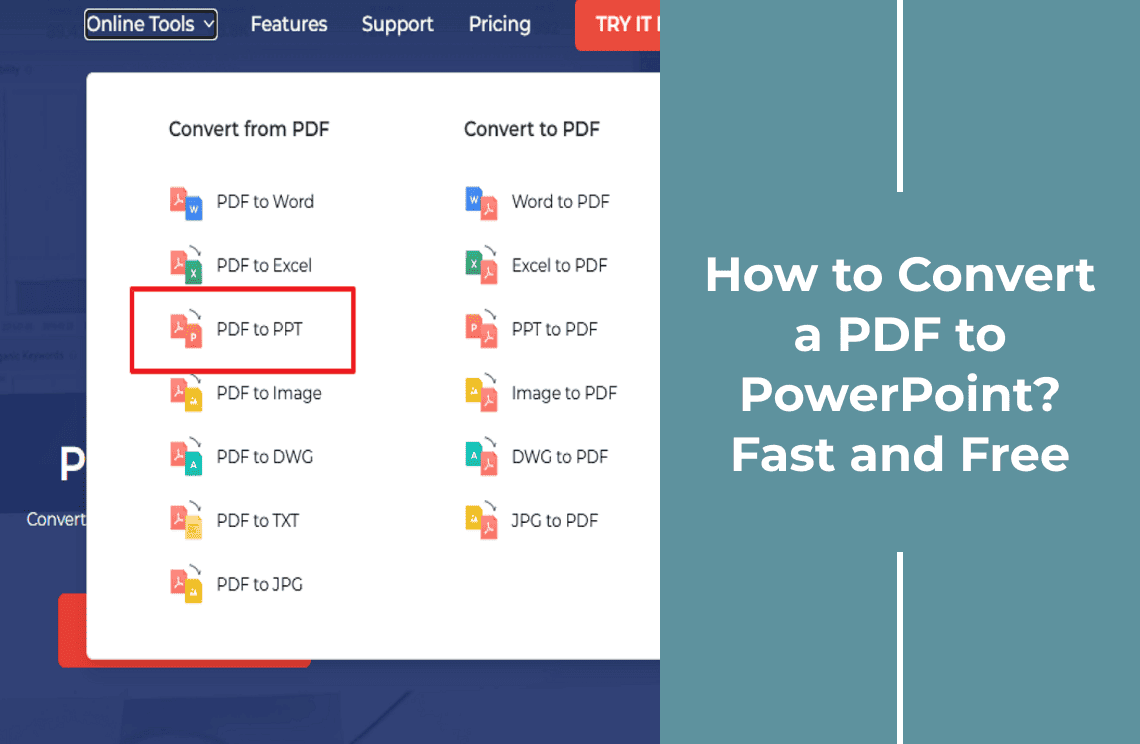Featured Post
Recent Posts
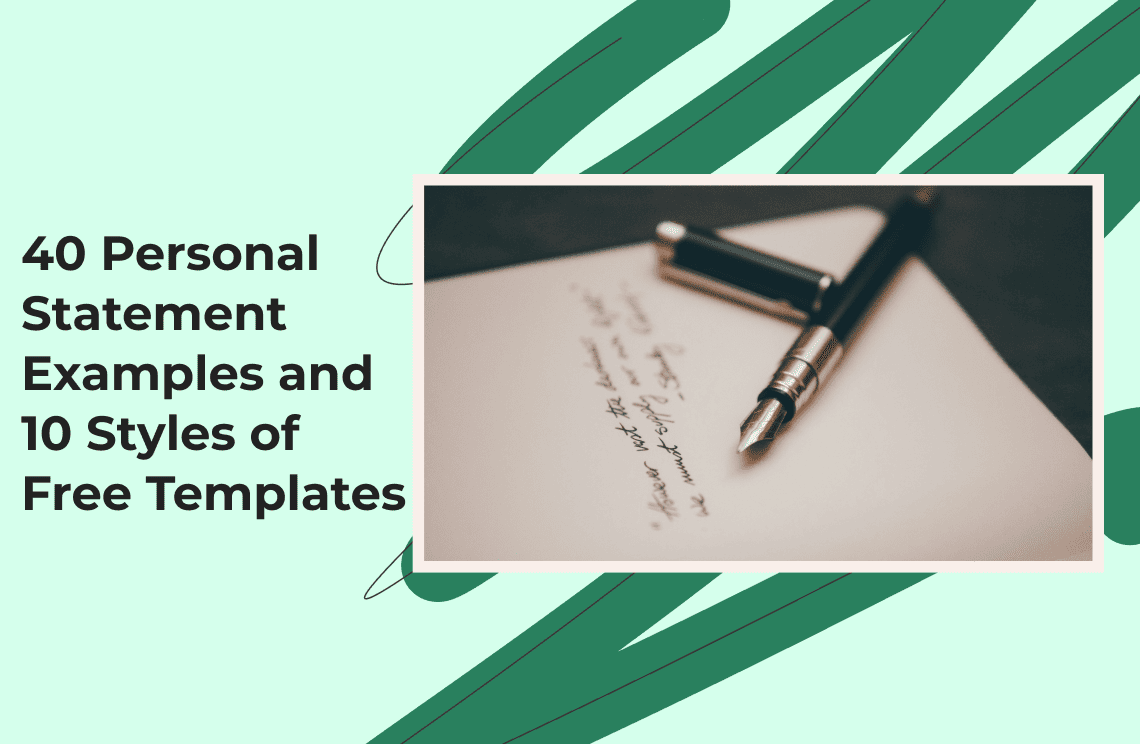
Templates & Examples6 Mins
40 Personal Statement Examples and 10 Styles of Free Templates
Unlock your potential with our 40 personal statement examples and 10 free, customizable templates. Perfect for university and job applications in any field.
Read More >>
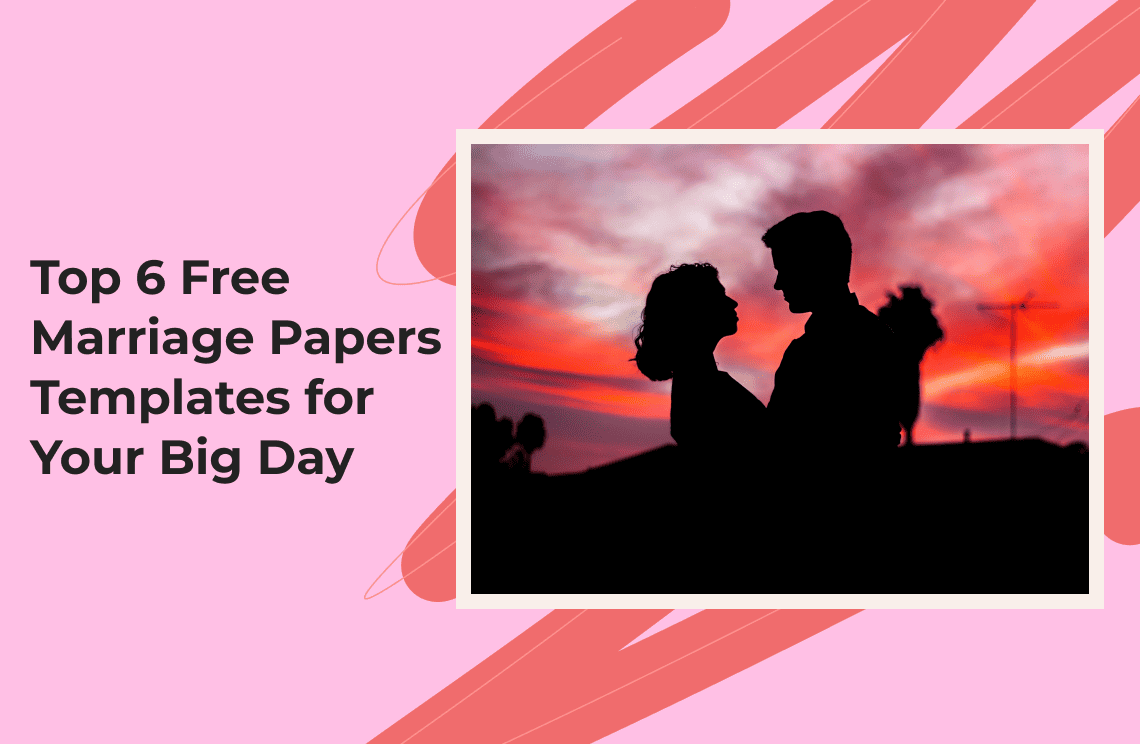
Templates & Examples5 Mins
Top 6 Free Marriage Papers Templates for Your Big Day
Top 6 free marriage papers templates: proposal, vows, license, certificate, prenup, and engagement announcements. Customize and simplify your wedding journey!
Read More >>

Templates & Examples5 Mins
Top 6 Free Press Release Templates for Launches, Events, Partnerships, and more
Access 6 free, professional press release templates for every announcement. Download customizable formats for launches, events, partnerships, and more.
Read More >>

Templates & Examples5 Mins
Top 8 Free School Permission Slip Templates Field Trip, Medical, Media & More
Ensure safety for field trips, sports, media release, medical care and more! Free download now our top 8 free permission slip templates!
Read More >>
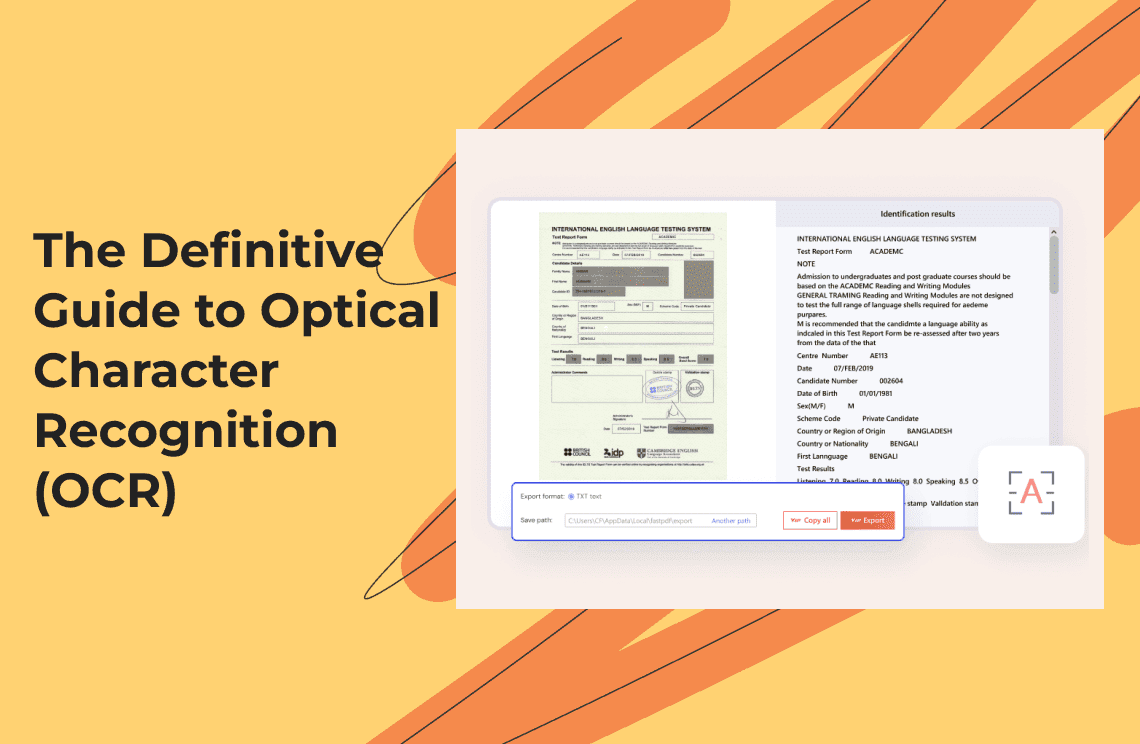
Knowledge27 Mins
The Definitive Guide to Optical Character Recognition (OCR)
Our definitive guide to Optical Character Recognition (OCR) explains how the technology works, its history, and its applications across industries.
Read More >>
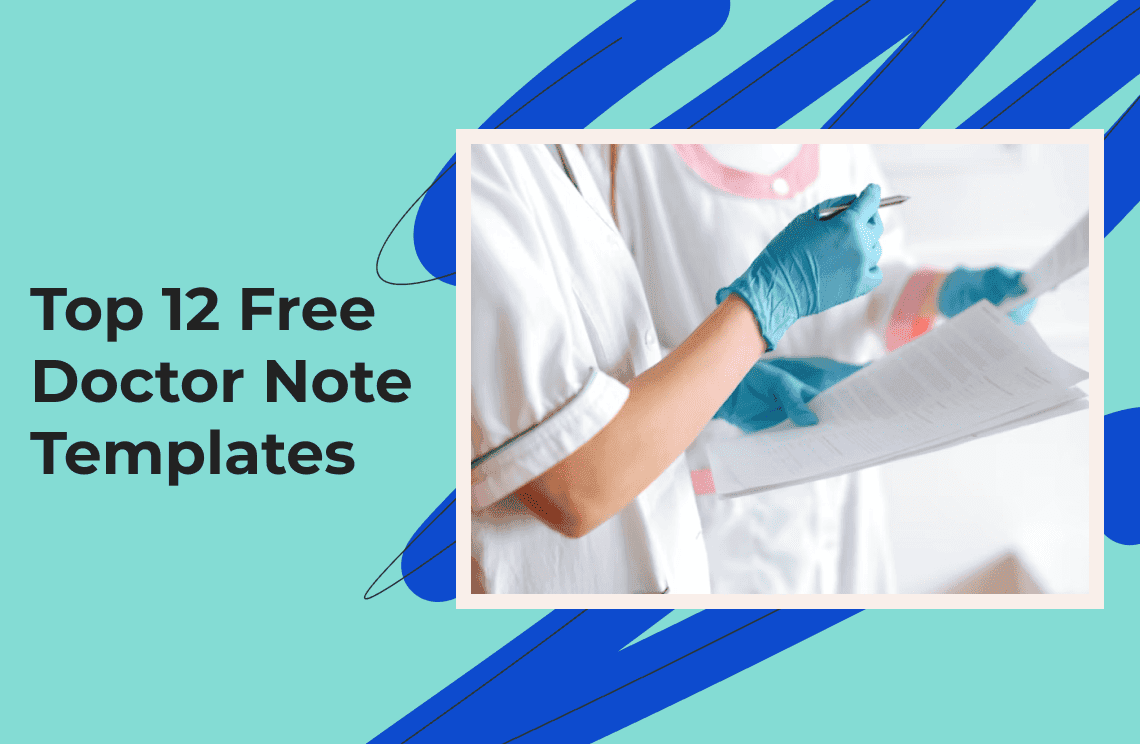
Templates & Examples7 Mins
Top 12 Free Doctor Note Templates (for Work and School)
Free doctor note templates for work & school! Find 12+ examples, understand key elements, and easily create your own. Get back on your feet!
Read More >>
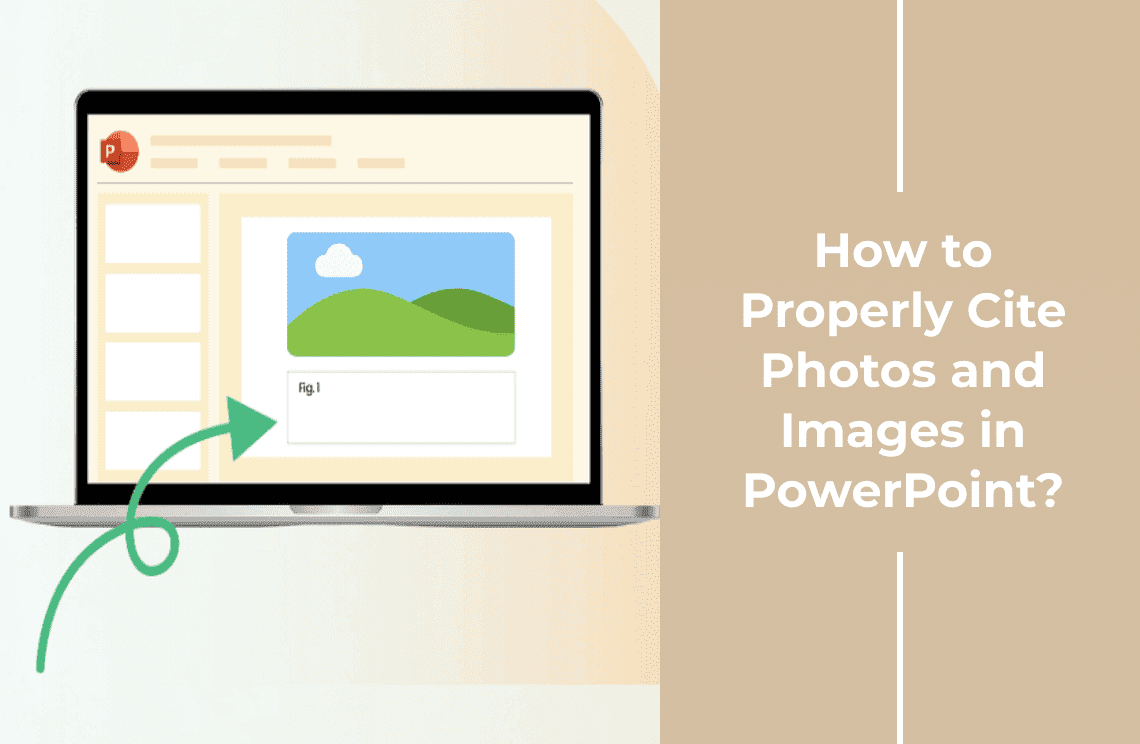
How-to & Tips4 Mins
How to Properly Cite Photos and Images in PowerPoint?
Want to avoid the copyright cops? Learn how to properly cite photos and images in PowerPoint and keep your presentations legal and fabulous!
Read More >>
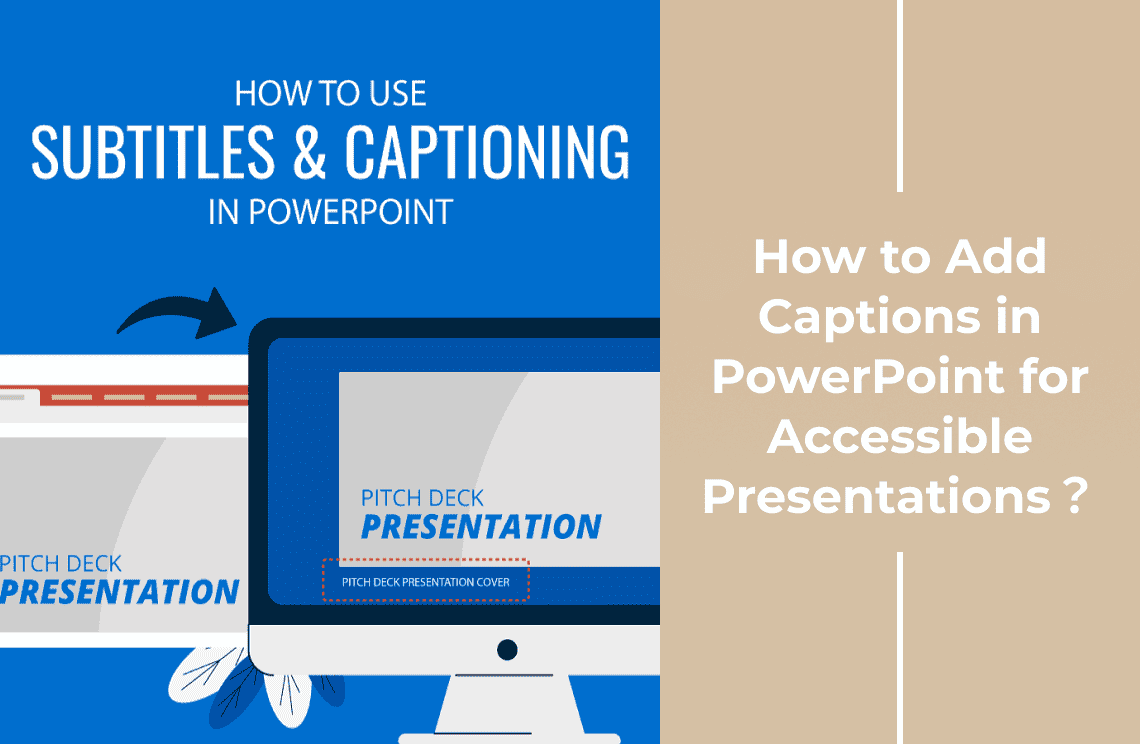
How-to & Tips5 Mins
How to Add Captions in PowerPoint for Accessible Presentations?
Learn two simple methods to add captions in PowerPoint—text boxes for images & STAMP for videos. Plus, discover how PDF Agile speeds up your document workflow. Perfect for professional, accessible presentations!
Read More >>
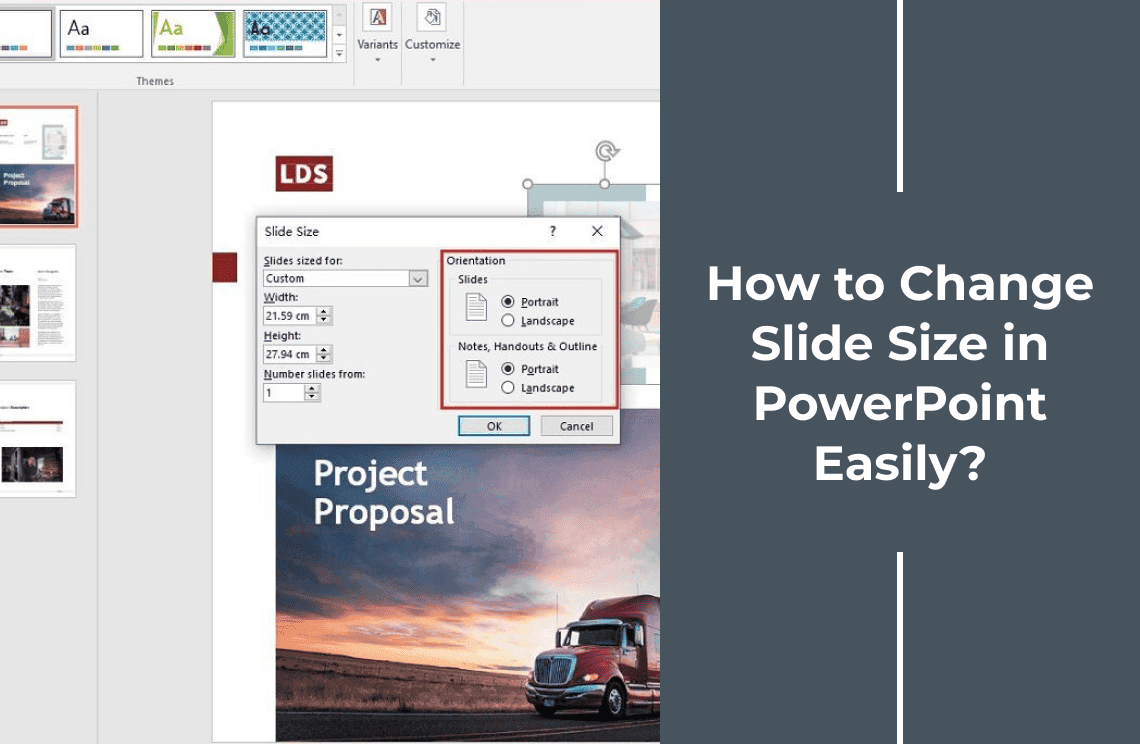
How-to & Tips4 Mins
How to Change Slide Size in PowerPoint Easily?
Tired of your slides not fitting the screen? Learn how to change slide size in PowerPoint and avoid the dreaded 'slide squish'!
Read More >>
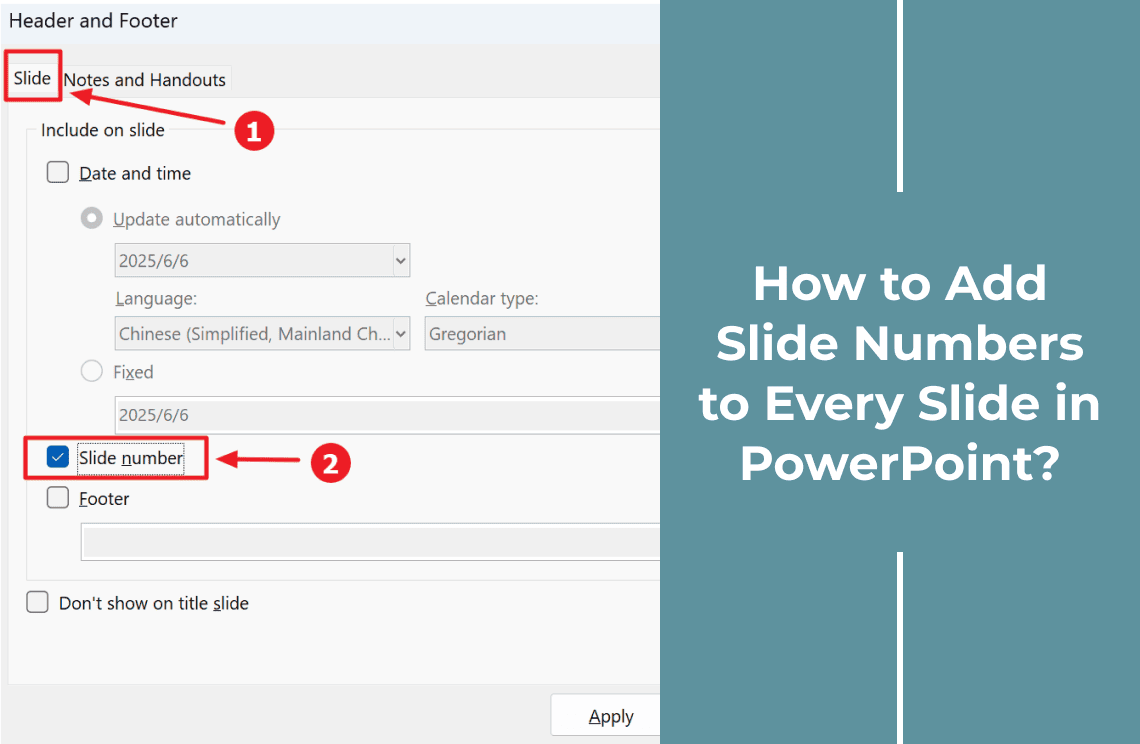
How-to & Tips4 Mins
How to Add Slide Numbers to Every Slide in PowerPoint?
Learn to insert, format & remove slide numbers in PowerPoint. Auto-update numbers, align with branding & export via PDF Agile. Pro tips included.
Read More >>
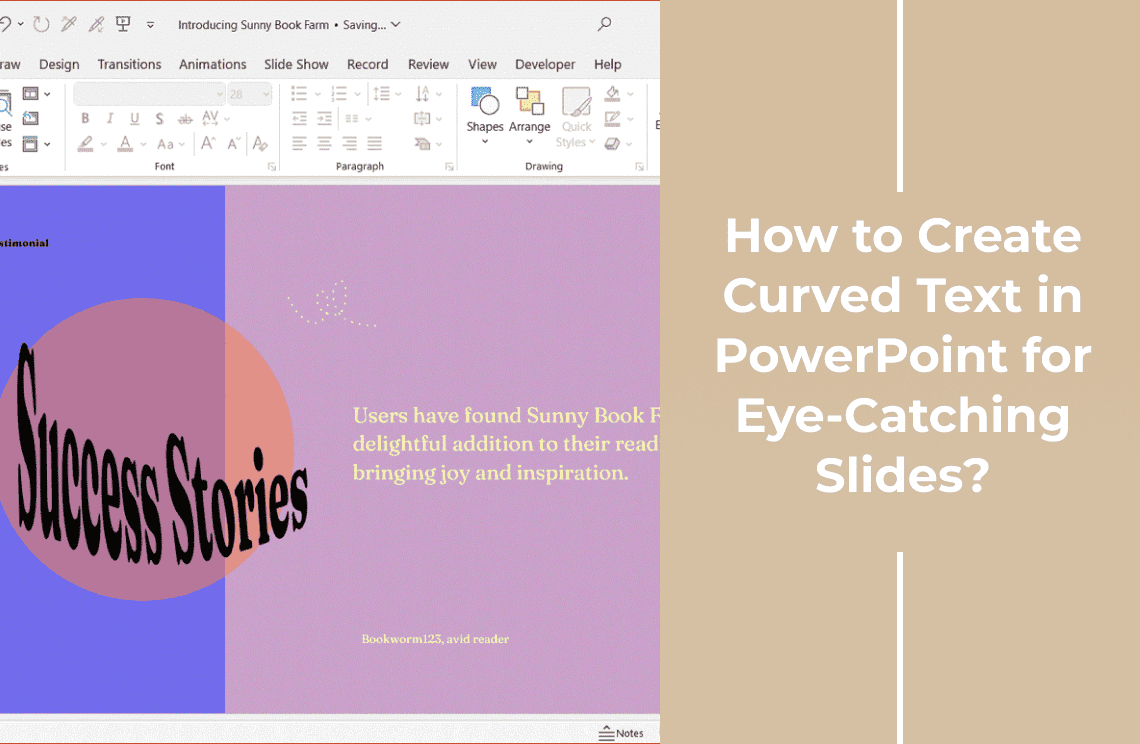
How-to & Tips4 Mins
How to Create Curved Text in PowerPoint for Eye-Catching Slides?
Learn how to create curved text in PowerPoint using three easy methods to enhance your slide design and make your presentations more visually engaging.
Read More >>
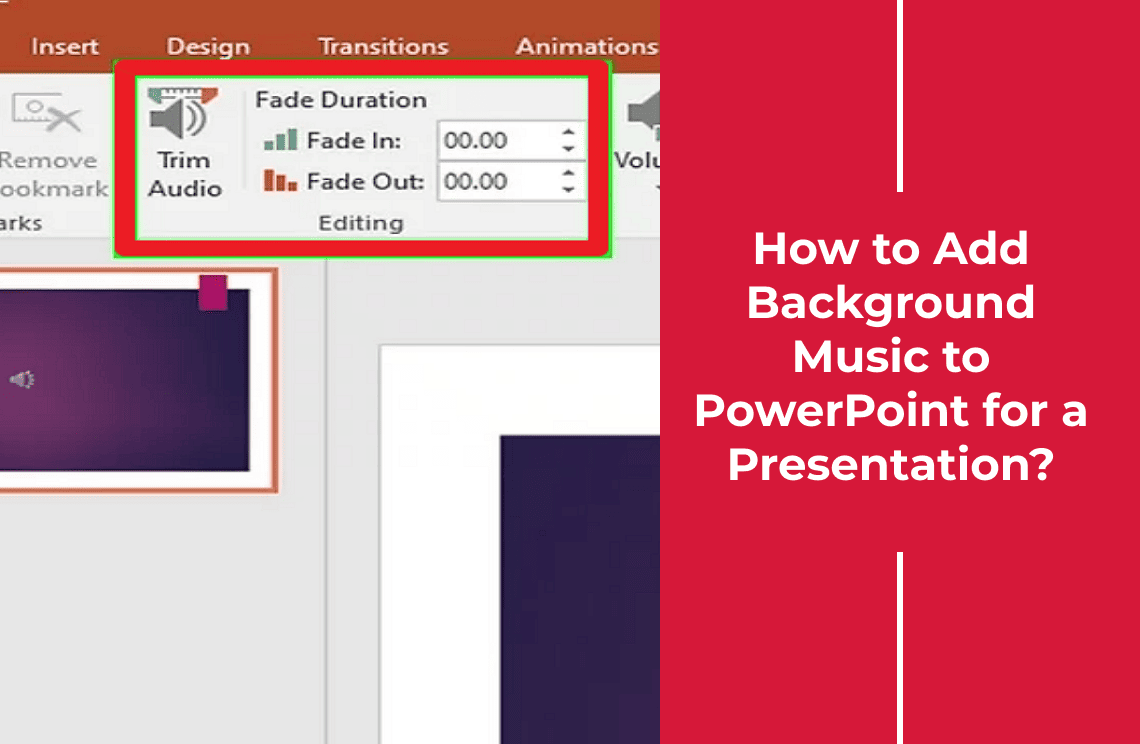
How-to & Tips5 Mins
How to Add Background Music to PowerPoint for a Presentation?
Want to jazz up your PowerPoint? Learn how to add music and turn your presentation into a blockbuster hit! No more snooze-fests, just pure engagement!
Read More >>
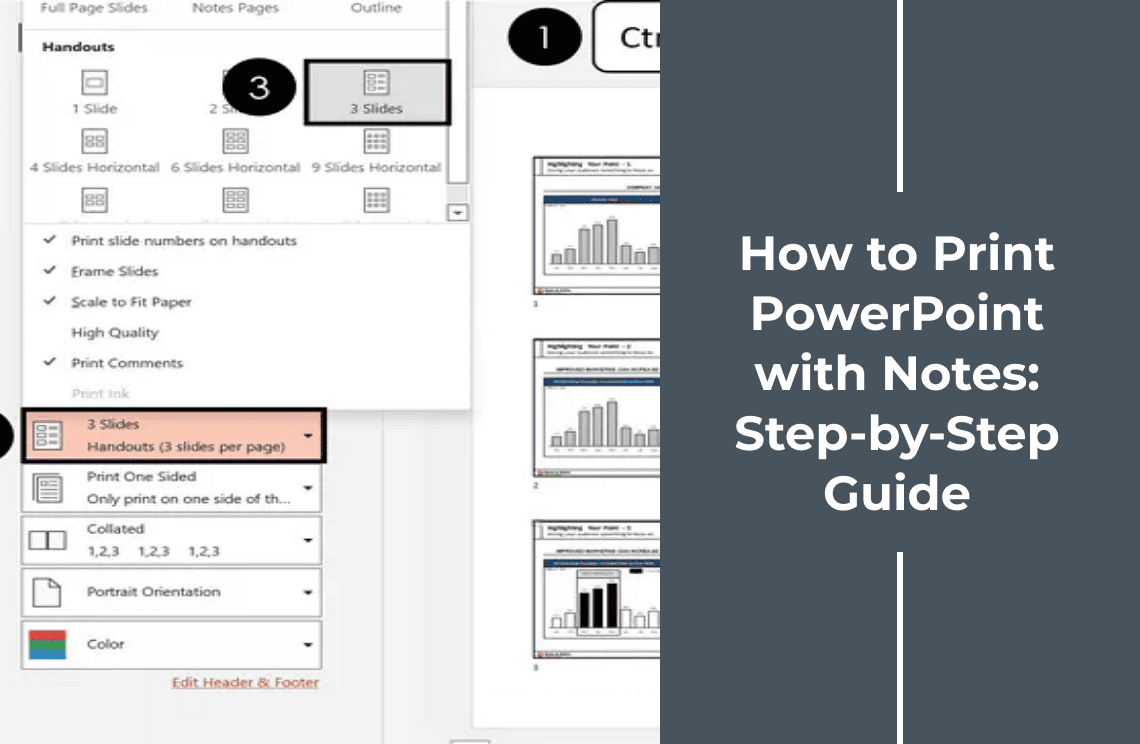
How-to & Tips5 Mins
How to Print PowerPoint with Notes: Step-by-Step Guide
Struggling to print PowerPoint with notes? Fear not! Our step-by-step guide will save you from a paper jam disaster and keep your notes in check!
Read More >>
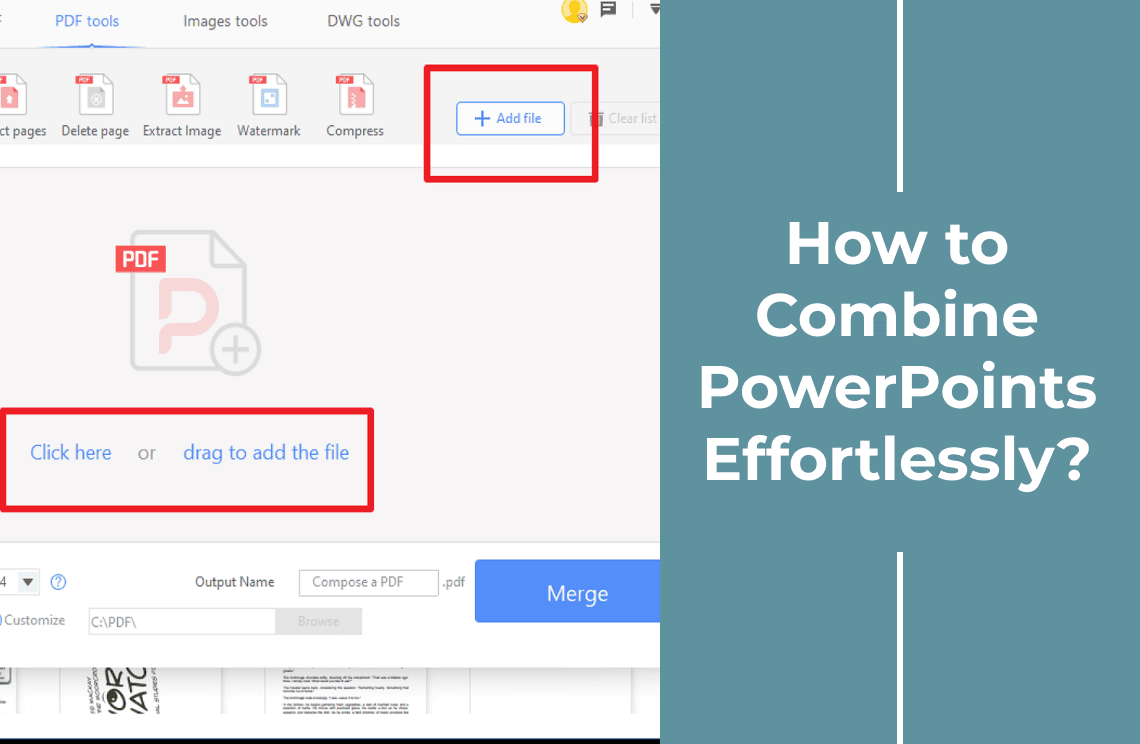
How-to & Tips4 Mins
How to Combine PowerPoints Effortlessly?
Tired of playing slide whack-a-mole? Learn how to combine PowerPoints effortlessly and save your sanity with our hilarious, no-fuss guide!
Read More >>
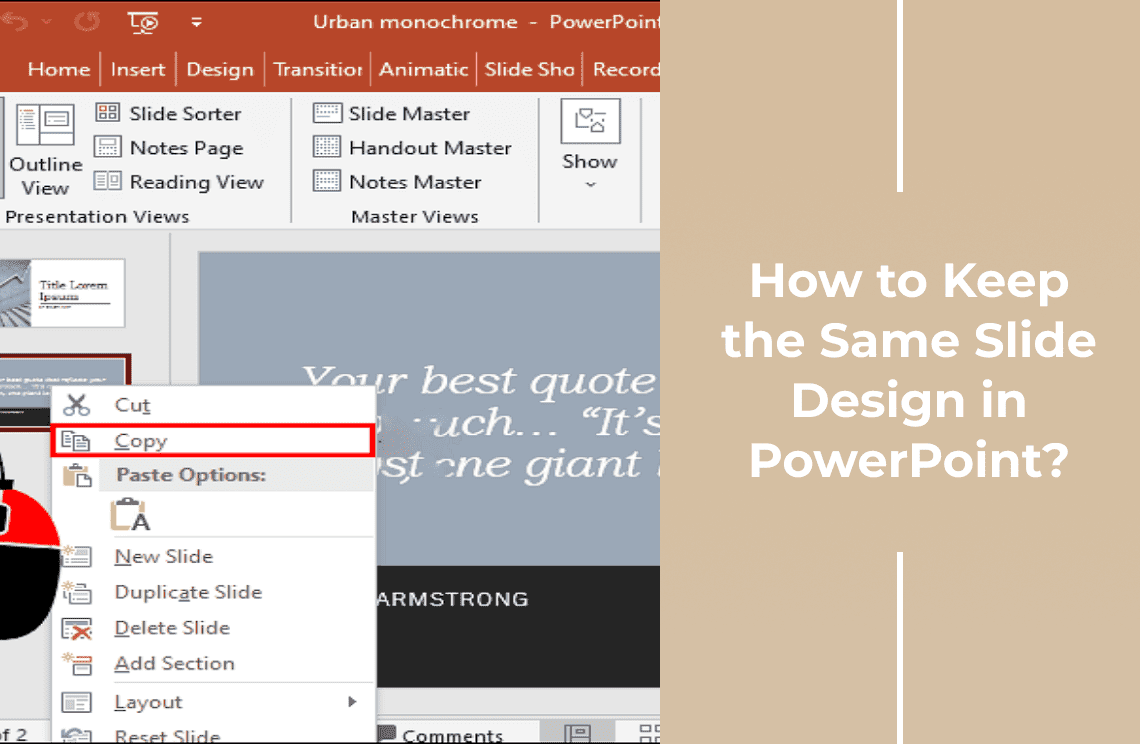
How-to & Tips4 Mins
How to Keep the Same Slide Design in PowerPoint?
Learn how to keep the same slide design in PowerPoint. Ensure consistent and professional presentations with our easy-to-follow guide.
Read More >>
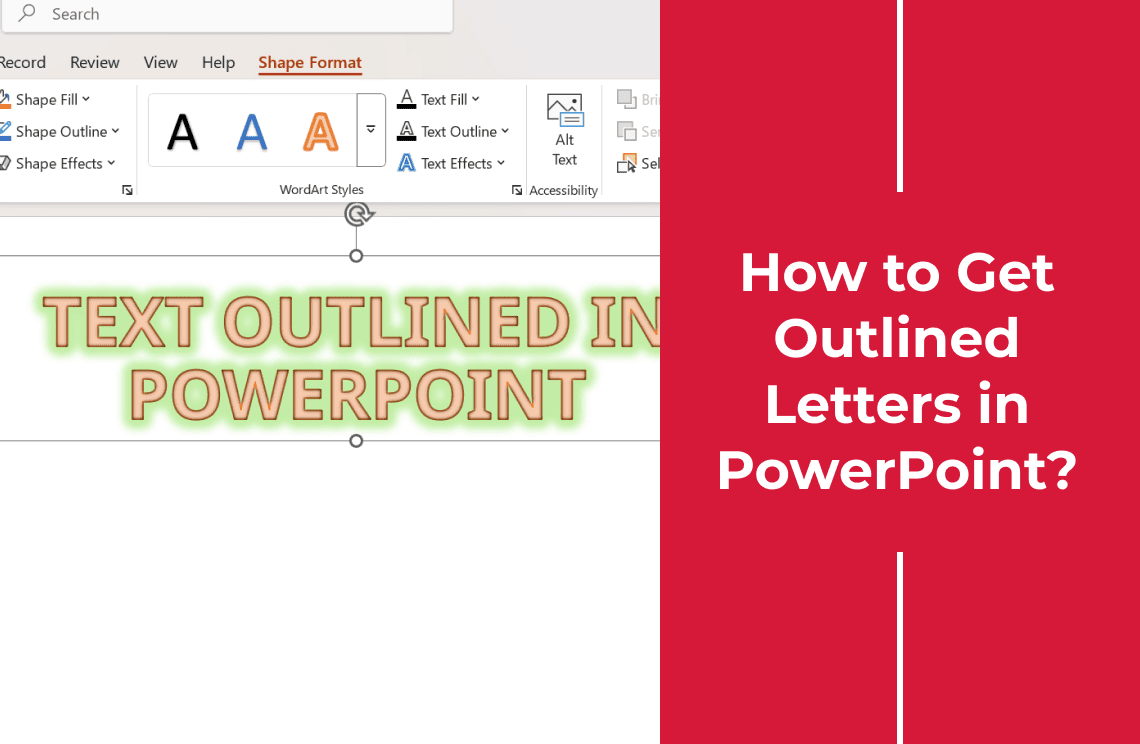
How-to & Tips3 Mins
How to Get Outlined Letters in PowerPoint?
Learn how to get outlined letters in PowerPoint with our easy guide. Enhance your text with bold outlines for professional and eye-catching slides!
Read More >>