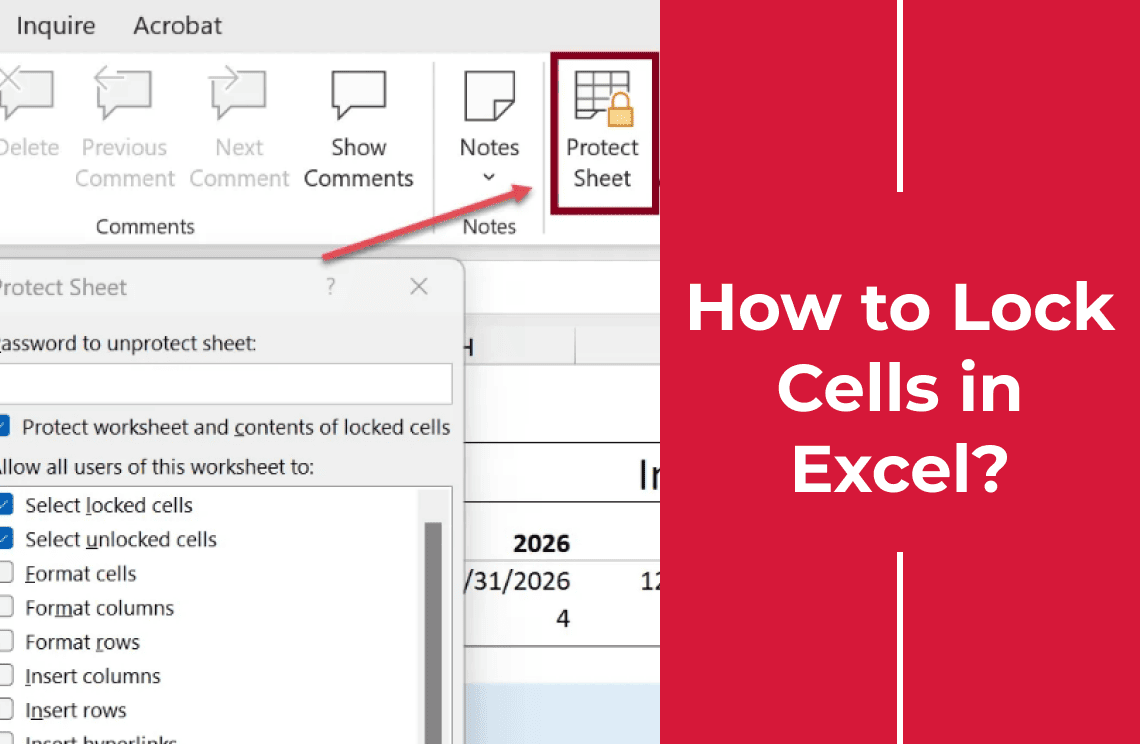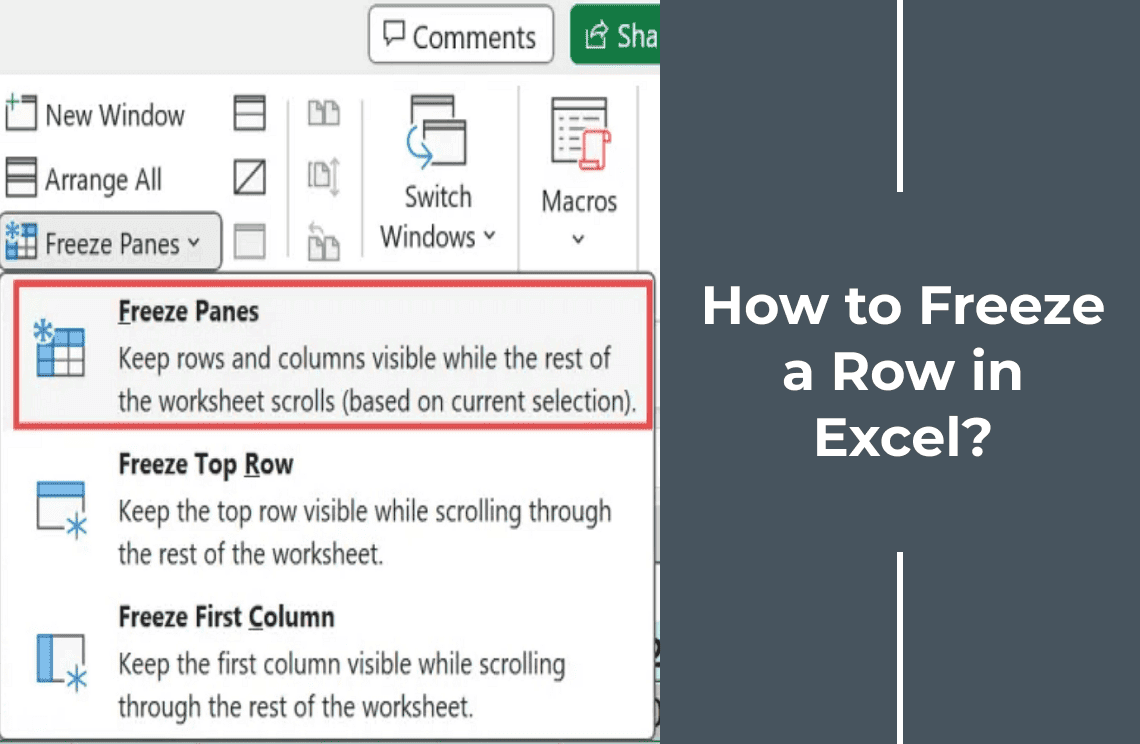Featured Post
Recent Posts
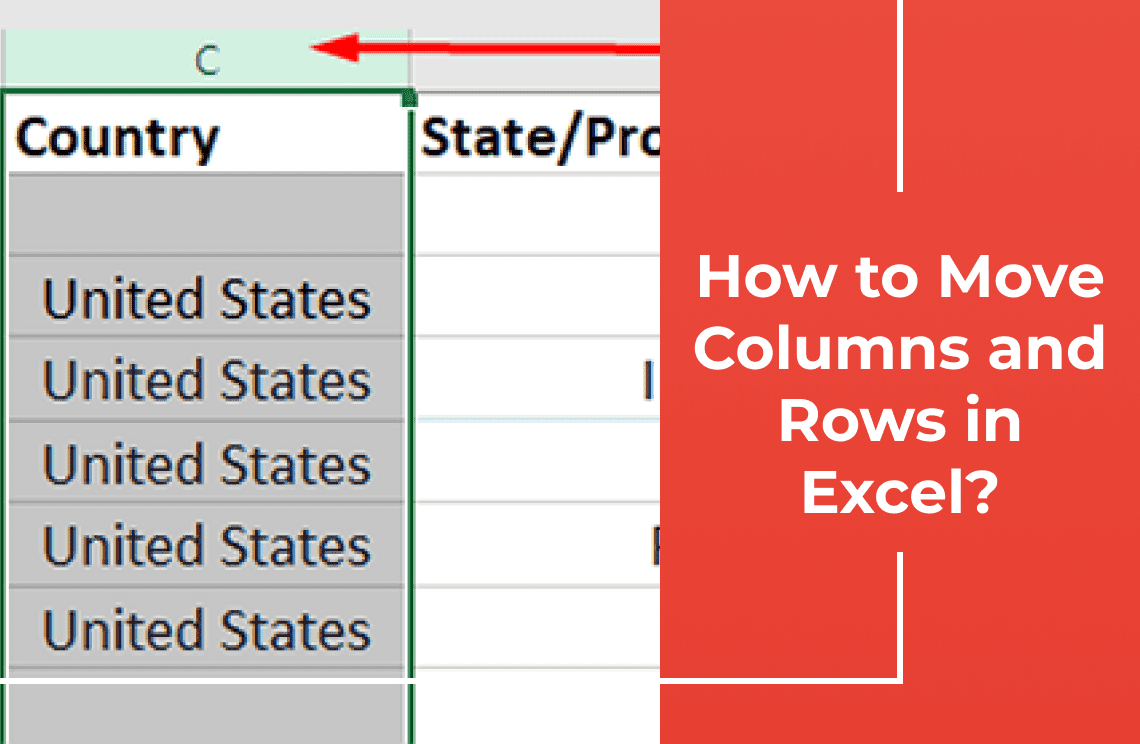
How-to & Tips4 Mins
How to Move Columns and Rows in Excel?
Learn 3 easy methods to move columns and rows in Excel: drag & drop, Shift key, and cut/insert. Organize data efficiently and maintain integrity.
Read More >>
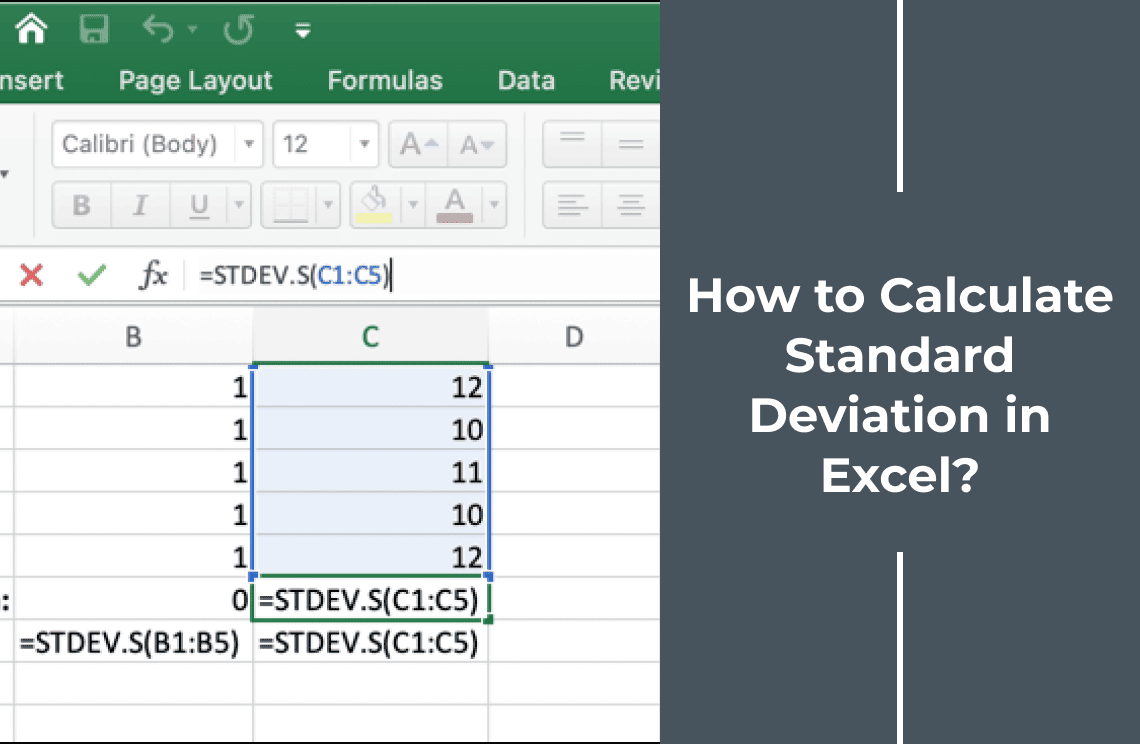
How-to & Tips4 Mins
How to Calculate Standard Deviation in Excel?
Calculate standard deviation in Excel easily! Learn STDEV.S & STDEV.P, interpret results, and add error bars to charts. Understand data variability now.
Read More >>
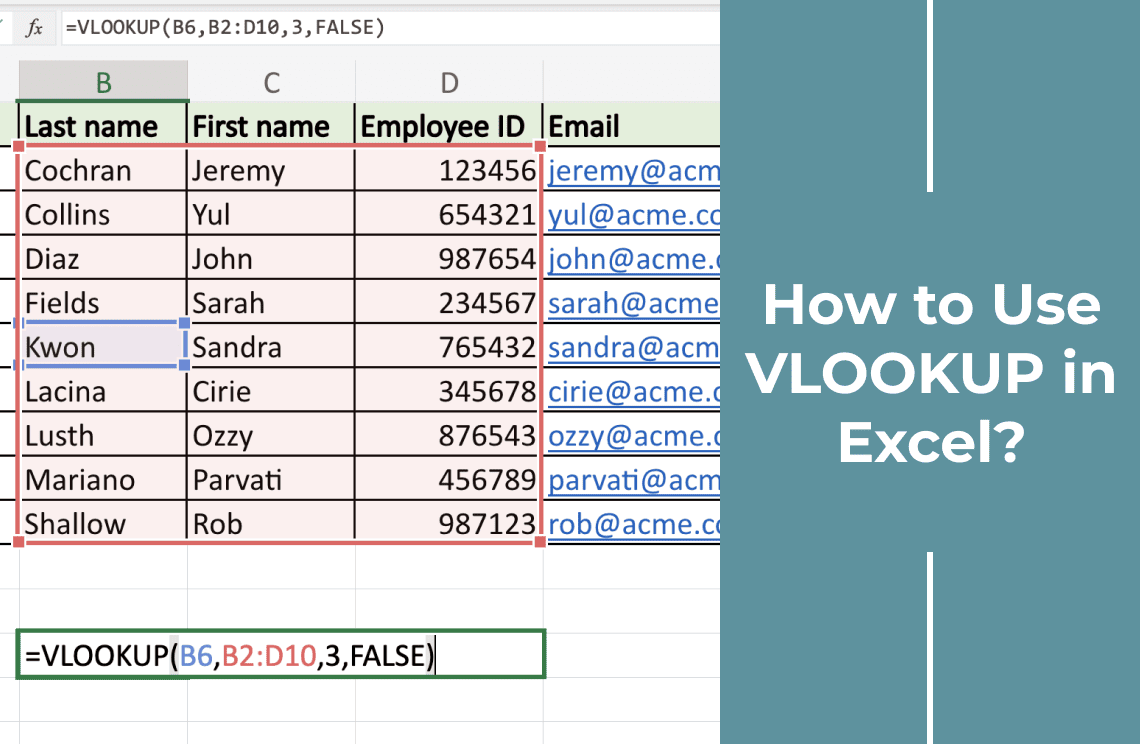
How-to & Tips5 Mins
How to Use VLOOKUP in Excel Effortlessly?
Master Excel's VLOOKUP! Learn to retrieve data efficiently across sheets and workbooks. This guide covers syntax, troubleshooting, and practical examples.
Read More >>
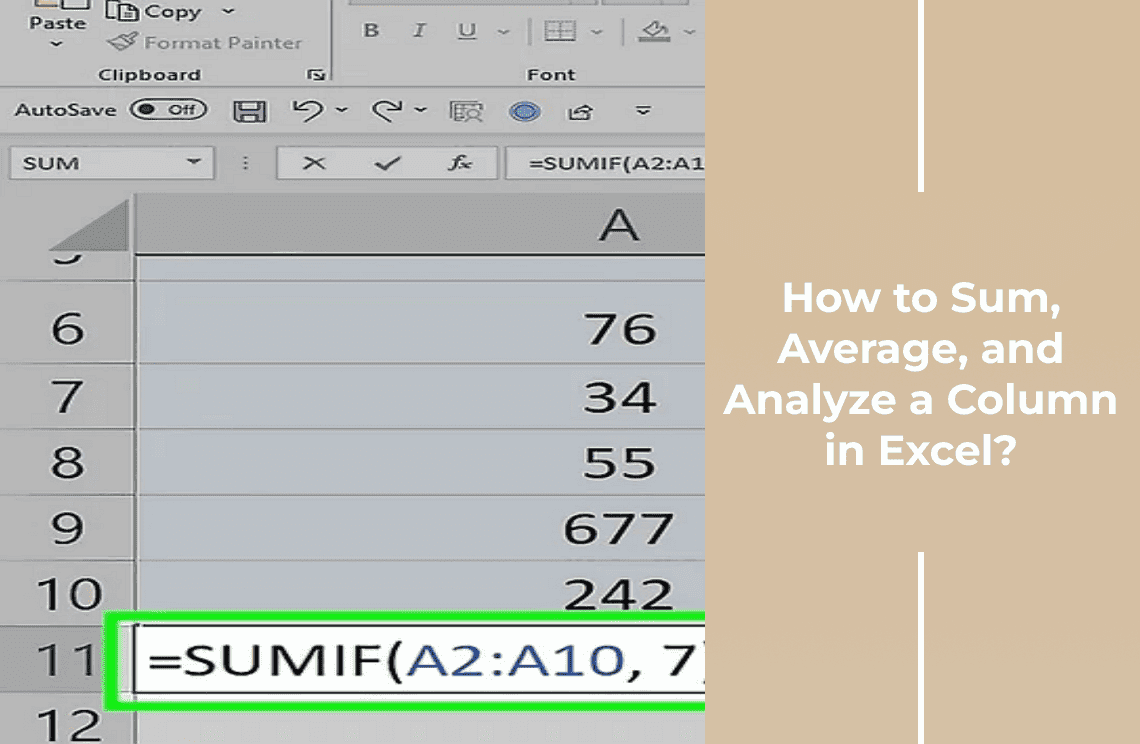
How-to & Tips5 Mins
How to Sum, Average, and Analyze a Column in Excel: A Complete Guide
Master Excel data! Learn to sum, average, and analyze columns efficiently. This guide covers AutoSum, AVERAGEIF, charts, shortcuts, and data integrity tips.
Read More >>
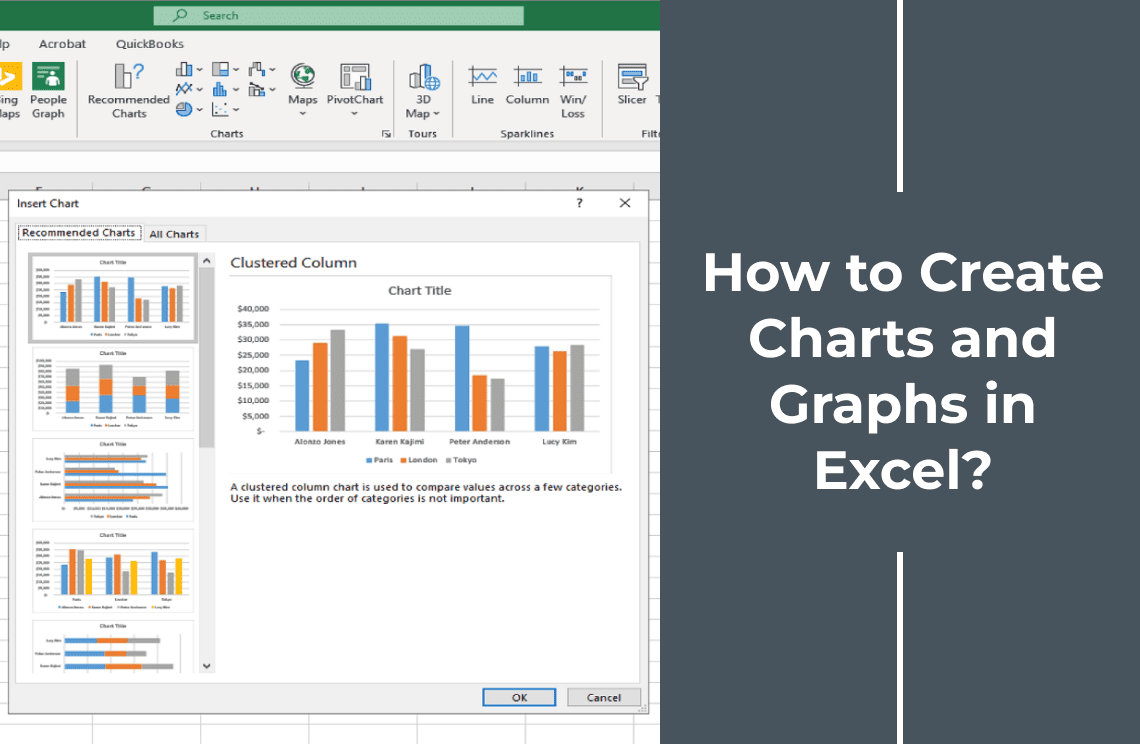
How-to & Tips12 Mins
How to Create Charts and Graphs in Excel?
Learn to create dynamic Excel charts with data tables, interactive slicers, and combination charts. Enhance data visualization and user interaction.
Read More >>
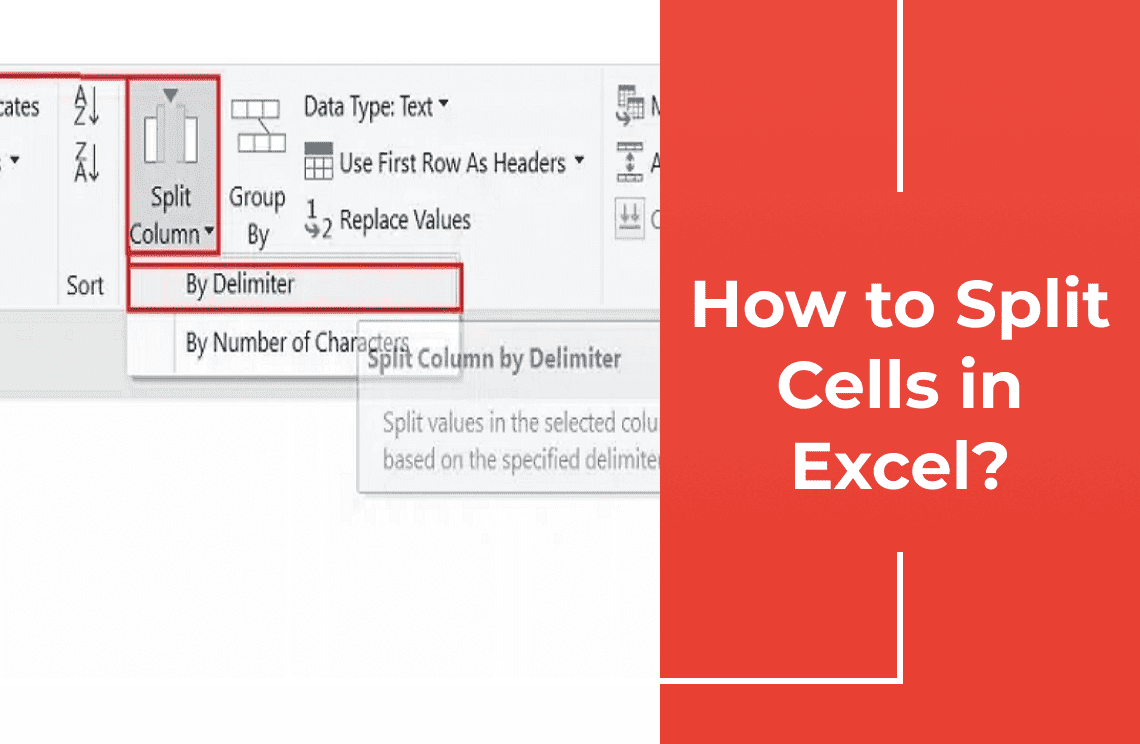
How-to & Tips4 Mins
How to Split Cells in Excel Quickly?
Learn to split cells in Excel using Text to Columns, Flash Fill, formulas, and Power Query. Simplify data management & boost productivity with these tips.
Read More >>

How-to & Tips6 Mins
How to Sort in Excel: Basic Tips for Faster & Smarter Data Management?
Master Excel sorting! Learn basic, multi-column, custom, and filtered sorts to organize data efficiently. Boost productivity and gain insights quickly.
Read More >>
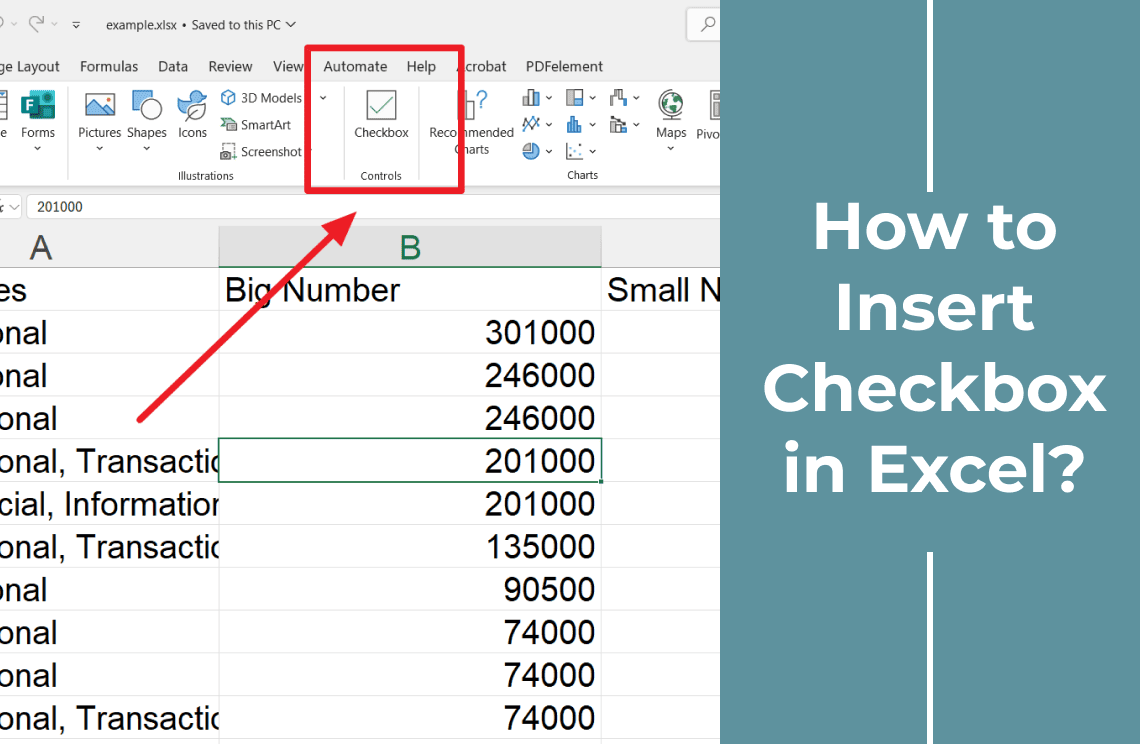
How-to & Tips3 Mins
How to Insert Checkbox in Excel with Ease?
Discover the new, user friendly Excel checkbox feature! Learn how to easily insert, format, and delete checkboxes for effective task tracking. Create interactive lists, visualize progress with summaries, and streamline your workflow. Perfect for project management, checklists, and more.
Read More >>
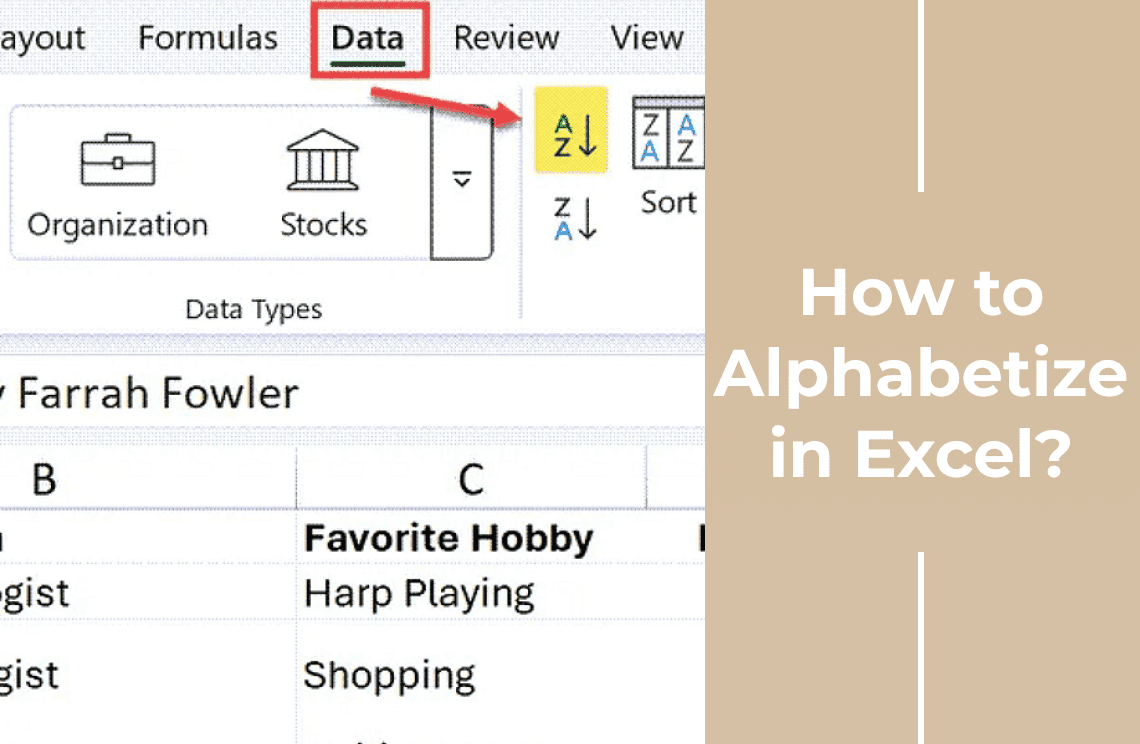
How-to & Tips4 Mins
How to Alphabetize in Excel Effortlessly?
Struggling to sort in Excel? This guide covers alphabetizing columns, keeping rows aligned, sorting by multiple criteria, & horizontal sorting. Become an Excel sorting expert!
Read More >>

How-to & Tips4 Mins
How to Add Up and Delete Rows or Columns in Excel: A Complete Guide
Comprehensive guide to Excel row and column management. Learn to add, remove, rearrange, and hide data for better spreadsheet control.
Read More >>
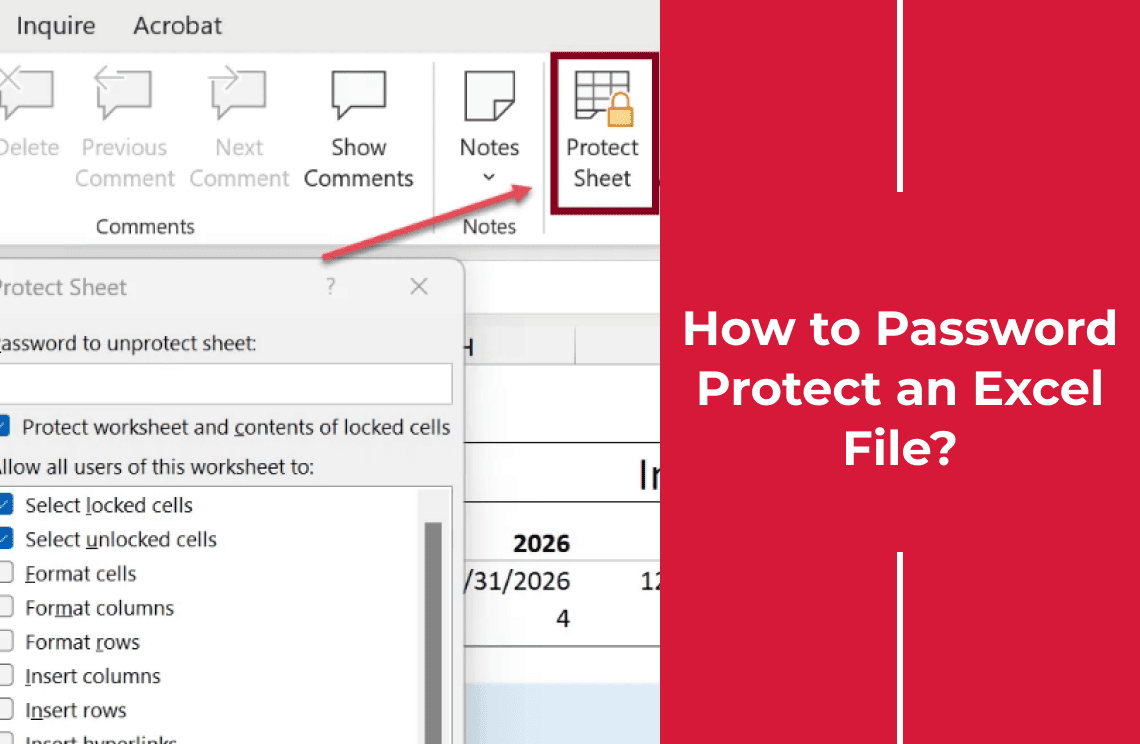
How-to & Tips3 Mins
How to Password Protect an Excel File Quickly?
Learn how to password-protect Excel files, encrypt workbooks, control editing access, and secure worksheet structures. Keep your sensitive data safe.
Read More >>
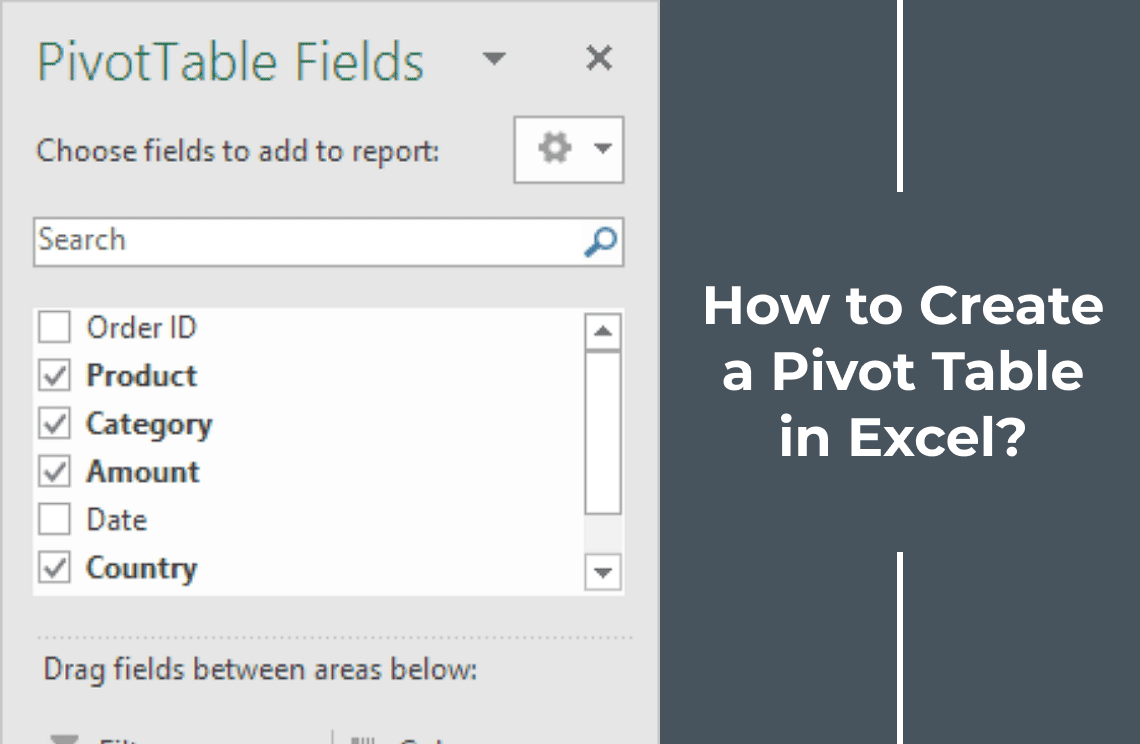
How-to & Tips4 Mins
How to Create a Pivot Table in Excel – A Simple Guide
Understand how to create and use pivot tables in Excel for data analysis. The article explains the process of sorting, filtering, calculating, and refreshing options.
Read More >>
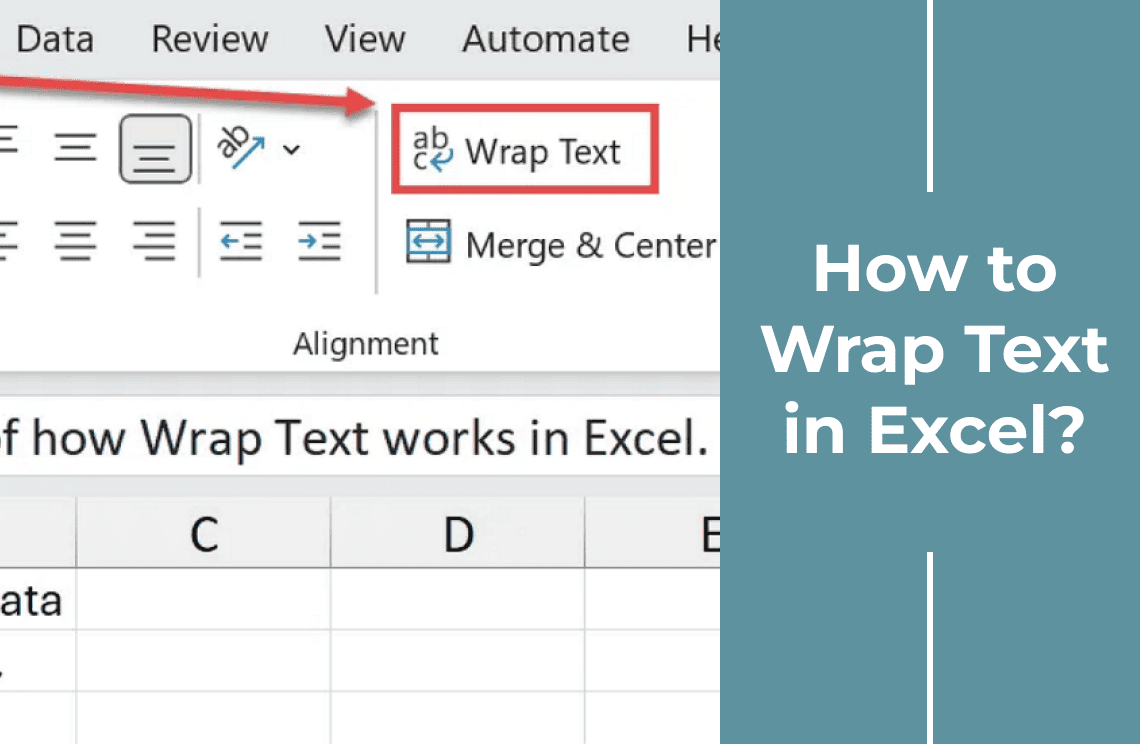
How-to & Tips5 Mins
How to Wrap Text in Excel with Ease?
Master Excel text! Learn to wrap text, add line breaks, and justify text in cells and columns for clean, professional spreadsheets.
Read More >>
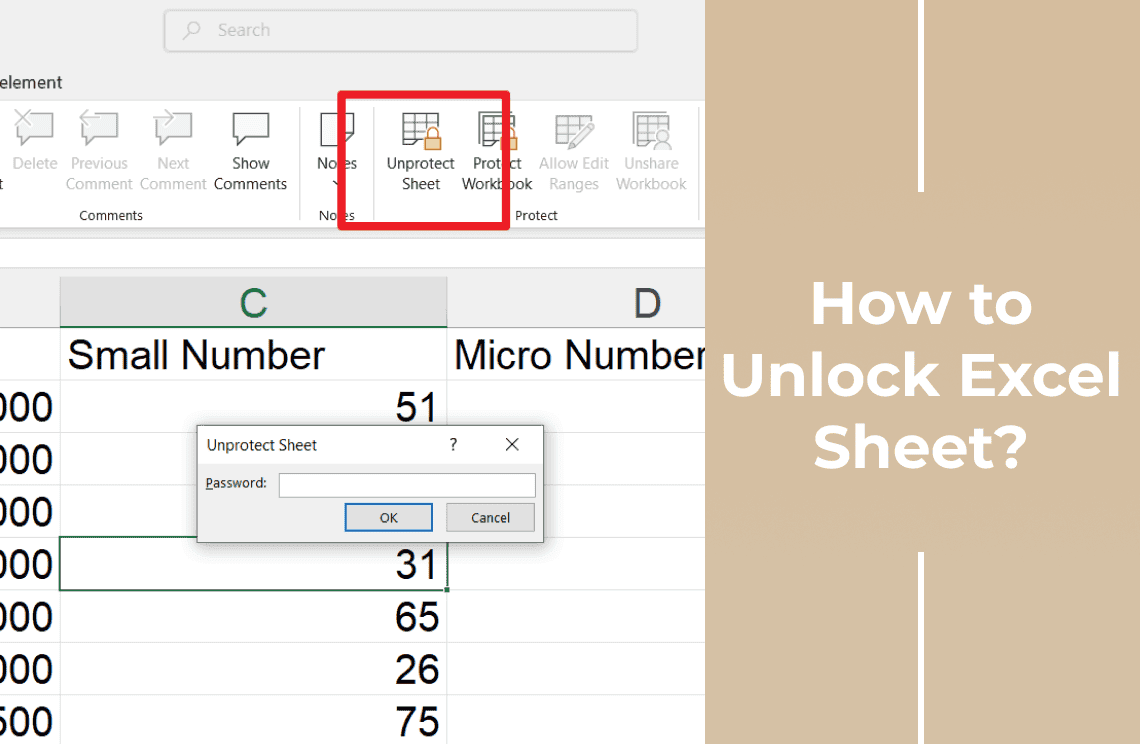
How-to & Tips4 Mins
How to Unlock Excel Sheet Effortlessly?
Unlock Excel sheets easily! Learn how to unprotect with or without a password using VBA or Google Sheets. Get your data back now!
Read More >>
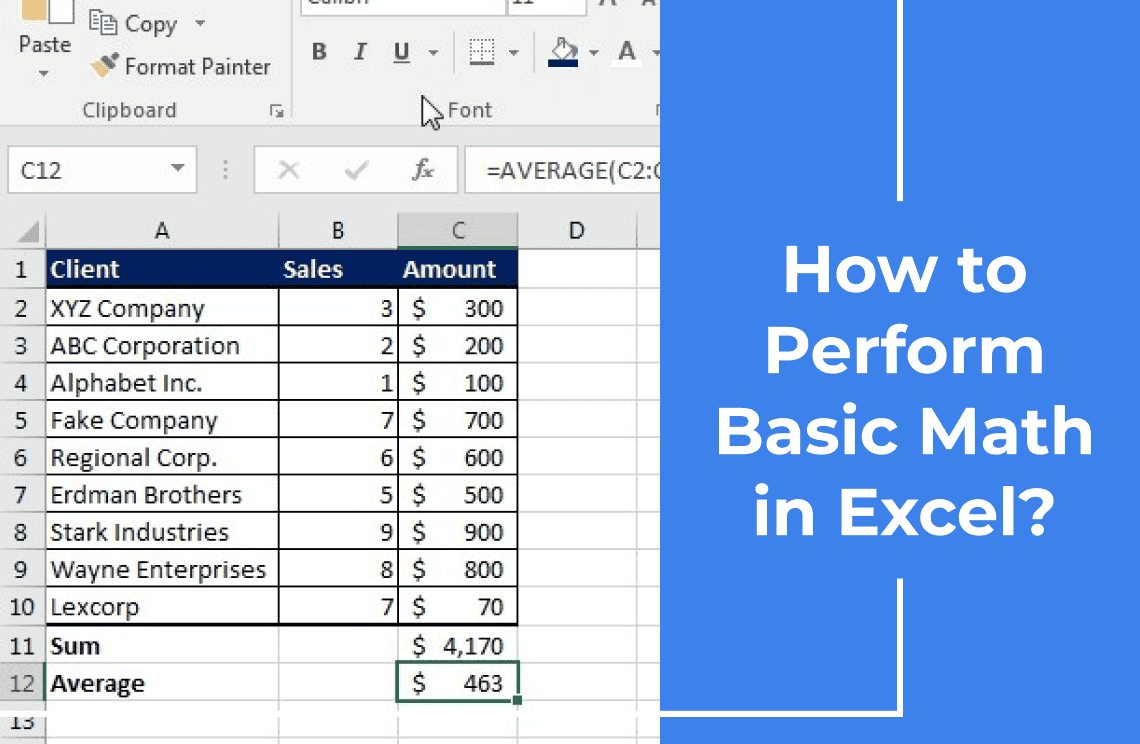
How-to & Tips4 Mins
How to Perform Basic Math in Excel: Add, Subtract, Multiply, and Divide
Master basic Excel math! Learn to add, subtract, multiply, & divide with simple formulas & functions. Simplify your spreadsheets & boost productivity.
Read More >>
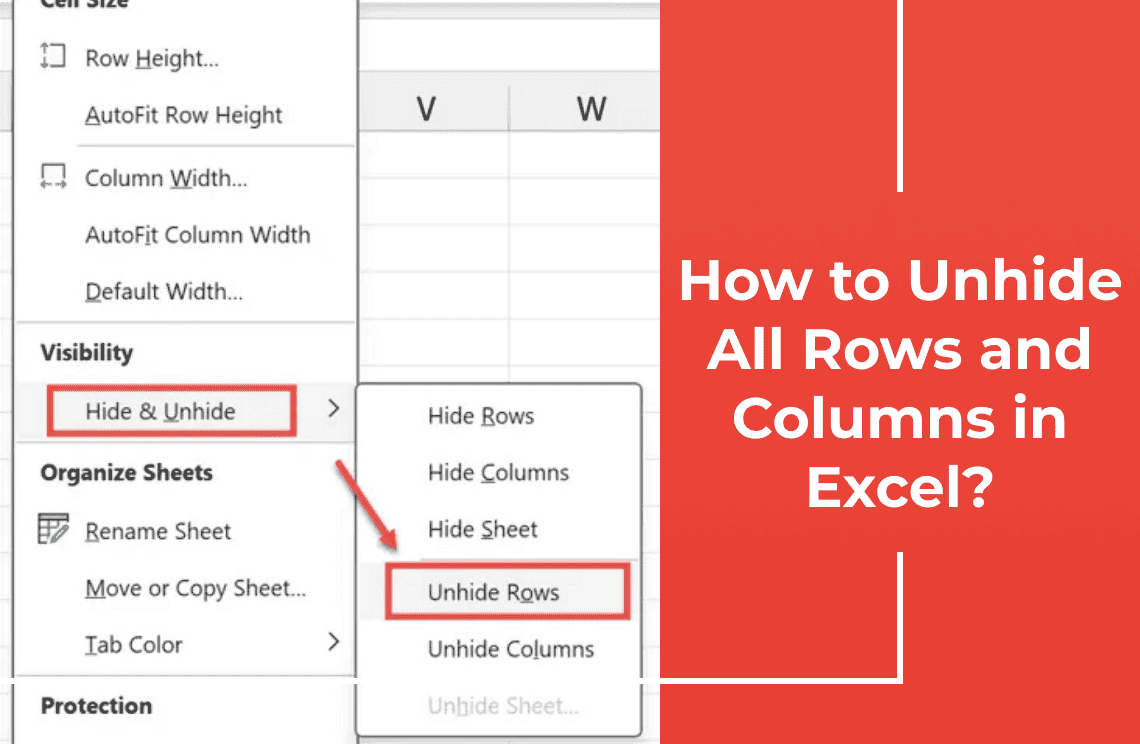
How-to & Tips5 Mins
How to Unhide All Rows and Columns in Excel?
Unhide Excel rows & columns easily! Step-by-step guide to reveal hidden data. Learn quick methods & shortcuts for complete spreadsheet visibility.
Read More >>