Extract Text from Pictures and Scans
The text in pictures can be scanned and output to a Word format file by using the OCR tool.
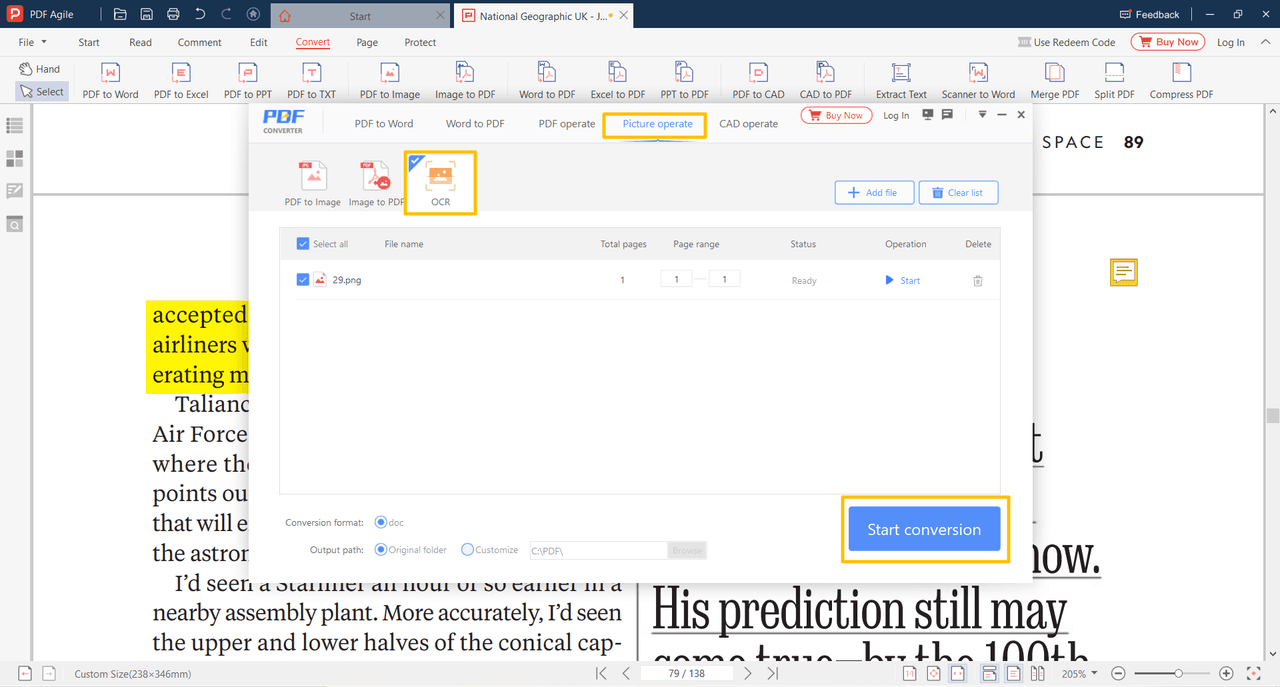
Click the Convert tab. In the pop-up converter, choose the Picture Operate >OCR button.
Add pictures to be scanned to the list.
Confirm the conversion format and output path.
Click the Start Conversion button, waiting for the conversion to be completed.