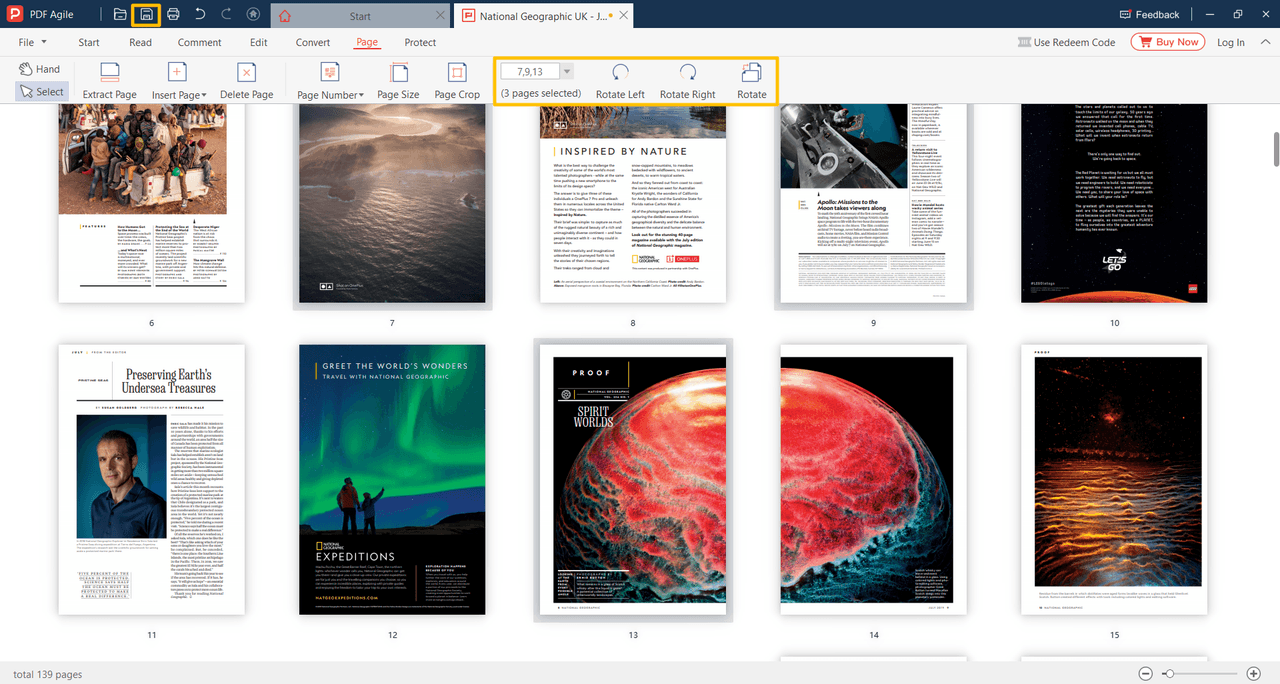Rotate Pages
Click the page thumbnail or bath select pages in the drop-down box, then you can click the Rotate Left button or Rotate Right button to rotate pages.
Keep pressing the Ctrl key to choose multiple page thumbnails, then you can click the Rotate Left button or Rotate Right button to rotate pages.
Click Rotate button to rotate all pages.
Choose the File > Save button or Save icon to save the changes.