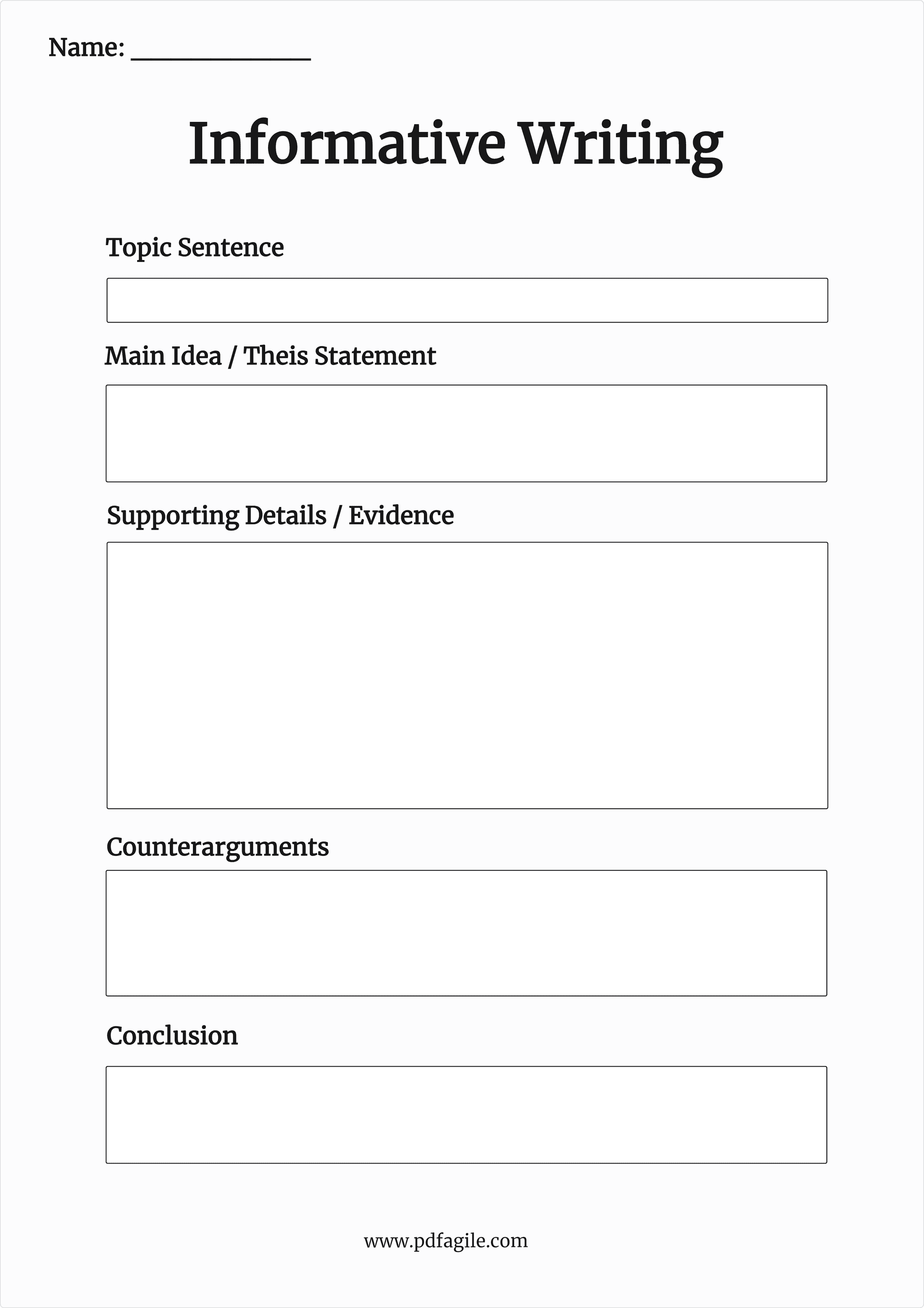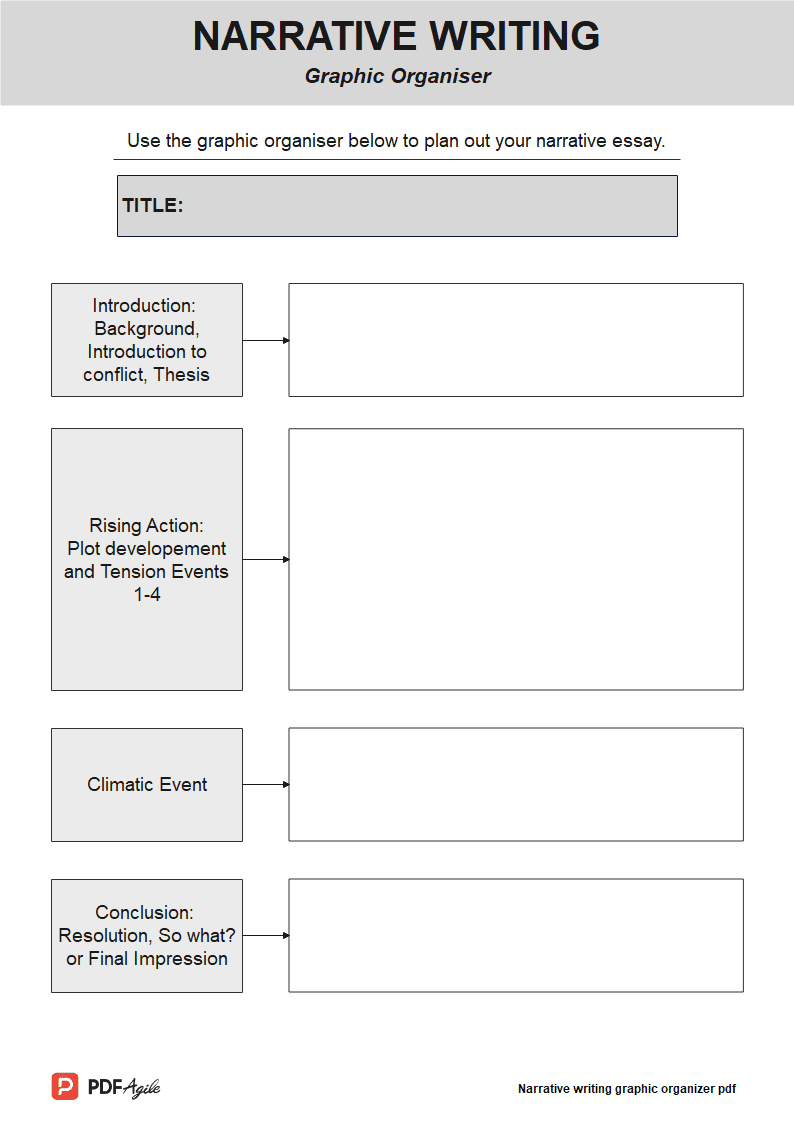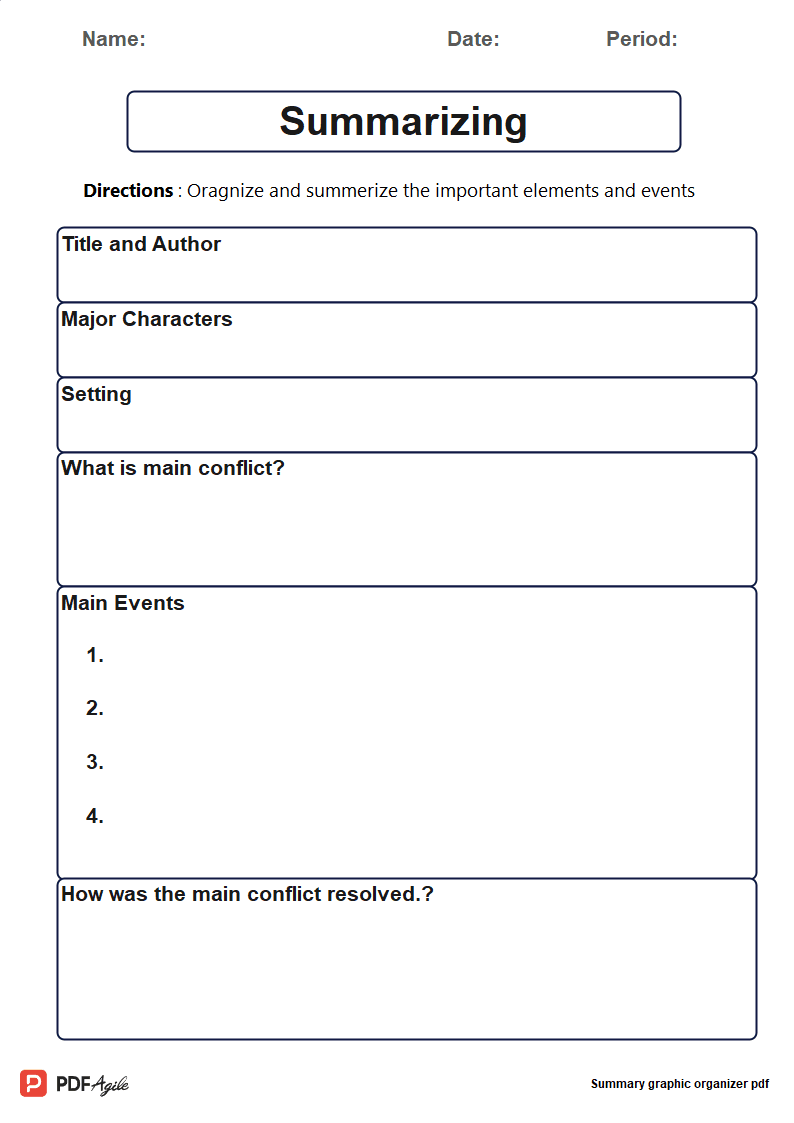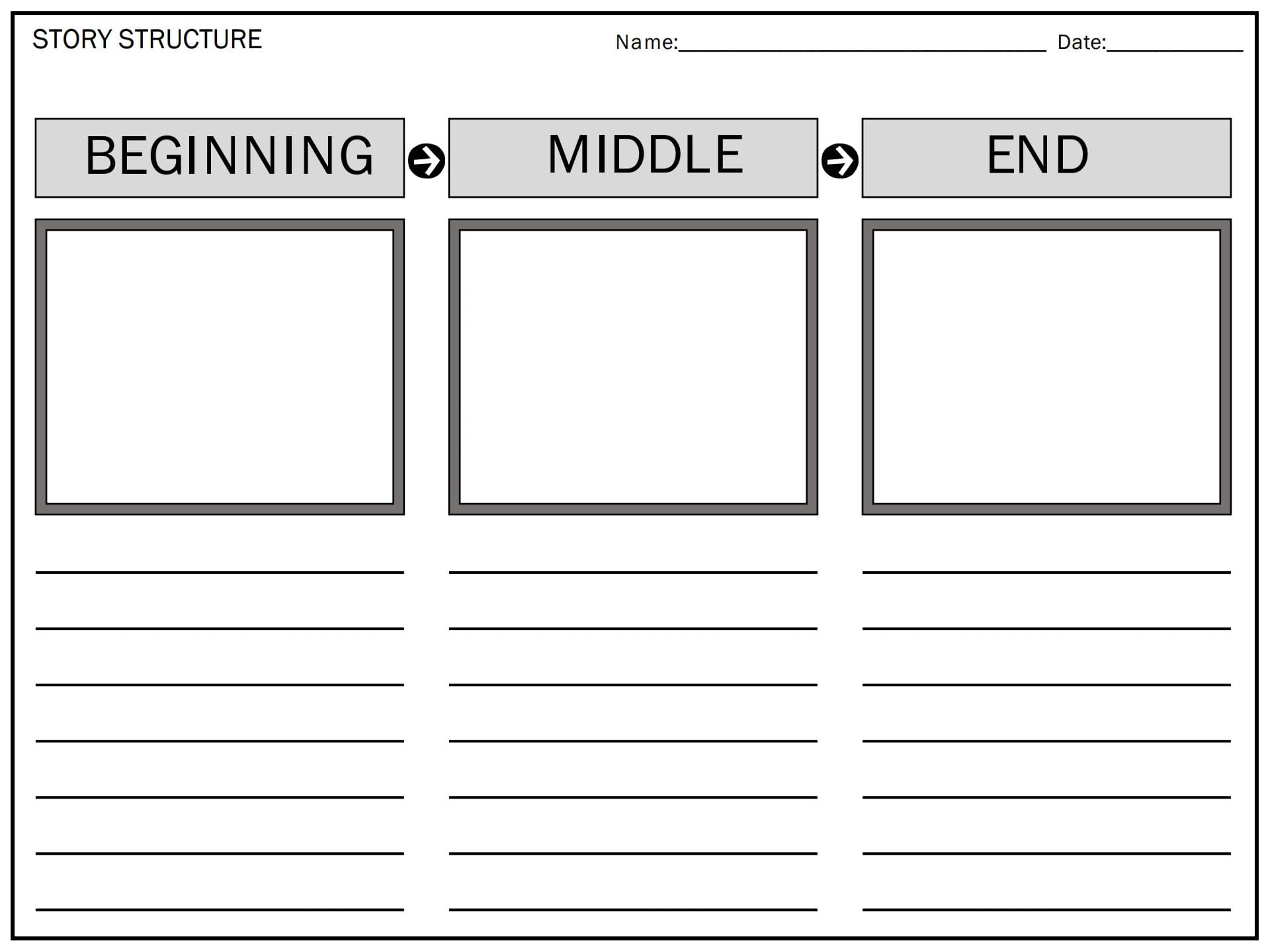What is an Informative Writing Graphic Organizer?
An informative writing graphic organizer is a visual tool that helps writers plan, organize, and structure their informative writing. It provides a framework for gathering and organizing information, ensuring a logical flow of ideas and a clear, coherent final product.
Benefits of Using an Informative Writing Graphic Organizer:
- Improved Planning and Organization: Graphic organizers help writers break down complex topics into smaller, manageable chunks, making it easier to plan and organize their writing.
- Enhanced Coherence and Flow: By visually connecting ideas, graphic organizers ensure a logical flow of information, improving the coherence and readability of the final product.
- Reduced Writing Time: By providing a structured framework, graphic organizers streamline the writing process, reducing the time it takes to produce a well-written and informative piece.
- Increased Comprehension and Retention: The visual representation of information in a graphic organizer facilitates comprehension and retention, making it an effective tool for students and learners.
- Visual Appeal: Graphic organizers add visual appeal to written work, making it more engaging and enjoyable to read.
How to Use an Informative Writing Graphic Organizer
Step 1: Choose a Template
Select a graphic organizer template that aligns with the type of information you are presenting and the writing style you prefer.
Step 2: Fill in the Information
Once you have chosen a template, begin filling in the sections with relevant information. Start with the main topic or thesis statement and expand outward with supporting details, evidence, and counterarguments.
- Main Topic/Thesis Statement: Place this in the central or starting point of the graphic organizer.
- Supporting Details: Add specific facts, statistics, examples, or anecdotes that support the main topic.
- Evidence: Include sources or references that back up your claims.
- Counterarguments: Acknowledge opposing viewpoints and provide evidence or reasoning to refute them.
Step 3: Connect the Ideas
Use arrows, lines, or connectors to link related ideas and show the flow of information. Ensure a logical progression of thoughts and arguments.
- Sequencing: Show the order or sequence of events or ideas.
- Cause and Effect: Depict the relationship between causes and their effects.
- Comparison and Contrast: Highlight similarities and differences between two or more concepts.
- Problem and Solution: Outline a problem and propose solutions.
Step 4: Revise and Refine
Once the graphic organizer is complete, review it carefully and make revisions as needed. Check for:
- Coherence: Ensure that the ideas flow smoothly and logically.
- Clarity: Use clear and concise language.
- Completeness: Include all necessary information to support your topic.
Tips:
- Use different colors or fonts to differentiate between main ideas and supporting details.
- Add images or symbols to enhance visual appeal and comprehension.
- Collaborate with peers or teachers to get feedback and refine your graphic organizer.
Free Download: Printable Informative Writing Graphic Organizer Template
To help you get started, we’ve created a free, printable informative writing graphic organizer template. You can download the template by clicking Use Template button on this page.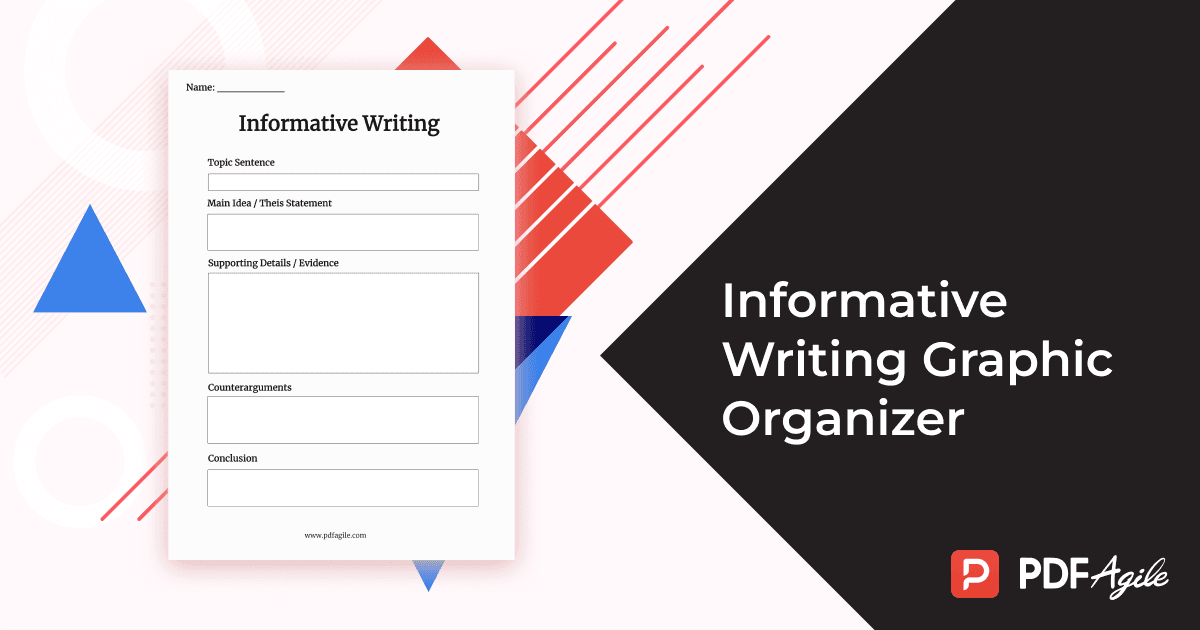
FAQs About the Informative Writing Graphic Organizer
Q: What is the difference between an informative writing graphic organizer and an essay outline?
A: While both tools help organize writing, graphic organizers provide a visual representation of information, making it easier to see the connections and flow of ideas. Outlines, on the other hand, are typically text-based and focus on the hierarchical structure of the writing.
Q: Can I use this graphic organizer for any type of informative writing?
A: Yes, the graphic organizer can be used for a variety of informative writing tasks, including essays, reports, articles, and presentations.
Q: Can I reuse this graphic organizer for multiple writing tasks?
A: Yes, the graphic organizer can be reused and adapted for different writing tasks. Simply modify the information and structure to fit the new topic.