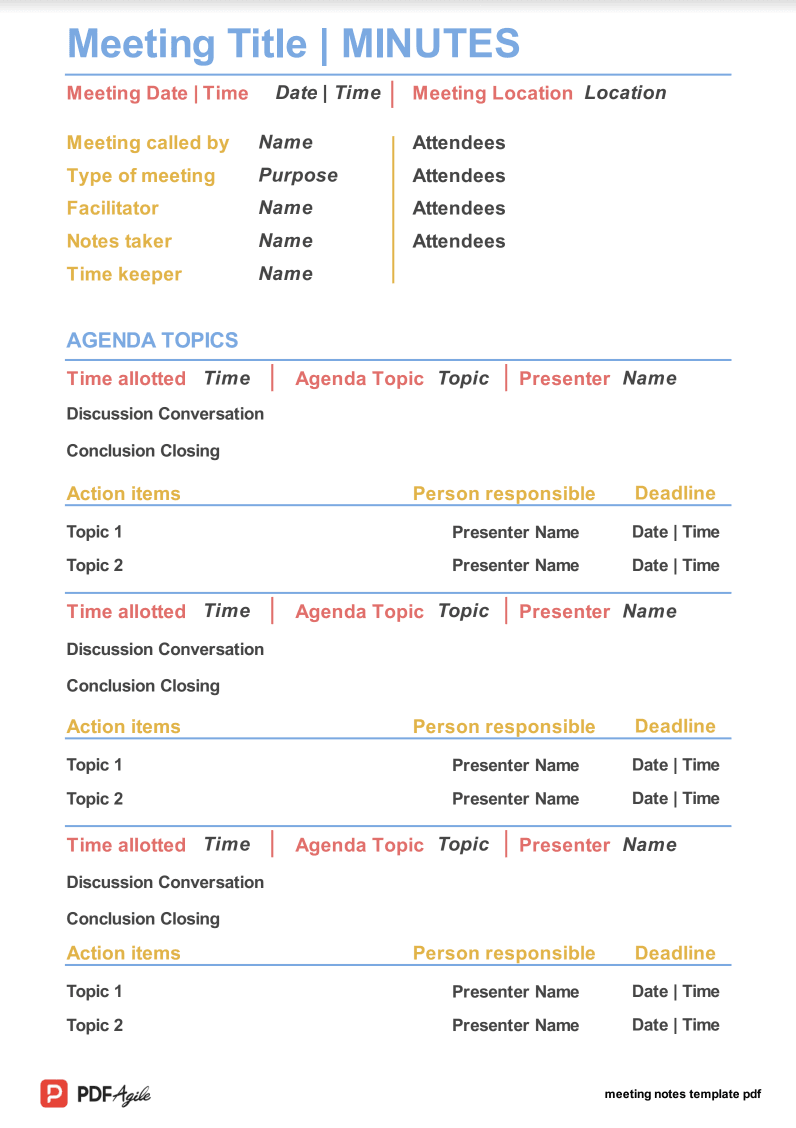Meetings are essential for a business. Meetings give everyone a chance to talk about important topics. In an office, everyone works as a team, and everyone must know what each other is doing, discuss projects, upcoming deadlines, how to reach sales targets, and so on. The topic for discussion can vary, but what is important to note here is that meetings help the team grow better, perform better, and become better decision-makers.
But in a meeting, only talking will take you nowhere, which is why you have something called meeting notes. Meetings notes are prepared so that everyone can make notes of the discussion. These notes will have information about an upcoming project, how to go about it, who is responsible and for what, how many people will be engaged, the deadline, and so on.
Since meeting notes are essential, it is necessary to find easy-to-follow meeting notes templates. Luckily, this guide will introduce a minute meeting template, which you can use next time you attend a meeting.
What is a Meeting Minutes Sample?
Typically, meeting minutes will have the gist of the overall meeting, but in a professional way. Whatever happened in a meeting will be included in the meeting minutes. You can consider it as a written record or an outline so that anyone who has attended that meeting can use it for future reference. All the essential details will be added there along with any decisions made.
Meeting minutes need to have the date and time when the meeting was held. There need to be the attendees' names and the people who weren't there. Below, you will find the meeting minutes sample, which you can use for your perusal.
Components of a Meeting Notes Template
A meeting notes template with action items will look pretty straightforward. By looking at a template, you will understand how it needs to be filled. The only thing one should keep in mind is keeping the meeting notes clean and easy to understand. Since the meeting notes will be shared with others, they should be as precise and clean as possible. The clearer the meeting notes is, the fewer questions will be asked to understand what each component means.
Now, let's walk you through the components of the meeting minutes.
1. The meeting minutes will have the company name right in the beginning.
2. The meeting facilitator's name needs to be there.
3. Date and time
4. If it is an e-meet, the URL for the e-meet needs to be added.
5. Attendees' name
6. Absences
7. Reports, whatever reports that were discussed.
8. Unfinished businesses that need to be worked on.
9. New Business
10. In some meetings, you may also include outcomes (optional)
The meeting minutes format may change depending on the meetings you are organizing. You can tweak the sample format to meet your requirements.
How to Write a Meeting Notes with Action Items?
We have shared a meeting minutes sample with you in the earlier section to help you understand what it looks like; now, go through this step-by-step guide to know how one needs to prepare the meeting minutes.
Step 1: Company's Name
The first thing you need to mention in a meeting minutes is the company's name. It should be there in the beginning. You need to write “Meeting minutes for whatever your company's name is”
Step 2: Meeting Details
Meeting details will usually have the facilitator's and the secretary's names, but you can skip the secretary's names section if you want. Along with that, you also need to mention the date and time for this meeting. If it is an online meeting, you need to add the e-meeting link. If physical, you can skip it.
Step 3: Attendees
Mention the name of the attendees who attended the meeting. Please note that only the names of the attendees need to be mentioned.
Step 4: Absences
If anyone missed the meeting or couldn't attend it, just mention their names here.
Step 5: Reports
If some reports have been shared, such as sales, financial, profit and loss, and any other report, mention the name of the reports here. You don't need to mention the detail of each report; just the name will do. You can link the reports if required.
Step 6: Unfinished Business
Whatever work is pending will go under the unfinished tab. You should make notes of unfinished business in a separate document before adding them here. There can be a list of unfinished business and discussion about the same, including the name of the unfinished business and not what has been talked about regarding each of them.
Step 7: New Business
If the meeting included the discussion about new businesses, you need to add them here. It could be a new project, meeting a new vendor, bonus amount discussion for different levels, etc. Yet again, only the name of the new business needs to be added, not the complete discussion.
Step 8: Outcome
This component is optional. If you want to include the outcome of the overall meeting, you can add another element in the meeting minutes and name it "outcome" and mention the outcome here.
Conclusion
Every meeting will have an agenda, so begin your meeting minutes with an agenda. This agenda will help attendees understand what will be discussed in the meeting. The agenda needs to have everything about the meeting. Ensure that your meeting minutes have the names of both attendees and absentees. You must record everything.
What you can do to make sure that you are not missing out on any attendees or absentees is by doing a roll call. Rather than you saying the name out loud, you can create a form and ask each of them to fill it up before you begin the meeting. Those who filled it attended the meeting, and those who didn't are the absentees.
Don't start writing on the meeting minutes document right away when people start discussing in the meeting. Instead, have a fresh document open and start writing there. This will help you mention things that you need to. If there are questions, do record the yes and nos. Once everything is done, ensure to submit the meeting minutes to your supervisor for their approval. This could be your immediate manager, chairperson, or other decision-makers.
And this way, you will be able to prepare solid and flawless meeting minutes. The sample we have shared will help you get started, so follow it and edit it as per your requirements.