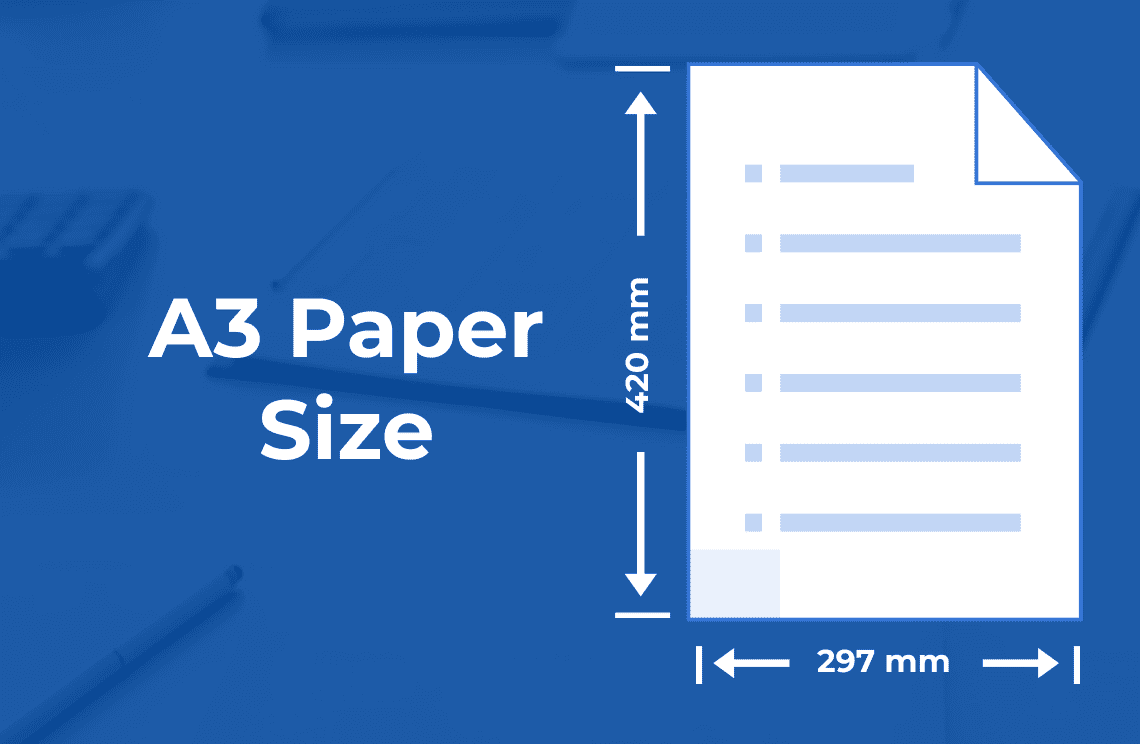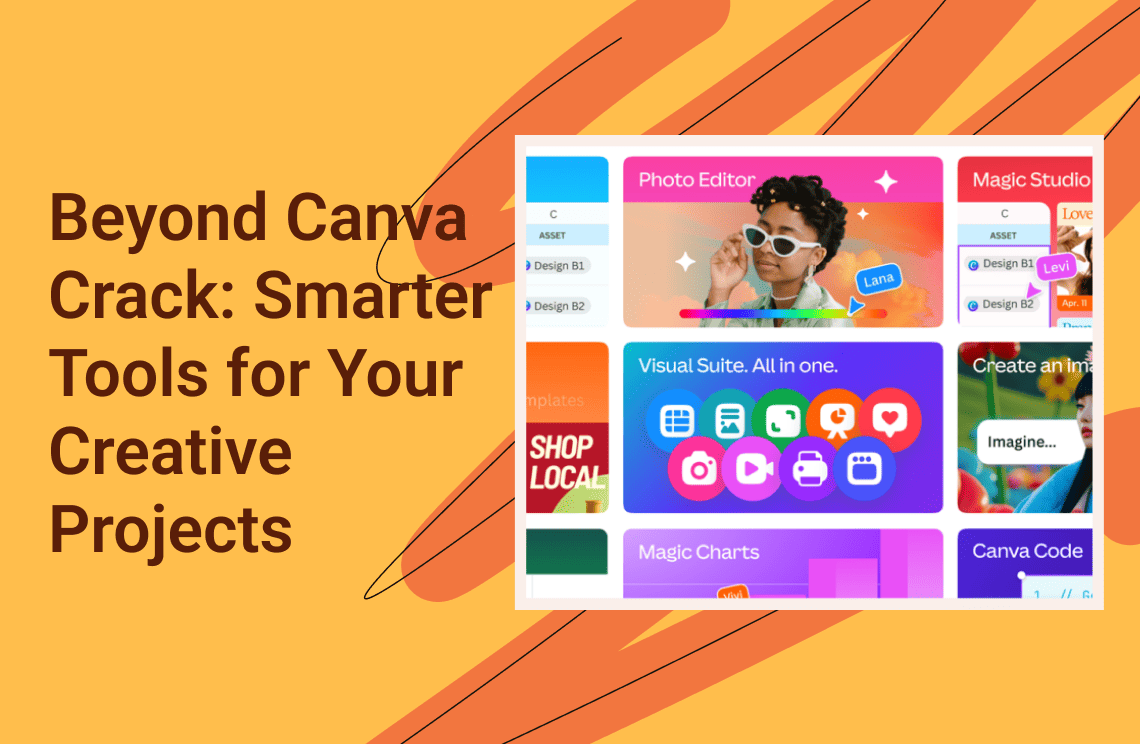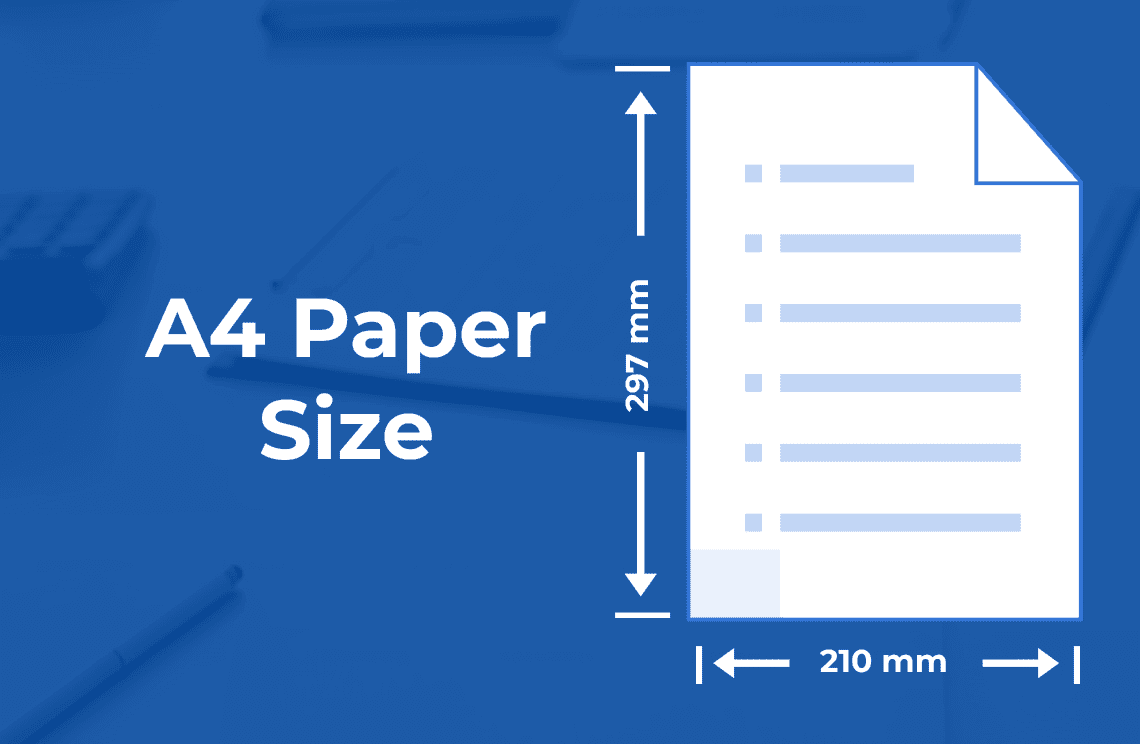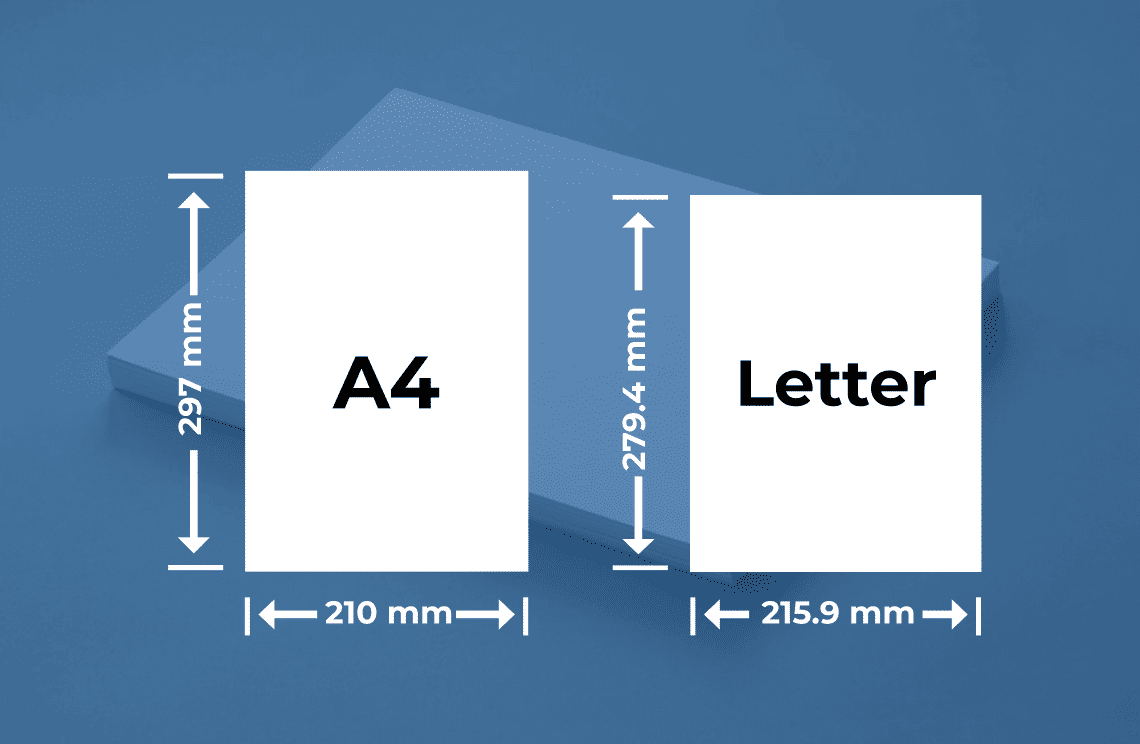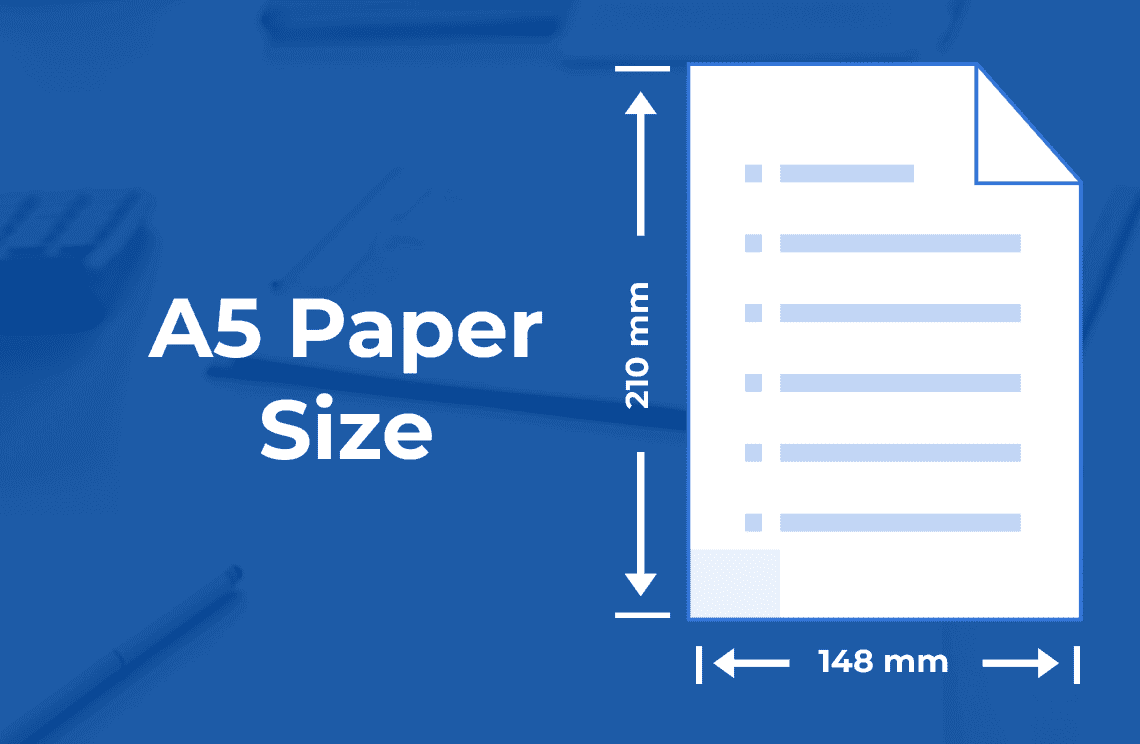A3 paper is a larger format commonly used in design, printing, and various professional fields. Its dimensions offer more space compared to the standard A4 size, making it ideal for projects that require greater visual impact. But how big is A3 paper exactly, and what are its primary applications? Let's explore.
A3 Paper Size at a Glance
An A3 sheet measures:
- Inches: 11.7" x 16.5"
- Millimeters: 297 mm x 420 mm
- Centimeters: 29.7 cm x 42.0 cm
Like A4, A3 is part of the ISO 216 standard, ensuring consistency in dimensions across countries that adhere to this system.
Understanding A3 Paper Size
A3 paper is a larger format within the ISO 216 paper size standard, measuring 297 millimeters by 420 millimeters (11.7 inches by 16.5 inches). Its dimensions offer significantly more space compared to the commonly used A4 size, making it ideal for various applications that require a larger canvas.
The relationship between A3 and other paper sizes is defined by the A series paper system. This system is based on a geometric progression, where each subsequent size is exactly half the area of the previous one. In this sequence, A3 is positioned between A2 (larger) and A4 (smaller).
One of the key characteristics of A3 paper is its aspect ratio. Like all papers in the A series, A3 maintains a consistent aspect ratio of approximately 1:1.414. This means that the ratio of width to height is always the same, regardless of the paper size. This consistent aspect ratio ensures compatibility and allows for seamless scaling between different A-series formats.
To visualize the size of A3 paper, imagine folding an A2 sheet in half. The resulting sheet is A3. Conversely, if you double the dimensions of an A4 sheet, you get an A3 sheet. This geometric relationship provides a clear understanding of how A3 fits within the overall A series system.
In the digital realm, A3 paper is represented in pixels. For print purposes, the standard resolution is 300 dots per inch (dpi). Therefore, an A3 image at 300 dpi would have dimensions of approximately 3508 pixels by 2480 pixels.
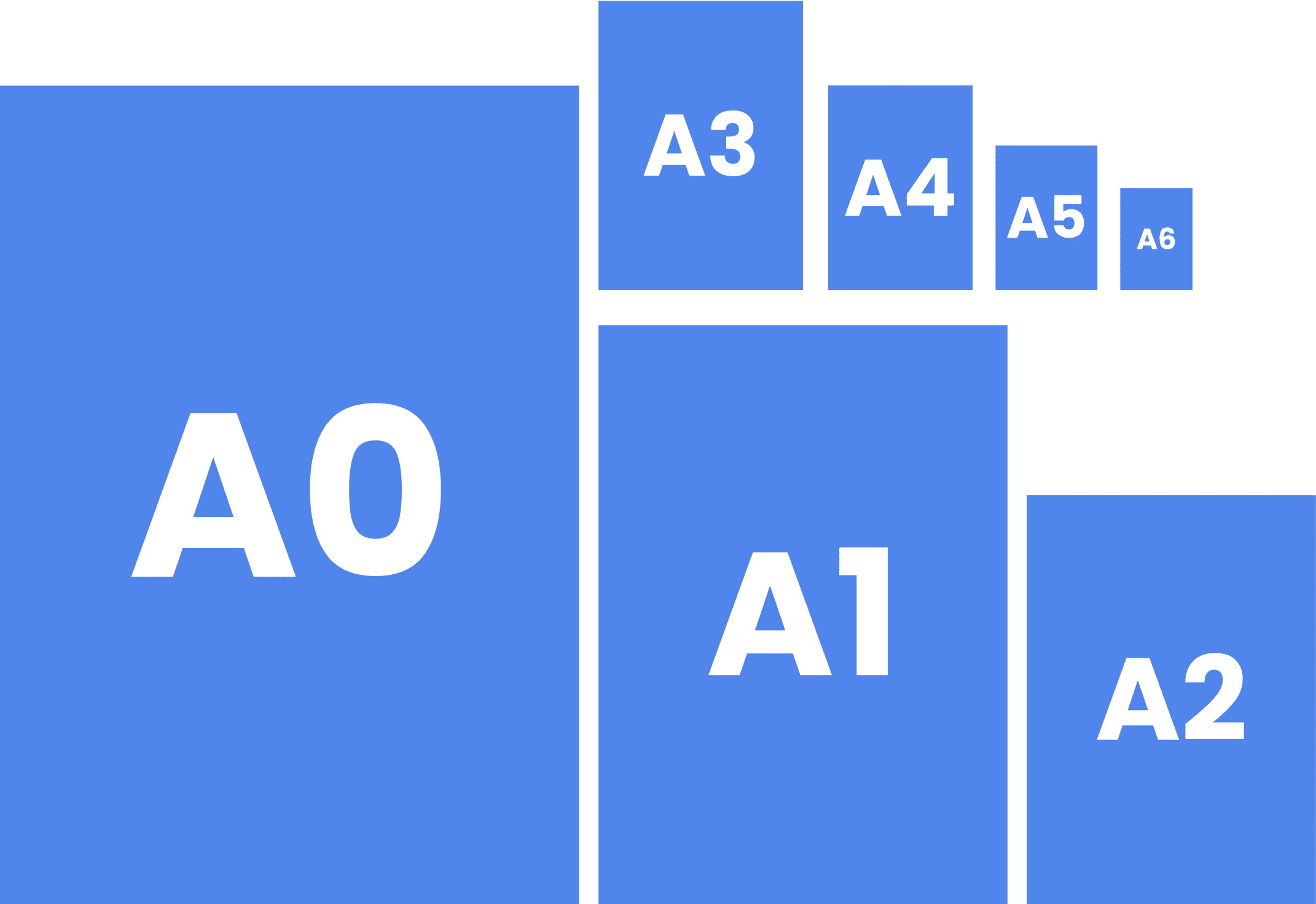
Benefits of A3 Paper
A3 paper offers several advantages:
- Increased workspace: Its larger dimensions provide ample room for detailed designs, charts, and presentations.
- Visual impact: A3 format allows for more striking visuals, making it suitable for posters, infographics, and artwork.
- Compatibility: As part of the A-series, A3 ensures consistency when working with other A-sized documents.
Common Uses of A3 Paper
A3 paper finds application in a variety of projects:
- Posters and flyers: The larger format commands attention and effectively conveys information.
- Architectural plans and blueprints: A3 provides sufficient space for detailed technical drawings.
- Charts, graphs, and presentations: Complex data can be presented clearly on A3 paper.
- Large photographs and artwork: A3 is ideal for showcasing high-resolution images.
- Brochures and magazines: A3 can be folded to create various brochure formats.
Choosing Between A3 and Other Sizes
Selecting the right paper size depends on the project's requirements:
- A4: Suitable for standard documents and smaller projects.
- A3: Ideal for projects needing more space and visual impact.
- A2: Consider for even larger formats, such as posters or maps.
Remember, choosing the appropriate size helps optimize paper usage and minimize waste.
By understanding A3 paper and its role within the A-series, you can make informed decisions for your design and printing projects.
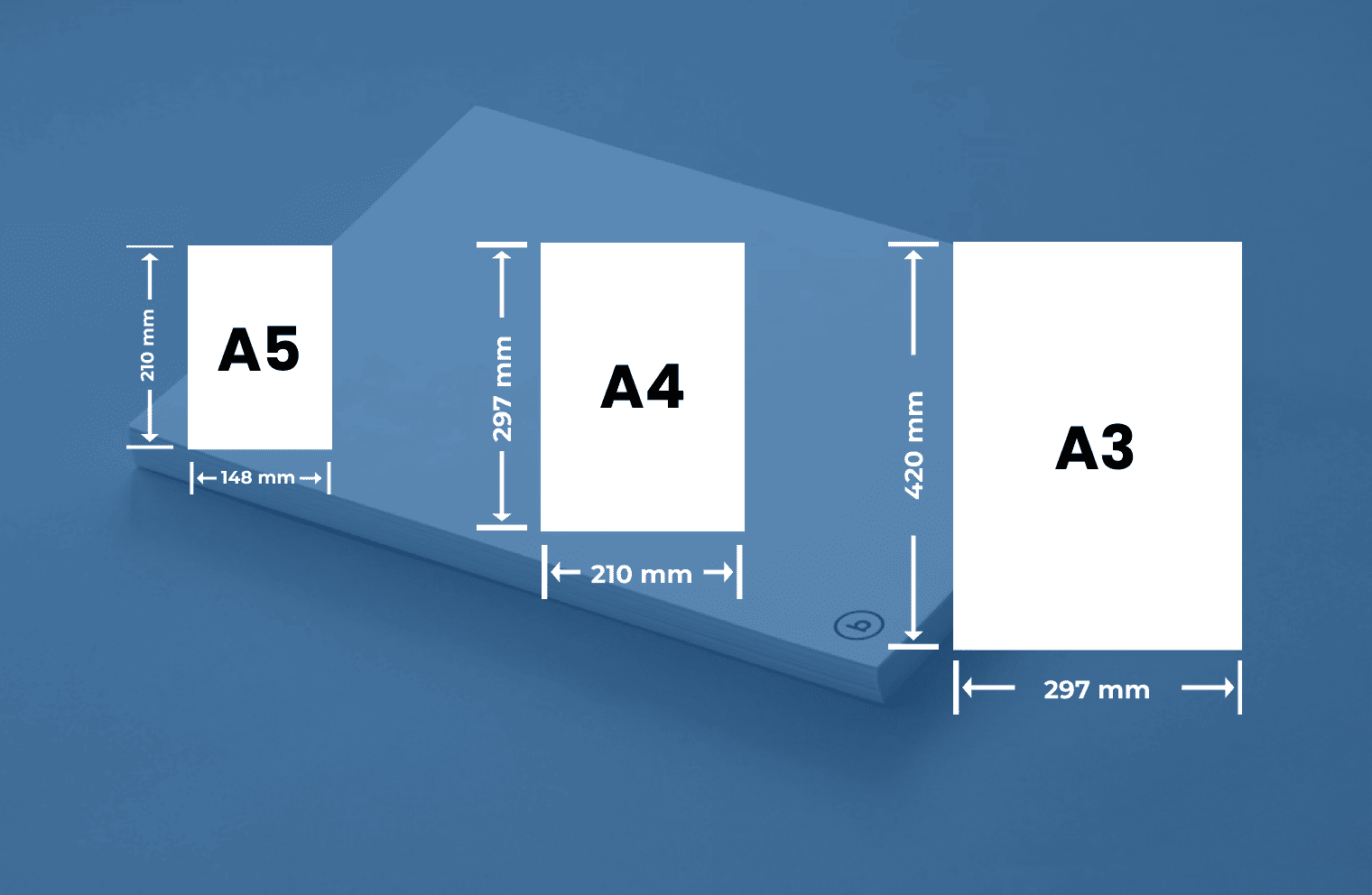
Frequently Asked Questions About A3 Paper Size
What is the difference between A3 and A4 paper?
A3 paper is larger than A4. It's twice the size of A4 in terms of area.
Can I print A4 documents on A3 paper?
Yes, you can print A4 documents on A3 paper, but there will be empty space around the document.
How do I convert a document from A4 to A3?
Most word processing and design software allow you to change the page size to A3.
What are some common uses for A3 paper in business?
A3 paper is often used for presentations, reports, posters, and large-format documents.
Can I frame A3 paper?
Yes, A3 paper can be easily framed. Standard frame sizes are available for A3.
How can I efficiently manage and edit A3 digital documents?
For seamless handling of A3 digital documents, consider using PDF Agile. This software offers intuitive tools for editing, converting, and organizing A3 files, streamlining your workflow.