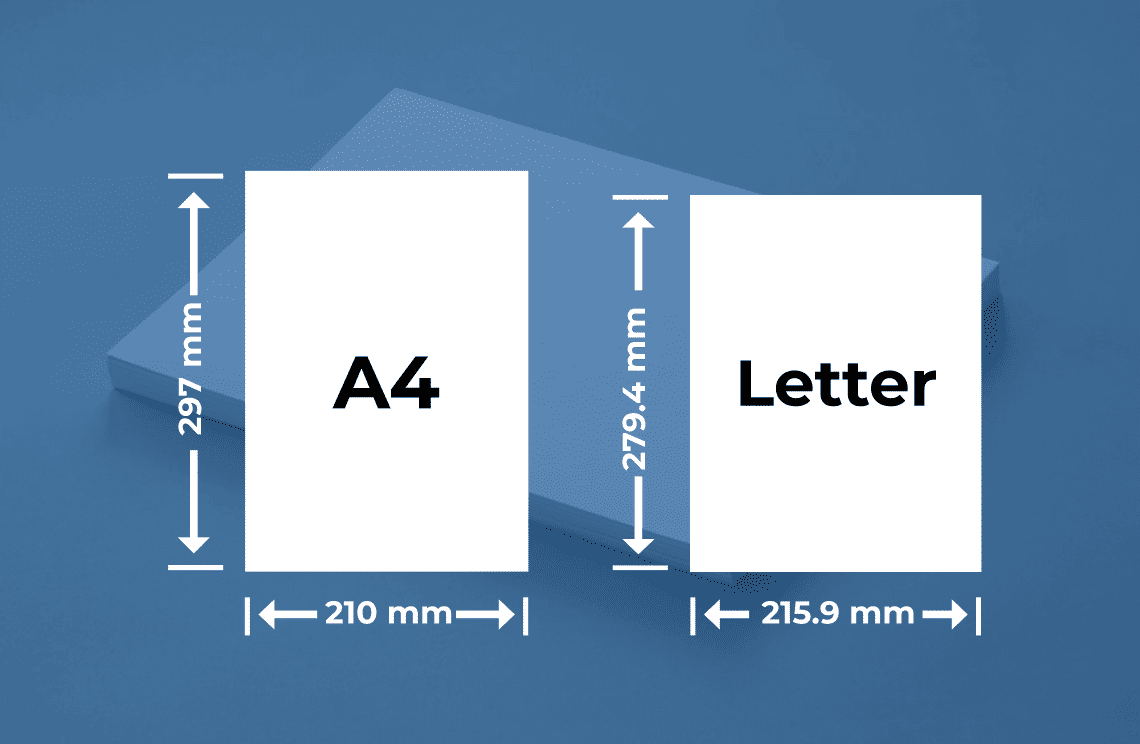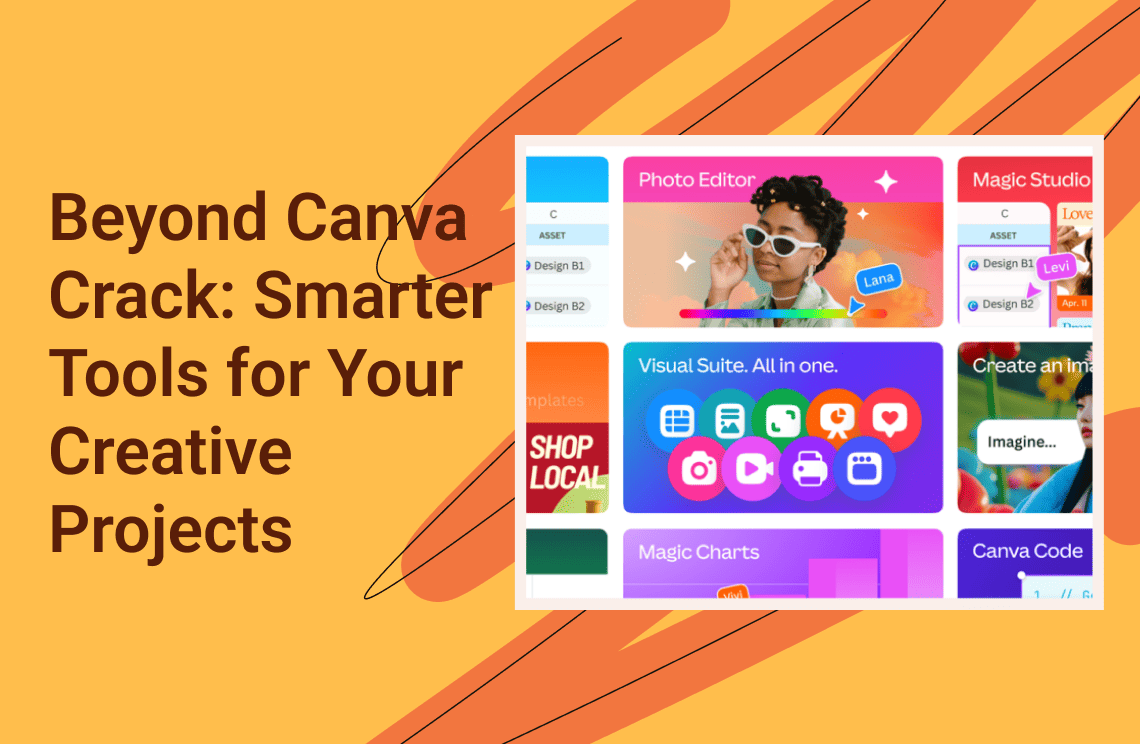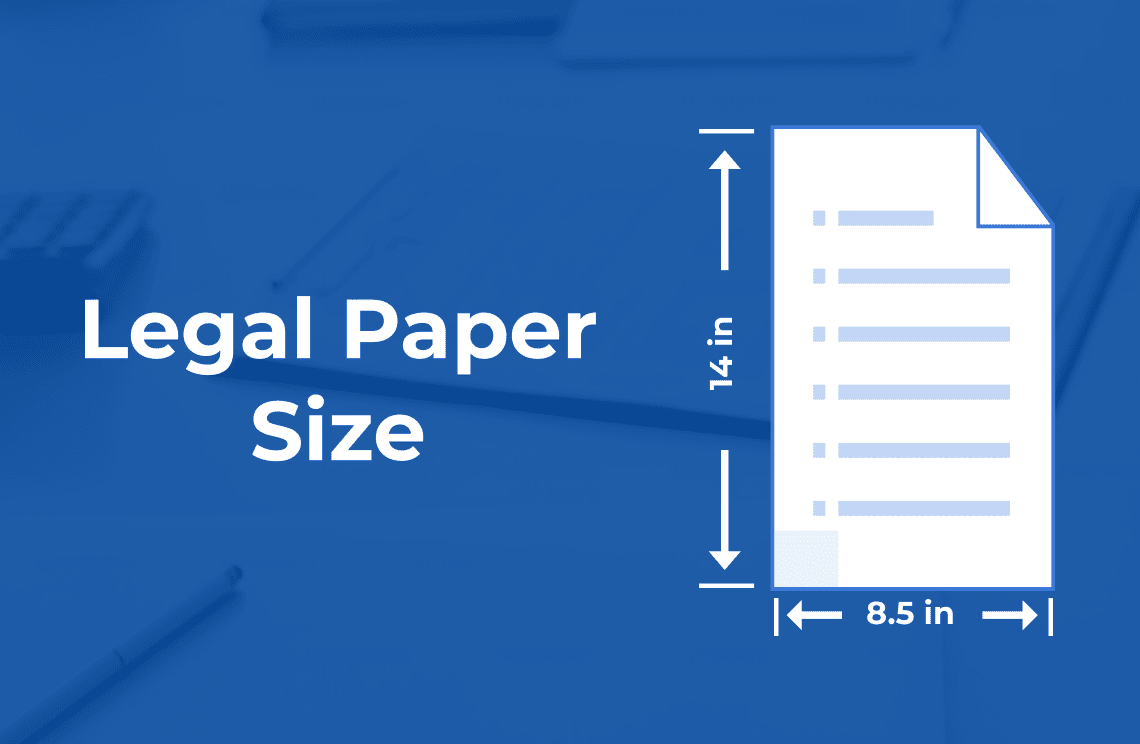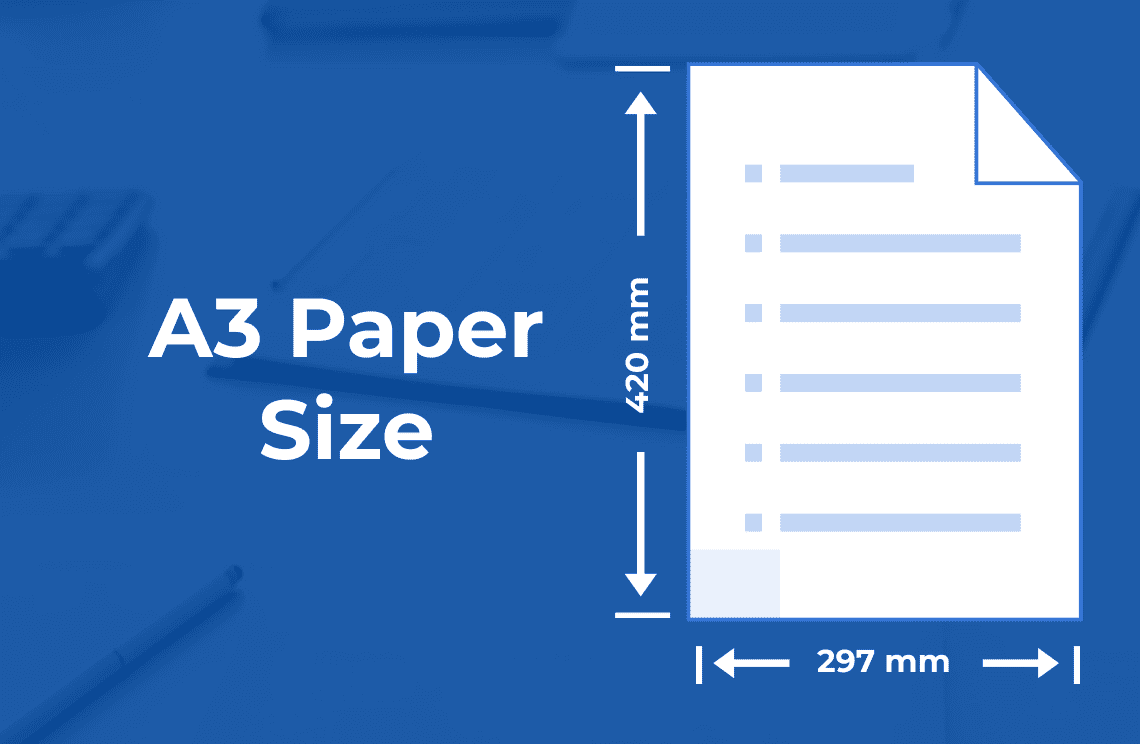Have you ever printed a document only to find that it's either cut off or stretched out of proportion? The culprit might be the difference between A4 and Letter paper sizes. These two formats are the most common worldwide, yet their subtle variations can lead to significant frustrations. Understanding the nuances between A4 and Letter is crucial for anyone dealing with documents from different regions, ensuring smooth printing and accurate document presentation.
Understanding Paper Sizing Systems
To grasp the differences between A4 and Letter, we must first understand the underlying paper sizing systems.
The world primarily uses two systems for paper dimensions:
- ISO 216 (A series): This is the international standard adopted by most countries, including those in Europe, Asia, and Australia. The system is based on a simple ratio, making it easy to scale paper sizes up or down. A4 is the most common size within this system.
- US Customary System (Letter size): Primarily used in the United States, Canada, Mexico, and the Philippines, this system has its own set of dimensions, independent of the ISO system.
The benefits of a standardized system like ISO 216 are evident in the seamless international exchange of documents.
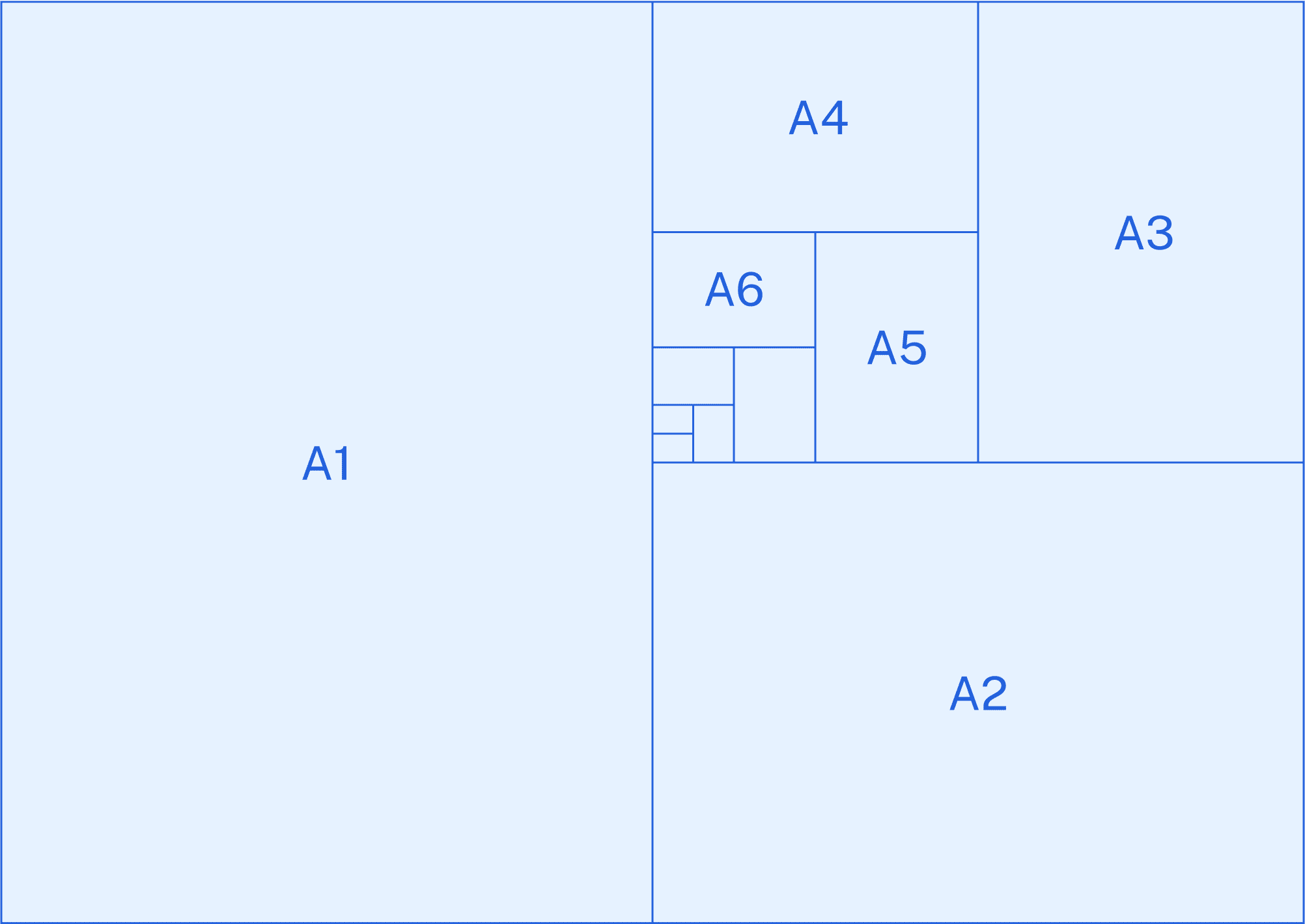
A4 Paper Size Explained
A4 paper measures 8.27 inches by 11.69 inches (or 210 mm by 297 mm). It's part of the ISO 216 system and is consistently sized across countries using this standard.
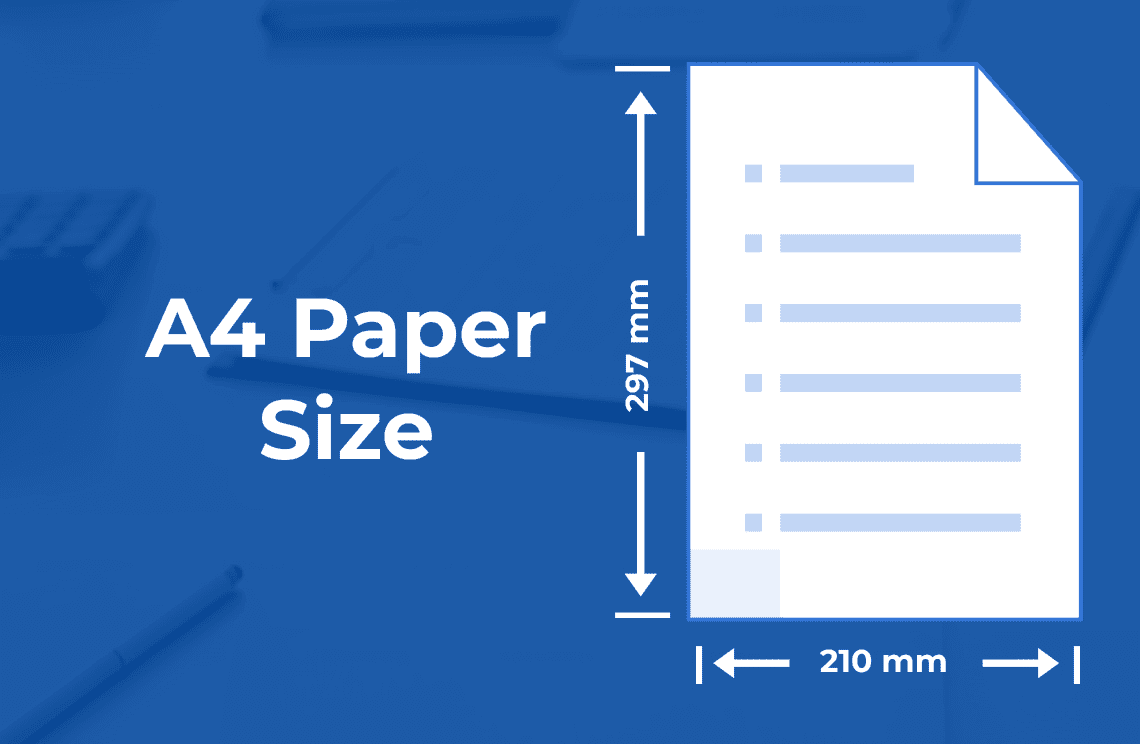
Letter Paper Size Explained
Letter paper measures 8.5 inches by 11 inches (or 215.9 mm by 279.4 mm). While similar to A4, Letter is slightly wider and shorter. This seemingly small difference can cause compatibility issues when dealing with documents from different regions.
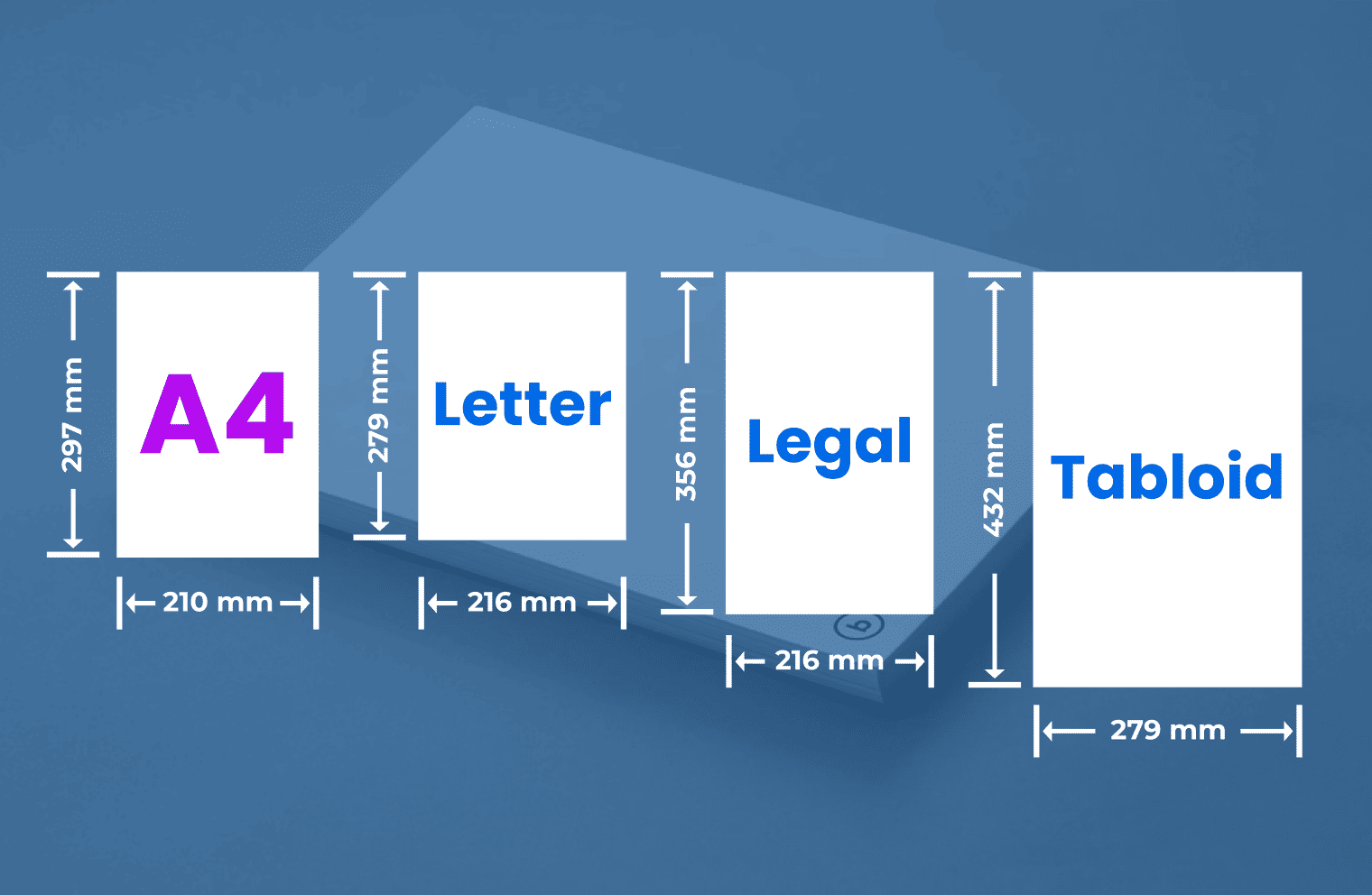
Impact of A4 vs. Letter Differences
Using the wrong paper size can lead to several problems:
- Printing mishaps: Content might be cut off, stretched, or appear with incorrect margins.
- Document compatibility: Files designed for one paper size might display improperly when opened on a different format.
To mitigate these issues, consider the following:
- Software scaling: Many word processors and design software allow you to adjust document dimensions to fit different paper sizes.
- Online conversion tools: Several online services can convert documents between A4 and Letter formats.
- Standardization: If you frequently work with international clients, opting for A4 as a universal format can simplify the process.
FAQ about A4 and Letter
What is the easiest way to convert between A4 and Letter formats?
Many word processing and design software allow you to change the paper size settings. Additionally, online conversion tools can help you switch between formats. For those dealing with numerous documents, PDF Agile offers a streamlined solution to convert and manage documents across different paper sizes.
Can I print an A4 document on Letter paper without issues?
While it’s technically possible, the content might be cropped or stretched, affecting the document's appearance. For optimal results, it's recommended to adjust the document to the correct paper size before printing.
Which paper size is more commonly used worldwide?
A4 is the most widely used paper size globally due to its inclusion in the ISO 216 standard. Letter size is primarily used in a few countries, including the United States and Canada.
Are there other paper sizes besides A4 and Letter?
Yes, there are. The ISO 216 standard includes a range of paper sizes (A0, A1, A2, etc.), each half the size of the previous one. Additionally, there are other paper sizes used in specific industries or regions.
How can I avoid paper size issues when collaborating with international colleagues?
Using a standardized format like A4 can simplify the process. If you must use Letter, ensure that your colleagues are aware of the potential compatibility issues and provide them with the necessary tools or guidelines.
Conclusion
The distinction between A4 and Letter paper sizes might seem minor, but it can significantly impact document presentation and printing accuracy. By understanding the differences between these two formats and the potential challenges they pose, you can effectively manage your documents and avoid frustrating compatibility issues.