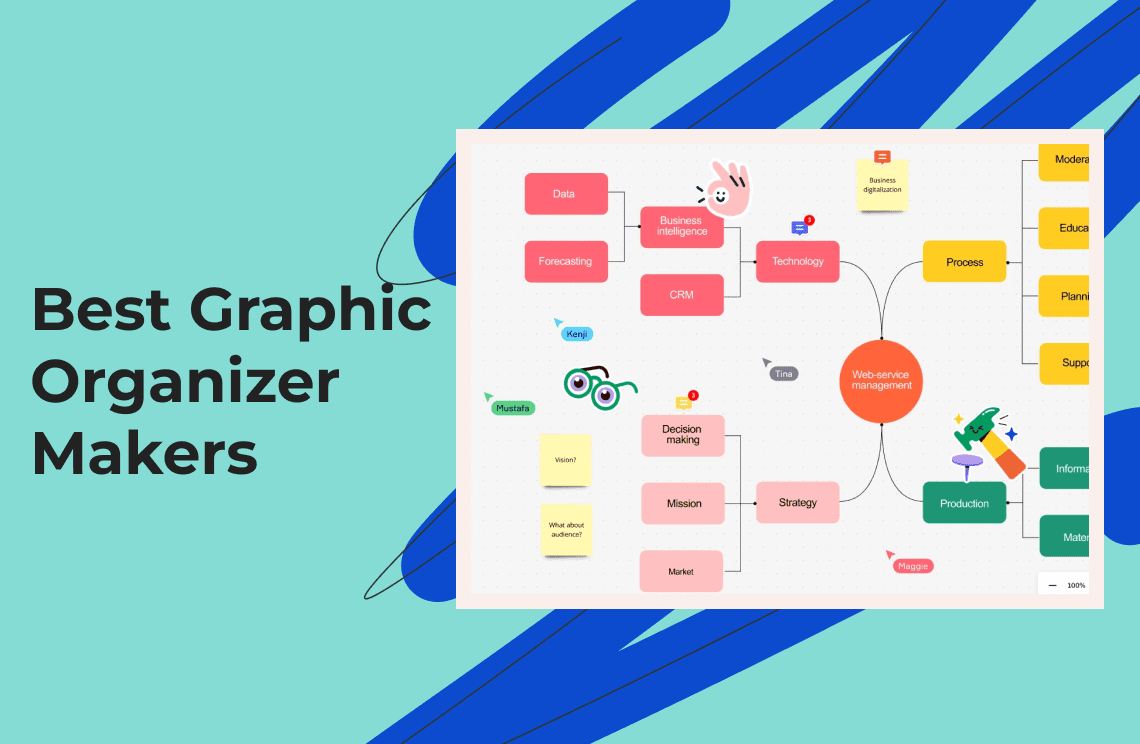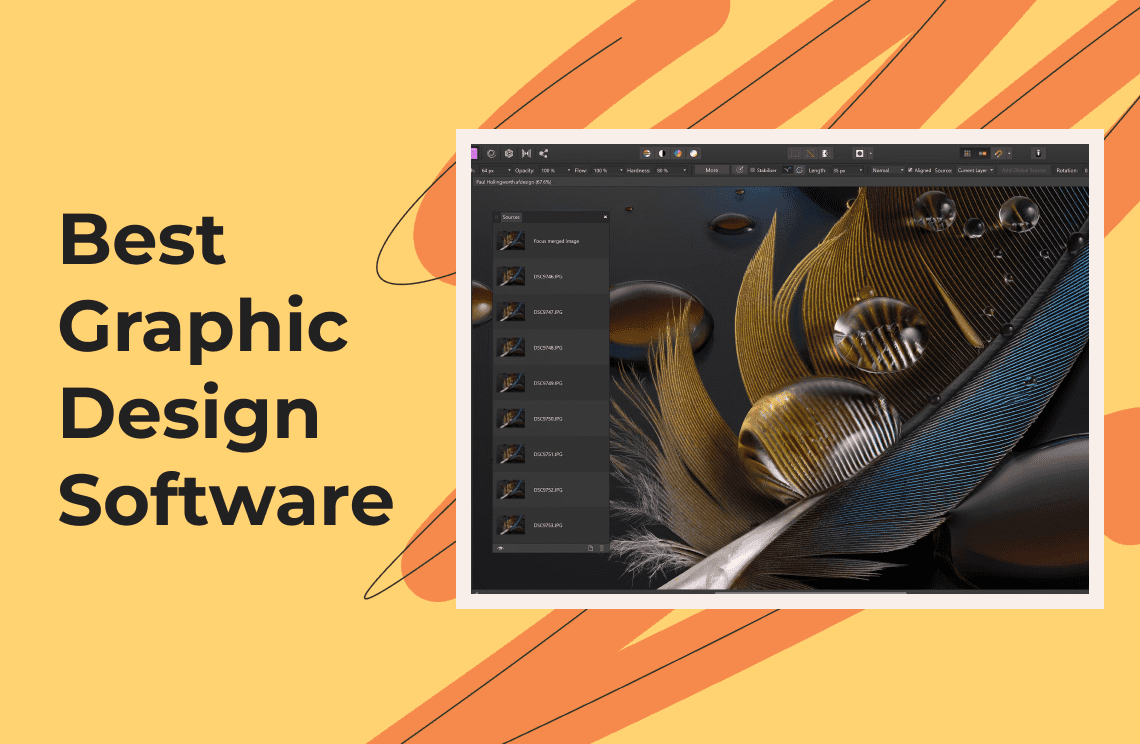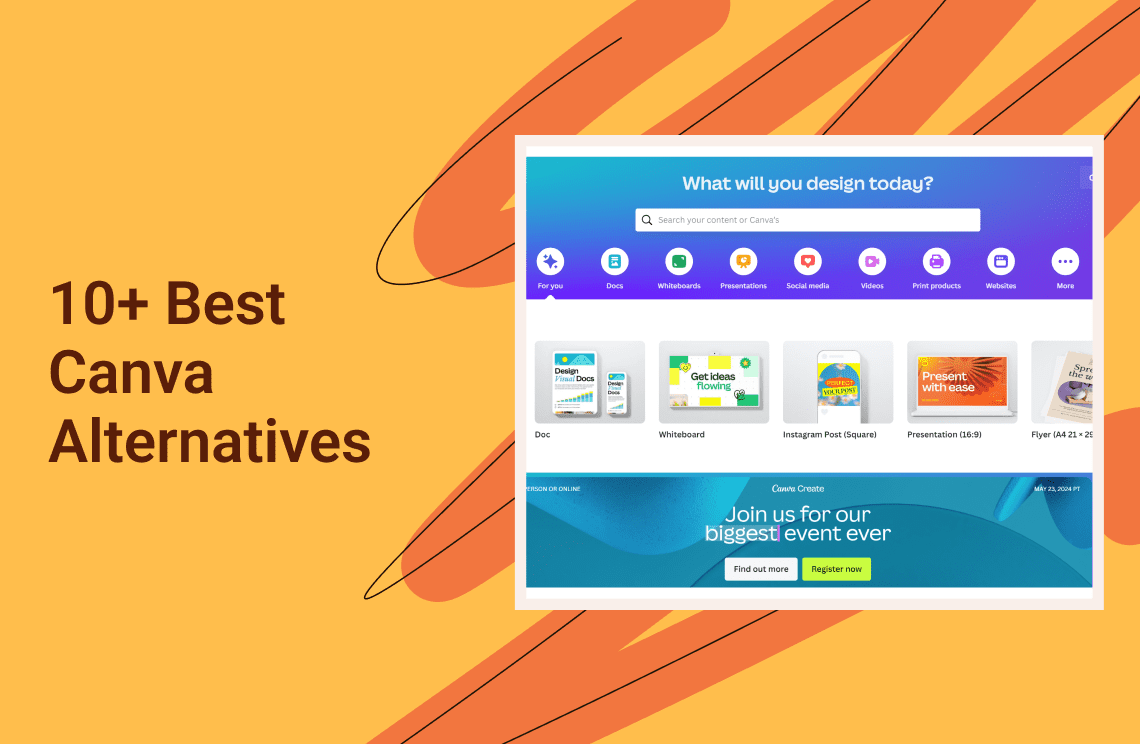Struggling to organize your thoughts and information visually? "Dive into a world where complexity meets clarity and ideas flow freely! In 2025, the landscape of learning and organization will transform with cutting-edge Graphic Organizer Makers designed to breathe life into your thoughts. Ready to embark on a visual journey where your ideas take shape and rise. Yes, these aren't just tools. They are your creative allies to catapult your concepts into stunning and organized masterworks. It is time to unlock the full potential of ideas for a visionary educator a strategic thinker in the business realm. The future of visual thinking awaits and it is brighter than before! This listicle explores six of the most popular graphic organizer makers in 2025, catering to different needs and preferences.
What are Graphic Organizer Makers?
The digital tools designed to create visual representations of information such as mind maps and flowcharts or diagrams are called Graphic Organizer Makers. They offer user-friendly features including drag-and-drop functionality and customizable templates. It makes easy for users to organize thoughts and plan projects to enhance knowledge. They serve educators, professionals, students, and anyone looking to structure ideas visually, aiding in comprehension and communication across various contexts.
Comparison Chart: Best Graphic Organizer Makers at a Glance
This table summarizes key data of top graphic organizer makers, allowing for an at-a-glance comparison of their key features, pros and cons.
| Tool Name | Best For | Features | Pros | Cons |
| Miro | Remote teams and educators needing interactive, real-time collaboration. | Infinite Canvas, Real-time Collaboration | Encourages Team Participation, Versatile | Complex for Newcomers, Internet Dependency |
| Canva | Teachers, students, and marketers creating graphic content. | Drag-and-Drop Interface, Customizable Templates | Ease of Use, Mobile Accessibility | Limited Free Features, Less Dynamic Collaboration |
| XMind | Educators and project managers organizing thoughts and presentations. | Mind Mapping, Flowchart Creation | User-Friendly Interface, Offline Functionality | Complex Advanced Features, Limited Real-Time Collaboration |
| Lucidchart | IT professionals and project managers needing visualization tools. | Real-Time Collaboration, Wide Range of Templates | Ease of Use, Secure Data Handling | Cost Barrier, Overwhelming Options |
| Creately | Team collaborative projects in diagramming and process documentation. | Real-Time Collaboration, Drag-and-Drop Interface | Highly Collaborative, Extensive Customization | Internet Dependency, Subscription Model |
| Venngage | Creating visual narratives and data presentations. | Wide Range of Templates, Drag-and-Drop Editor | Comprehensive Template Selection, User Engagement Features | Premium Pricing, Learning Curve |
Top 6 Graphic Organizer Makers
1. Miro
Miro offers a collaborative whiteboard experience with tools that facilitate the creation of graphic organizers. This makes it perfect for teams to brainstorm and map out ideas together online.
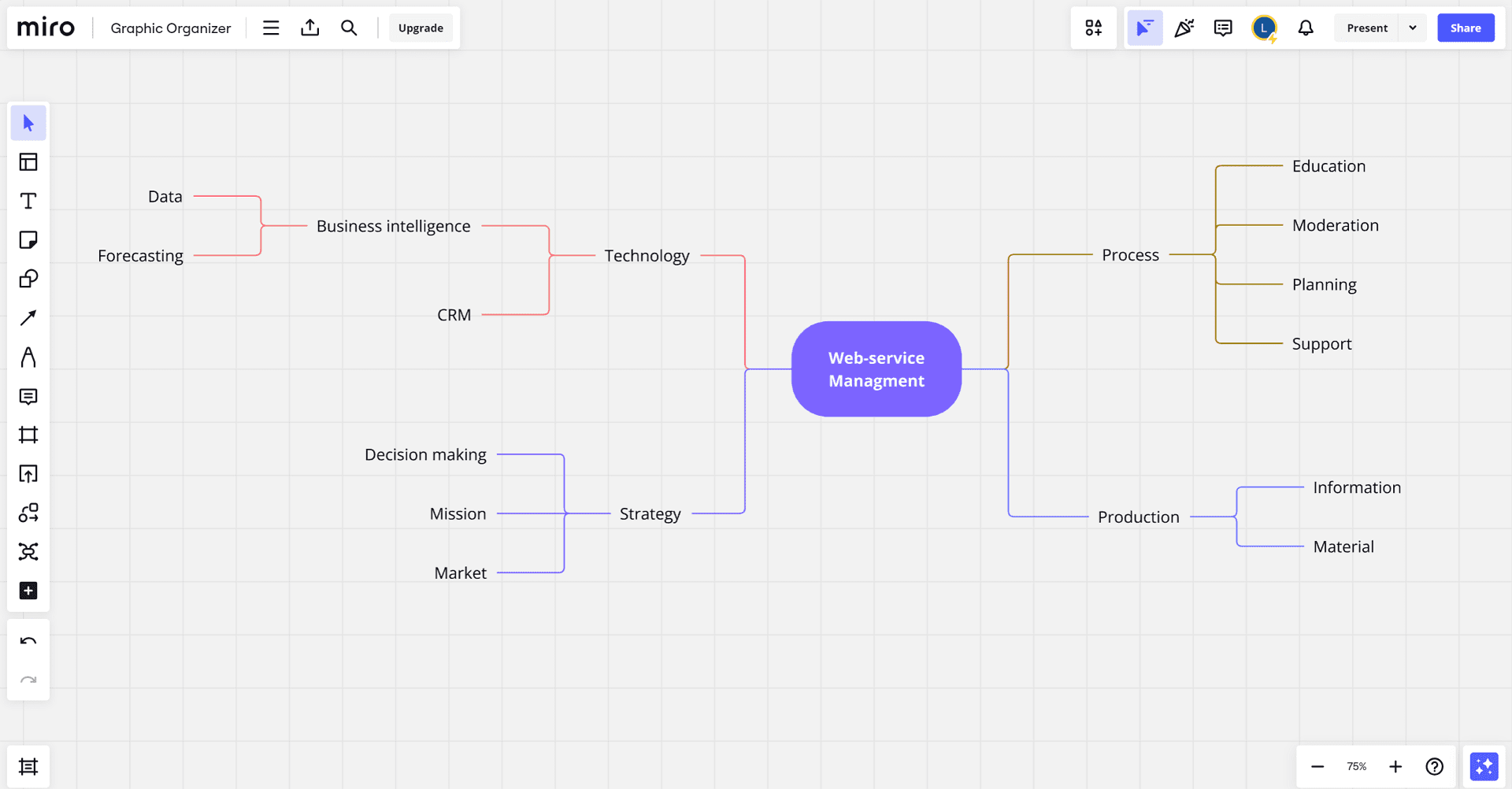
Best For
It is ideal for remote teams and educators who need real-time collaboration and interactive planning sessions.
Features
- Infinite Canvas: Unlimited creation space for expansive ideas.
- Pre-built Templates: Jumpstart your brainstorming with ready-made structures.
- Real-time Collaboration: Work alongside team members no matter where they are.
- Integration: Seamlessly works with Slack, Google Drive, and more.
- Voting and Timer Features: Essential for managing productive meetings.
- Presentation Mode: Easily share your boards for presentations or feedback.
Pros
- Team Participation: Encourages active engagement and idea flow.
- Versatility: Suitable for various diagram types, including flowcharts and mind maps.
- User-friendly Interface: Intuitive design for ease of use.
Cons
- Complexity for Newcomers: The initial learning curve can be steep.
- Internet Dependency: Collaboration hinges on reliable connectivity.
2. Canva
Canva is known for its straightforward, drag-and-drop design capabilities. It provides various graphic organizer templates for individuals to customize and make their own.
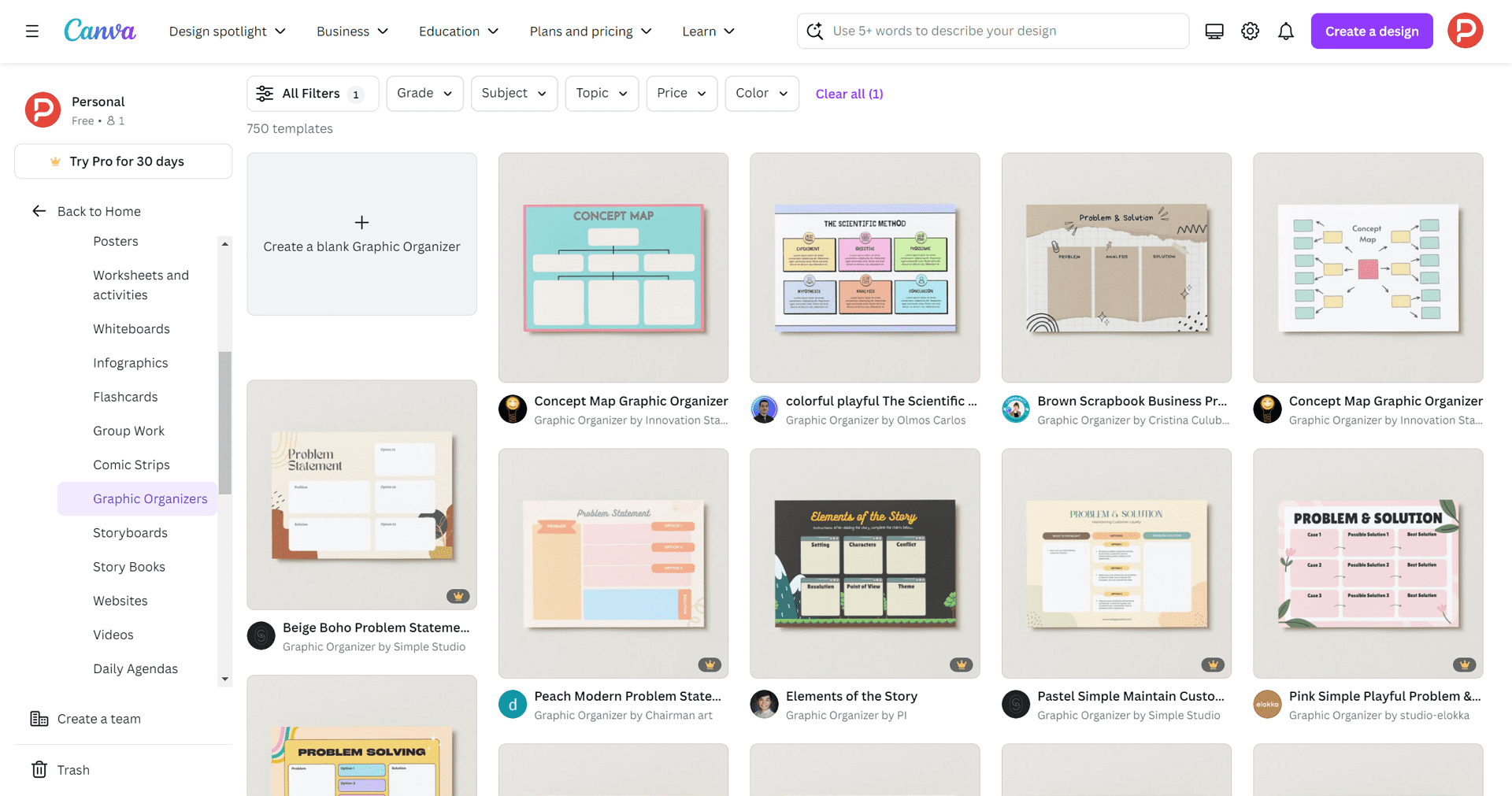
Best For
Best suited for teachers, students, and marketing professionals looking to create eye-catching graphic organizers quickly.
Features
- Drag-and-Drop Interface: Simple, intuitive design process.
- Customizable Templates: Wide range; easily tailored to your needs.
- Extensive Library: A rich collection of graphics, photos, and fonts.
- Multiple Download Formats: Outputs in PNG, JPG, PDF, etc.
- Collaboration Features: Team members can work on designs together.
- Brand Kit: Maintain visual consistency across your creations.
Pros
- Ease of Use: Ideal for users at any skill level.
- Professional Quality: Achieve visually appealing results with minimal effort.
- Mobile Accessibility: Work from anywhere with mobile app support.
Cons
- Limited Free Features: Advanced features require a subscription.
- Less Real-Time Collaboration: Collaboration is less dynamic compared to tools like Miro.
3. XMind
XMind is a cutting-edge desktop application meticulously designed for crafting mind maps with flowcharts and Gantt charts too. However, its powerful offline capabilities are complemented by expansive customization options. It makes an indispensable tool for visual thinkers seeking to structure ideas and projects also presentations.
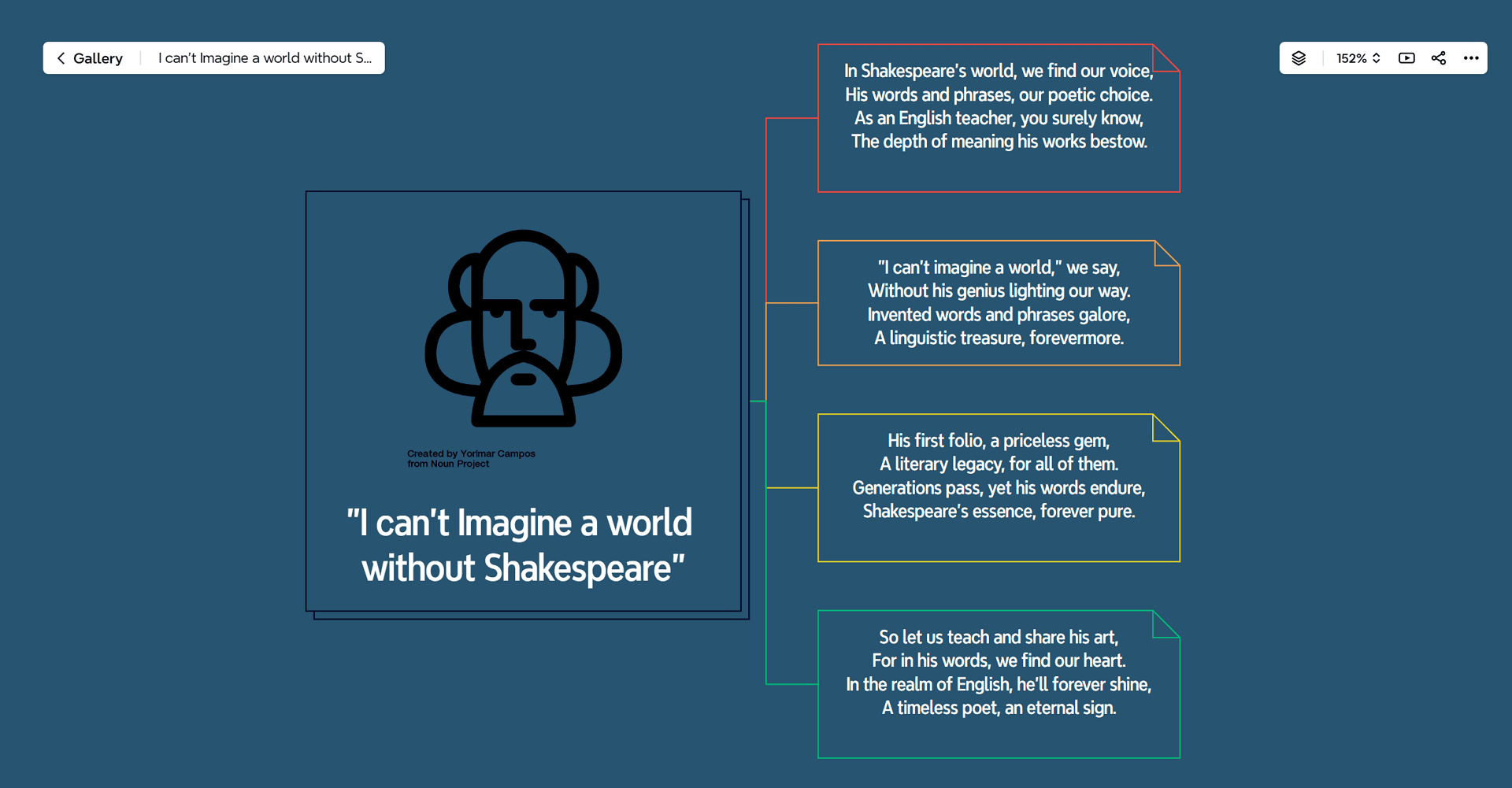
Best For
Educators, project managers, and anyone needing an intuitive tool for organizing thoughts, plans, and presentations in a structured manner.
Features
- Mind Mapping: Enables the creation of complex mind maps to organize thoughts and ideas visually.
- Flowchart Creation: Offers tools for designing flowcharts to map out processes and workflows.
- Gantt Charts: Assists in project management through timeline views and task scheduling.
- Customizable Themes: Provides varied themes for personalizing maps according to preferences.
- Rich Icon Set: Enhances diagrams with an extensive collection of icons for better visual representation.
- Cross-Platform Compatibility: Supports working across different devices and operating systems for seamless user experience.
Pros
- User-Friendly Interface: Simplified navigation and design capabilities.
- Offline Functionality: Allows productive work without an internet connection.
- High Customization: Numerous options for personalizing projects.
Cons
- Advanced Feature Complexity: Some features may present a steep learning curve.
- Limited Real-Time Collaboration: Offline mode restricts collaborative capabilities.
4. Lucidchart
Lucidchart shines as a premier cloud-based diagramming platform, offering an extensive repertoire of templates suitable for various graphic organizers. It adeptly facilitates intricate projects and technical workflows, promoting exceptional team collaboration with its sophisticated features.
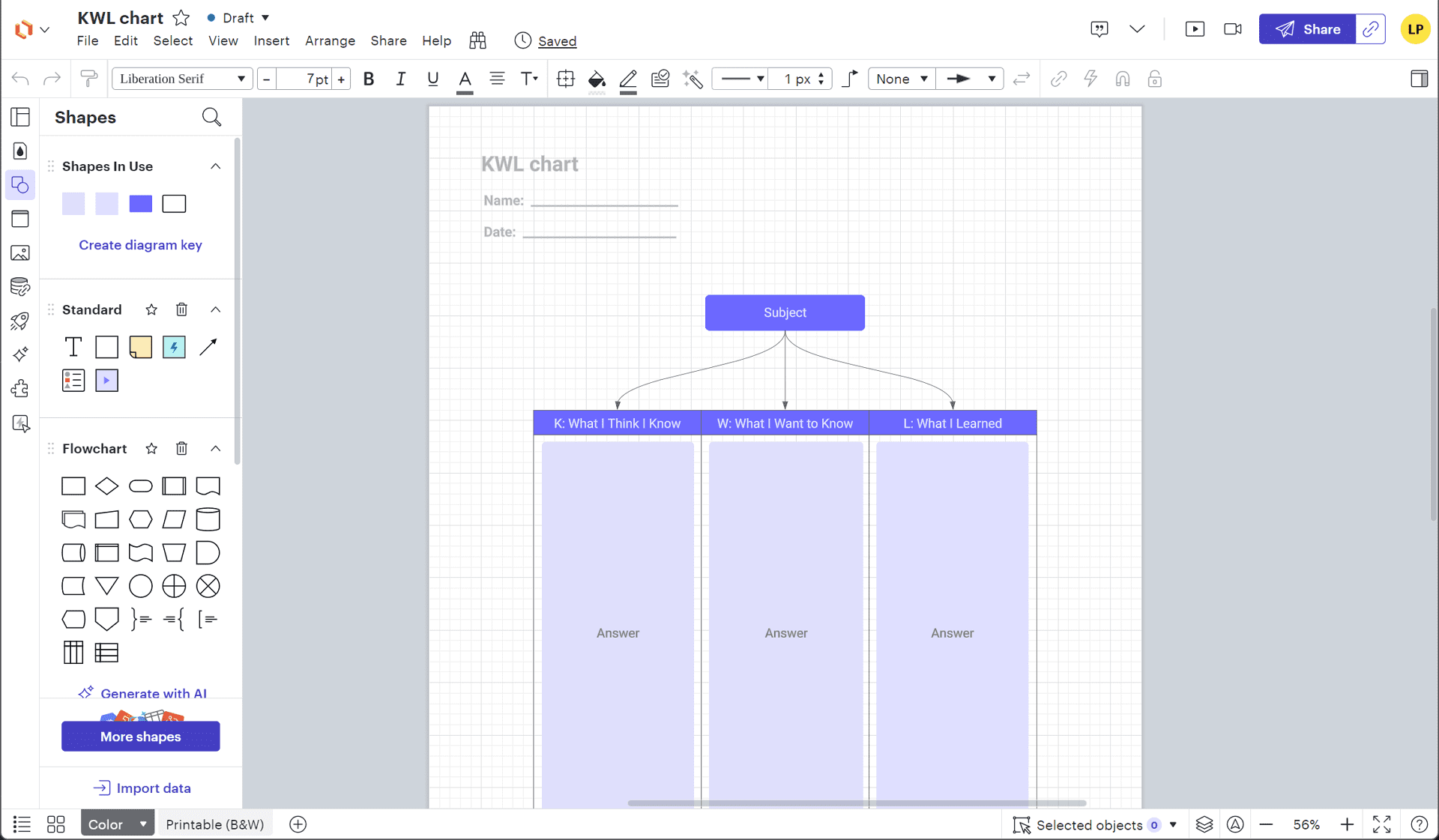
Best For
IT professionals, engineers, and project managers in search of a powerful visualization tool for system designs, process flows, and collaborative project planning.
Features
- Real-Time Collaboration: Enables team members to edit diagrams together in real-time.
- Wide Range of Templates: Provides templates for every need—from flowcharts to software design diagrams.
- Integration Capabilities: Seamless integration with popular tools like Slack, G Suite, and Microsoft Office.
- Drag-and-Drop Interface: Simplifies the creation of diagrams with an intuitive design experience.
- Custom Diagrams: Offers the flexibility to create diagrams from scratch to meet specific project requirements.
- Cloud-Based Accessibility: Ensures project access from anywhere, facilitating remote work and collaboration.
Pros
- Ease of Use: Intuitive functionality makes complex diagramming accessible.
- Collaboration Features: Supports collaborative workspaces for team engagement.
- Secure Data Handling: Maintains high standards of security for shared information.
Cons
- Cost Barrier: Some features are locked behind a subscription model.
- Overwhelming Options: The extensive features can be daunting for new or casual users.
5. Creately
Creately is an adaptable online diagramming tool that offers a wide array of templates suitable for various graphic organizers, such as mind maps, flowcharts, and concept maps. It has robust collaboration capabilities and easy export options, making it perfect for both individual and collaborative work.
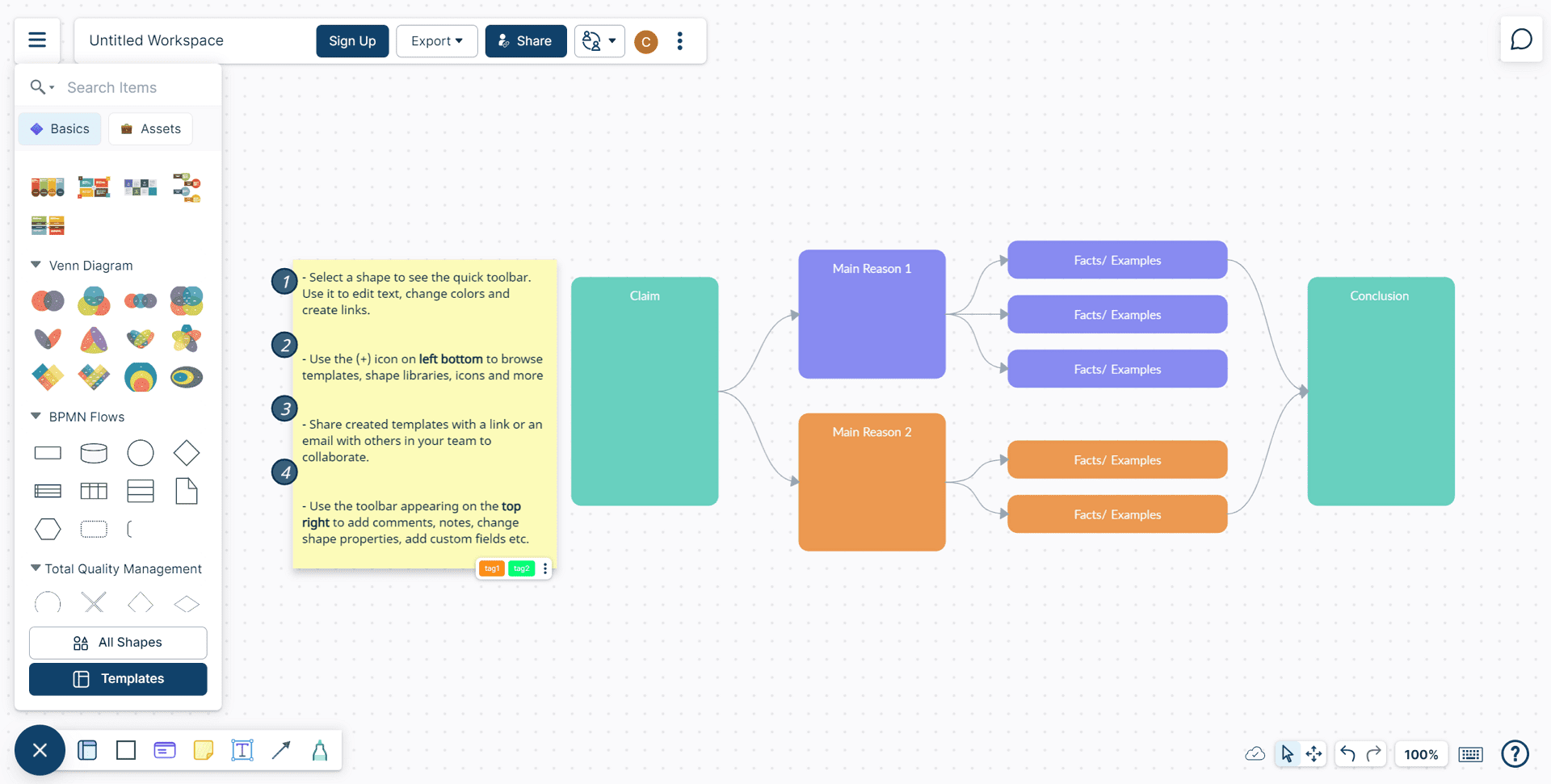
Best For
Teams and individuals need flexible, real-time collaborative diagramming for project planning, brainstorming, or process documentation.
Features
- Extensive Template Library: Covers a comprehensive range of diagram types, including mind maps and flowcharts.
- Real-Time Collaboration: Enables multiple users to work on diagrams simultaneously.
- Drag-and-Drop Interface: Simplifies the creation and editing of diagrams.
- Integration with Other Tools: Facilitates workflow by allowing integration with popular platforms like Google Workspace and Microsoft Office.
- Versatile Export Options: Offers multiple formats for diagram export to suit various presentation needs.
Pros
- User-Friendly: Intuitive for beginners and professionals alike.
- Highly Collaborative: Enhances teamwork with in-app communications.
- Extensive Customization: Allows significant modification and customization of diagrams.
Cons
- Internet Dependency: Requires a stable internet connection for all functionalities.
- Subscription Model: Essential features might be restricted to paid plans.
6. Venngage
Venngage excels as a data visualization platform, allowing users to create infographics and various types of graphic organizers. Designed for compelling visual storytelling, it's beneficial for presenting complex information in an engaging format.
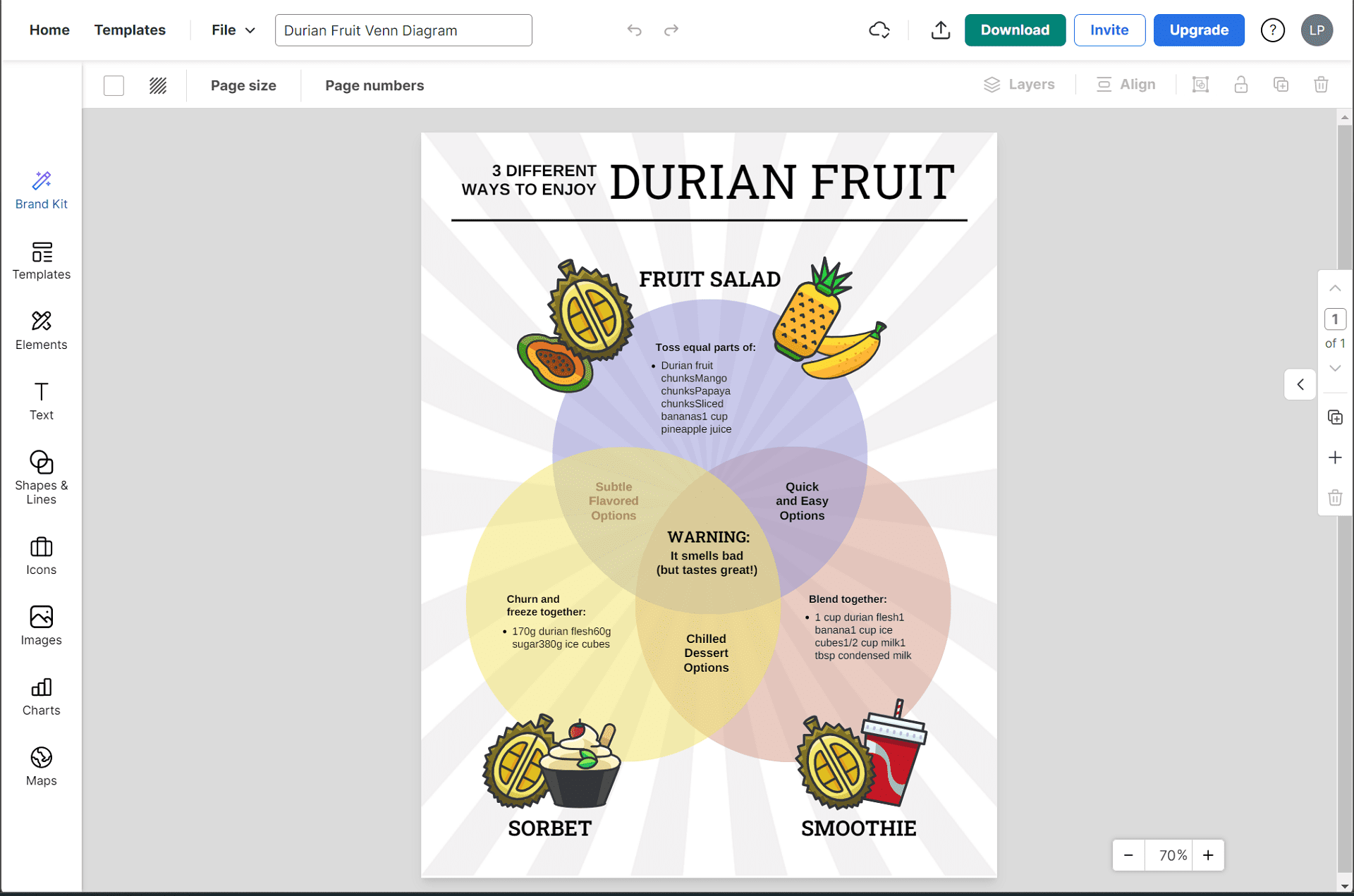
Best For
Marketers, educators, and businesses focused on creating visual narratives and data presentations that capture attention and communicate effectively.
Features
- Wide Range of Templates: Offers diverse infographics, reports, and data visualization templates.
- Drag-and-Drop Editor: Ensures ease of use in designing and customizing projects.
- Interactivity Options: Includes clickable elements and animation features for more dynamic visuals.
- Team Collaboration: Facilitates teamwork by allowing multiple users to edit and comment in real-time.
- Export and Sharing Options: Provides file types for easy export and direct sharing to social media and other platforms.
Pros
- Practical Visualization Tools: Helps in making complex data easily understandable through appealing visuals.
- Comprehensive Template Selection: Reduces the time needed to start from scratch.
- User Engagement Features: Interactive elements enhance viewer engagement.
Cons
- Premium Pricing: Many advanced features are accessible only via paid subscriptions.
- Learning Curve: Some features may require a learning period for optimal use.
Choosing the Right Graphic Organizer Maker
When selecting the right graphic organizer maker, diving a bit deeper into each of these factors can help you make a well-informed decision that aligns with your specific needs and goals:
Features
Graphic organizer maker range of features offered is crucial. For straightforward projects, basic mind mapping capabilities might suffice. advanced diagramming features become indispensable for more complex tasks involving multiple layers of information or the need for detailed illustrations. So, consider the types of diagrams you will create and whether you require specific functionalities like interactivity and integration with other apps or customization selections.
Collaboration
It features are vital for team projects or when multiple stakeholders are involved in preparation. The ability to work on a graphic organizer simultaneously, leave comments, or track changes can significantly enhance productivity and streamline the workflow. If collaboration is a vital part of your process, look for tools that support these functionalities effectively and securely.
Templates
If you are looking for inspiration or need to create organizers frequently for various projects then the availability and quality of pre-designed templates can be a significant time saver. They are easily customizable and cater to a wide range of needs from educational purposes to business planning. They can make the tool more versatile and prized.
Cost
Budget plays an essential role in the decision making progression. Graphic organizer makers offer free versions. They might be sufficient for occasional or personal use too. These free versions often come with limitations like a cap on the number of organizers you can create or access to certain landscapes. So, if you require more advanced functionalities or need to use the tool extensively. Get a paid subscription. Assess the cost in relation to the features and benefits it provides to ensure it's a worthwhile outlay.
Ease of Use
The usability of the software is a critical aspect. Probably, a difficult to navigate tool or requiring a steep learning curve can be frustrating and counterproductive both. So, look for a graphic organizer maker with an intuitive and user friendly edge. Most of the tools offer trial periods or demo versions. It allows you to test their ease of use before obliging. Support resources such as tutorials or FAQs and customer support can enhance the user experience by providing guidance and help.
Best Printable Graphic Organizer Maker and Editor
Thanks to its robust functionalities, PDF Agile stands out as a particularly effective option for those seeking a printable graphic organizer maker and editor.
Comprehensive Template Library
PDF Agile best feature is its extensive library of templates. It serves as a vast resource for various types of graphic organizers. However, this library includes everything from mind maps and Venn diagrams to flow charts and SWOT studies. Yet, the available templates cater to a broad range of subjects and purposes. It makes finding a format that aligns with your specific project or educational task stress free. They are not only customizable but also designed to cater to different levels of complexity and types of analysis. Users can pick one that best fits their requests.
Advanced Customization Tools
PDF Agile's powerful customization tools enable users to tailor the graphic organizers to their precise needs. It includes adding custom text, inserting shapes, and integrating images to enrich the information presented. Transforming colors and fonts emphasizes critical points and organize information in a visually appealing way. It is particularly beneficial for educators and professionals looking to create graphic organizers that resonate with their audience or personal learning flair.
Effortless Printing and Sharing
Once you've designed and finalized your graphic organizer, PDF Agile facilitates easy printing, ensuring that the printed version maintains the integrity of the design and layout on your screen. This print-ready functionality is crucial for individuals who rely on physical copies for classroom settings, meetings, or personal study. Additionally, PDF Agile supports sharing the organizers digitally, offering flexibility in how others distribute and access the organizers.
Comprehensive PDF Editing Features
Beyond creating graphic organizers, PDF Agile's comprehensive PDF editing features add significant value. Users can edit existing PDFs, whether adding annotations, editing text, or merging several documents into one. This capability is handy when working with pre-existing resources or compiling multiple organizers into a cohesive document. The ease with which users can switch between editing and creating makes PDF Agile a versatile tool for various tasks.
User-Friendly Interface
Despite its robust functionality, PDF Agile offers a user-friendly interface that lowers the learning curve for new users. Its intuitive design ensures that even those with limited experience can easily navigate the software, create sophisticated graphic organizers, and edit PDFs without requiring extensive tutorials or technical support.
FAQs about the Graphic Organizer Makers
What are graphic owners?
Graphic organizers are visual representation tools used to structure information, making complex ideas simpler to understand. They come in various formats, including mind maps, Venn diagrams, flowcharts, timelines, and concept maps. These organizers assist in visualizing relationships between concepts, ideas, or pieces of information, facilitating better learning and understanding.
What are the benefits of using a graphic organizer maker?
Using a graphic organizer maker provides several advantages:
- Enhances Understanding: It helps break down complex subjects into manageable, visual pieces, making comprehending and remembering information easier.
- Promotes Critical Thinking: Users are encouraged to analyze information, identify relationships, and understand hierarchies, enhancing critical thinking skills.
- Fosters Collaboration: Many graphic organizer tools offer collaborative features, allowing multiple users to contribute, share ideas, and provide feedback in real-time.
- Saves Time: With pre-existing templates and drag-and-drop features, these tools significantly reduce the time needed to create professional-looking organizers compared to manual drawing.
- Improves Organization: They help organize thoughts, ideas, and information systematically, which is particularly beneficial for planning projects, studying, or summarizing content.
- Facilitates Creativity: Offering customization options and various layout possibilities enables the creative presentation of information.
- Versatility: Graphic organizers can be used across different fields, from education and business to personal planning and content creation.
Can I create graphic organizers for free?
Yes, many online graphic organizer makers offer free versions or tiers. These free options usually come with basic features sufficient for casual or personal use, such as a limited selection of templates, basic design elements, and functionalities. However, they might include limitations like a cap on the number of organizers you can create, fewer collaboration features, or limited access to advanced design tools. Many services offer paid plans for more extensive needs or access to premium features. These plans typically provide additional benefits, such as a larger variety of templates, advanced customization and collaboration options, and greater storage capacity.
Conclusion
Graphic Organizer Makers have upgraded the way we structure and convey information. Their intuitive design and versatility enable users of all backgrounds to transform abstract thoughts into tangible visuals, fostering better understanding and retention. These tools are more than mere conveniences; they are essential instruments for educators to enhance their pedagogy, professionals to refine strategies, and students to master complex subjects. By bridging the gap between ideas and visual expression, Graphic Organizer Makers empower users to unlock their full potential, ensuring that every idea can be mapped out with clarity and creativity, paving the way for a future of streamlined communication and organized thought.