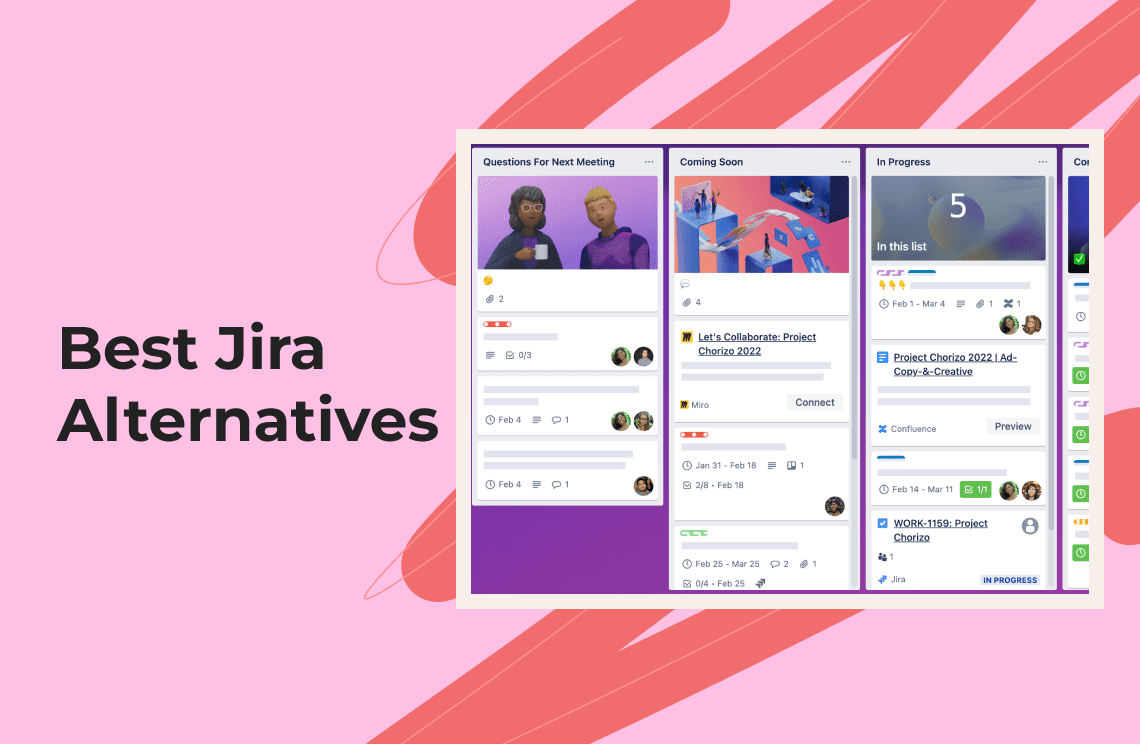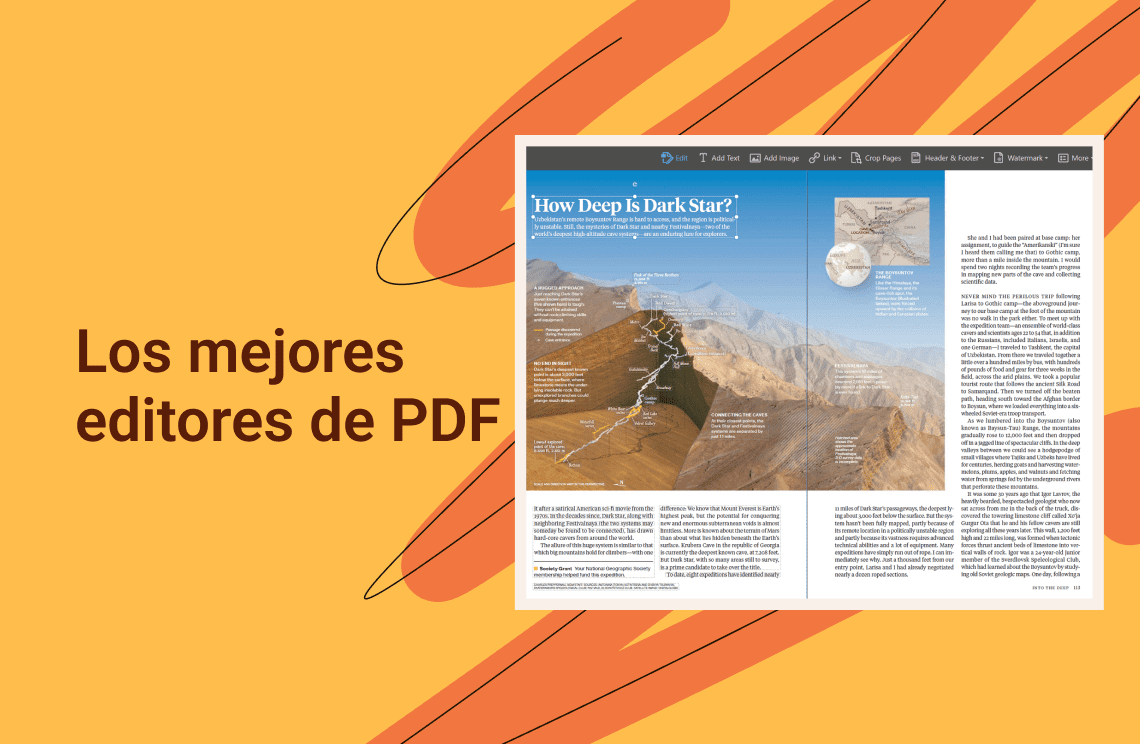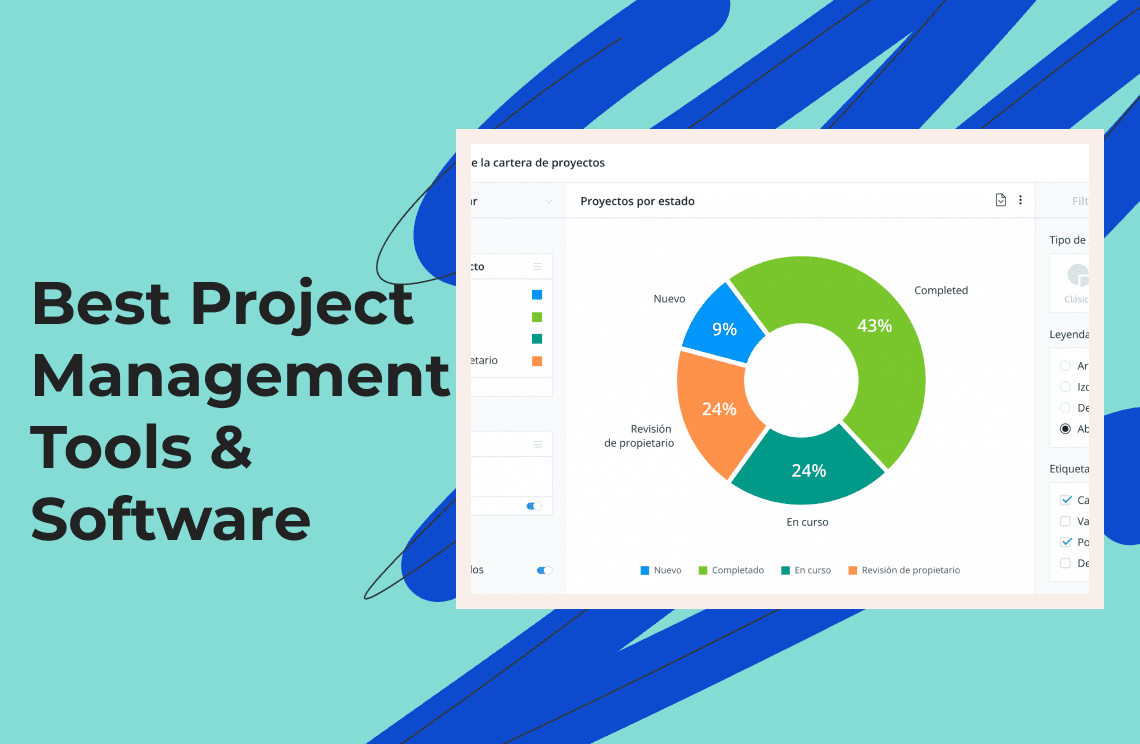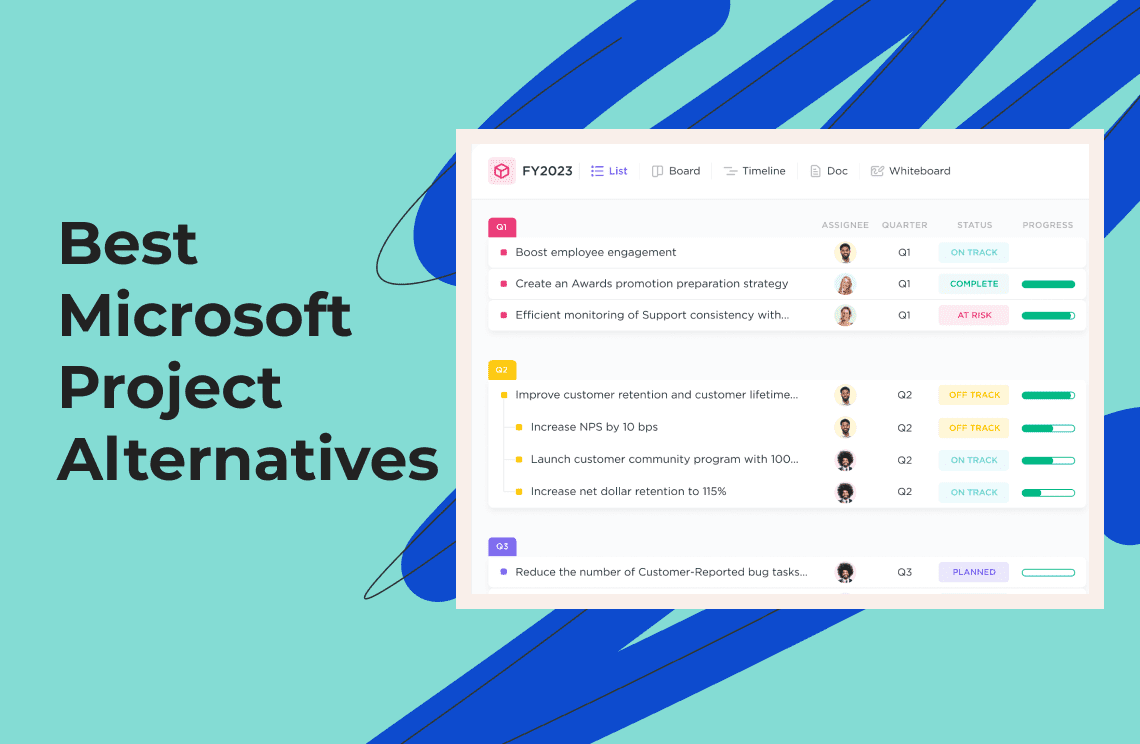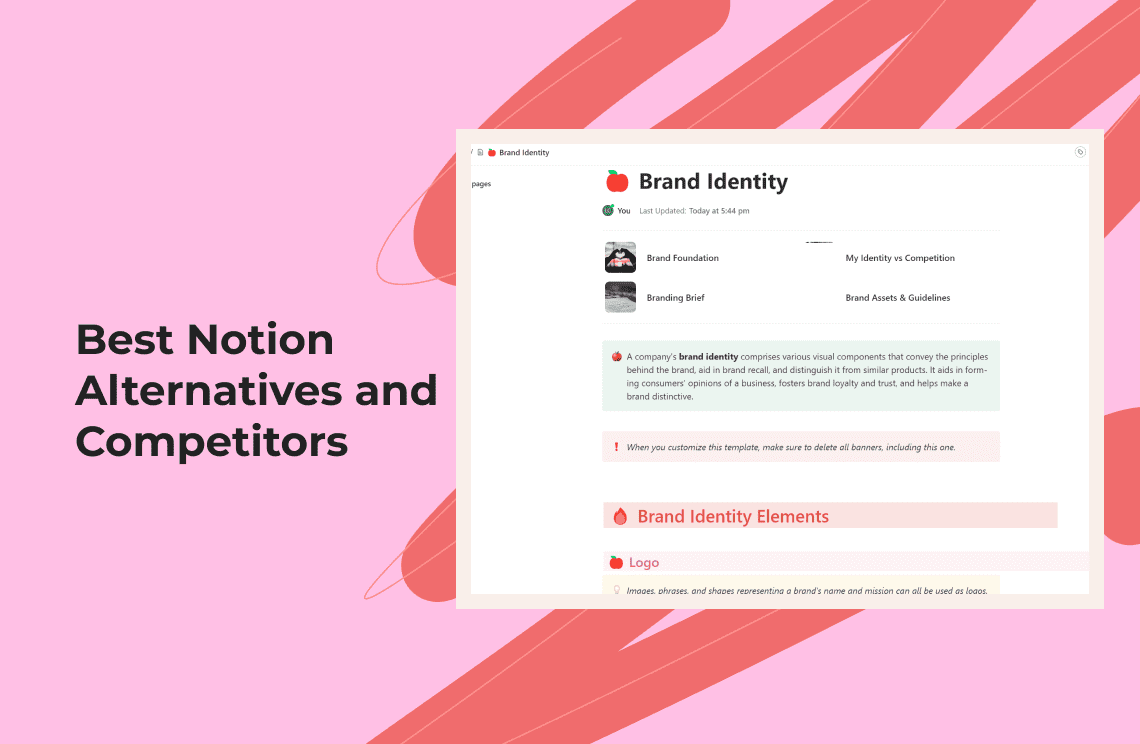In the fast-evolving landscape of project management and team collaboration, finding the right tools tailored to your team's specific needs is more crucial than ever. While Jira has long been a stalwart in this arena, offering robust features for issue tracking and project management, it might not be the perfect fit for every team or project.
The search for Jira alternatives is not just about finding a replacement; it's about discovering tools that enhance productivity, streamline workflow, and perhaps most importantly, fit within budget constraints. This blog delves into the top Jira alternatives, presenting a diverse array of options that cater to different needs, from Agile-focused platforms to versatile project management solutions.
1) monday.com
For teams seeking a visually intuitive and customizable workflow, monday.com shines as a Jira alternative. As a project management platform, it allows the user to shape their process with a rich tapestry of features -- all wrapped in an easy-to-use package. From no-code app frameworks to intricate data analytics, its offering is comprehensive.
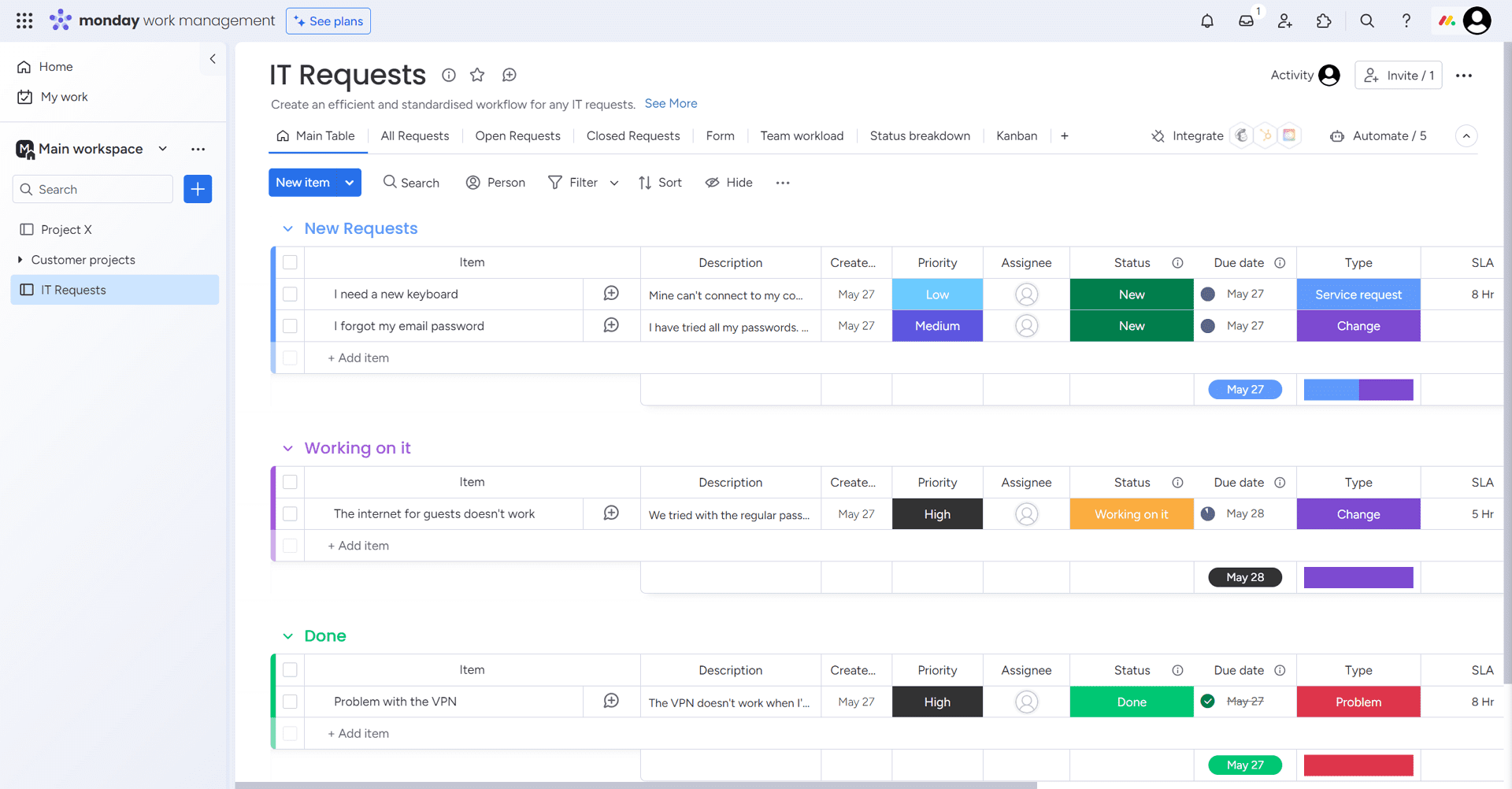
Key Features:
- Extensive app integration options
- Customized Work Automation
- No-code app development support
- Advanced data visualization tools
- Comprehensive analytics suite
- Round-the-clock customer support
Pros:
- monday.com excels in providing a smooth, seamless work orchestration platform with extensive capabilities for integration, contributing to an adaptable workflow tailored to diverse operational needs.
- It drives efficiency through work automation, negating the mundane to focus on core tasks.
- With a strong emphasis on analytics and visualization, monday.com equips teams with insights at their fingertips.
- Their 24/7 support system ensures any hitch is addressed promptly, maintaining workflow momentum.
Cons:
- The main drawback with monday.com is its pricing structure, which stands on the higher end compared to Jira, potentially posing a challenge for budget-conscious businesses.
Pricing:
- Free for 1 seat, with paid plans escalating from $9 to $19 per seat per month. An enterprise plan with custom pricing caters to larger businesses seeking expansive features.
2) Zoho Sprints
Zoho Sprints steps up for agile teams, especially those following the scrum methodology. With its emphasis on sprint planning and progress tracking, Zoho Sprints focuses on incremental delivery. The suite of visualization tools and custom reporting gives teams insight into the workflow and project trajectory.
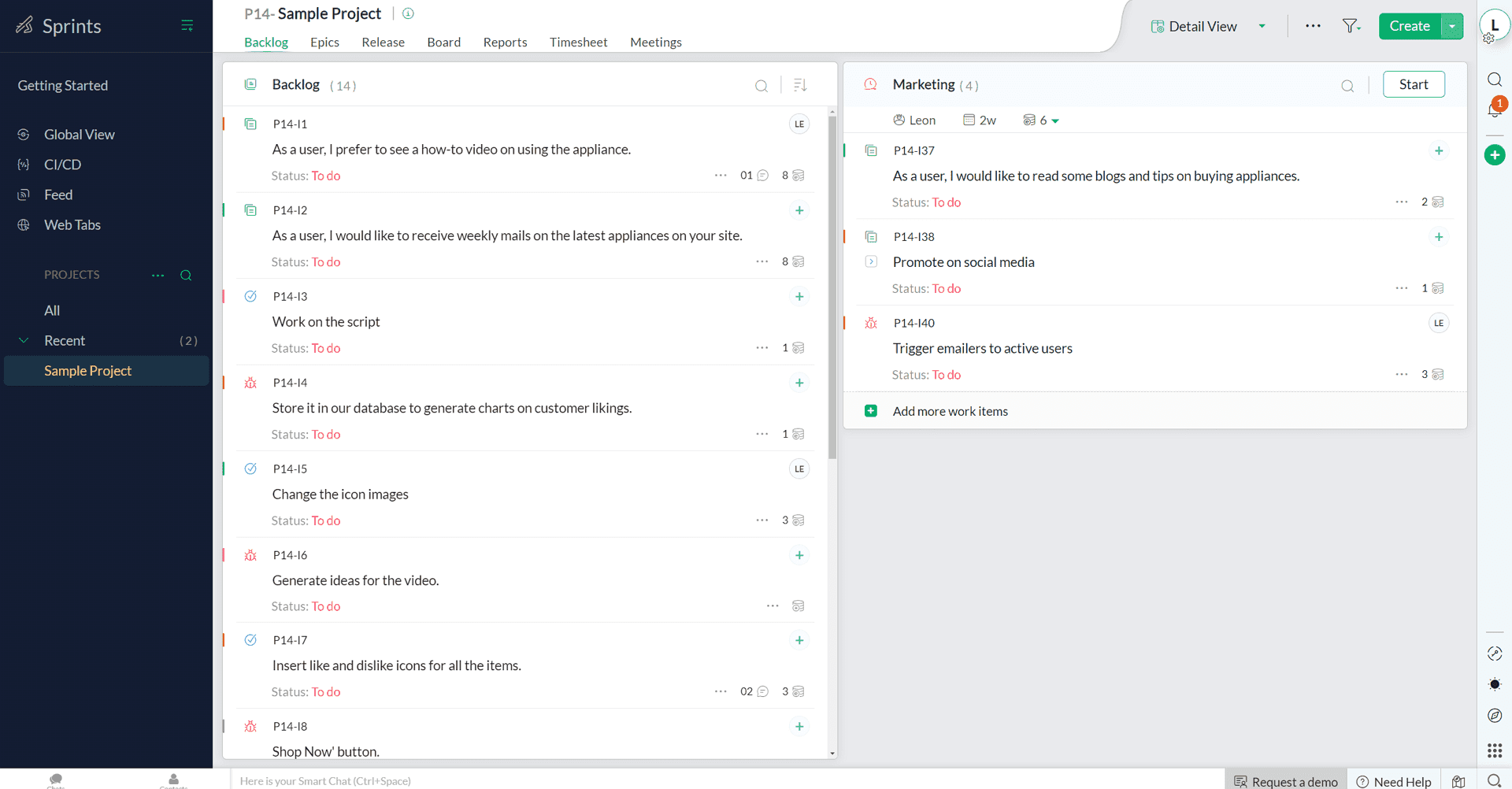
Key Features:
- Clear backlog organization with user stories, tasks, and bugs
- Sprint planning with progress tracking on scrum boards
- Work-In-Progress (WIP) limits and process visualization via swimlanes
- Insightful analytics accompanied by flow diagrams and custom reporting
- Streamlined code deployment through robust integrations with CI/CD tools
- Custom release management and code check-in contextualization
Pros:
- Zoho Sprints provides a holistic overview of sprint and project health, which is critical for teams aiming for continuous improvement.
- The tracking and time measurement features are fine-tuned for scrum environments, while communication tools bridge gaps between cross-functional team members.
- 24/5 live support and a user-friendly mobile app ensure support and access on the move.
Cons:
- Unlike Jira, Zoho Sprints lacks an on-premise deployment option which could be essential for organizations with strict data residency requirements.
- It might fall short for teams requiring extensive third-party integration capabilities offered by Jira.
Pricing:
Zoho Sprints offers a tiered pricing model with a free plan and three paid plans: Starter, Elite, and Premier. There is also a forever-free plan that allows up to 3 users and 3 projects with 500MB of storage.
- Starter: $1/user/month billed annually for minimum 12 users (Starter plan includes basic project management features like backlog management, scrum boards, and agile reports).
- Elite: $2.50/user/month billed annually for up to 100 users (includes client portal, vendor portal, custom profiles & permissions).
- Premier: $5/user/month billed annually without an upper limit (includes release management, linking work-items, custom domain).
3) SpiraTeam®
SpiraTeam® emerges as a specialized solution for those who view software development and testing as intertwined processes. It's meticulously designed, with each module - from bug tracking to requirements management to testing - tailored for optimal performance. SpiraTeam's essence lies in its focus on integrating testing tightly with the development lifecycle, enhancing project oversight and quality.
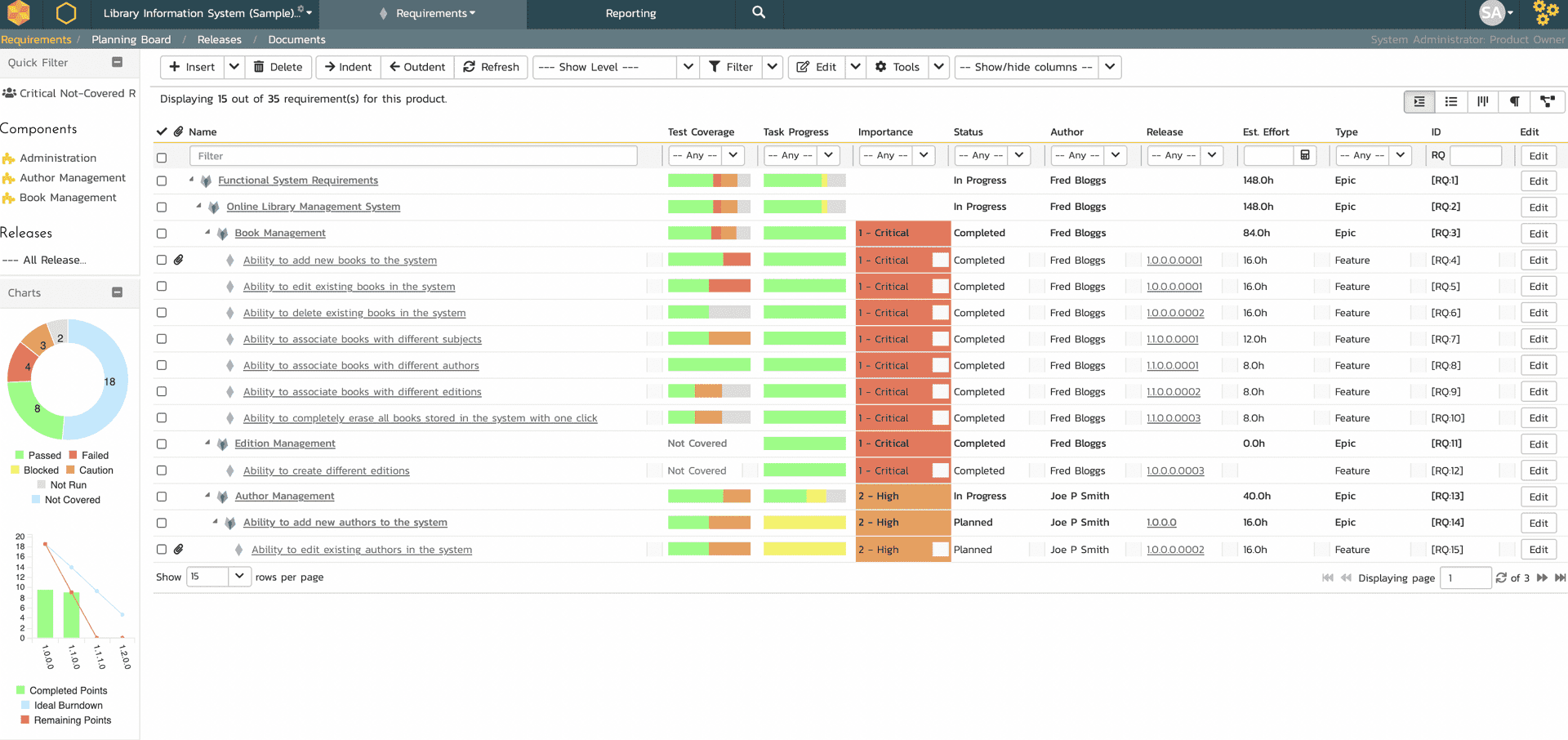
Key Features:
- Specialized modules for bug tracking, requirements management, and more
- Fully integrated testing within the development lifecycle
- Comprehensive suite of reporting tools and Gantt charts
- Built-in project and people management features
- Document management with versioning, tagging, and linking
- Support for regulated processes and electronic signatures
Pros:
- Its modular design means each aspect of the product development lifecycle is optimized for functionality, not just added as an afterthought.
- Offers preconfigured yet comprehensive reporting tools, easing the workload for project managers with its ready-to-use analytics.
- The built-in support for regulated processes, complete with electronic signatures, makes it well-suited for industries with strict compliance requirements.
Cons:
- SpiraTeam may fall behind Jira in terms of creating visual workflows, customization via an extensive marketplace, and the breadth of third-party integrations, particularly with popular tools like Bitbucket and Slack.
- For those seeking simplicity, Jira's low initial learning curve may be more appealing compared to SpiraTeam's more comprehensive approach.
Pricing:
- Offers a flexible concurrent licensing model that accommodates unlimited users and projects, providing both cloud-hosted and on-premise deployment options, ensuring versatility and scalability for teams of all sizes.
4) ClickUp
ClickUp stands out as a versatile player in the project management field, appealing to teams eager for an all-in-one platform. Its embedded email facility and scalable hierarchy make it a compelling choice for businesses aspiring to centralize their operations. Moreover, ClickUp's commitment to incorporating goals, OKRs, and a comprehensive workload view ensures teams can track progress with precision.
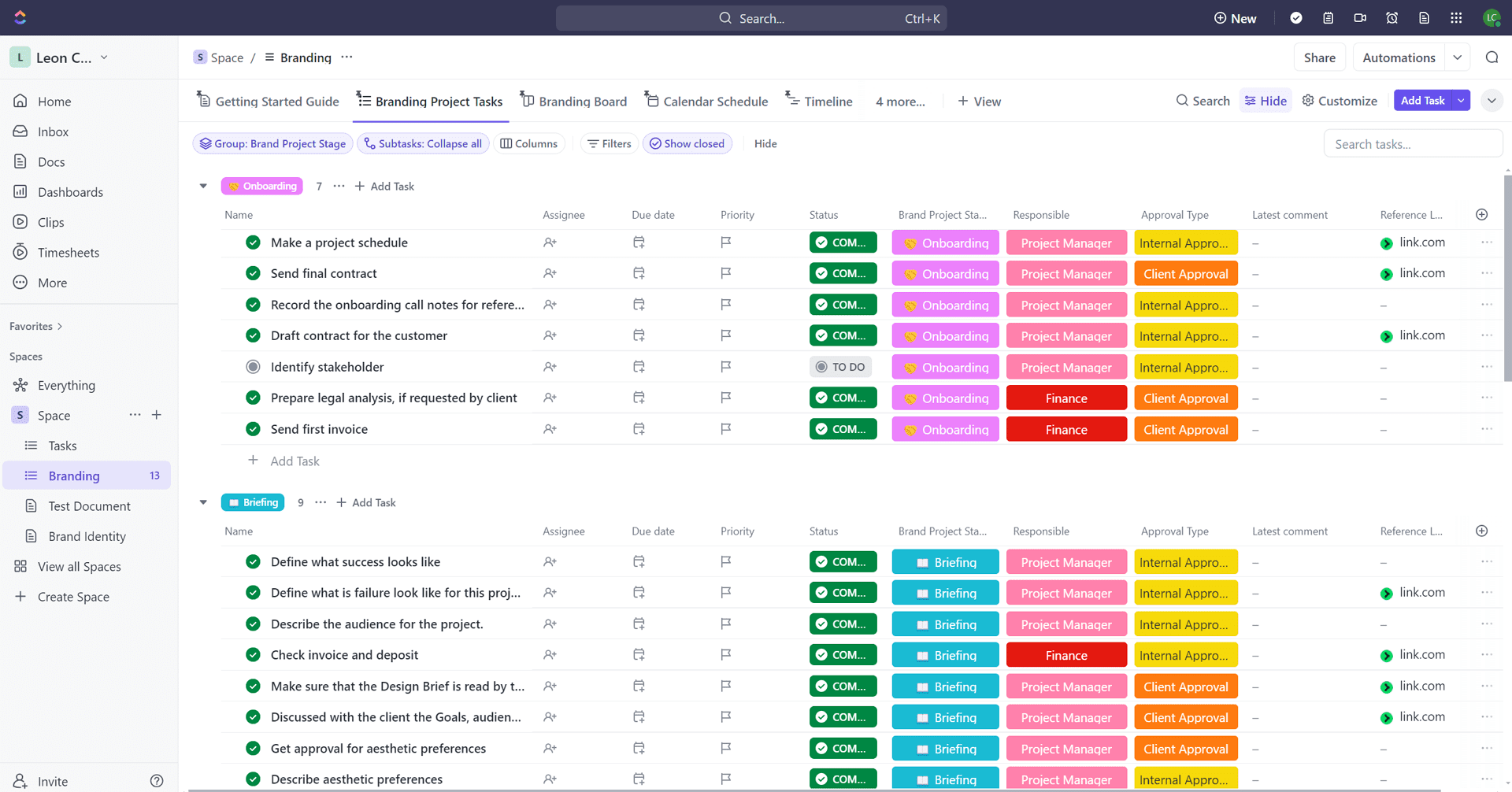
Key Features:
- Centralized email communication within the platform
- Adaptable project and team hierarchy structure
- Resource management aligned with goals and Objectives and Key Results (OKRs)
- Workload view for efficient team capacity planning
Pros:
- The embedded email capability allows for streamlined communication without leaving the platform, fostering efficiency and collaboration.
- By providing a scalable framework, ClickUp supports a wide array of business sizes and types, ensuring adaptability as organizations evolve.
- Its emphasis on goal-setting, coupled with robust resource and workload management tools, empowers teams to align their efforts with strategic objectives.
Cons:
- Remarkably, ClickUp presents no notable downsides, positioning itself as a robust and flexible project management tool capable of meeting a vast range of needs.
Pricing:
- ClickUp's pricing model is inclusive, offering a "Free" plan and competitively priced paid subscriptions starting at $7 per member per month for the Unlimited plan, up to $12 for the Business plan, with custom pricing for the Enterprise level. The availability of a free trial for Unlimited and Business plans invites potential users to explore its features risk-free.
5) Wrike
Wrike is a robust and versatile project management tool known for its sophisticated organizational capabilities. It is designed to simplify project management, offering a range of tools for planning, reporting, and collaboration. Wrike's appeal crosses many types of users, from freelancers to large enterprises, making it a comprehensive solution for a variety of project management needs.
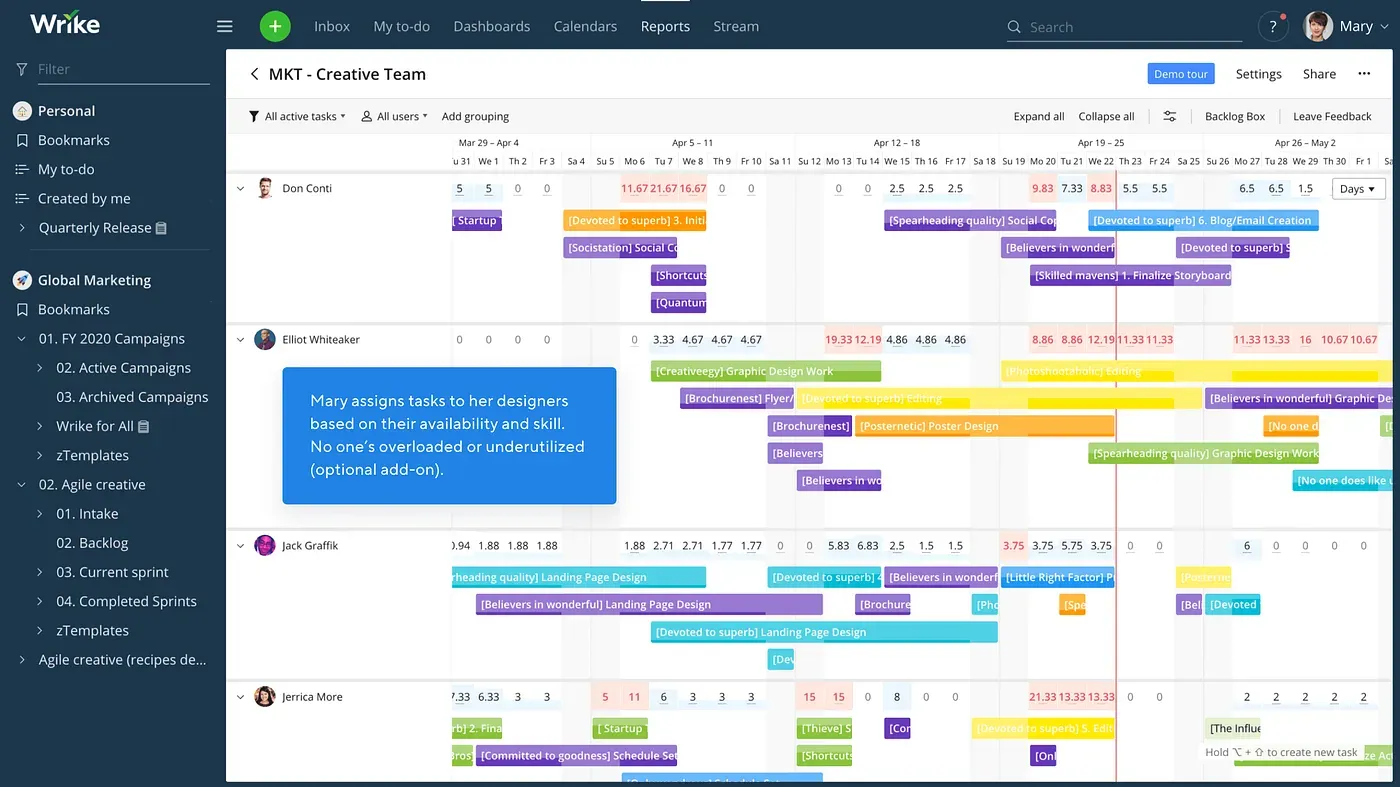
Key Features:
- Intuitive drag-and-drop interface for organizing the dashboard and project components.
- Visual timelines for effective project scheduling and resource organization.
- Built-in report templates to easily generate a variety of reports.
- Customizable dashboards for prioritizing critical tasks or projects.
- Seamless email integration, including teammate tagging for project updates.
Pros:
- Catering to freelancers, showcasing its versatility for different work arrangements.
- Features advanced reporting capabilities, including financial and resource reports.
- Organizes information systematically using folders and sub-folders, enhancing data sharing.
- Facilitates cross-project resource allocation.
- Implements two-step authentication for enhanced security.
- Provides expense management with the capability to set hourly rates.
Cons:
- Wrike's user interface is considered complex, especially when compared to JIRA's simpler interface.
- The learning curve for newcomers can be steep, requiring more effort to master than more intuitive platforms like JIRA.
- Its services are less tailored to small-sized businesses, whereas JIRA accommodates small to enterprise-level businesses.
- Lacks support for Burndown charts, which may be a drawback for teams using agile methodologies.
Pricing:
Wrike offers a tiered pricing structure to accommodate the varied needs of its users:
- Free: Suitable for small teams (up to 5 users), providing a shared task list, 2GB storage space, and basic Google Drive and Dropbox integration.
- Team: Priced at $9.80/user/month, includes all Free features plus custom fields & workflows, interactive Gantt charts, project dashboards, and 2GB storage per user for up to 25 users.
- Business: For $24.80/user/month, Business plan includes all Free and Team features plus resource management, real-time reports, custom templates & item types, and 5GB storage per user for up to 200 users.
- Enterprise: Offering extends 10GB storage per user, SAML-based SSO, two-factor authentication, custom access roles, admin permissions, and advanced reporting & BI. Pricing is customized, contact Wrike directly.
6) Smartsheet
Smartsheet is a powerful online project management, work execution, and team collaboration software that enables businesses to manage tasks and projects efficiently.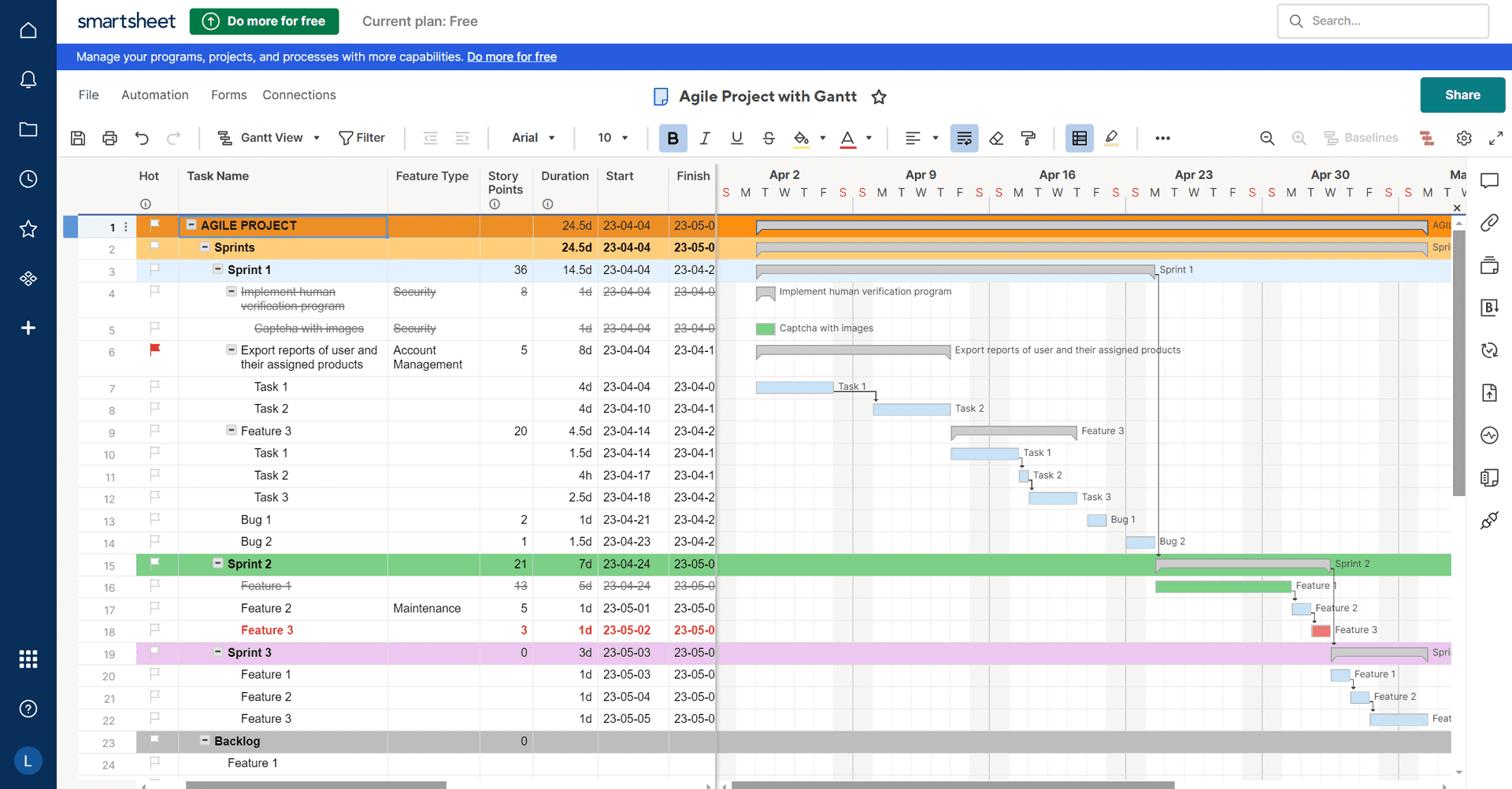
Key Features:
- Comprehensive project budget tracking.
- Customizable project templates.
- Cost to completion tracking feature.
- Provides a client portal for enhanced client interaction and visibility.
Pros:
- Offers robust tools tailored for tracking and managing project finances.
- Versatility in use through customizable templates that can fit various project types and requirements.
- Allows precise tracking of project expenses towards completion.
- Client portal enhances customer engagement and transparency.
Cons:
- None listed, indicating strong user satisfaction or unnoted minor issues.
Pricing:
- Pro Plan: $7 per user/month.
- Business Plan: $25 per user/month.
- Custom Plan: Pricing available upon request.
- A free plan is available, offering basic functionalities.
7) Bugzilla
Bugzilla is a renowned open-source tool designed primarily for tracking bugs during software development, offering robust functionality across various operating systems.
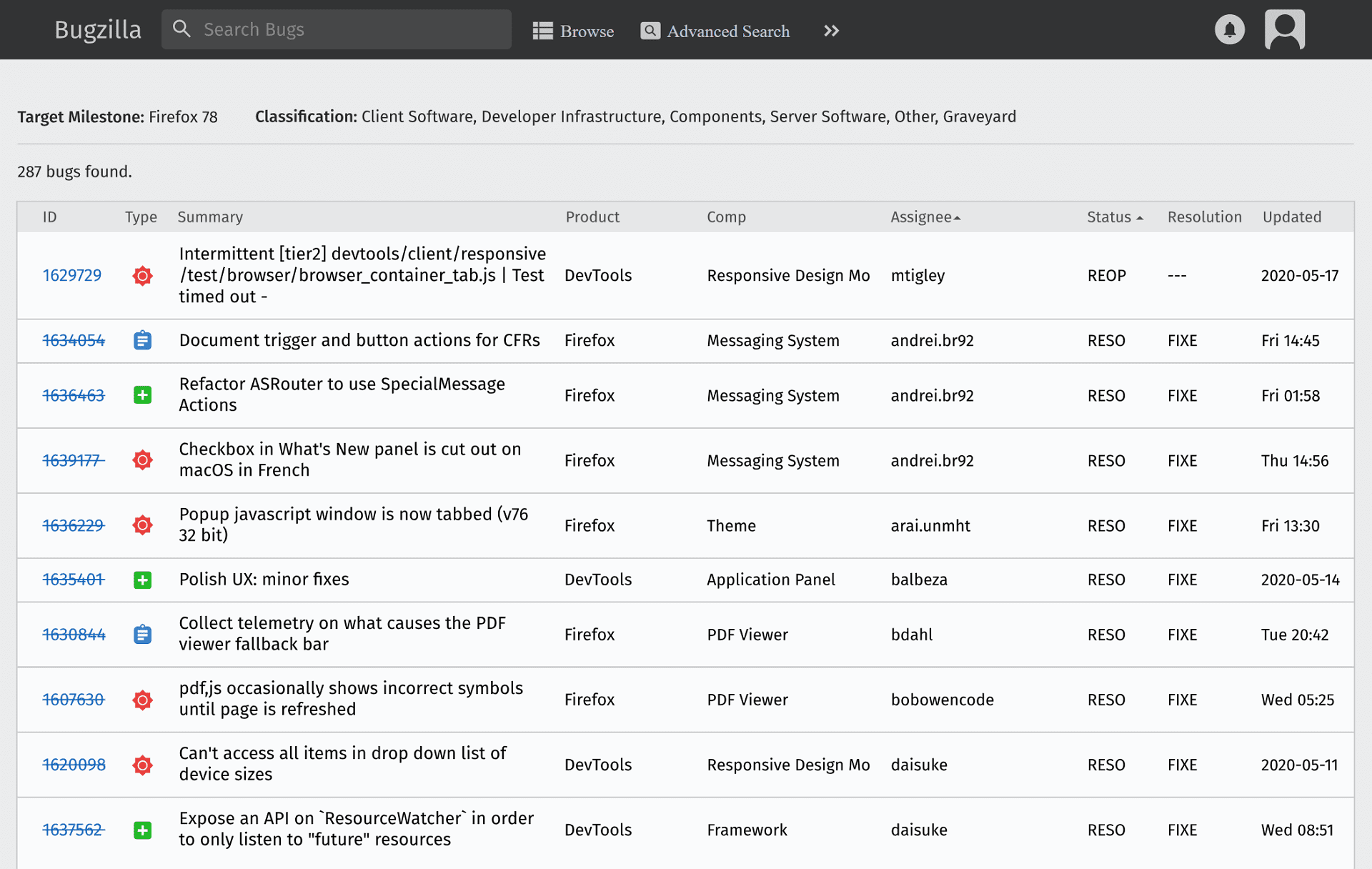
Key Features:
- Open-source bug tracking system.
- Compatibility with multiple operating systems including Windows and Unix.
- Optimized database for high performance.
- Multilingual support.
- Integrated email functionalities with scheduled reporting.
Pros:
- Completely free to use, making it an economical choice for bug tracking.
- Features a powerful search capability superior to that of JIRA.
- Regular security updates from the Bugzilla team.
- Provides IT and telephone support which helps in reducing overhead costs.
Cons:
- Lacks drag-and-drop functionality for prioritizing issues, a feature available in JIRA.
- Has a lower server-side load compared to JIRA, which may impact scalability.
- The process to set and manage access controls and permissions is more complicated than in JIRA.
- Although highly secure, Bugzilla lacks a modern, visually appealing interface, especially when compared to JIRA’s user-friendly and aesthetic design.
Pricing:
- Bugzilla is available at no cost. It is licensed under the Mozilla Public License for both commercial and non-commercial use without any associated fees.
8) Digital.ai Agility (formerly VersionOne)
Digital.ai Agility is a comprehensive agile project management tool designed to support and improve the efficiency of software development teams adopting Agile and Lean methodologies. It is a robust option for teams and organizations practising Agile and Lean methodologies, especially with its built-in support for SAFe, customizable reporting, and effective budget forecasting capabilities. However, it falls short in mobile platform support and may not be the best fit for smaller businesses. The pricing model is flexible, accommodating a wide range of needs from a free single-project option to more comprehensive plans designed for larger teams and organizations requiring advanced features.
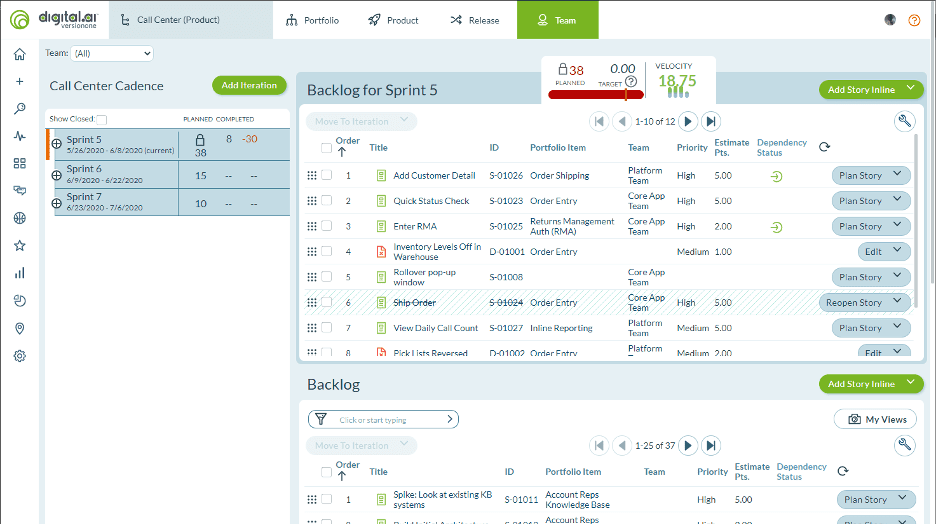
Key Features:
- Engages teams across the organization in a simple and intuitive manner.
- Offers extensive planning, tracking, and reporting capabilities for projects and portfolios.
- Enhances continuous delivery from start to end.
- Features powerful reporting, metrics, and customizable dashboards.
- Provides real-time updates on project progress.
Pros:
- Built-in Support for SAFe: Unlike JIRA, Digital.ai Agility offers built-in support for the Scaled Agile Framework, making it ideal for organizations implementing SAFe.
- Customizable Reports: Supports a variety of report types, all of which can be tailored to meet user-specific needs.
- Forecast Budgeting: Simplifies the process of budget forecasting.
- Agile and Lean Support: Fully supports Agile and Lean methodologies, offering tools and features that cater to these frameworks.
- Efficient Time Tracking: Offers a more streamlined and efficient time tracking process in comparison to JIRA.
Cons:
- Lack of Mobile Support: Unlike JIRA, Digital.ai Agility doesn’t offer support for mobile platforms such as iOS and Android.
- Limited Small-Business Support: Digital.ai Agility is not as accommodating to small-scale businesses as JIRA, which provides solutions for businesses of all sizes.
- No Gantt Charts: Lacks the features to support Gantt charts.
- No Visual Workflow Design: Does not offer capabilities for designing visual workflows, a feature available in JIRA that adds to user convenience and project clarity.
Pricing:
- Freemium Model: Basic services are available for free, while advanced features require a subscription.
- First Project: Free for a single project.
- Enterprise: $29 per user/month.
- Ultimate: $39 per user/month.
9) Trello
Trello is a flexible project management and collaboration tool that organizes projects into boards, lists, and cards, allowing teams to prioritize and organize tasks in a fun, flexible, and rewarding way. Trello is branded for its simplicity and visual project management approach, catering to a broad spectrum of users from individuals and freelancers to small, medium, and large businesses. It excels in organizing tasks and projects in a highly visual manner but may not be the best fit for projects requiring detailed Agile methodology support, real-time reporting, or extensive customer support. Its flexible pricing and mobile app support make it a popular choice among diverse user bases seeking an intuitive project management tool.
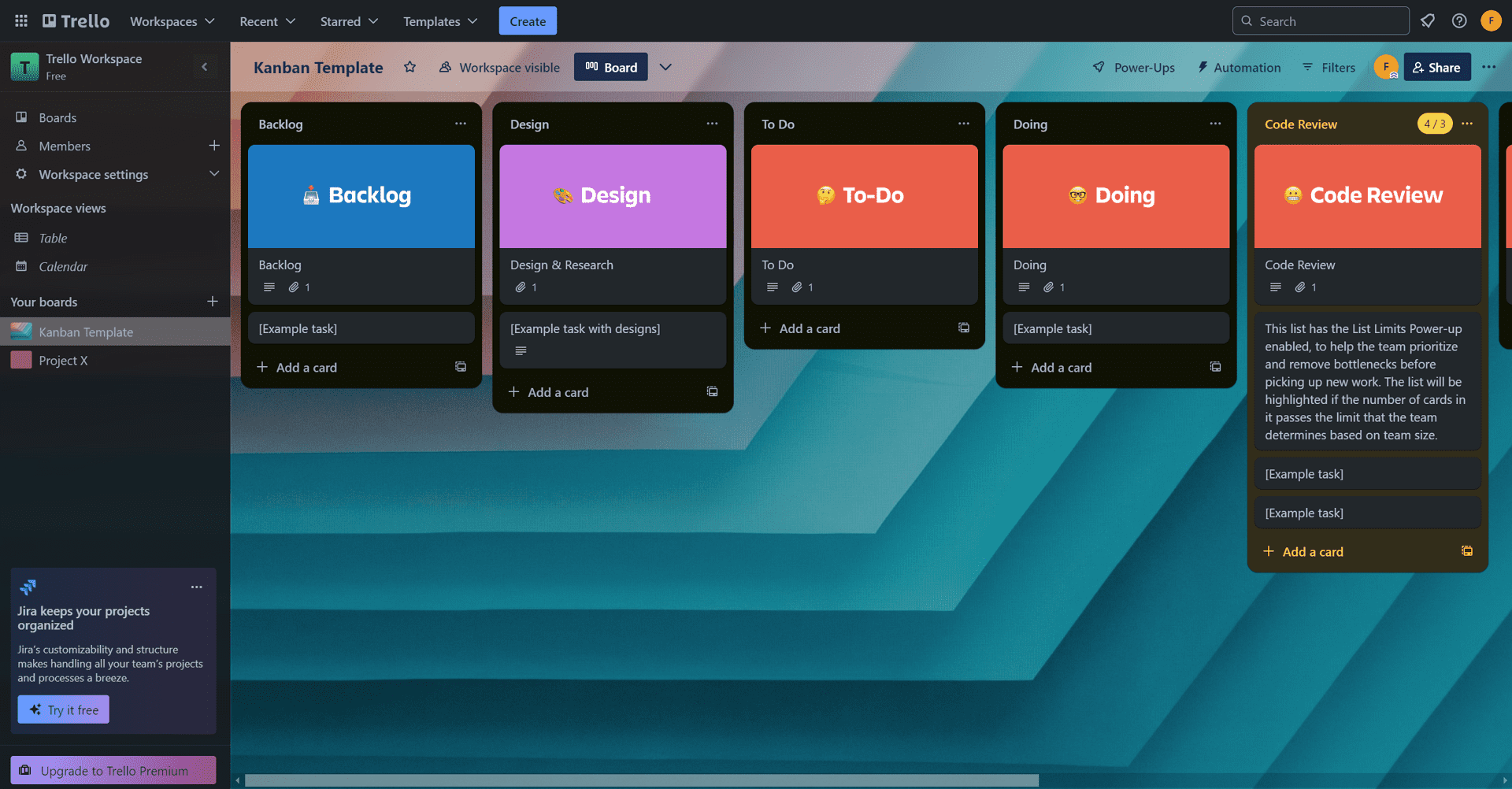
Key Features:
- File Management: Built-in mechanisms for file uploading with drag-and-drop facility.
- Custom Boards: Separate boards for various organizational needs such as Company Overview, New Hire Onboarding, Editorial Calendar, etc.
- Integration Capabilities: Can be integrated with cloud storage solutions like Dropbox and Google Drive.
- Mobile Support: Extensive support for mobile platforms including iOS and Android.
- File Size Limit: Allows file attachments up to 10MB.
Pros:
- Flexible Pricing Models: Available in premium and subscription models with a free standard edition, Business Class ($8.33 per user/month), and Enterprise edition ($20.83 per user/month).
- Broad Applicability: Suitable for businesses of all sizes as well as freelancers.
- Resource Forecasting: Capabilities to forecast necessary resources for project completion.
Cons:
- Limited Support: Lacks online and over-the-phone support, a feature that JIRA offers comprehensively.
- No Real-Time Reporting: Does not support real-time reporting, in contrast to JIRA.
- No Gantt Chart Support: Lacks the functionality for Gantt charts.
- Not Agile-Specific: While not primarily designed for agile development projects, it adopts the board and card system for task management.
- Formatting Shortcuts: Users need to remember specific shortcuts for formatting as Trello lacks a visual editor.
Pricing:
- Free
- Unlimited cards
- Unlimited storage (10MB/file)
- 250 Workspace command runs per month
- Standard: $5 per user/month if billed annually
- Unlimited boards
- Advanced checklists
- Unlimited storage (250MB/file)
- 1,000 Workspace command runs per month
- Premium: $10 per user/month if billed annually
- Views: Calendar, Timeline, Table, Dashboard, and Map
- Workspace views: Table and Calendar
- Unlimited Workspace command runs
- Admin and security features
- Workspace-level templates
- Organization-wide permissions
- Organization-visible boards
- Public board management
- Attachment permissions
- Enterprise: $17.50 per user/month if billed annually
- Unlimited Workspaces
10) Asana
Asana is a task and project management tool designed to help teams organize, track, and manage their work. It's notable for its ease of customization, real-time updates, and effective reduction of unnecessary communication. Asana is particularly strong in its customization capabilities and integration options, making it a preferred tool for teams that value flexibility and streamlined communication. However, it may fall short for teams that require extensive collaborative features like multiple members per task, support for Agile methodologies, or comprehensive customer support. It’s particularly efficient for smaller teams or projects that don't require complex workflow setups or extensive support services.
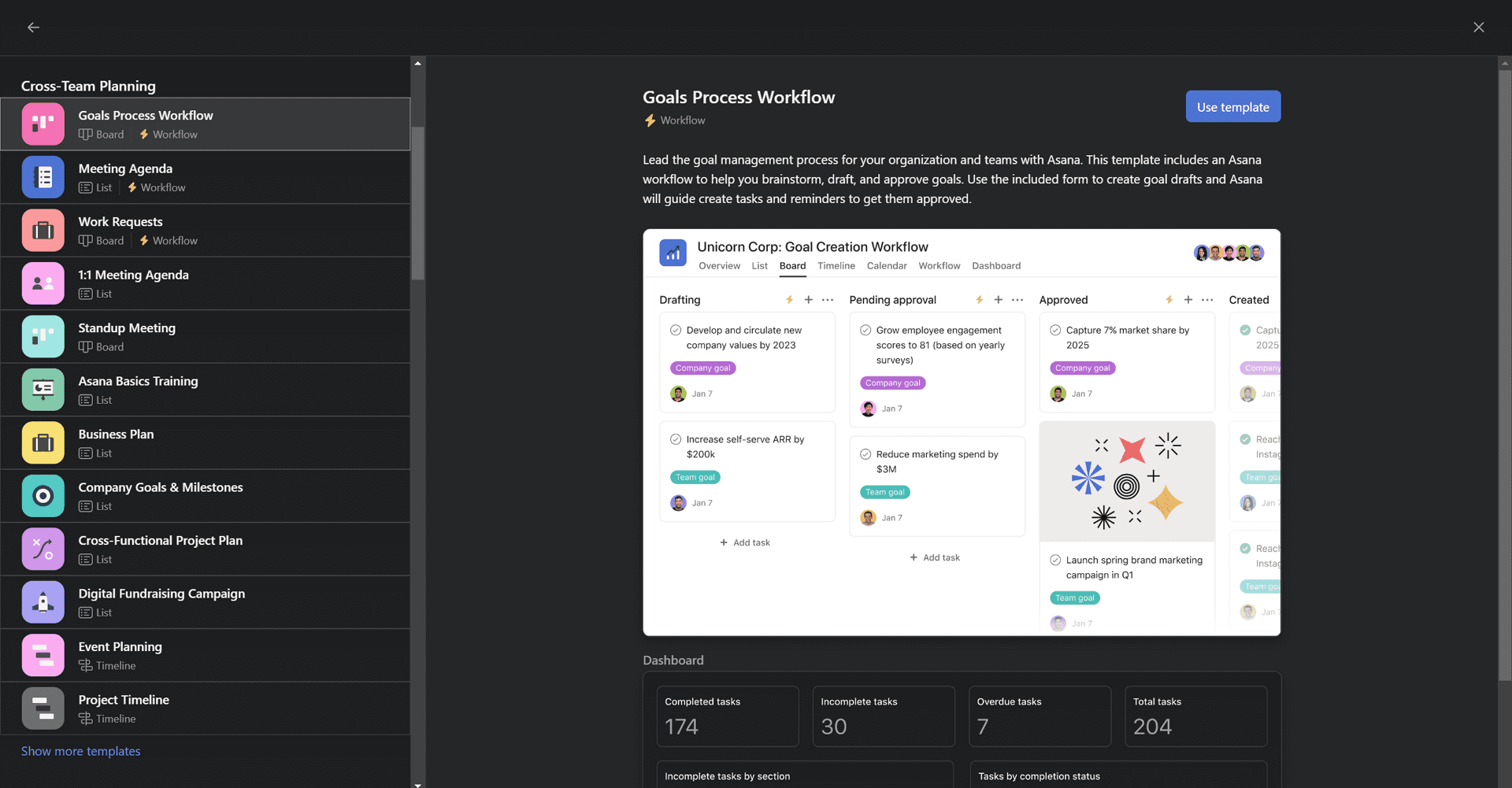
Key Features:
- High Customization: Projects, tasks, sub-tasks, and workspaces can be tailored to specific needs.
- Recursive Tasks: Automatic setting for repetitive tasks to recur as needed.
- Real-Time Sync: Tasks and calendars are synced with real-time updates to ensure everyone is on the same page.
- Reduced Clutter: Minimizes unnecessary emails and messages by providing a notification group for project-related discussions.
Pros:
- No Cost: Asana is a free tool and offers a paid version for additional features.
- Intuitive Dashboard: Simple yet efficient dashboard with individual login credentials.
- Customizable Views: Dashboard view can be tailored to each user’s preference.
- Conversation Tracking: Stores conversations for reporting purposes within the Team page.
- External Access: Provides project viewing permissions to external parties.
- Integration Capabilities: Supports a wide range of integration through APIs, surpassing JIRA’s capabilities in this aspect.
- Freelancer-Friendly: Accessible to freelancers, providing flexible task management.
Cons:
- Task Assignment Limitations: Multiple team members cannot be assigned to the same task.
- Lacks Agile Support: Does not support Scrum and Kanban methodologies.
- No Phone Support: Unlike JIRA, Asana lacks phone support, offering fewer support options.
- No Time Tracking: Does not have a built-in feature to track time spent on tasks.
- Lacks Ready Workflows: Unlike JIRA, Asana does not provide ready workflows which can help teams start quickly.
- No Cloud Deployment: Asana does not support cloud deployment, limiting its scalability and access flexibility compared to JIRA which offers this feature.
Pricing:
- Personal: Free
- Basic workflows and reporting, three project views.
- Premium: $10.99 per user/month billed annaully
- Automated workflows, Asana Intelligence, project reporting, five project views.
- Advanced: $24.99 per user/month billed annaully
- Advanced workflows, resource managment, advanced reporting, project and portfolio views.
- Enterprise: Contact Asana for Pricing
- Advanced admin controls and specialized support from the Asana team.
Comparison Table: 10 Best Jira Alternatives in a Nutshell
Let's create a comprehensive comparison table for all 10 tools discussed above, focusing on their key features, pros, cons, and pricing:
| Tool Name | Major Features | Pros | Cons | Pricing |
| Monday.com | Customizable workflows, integrations | Highly customizable, 24/7 support | Higher cost, can be overwhelming for small teams | Starts at $9/user/month (billed annually) |
| Zoho Sprints | Scrum boards, reports | Agile-focused, good for sprint planning | No self-hosted option, fewer integrations | Starter: $1/user/month billed annually (minimum 12 users) Elite: $2.50/user/month billed annually (up to 100 users) Premier: $5/user/month billed annually (no upper limit) |
| SpiraTeam® | Integrated ALM suite, testing support | Strong testing features, integrated suite | Steeper learning curve, fewer integrations | Pricing on request |
| ClickUp | Multiple views, email feature | Highly versatile, good free tier | Can be complex for newcomers | Free tier available. Paid plans start at $7/user/month. |
| Wrike | Granular task management, dashboards | Powerful reporting, highly configurable | Complex UI, steep learning curve | Paid plan starts at $9.80/user/month |
| Smartsheet | Budget tracking, cost reporting | Familiar spreadsheet interface, extensive tools | Not as user-friendly for project management novices | Paid plan starts at $7/user/month (billed annually). |
| Bugzilla | Bug tracking, task lists | Open-source, robust | Dated UI, not as user-friendly | Free |
| Digital.ai Agility | SAFe support, Agile planning | Comprehensive Agile support, scalable | Limited mobile support, high complexity | Pricing on request |
| Trello | Simple boards, integrations | User-friendly, visually appealing boards | Limited reporting features, basic Agile support | Free tier available. Paid plans start at $5/user/month if billed annually. |
| Asana | Task dependencies, customizable views | Intuitive UI, powerful integrations | Limited task assignment options, lacks built-in Scrum features | Free tier available. Paid plans start at $10.99/user/month if billed annually. |
Please note that the pricing provided is subject to change and often has more detailed tiers, additional features, and sometimes discounts for annual payments or large teams. Always check the tool's official website for the most current pricing and offers.
Frequently Asked Questions (FAQs)
1. What are the key features to look for in a Jira alternative?
When looking for a Jira alternative, consider features such as task management, real-time collaboration, reporting tools, integration capabilities with other software, and specific support for methodologies like Agile or Scrum. Usability and customization options also play crucial roles depending on team familiarity and project complexity.
2. Are there free Jira alternatives that are effective for startup teams?
Yes, several Jira alternatives offer robust free versions suitable for startups, including Trello, Asana, and Zoho Sprints. These platforms provide essential project management tools like task assignments, deadline tracking, and basic integrations, which are great for smaller teams or projects with limited budgets.
3. Can I find a Jira alternative that supports enterprise-level functionalities?
Monday.com, Smartsheet, and ClickUp offer advanced features that cater to enterprise needs, including but not limited to extensive integration options, advanced security measures, detailed reporting, and support for various methodologies, making them excellent choices for larger organizations.
4. How difficult is it to migrate from Jira to another project management tool?
The complexity of migration depends on the amount of data and the specific configurations you have in place. Many Jira alternatives provide migration tools and support to facilitate the transition. It’s important to prepare thoroughly by cleaning up your data, training your team on the new tool, and possibly running a pilot phase to smooth the transition.
5. Do any Jira alternatives offer unique features not available in Jira?
Each Jira alternative tends to have unique aspects. For example, Monday.com offers highly customizable workflows that can adapt to a myriad of project types, ClickUp includes email within its app facilitating communication, and Smartsheet provides features that excel in budget tracking and cost reporting, offering spreadsheet interfaces that may be more familiar to some users.
For Further Readings
Selecting the right project management tool from the plethora of Jira alternatives can dramatically influence your team's efficiency and success. Tools like Monday.com, Zoho Sprints, and Asana offer unique strengths, from customizable workflows and Agile support to user-friendly interfaces and robust integration capabilities. The decision should hinge on your team's specific requirements, including the features you cannot compromise on, the complexity your team can navigate, and the budget you're willing to allocate.
In addition, if you have keen interest in best software or tools in different fields such as 3D-modeling, floor planning, AI video editing and so forth, I strongly recommend you to read the PDF Agile Toplist Blogs or Tool Blogs.