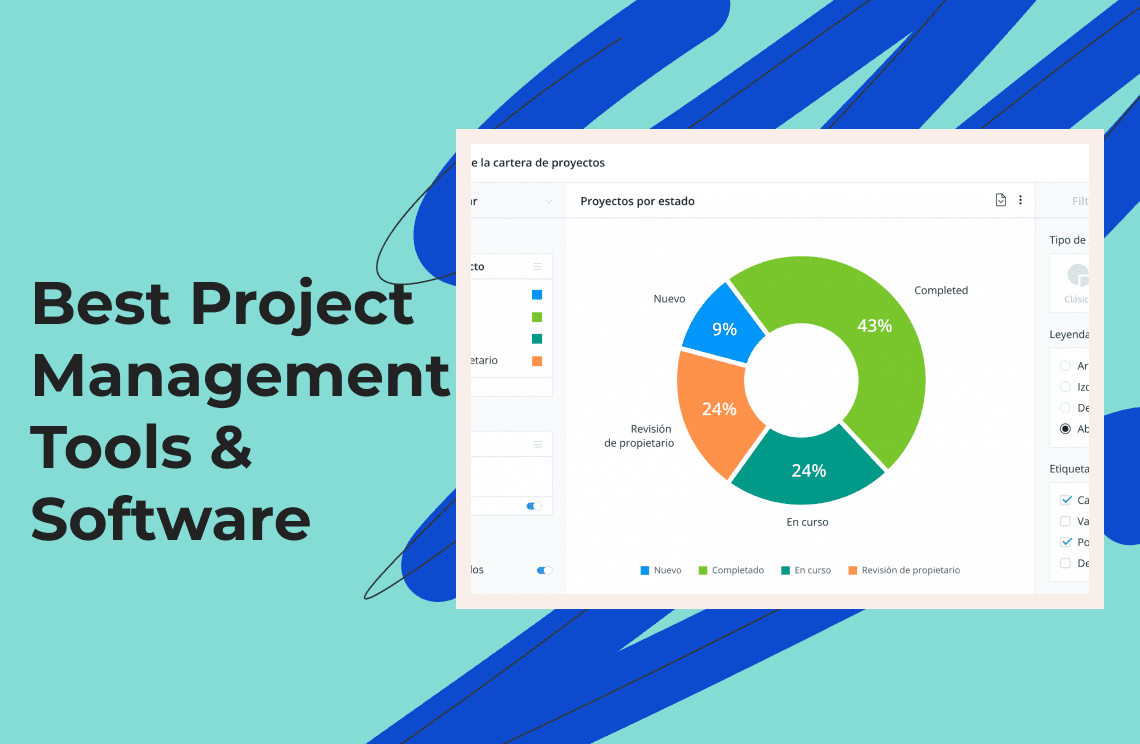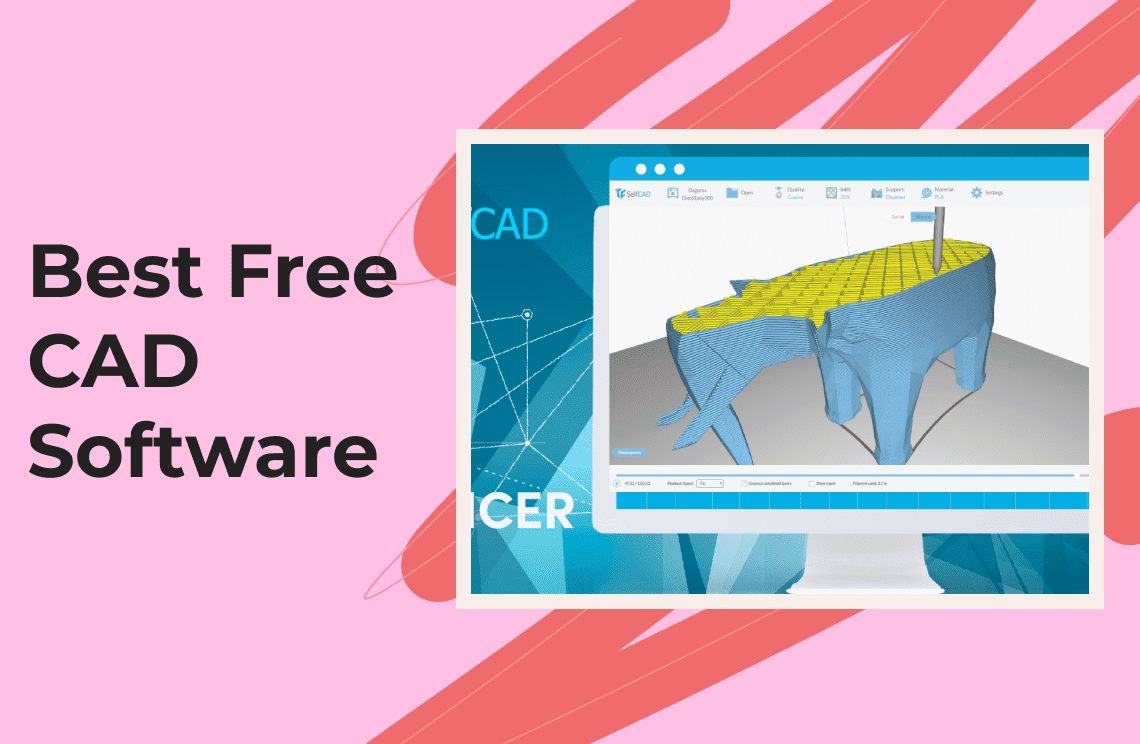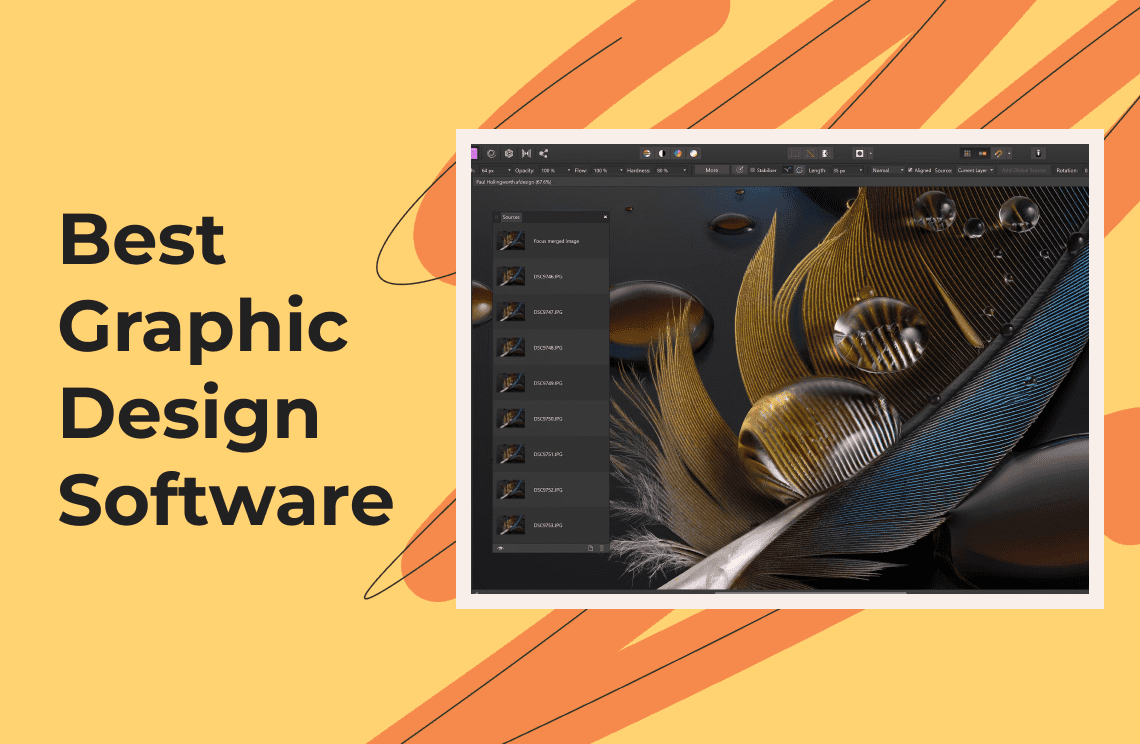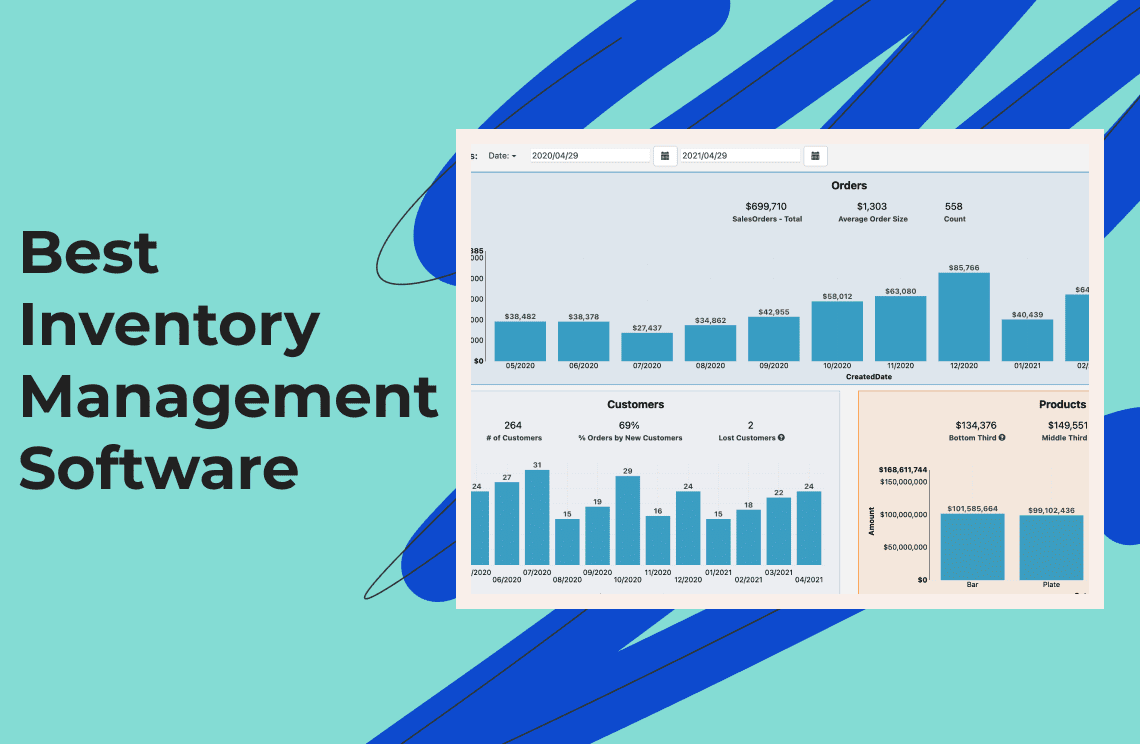Managing a project in a small business setting looks simple, as fewer people are involved and fewer processes to navigate. However, large-scale businesses usually have dedicated project managers for essential departments. For example, you build houses. This is generally a complex process where tasks must be completed in an exact order.
Besides the processes, big projects might also have to deal with third-party partners and clients, so important meetings and collaboration must happen on the scheduled date. You can only organize such things with the right tools, like project management software.
Top Project Management Tools & Software
We listed the best project management tools ideal for all business types and sizes. Inspect each of them and see which software best suits your business needs.
1. monday.com
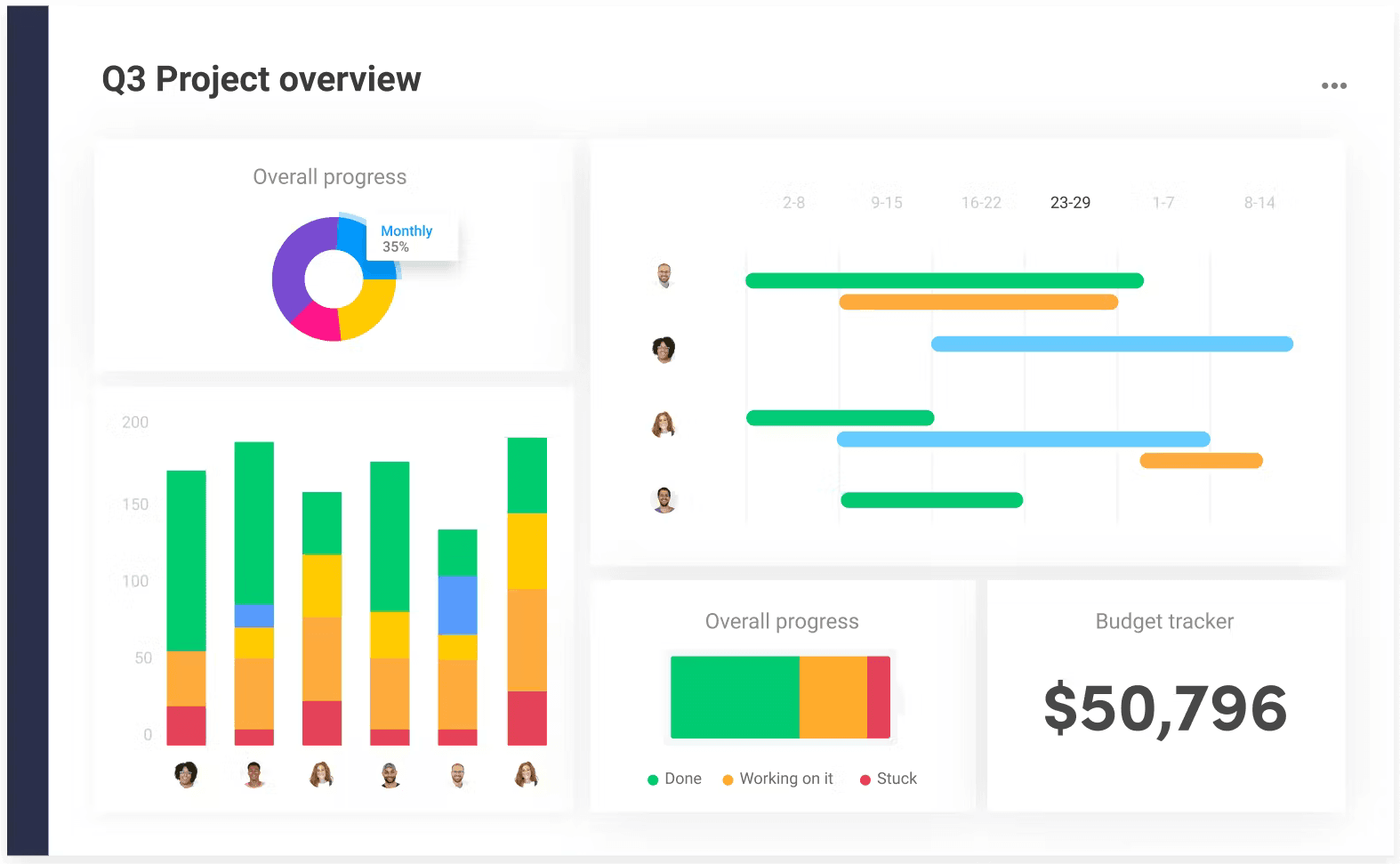
The reason monday.com is one of the industry's most in-demand management software options is its customization features, which help organize all kinds of workflows and projects. It allows automation in the company's workflow. You can select templates with predefined rules and integrate other tools you're using in your tech stack. Furthermore, the software collaboration tools help businesses connect with team members.
Key features
- Workload view. This allows you to see updates about all your resources. The bubble chart also indicates the allocation of resources.
- App Views. You can bring your favorite tools and apps straight to your projects.
- Integrations. Connect apps like Google Drive, Slack, Google Calendar, DocuSign, and many more to your monday.com projects.
- Pre-built templates. There are about 100 different templates available at monday.com's library.
Strengths
- Connections to other tools are made easiest with the integration library.
- Customizable to fit any workflow.
- Huge emphasis on collaboration.
- Straightforward automation and does not need coding.
Weaknesses
- Some views may have issues with auto-updating.
- Core project management tools and features are only available in the Pro plan.
- The Gantt View won't help build projects from scratch.
2. Wrike
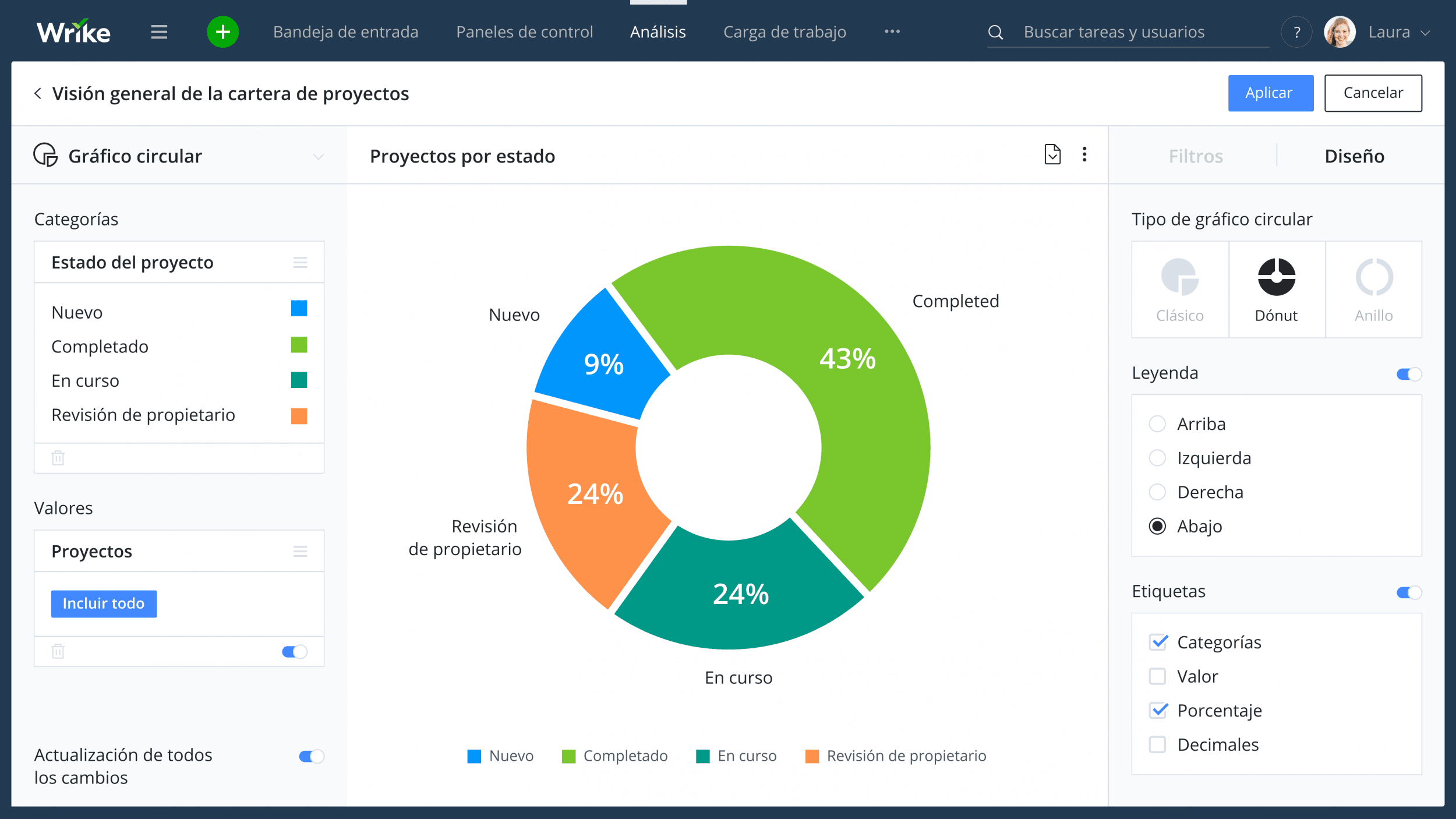
Thousands of companies utilize Wrike, which offers various tools to everyone. Whether it's for project managers or marketing heads, Wrike is one of the first choices for several teams, organizations, and departments in any field and industry. Furthermore, the software has been the go-to tool for those who use spreadsheets to organize business needs and processes. The evident difference is that Wrike provides more advanced features and other views for team members who may not like the spreadsheet look.
Best features
- Kanban board. This allows you to access the task management board in real time for a seamless and quick collaboration.
- Gantt charts. Wrike lets you customize Gantt charts, which helps visualize deadlines and track project progress in real time.
- Real-time analytics. This feature provides powerful insights regarding the company's performance.
- Integrations. Wrike allows about 400 app integrations so users can quickly move between other useful apps and the platform.
Strengths
- The right-click functionality allows users to do more in just fewer clicks.
- Availability of AI features in all plans at no extra charge
- Easy onboarding with video walkthroughs
- In-depth email integration
Weaknesses
- Two-factor authentication is only available for the Enterprise plan
- The software can be expensive
- Some integrations come at an extra cost
3. Asana
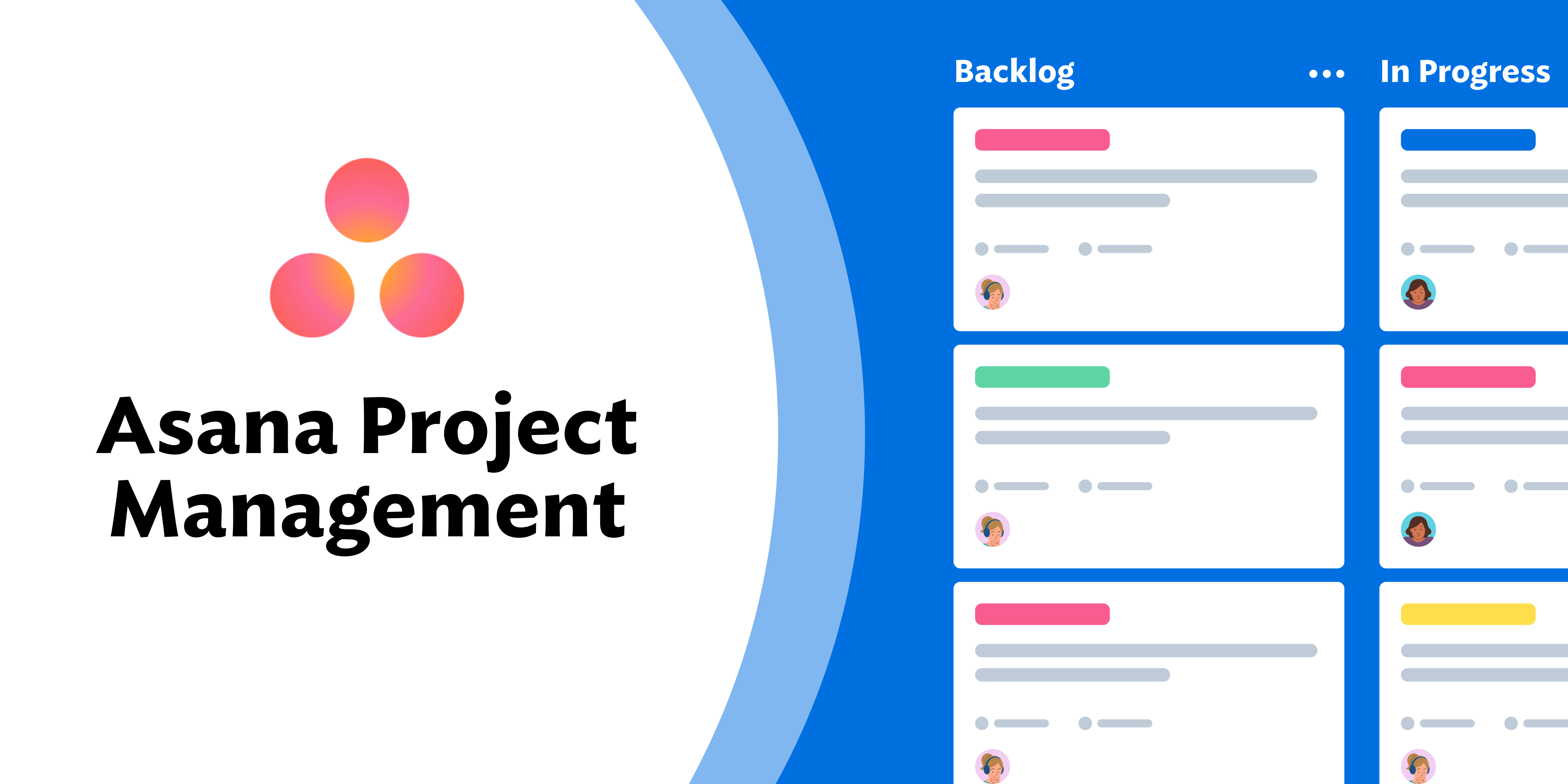
This project management software is designed for companies of many sizes. It has a multi-faceted platform that combines project roadmaps, file storage, dashboard, and all other tools into one attractive interface. With this, you can easily organize and visualize your workflow.
Best features
- Workflow builder. The visual tool lets users develop custom workflows and connect all team members.
- Gantt charts. This feature enables businesses to easily view deadlines, resources, and the overall progress of projects.
- Integrations. Allows 200 app integrations like Google Calendar, Google Drive, Slack, and more.
- Default view. This offers a list format, the easiest way to scan for assignees and due dates.
Strengths
- Flexible and simple view options
- User-friendly interface
- Has a focused My Tasks section
Weaknesses
- Limited user permission controls
- Upgrades can be expensive
4. ClickUp
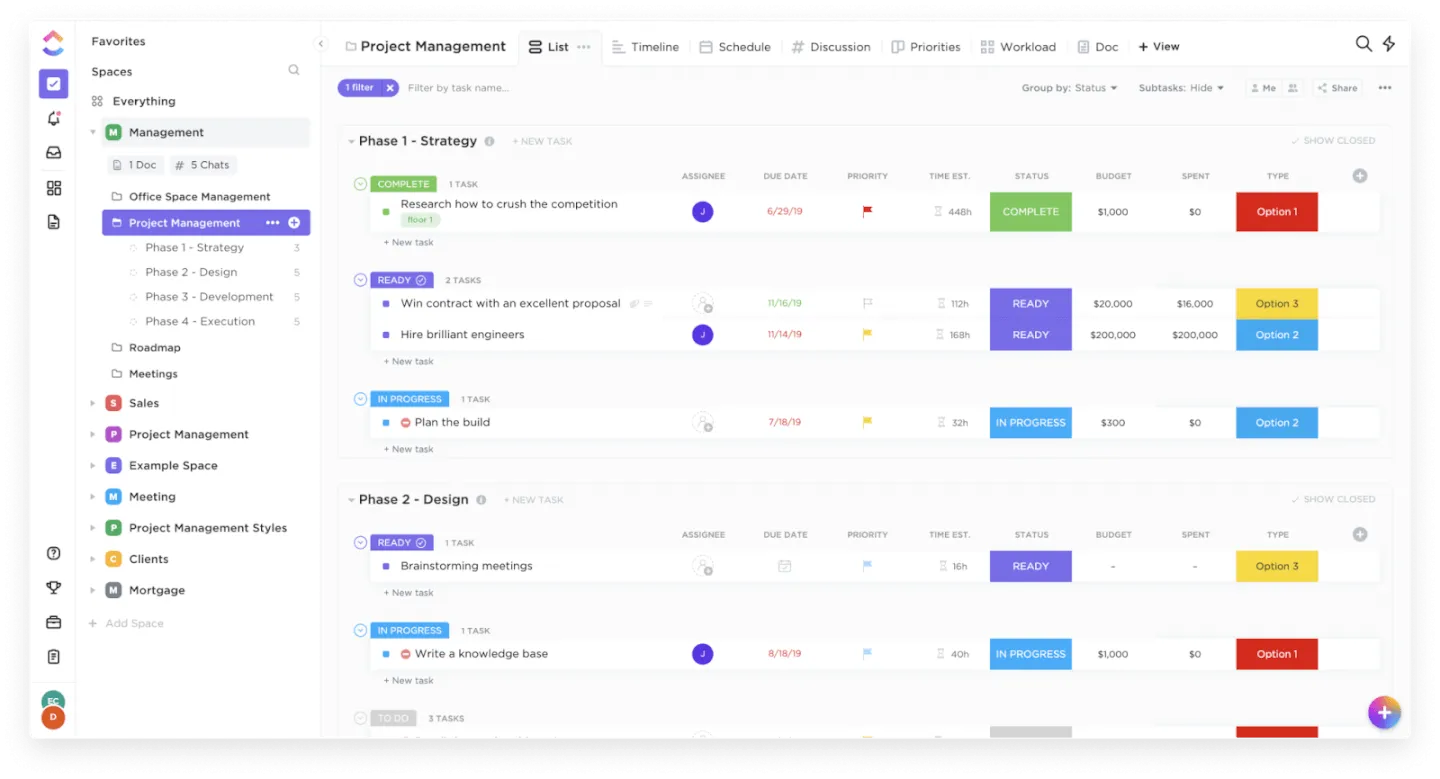
This might not be a free project management software, but ClickUp provides hundreds of features and offers flexible customization options for almost all aspects of the platform. The software aims to help companies and organizations be more productive and dedicate extra time to other impactful duties and tasks. Most importantly, a group can design their dashboard by selecting from over 20 widgets and adding a few ClickApps to extend the platform's features.
Best features
- Document hub. ClickUp lets you centralize FAQs and internal documents, so your team can build a knowledge base that helps with a smoother onboarding process.
- Checklists. You can break down tasks into smaller activities through a list to kick off your projects faster.
- Mind maps. Plot your tasks and projects visually so members can view the underlying strategy and better understand their roles.
- Integrations. You can link ClickUp to major third-party platforms like Outlook, HubSpot, Slack, Google Calendar, and more.
Strengths
- The latest software upgrade guarantees an improved performance.
- It is relatively affordable compared to its available tools and features.
- Excellent knowledge base with helpful tutorials and articles.
- Generous free project management software plan
Weaknesses
- AI functionality requires extra cost
- The free version could transform into a read-only after reaching certain limits
5. Microsoft Project
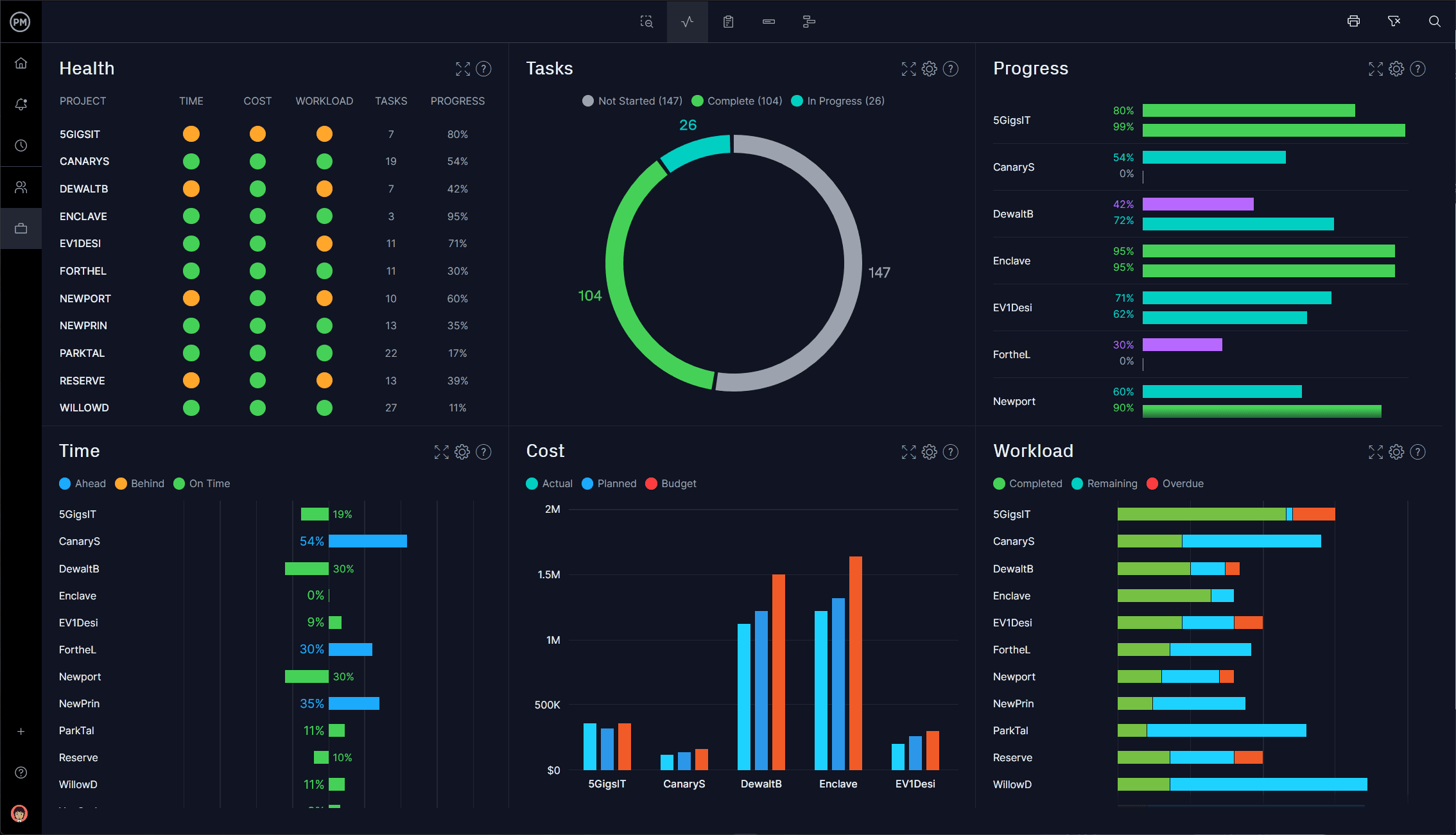
The Microsoft brand is generally trusted by millions globally. With this, users can guarantee that Microsoft Project is also one of the reliable project management tools. The platform is designed to merge various project management functionalities from other Microsoft programs. Users can manage and organize agile projects through visual and simple task boards supporting Kanban, Scrum, or other custom workflows.
Best features
- Interactive dashboards. The platform allows users to view individual progress and the overall project status.
- Gantt timeline view. You can scan for due dates, progression, or any roadblocks through this feature.
- Budget tracking. This functionality lets you keep tabs on expenditures to stay within the project budget and schedules.
- Integrations. Third-party platforms like Slack, Google Calendar, HubSport, and more are also compatible with Microsoft Project.
Strengths
- Integration with other programs with the Microsoft family.
- Allows generation of Gantt chart through a spreadsheet
- Provides project template descriptions, which can be helpful for users
Weaknesses
- Steeper learning curve
- Limited collaboration tools
6. Jira
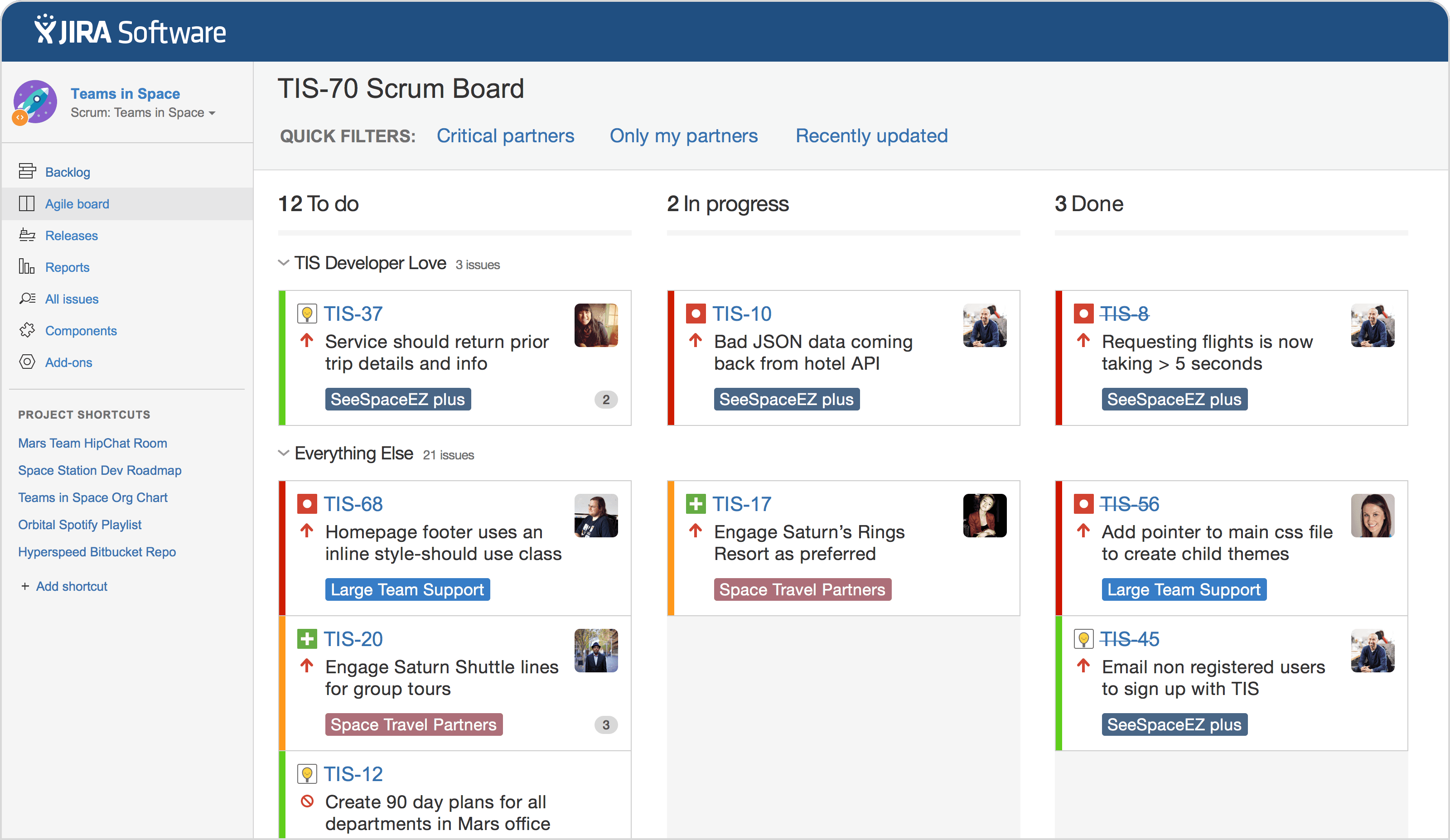
Facilitating issues and tracking projects across different teams are the features that Jira is known for. This project management software provides a unified interface for planning, organizing, and monitoring works and projects. It can align tasks with the company's goals and offer customizable workflows for efficient cross-team work tracking.
Best features
- Dashboard view. The software's dashboard helps teams measure progress, plan projects, and track deadlines at a glance. It's also shareable for better collaboration.
- Search functionality. Specific filters and the Query Language are making it easier to find tasks and projects.
- Work request form customization. Tailored request forms allow teams to adapt intakes, making them more streamlined, with fewer over-and-back concerns and faster delivery.
- Integrations. Teams can easily link Jira to any other programs under the Atlassian Group.
Strengths
- Scrum and agile management
- Customizable workflows
- Dynamic and efficient progress tracking
Weaknesses
- Initial setup may be challenging for users
- Beginners will experience a steeper learning curve
7. Miro
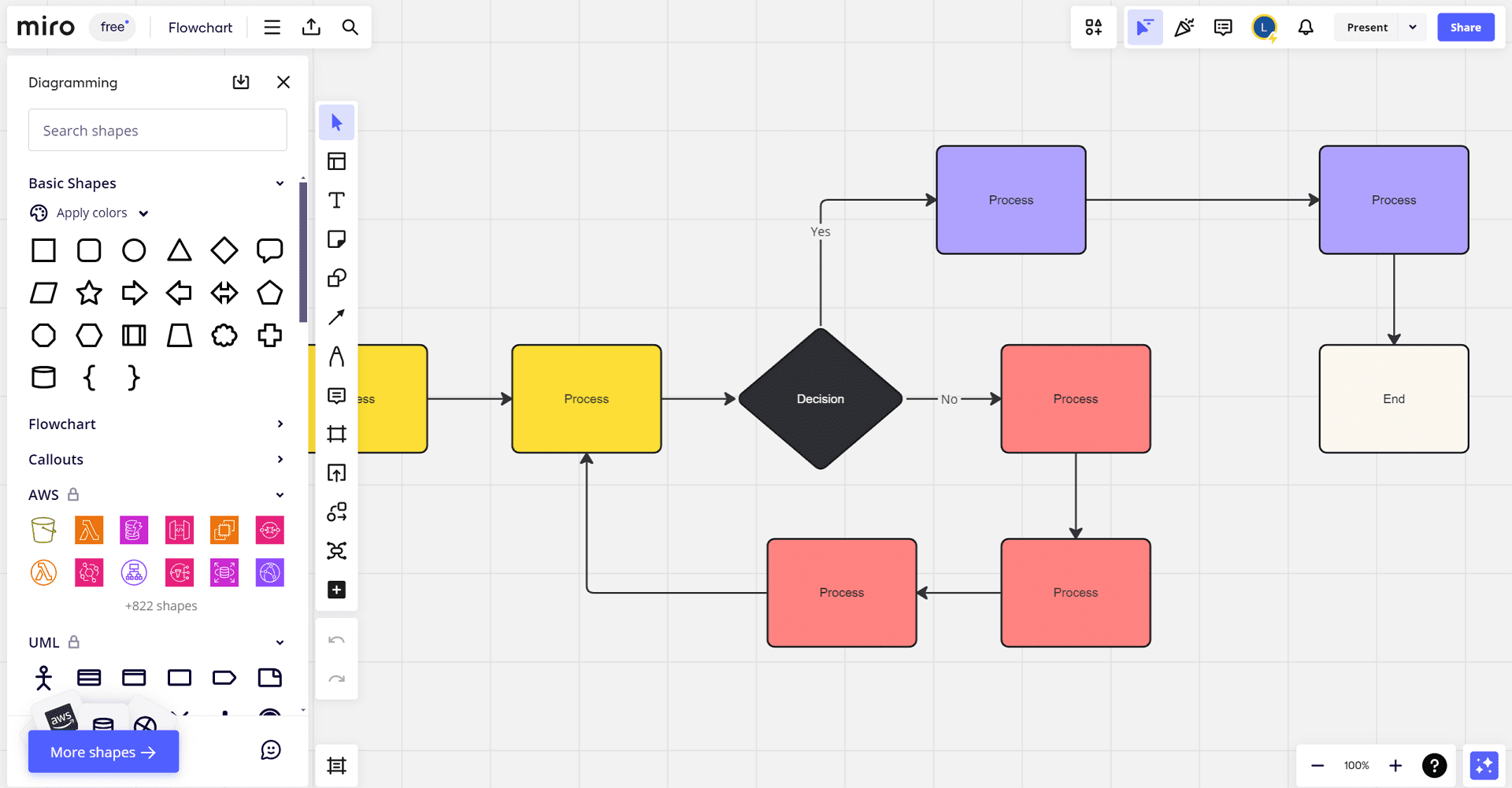
There are mind maps, Gantt charts, Kanban boards, flowcharts, and over 1000 more templates at Miro, which teams and businesses can use as project management tools. It's a reliable software used by teams at Upwork, Qlik, Cisco, and Atkins, to name a few. The software's platform is built for complex and hybrid work. It comes with robust resources for non-stop learning, like online events, Miro Academy, and online forums.
Best features
- Interactive and visual work boards. This allows a seamless project management workflow.
- Integrations. Miro can easily connect with platforms like Airtable, Azure, Notion, Figma, Asana, Google, Drive, Slack, and others.
- Digital project manager. You can map out various content clusters to visualize the content process from start to finish.
Strengths
- Intuitive and easy-to-setup interface
- Offers a free project management software plan forever
- Accessible communication features for a streamlined collaboration
Weaknesses
- High-quality PDF exports are not available with the free plan
- Guest/visitor accounts are only available for paid plans
8. Trello
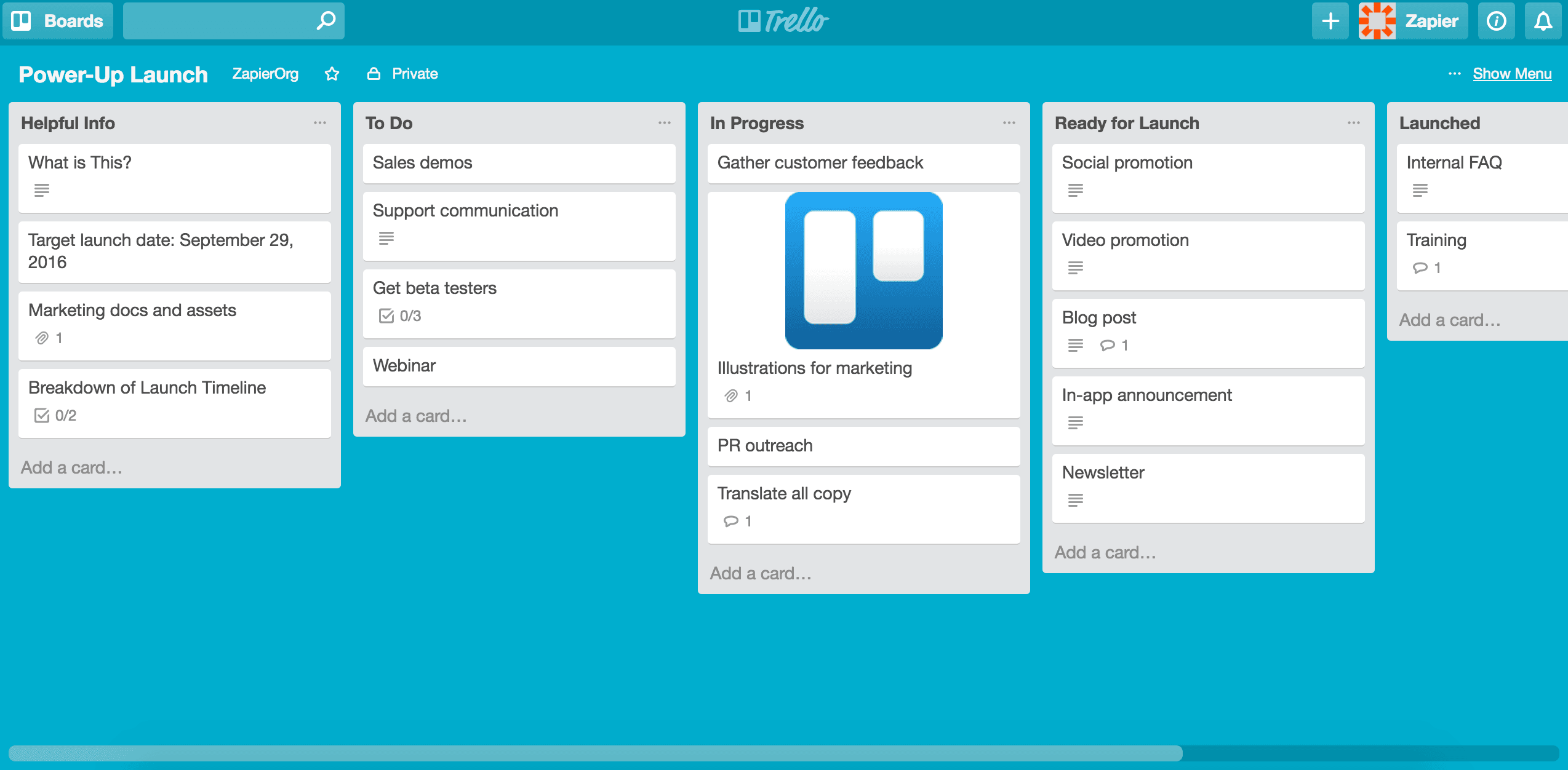
You can organize projects using Kanban boards with Trello. Unlike other project management apps, Trello does not have a similar learning curve. Users can quickly have the software up and running due to its drag-and-drop and intuitive interface. Trello also has a free project management software plan that beginners can utilize before upgrading to high-tier subscription plans.
Best features
- Kanban boards. Trello is best known for Kanban board tools, which provide an attractive and user-friendly interface.
- Custom cards. Users can tailor several task cards by customizing them with comments, due dates, and other details to ensure all team members can see the necessary processes to be fulfilled as soon as possible.
- Workflow automation. You can make automated workflows between cards to accelerate delivery and streamline intakes.
- Integrations. Over 200 apps and platforms are compatible for integration with Trello. This includes Slack, Google, and other mostly-used project management tools available.
Strengths
- Automation for the team's repetitive tasks
- Availability of a client portal
- Straightforward online scheduler
Weaknesses - Limited advanced features
- Lacks scalability
Comparison of the Best Project Management Software
Looking at the providers mentioned above, the best inventory management software depends on the company's needs, budget, and preferences. Here's a closer look at what you can expect from each software.
Software | Features | Strengths | Weaknesses | App Integration |
Workload view, app view, pre-built templates | Seamless integration, customizable, excellent collaboration tools, simple automation | Auto-updating concerns, some important tools are only available in the Pro plan, Gantt view isn’t useful in making projects from scratch | Google Drive, Slack, Google Calendar, DocuSign and more | |
Kanban board, Gantt charts, real-time analytics
| AI features available, easy onboarding, in-depth email integration, right-click functionality allow faster workflows | 2FA is not available for low-tier plans, expensive software, extra charge for integrations | About 400 project management tools and platforms | |
Workflow builder, Gantt charts, default view
| Flexible and simple view options, user-friendly interface, focused My Tasks section | Tools upgrades can be expensive, limited user permission controls | 200 app integrations like Google Calendar, Google Drive, Slack, and much more | |
| Document hub, checklists, mind maps | Improved performance on the latest software update, affordable, comprehensive knowledge base, offers a free plan | AI features require an extra charge, the free version will be on read-only once it reaches the limit | Outlook, HubSpot, Slack, and Google Calendar, to name a few |
| Interactive dashboards, Gantt timeline view, budget tracking | Easy integration with other Microsoft programs, Gantt generation via spreadsheet, offering project template descriptions | Steeper learning curve, limited collaboration tools | Slack, Google Calendar, HubSport, and other mostly-used project management tools |
| Dashboard view, search functionality, customized work request forms | Scrum and agile management, customizable workflows, efficient progress tracking | Initial setup may be hard for new users, Steeper learning curve | Easy integration with apps under the Atlassian Group |
| Interactive and visual work boards, digital project manager | Intuitive and easy to set up, forever free plan, accessible communication features | HD PDF exports are not available on the free version, guest accounts are only accessible under paid plans | Airtable, Azure, Notion, Figma, Asana, Google, Drive, Slack, and many more |
Kanban boards, custom cards, workflow automation
| Automation on repetitive tasks, client portal availability, straightforward scheduler | Limited advanced features, lacks scalability | Over 200 platforms are compatible with integration, including Google and Slack |
Criteria of an Efficient Project Management Software
Besides relying on the comprehensive comparison above, it's also critical for teams and project management tool users to know the standards of great software. The elements below are what you must look for.
- Resource allocation. This feature will help teams oversee the availability of members and assess who among them can take on several tasks.
- Collaboration. Ensure to look for functionalities like real-time communication, @mentions, and live editing. These collaboration tools ensure better teamwork.
- Reporting and analytics. Your chosen software must automatically generate reports to visualize project progress and performance efficiently.
- Integrations. The more apps and platforms are compatible with your software, the faster your workflow will be. Multiple app integrations let you process workflows on one single platform.
- Mobile access. The mobile app of your selected project management software must enable hybrid, remote, and on-site team members to work while on the go. This ensures they will get all important updates.
- Automation. Automated task assignments and workflows make business processes more efficient, which helps accelerate delivery.
FAQs
Q: Why do businesses use project management tools and software?
A: These tools and software save you and your team from hundreds of notes, stacked messages, and spreadsheets. As you know, they provide tools to streamline workflows and processes, make data-driven conclusions, and optimize the usage of resources.
Q: Does the business size matter when choosing project management software?
A: Yes. There are project management tools that only allow a specific number of users for each account or license. If you own a large-scale business, it's fitting to pick software that can accommodate the number of employees you must include in your project. Otherwise, it can affect the efficiency of your tasks and workflow.
Q: What is the most user-friendly software to use?
A: The most user-friendly software must have an intuitive interface and be easy to navigate. Of course, it can vary depending on the user. You can try monday.com and Wrike to start. If you're new to using such tools, you need not worry; these providers have available tutorials and other learning materials.
For Further Reading
You might be surprised at how much project management software can improve not just your projects, but your entire company culture. By fostering transparency, encouraging collaboration, and empowering individuals, these tools can foster a more positive and productive work environment. So, dive in, explore the options, and unlock the unexpected benefits that await.