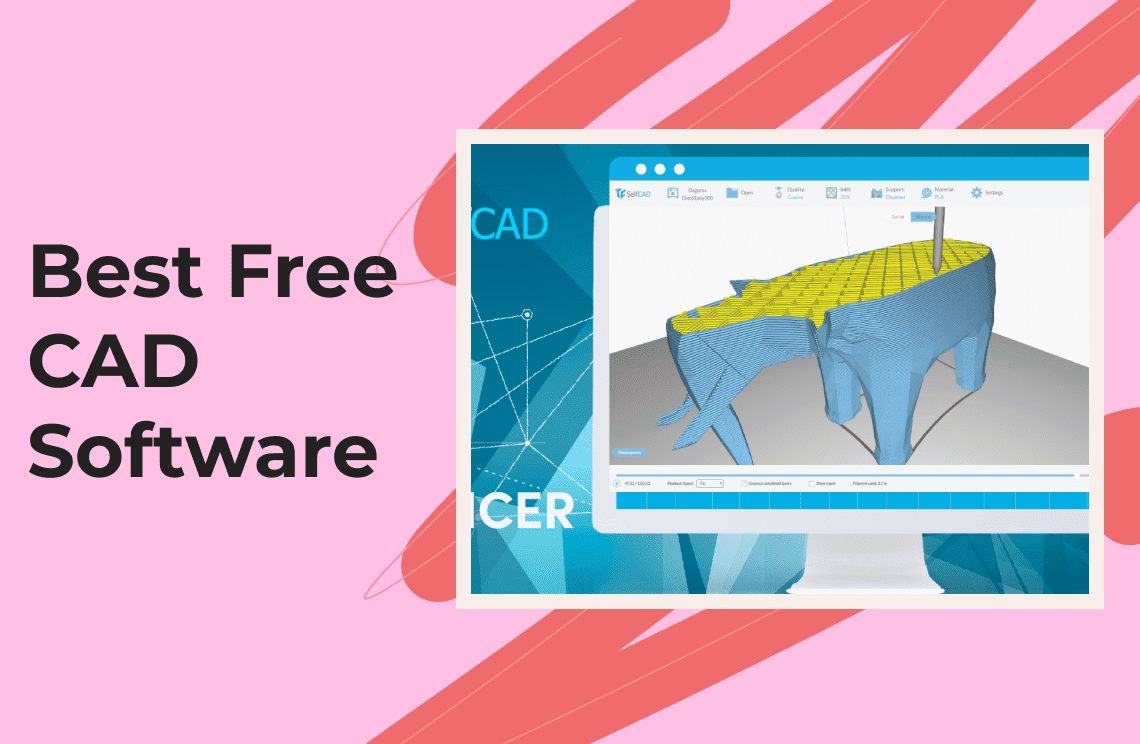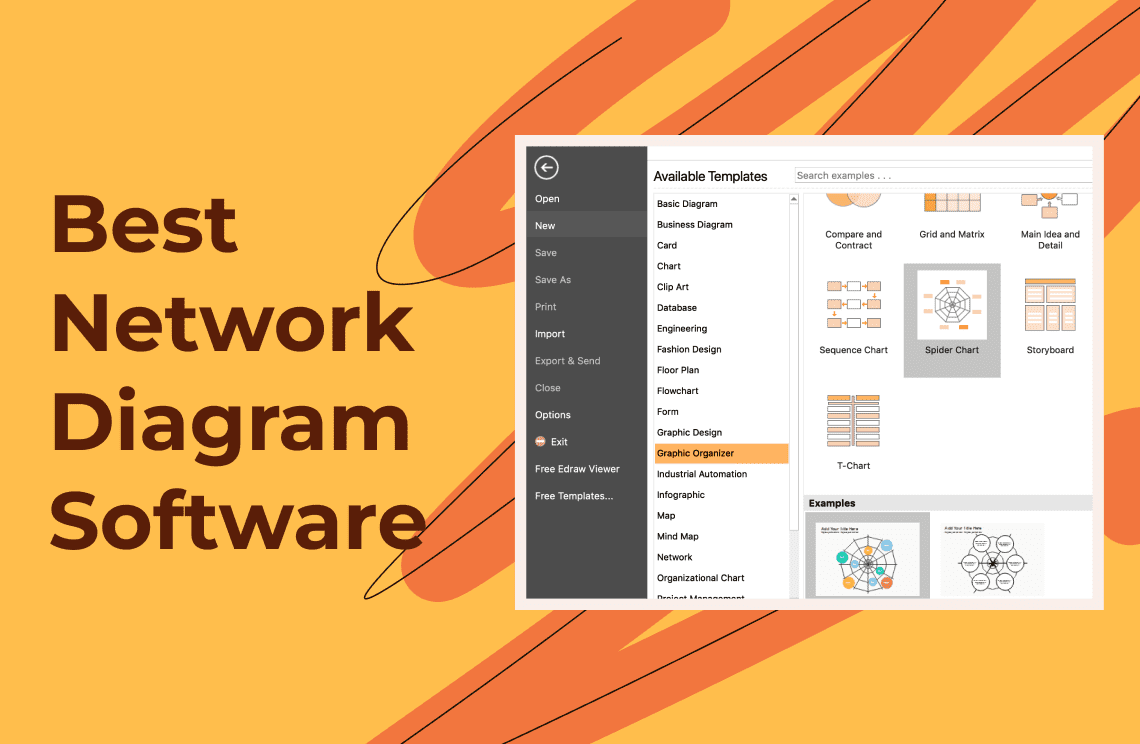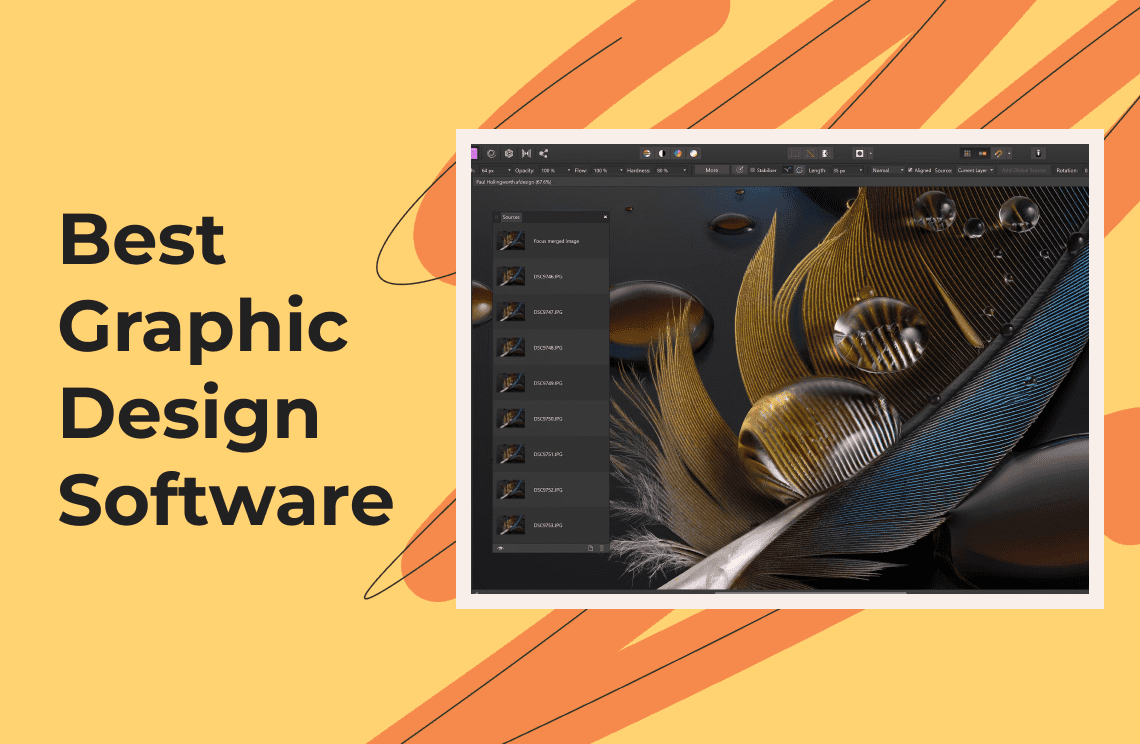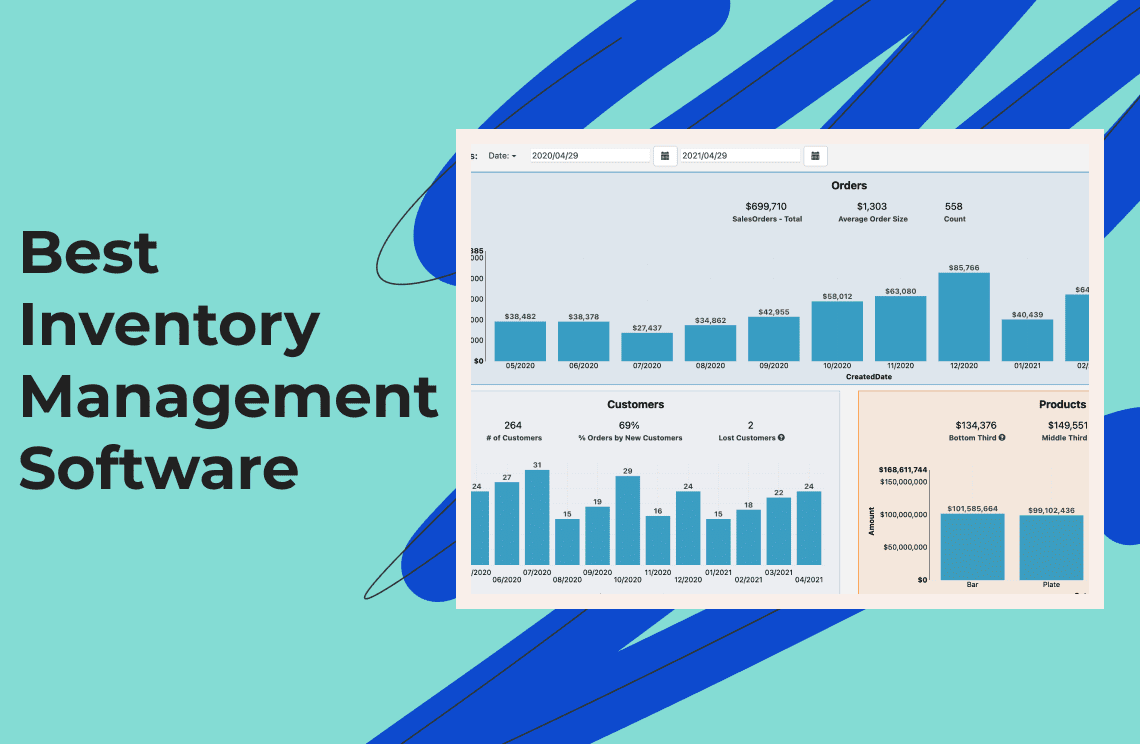Computer-aided design, or what most people call CAD, has actually been around since the latter part of the 1950s. Many years before ordinary people even had computers, large companies especially in the automotive, aerospace, and IT industries were already using CAD systems for designing and developing their products. Today, the rest of the world has caught up and CAD software is now a vital part of the creative development process. It is predominantly used in architecture, electrical engineering, interior design, printing, fashion, healthcare, project management, and so much more. In fact, no matter where you go, there is always something around you that could not have been created without the use of CAD design software.
Benefits of Using CAD Software
The use of CAD design software is now so prevalent – there are even programs made particularly for kids – that many people take its benefits for granted. However, if you are a seasoned professional who has been involved in product design for decades, you would definitely be able to appreciate the benefits of using CAD software especially when compared to doing it all manually.
1. Faster Design Creation
There used to be a time when it took days to complete even a basic drawing for a new product. This can be very hard to fathom for young designers of today who can produce complex models with a single click of a button. With CAD design tools, you can choose from a vast library of design templates, and then tweak these into exactly the form you wish within minutes. Similarly, modifying existing designs can be done with the same speed and efficiency.
2. Higher Productivity
With all the time saved, the design team can do much more within a given period. More projects can be completed, resulting in higher revenue for the team. Designers can also focus more on improving the quality of their work as they hone their CAD skills rather than spending a lot of time on manual design work and computations.
3. Better Accuracy
If you have ever done any manual drafting and design, you know how easy it is to end up with a miscalculation, which can ultimately cause major errors in the overall design. CAD design software, on the other hand, lets you create perfectly accurate drawings all the time, provided that you input the parameters correctly, of course.
4. Reduced Expenses
All the benefits above will ultimately translate to reduced expenses. The company can save money on labor, while increasing revenue due to the higher production. Also, with better accuracy, expenses due to correcting mistakes can be drastically reduced, if not eliminated.
5. Easier Visualization
The use of CAD software does not only benefit the design team but the stakeholders as well. CAD tools make it easy for designers to present a 3D visual representation of the finished product, which investors and business partners will be able to appreciate much more than just a bunch of numbers and sketches they probably won’t understand.
Top Free Web-Based CAD Software in 2025
Web-based CAD tools are now very popular among professionals and amateurs because they are convenient and readily available. There is no need to download any programs onto your computer and you can get started on your design right away. Here are some of the best online CAD software that you can try.
TinkerCAD
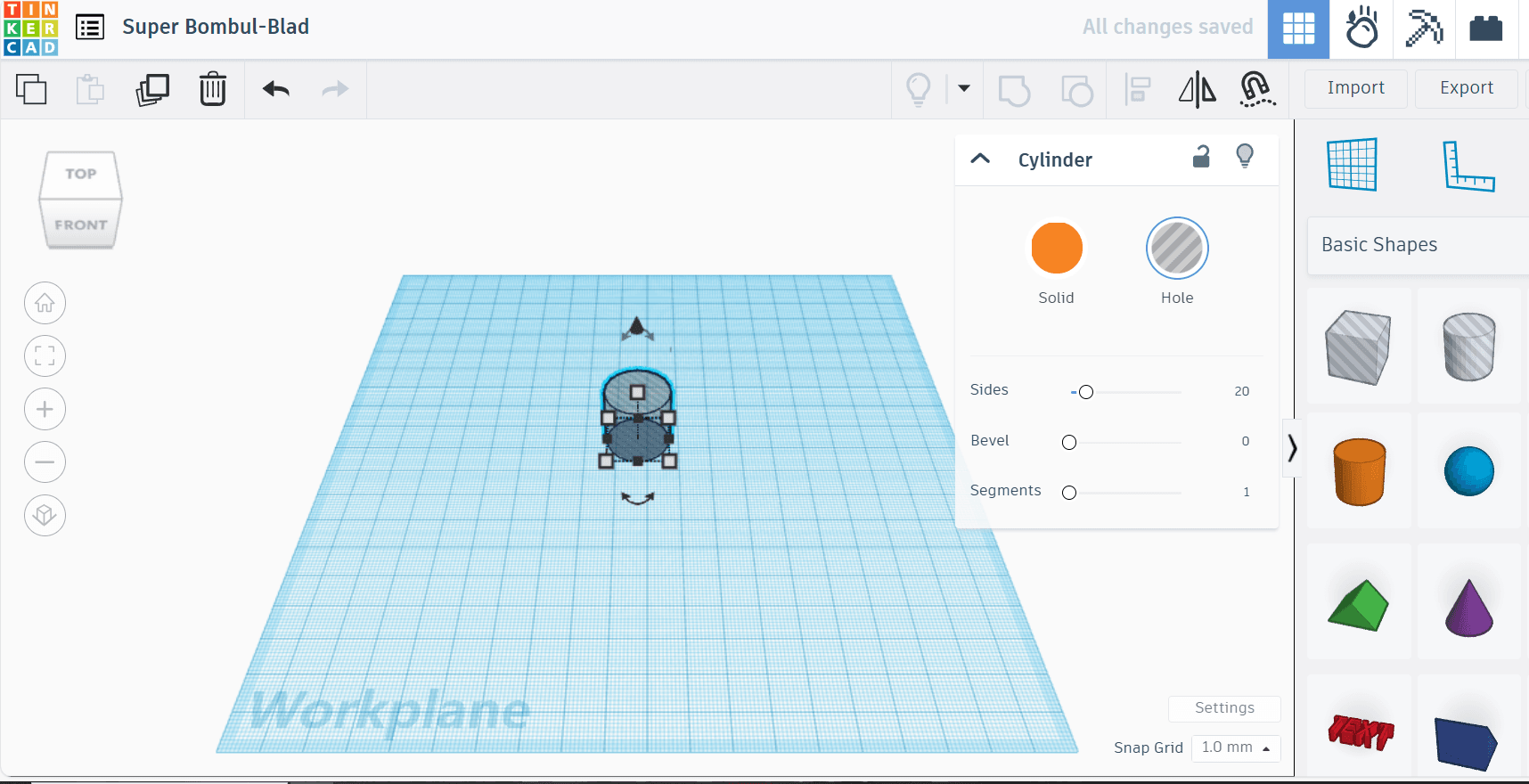
TinkerCAD is a very simple yet feature-packed browser-based design software. It is an ideal tool for beginners who have no prior design experience. With the large selection of pre-built layouts and vast customization capabilities, users can produce the most creative 3D outputs with relative ease. TinkerCAD is also an active community where users can interact and share design solutions.
TinkerCAD is completely free to use and has been since it was first released in 2011. All its features and tools are readily available to anyone online and there is absolutely nothing that you need to download before you can start working.
SketchUp
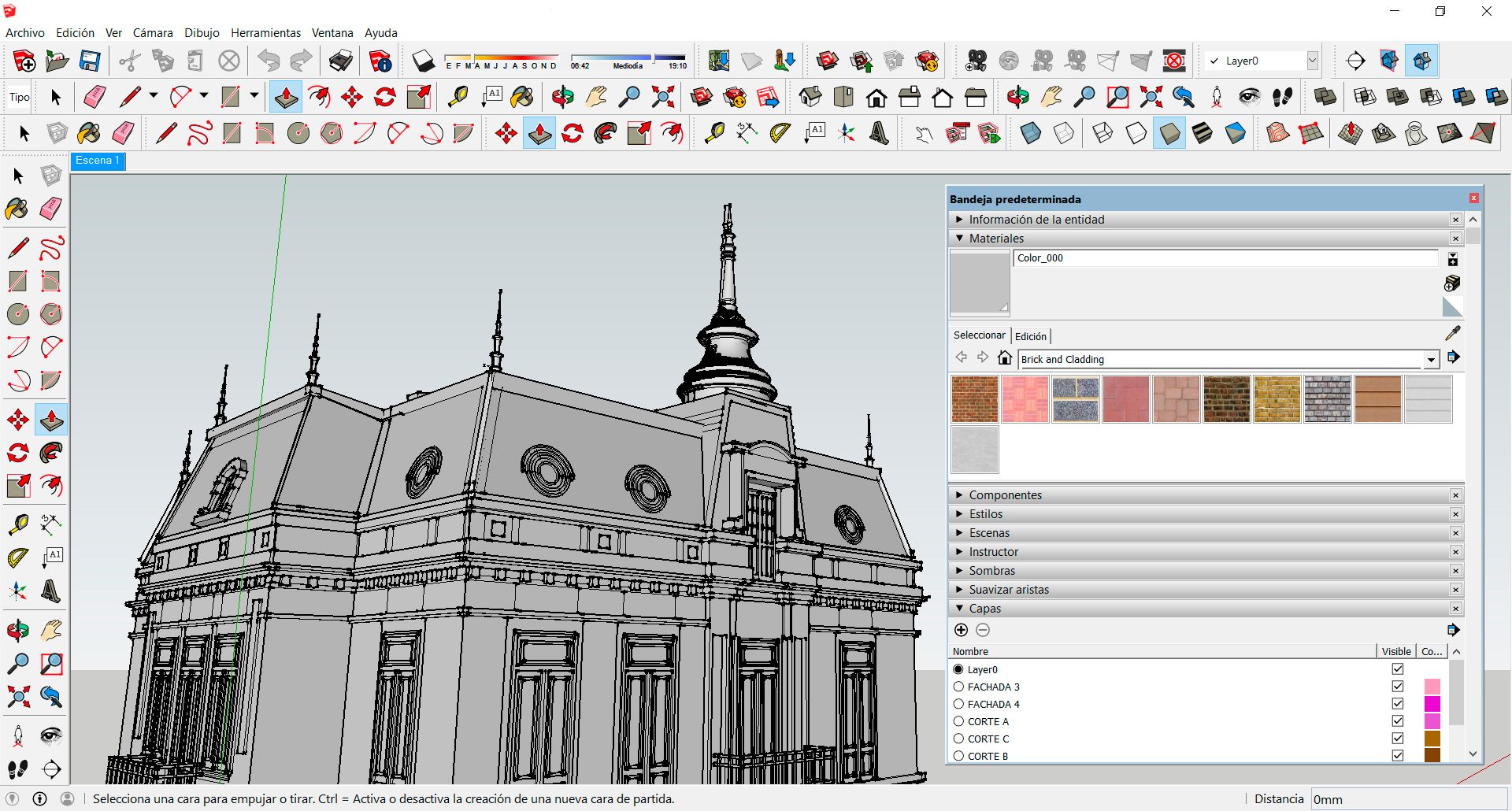
SketchUp is one of the most widely used design programs today. It is simple enough for educational purposes but is also fully equipped with advanced tools and a massive library for professional use. SketchUp’s free web-based 3D modeling program comes with a rich arsenal for creating multiple functionalities and surface rendering styles. It lets users download more than 2 million models from its massive open-source library. It also includes 10G of cloud storage.
For professional design teams who are looking for more sophisticated features like XR viewing, desktop plugins, and unlimited storage on the cloud, SketchUp also has a range of paid plans, starting at $119 per year. These paid plans come with a 30-day free trial period.
Vectary
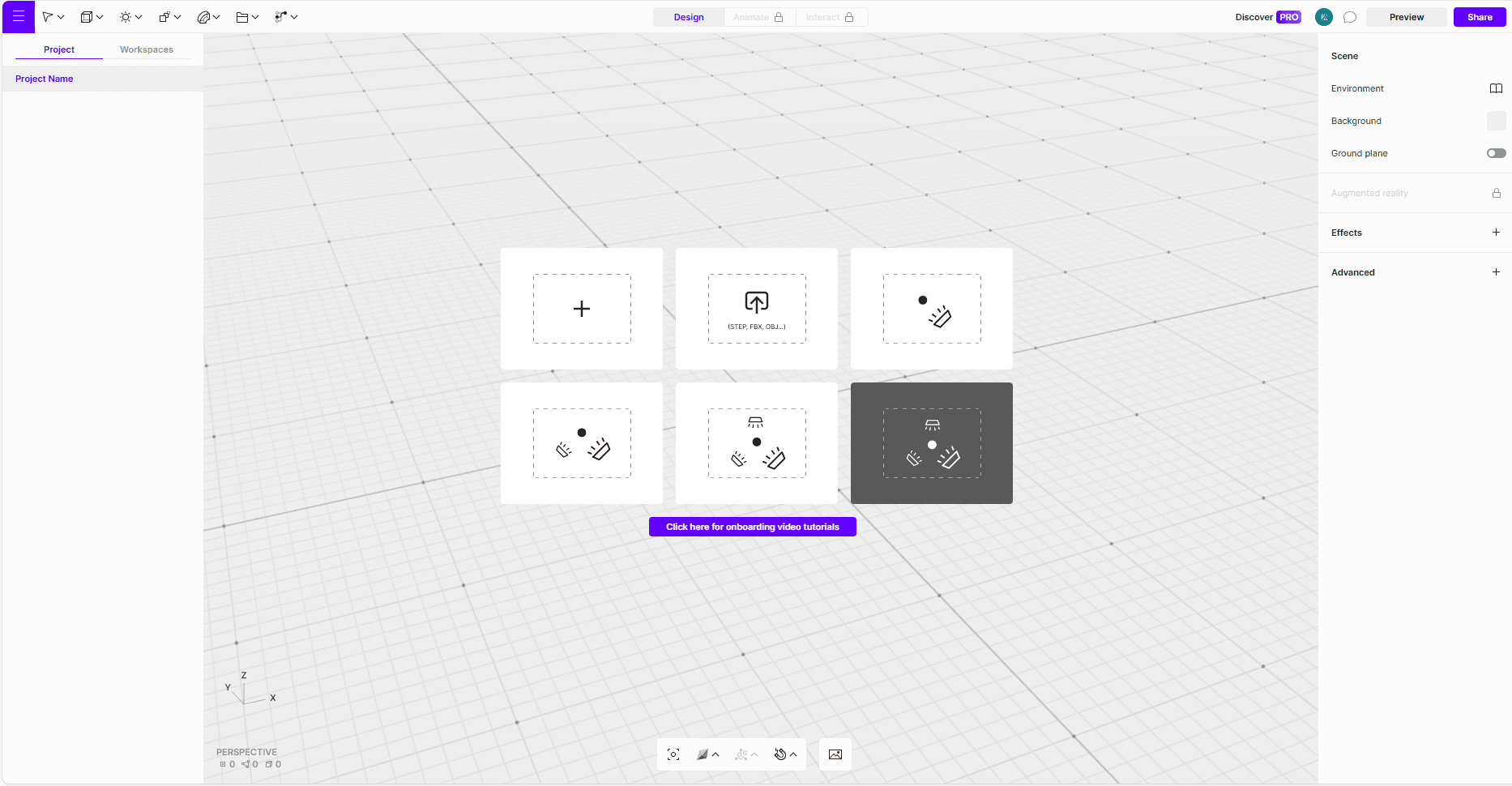
Vectary is the preferred CAD design software by many professionals and amateurs when it comes to 3D and augmented reality design. Since it is purely web-based, it is very accessible and can be used by anyone. The free version of Vectary provides ample tools for sharing and embedding files, making it ideal for collaborative work. Its simple user interface is ideal for the quick creation of professional designs without the hassle of a huge learning curve. With the combination of a simple drag-and-drop and a vast library of models, scenes and elements, the design process is a breeze.
In addition to the basic features, Vectary also offers paid upgrades that will give users more creative freedom and a plethora of advanced features like AR, animations, version history, and exporting with no watermarks. These upgraded plans start at $19 per month, paid annually.
SelfCAD
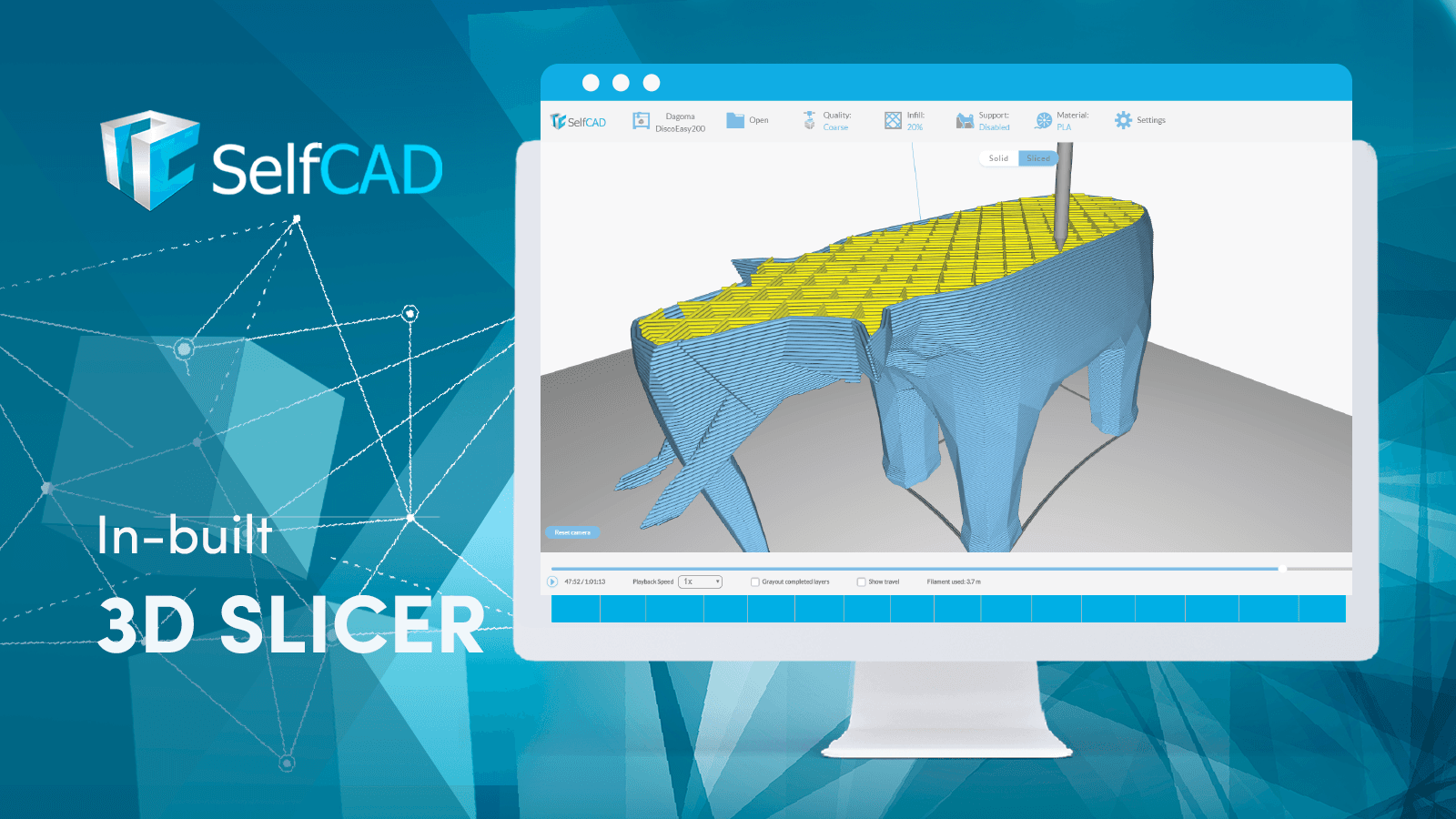
SelfCAD is an all-inclusive free design tool that can be used both online and offline. Some would find the interface might take a little getting used to but once you get the hang of it, you will quickly see the power of this online tool. A basic drawing can easily be turned into a professional 3D object with the help of SelfCAD. The platform also comes with an STL slicer to help break down complex designs into simpler objects. In case you encounter any difficulties, there is an abundance of built-in tutorials to help you quickly find your way.
The free version of SelfCAD is already bursting at the seams with sketching and drawing tools, and is actually being used by many design professionals. However, if you need more complex tools and resources for sculpting, mesh modeling, or 3D sketching, the professional plan might be better suited for your needs. This starts at only $139.99 per year and comes with a 10-day free trial period.
Top Free Downloadable CAD Software Options in 2025
With the advent of cloud technology, web-based CAD software has become much more powerful and has really increased in popularity. However, there are still plenty of advantages that you can get from downloadable desktop CAD software, such as the ability to continue working even without an internet connection, easier budget management, and more control over data security and privacy. If you prefer having your own desktop CAD software rather than working on your project on a browser, here are some of the top options you can consider.
NanoCAD
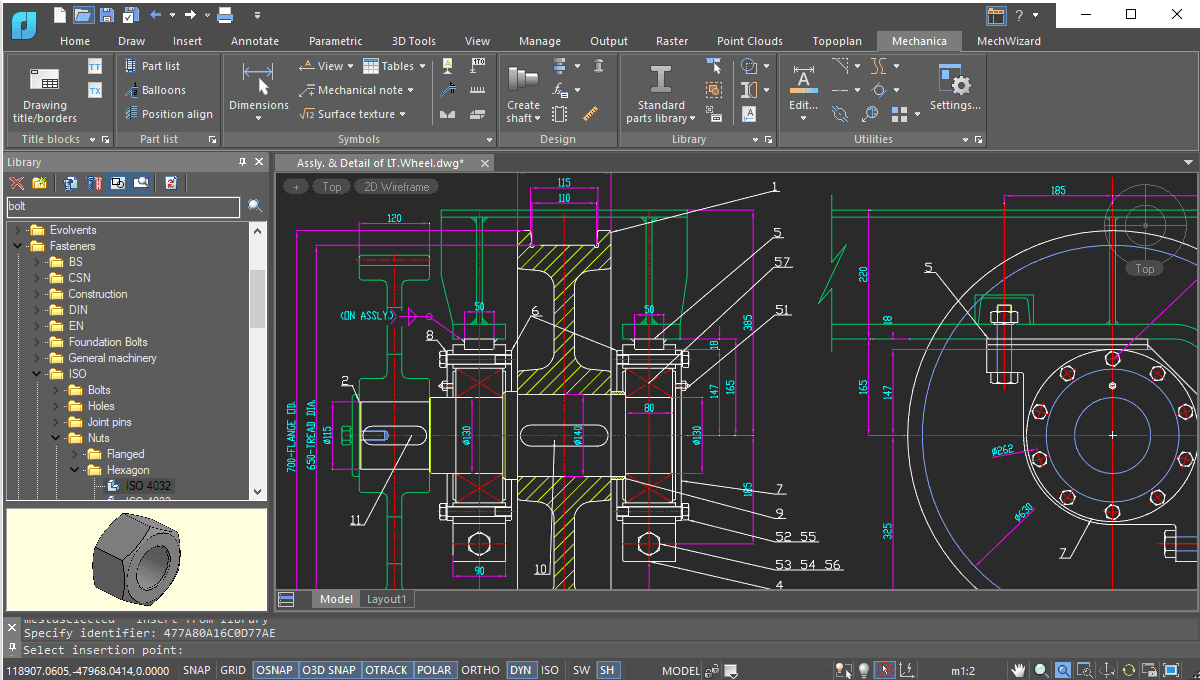
nanoCAD is a desktop CAD software suited for experienced designers and comes with high-performance tools for both 2D and 3D modeling. As a professional-grade CAD tool, nanoCAD is capable of parametric modeling and allows the easy automation of routine tasks. It also comes with a spreadsheet editor just like AutoCAD, which professionals would find most useful. Despite an abundance of advanced features, nanoCAD is also a favorite among design students and amateurs because of its simple and very organized interface.
The free version of the nanoCAD software is definitely an excellent alternative to AutoCAD. However, if your projects are more complex, an upgrade to one of the paid plans might be in order. For only $249, you can get a 1-year subscription to the basic pro package, with options to add specific modules to really optimize your software.
OpenSCAD
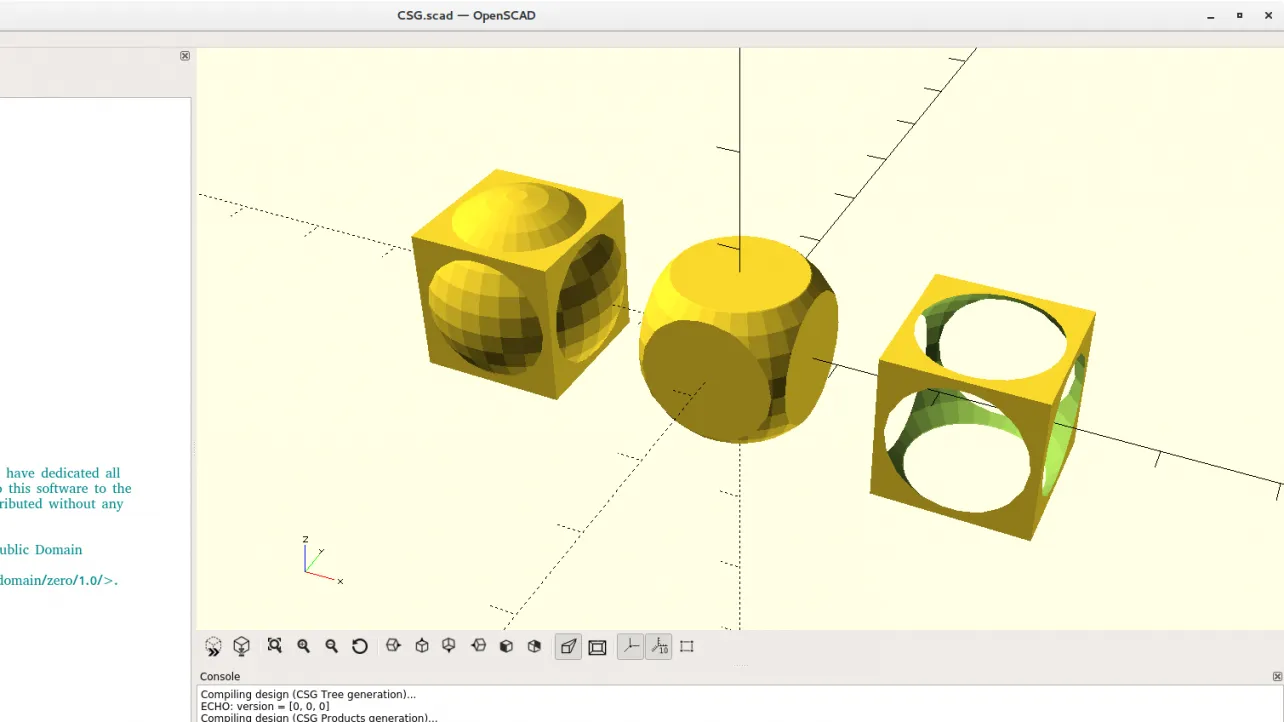
OpenSCAD is the top choice of many coders and developers because, unlike many CAD software today, this 3D modeler is based on text descriptions. The typical user of OpenSCAD would have a propensity for creating accurately descriptive programming scripts. There are no drawings and sketches in the design process. Basically, it’s all code so this is obviously not the best choice for non-technical users. However, coders would find OpenSCAD to be a haven for turning abstract code into creative and highly defined 3D models. It’s not the CAD design software for everybody, but everyone can download it because it is completely free.
LibreCAD
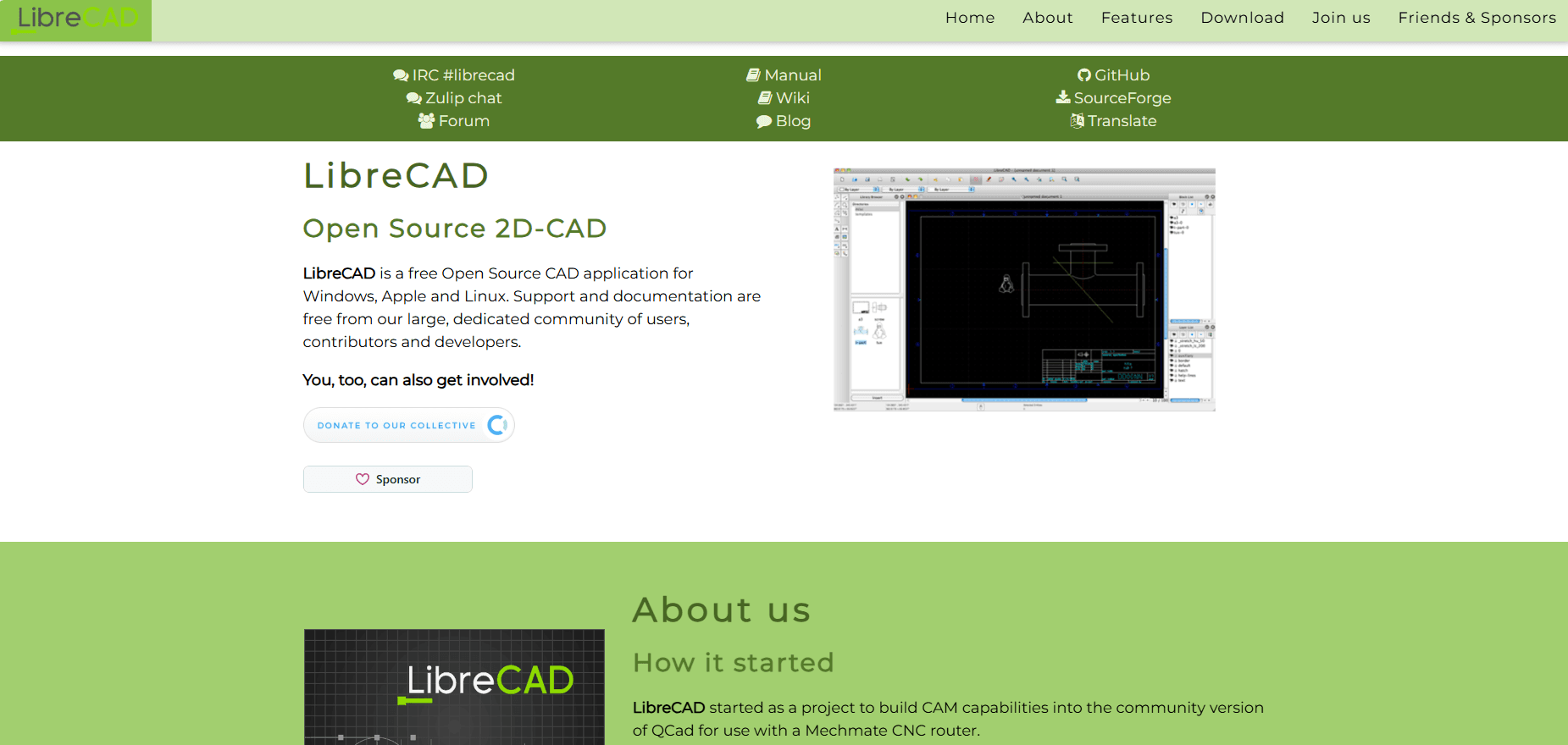
LibreCAD is an open-source 2D CAD software that is best known for its highly interactive geometry design and highly customizable interface. Unlike the other popular design tools of today that take up quite a bit of space on your hard drive, LibreCAD only uses up to 30 MB since it does not have a 3D modeling platform. For those who only need a 2D interface, LibreCAD is the perfect software. Furthermore, it comes with multiple file format support and is also available in more than 30 languages.
Chart Comparison of the Best Free CAD Software in 2025
| CAD Software | Pricing Plan | Notable Features |
Free | Online 3D digital design, simple interface, integration support | |
Free, $119 per year | Downloadable 3D models | |
Free, $19 per month paid annually | Extensive 3D design library, shareable designs | |
Free, $14.99 per month | Powerful design tools, built-in tutorials, in-app STL slicer | |
Free, $249 per year | Parametric modeling, routine task automation | |
Free
| Text description for 3D objects, parametric design, ideal for developers | |
Free
| Interactive geometry design, highly customizable interface, multiple file format support |
Choosing the Right CAD Software
With so many excellent CAD drawing software available in the market today, both free and paid, picking the right one can be an overwhelming task. To make your selection easier, here are some of the most important factors to take into consideration.
- Level of Expertise. One of the first things you must think of when choosing CAD software is your own level of expertise. If you are a beginner, the more complex software that is designed for professional use might be too confusing, or might be loaded with features that are beyond your needs. On the other hand, if you are already an expert at designing, these advanced features might be exactly what you are looking for. In any case, there are plenty of CAD software tools for different types of users, and you must choose accordingly.
- Industry. We have mentioned earlier that CAD is now being used in so many industries. As you can imagine, the design requirements would be vastly different across these industries. Depending on whether you are designing sports apparel or mobile apps or whatever product, you need to find the right tool that is specially made for your specific sector.
- System Compatibility. A lot of users focus more on the above criteria and forget to check whether the CAD software is compatible with their current platform or operating system. This is especially important if an entire team will be using the software for a collaborative design project, where each member might be using a different system.
- Budget. In this article, we focus on the best free CAD software, which obviously does not require a budget. However, if the capabilities of free software do not suffice and you might need to upgrade to a more powerful, paid subscription, you need to take the fees into consideration. Also, free CAD software generally comes with limited features, and you might have to pay extra to avail premium tools.
FAQs about CAD Drawing Software Tools
Q: How can I choose the best CAD drawing software?
A: First, you need to decide whether you are looking for a 2D or a 3D tool, or both. Then you would have to consider your own level of expertise since software for beginners can be vastly different from those for professionals. Then, of course, you should examine all the features and tools that come with the program. Typically, CAD software comes with a free plan that you can use to your heart's content. Those who only have paid plans usually offer a free trial period for a few days, during which you can explore the tools and features of the software and decide whether it is the right one for you.
Q: What are the different types of CAD software?
A: CAD software can be classified into many different varieties depending on the industry for which it is designed, the target users, the tools and features they offer, and so on. However, most CAD software today is either 2-dimensional or 3-dimensional. 2D CAD is useful for creating flat drawings and sketches, while 3D CAD can be used to display 3D models, and is the norm for the design tools today.
Q: Are free CAD software tools as good as paid ones?
A: There are now so many free CAD drawing tools, both web-based and downloadable, that are more than adequate for completing most types of projects. But of course, most of these free tools still only come with basic features. For more demanding projects, it might be necessary to subscribe to a paid plan in order to gain access to the more advanced tools.
For Further Reading
With the vast number of CAD design tools to choose from these days, it is more important than ever to make the right choice for the success of your project. With the right CAD software, you will not be able to come up with the best designs, but you can do so in the least amount of time and with the most efficient use of resources. You know what? PDF Agile does support online PDF to DWG converter and DWG to PDF converter to swiftly and smoothly fit your demands.