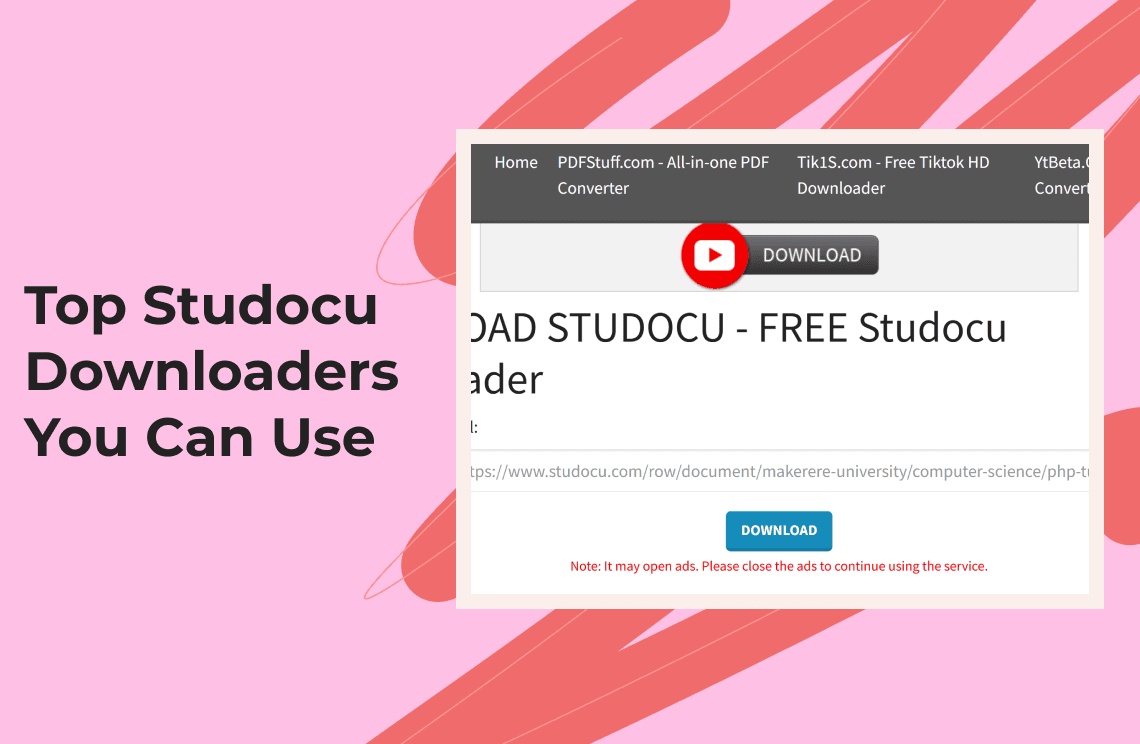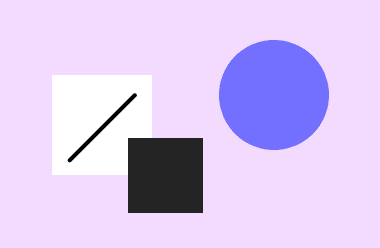Leisurely students regularly use Studocu as their preferred platform for accessing lecture notes, assignments, and textbooks. The following piece covers the most effective Studocu downloader tools. We will analyze each method's core features, their advantages and disadvantages, and complete step-by-step operational guides. The rest of the article is about to begin!
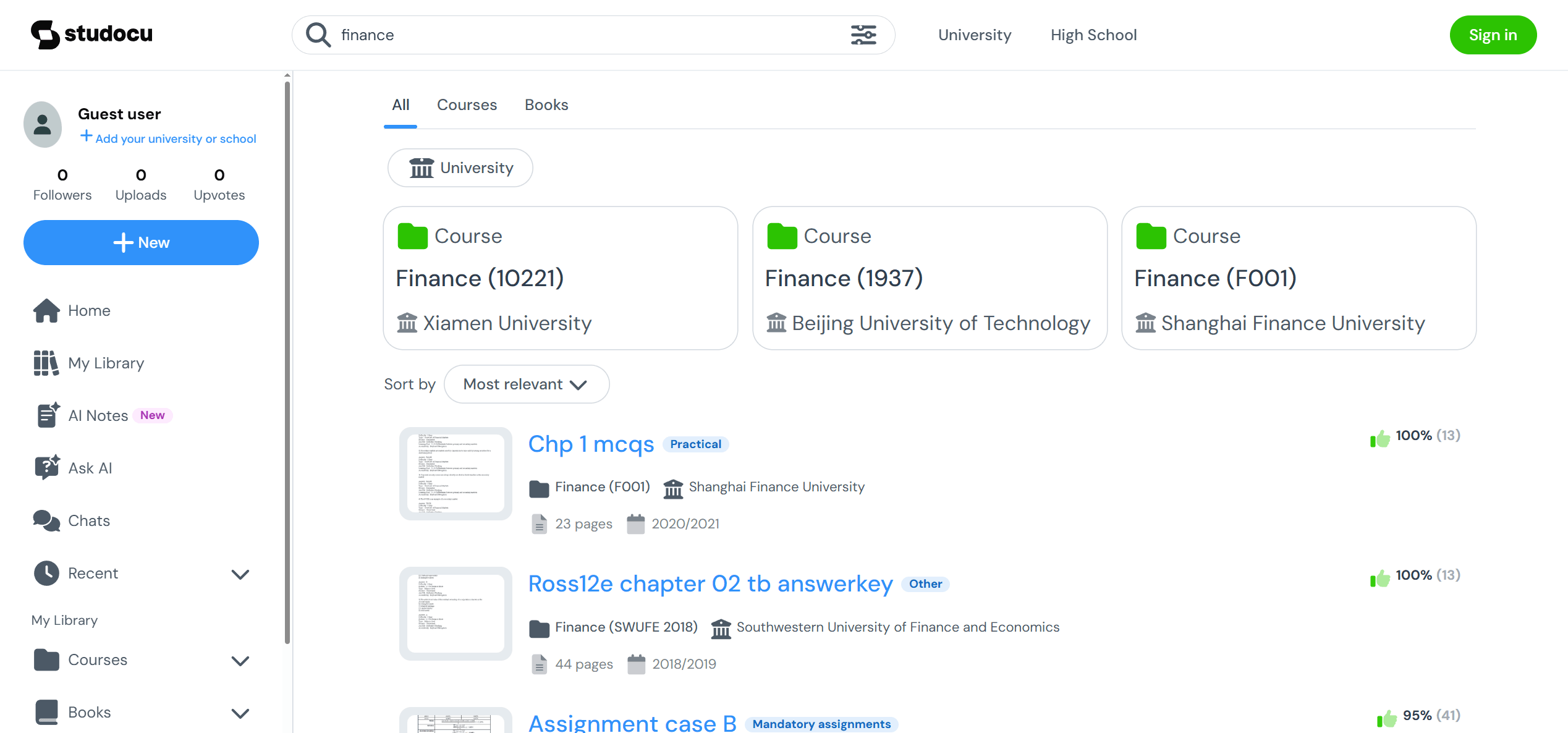
The Need for a Studocu Downloader
Studocu is an online academic resource center. Numerous documents on Studocu require a premium membership subscription. Students search for backup solutions because tight budgets prevent them from accessing resources on Studocu. Users can navigate to the Studocu downloader tools, which serve as a method to overcome payment walls and help students save time while accessing vital study documents.
Criteria for Choosing a Good Studocu Downloader
Take a look at these three main elements when selecting an appropriate Studocu downloader:
- Ability to Unblur or Unlock Content: The selected tool needs to break through all Studocu page restrictions and limitations. You should avoid tools that fail to unblur text on Studocu pages.
- Speed and Reliability: Downloaders' speed is a vital requirement for the current fast-paced society. Studocu downloaders need to be both fast and dependable for your needs.
- Safety and Security: All personal information and device files require protection. Verify that your chosen tool does not contain phishing threats or malware, which could result in device vulnerabilities.
- Customer Support and Community Reviews: The value of any tool increases when its community is active. Well-established support channels should be available. When selecting tools, read the genuine opinions of actual users.
Remember this evaluation criterion when selecting the top downloaders for Studocu. Each tool's properties will be explained in greater detail.
Top 7 Studocu Downloader Tools
1. Studocu Unblur Chrome Extension
The Studocu unblur Chrome extension is a valuable browser plugin that enables viewing content through Studocu pages. This tool is popular with students because it operates free of charge and has a basic design.
Key Features
- Unlocks blurred content instantly.
- Easy to install and set up.
- Works directly in your Chrome browser.
Pros
- User-Friendly: Installation is a breeze.
- Cost-Free: No payment required.
- Widely Used: A large community means more support and frequent updates.
Cons
- Users need Chrome to use this tool since it depends entirely on the browser.
- The system may need updates when Studocu modifies its platform design.
How to Use It (Step-by-Step)
1. Download & Install: Go to the Chrome Web Store, search for the extension, click “Add to Chrome,” and install it.
2. Activate the Extension: An icon will appear in your browser toolbar after the installation ends. Click it to activate.
3. Visit Studocu: Opening the Studocu website enables access to restricted pages. The extension's text unblurring functionality automatically removes blurring.
4. Enjoy the Read: If you encounter hiccups, check the extension’s settings or community forums for help.
2. Studocu Downloader Online (Web-Based Tools)
Online tools that work as a Studocu downloader let you paste the Studocu URL into a website form and hit download. No software installation is required!
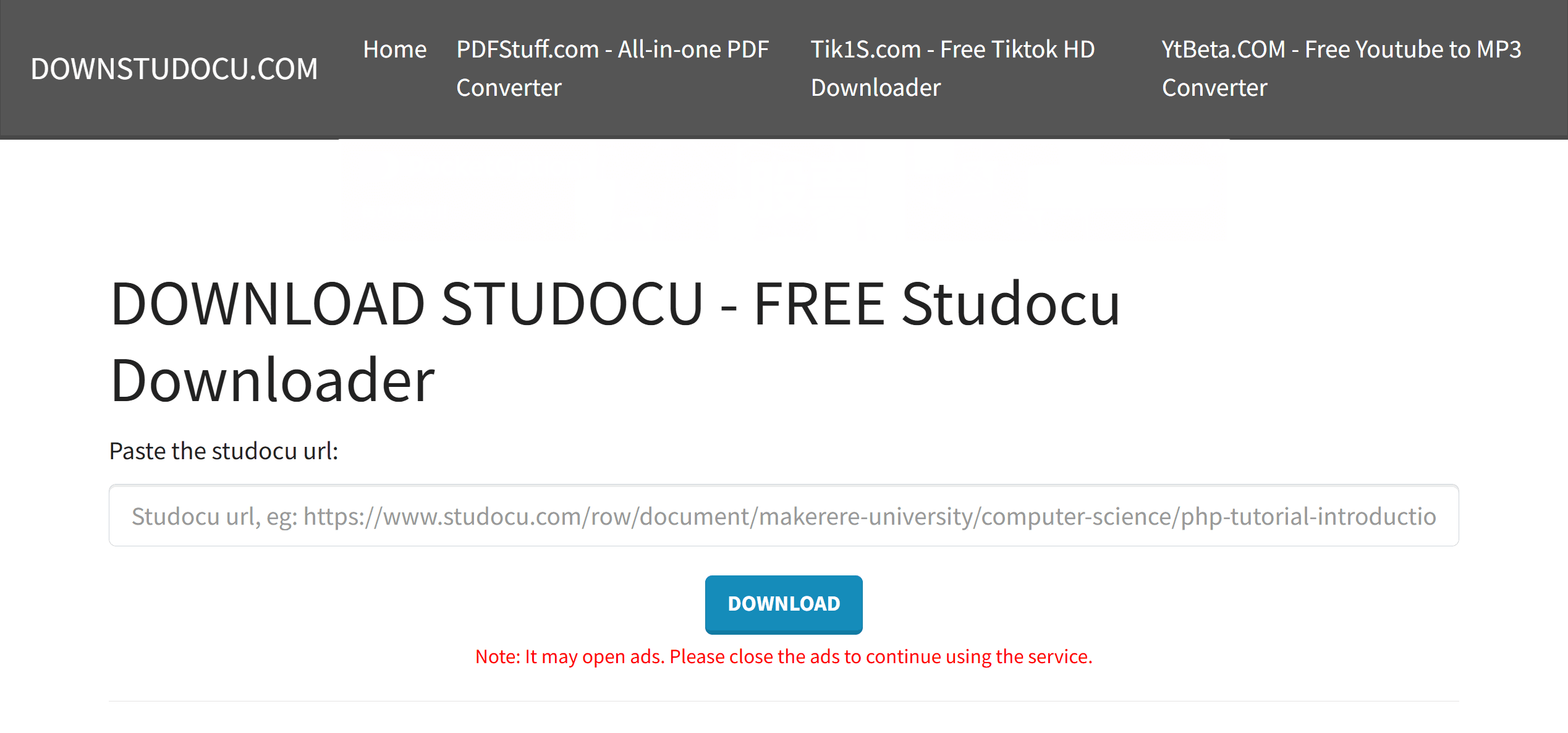
Key Features
- Web-Based Access: Works on any device with a browser.
- Quick and Simple: Just copy-paste and click.
Pros
- Accessibility: Use it on any laptop, tablet, or smartphone device.
- No Installation: Saves disk space and hassle.
- Free Options Available: Many websites offer free services.
Cons
- Some sites show excessive ads, which creates visual clutter.
- Some downloaders experience reliability problems that cause unstable operations or frequent system failures.
- Users need to exercise caution when providing their Studocu link.
How to Use It (Step-by-Step)
1. Find a Reputable Website: Quickly search for a reliable Studocu downloader website.
2. Paste the Studocu Link: Add the URL you want to save from Studocu to the input box.
3. Initiate Download: Click the download button. The website will start processing your downloaded request.
4. Save the File: Download the file, then save it on your device.
3. Studocu File Unlocker (Python Script Method)
For Python script enthusiasts, the Studocu File Unlocker is an open-source tool for extracting Studocu file contents. It enjoys popularity due to its secure foundations and flexible operation.
Key Features
- Customizable: Tweak the code to suit your needs.
- Secure: Avoids third-party websites.
- Open-Source: Benefit from community contributions and updates.
Pros
- Zero ad hustles.
- Minimal exposure to online threats.
- You can customize the script if you have experience in programming.
Cons
- It is not beginner-friendly; hence, it requires some Python knowledge.
- More time-consuming to set up than browser extensions.
- The product requires updates according to Studocu’s platform modifications.
How to Use It (Step-by-Step)
1. Download the Script: Secure the most up-to-date version of the script from a reliable GitHub repository.
2. Install Python: Verify that your device has Python installed.
3. Run the Script: After navigating the script directory through the command line or terminal, execute the command by entering "python studocu_unlocker.py".
4. Input the URL: When prompted, paste the Studocu link.
5. Access Your File: The script processes the file and locally saves content.
4. Telegram Studocu Bot
The Telegram Studocu Bot is a messenger bot system that extracts Studocu documents on demand. This system gives students access to automated study support.
Key Features
- Instant Responses: Get your document quickly through a chat.
- User-Friendly: No complicated setups.
- Mobile-Friendly: Use it on the go via the Telegram app.
Pros
- Works directly within the messaging app.
- The bot has quick results thanks to its automatic processing system.
- The bot system allows you to communicate through its interactive mode, which assists when needed.
Cons
- The restricted view of files makes this system unable to access the complete file variety.
- Users need to maintain an active Telegram account to operate it.
- Reliability is variable in this system because some bots receive inadequate maintenance from their developers.
How to Use It (Step-by-Step)
1. Search for the Bot: Open Telegram and search for “Studocu Bot” (ensure it’s from a trusted source).
2. Start the Chat: Click “Start” to activate the bot.
3. Send Your Link: Enter the URL from Studocu into the chat interface.
4. Receive the Document: The bot completes its processing and then sends you the unlocked file.
5. Downloading via Inspect Element (Manual Method)
The Inspect Element functionality in your browser provides an alternative option if you enjoy trying new things. This manual approach requires you to use the webpage source code to reveal its hidden content.
Key Features
- No Third-Party Tools: Just your browser.
- Cost-Free: No downloads or installations.
- Direct Control: You see exactly what’s happening behind the scenes.
Pros
- Great for those who like to understand how things work.
- The procedure remains safe by eliminating suspicious software downloads.
- Learn a bit of web development in the process.
Cons
- Requires patience and persistence.
- Not ideal for non-techies.
- Website updates may cause unpredictable outcomes for the final result.
How to Use It (Step-by-Step)
1. Open the Studocu Page: Switch to the webpage that contains restricted content.
2. Right-click and Select "Inspect": This opens the developer tools.
3. Search for the Content: Use the “Elements” tab to find the hidden text. Search for applied CSS classes that may hide content from view.
4. Copy and Paste: Once you locate the content, copy it and paste it into a text editor.
5. Save Your Work: Use the text editor to save your study file after formatting it.
6. Academic Resource Sharing Platforms (Alternative to Downloaders)
Sometimes, the best studocu downloader alternative isn’t a tool at all. Academics and students use resource-sharing platforms, university forums, and Discord groups to distribute unlocked Studocu files.
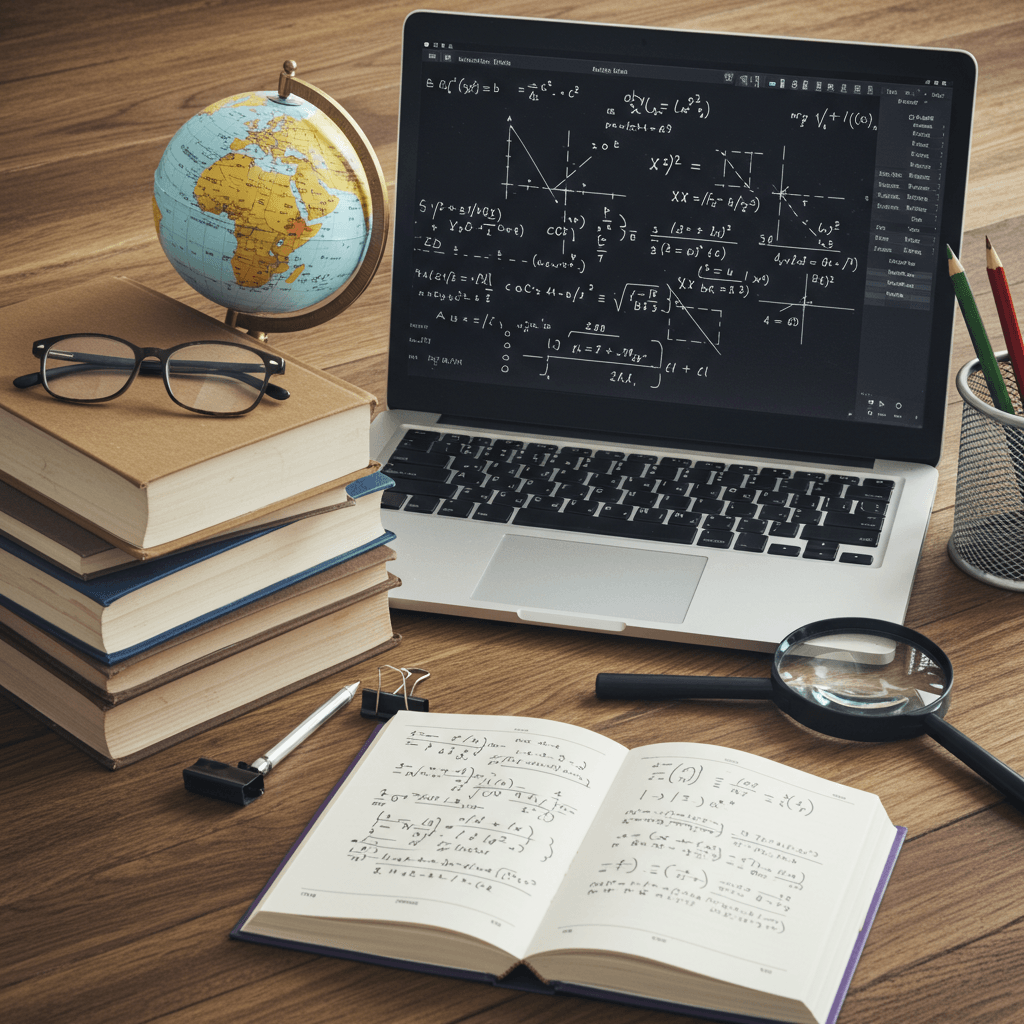
Key Features
- Get help from fellow students.
- Students can access materials within these sharing platforms legally by collective subscriptions.
- Studocu files alone are not the exclusive resource available for users.
Pros
- The power of community assistance helps you through support requests and helpful recommendations.
- Often falls within fair use policies.
- The platforms provide additional materials beyond what Studocu offers.
Cons
- Limited availability since it depends on the community’s activity.
- Some groups require membership or recommendations.
- The available files could display inconsistent levels of completion since some files are outdated.
How to Use It (Step-by-Step)
1. Join Relevant Groups: Search for academic or university-centered groups within Discord, as well as Reddit and Facebook.
2. Introduce Yourself: Engage with the community. In the world of networking, a well-practiced introduction often creates a huge impact.
3. Search or Ask for Files: Members can locate desired content using the search functionality available inside the group or a direct posting request for Studocu material.
4. Download Safely: Once a member shares the file, download it and verify its content.
7. Premium Account Sharing (Legal Alternative)
Several websites and student communities legally provide premium access to Studocu accounts to their members. This Studocu downloader provides premium access to users while avoiding any hacking activities because of its legitimate system.
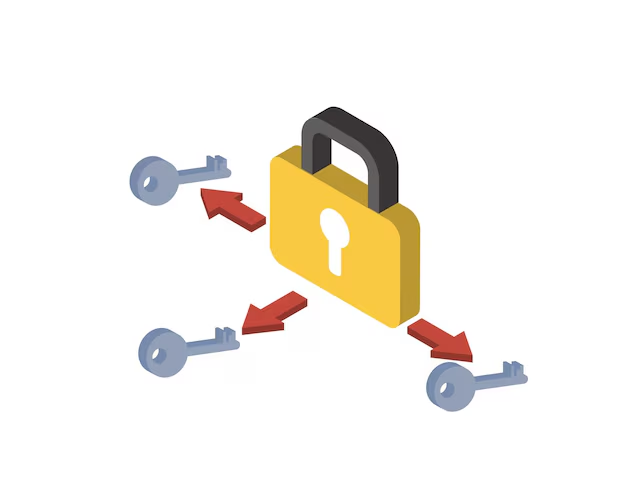
Key Features
- Student networks follow legal and ethical frameworks to exchange material.
- The community performs the account vetting process.
- Every student can benefit from this login system, which provides instant access to premium content.
Pros
- Avoids the risks of dubious third-party tools.
- Accessing content directly ensures higher reliability because it decreases system failures.
- Members who join community-supported groups get both solution-oriented advice and technical support assistance.
Cons
- Not always available for everyone.
- The source needs verification to avoid the sharing of accounts.
- This system demands members to participate in the community and depend on the activities of their collective group.
How to Use It (Step-by-Step)
1. Find a Trustworthy Community: You should investigate groups to identify sources that share premium accounts.
2. Verify the Source: Check that the group maintains an excellent reputation throughout its feedback system.
3. Request Access: Request a premium account by following the community's established guidelines.
4. Log In and Download: Access the premium content on Studocu after being granted entry through the log-in interface to enable downloading.
5. Respect the Rules: The community’s guidelines exist for everyone’s good, so follow them strictly.
Risks and Ethical Considerations
Start using Studocu downloader tools only if you understand the potential trouble and moral issues they create. Important considerations regarding Studocu downloader tools include the following:
1. Legal Risks
- Copyright Laws: Breaking paywalls while using Studocu content might provide grounds for legal copyright and violation of service terms.
- Terms of Service Violations: Without authorization, you risk losing access to your account through either temporary bans or actual penalties of the law.
- Intellectual Property: Users upload the documents to the system, which are automatically protected under copyright laws.
2. Security Risks
1. Malware: Several free tools distribute malware. Always use trusted sources.
2. Phishing Attempts: Tools that ask for personal information should be used cautiously because they could be dangerous.
3. Data Exposure: The use of untrustworthy sites presents a threat to your stored information.
3. Ethical Concerns
1. Fair Compensation: Users who skip paying systems can break the process by which creators are adequately compensated.
2. Academic Integrity: Ensure that your academic policy permits you to utilize these tools before doing so.
3. Community Impact: Excessive use of bypass methods can harm the platform and its contributors.
4. Other Considerations
1. Potential Loss of Data: The use of unreliable tools leads to data loss as well as file damage.
2. Risk of Account Bans: Account suspensions, along with bans, are possible outcomes when you use unauthorized methods.
For Further Reading
Users can choose between browser extensions such as Studocu Unblur Chrome Extension and manual options, which include Inspect Element, among others. The individual tools present specific benefits as well as certain system restrictions. The software ranges from basic and cost-free tools to more complex applications requiring a small technological skill set.
Always follow the established criteria of speed, safety, reliability, and community support before choosing a method. The PDF Agile’s Toplist contains additional guides and recommendations when you need assistance.