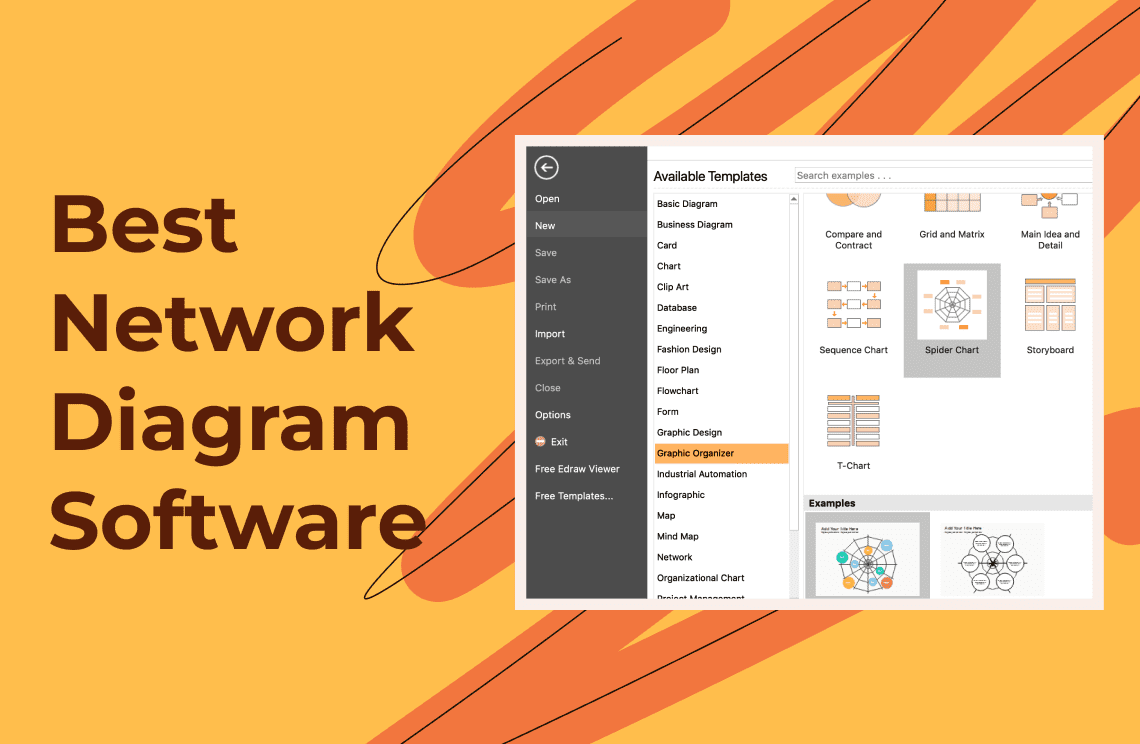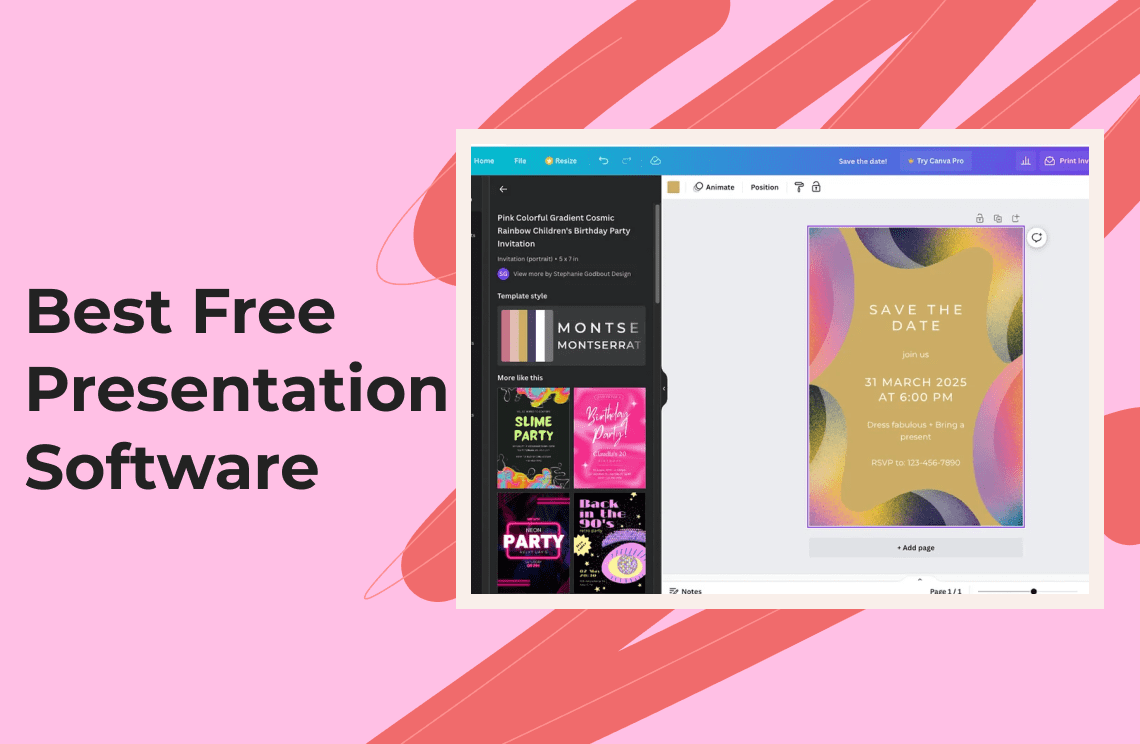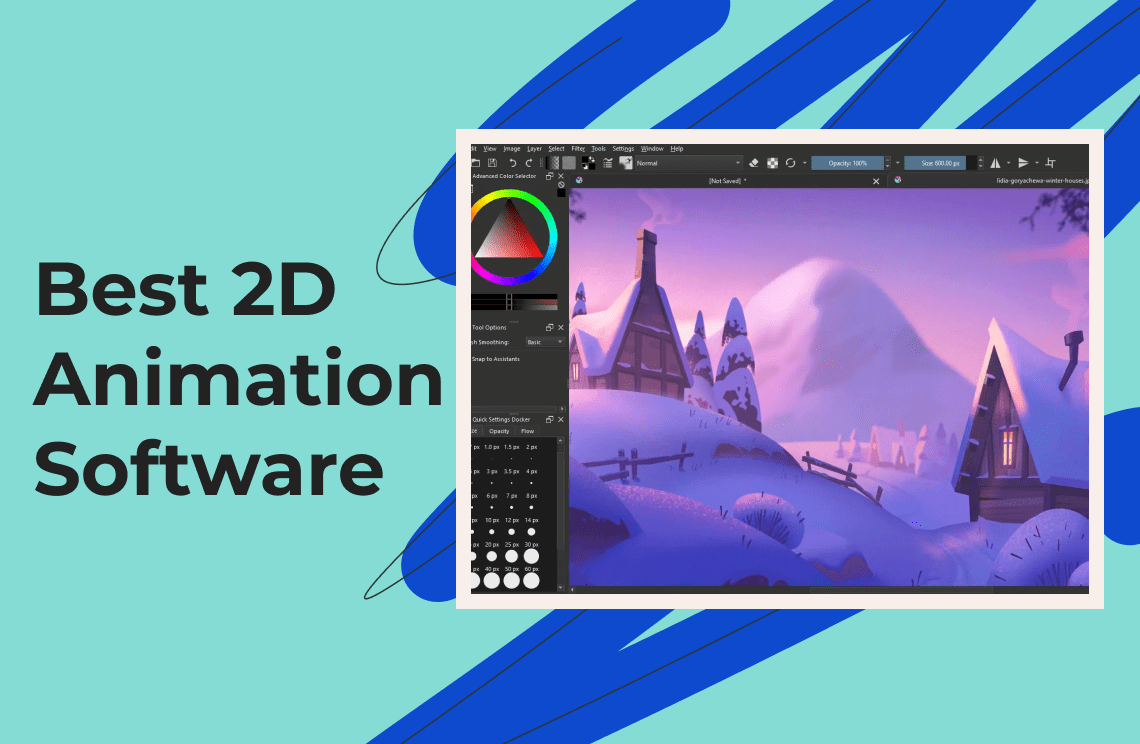Network diagrams are the visual representations of any kind of network. IT professionals use them to show the interrelationships between the nodes of a telecommunications network or those of an intricate computer system. The main purpose of these types of network diagrams is to create and maintain the smooth operation of computer networks.
On a less technical aspect, network diagrams are also very useful in project management. They can provide a general overview of even very large projects, using clear symbols to indicate individual tasks and events, along with the relationship between these activities. In this way, network diagrams are vital for the efficient flow of work and the ultimate success of the project.
Benefits of Using Network Diagrams
Some might argue that a network diagram is nothing but a waste of time, which could otherwise be spent working on the project right away. Quite the contrary, making an effort to prepare an efficient and well-thought-out network diagram can actually save your team a lot of resources, not the least of which is time. Here are some of the notable benefits you can enjoy when you start using network diagrams.
1. Efficient Time Management
With an efficient layout of tasks, deadlines, priorities, and so on, it will be easier to plan beforehand and make the most use of the allocated time for the project. In the same way, hitting milestones at the projected time will also be a lot more doable.
2. More Organized Task Sequence
Completing individual activities without having a full understanding of which task needs to be finished first can lead to a chaotic workflow. Some activities might be left pending while others are already finished before they are needed. With the logical sequence provided by a network diagram, all this can be avoided.
3. Better Progress Monitoring
A quick look at a functional network diagram can let you know just where you are in terms of project progress at any given time. For team members, this keeps everyone on the same page and thus facilitates smooth workflow. For stakeholders, the network diagram is a way for them to track progress and have a real-time overview of whether everything is going well.
4. Proactive Problem Solving
Unexpected problems are often the reason why projects are not completed within deadlines, expenses exceed the projected amount, and so on. With a network diagram, team workers can see right away where interdependencies lie, which is also where bottlenecks are likely to arise and prepare workable solutions to keep these from happening.
Common Types of Network Diagrams
Network diagrams can take on a number of forms but most of those that are relevant to project management are created using either of two methods. These are the Arrow Diagramming Method and the Precedence Diagramming Method.
Arrow Diagram Method (ADM)
Network diagrams made with ADM are also called activity on arrow or activity network diagrams. This is because the individual units of the diagram, which are the nodes and arrows, represent activities or tasks in a project, as well as their relationship with one another. Specifically, the arrows stand for the tasks and activities, while the nodes stand for milestones. The length of time dedicated to each activity is represented by the length of the arrow. That is, the longer the arrow, the longer the duration of the activity it denotes. In this type of network diagram, one can easily see the tasks in a logical sequence.
As such, the most common uses of the arrow diagram method are to help with the efficient scheduling of tasks, the proper allocation of resources, and the easy identification of roadblocks in the project.
Precedence Diagram Method (PDM)
The precedence diagram method is used to create network diagrams called activity on a node or simply node network diagrams. This method uses a representation opposite to the ADM. In this case, the tasks and activities are represented as nodes, and the dependencies and relationships between these activities are represented as arrows.
Here, the duration of each activity is not so much the priority as the relationship between them. For projects that have a lot of inter-dependencies, the PDM network diagrams can provide more flexibility. They are also highly useful for scheduling, planning, and risk minimization.
Top Network Diagram Software Options in 2025
Visme
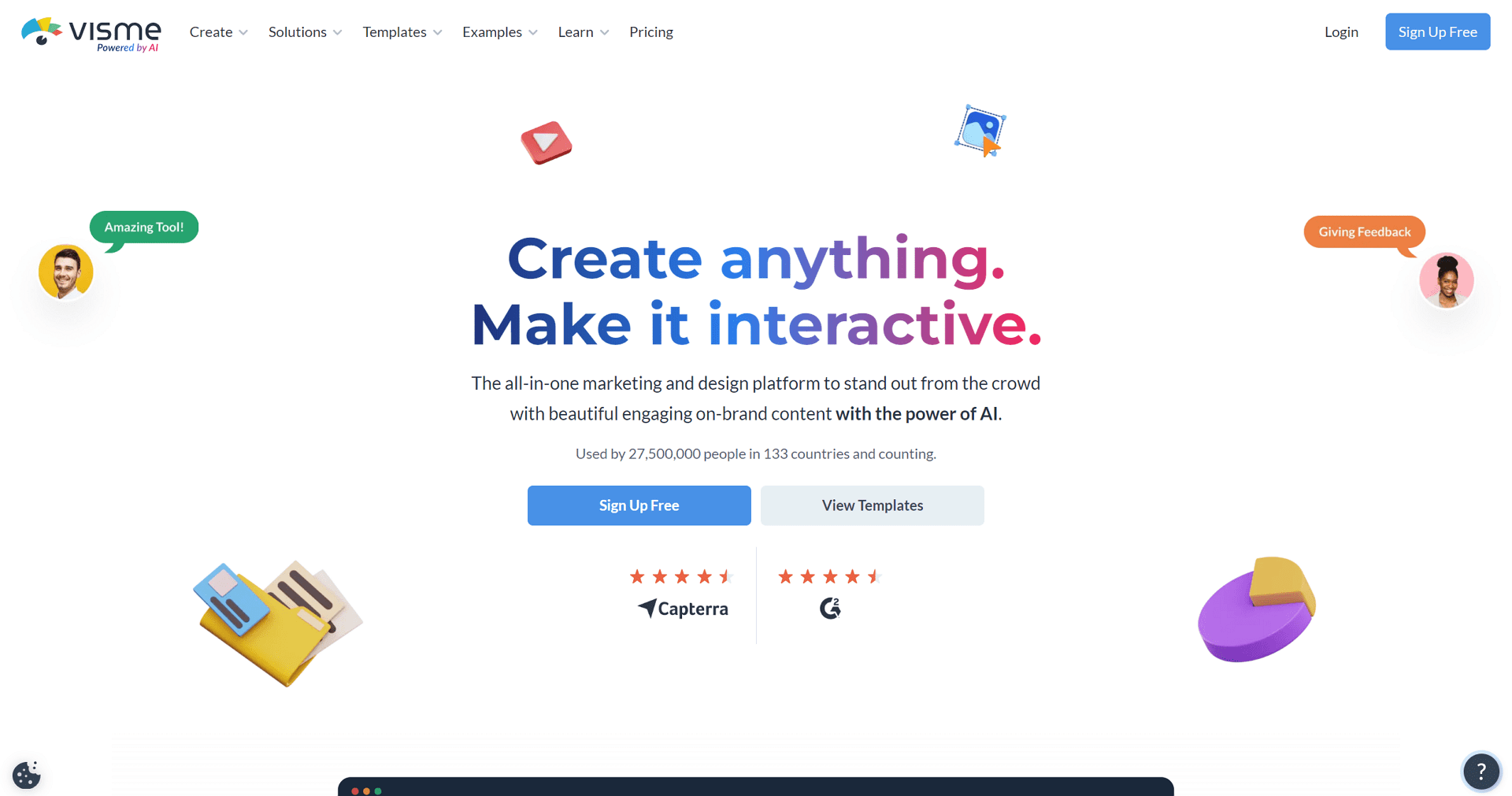
Visme is known for its highly intuitive interface that makes it so easy even for first-timers to create functional network diagrams. Not only that, but Visme also puts a high priority on visual appeal. It is packed with creative and engaging designs and templates that are sure to bring clarity to even the most complex projects.
For most purposes, the free basic plan of Visme would more than suffice. Signing up is a breeze and you can have your design set up in minutes. If you are in need of more advanced features, you can opt for one of Visme’s paid plans, which start at $25 per user per month, billed annually.
LucidChart
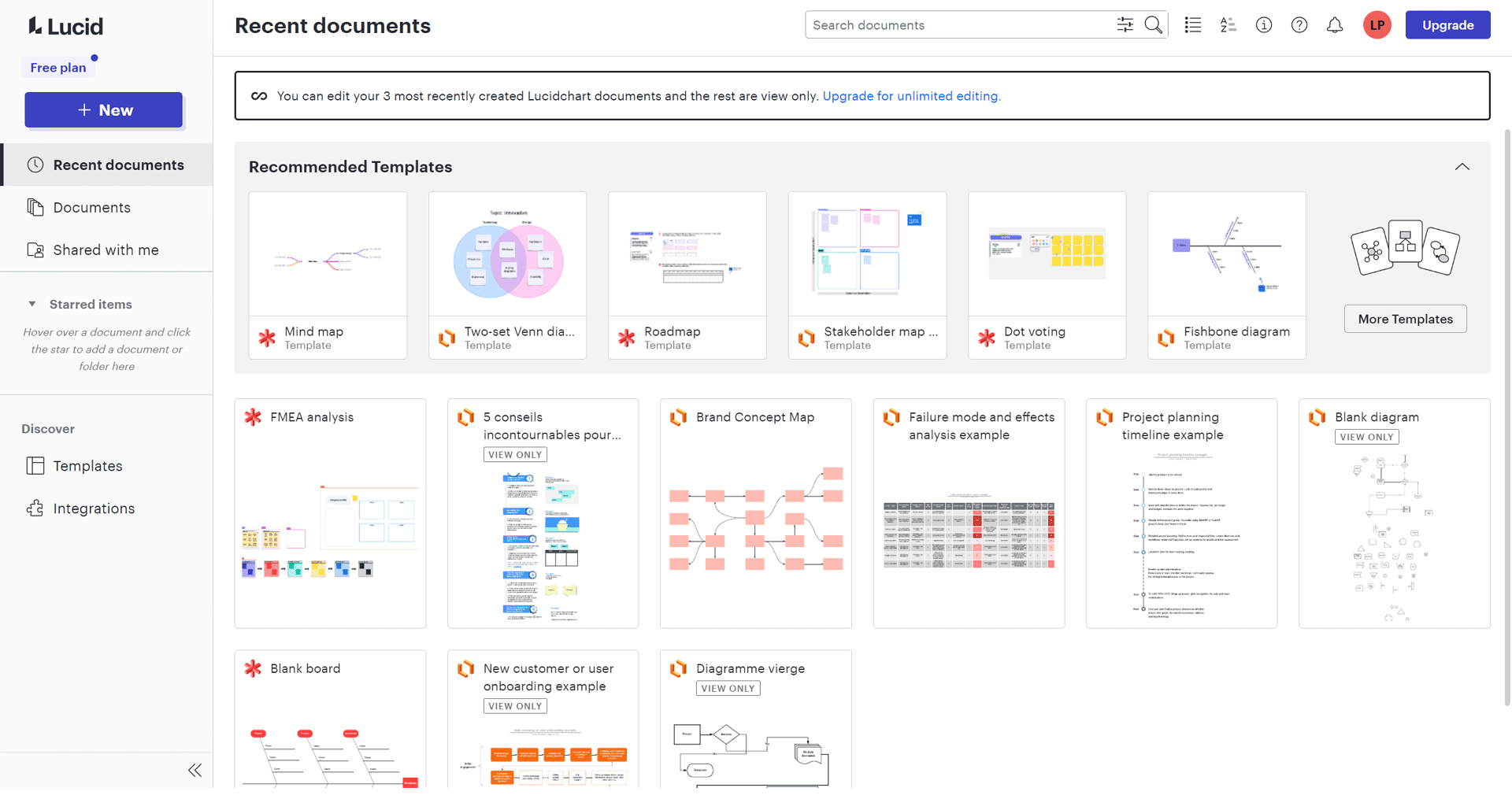
LucidChart is one of the more popularly used diagramming tools today, not only for network diagrams but for all kinds of charts, flowcharts, maps, and what-have-you. It has outstanding collaboration features, making it perfect for remote projects. The interface is also very easy to understand which is great for beginners, yet it is also packed with advanced features that professional project managers might be looking for.
The basic plan is free for life and is fine for simple diagrams. You can also use it with platforms like Microsoft Office, Google Workspace, and so on. For a wider range of features, there are paid plans starting at $7.95 per user per month, billed annually.
Microsoft Visio
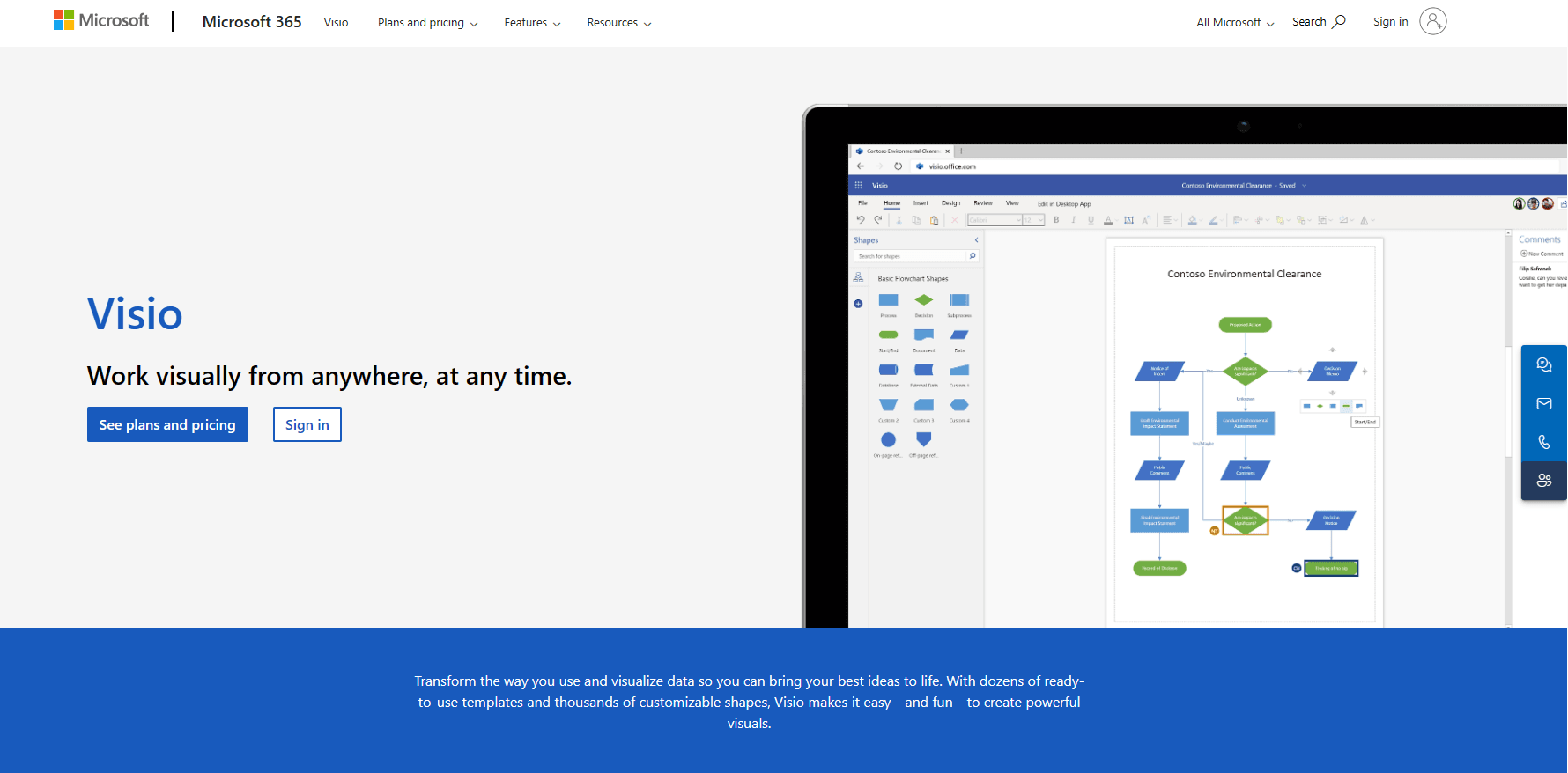
Microsoft Visio is an obvious choice for long-time Microsoft users since they will be very familiar with the interface. It has an advantage over other network design tools when it comes to scalability. With innovative features like topology templates, seamless integration, and high-level security, it is the preferred choice for professional use.
If you are already a Microsoft 365 user, Visio is already included in the package. As a standalone software, Visio does not have a free plan, although users are welcome to try any of the regular plans for free within a 30-day trial period. If you are satisfied with what you see, you can upgrade to a paid subscription, which starts at $5 per user per month.
EdrawMax
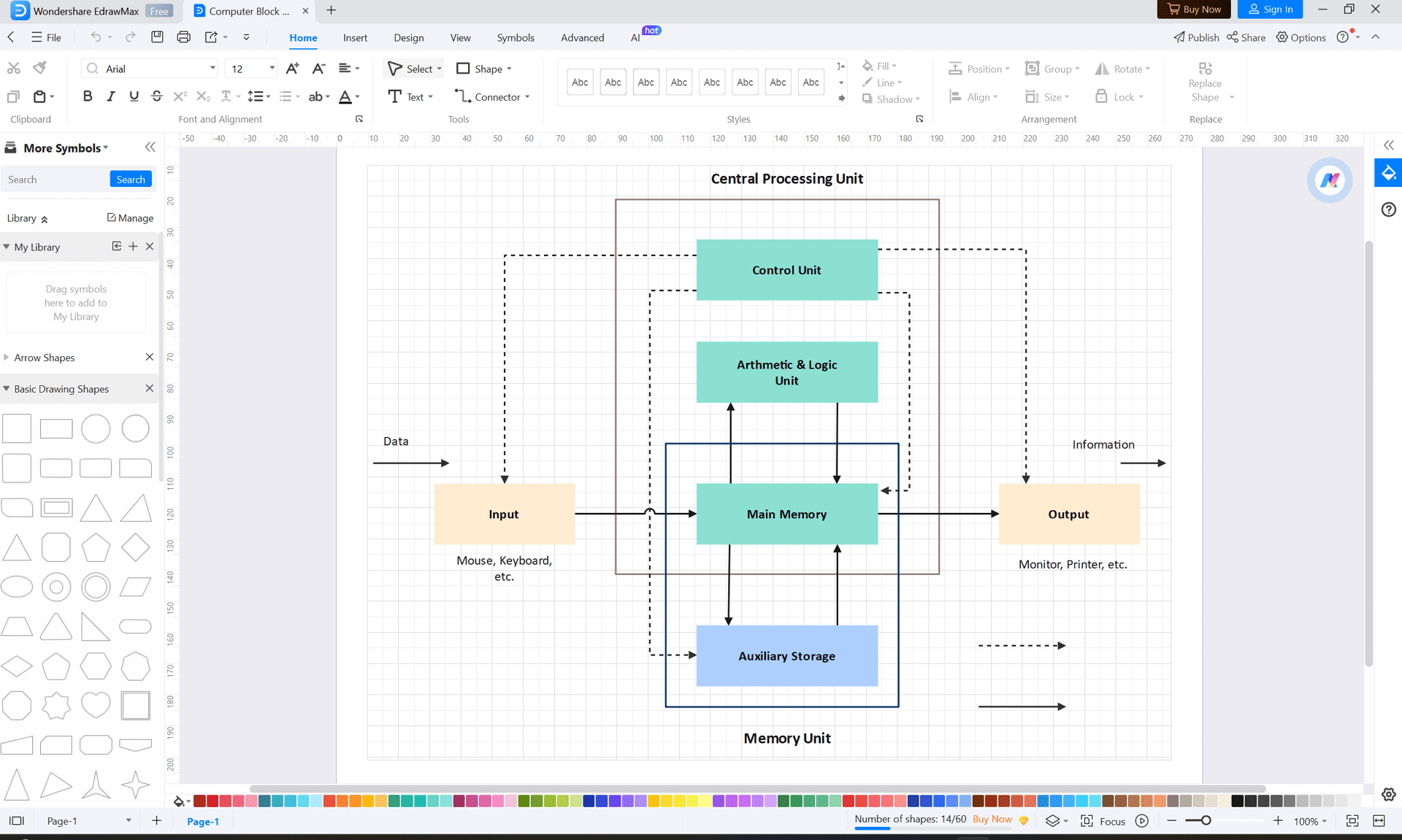
EdrawMax is a versatile diagramming tool that comes with possibly the largest selection of templates and symbols, enabling users to come up with the most creative and elaborate network diagrams within seconds. The software can be downloaded for free onto almost any operating system, or you can also use it online. It is also very easy to use, with simple drag-and-drop operations and a very user-friendly interface.
Various paid plans are available at EdrawMax, depending on your needs, the most popular of which is the $198 perpetual plan. You can also check out the tools and features for free using the 30-day free trial period.
Miro
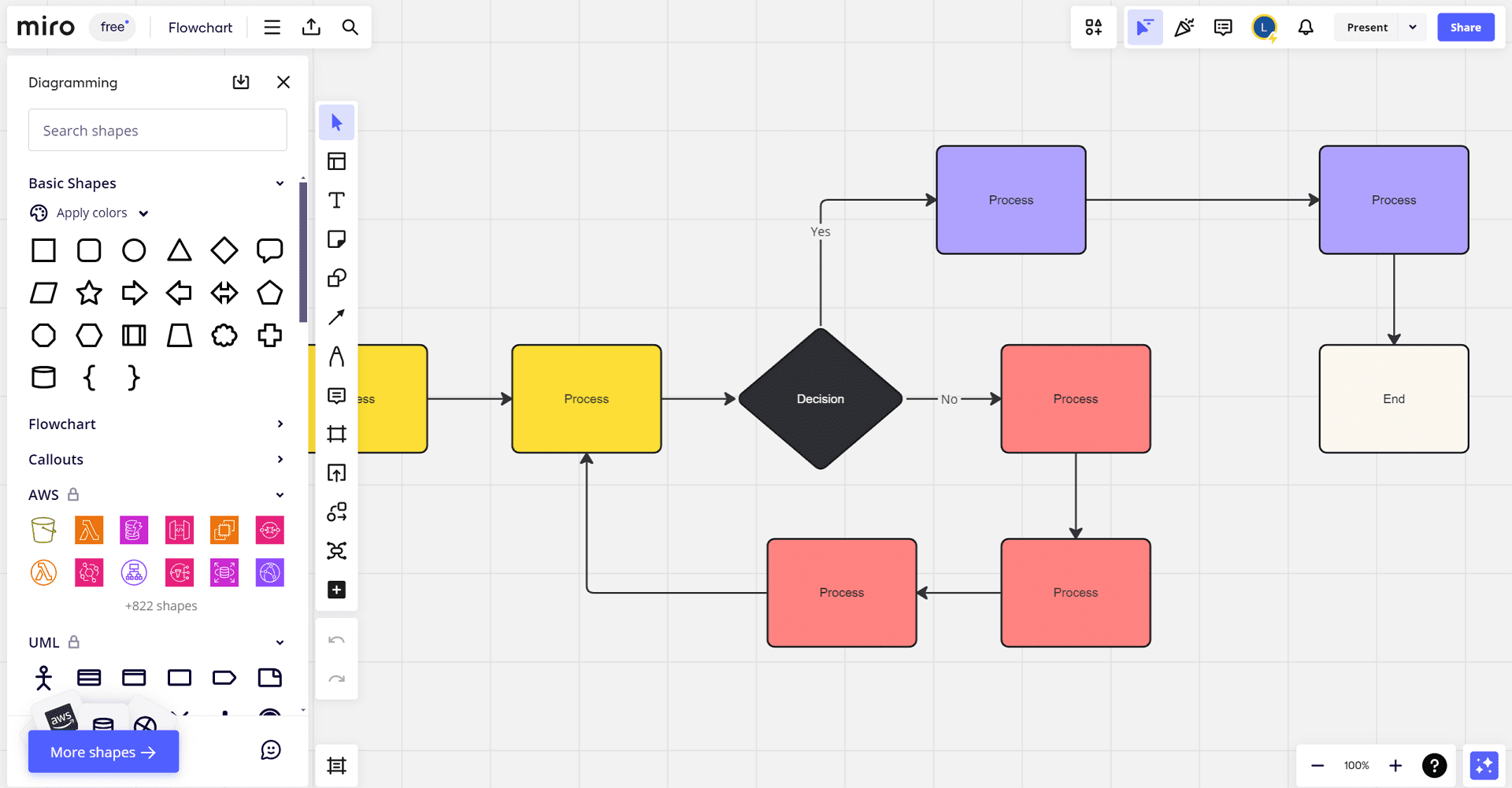
Miro provides a quick and easy way to create professional-quality network diagrams with their fully customizable templates and extensive shape packs compatible with universal project management standards. Miro also has excellent collaborative tools and features that make it easy for teams to work together remotely.
Miro comes with a free basic plan that has no expiration date and that can be used by unlimited team members. It is limited to 3 editable boards and one workspace, but you can use it to access thousands of templates in the Miro community. However, you can unlock a whole new world of features, templates and designs when you sign up for one of their paid plans, which start at $8 per user per month.
Chart Comparison of the Best UML Diagram Tools in 2025
Network Diagram Software | Free Plan | Paid Plan Monthly Fee Starts at | Notable Features |
Free basic plan | $25 per month billed annually | Intuitive and user-friendly interface, visually appealing | |
Lifetime free basic plan | $7.95 per month billed annually | Real-time collaboration features, integration with other platforms | |
Free 15-day trial | $5 per user per month | Advanced features for professional use, comes with Microsoft 365 | |
Free 30-day trial | $198 perpetual plan | Huge selection of templates and symbols, affordable pricing | |
Lifetime free basic plan | $8 per month billed annually | Professional diagram templates, real-time collaboration tools |
What to Look for in a Good Network Diagram Software
Choosing the right network diagram software can be tricky because there are now so many choices online. Many of them come with excellent reviews and are highly recommended by users and experts alike. In order to make the right choice, though, it is very important to consider your specific needs and requirements. It doesn't just have to be good, but it needs to be the best match for your project.
With that being said, here are some of the most critical factors to take into consideration when looking for that perfect network diagram tool.
- Ease of Use. One of the main reasons for using network diagram software is to make the work faster and simpler. Choosing a complicated tool that takes a lot of time to learn would therefore be counterproductive. A good network design software is versatile and packed with features but also user-friendly and simple enough for non-technical individuals.
- Operating System. Some network design tools work only with specific operating systems. You want to pick software that is not only compatible with your own platform but that can also work on other platforms as well. This is particularly true for large-scale projects with multiple team members using different operating systems.
- Design Capabilities. The network diagram you choose should have the necessary tools and features that will enable you to create clear and comprehensive diagrams for your networks. Look for a wide template selection, numerous customization options, and an extensive range of shapes, symbols, labels and other such design elements.
- Collaboration Features. Projects that require a network diagram typically involve the participation of multiple members, usually located in different geographical areas. Thus, collaboration features are mandatory for enabling team members to view, update, comment, and seamlessly work together, ensuring the effectiveness of the network diagram.
FAQs about Network Diagram Tools
Q: How can I choose the best network diagram tool?
A: Online reviews are a good way to assess the quality of a network design software but don’t always take other people’s word for it. Most network diagram tools today come with free plans or at the very least, a free trial version of their regular plans. Take advantage of these to get a feel of the software and find out if it is the right match for your project.
Q: Why is it important to use network diagrams in project management?
A: A network diagram gives a clear visual representation of a project, including all the tasks, activities, and milestones. With this view, the team can more easily streamline the workflow, allocate resources properly, plan for potential obstacles, and optimize the time needed to complete the project.
Q: How do I create a network diagram using software?
A: The exact steps would vary depending on the software but in general, you begin either by choosing a template from the library or by creating your own diagram from scratch. Then you can use the various customization tools to hone the diagram into exactly how you want it to look like. Finally, you can save your diagram in your preferred file format.
Q: Are there any good network diagram tools that are free?
A: A quick online search will show you plenty of free network design tools that are more than capable of creating functional network diagrams. However, free software often comes with limited features and tools. For smaller and simpler endeavors, there are certainly free tools that will do just fine. However, if you need more advanced features, you might have to consider getting a paid subscription.
For Further Reading
For those aspiring to a career in network administration or IT, honing technical skills beyond network diagramming is paramount. This includes a deep dive into networking protocols (TCP/IP, DNS, routing protocols), hands-on experience with network devices (routers, switches, firewalls), and proficiency in scripting languages (Python, Perl, Bash) for automation. Exploring cloud computing concepts, virtualization technologies, and network security best practices is also crucial. Continuous learning is essential in this dynamic field, requiring a commitment to staying updated on the latest advancements in networking technologies, security threats, and industry best practices.