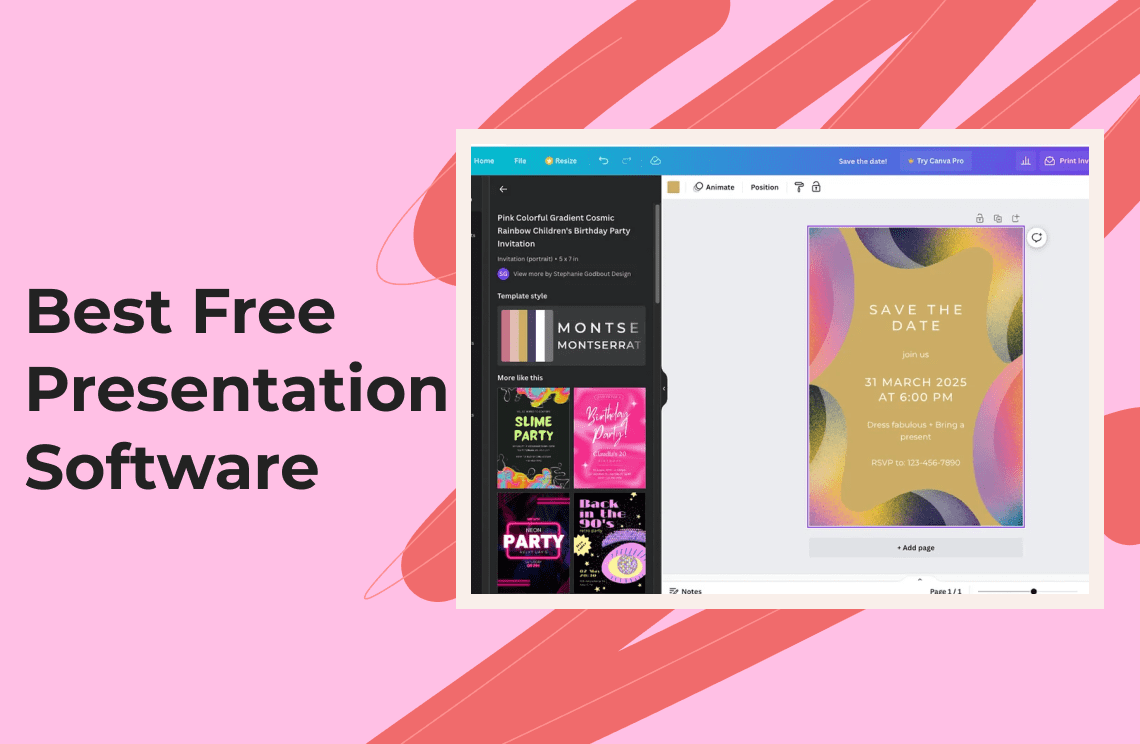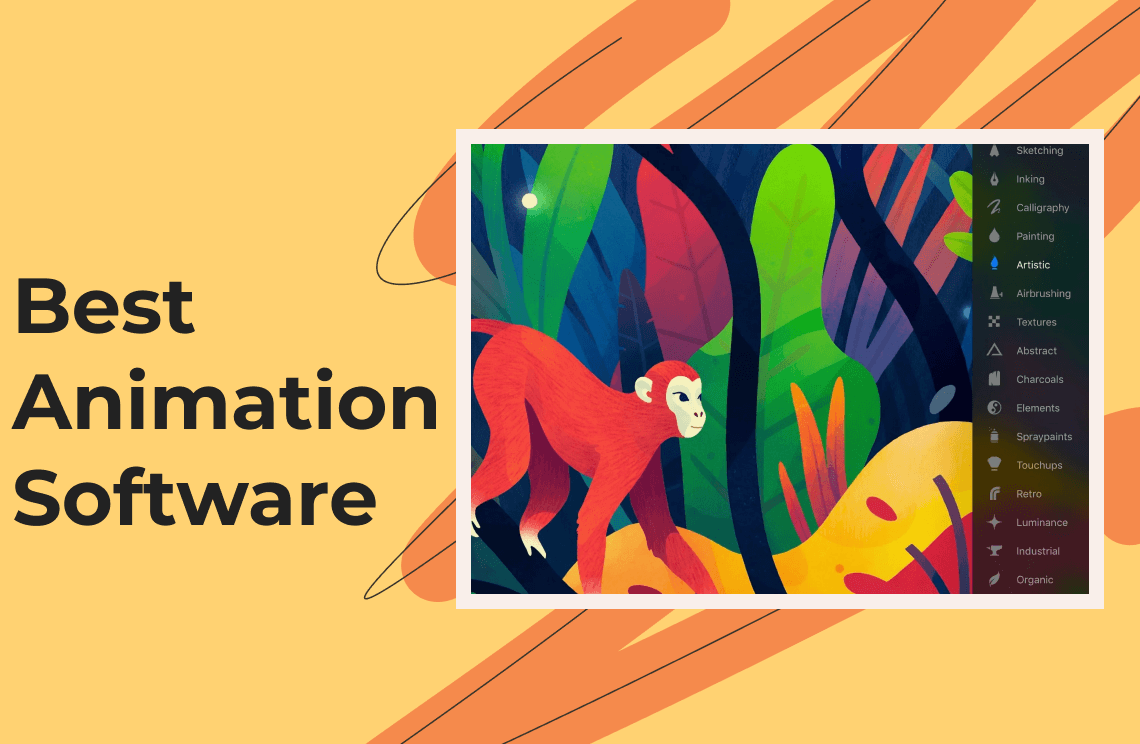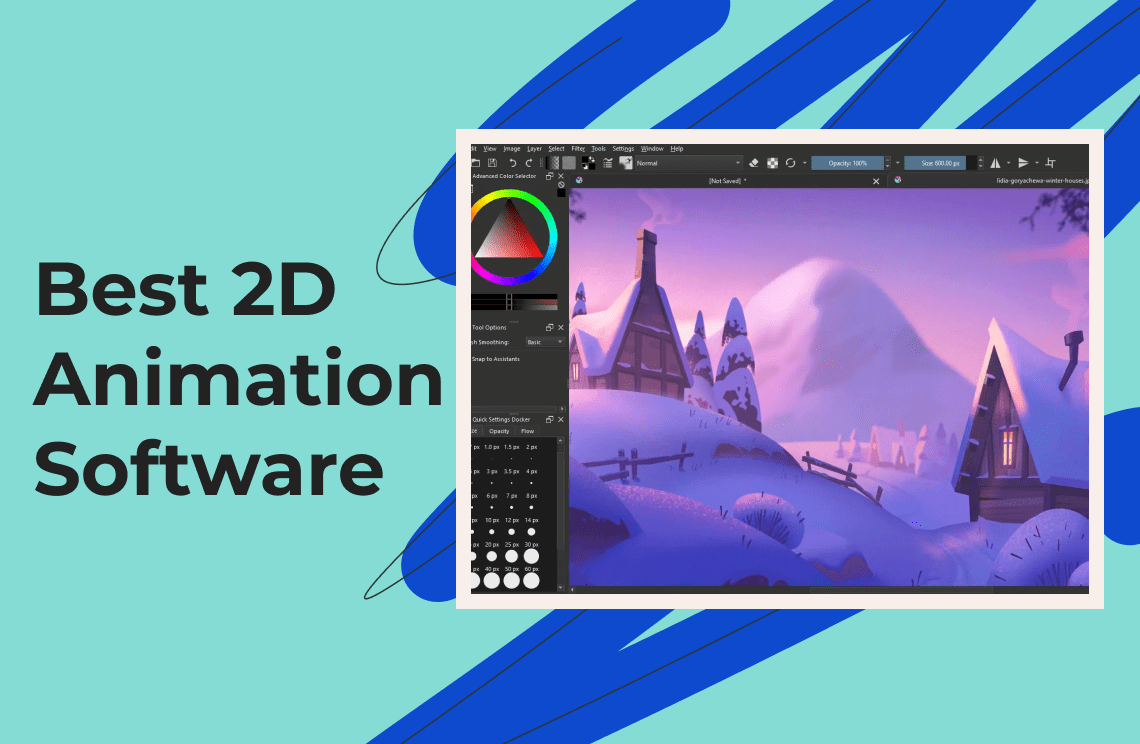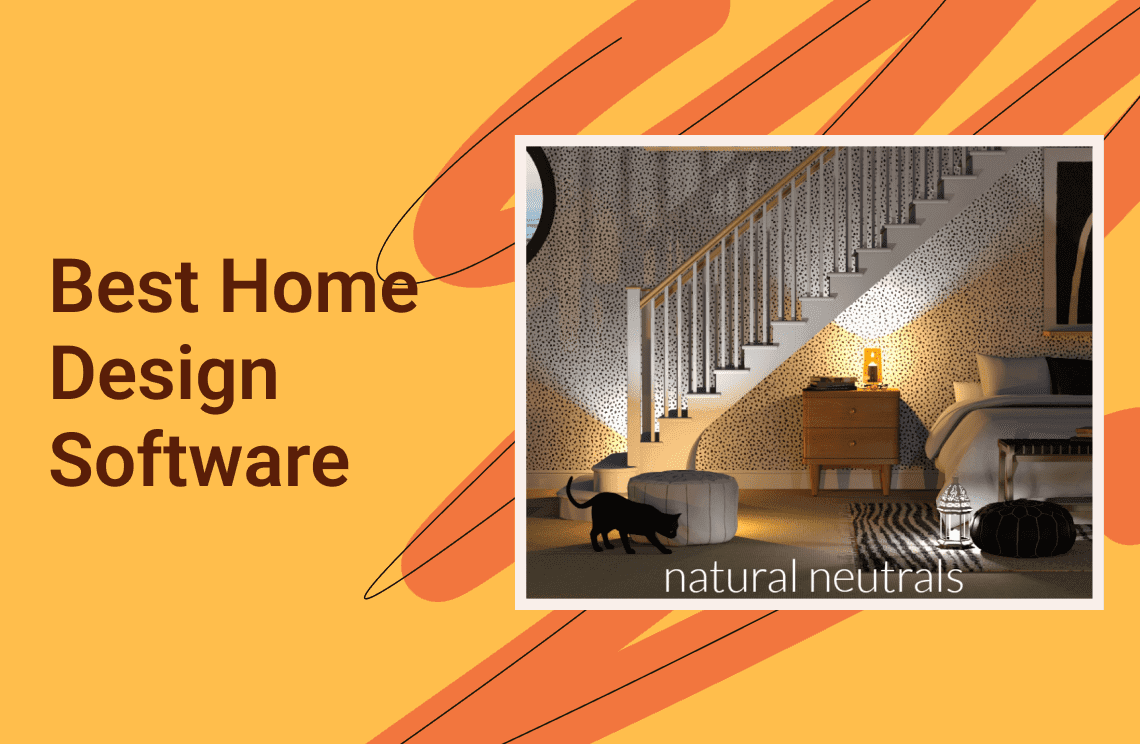Despite how visual content has evolved through animations, many still rely on old-school PowerPoint presentations. While you can still use the decades-old tools for presentations, various new ways are already available to make your content more engaging. This is where the essence of presentation software comes in.
Online presentation software programs let you build presentations using more engaging elements instead of the usual bullet points and texts. Today, presentation makers allow creators to add animations, images, and other things to make their content interesting for their target audience.
A free presentation maker can be an excellent tool for starters. With thousands of them in the market today, we list the best ones where you can freely maximize premium tools without spending much from your pockets.
1. Canva
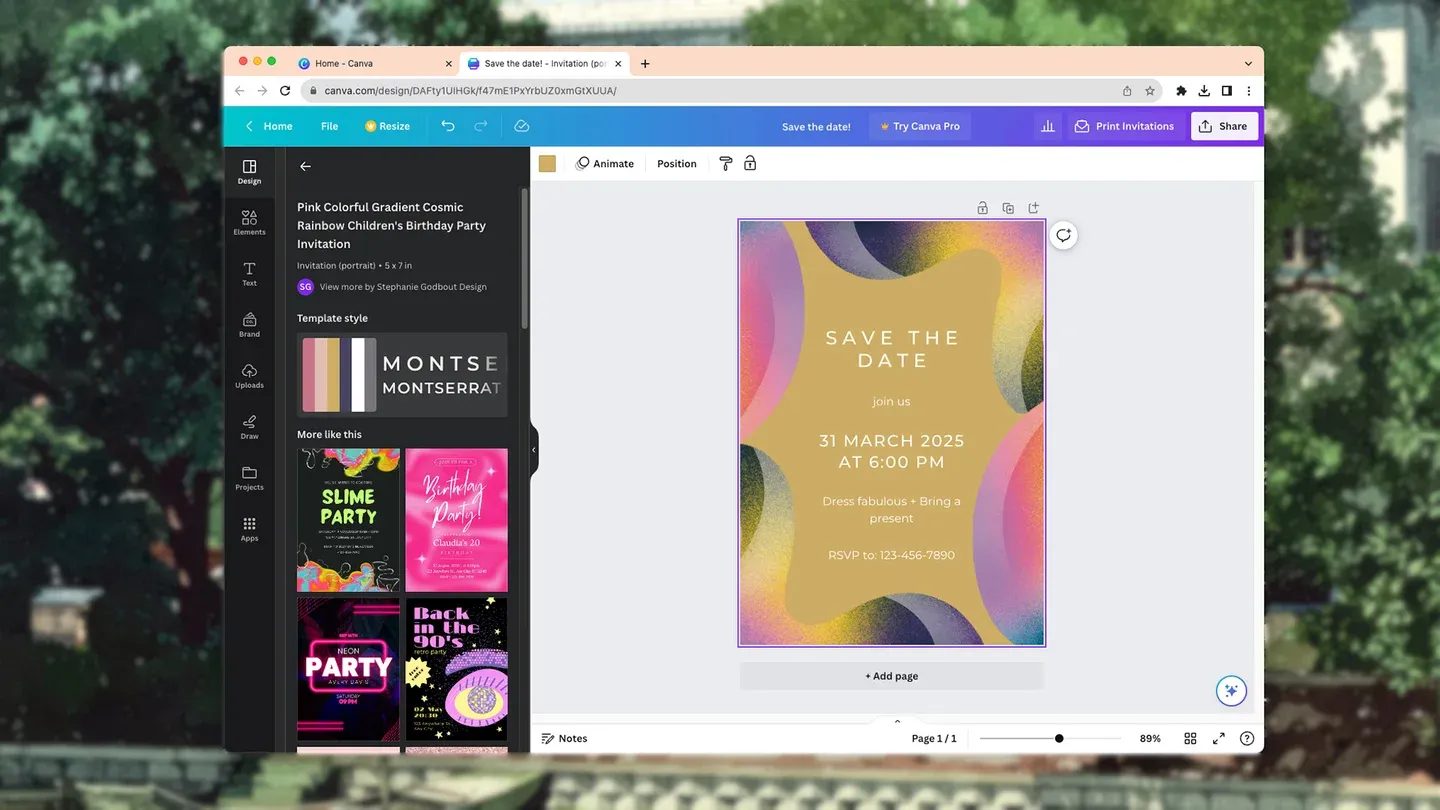
Almost everyone knows or owns a Canva account, so introductions may not be as necessary. Canva is a free presentation software that comes with tiered pricing. The software has over a hundred initial templates for everyone and ensures to walk through users with navigation via simple processes. Canva templates include premade animations that can add life to your presentations.
The best thing about this free presentation software is that it promotes collaboration. Members can easily share the Canva projects with everyone or directly on social media platforms.
As mentioned, if you need to use more templates and other elements, Canva offers paid plans and sells templates, photos, and icons to users who are looking for more advanced customization options.
2. Visme
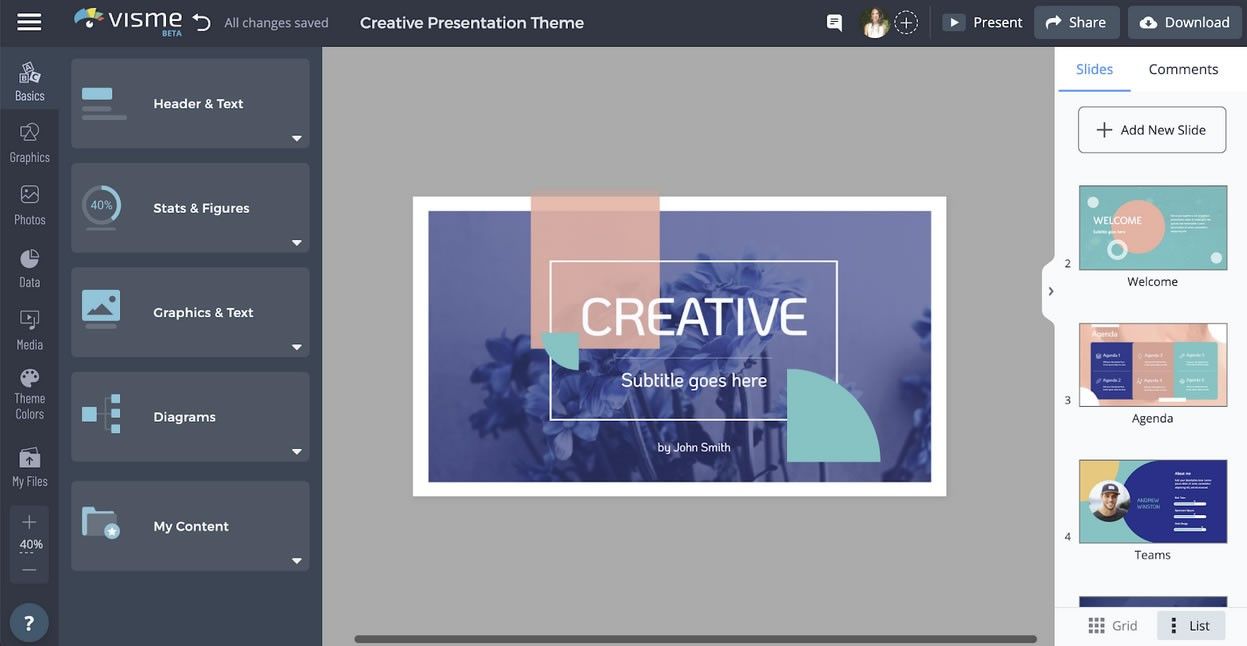
You can still consider Visme a free presentation maker tool despite its subscription plan offers. This software lets creators design dynamic presentations, visual reports, infographics, and product presentations. A few of its core features include an assortment of assets while building presentations, privacy control, a space to add media like video and audio, cloud-based, and easy presentation sharing. While the features from Visme suit everyone, social media managers, businesses, bloggers, and educators will surely love this software.
As you can see, this tool already offers excellent features for free plans. How much more would you like to upgrade to a paid and premium subscription? You can expect advanced and exclusive features.
3. Zoho Show
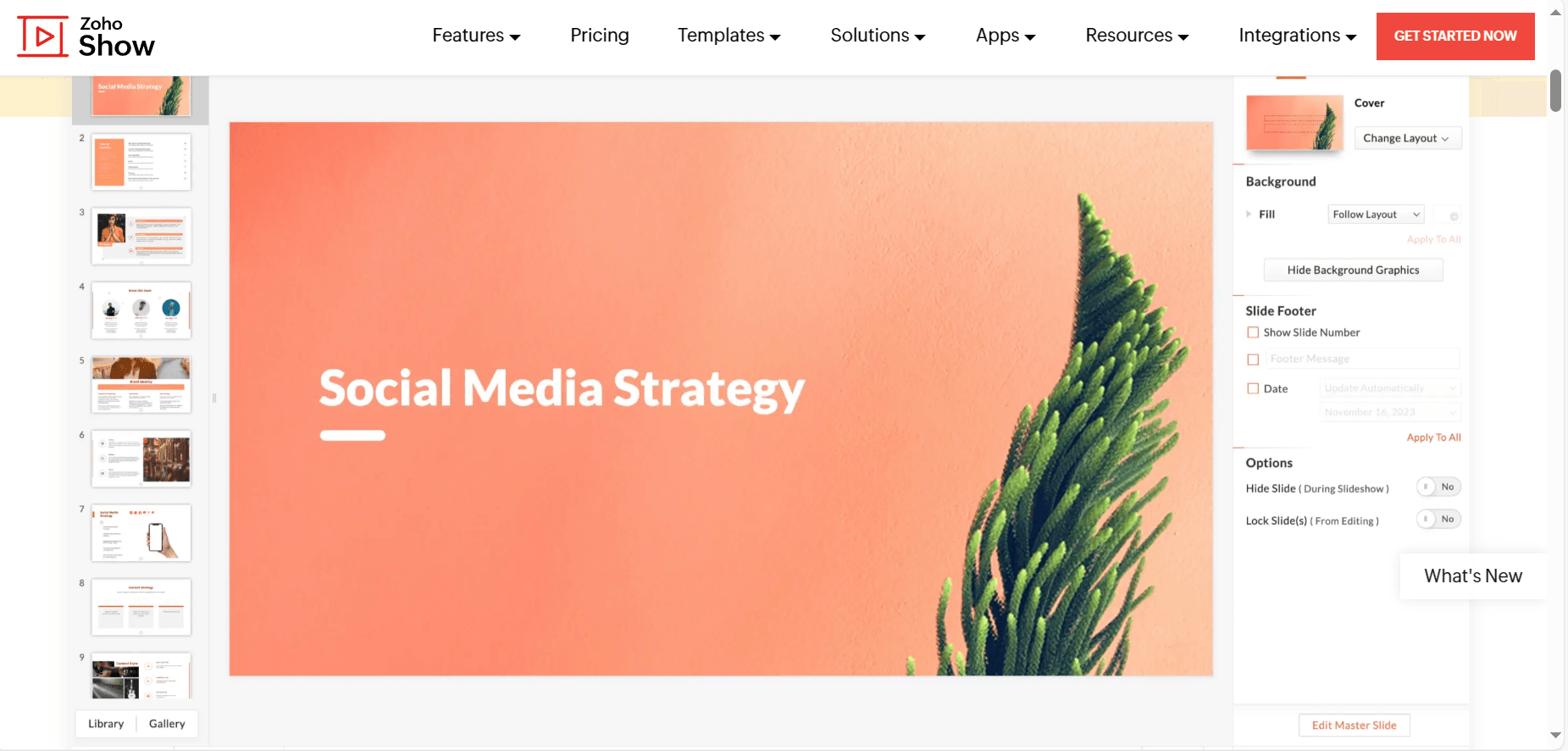
The free version of Zoho Show includes features like a secure in-app chat and collaboration tools for teams of up to five members. This free presentation maker is ideal for creators opting to design catchy presentations. Zoho is a relatively comprehensive software with services ranging from sharing, collaboration, and document management tools. Furthermore, users can enjoy its perks like analytics, transferring to PowerPoint, file uploads in bulk, and more.
Despite the many features it offers, Zoho Show is a straightforward yet capable platform. It has an intuitive and clean editor with tons of excellent templates. Besides collaboration, you can use the one-click lock feature to prevent slides from being edited or hide single slides to customize presentations for specific audiences.
4. Gamma

This is simple, free presentation software with little extensive customization. Those planning to design basic presentations can maximize this tool. All you need to do is provide your desired topic. You can upload notes, outlines, articles, and other documents. Like other software, you can pick a theme for your presentations. After this, the app will develop a fully fleshed-out and original presentation.
It's like generative AI, similar to ChatGPT, where users give a topic, and the software organizes the rest. You can also use the Edit with AI function at the upper right of the interface to see other suggested prompts.
5. SlideDog
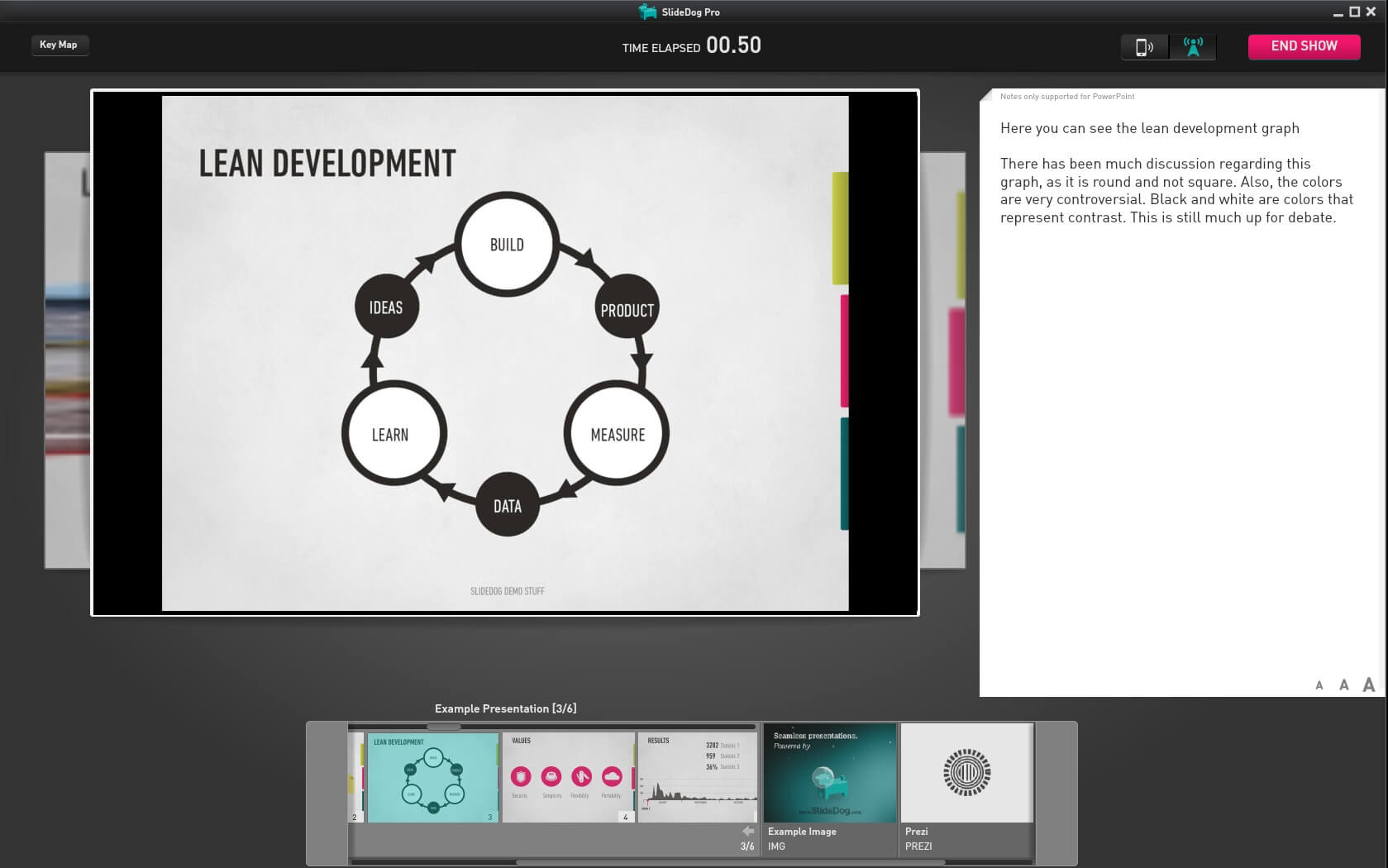
Creators can combine any media into one comprehensive and seamless presentation. As you know, multimedia content today attracts significant media consumers. Combine PDFs, PowerPoints, Prezis, and other elements into one playlist. It's a user-friendly interface where users need not switch between various programs during presentations. You can livestream your presentation in just one click. All team members and your audience can see your presentation through a web browser in real time.
Transitioning from one program to another is smoother and allows presentation sharing across multiple devices. However, SlideDog is more of a presentation tool than a presentation maker. You can check the free version to see if the features suit your design and presentation needs.
6. Google Slides
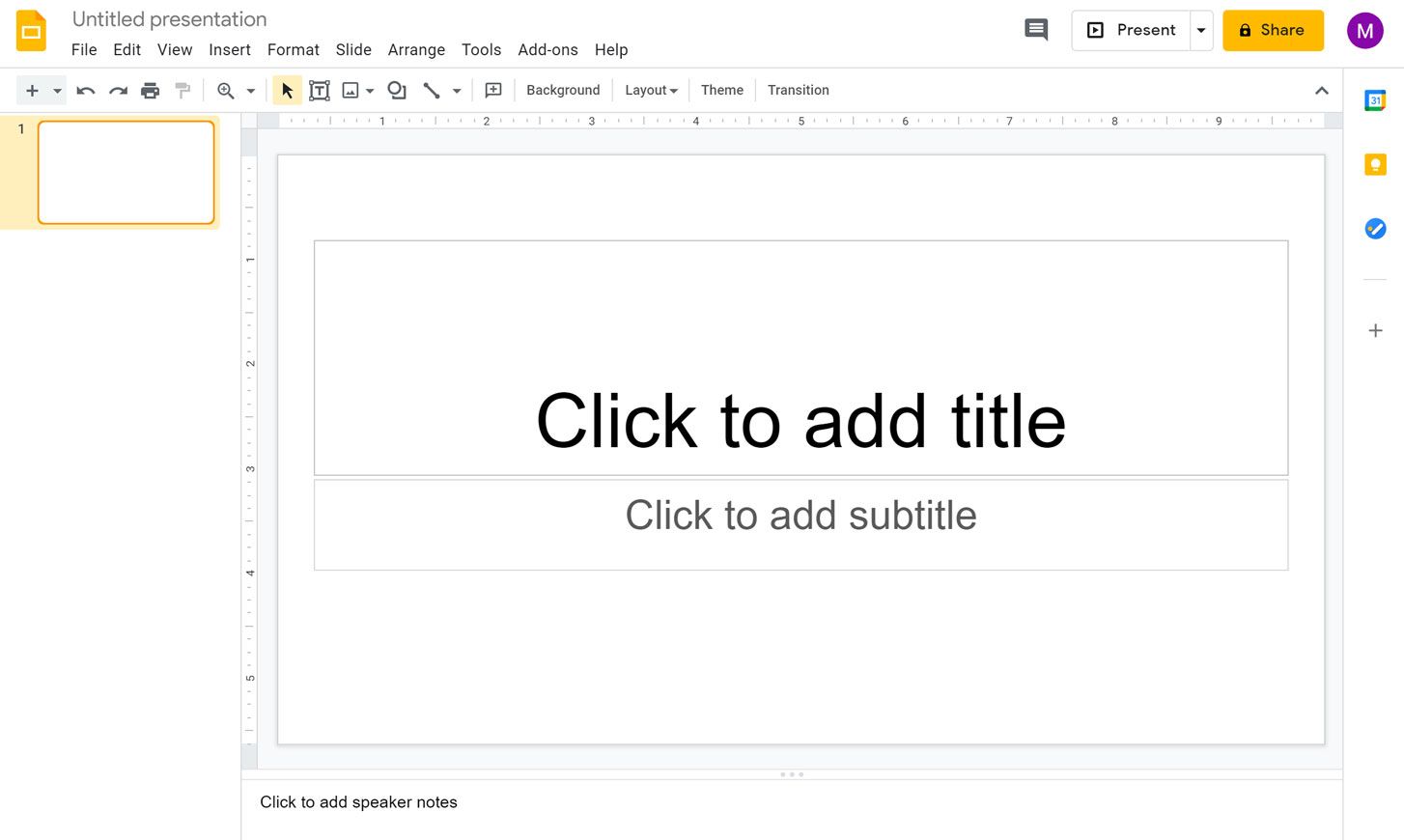
This is a cloud-based presentation tool with templates and various features. It allows you to design visually appealing presentation slides. There's collaboration, animation, and impressive customization capabilities. The software will even enable integrations with other add-on apps like SlidesAI.
A wide variety of portfolios, pitches, and premade presentations make it easier to formulate and collate your ideas for a comprehensive presentation. Since it is cloud-based software, you can edit your projects wherever you may be, and your team can make the necessary changes remotely. This makes collaboration and teamwork more efficient.
7. Prezi
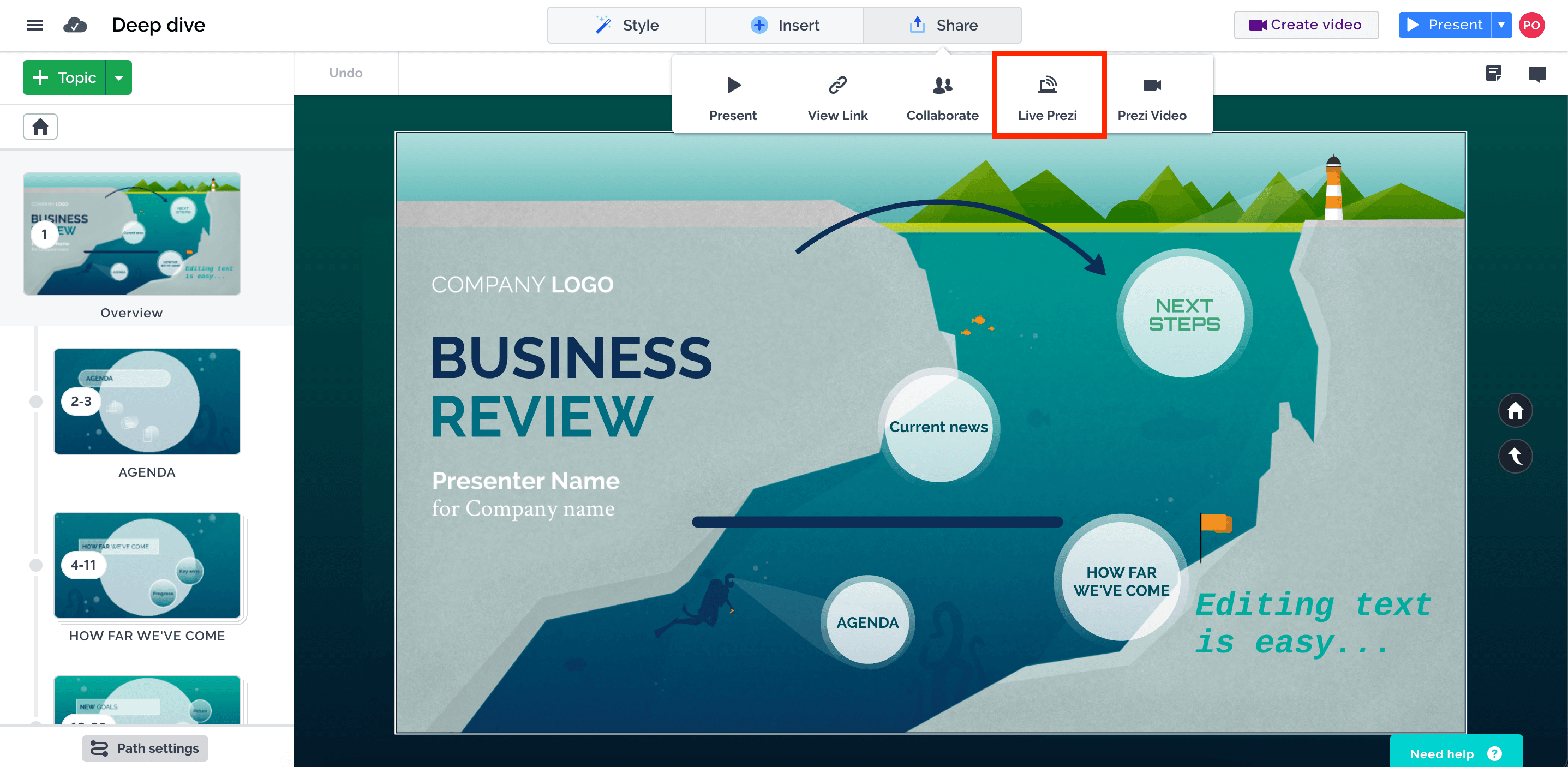
If you want freedom in how you design your presentation, Prezi can be your best friend. Unlike many presentation software programs in the market, Prezi won't restrict the structure of presentations to a straight line. Some creators and designers call this free presentation maker non-linear software. The software mainly focuses on topics and subtopics and lets designers arrange the elements any way they want. As a result, you can develop a more conversational and fluid flow of information.
You're also not limited to other features, as Prezi offers diverse customization options and fully editable templates. Like any other presentation maker, you can expect to spend some time learning how to use Prezi, especially if you're unfamiliar with non-linear equations.
8. Powtoon
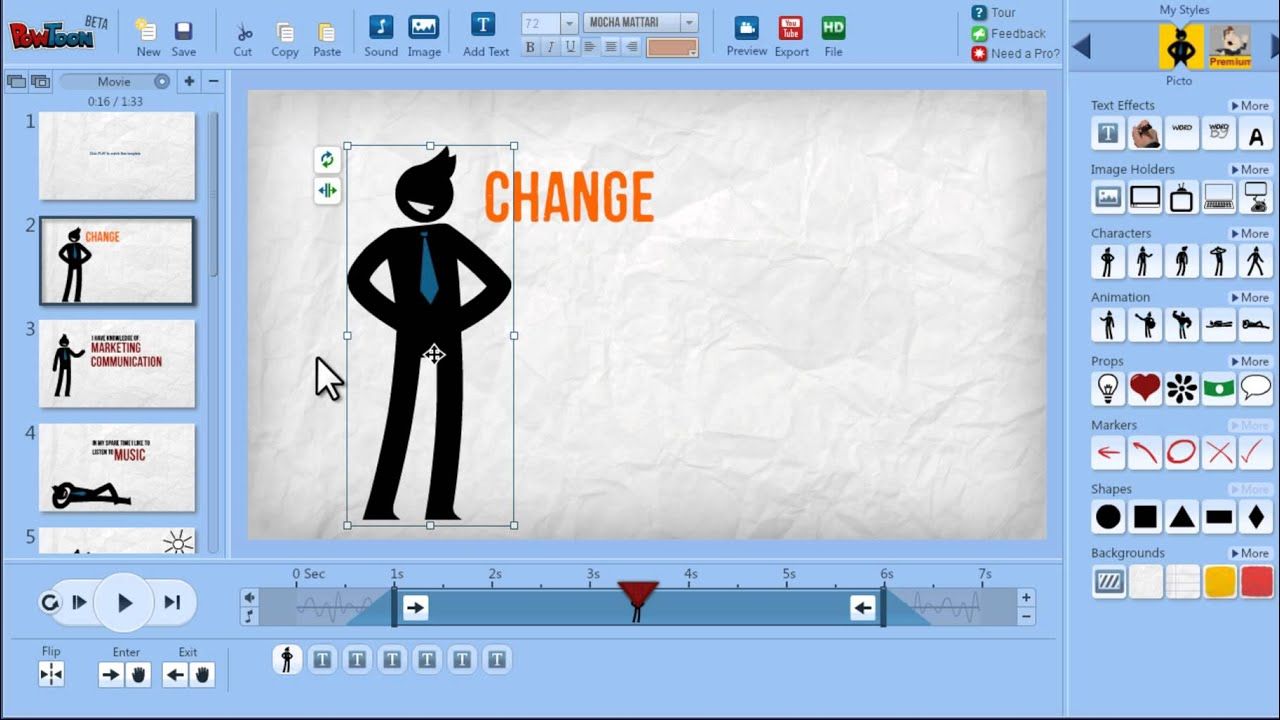
You can take care of engaging video presentations with Powtoon. Using this software feels like editing presentations, but you'll get a professional video by the time you finish editing. Your output will look like a professional explainer video. If you have a background in creating slides and presentations, then navigating Powtoon will be easier.
A limited free plan is available, but you should subscribe to maximize Powtoon's features and services. Paid plans allow you to do several things, including creating longer than three-minute video presentations, white-labeling, and MP4 file downloads.
Criteria for Choosing the Best Free Presentation Software
To make your search efficient and to ensure you'll reach an informed decision, we've summarized the features and capabilities of each free online presentation software mentioned in this article. Look closely at the following table.
Software | Key Features | Strengths | Weaknesses | Target users |
Free layouts available, seamless online sharing, vast image library, and premade templates | Excellent free version, feature-rich, affordable, custom templates are available | Stock photography and template designs are not limitless, alignments are not controllable unlike Photoshop or Illustrator, limited export file formats | Beginners and professionals | |
Privacy control, multimedia integration, animation | Extensive customization capabilities, cloud-based, data visualization capabilities, branded templates | Some users may encounter glitches depending on the hardware used, standardized formatting and margins can be challenging for beginners | Beginners, educators, bloggers, businesses, social media managers | |
Version history, ability to lock slides, secure in-app chat and collaboration tools | Easy-to-use interface, completely free, visually appealing slides | Syncing may take longer, limited selection of pre-made templates | Professionals, hobbyists, businesses | |
Chatbot-like experience allows manual presentation edits | Fast and easy to make presentations, provides built-in analytics | Limited features and tools, does not integrate well into various workflows | Educators, beginners, professionals, content creators | |
Allows seamless multimedia presentation, live stream presentation | user-friendly interface, drag-and- drop functionality is easy to use, | The license is limited to two devices only, new users might have a hard time integrating the software with third-party tools | Business, professionals, animators | |
Built-in chat for better collaboration, a vast selection of themes, fonts, animations, and more | Support new template imports, easy-to-navigate software, hassle-free integration with other Google apps | Real-time collaboration is unavailable when working offline, fewer customization and advanced features | Professionals, beginners, content creators, businesses | |
Animated presentations allow a collaborative editing, non-linear presentation maker | Provides fully editable templates, browser-based software, | Steeper learning curve for beginners, can only be accessed in the presence of internet connection | Professionals, beginners, hobbyists | |
toggle between video and slideshow provides different orientations of your presentation | Easy and fast editing processes, vast selection of images, characters, and videos | The free version comes with a watermark, cluttered interface | Beginners, content creators, businesses, professionals |
If you still have difficulty choosing among the providers above, consider the following points. These are essential elements you must look for in an online presentation tool.
- Premade templates. Ready-to-use templates should be available on your chosen presentation maker. The more templates the software has in its library, the better your presentations will be. Regardless, ensure you have enough options, whether it's a free or paid plan.
- Collaboration and sharing. Sharing files and working together must be simple. Whether they're webinar slides or project collaboration, you must access and edit these files in real time.
- Affordability. While making presentations is essential, it must be inexpensive. Ensure that your chosen software has free trial versions. If you wish to explore more premium tools, select a cost-effective software provider.
- Technical support. Not everyone knows all of these presentation makers. So, there must be tools to guide users on what to do if they're having software issues. It will be more beneficial if there's someone, like a support agent, to help you out.
- Cloud-based storage. This eases the burden of bringing external storage drives as cloud-based presentation makers let you access and save your slides anywhere.
- Exporting and importing files. Besides supporting various file formats, your chosen software must also allow you to bring in different files from other places.
Essential Tips for Using the Best Free Presentation Software
For creators unfamiliar with the presentation software, it pays to watch tutorials and read its community pages. This lets you get a grasp of how to navigate the interface. Firstly, you have to know the basics, like importing/exporting files, adding pre-built templates, and changing font styles and sizes. Third-party online spaces like YouTube and third-party forums will also be beneficial in improving your presentation-making skills.
The best part is to enjoy the creation process and let your ideas flow freely while developing your presentations. In short, you must have fun while designing your presentation.
FAQs
Q: Am I allowed to edit presentations without an internet connection?
A: It depends on the software. Cloud-based tools require an internet connection to access your projects and presentations. On the other hand, desktop-based programs let you work offline and save your projects for later. However, you must note that there might be features that can only be accessed when your device is connected to the internet. Check with your provider to make sure.
Q: Are cloud-based presentation makers secure?
A: There's always a security concern when it involves online tools. Security measures vary per software. Before uploading your work, you must check the software's privacy settings and features. This is generally a big deal for confidential projects. You want to avoid creating chaos when these files leak before your clients or desired audience sees them.
Q: How much do I pay for a presentation maker subscription?
A: Pricing varies widely and will depend on the features and tools you need. Each of these providers has a subscription model with monthly and annual fees. Business accounts sometimes have per-user pricing. In other instances, your software provider can also offer bundle packages.
Q: How many features can I use with the free version?
A: The basic tools and elements are usually available on free trial versions. So if you only need simple presentations, the free software will be enough.
Q: Can I keep my files on the software forever?
A: Some automatically delete presentations after a specified duration. If these are important files, it pays to copy them to your hard drive for backup. However, most do not remove these projects unless you delete them yourself. Canva, for example, can store your deleted files within thirty days. You cannot recover them beyond that number of days.
Q: Do I need an excellent computer to use presentation software?
A: Not necessarily, but ensure they're within the hardware requirements. The software's performance will not be as good if your device has low storage space, RAM, or an old processor.
For Further Reading
Want to delve deeper into the world of presentation software and explore some unique alternatives to PowerPoint? Check out this insightful article: "Striking PowerPoint Alternative: 10 Tools for Creating Appealing Presentations in 2025." This comprehensive guide introduces you to a diverse range of tools that can help you craft visually stunning and engaging presentations, going beyond the traditional limitations of PowerPoint.