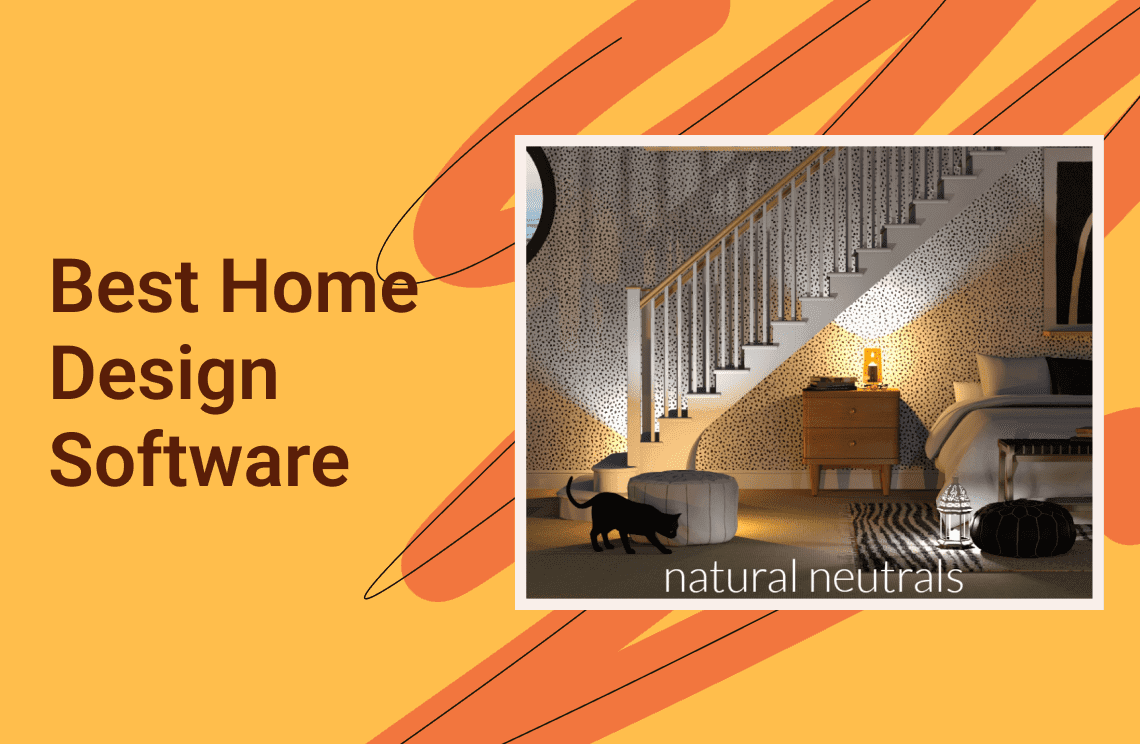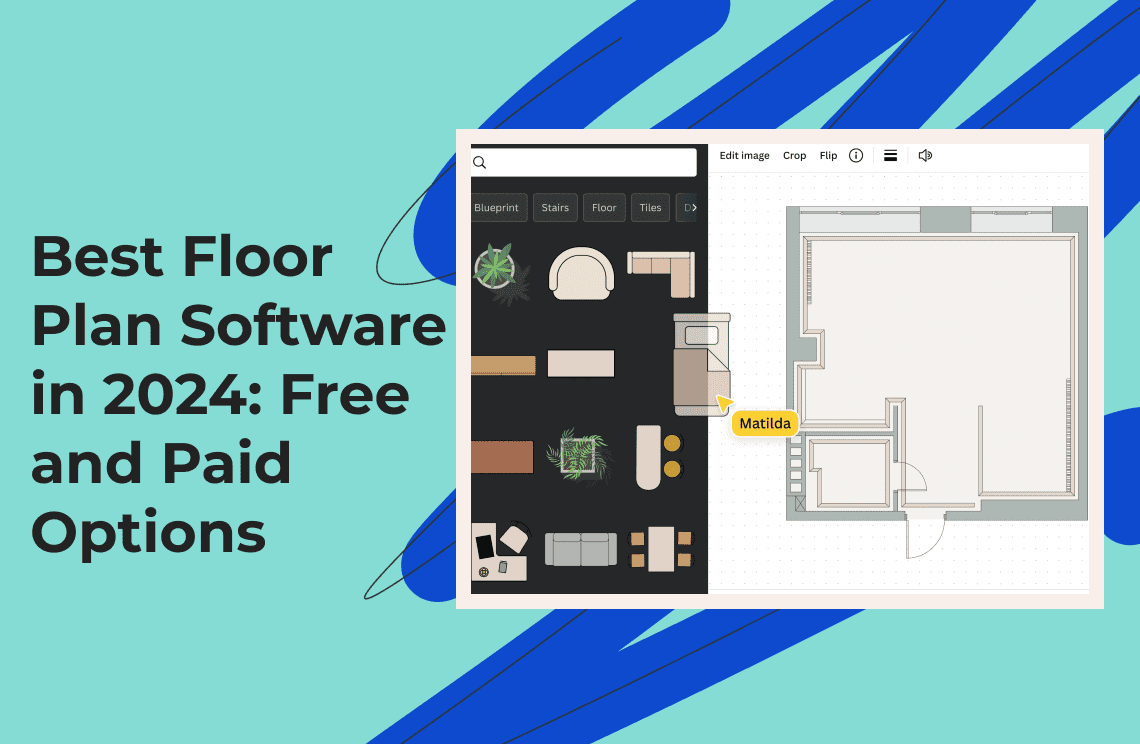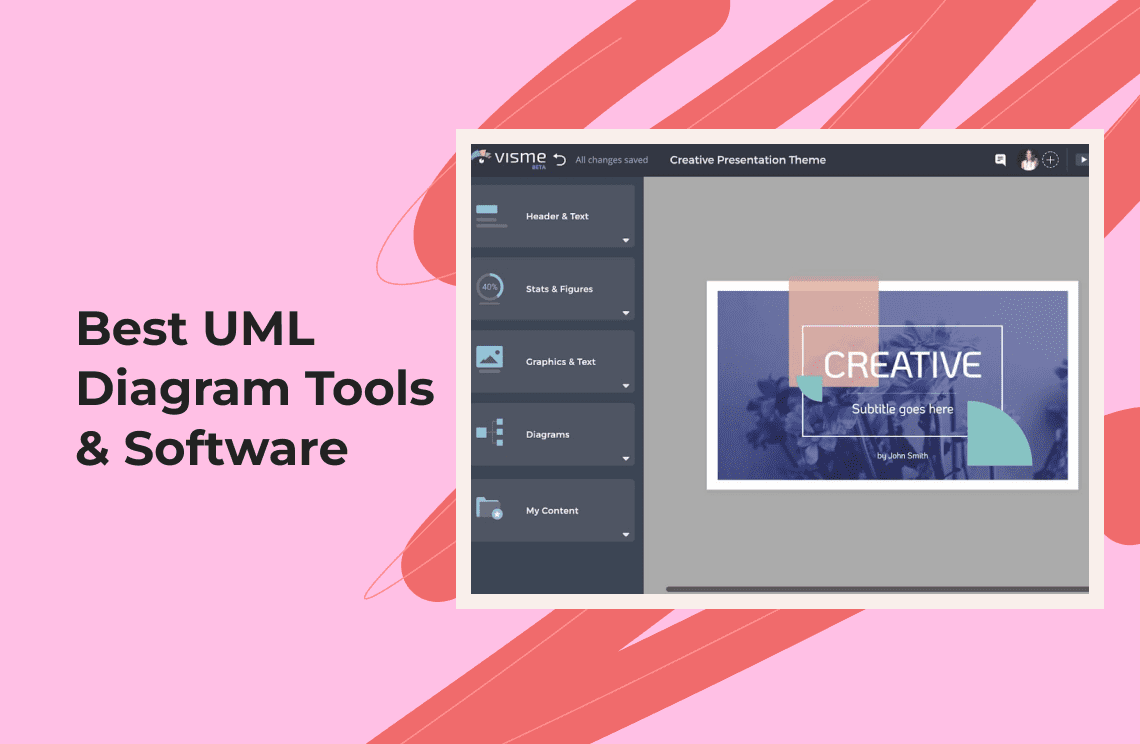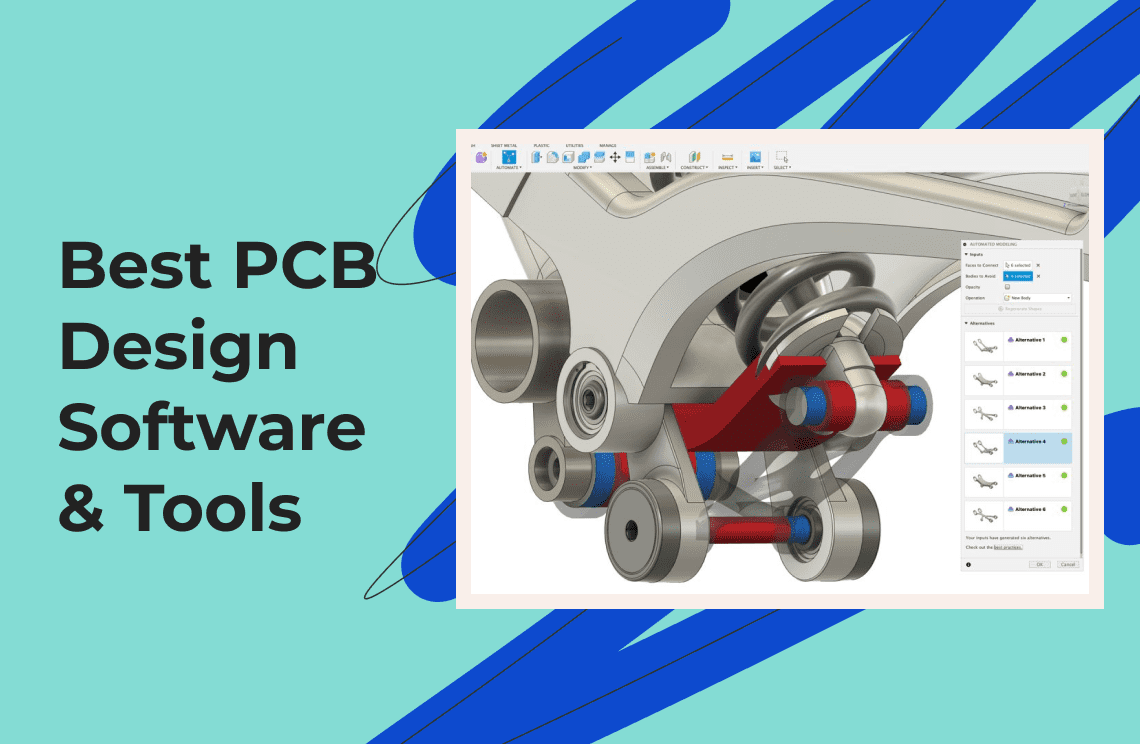Technology has transformed many processes across different industries, including home design. Today, beginners and professional designers alike can let their creativity run free in creating and visualizing a floor plan. You can now use home design software to make layouts, from the home's interior to the exterior and everything in between.
Architects and engineers do a more streamlined job of designing houses using this type of application. For new users, this software is a great chance to create your home how you envision it. These programs have intuitive tools and features that let you plan the elements of your home.
There are paid and free home design software up for download in the market today. While free apps are capable enough to perform basic tasks, some advanced features are available for a premium. Either way, using this type of application is a smart choice to ensure high-quality outputs.
Top Home Design Software for 2025
A home design creator is not only relevant to fields of engineering and architecture. Experts in construction and real estate use this software to guide the creative and technical process of home building. For individuals, these apps can serve as a guide to mastering the skills required in creating floor plans, interiors, and landscapes.
Here are 2025’s best and most popular home design software options that you can use. Let this list help you find the best one that can work for you!
Home Design Software for Beginners
People who are new to programs in home design should find apps that are appropriate for their skill level. Simple and user-friendly interfaces, along with navigability, are important. Here are great suggestions for the best software for house lay outing tasks.
Planner 5D
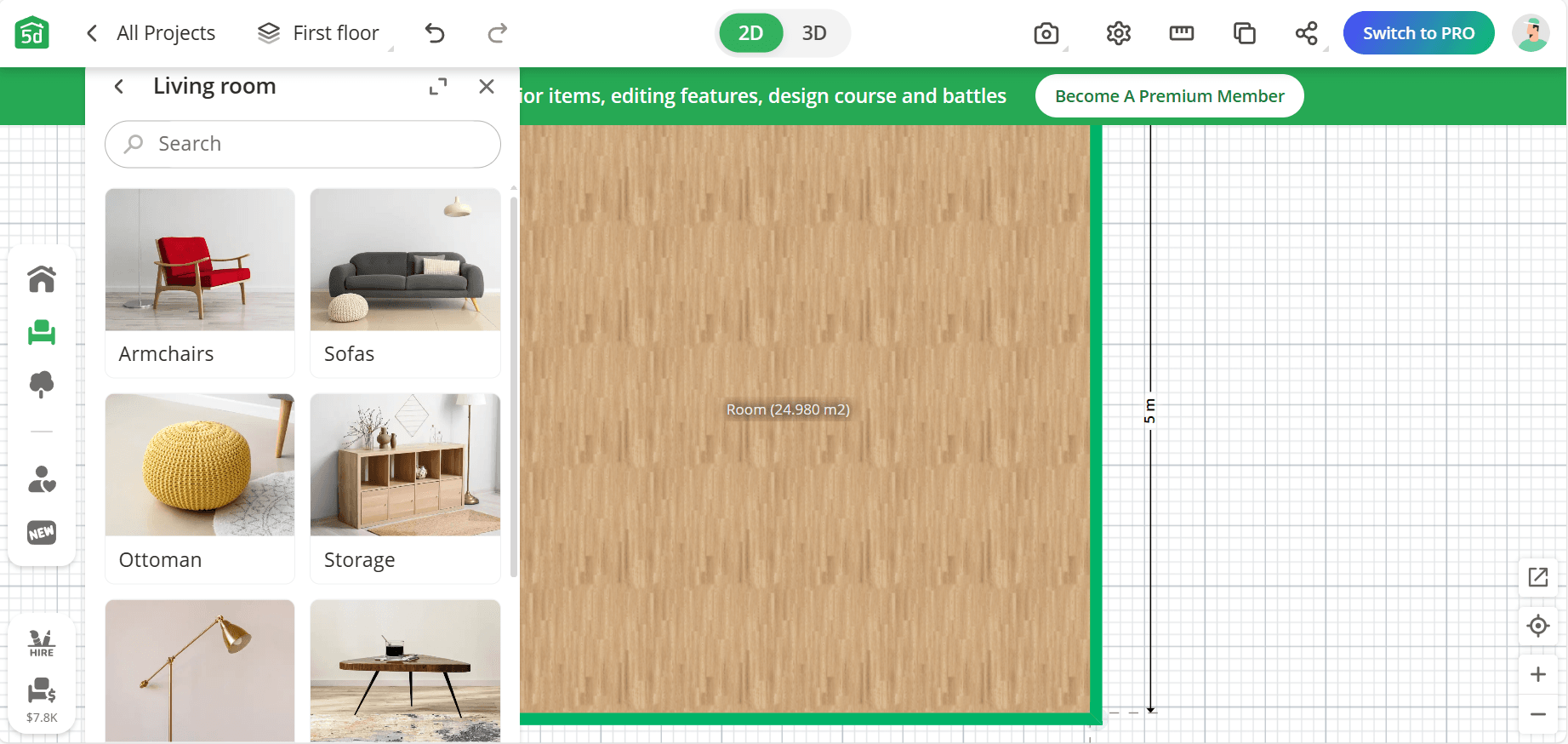
Designing a new home or redesigning your space is a breeze to do in Planner 5D. It is deemed as one of the well-detailed home-designed tools available today. It boasts an intuitive interface that allows you to drag and drop elements into the design. The furniture library is extensive, giving you free rein in personalizing the interior design.
This software is great for beginners, not only for its usability but also its cross-platform functionality. You can work seamlessly since you can save and open the file on different devices. It ensures an undisturbed workflow even when you're on the go.
The free version has limited features, which are suitable for beginners. However, you will need to buy the paid version if you want to experience 3D rendering in 4K.
Floorplanner
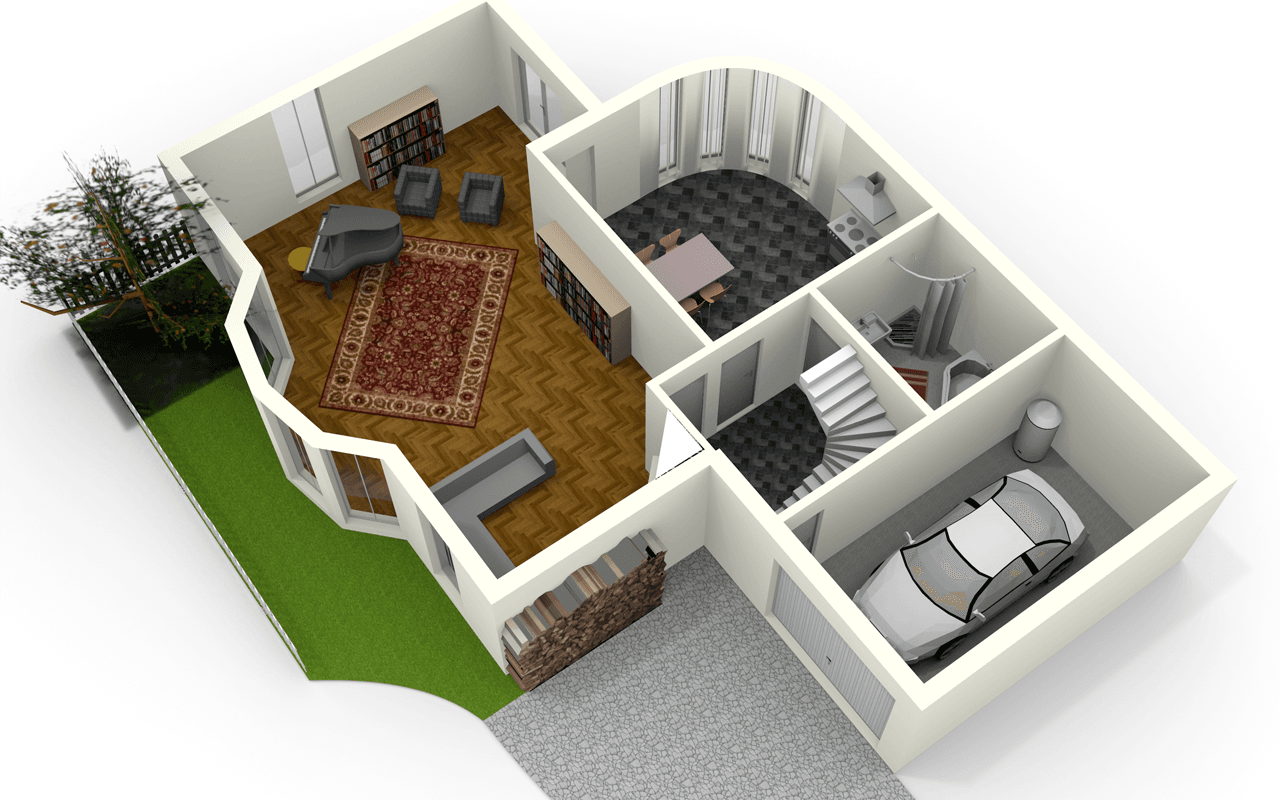
The easy way you can create accurate drawings in Floorplanner makes it worth including in this roundup. You can prepare the layout in both 2D and 3D in this web-based software and access a robust library. The objects are easily movable using the drag-and-drop tool, enabling you to change the interior until it is satisfactory.
This is one of the home design apps that has little to no learning curve. The controls and tools are simple to manipulate, giving you a less stressful time trying to learn the basics. For additional credit, you can unlock better functionalities and customizability.
Roomstyler
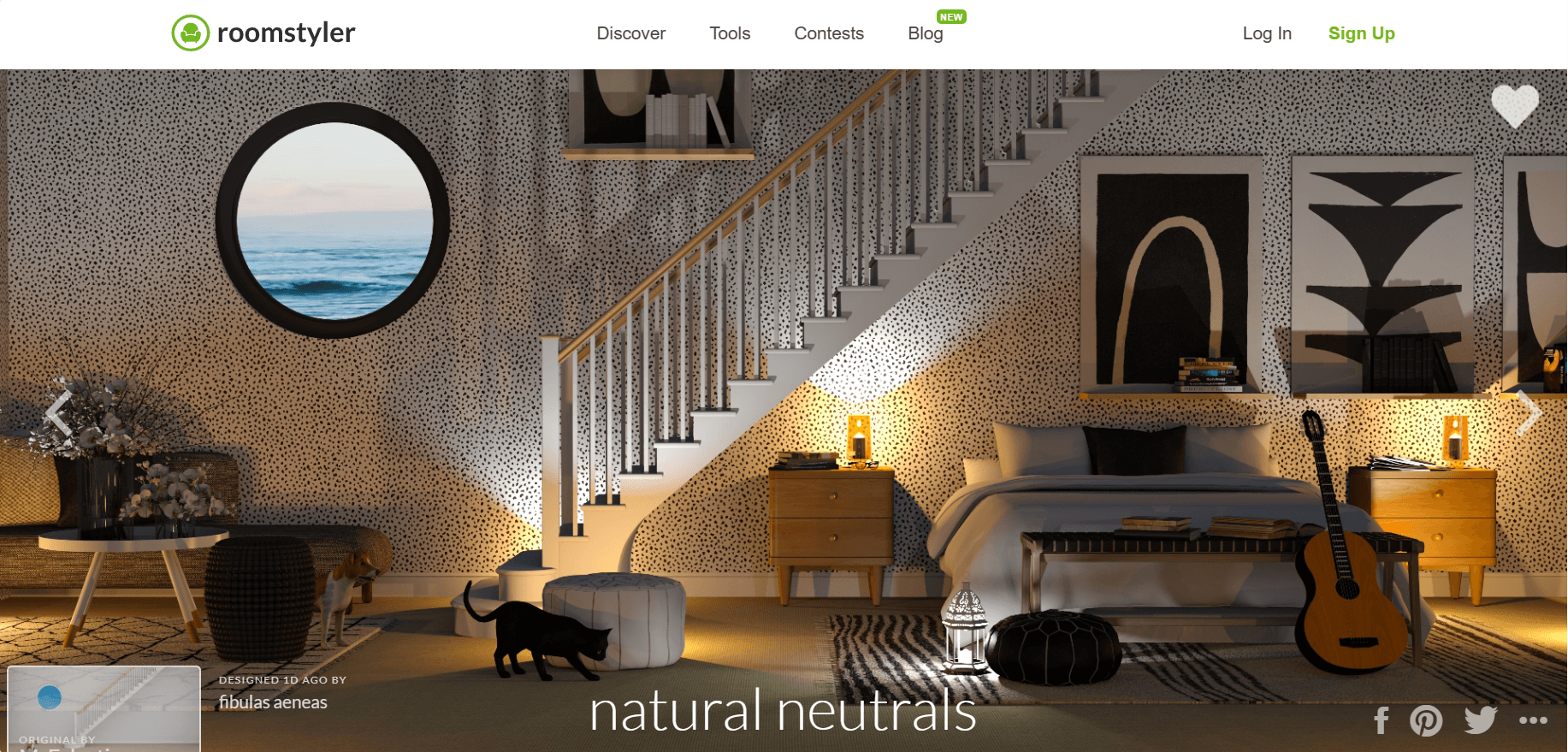
Roomstyler 3D Home Planner is a very intuitive application that offers tutorial videos for virtually all aspects of the software. It’s another user-friendly app built for non-professionals who want to create top-quality blueprints. Among its strong points is the rich library containing templates and assets for decoration.
There are different design modes to explore in this program, as well as dedicated floor plans per room type. You can design the interior and choose furniture and decor from popular brands. While there's no real-time 3D visualization, you can still create rooms within minutes and render the layout in a three-dimensional structure.
Dreamplan
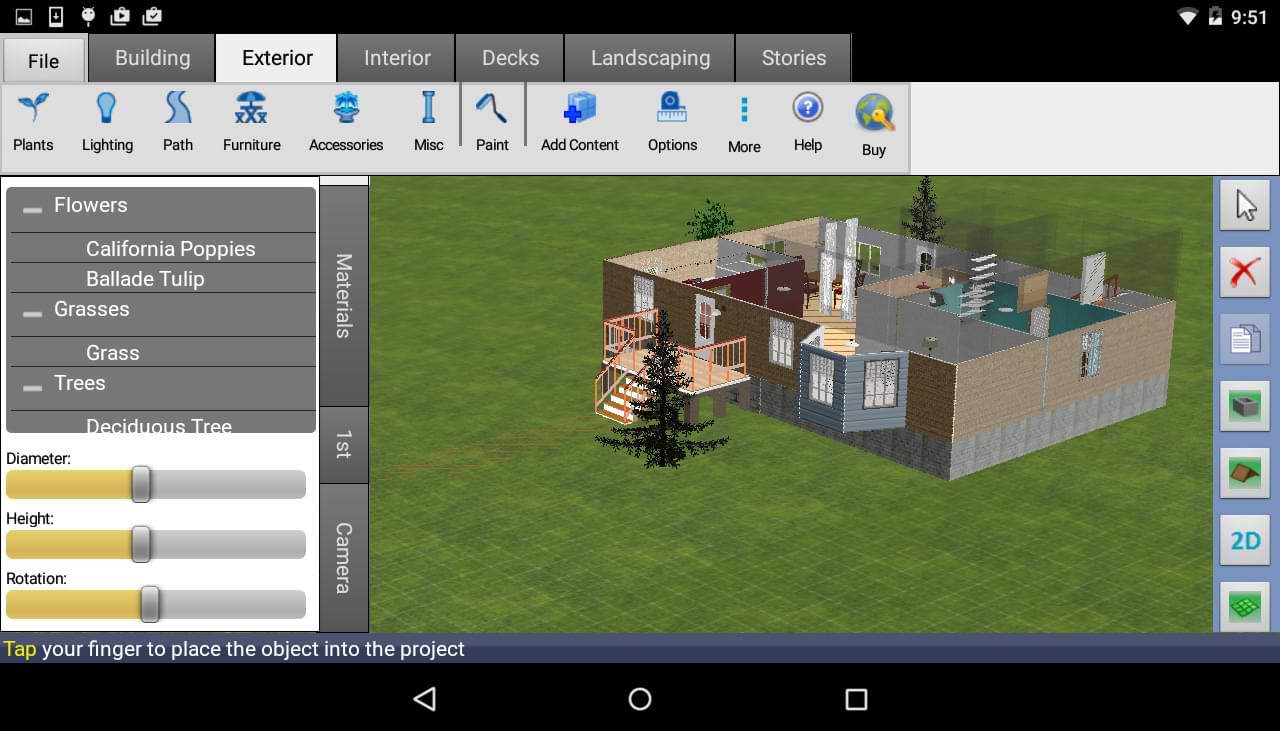
Landscaping and architectural projects are better visualized using Dreamplan, a free home design software. You can download it for personal use at no cost, giving you access to the features and library assets conveniently. The array of tools for organizing spaces is extensive and easy to tinker with for beginners.
You can unleash your creativity in designing a house from the inside out with this app. Additionally, you can use templates as the foundation of your personalized design. It's also possible to export and import your data so that you can keep working on different devices. This feature is available in 'trace mode', which you can easily switch to on any platform.
HomeByMe
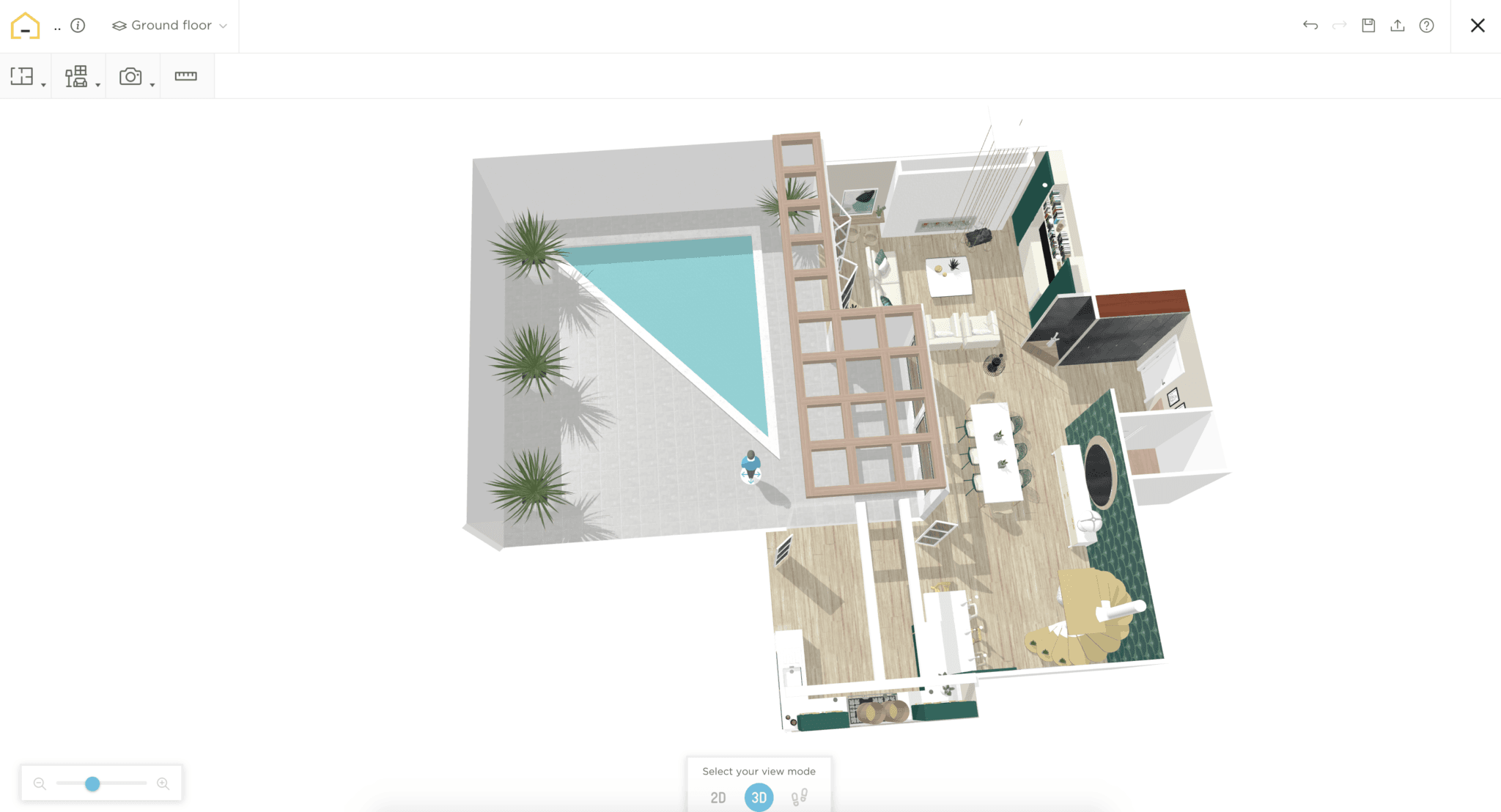
A fan favorite, HomeByMe is another free home design creator that lets users experience all features without a fee. You can start by designing the floor plan in 2D, setting the rooms and surrounding area as you wish. After that, you can switch to the 3D view to get a more vivid look at the layout.
The furniture and decor displayed in HomeByMe’s library are a selection of real brands and actual products in the market. That makes designing more attractive since it gives you the chance to shop for furnishings virtually. It helps you decide which furniture will work with the space you're trying to create.
Roomtodo

Cloud-based Roomtodo is a delight to use for those who prefer designing from their web browser. Working cross-platform is a laudable feat of this application, giving you the opportunity to visualize your project anywhere and anytime. More importantly, it is easy to navigate and use, which explains why it’s a great addition to this list.
You won’t need specialized training or knowledge to learn the ropes of this software. Even the simplest designs can come out professional-looking thanks to the powerful features of this app. You can fully customize the size, color, and elements of your layout.
| App | Key Features |
| Planner 5D |
|
| Floorplanner |
|
| Roomstyler |
|
| Dreamplan |
|
| HomeByMe |
|
| Roomtodo |
|
Home Design Software for Advanced Users and Professionals
Designers with excellent mastery of home design software deserve an app with advanced functionality. These programs are the top picks for professionals in the field, providing accurate layouts built for demanding projects.
SketchUp
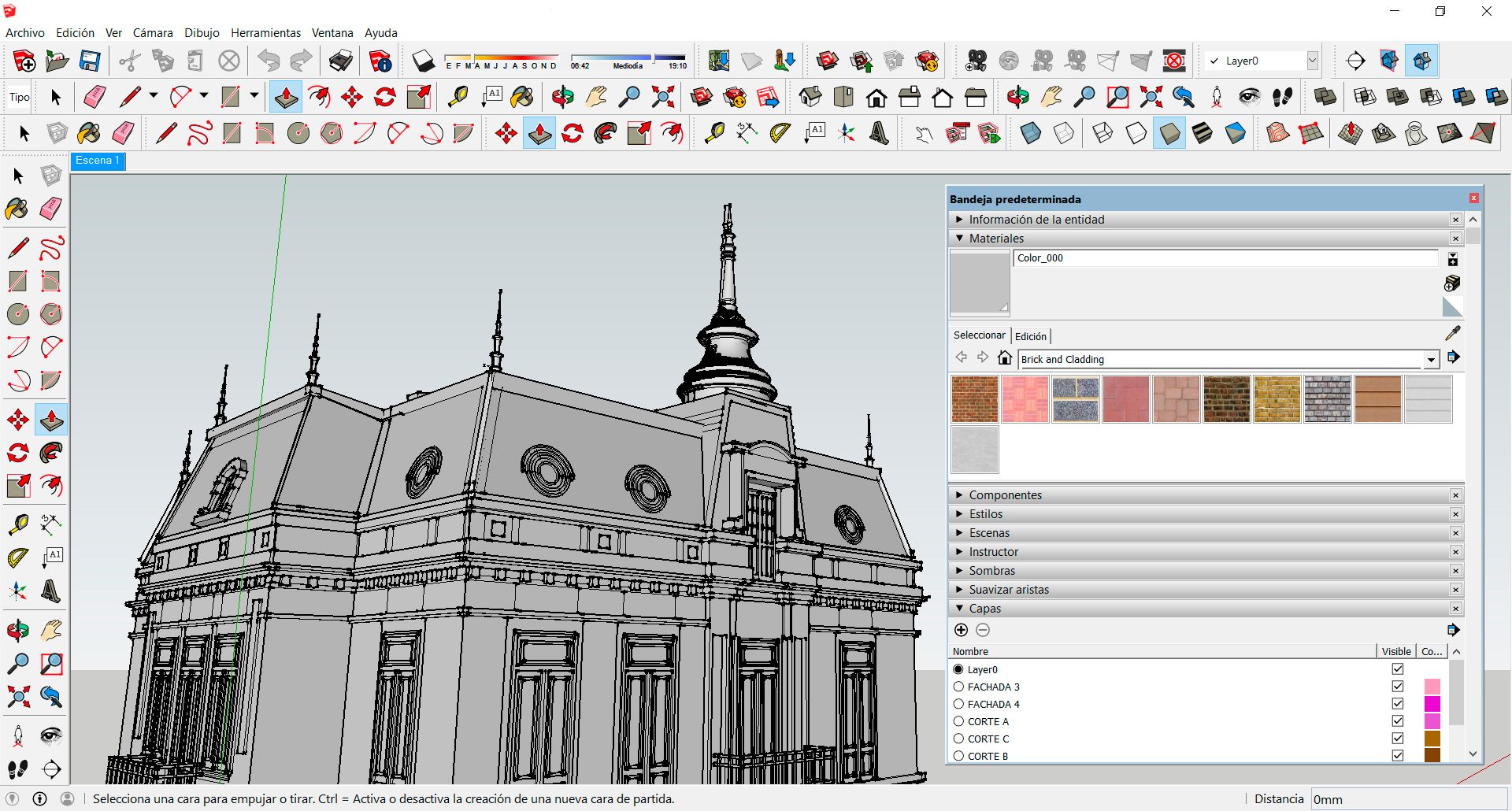
The powerful SketchUp home design creator offers comprehensive tools and features for experts. It’s a highly immersive application that you can use to create plans from scratch or undertake a re-design of existing layouts. It’s an all-encompassing program not only for floor plans but also landscapes and interiors.
You can access this app from any web browser since it is device-agnostic. There are models upon models of home design that can help inspire your design. You can export your files in different formats, including PDF and CAD. For a more engaging experience, you should consider subscribing to a price plan, unlocking greater features as you do.
Chief Architect
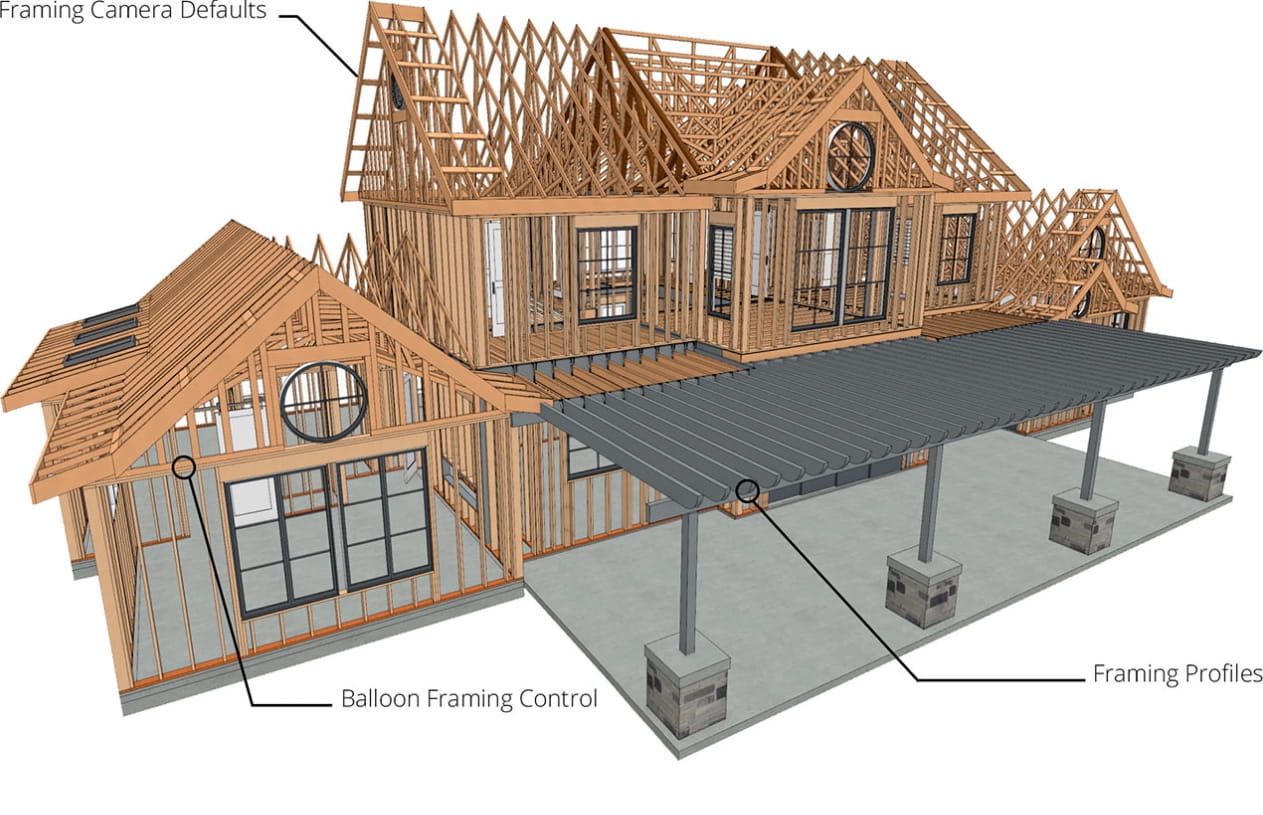
Chief Architect Interiors is specifically designed for professionals in architecture, engineering, construction, real estate, and more. This application is big on detailed visualization, both in 2D and 3D. In addition, it has an impressive range of elements in the library like furniture and textures, as well as appliances.
Aside from providing a clearer view of the home, this software can help you make major decisions in design. For instance, it lets you scale your project and perform budget management tasks within the app. It also offers animation and 3D rendering, breathing life into your creative ideas.
Cedreo
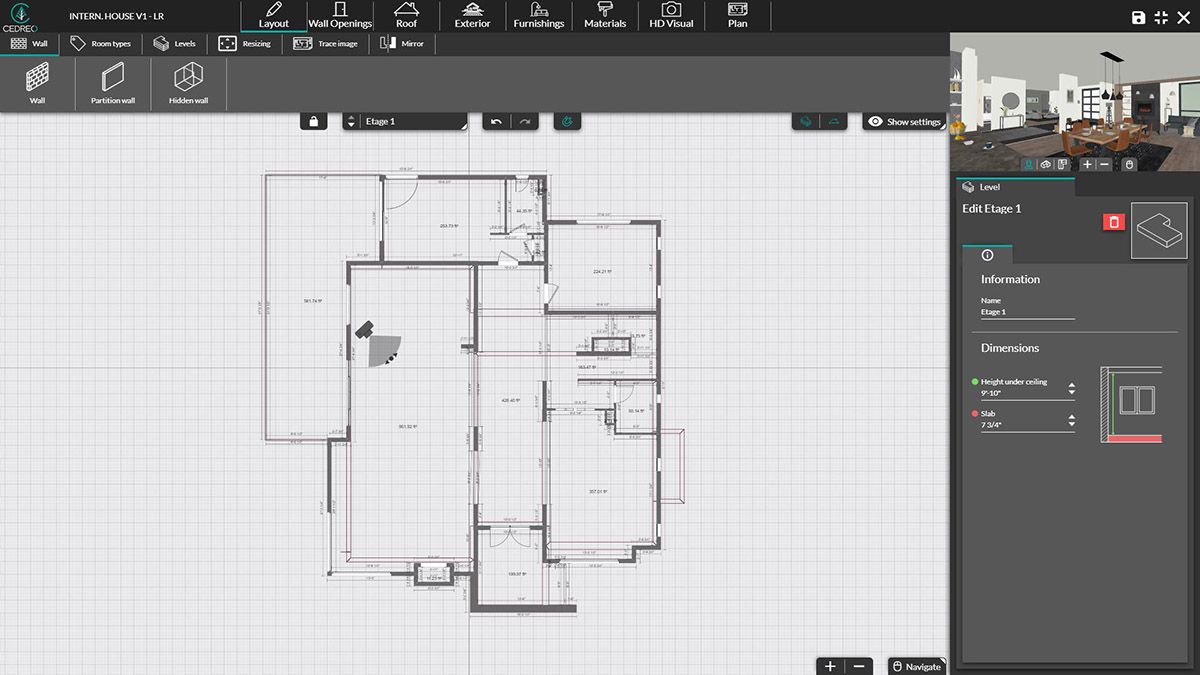
As a 3D-free home design software, Cedreo is known for life-like visualizations and presentation tools for professionals at work. You can design a fully furnished home in record time, from the landscape to the interior space. With a library of more than 7,000 items, there’s no limit to the decor and furniture you can arrange aesthetically.
If there’s one downside, it is only that the free version has limited features. Nevertheless, the application can fulfill basic home design requirements and import blueprints as necessary. For more features and tools, subscribing to the paid plan is more ideal.
Archicad
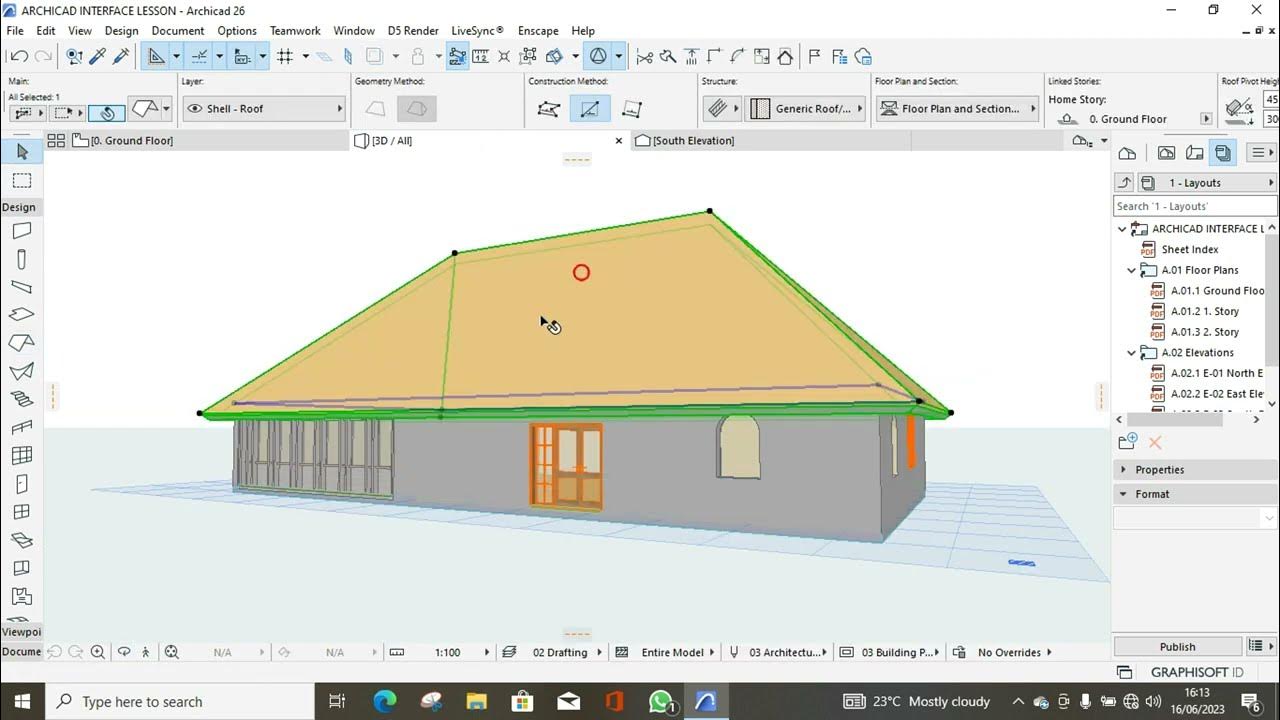
Archicad matches the professional’s needs and expectations of a home layout creator. The intuitive and precise functionality of this program allows you to handle design tasks with ease. It has the best tools for collaboration and information management, ensuring that teams can coordinate every step of the way.
This software is compatible with other applications, making it the better choice for experts. You can organize and review every project in this all-in-one app, ensuring a smoother workflow. Users laud it as a mature and stable program that understands what professionals need and delivers it flawlessly.
| App | Key Features |
| SketchUp |
|
| Chief Architect |
|
| Cedreo |
|
| Archicad |
|
Choosing the Right Home Design Software
As with choosing any computer-aided program, picking a suitable home design creator is crucial. Your choice of software can heavily affect the quality of your work. Therefore, giving it careful consideration ensures that what you select fits your needs.
Before pinpointing the home design app for you, here are a few factors that can weigh in on your decision.
1. Level of Expertise
Beginners need software that is easy to control, navigate, and learn. It's important to find an application that has all these qualities without compromising the design tools and features. The ideal app for new designers has a simple interface and drag-and-drop functionality.
2. Project Requirements
Before choosing an app, make sure to gauge the complexity or scale of the project. If you need to create floor plans with complex elements, a professionally built home design creator is a must. Consequently, paid professional applications might be too complicated to use for simple tasks.
3. Availability of Features
Some applications put a premium on advanced features that professionals may need for their work. Take note of the features the software has and find out whether the tools and functions available match your requirements. If there are missing features, it’s better to search for other apps that can fulfill your needs.
4. Budget
Some developers require users to purchase a subscription before they can access the program. Others will put a one-time price on the download of the software on a specific device. Regardless of the setup, you should make sure that the program you're choosing fits your budget.
Additional Tips
Home design is all about practice and mastering the tools to create top-tier layouts. To do so, you need to undergo the learning process, not only for the controls but also for design techniques.
Fortunately, there are many instructional videos online that are relevant to this field. Also, software developers may provide such resources—make sure to take advantage of these tutorials to learn more.
Additionally, you should make it a habit to save your progress regularly. Not all applications have a backup feature. If you make a misstep or the design crashes unexpectedly, you may risk losing precious work if not for this routine.
FAQs
Q: What are the limitations of free home design software?
A: Free or trial versions of a home design creator may have fewer features available to try. You may also encounter export or import restrictions and poor support, unlike in the premium version.
Q: Is it possible to use home design software for commercial purposes?
A: The commercial availability of each application varies depending on the rules and regulations of the provider. You can check in with the software’s customer support for more information on paid licenses and commercial use.
Q: Do these apps have project management capabilities?
A: Bigger-scale projects that require management tasks will need a more powerful program to supplement the design capabilities. It should have budgeting, scheduling, and progress tracking, among others. These features are typically available for advanced software.
For Further Reading
If you're looking to delve deeper into the world of floor plan creation, I highly recommend checking out my article, "Best Floor Plan Software in 2025: Free and Paid Options." This comprehensive guide explores a wide range of software options, from user-friendly tools for beginners to advanced programs for professionals. You'll find valuable insights into key features, pricing, and the best software for various needs, whether you're a homeowner, interior designer, or architect.