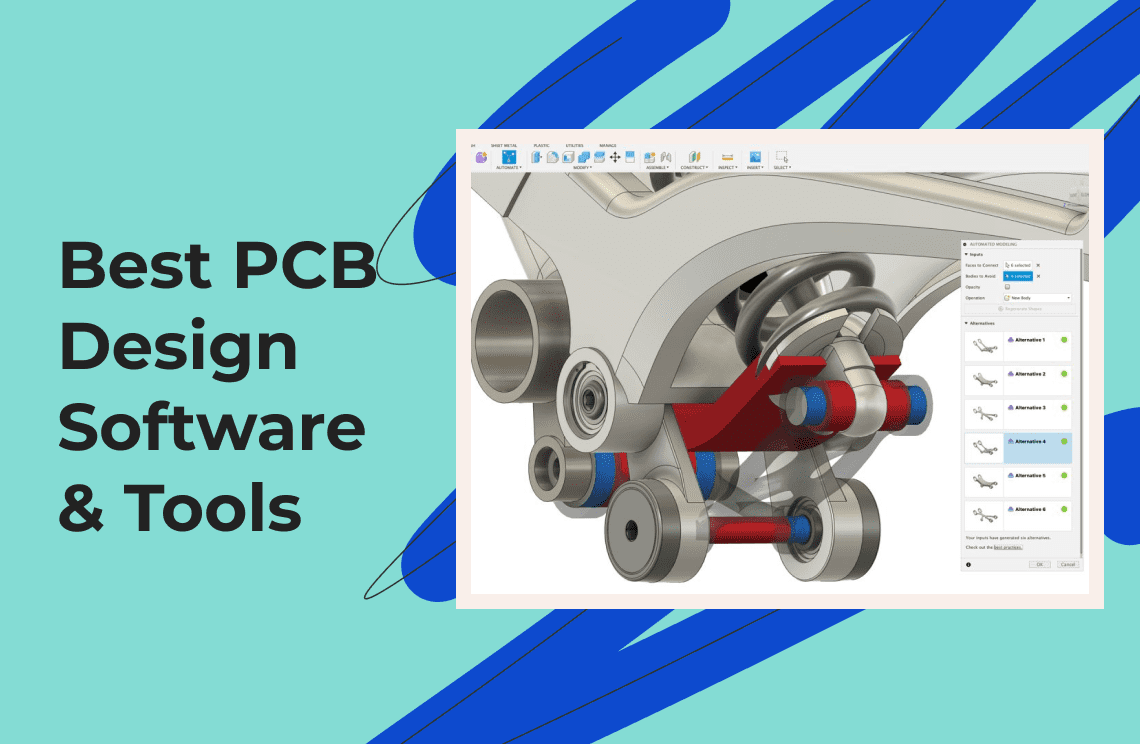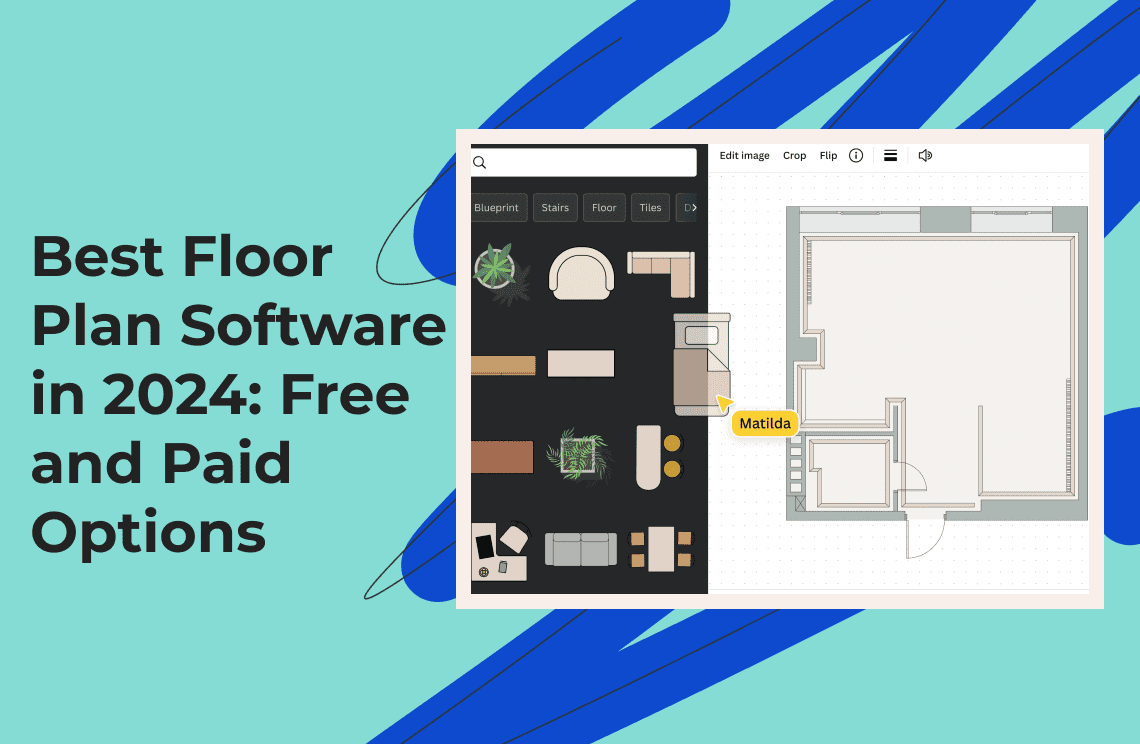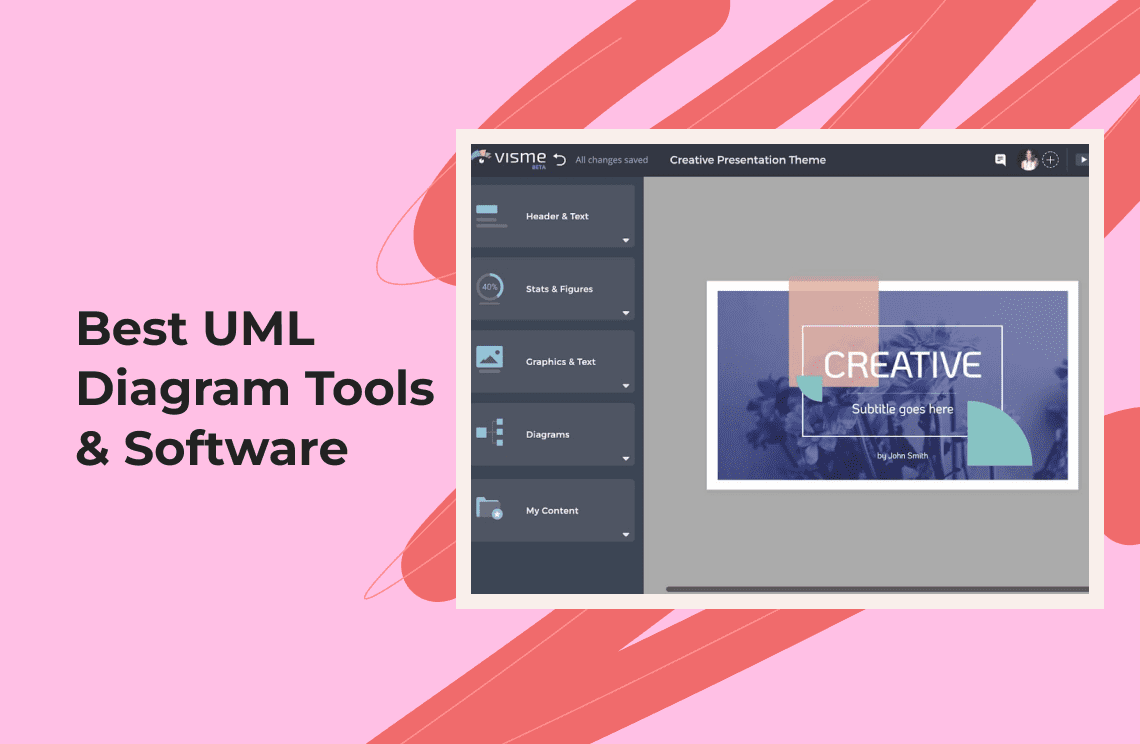A high-quality printed circuit board (PCB) is the realization of human ingenuity. This electronic assembly plays a significant role in technological development for several industries. Given its importance, a PCB requires precision work that designers can only achieve using powerful PCB design software.
Creating the intricate layout of printed circuit boards entails utilizing a set of tools made specifically for this purpose. Electronic engineers turn PCBs from ideas to reality based on the design. The prototype can only be made once the layout is available for assembly and fabrication.
This comprehensive guide discusses PCB design applications and everything you should know about them. It also reveals the top software options used by designers and manufacturers today.
Top PCB Design Software & Tools in 2025
Altium CircuitMaker
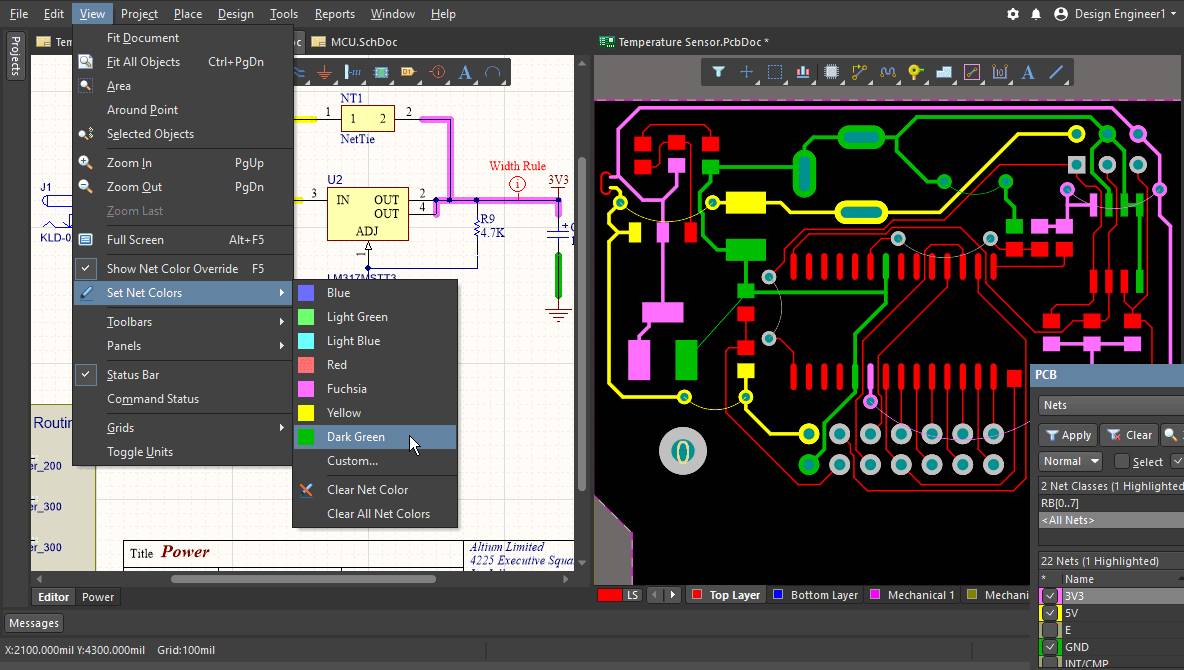
Altium CircuitMaker boasts a sleek user interface and power-packed performance that you need from a PCB design product. This free-to-use software receives praise for its excellent auto-routing capabilities and native 3D technology. The active community consisting of professionals and hobbyists alike adds to the overall appeal of this program.
Altium’s offering leads the race thanks to the powerful features that users can access at no cost. CircuitMaker enables design rule checking and provides a healthy component library for various assembly projects. The paid version grants unrestricted functionality for offline use, making it value-worthy.
The rich knowledge hub of CircuitMaker is another reason why you should install this application. There are example projects to explore, as well as channels to connect with fellow community members.
EasyEDA
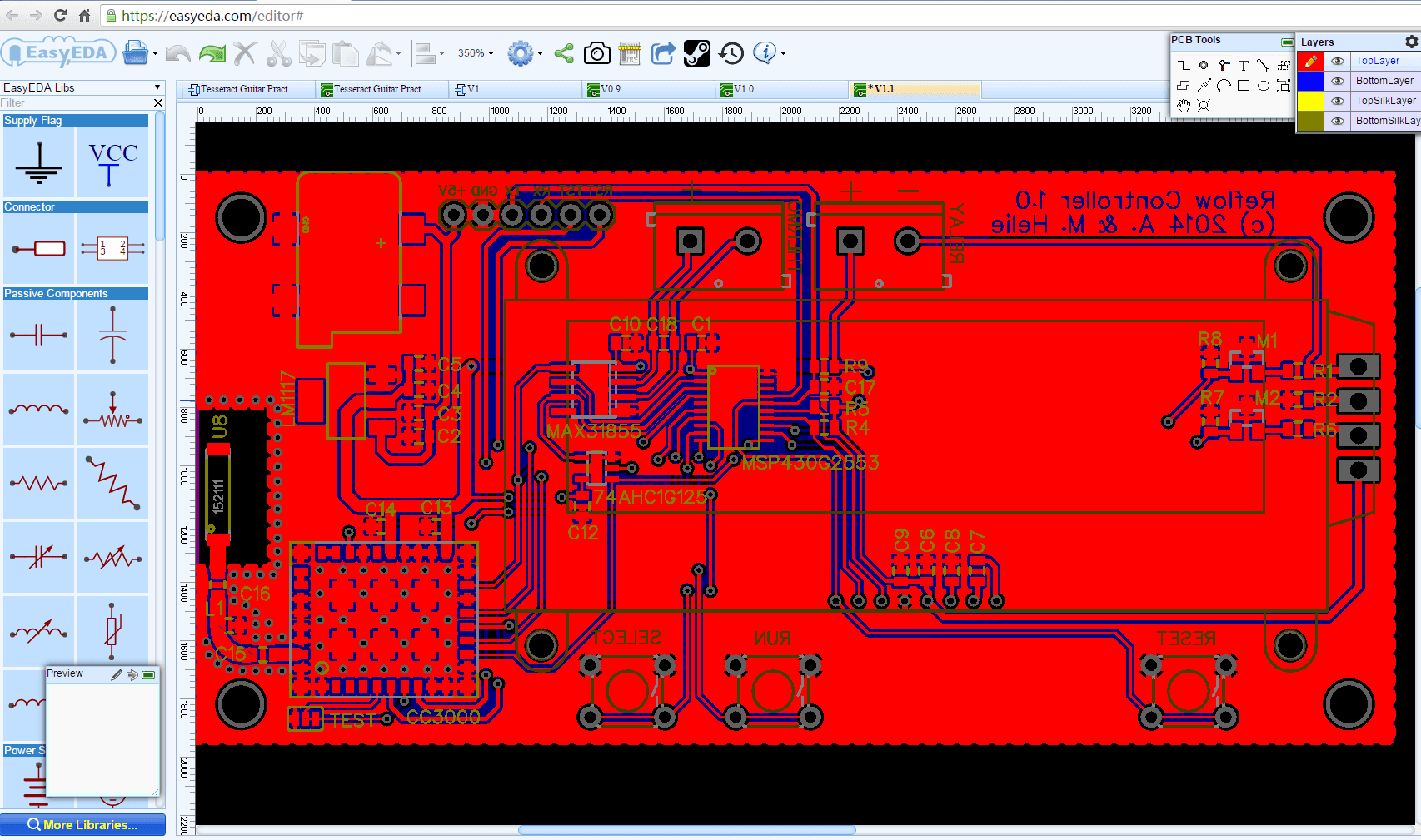
EasyEDA might be a relatively young PCB design software, but it needs to catch up in features. It is accessible via a compatible browser, preferably Google Chrome or Firefox, on Windows, Linux, and MacOS. You can use a multitude of devices to create and modify projects on this program.
Some of the most notable features of EasyEDA include schematic capture and no-nonsense visualization tools. You can create a PCB layout online and perform simulation tasks, making it a great choice for collaborative work. It enables cloud-based storage, which means you can utilize this application on the go.
As an obligation-free software, EasyEDA provides PCB design tools for all users, like students, educators, and experts. However, avid supporters can support the developers by subscribing to its affordable annual payment plans.
KiCad
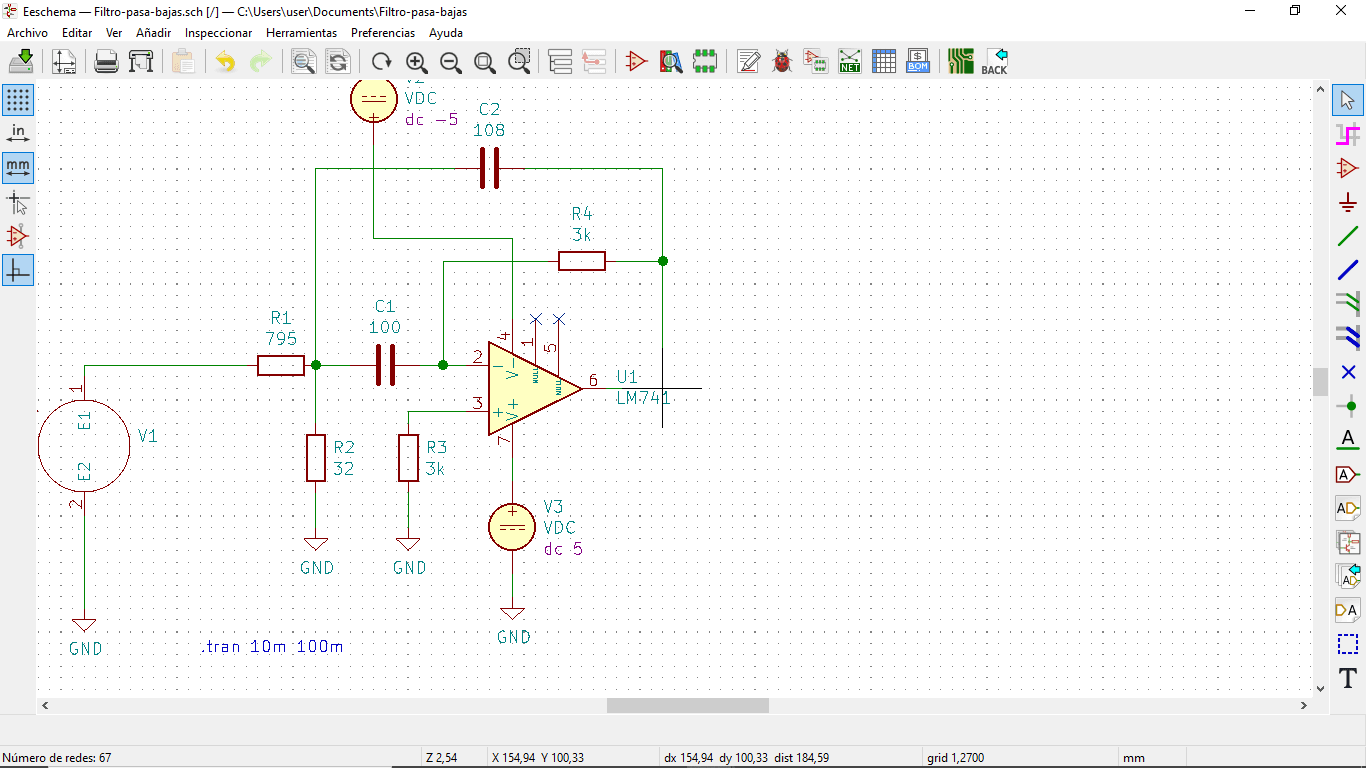
With over 30 years of existence, KiCad is a highly trusted PCB design platform in the market today. The improvements made over the years paved the way for UI and performance upgrades that benefit users. This open-source program has remarkable design management functionality and plug-in support.
Aside from its active community and online forum, KiCad is a top pick because of its set of features. It contains all the basic tools you need for printed circuit board design, as well as circuit simulation. It offers Git support and links seamlessly with generic 3D designs like FreeCAD.
KiCAD has some of the most widely utilized sets of PCB design tools across the globe. What it offers that other platforms cannot is the outstanding library contributed to by community experts. The developer also does a good job of updating the software to accommodate feedback from its prized users.
LibrePCB
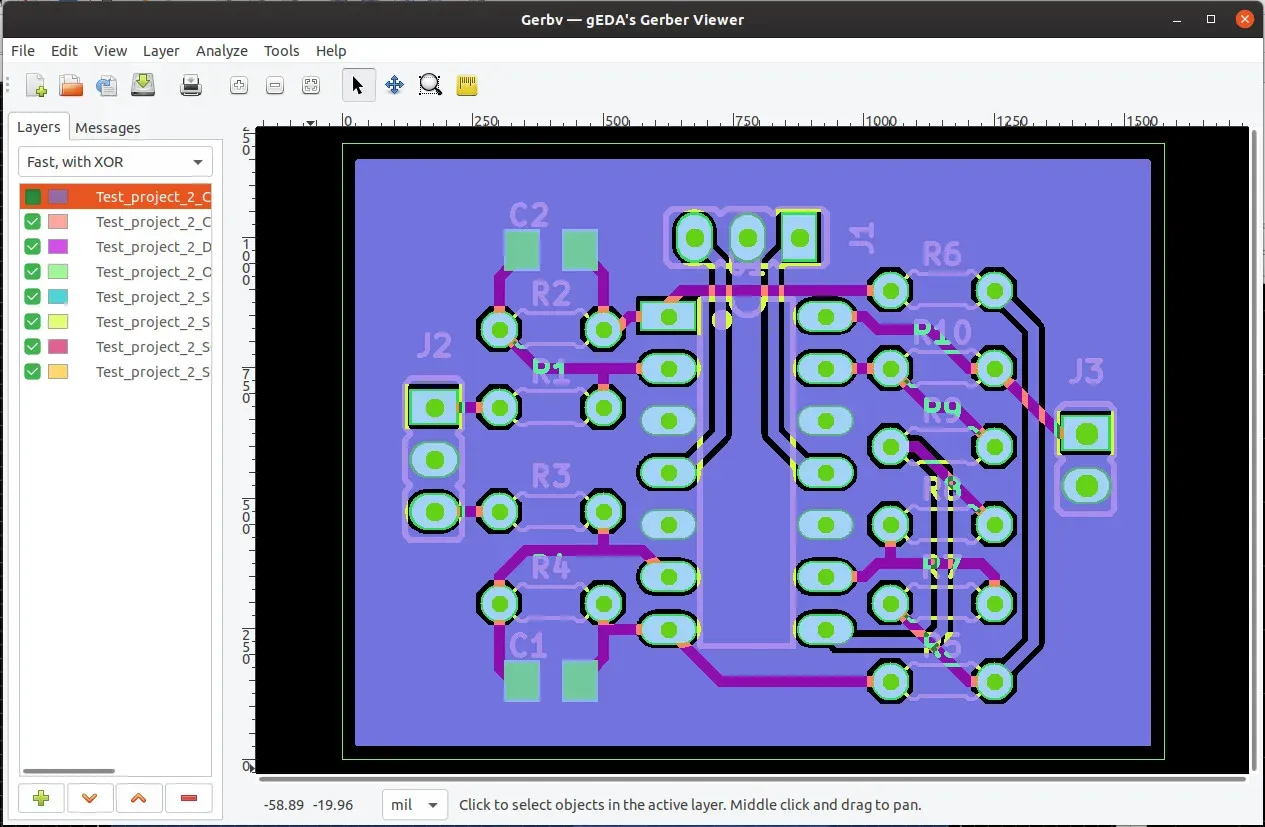
There are many free-to-use PCB design products out there, but LibrePCB is leading the new generation with its impressive capabilities. For one, it has a simple yet intuitive UI. The component library consistently receives support and updates, which lets designers keep up with the latest trends.
Available for Windows, MacOS, and Linux, LibrePCB has a fast-growing community that’s ready to help with functional concerns. Users can take advantage of several communication channels, including Telegram, to interact and get involved with the software’s ongoing development.
Autodesk EAGLE
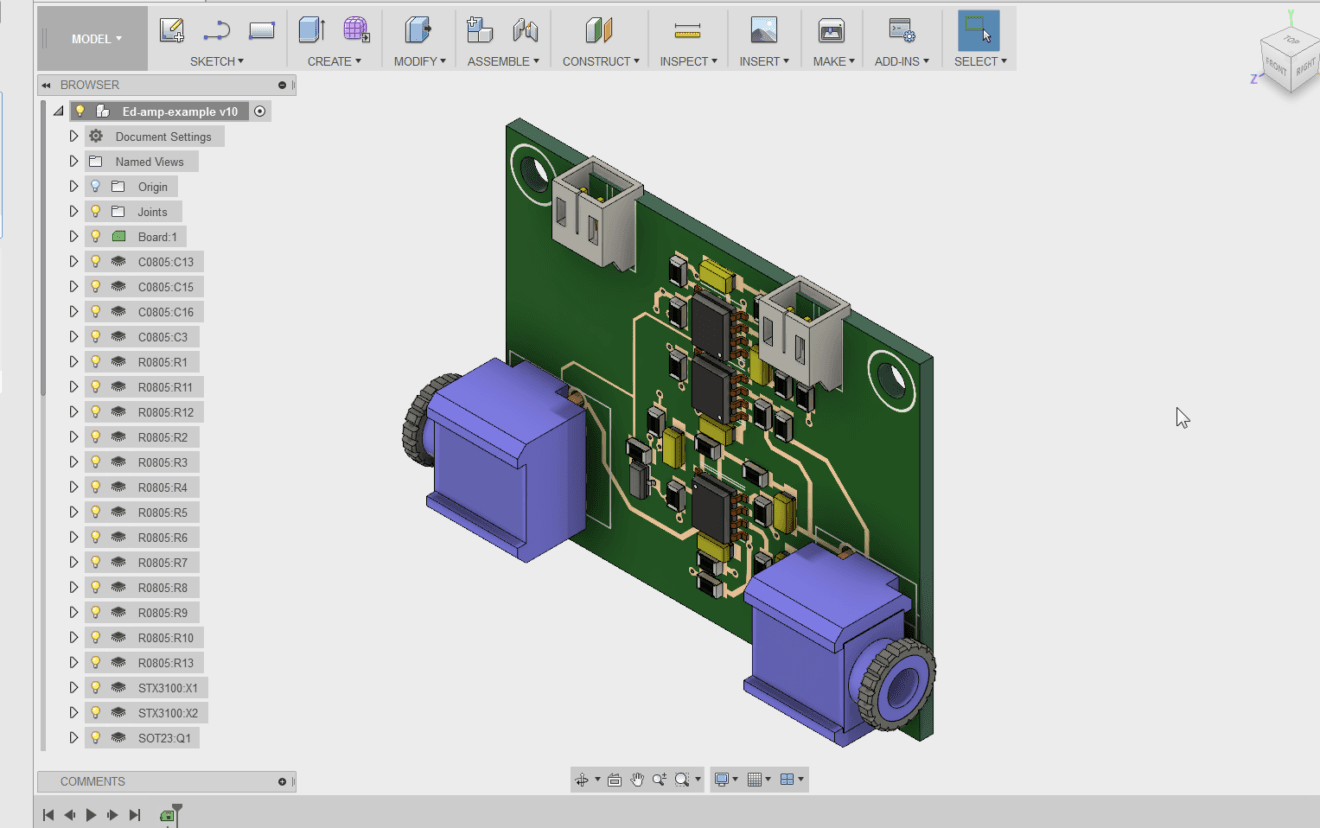
User-friendly EAGLE by Autodesk is a must-try design tool with free and paid versions available for hobbyists. It does not fall short on basic features for PCB layout and adequate 3D visualization and auto-routing capabilities. However, you will need to subscribe to another product, Fusion 360, to gain access to the platform for personal use.
EAGLE, or Easily Applicable Graphical Layout Editor, is appropriately named due to its easy-to-use nature. Community members have a wide range of tutorials and support guides to explore and learn more about this software online. Also, files that you can open on EAGLE are accessible on other programs like EasyEDA and KiCad.
Upverter
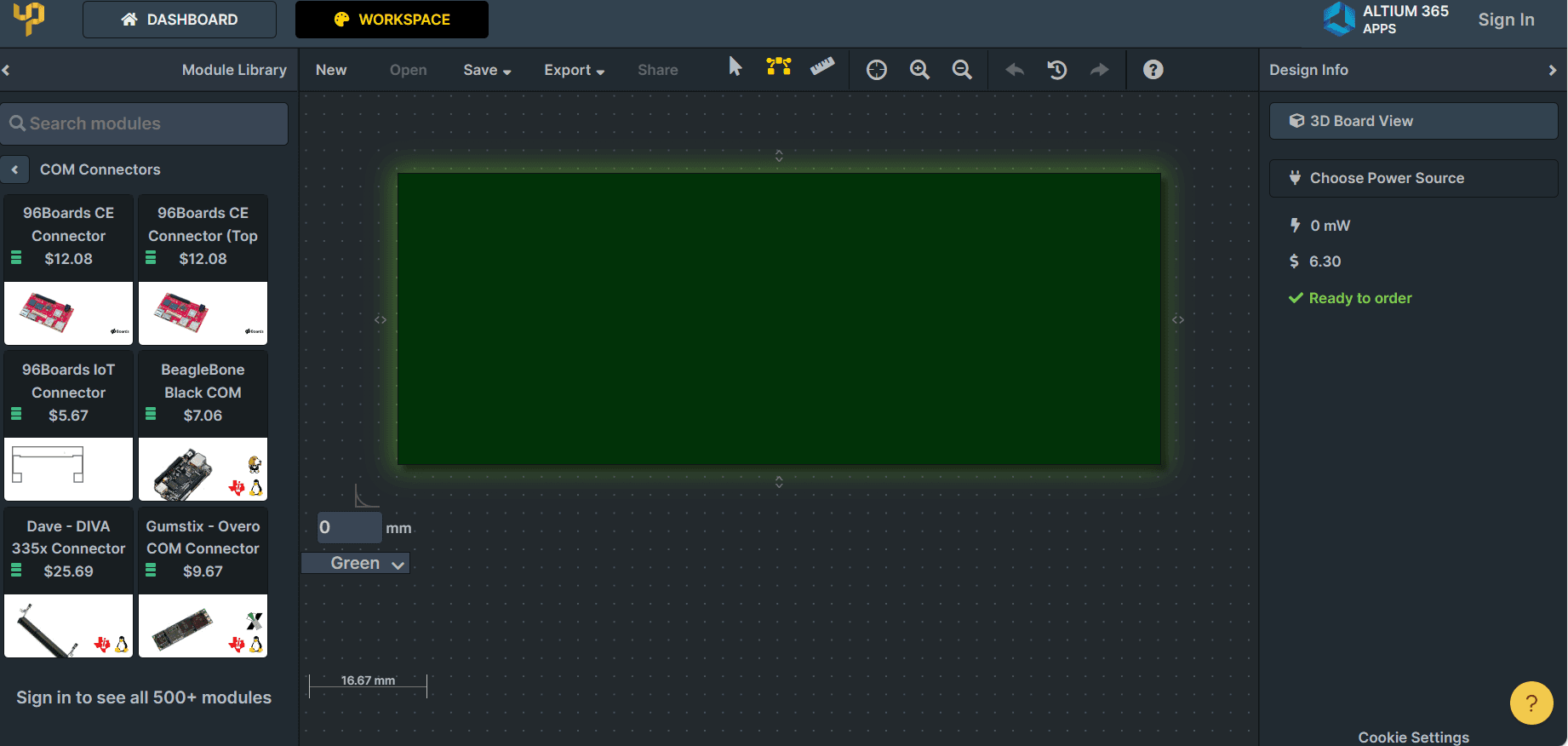
Web-based Upverter is a PCB design software that allows collaborative effort to create and evaluate team-based projects. It is cloud-based and enables users to access library components that they can include in their design. The platform has robust editor tools and schematic capture, along with other electronic design automation (EDA) solutions.
Upverter is ideal for users who need user-friendly PCB design tools. The community database consists of hardware designs to guide and inspire beginners to create a layout of their own. However, pre-built features limit the design that you can achieve since it only works on a modular design scheme.
Fusion Electronics
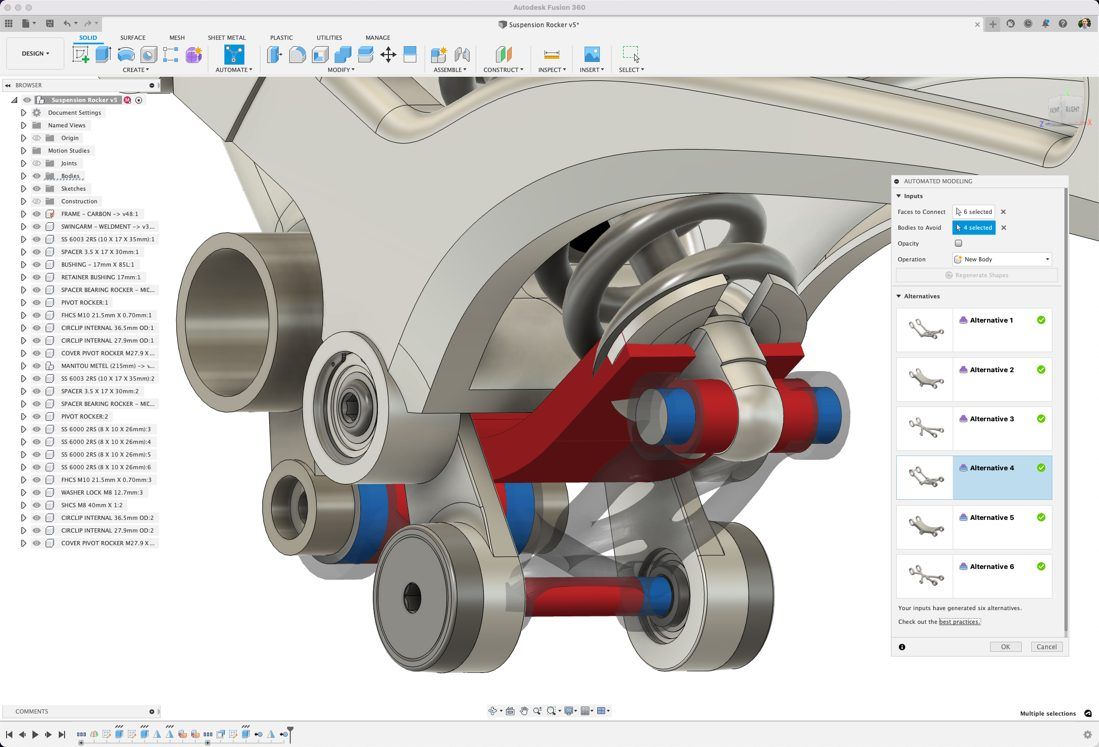
Another offering from Autodesk, Fusion Electronics, has a streamlined integration with Fusion 360. It’s one of the versatile choices on the list because it delivers a broad range of solutions for manufacturing companies. Quick iterations of projects are possible in this high-performing product thanks to its cloud-based functionality.
What’s impressive about Fusion is that it allows users to hasten time-to-market since it tackles product development in its entirety. From PCB design to simulation and analysis, designers can send their outputs over the cloud to engineering teams for assembly.
Cadence Allegro
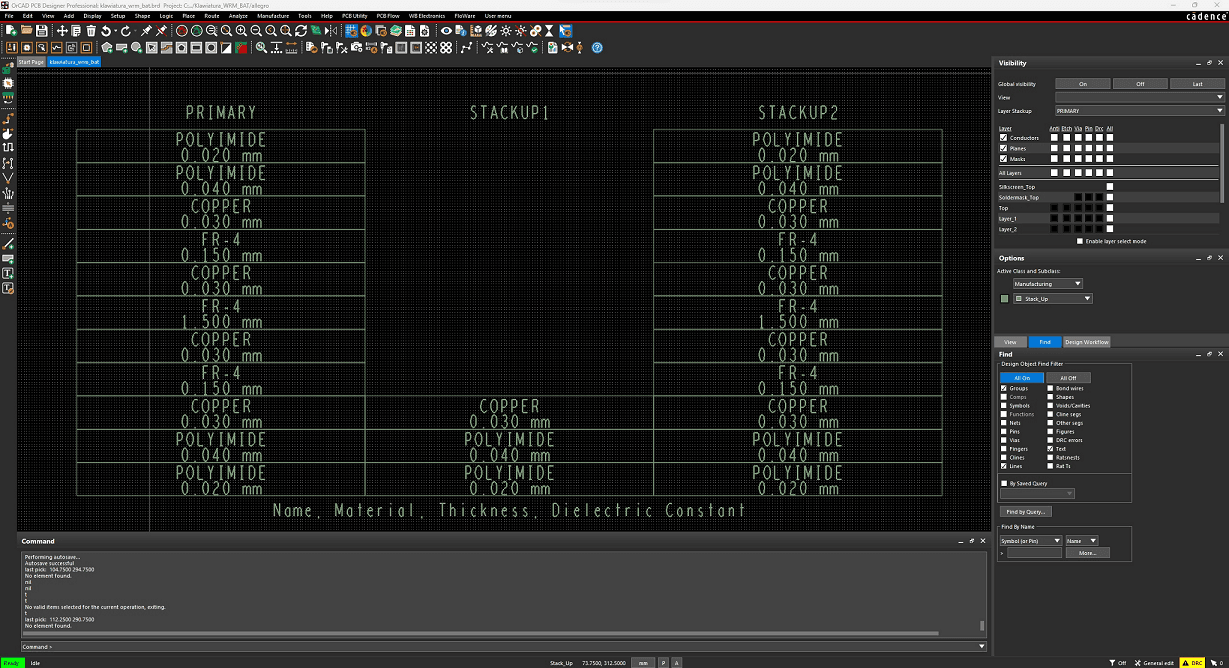
A highly capable software, Allegro by Cadence is a go-to for leading engineering teams. It has advanced layout tools and a PCB editor with an excellent suite of features. You can rely on the program's high-speed auto-routing and 3D visualization to ensure a smoother workflow.
Allegro implements scalable technology and a constraint-driven design system that improves the manufacturability of the layout. Several major corporations handpick this powerful software, especially those in the CPU motherboard manufacturing industry.
DipTrace
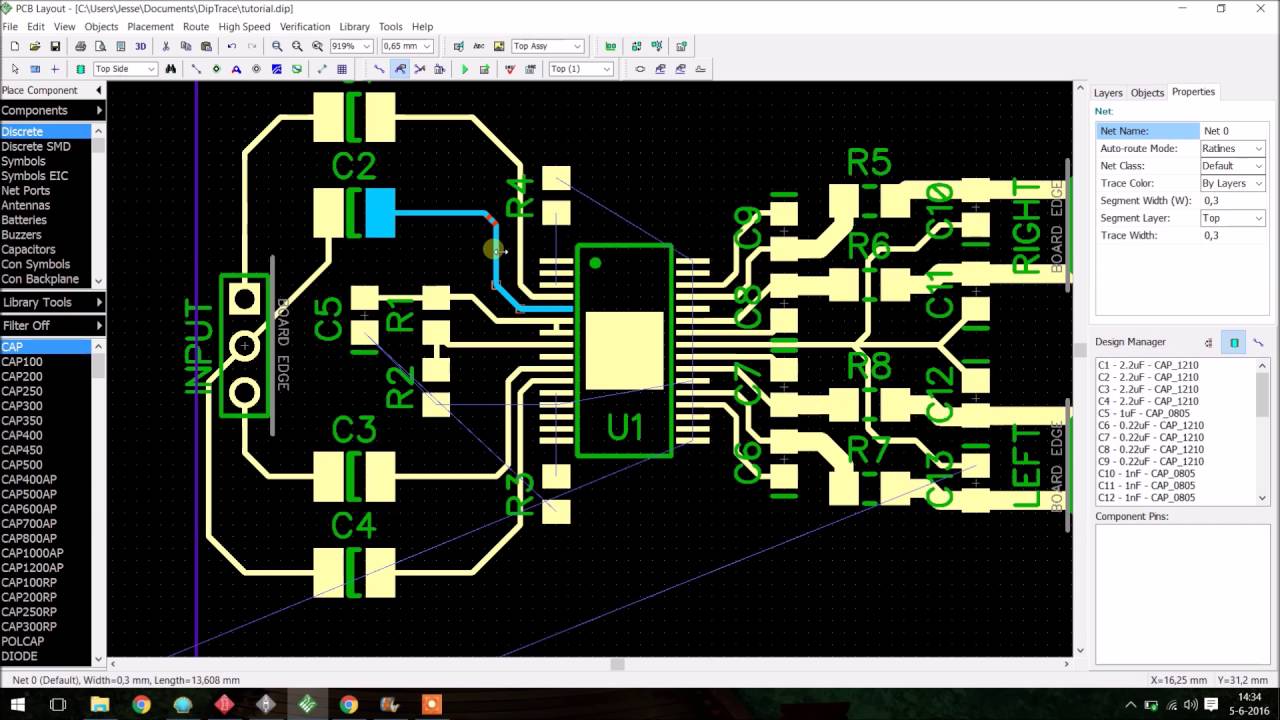
Designers can enjoy ease of use with DipTrace from Novarm, a specialist provider. It has the core features along with intuitive drag-and-drop functionality and 3D visualization. Optimized for 4K monitors, this platform lets you perform a simple design check to spot errors with ease.
An affordable option, this software has a freeware and a reasonably priced full version. You can test out the features on a 30-day trial to decide whether this platform suits you.
App | Key Features |
| |
| |
| |
| |
| |
| |
| |
| |
|
What is PCB Design Software?
The printed circuit board (PCB) design software is one of the computer-aided design or CAD software types. It specializes in making electronic assemblies, enabling different technological components to work together seamlessly. The application allows users to create the circuit design and test it for efficiency, scalability, and strength.
The complexity of PCB design tools makes them appropriate to use for professionals, particularly electronic engineers. However, anyone can now use this specialized software, given the widespread availability of 3D printing and home production solutions. So long as you overcome the learning curve, you can design printed circuit boards at your convenience.
PCB design products typically have distinctive tools that you cannot find in other hardware-centric CAD software. The application has separate circuit editors, 2D assets, and 3D modeling to cover the holistic design lifecycle. Some software allows designers to route connections automatically using auto-completion tools.
Design tools for printed circuit boards include a drag-and-drop functionality to manipulate various common components from the library.
Understanding PCB Design
In essence, a PCB design is a blueprint for engineers, technicians, and manufacturers aiming to produce high-quality electronic devices. The layout facilitates proper and optimal interconnection of components and wiring to ensure the durability of the electronic device.
A PCB design exists to streamline the process of assembling critical parts of the product. It also enables smooth transmission, which consequently optimizes the trace bandwidth. Ultimately, it all ensures that the electronic hardware is durable and delivers reliable performance.
Key Considerations of PCB Design Platforms
The printed circuit board design programs in this list are only some of the many software options in the market. It’s tricky to select the most suitable platform that has everything you need. However, you can evaluate PCB design tools by carefully considering these factors.
- Features. Free trial and entry-level applications like EAGLE can only offer a limited set of tools. If your project requires advanced capabilities, look for software that can handle demanding tasks like multi-board assemblies.
- Cost. The platform’s price tag should weigh in on your decision if you have budget constraints. Nevertheless, you can opt for free PCB design applications if paying for software cannot work out for you.
- Learning curve. Some programs have steeper learning curves than the rest, while some have fewer features but are easy to learn. It all boils down to how much effort and time you can willingly spend in mastering the tools.
- Support and resources. Software with a robust library and resource center is ideal for beginners. The availability of these components can help you build and optimize an efficient design.
- Compatibility. Good design software can support CAD viewers to open files in industry-standard formats. It can eliminate the occurrence of broken or corrupted data and allow smooth file exchange between different CAD systems.
Benefits of PCB Design Tools
Here is a quick rundown of the many advantages that PCB design platforms can provide for users.
1. Speedy time to market
Manufacturers are constantly racing against time to introduce high-quality products before their competitors. PCB design software streamlines the process from implementation to engineering to testing, resulting in faster production.
2. Design rule checks
This type of platform implements design rule checks, which work to rectify errors before they materialize. PCB design tools have intuitive elements that guide engineers and technicians to assemble machinery and parts into the layout flawlessly.
3. Collaboration between teams
Cloud-based software enables easy coordination between teams during the design lifecycle. Members can access the file and collaborate in real time to modify and optimize the PCB layout.
Frequently Asked Questions
Q: Which PCB design platform is perfect for beginners?
A: There are many beginner-friendly design programs available, like EasyEDA and DipTrace, with a simple learning curve. However, these apps have fewer capabilities and may lack some advanced features to compromise with ease of use.
Q: Is it possible to design multi-layer PCBs using free software?
A: Free design tools for PCBs typically have a limit to the number of layers you can create. Generally, you can make at most a two-layer layout, and a simple, fixed grid size for the circuit board. If you want more customizability, you can opt for paid programs like Allegro.
Q: Is cloud-based PCB design software better than the offline version?
A: Platforms that utilize cloud storage let you create layouts anywhere on any device. However, it may have missing features that you can only access through the installed version.
For Further Reading
For those interested in delving deeper into the world of 3D modeling, I highly recommend exploring the possibilities with free 3D modeling software. My article, "Best Free 3D Modeling Software in 2025," provides an in-depth look at several powerful and user-friendly options available. These tools can empower you to unleash your creativity, experiment with 3D design concepts, and bring your imaginations to life without any financial investment. Whether you're a hobbyist, student, or professional, these free tools offer a fantastic starting point for your 3D modeling journey.