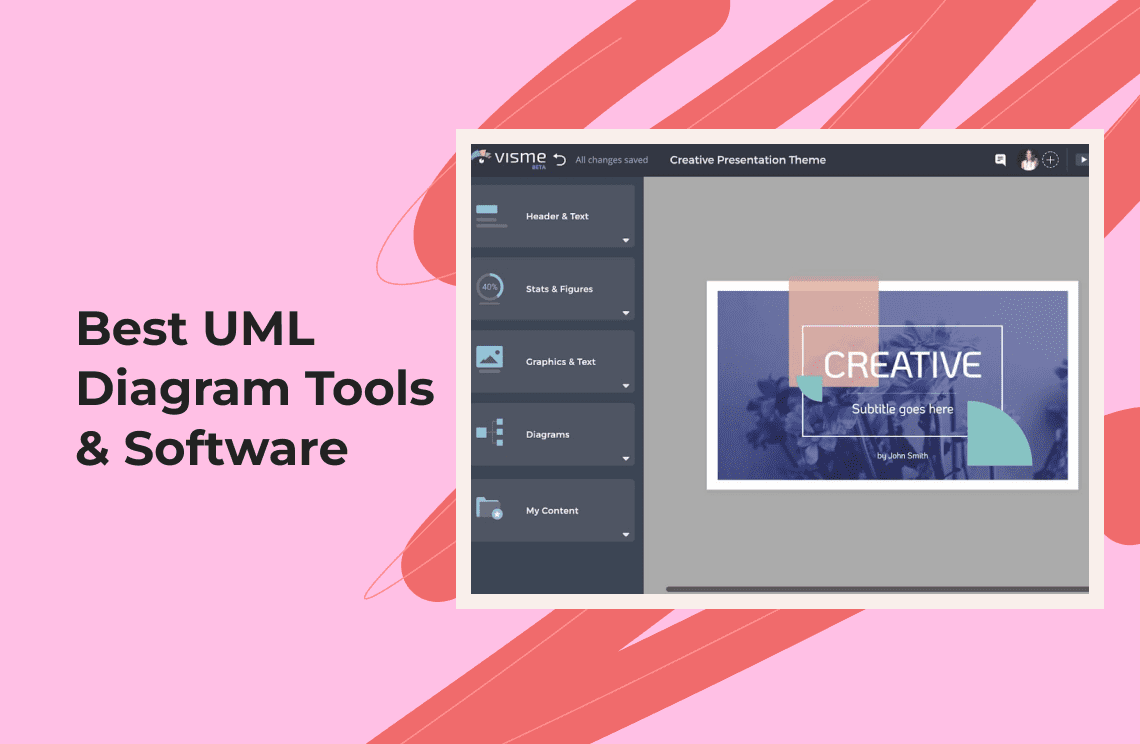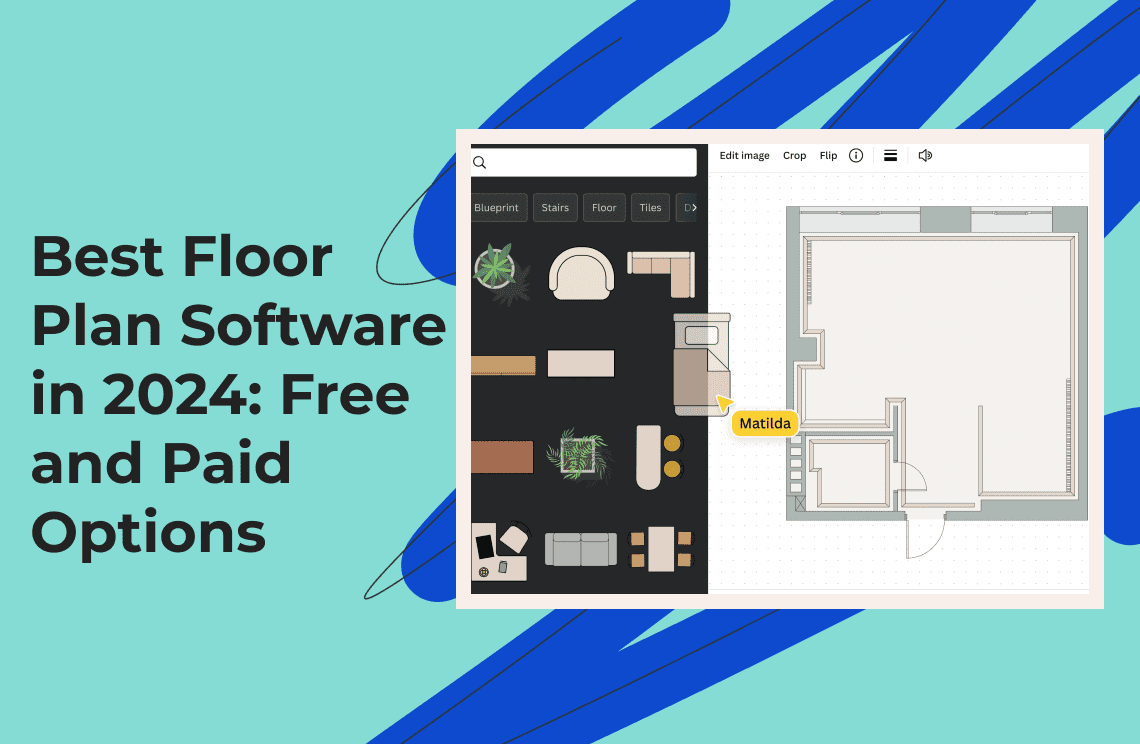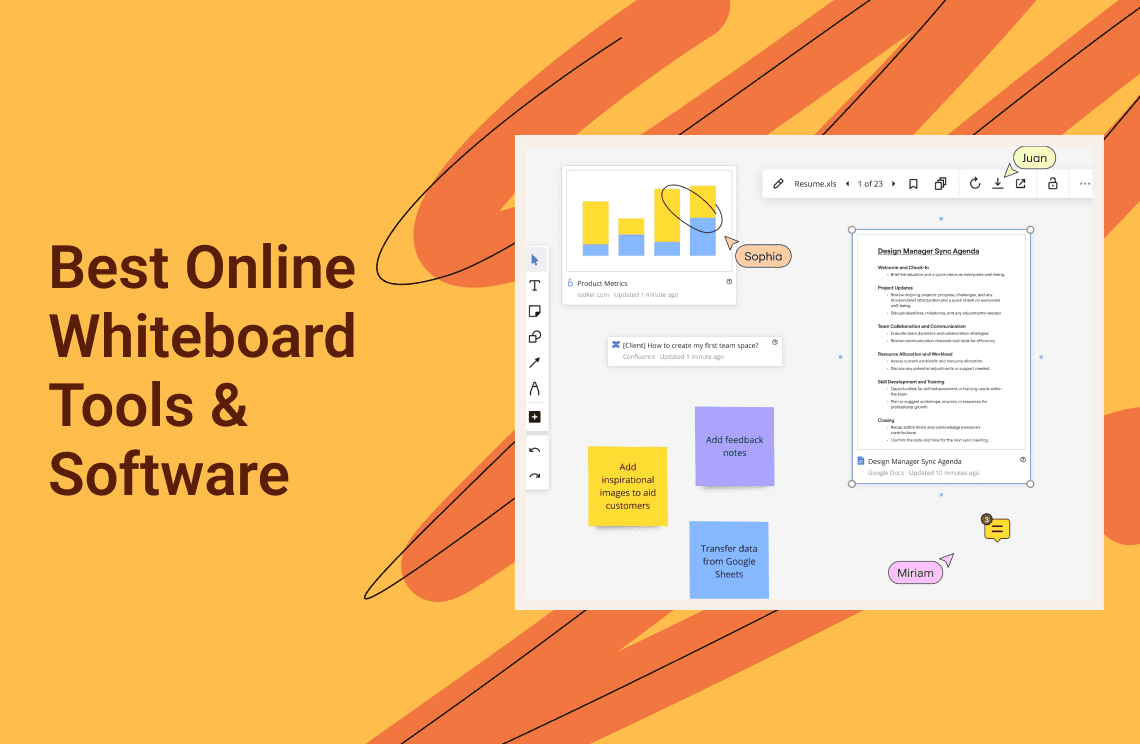Unified Modeling Language (UML) is a vital tool that software developers and designers use in order to create a visual model of new or existing software systems. UML diagrams are a lot like blueprints, if you will, as they represent the structure, boundaries, and behavior of the system with the use of diagrams. Although they were initially used mostly by software engineers, UML diagrams are now being utilized by practically anyone, and are considered to be one of the best solutions for handling large, multifaceted projects.
Benefits of Using UML Diagram Tools & Software
One of the most apparent benefits of using the UML diagram tool is that it provides a clearer outlook of a system as opposed to when everything is just written out in code. For non-technical individuals like stakeholders, this is a necessity. Since they do not have sufficient programming skills and knowledge, it would be practically hopeless to try and decipher and visualize pure code. With the use of a UML diagram software or tool, non-programmers can have a clear visual representation of the software system. They will, therefore, be able to understand and appreciate it better.
UML diagrams are also beneficial to programmers. These visual images can give them a general overview of the system, which can be difficult when looking at pages upon pages of code. The diagrams can also help them easily pinpoint problem areas that need to be improved on. And, of course, it keeps them on the same page as everyone else on the team, which makes for a more efficient workflow.
Top UML Diagram Software Options
The use of UML diagrams already saves a considerable amount of project time. However, you can save even more time if you do not have to create the diagrams yourself. In this modern digital era, there are dozens of excellent UML diagram software at your disposal. Simply pick the one that would align with your project goals. With that being said, here are some of the best paid and free UML diagram tools that you can use.
Astah
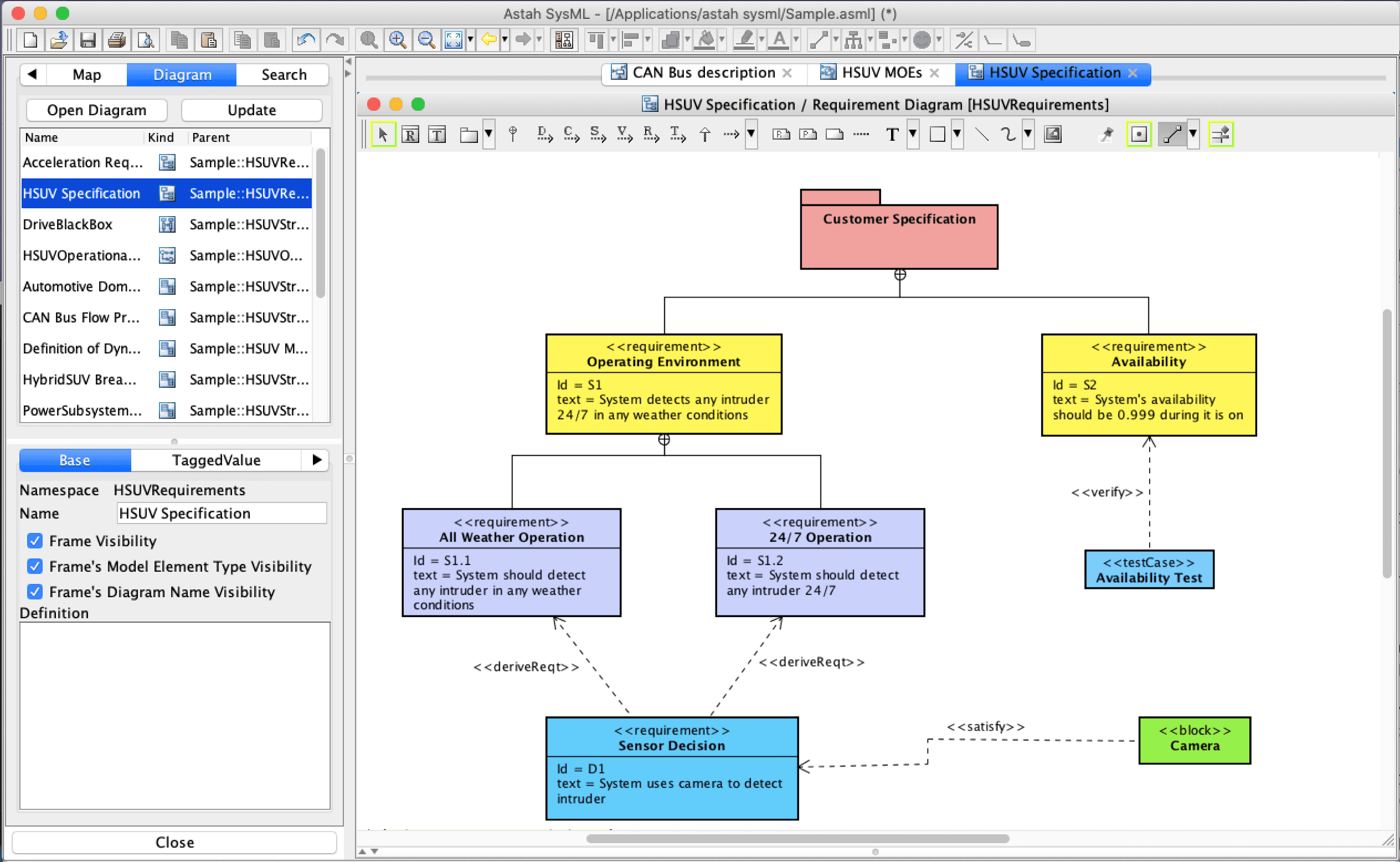
Astah is a versatile modeling software for creating all sorts of UML diagrams, including sequence diagrams, activity diagrams, state machine diagrams, and so on. It is also ideal for generating data flow diagrams, mind maps, flowcharts, ER, and CRUD. Anything you build on Astah can also be seamlessly integrated with many other popular project management tools like Microsoft Office, PlantUML, Miro, and many more. Whether your working environment is in Windows, Mac, iOS, or Linux, this is not a problem as Astah supports all these operating systems.
Users can try Astah for free for 20 days, during which the more basic features of the software will be available. However, the team collaboration feature is only available with the Pro version which comes with a fee. Plans cost $11.99 per month per user and scale up depending on inclusions.
One of the biggest attractions of Astah is its highly intuitive interface, making it an ideal choice even for teams that are new to UML diagram software. For more advanced users, Astah has further licensing options, including free academic licenses, lifetime licenses, and discounted licenses.
Lucidchart
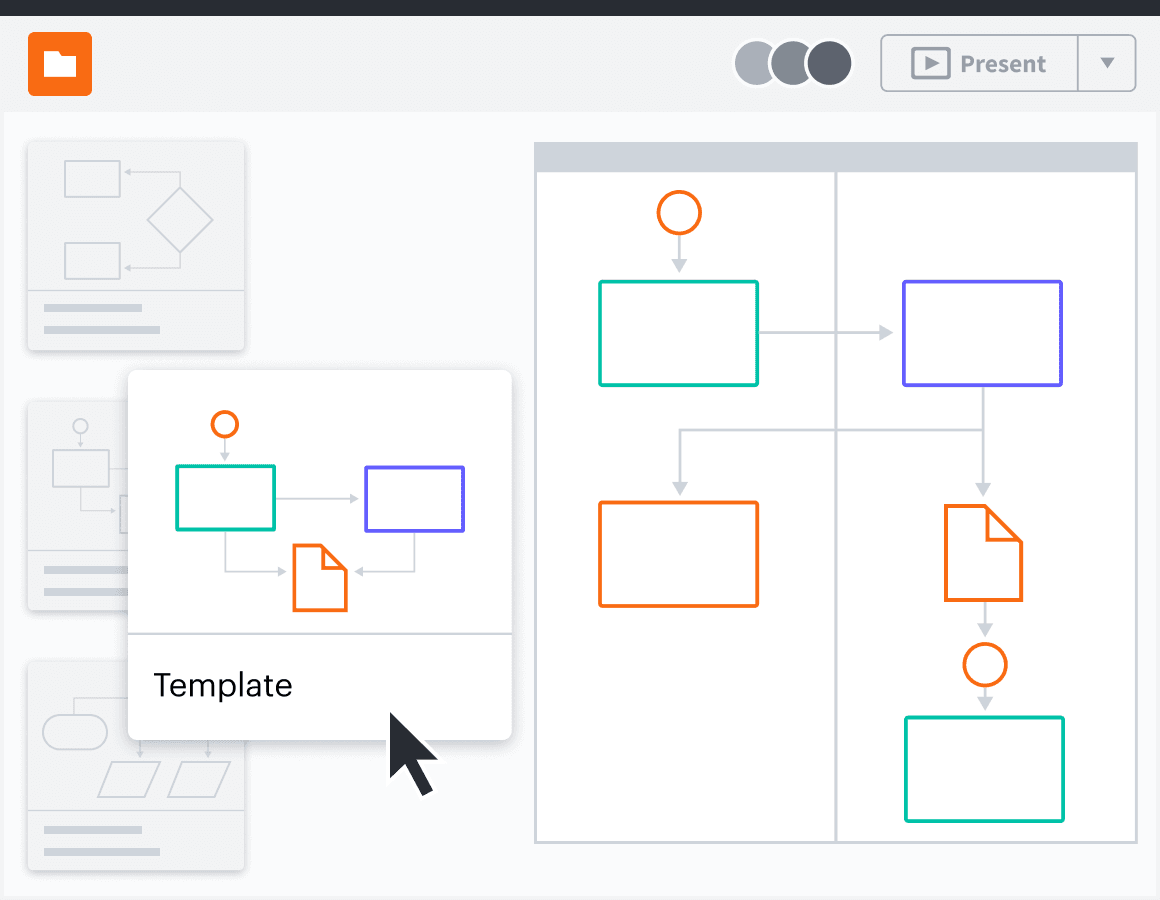
Lucidchart is a highly adaptable UML tool that is based on HTML-5. It can handle anything from the simplest flowcharts to the more convoluted system diagrams. It accepts multiple file formats for import and export, making it very efficient for collaborating with large teams that use diverse systems. Lucidchart also integrates easily with other popular tools like Asana, AWS, Azure, Quip, Salesforce, Slack, and Zapier.
Lucidchart offers all users a free plan that has no expiration date. However, cloud storage space with the free plan is limited to only 25MB. If the basic features that are included in the free plan are sufficient for your needs, you can continue using it for life. If you wish to use some of the more advanced features, such as customizable documents or access to team folders, you will have to upgrade to a paid plan, which starts at just a little over $8 per month per user.
Aside from being very easy to use, Lucidchart also gives you no worries when it comes to security. With AES-256 and TLS 1.2 encryption, you can rest assured that your project data will be as protected as can be.
EdrawMax
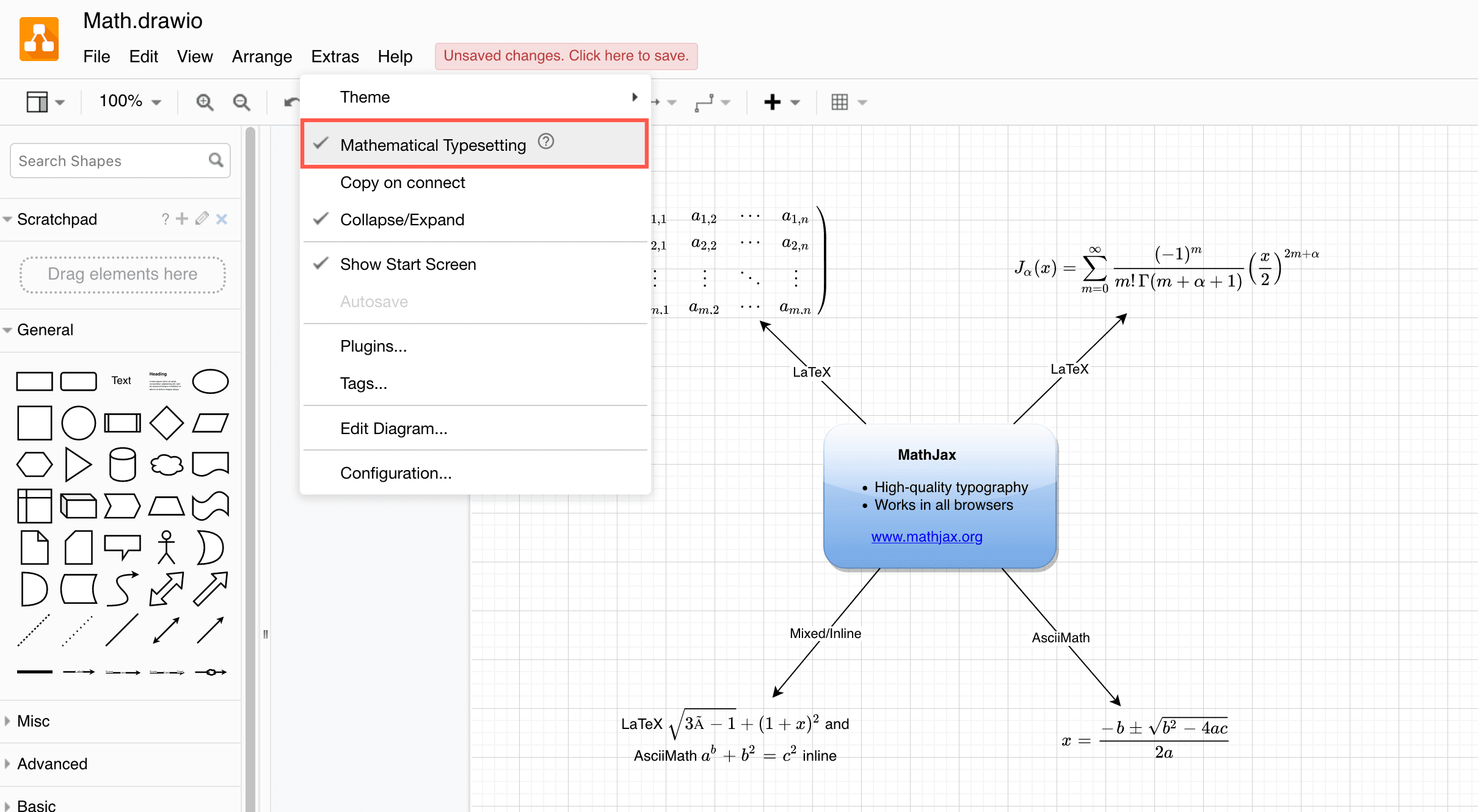
If you are looking for a convenient tool for building professional UML diagrams with ease, EdrawMax is an excellent choice. It features an extensive collection of pre-made templates and symbols that you can use to create designs and generate documents that are perfectly suited for your project. Although it is not a programming language per se, EdrawMax does support Java and C++. This tool also works seamlessly with other project management tools like Google Drive, Microsoft Visio, and Dropbox.
You can take advantage of the 15-day free trial to try out the features and capabilities of EdrawMax without having to pay a fee. If the platform meets your approval, you can sign up for a subscription, which starts at $99 annually. They also have a lifetime plan that you can get for a one-time payment of $198.
One of the reasons why EdrawMax is preferred by many organizations is because of the extreme ease of use. The interface is highly similar to that of MS Word, which so many people are very familiar with. Also, you don’t have to work so hard on creating your own diagrams from scratch because EdrawMax has more than 280 of the most modern solutions for creating diagrams and flowcharts.
Visme
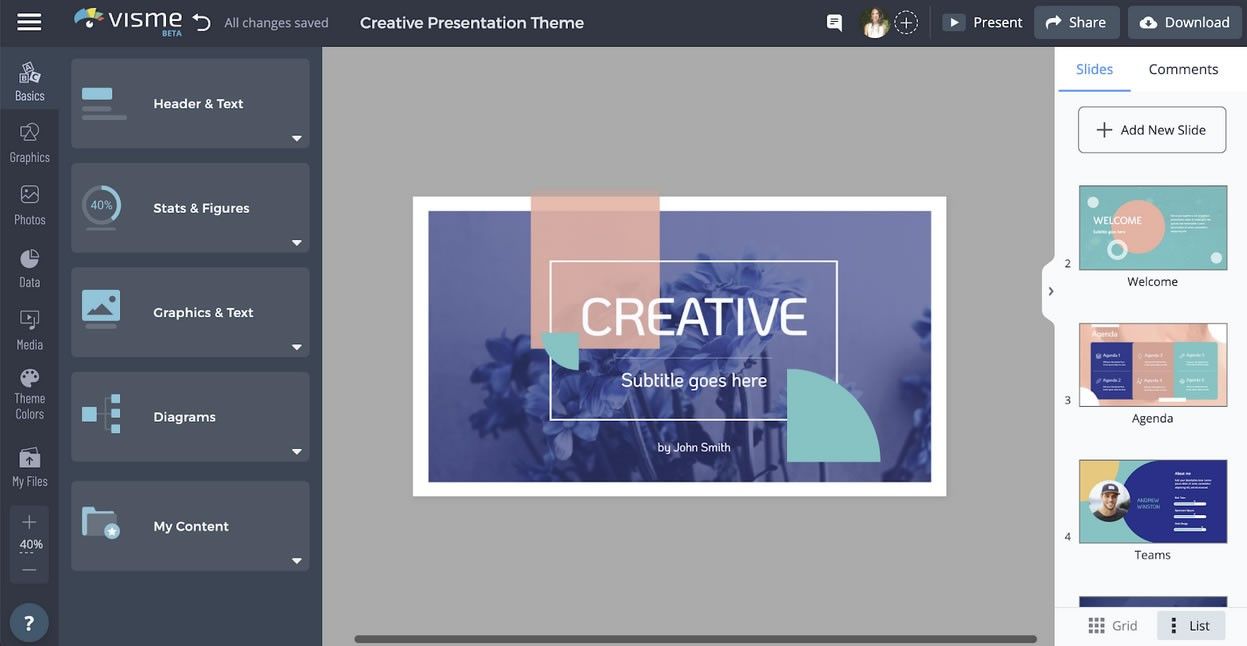
Visme is an excellent choice for teams that are looking for a tool to help in the creation of flowcharts, organizational charts, graphs, infographics, and similar visual content that involves diagrams. The selection of pre-made templates is practically all-inclusive. In addition to a range of professionally designed diagram templates, you can also peruse the Visme library for tools for creating brochures, invitations, certificates, or whatnot. It also supports several file formats for import and export, including TXT, JPEG, PNG, CSV, DOC, PNG, MP4 MOV, and more.
The paid plans at Visme start at only $29 per user per month. If you pay this fee annually, you can get a pretty sizable discount of 57%. Visme also comes with a free UML diagram tool that is free for life, although it only includes the most basic features of the software.
Among the strongest points of Visme is their advanced AI image generator which comes in handy in coming up with the most creative visual content. Users also enjoy a very smooth and efficient onboarding process, plus access to personalized training if needed.
Draw.io
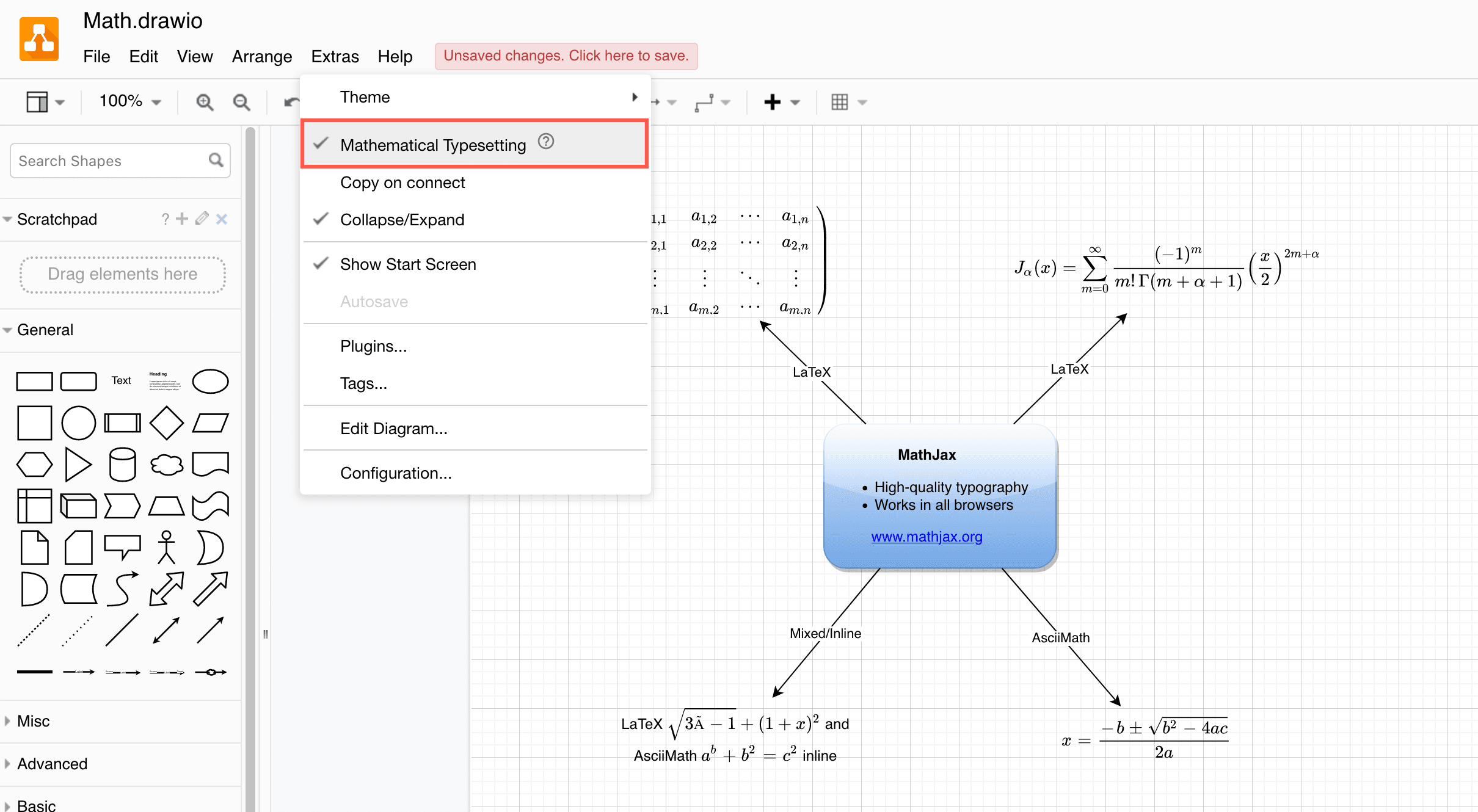
Draw.io has consistently been a top-rated UML diagram tool for more than a decade now. This is not only because of its versatility and vast capabilities but also because, unlike other quality UML tools and project management tools today, Draw.io is an open-source tool that is free for everyone to use. It does not have a paid option and all its features are readily available to anyone for free. It is a standalone application that works on Windows, Mac, and Linux. Files are automatically stored on Google Drive if you choose to link your account. You can also continue using Draw.io even when offline.
The interface of Draw.io is very simple and easy to use, ideal even for beginners. However, don’t let that fool you because this tool also packs some heavy artillery when it comes to drawing features. There are also countless templates, multiple integration capabilities, and access from multiple platforms.
Chart Comparison of the Best UML Diagram Tools in 2025
UML Diagram Tool | Free Plan | Paid Plan Monthly Fee Starts at | Notable Features | Operating System |
Free 20-day trial | $11.99 per month | Intuitive interface, licensing options | Windows, Mac | |
No expiration, 25MB cloud storage | $8 per month | Works with multiple file formats and systems | Windows, Mac, Linux | |
Free 15-day trial | $99 per year | Vast template selection, simple interface | Windows, Mac, Linux | |
Free basic plan for life | $29 per month | Advanced AI image generator | Windows, Mac | |
Free open-source tool | - | Ideal for beginners, robust drawing tool selection | Windows, Mac, Linux |
What to Look for in a Good UML Diagram Software
The good news is that there is now plenty of quality software for creating UML diagrams. However, just because they are good doesn't always mean they are right for your project. Here are some of the most important factors to consider when looking for the perfect platform for creating the most effective UML diagrams.
- Intuitive Interface. One of the main reasons why teams use UML tools is to save time. It would be counterproductive if you had to spend so much time learning how the software works before you can use it. The best ones are those with an intuitive interface, easy navigation, and simple but efficient features.
- Customization. Many people are immediately drawn to software with plenty of features and a huge template library. This is a good thing but what's even better is if the software lets you customize each of these templates in order to make your diagrams perfectly aligned with your project requirements.
- Security. Remote collaboration is very useful and, in many cases, necessary, but it also comes with plenty of risks. To protect project data from such risks, look into the security measures that come with the software, and check in particular for reliable data encryption,
- Features for collaboration. As a team project management tool, UML software should come with features that would optimize remote team collaboration efforts. Some features to look for would be real-time collaboration, screen-sharing, version control, calendar integration, and so on.
- Integration options. Working on a project entails using a number of tools, and the UML software is just one of them. In choosing your UML diagram tool, you must ensure that it will be compatible with all the other software your team is using for the project.
- OS and device compatibility. Make sure that you pick software that is compatible with your operating system, and with the devices you and your team are using to work on the project.
- Budget. The cost of UML software varies from absolutely free to a monthly subscription, which typically ranges from about $5 to 20 per user. Some UML software can also be purchased with a one-time payment, which could be a couple of hundred bucks to more than a thousand. Free versions come with limited features but might suffice for certain projects.
FAQs about UML Diagram Tools & Software
Q: How can I choose the best UML diagram tool?
A: In addition to carefully considering the criteria that we have listed above, you can also get a good judgment of whether a particular UML diagram tool is right for you by taking them up on their free trial offer. Practically all UML diagram software comes with a free trial use. Although features might be limited on these free trials, you can still get a feel of whether a UML tool is the right one.
Q: What are the different types of UML diagrams?
A: There are 13 types of UML diagrams, which are classified as either structural UML diagrams or behavioral UML diagrams. The structural UML diagrams give a static visual representation of a system, focusing more on the different components in the system and their relationship with one another. The class diagram is arguably the most common and hence most popular type. In addition, there are also the component diagram, composite structure diagram, deployment diagram, package diagram, and object diagram.
Behavioral UML diagrams, on the other hand, present a visual image of the processes and interactions within a system, giving more of a dynamic rather than static view. Behavior diagrams include the activity diagram, communication diagram, interaction overview diagram, sequence diagram, state diagram, timing diagram, and use case diagram.
Q: Are there any good UML diagram tools that are free?
A: Yes, there are plenty of free tools out there for creating UML diagrams, and many of them are quite good. However, the best choice depends heavily on the requirements and goals of your project. UML diagramming tools can either be free or paid. Most UML diagram tools come with both a free and a paid option.
For Further Reading
For software engineers and developers, mastering UML diagramming is just one piece of the puzzle. Continuous learning is crucial, encompassing proficiency in programming languages (Python, Java, JavaScript), data structures and algorithms, software development methodologies (Agile, DevOps), and version control systems (Git). Explore online resources like Codecademy, freeCodeCamp, and Coursera for interactive learning experiences.