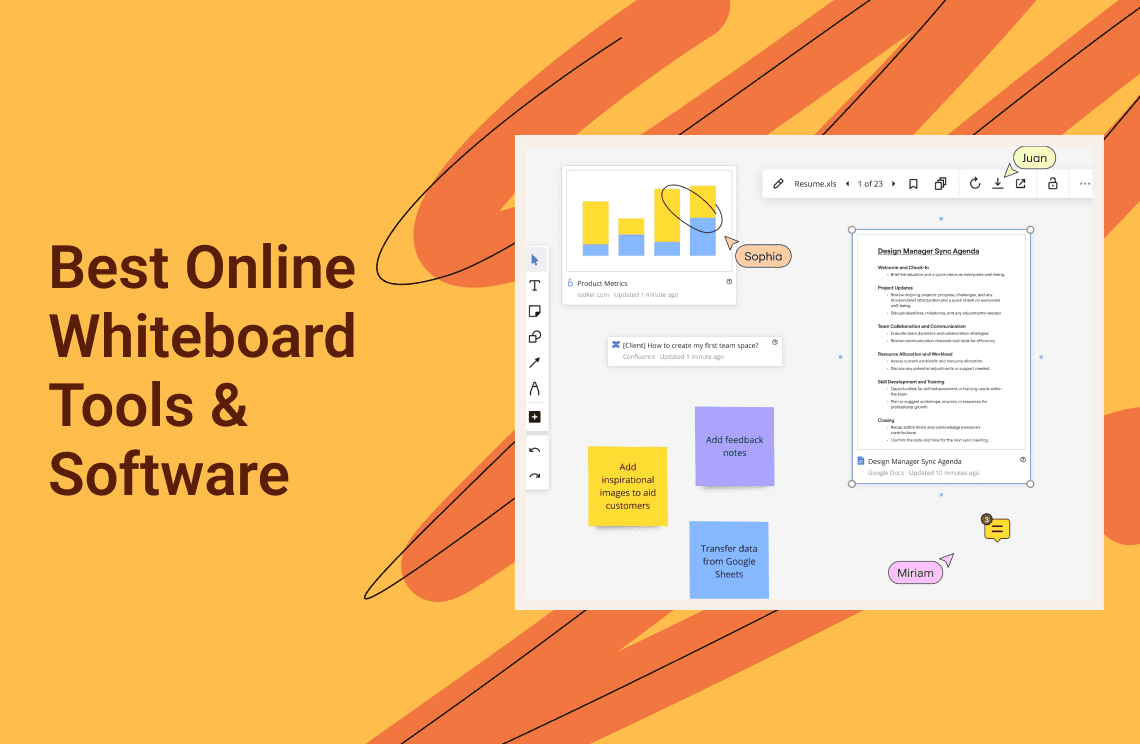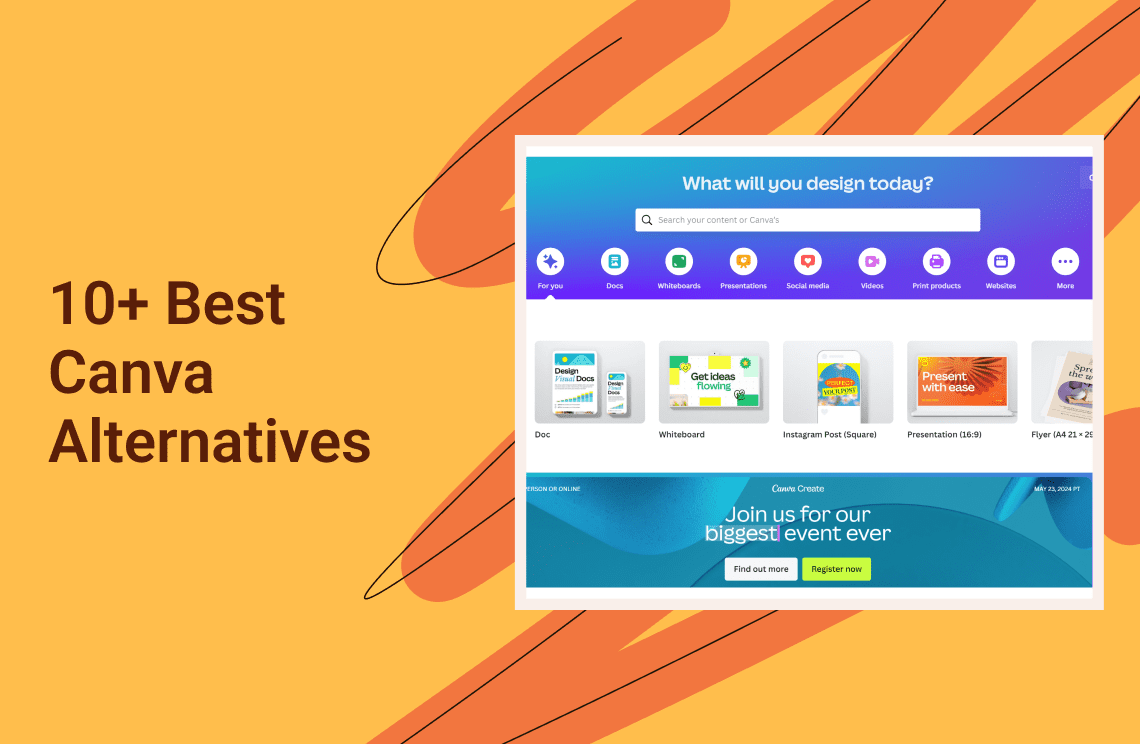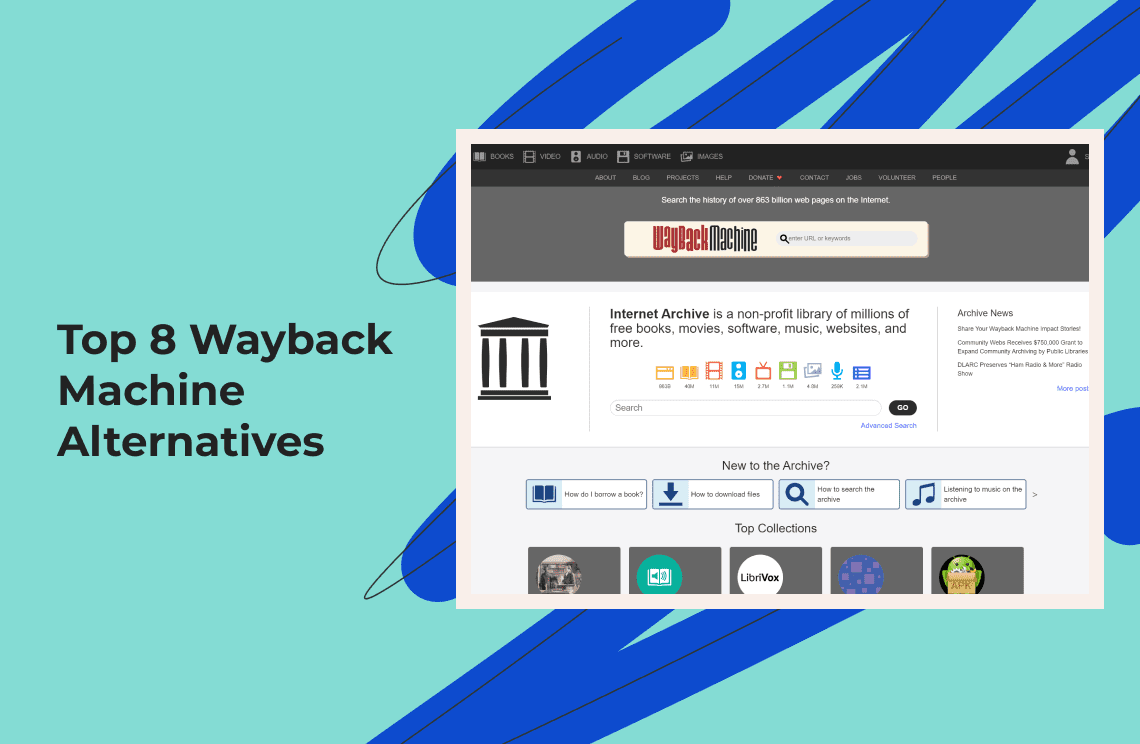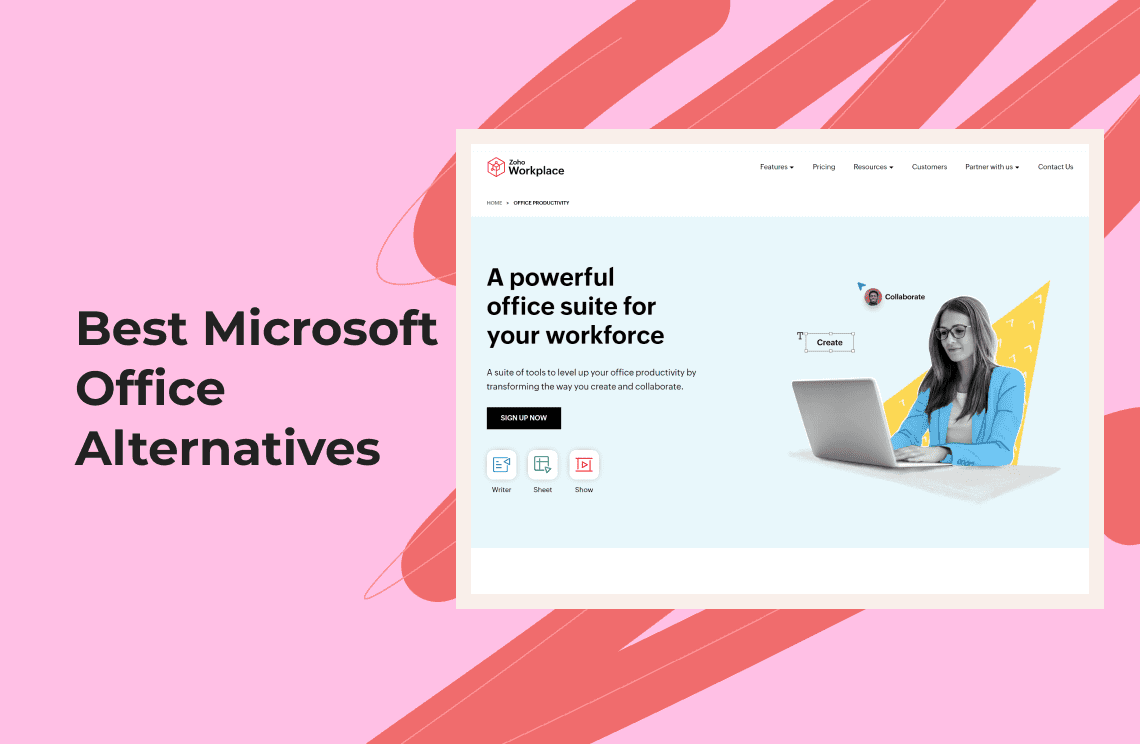Online whiteboards have become a crucial tool in collaborative projects today. They have been around for a while but it was during the pandemic that they really stood out. As organizations shifted to a remote work setup, it became a challenge for workers to get projects done whilst each individual was in a separate geographical location.
Online whiteboards easily solved this problem. With an efficient virtual whiteboard tool, team members can easily work in unison across all stages of a project despite not being physically together, from planning and brainstorming all the way to presentations and implementation. In addition to efficient real-time collaboration, the use of whiteboard software also led to other notable business benefits, such as increased productivity, higher employee engagement, easy file access, and reduced spending.
What to Look for in an Online Whiteboard Software Tool
Many software providers now include online whiteboard software tools in their business application suites, which is a good thing as there are now so many choices. However, the sheer number of options can also make it confusing to decide which one is the best for your organization. To make the best choice, here are some key features to look for.
Features
Collaboration Features
Efficient online collaboration is the main purpose of a whiteboard tool. To fulfill this purpose, it must offer features for real-time editing, instantaneous communication via a chat board, and link-sharing to invite others to view or participate, and so on.
Drawing Tools
Just like in a physical whiteboard, members should be able to add notes with pens, highlight important points with shapes, and add comments with sticky notes.
Integration Capabilities
A good whiteboard software must allow for secure and seamless integration with a range of other online project management tools, as well as cloud storage.
Templates
Creating a whiteboard layout from scratch can take up a lot of time, which is why templates are an invaluable resource for busy organizations. The best whiteboard tools offer numerous templates that you can fully customize to meet the needs of your project, such as mind maps, flowcharts, and many more.
Whiteboard Size
Some whiteboards come with only a limited amount of space while others give an unlimited canvas for larger or continuously expanding projects.
Ease of Use
A good virtual whiteboard only requires a little bit of time to learn how to use it. It must have an intuitive interface that users will be able to navigate with ease.
Security
Cyberattacks are causing more damage than ever, so when working on any projects online, security is of the utmost importance. Before using online tools such as whiteboards and other collaborative software, make sure they use reliable security measures like data encryption and strict access control.
Price
The cost of online whiteboard subscriptions is generally directly proportional to the quality of features that the tool offers. In other words, the higher the fee, the better the features. However, there are also plenty of free online whiteboard tools that come with decent features that would more than suffice for many types of projects.
Top Online Whiteboard Tools & Software
1. Miro
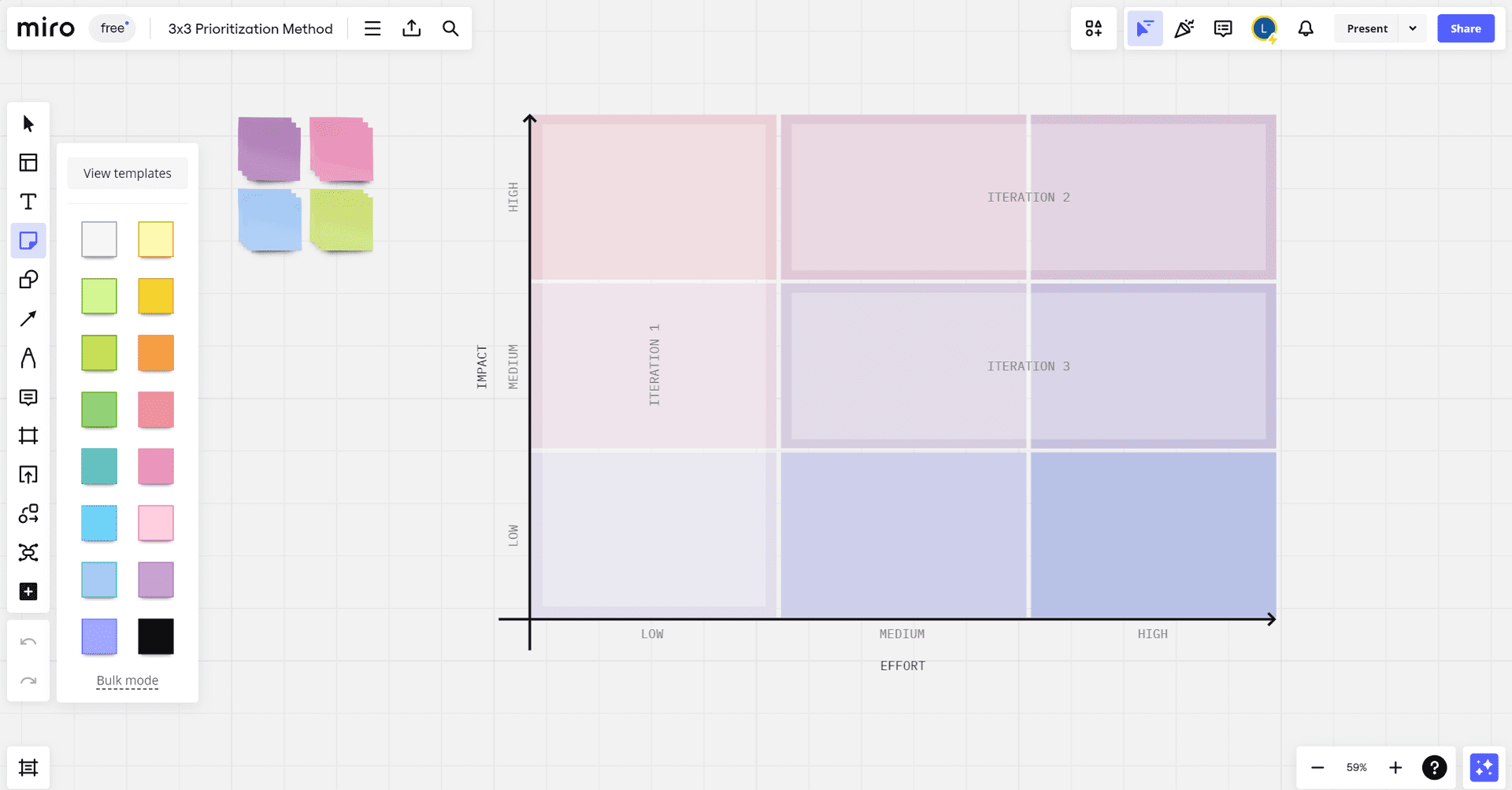
Miro is a top choice by many organizations because this whiteboard tool is richly packed with diverse features to easily turn ideas into actual tasks, including an extensive collection of tools for remote collaboration. It also comes with numerous templates for every organizational task you can think of, all fully customizable to align with your needs. Of course, you can also create your own board from scratch, using blank canvas.
You can enjoy the full range of features of the Miro whiteboard by subscribing to the paid plan, which starts at $10 per month. It offers a plethora of tools for diagramming, flowcharting, presentation creation, mind-mapping, and much more. You can also start with the free version, which gives you three editable boards without any fees, and lets you use many of the templates and basic features in the Miro library.
2. Canva Whiteboards
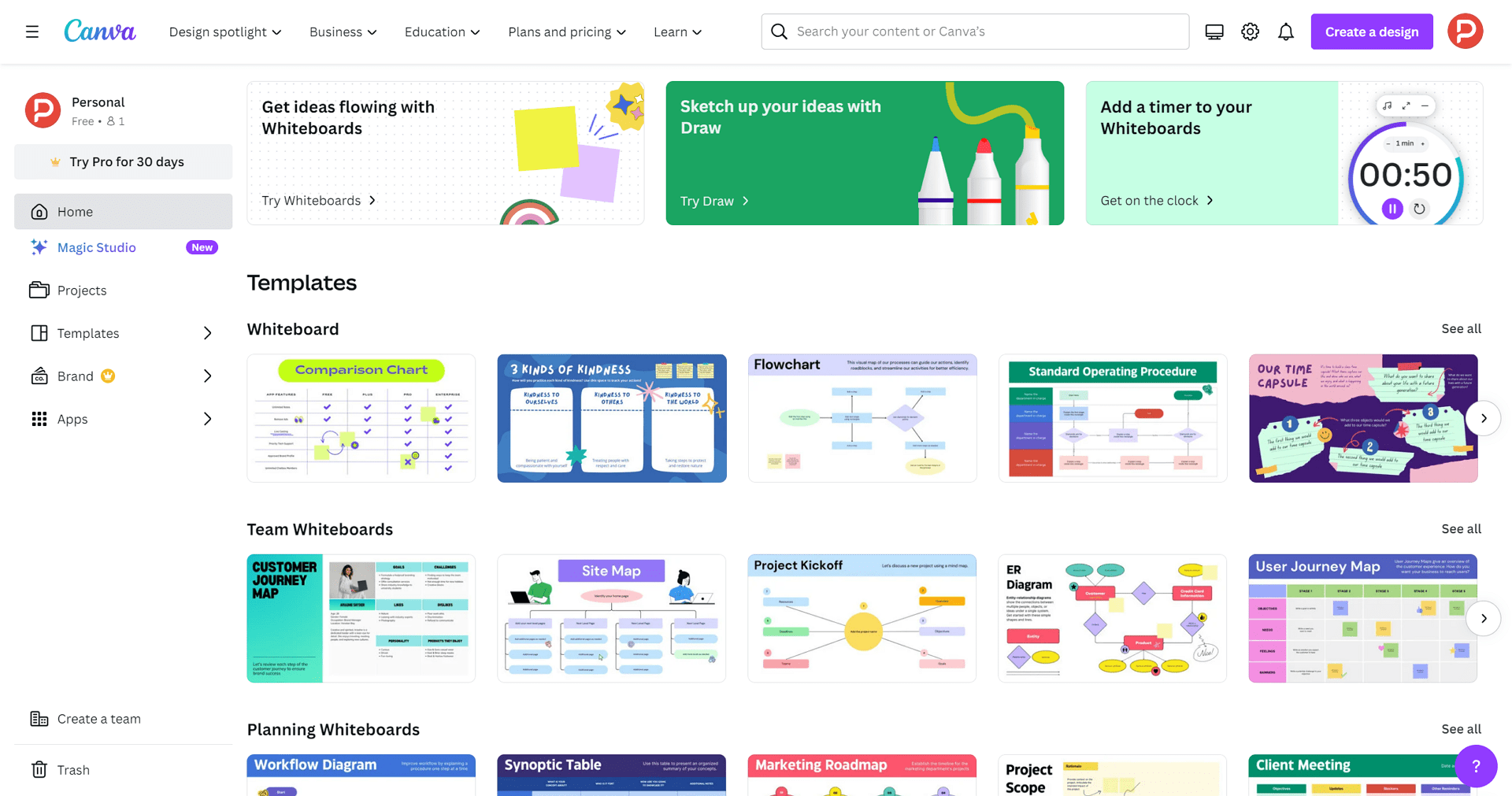
If you are looking for the best free online whiteboard tool, then Canva Whiteboards would be your best bet. As a free whiteboard tool, it might not have the more advanced features found in other paid software, but compared to other free collaborative software, Canva easily comes out on top. The tools you can find on Canva are powerful enough for activities like brainstorming, creating visual presentations, and so on. The Canva whiteboard tool is also perfectly compatible with all the other design tools in the platform.
3. Microsoft Whiteboard
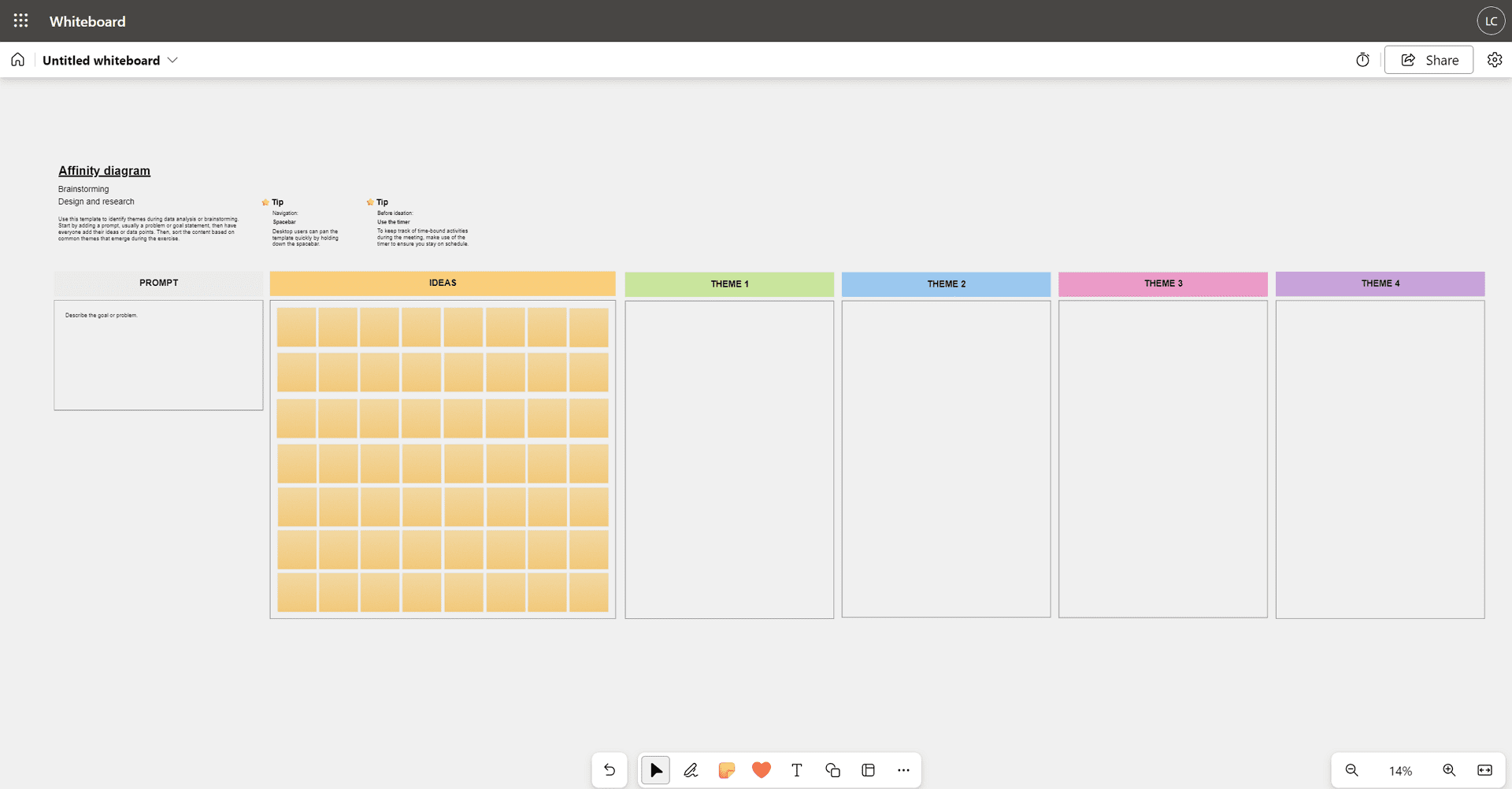
If you already have a paid Microsoft 365 subscription, it is definitely worth looking into the whiteboard tool that comes with the suite, rather than paying for a separate software. This is probably the most comfortable and efficient whiteboard for long-time Microsoft users, since the interface is already very familiar. Moreover, it seamlessly integrates all the other applications in Microsoft Office.
Aside from being completely free, Microsoft Whiteboard also gives you an unlimited canvas for real-time collaborations. It doesn’t give you the ability to create new templates but with the numerous options already available, there is really no need to create a new one. It does require all participants to have a Microsoft account, otherwise they would not be able to view the boards even if they are invited.
4. Web Whiteboard
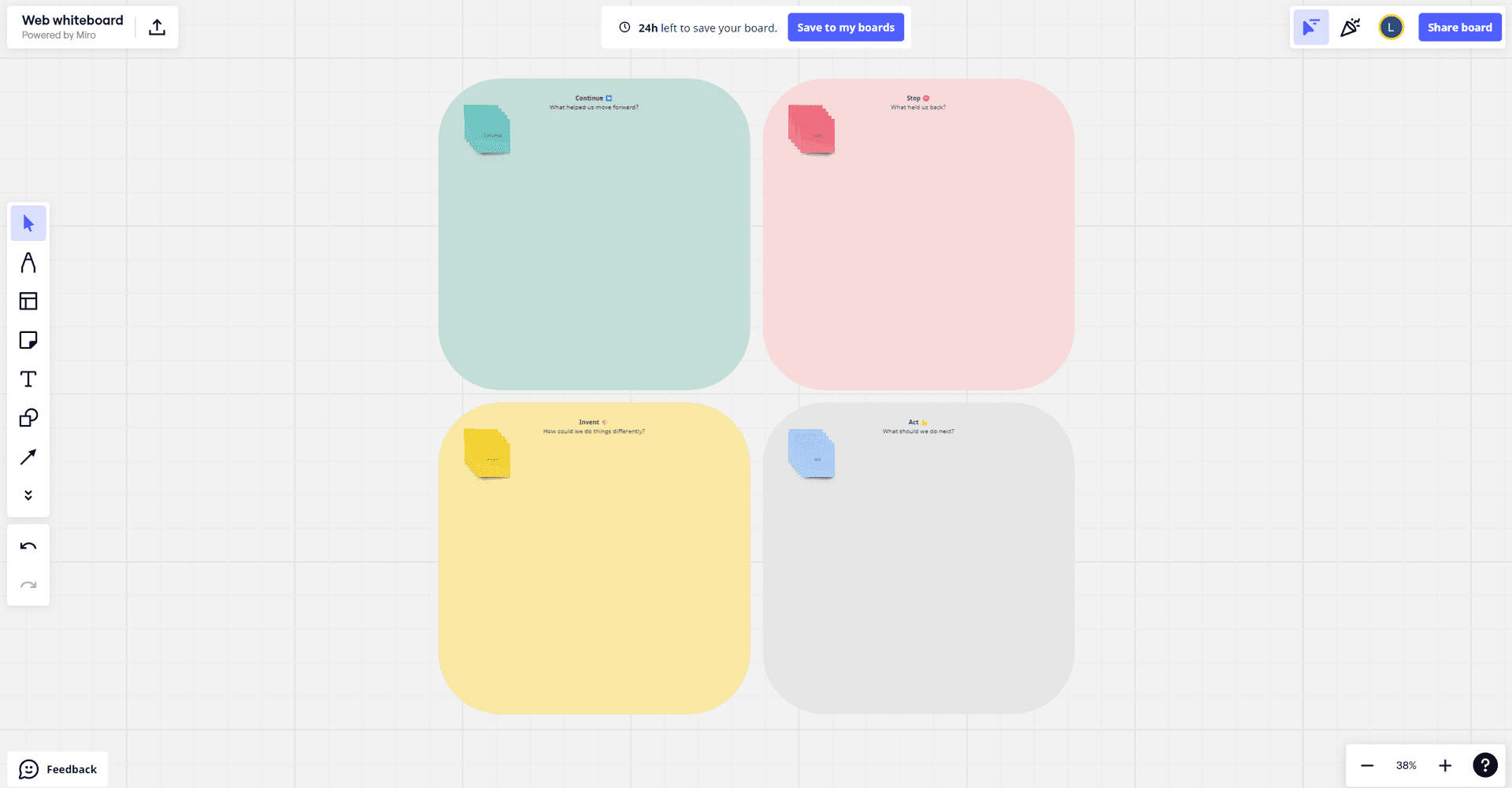
For those spur-of-the-moment instances where you need to collaborate urgently with your team, Web Whiteboard offers a viable and very convenient solution. Not only is it free but anyone can use it without having to sign up for an account. Miro actually powers this nifty tool, so users are also given the option to sign up for a Miro account, and ultimately enjoy the wider scope of features and capabilities of the platform.
In the meantime, smaller projects can be efficiently covered by the free Web Whiteboard. This platform comes with plenty of tools and features for a satisfactory collaborative experience. Web Whiteboard is not really the best choice for long-term projects because boards are automatically deleted after 24 hours. However, for quick tasks, Web Whiteboard can be a very handy tool.
5. Lucidspark
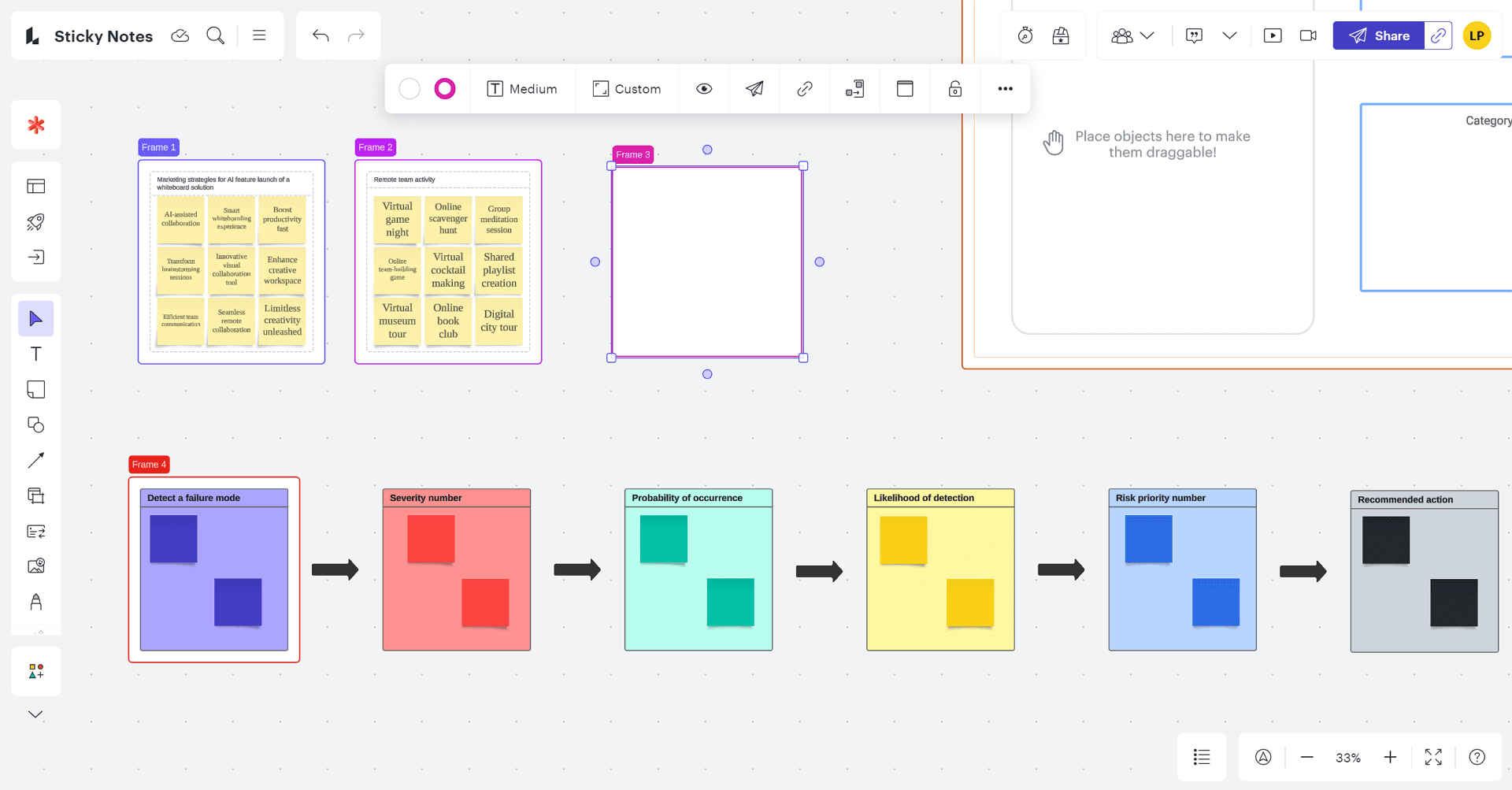
Lucidspark offers a comprehensive range of whiteboard templates but their focus is more on visual brainstorming and mind-mapping tools. They offer a host of fully customizable templates to help you create flowcharts and all sorts of organizational diagrams. There are also a few icebreaker games that you play to get comfortable before commencing on the actual project.
You can enjoy the full range of offerings if you take out a paid subscription, which starts at $7.95 per month for the individual account. There are also team accounts, enterprise accounts, and a free plan that can give you a taste of how the software works, but only with limited features. With this free version, users can have access to three editable boards at a time, co-edit boards with other users, and create links for sharing.
6. Mural
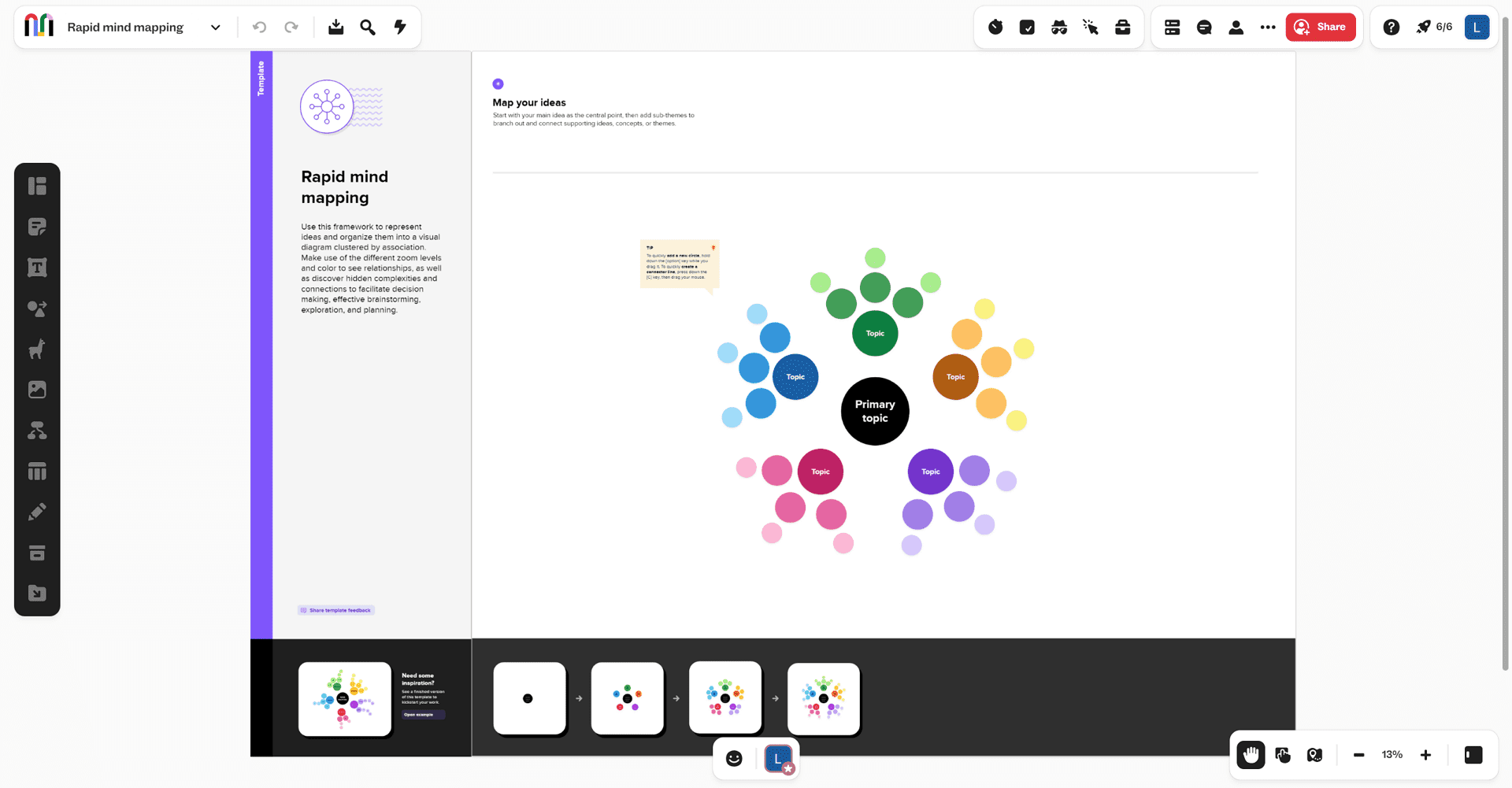
For massive projects that involve the participation of several team members from various geographical locations and time zones, the online whiteboard tool of Mural comes highly recommended. This tool can be used for both real-time collaboration and asynchronous planning sessions.
Many users have commended Mural for their user-friendly layout and excellent graphic interface, which make it one of the most usable and engaging online whiteboard tools out there. The mural has also been touted as an ideal collaboration tool because of its expansive digital space and smooth integration with other online tools. Mural plans start at $9.99 per month, but users can also make do with limited features in the free version.
7. FigJam
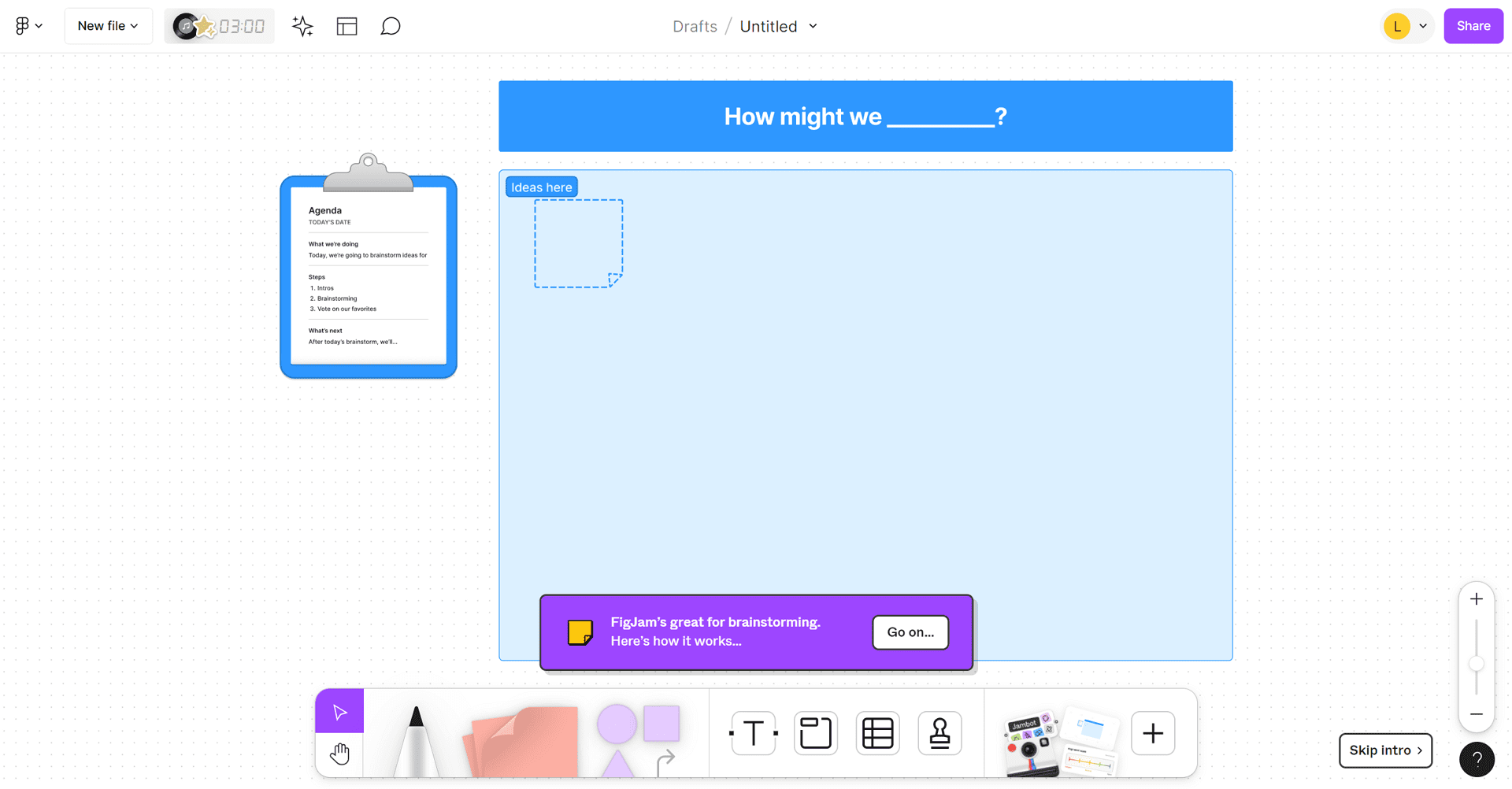
FigJam is the online whiteboard tool that comes with the Figma collaborative design platform. For teams that are already well acquainted with the Figma ecosystem – existing Figma users, in particular – FigJam is a natural choice. It has all the fundamental whiteboarding features like shapes, sticky notes, and connectors, allowing the team to maximize collaborative efforts.
FigJam does not have the largest collection of templates but it does have an outstanding comments section. Many users also prefer it over other remote collaboration software because of its immense ease of use and its very clean and simple user interface. New users can give FigJam a try using their Starter plan, which lets you work on 1 project using 3 FigJam files and 3 design files for free. If you like what you see, you can easily upgrade to a paid plan and enjoy unlimited resources for a minimum of only $12 per month per user.
8. Boardmix
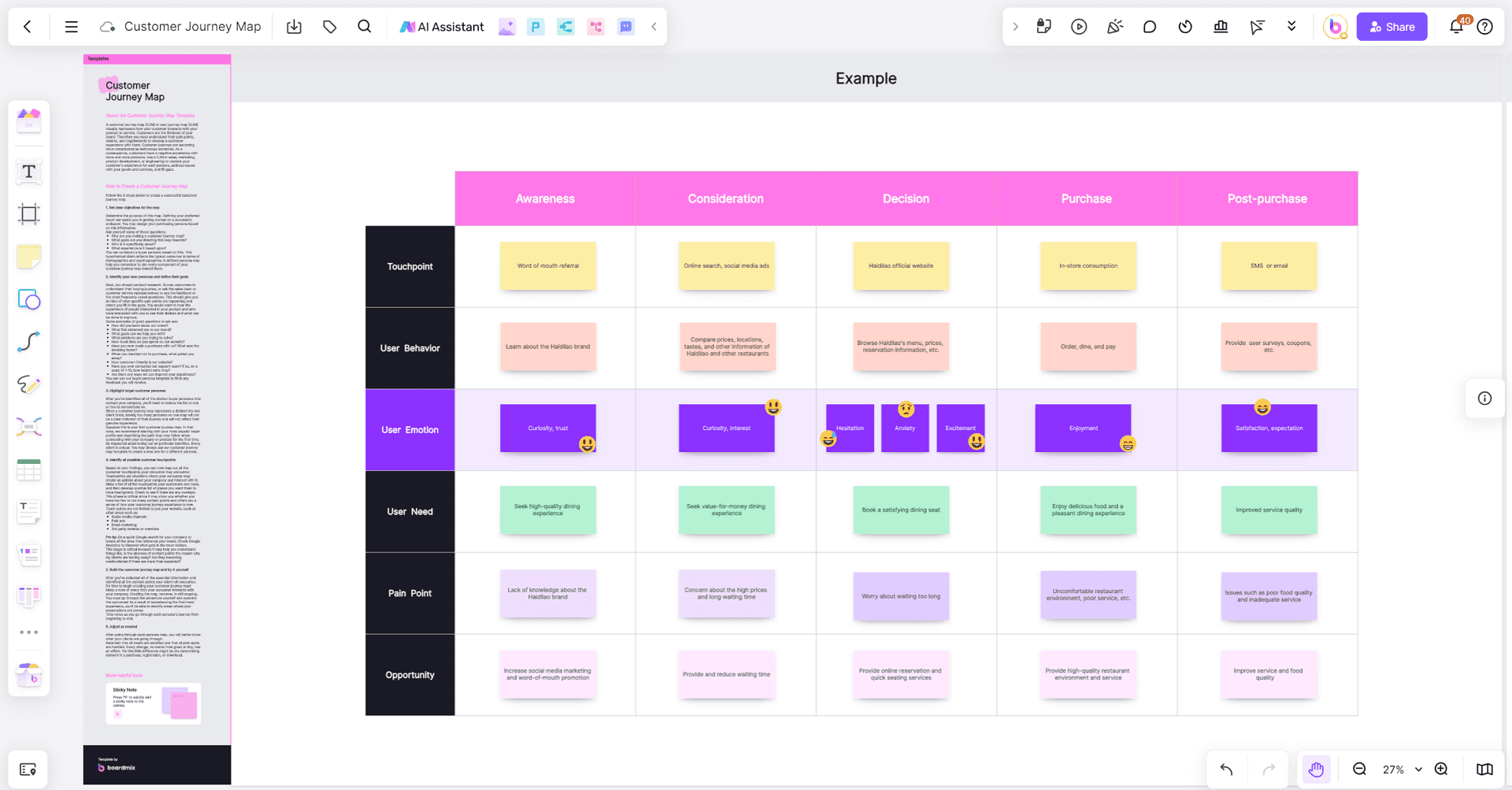
If you are new to online whiteboards, you would definitely appreciate the simplicity of the Boardmix online tools, as well as their straightforward and user-friendly interface. It is a relatively new tool, having been launched in 2021, but it has features that are competitive with those of the older and more sophisticated virtual whiteboards out there. Boardmix allows teams to customize work spaces using a range of templates and libraries and embedding content such as videos, surveys, and other media.
Boardmix also offers versatile plans to fit different work requirements. The free plan comes with a single workspace and three editable boards, as well as 1 GB of storage and the use of up to 200 objects per board. With the paid Boardmix plans, which start at only $5 per month, teams can enjoy as much as 50GB of storage and unlimited use of AI features.
Chart Comparison of the Top Online Whiteboards of 2024
| Whiteboard Tool | Best for | Key Features | Pricing |
| Miro | Turning ideas into tasks | Asynchronous and real-time collaboration, rich selection of visual content tools | Free for 3 editable boards; Paid plan starts from $10/user/month or $96/user/year |
| Canva | Creating content for social media | Excellent tools for visual presentations and brainstorming | Free plan available; Paid plan starts from $15/user/month or $120/user/year |
| Microsoft Whiteboard | Microsoft 365 users | Unlimited canvas for real-time collaborations | Free |
| Web Whiteboard | Short, quick projects | Easy collaboration without fussy signups | Free |
| Lucidspark | Dynamic brainstorming | Visual brainstorming and mind-mapping tools | Free for 3 editable boards; Paid plan starts from $9.95/user/month or $95.4/user/year |
| Mural | Large remote projects | Easily connects multiple remote users for large projects | Free for 3 murals; Paid plan starts from $12/user/month or $119.88/user/year |
| FigJam | Figma users | Outstanding comment section for feedback and communication | Free plan available; Paid plan starts from $5/user/month or $36/user/year |
| Boardmix | Product managers | Customizable workspaces, embeddable content | Free for 3 editable boards; Paid plan starts from $8/user/month or $60/user/year |
Additional Considerations
The online whiteboard tools and software that we have listed above all have areas of excellence. Still, these are just a few of the continually growing pool of online resources available to your organization. Some other names that currently stand out are Google Jamboard, Zoom Whiteboard, Stormboard, Conceptboard, Limnu, and so on.
Some of these will certainly have better customer feedback than others, based on a variety of criteria. However, it is very important to take your pick based on the specific needs of your organization or your project. In other words, a tool that might have proven indispensable to others might not necessarily be the best for you. You will have to take into consideration your own project goals, the size of your team, and other crucial factors.
Conclusion
The use of online whiteboard software and other similar virtual collaboration tools has taken the remote work setup to a completely different level. Brainstorming across team members, project planning and management, and developing all sorts of work materials have always been challenging, especially with individual team members being in completely different locations and time zones. However, with these tools, doing all these activities is so much more efficient. Managing files, integrating the different aspects of a project, and optimizing workflow have also become so much easier.
FAQs about Online Whiteboard Tools & Software
What are the benefits of using online whiteboards?
The main benefits of online whiteboards are efficient and convenient real-time collaboration for teams, better visual communication, and higher engagement from members.
What features are important to consider when choosing an online whiteboard tool?
A good online whiteboard tool should offer excellent features for collaboration, integration, and visual representation. It is also important to consider security, whiteboard size, and cost.
Is there a free online whiteboard tool that meets my needs?
Most whiteboard tools come with a free version that offers limited use of the product’s full range of features. For small, short-term projects, these free tools would suffice but if you are looking for something for long-term use on bigger collaborations, a paid plan might be a better choice.
How secure are online whiteboards?
The level of security of online whiteboards depends on the company that made it. The more reputable providers implement strict security measures like data encryption and multi-factor authentication. Others, especially free platforms, only offer minimal protection.
What are some emerging trends in online whiteboard tools?
To cope with the current consumer demands, online whiteboards today are incorporating a lot of high tech elements such as AI-powered features, advanced integrations, enhanced connectivity options, and even environmental sustainability. Miro’s online whiteboard, for instance, can make clever recommendations based on what users have already placed on the board. Boardmix, on the other hand, has a highly intuitive AI assistant that can help users create mind maps or business model canvas in an instant.