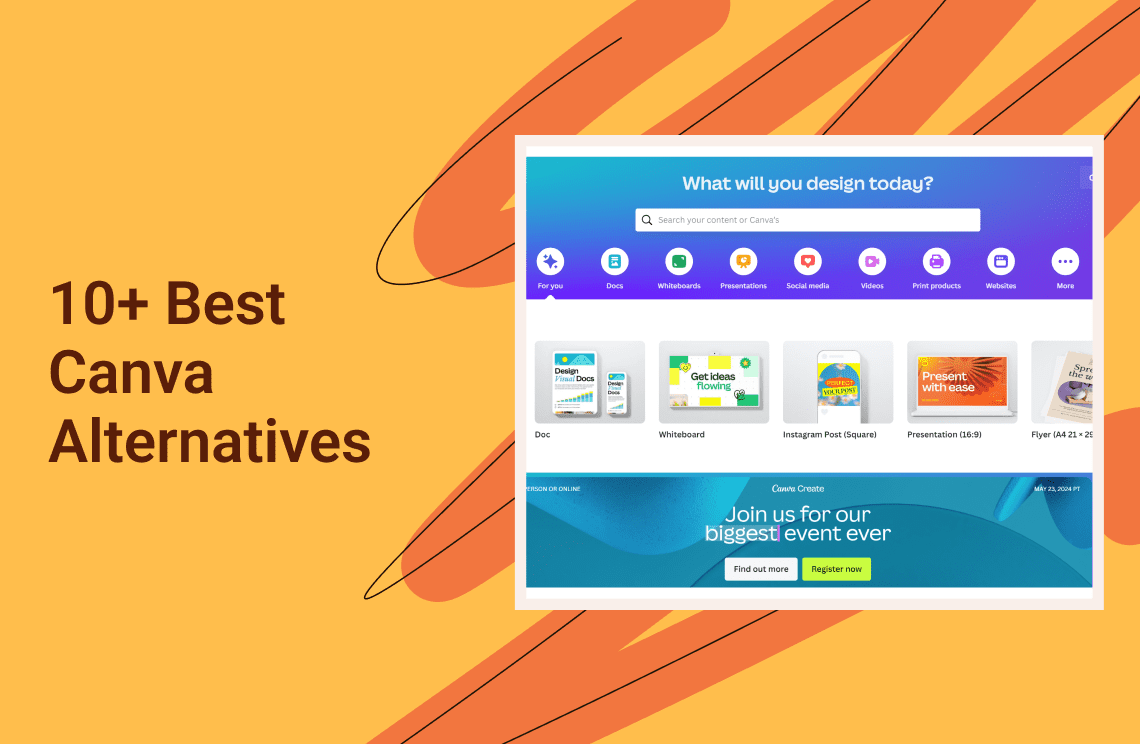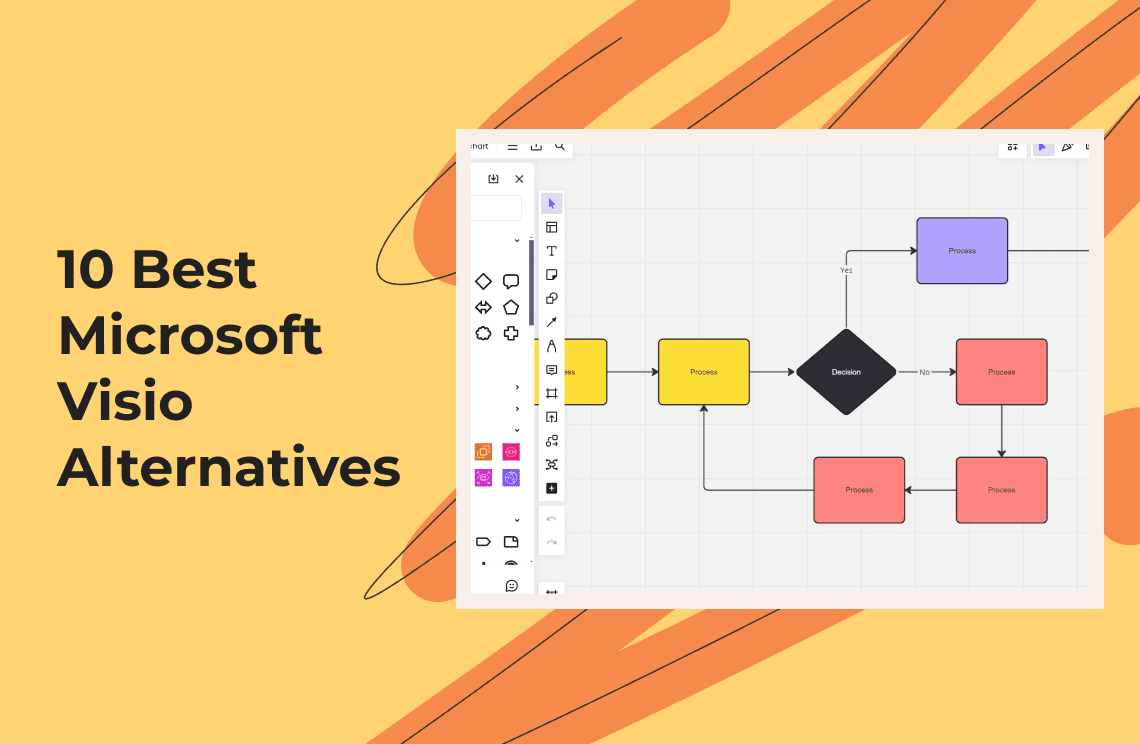3D modeling is the process of creating various things you see daily, ranging from architecture to video games. However, what exactly is 3D modeling? How does it work, and what is this technology used for? Here, we explore the facts about 3D modeling and the best free software on the market.
Product design, 3D printing, animation, and architecture are some areas where 3D modeling software is used. One distinct benefit of this software is that it’s easier for designers to review the model, especially with complex construction projects. Also, cloud-based 3D modeling software ensures everyone, from architects to engineers, sees the model and makes changes in real-time.
It is an interesting tool for developing project designs and models efficiently. Free 3D modeling software is available for beginners. This lets you assess the free features of creating 3D models. However, this free software limits you from enjoying all the features that will be necessary when building complex and big projects.
Top Free 3D Modeling Software
Regardless of the difference, those new to designing will likely get the best out of the free 3D modeling software today.
Tinkercad
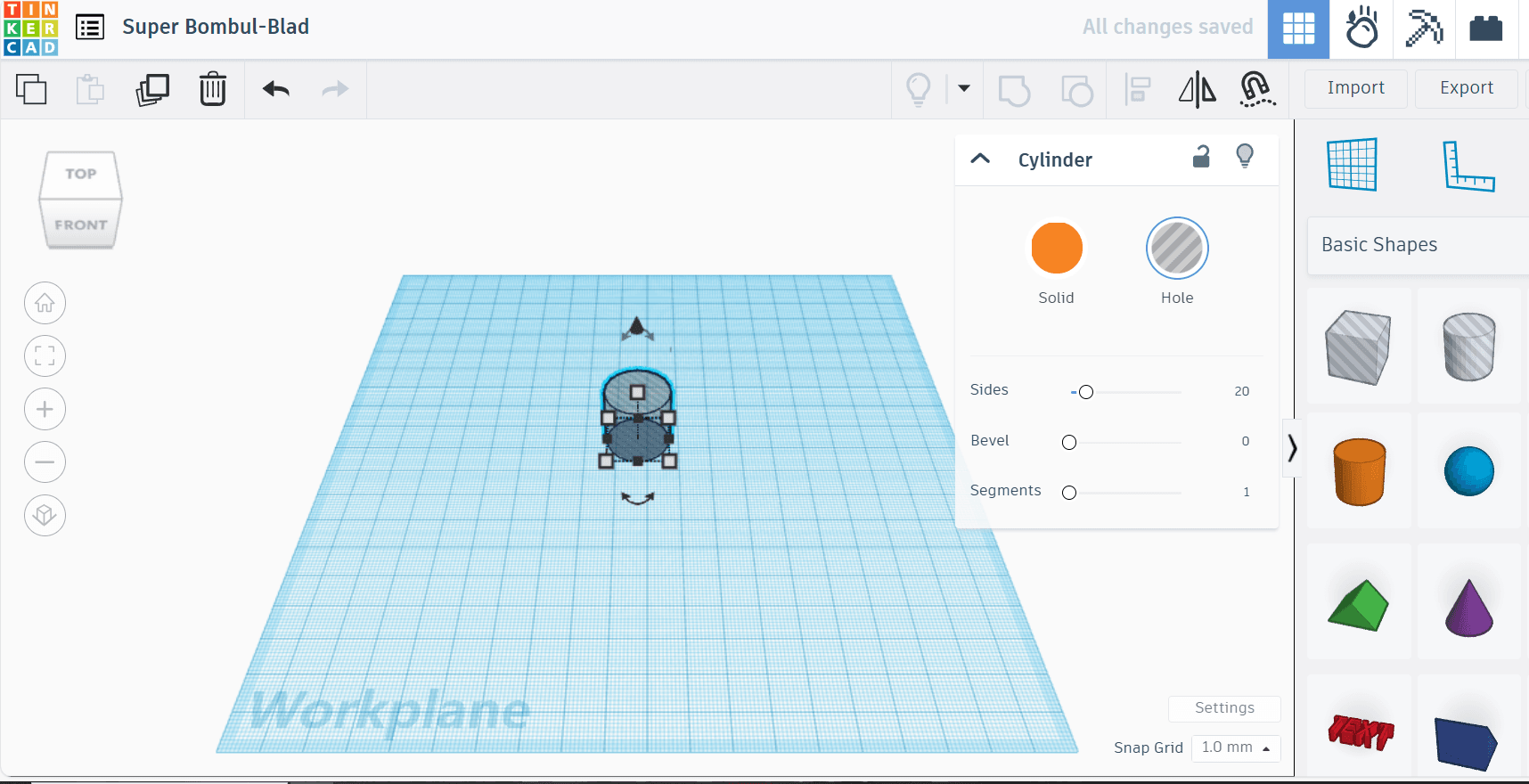
Considered one of the best free 3D modeling software for beginners, Tinkercad offers free online tools to start with your 3D designs. Besides that, this web-based tool allows integration with electronics and coding, making it easier to create interactive projects. As you know, 3D modeling software can be complex, especially with its many features. However, Tinkercad guarantees a user-friendly interface, so it’s easier for designers to navigate and complete their projects. There’s the block-building system, which is composed of different shapes. You only need to combine these blocks to create simple 3D models. Moving the blocks is also straightforward through the drag-and-drop functionality.
The software was built with kids, teachers, designers, and hobbyists in mind. Tinkercad is accessible to people who have zero CAD experience. If this is your first time creating 3D models, Tinkercad will be an excellent option.
SketchUp
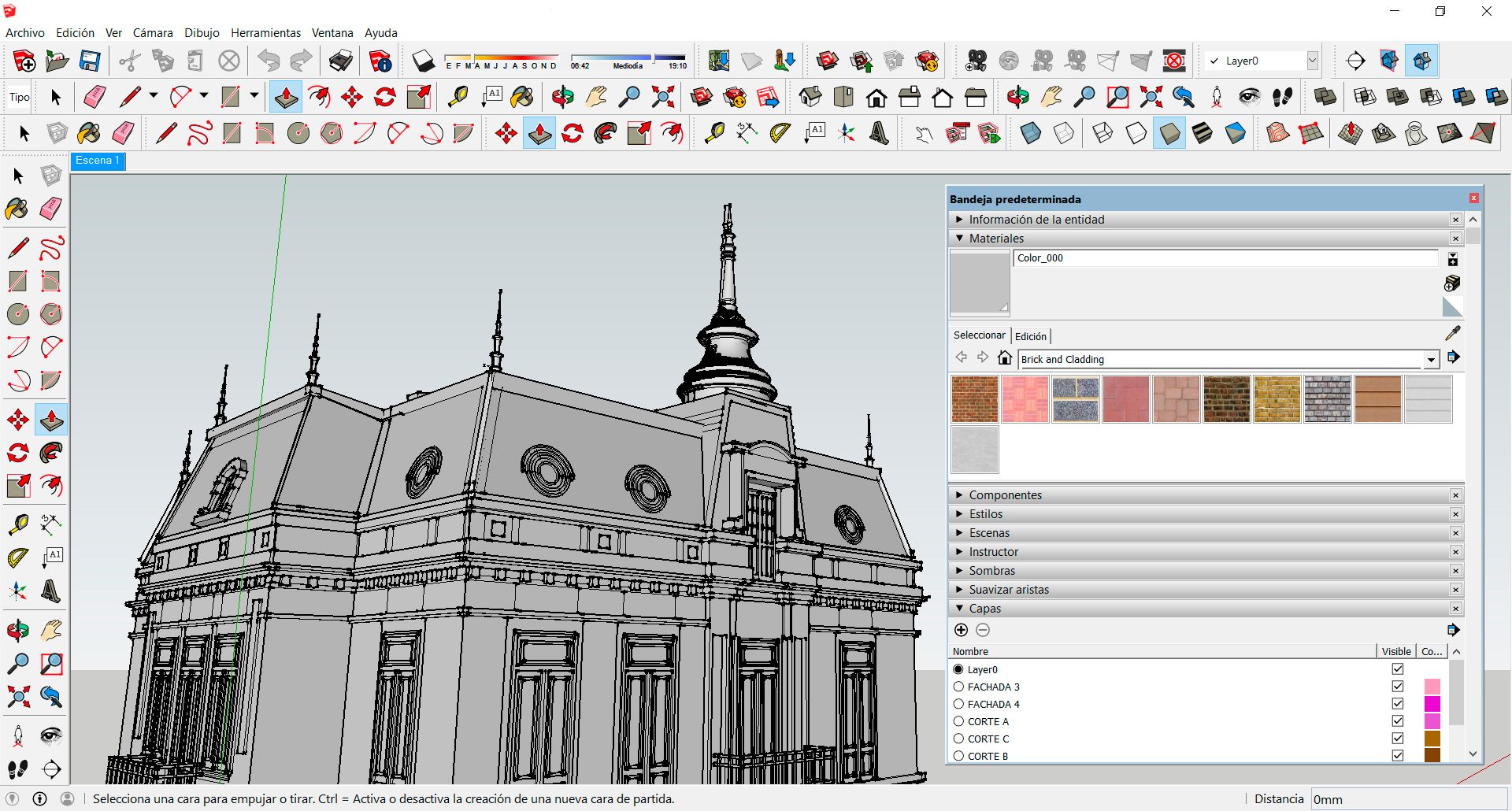
You’ll most likely enjoy SketchUp, which is designed for beginners and hobbyists. It comes with an intuitive interface, and the software is available on a diverse range of platforms for professional and personal use. SketchUp provides excellent tools to help users speed up their designs including a vast online library of 3D models. Furthermore, the Push/Pull features, where designers can cut a 3D shape out of the model or make a 3D from a face. You can even use this function on any face type, like circular, abstract, and rectangular faces.
Using SketchUp means you have the flexibility and total freedom to create your desired design. While you might experience some glitches and bumps while navigating the interface, the software is very responsive. The web-based tool is free for everyone, but you can subscribe to SketchUp to enjoy all the extended features. These allow you to maximize the software for your 3D designing needs fully.
FreeCAD
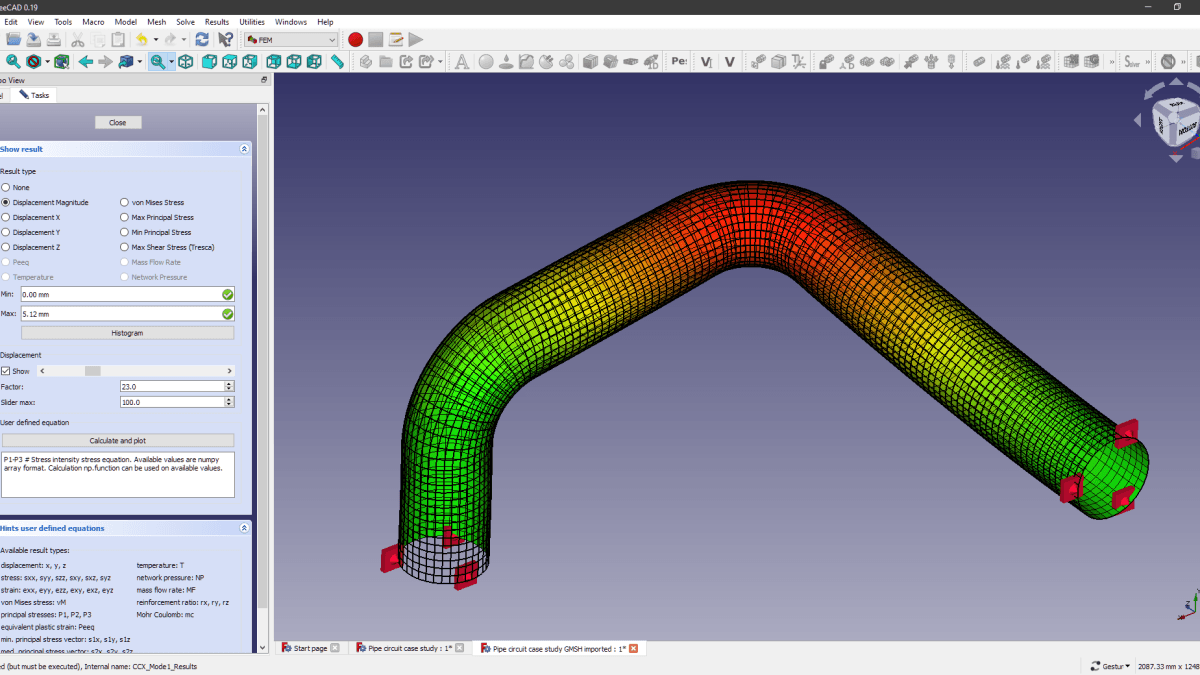
FreeCAD is an open-source parametric 3D modeling software that allows users to analyze, design, build, and stimulate structures and machines. This tool is essential to intermediate designers with CAD needs. Its scalable and generic structure makes it easy to build your designs. Furthermore, the software lets designers develop small and medium workbenches for 3D and related applications.
While FreeCad has excellent features for 3D and CAD works, learning the ropes of navigating the interface might be challenging for beginners. Of course, you can familiarize yourself with how the software works, but it will be a steeper learning curve than beginner-friendly 3D modeling software. If you decide to use this, remember there’s a free version with limited features, just enough to get the gist of how to create simple 3D models.
Blender
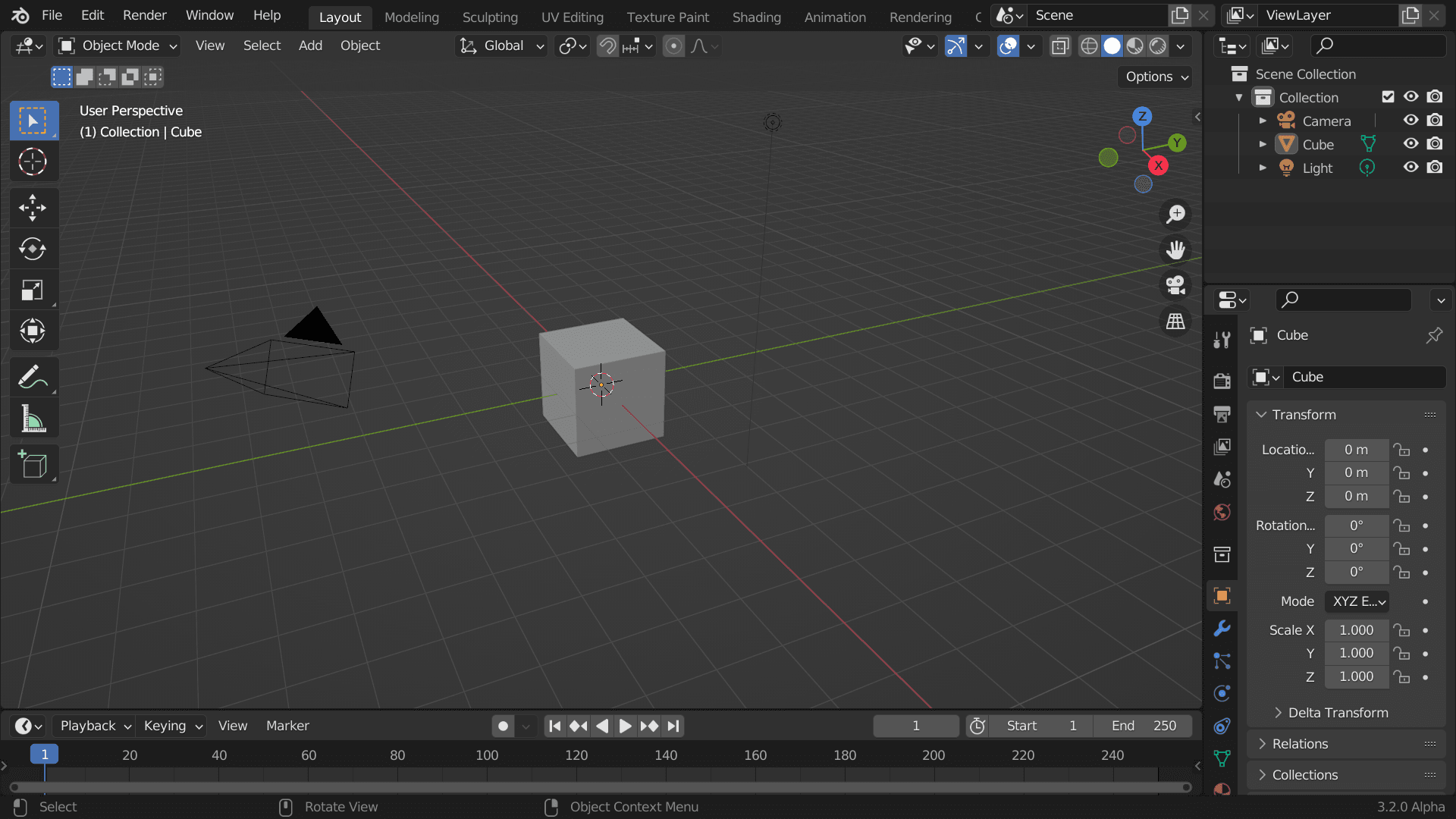
A 3D design software free of any cost can also be enjoyed through Blender. This is a versatile and powerful tool for advanced users, providing extensive features for professional-grade 3D designing, sculpting, and animation. In short, Blender is one of the go-to software for complex and extensive 3D modeling projects.
Before this became popular among 3D modeling enthusiasts, Blender used to be the domain of people who wanted to create giant robot films and animated space battles. Today, this software has evolved into one of the top choices of several production companies in creating effect elements for high-budget films.
Due to its extensive features, Blender has a large and active community that provides tutorials and support. So, if you are new to Blender, you can find tips and navigation tricks through the community. Enjoy learning the curves of using the software, as they are relatively steeper than general-purpose modeling tools.
Meshmixer
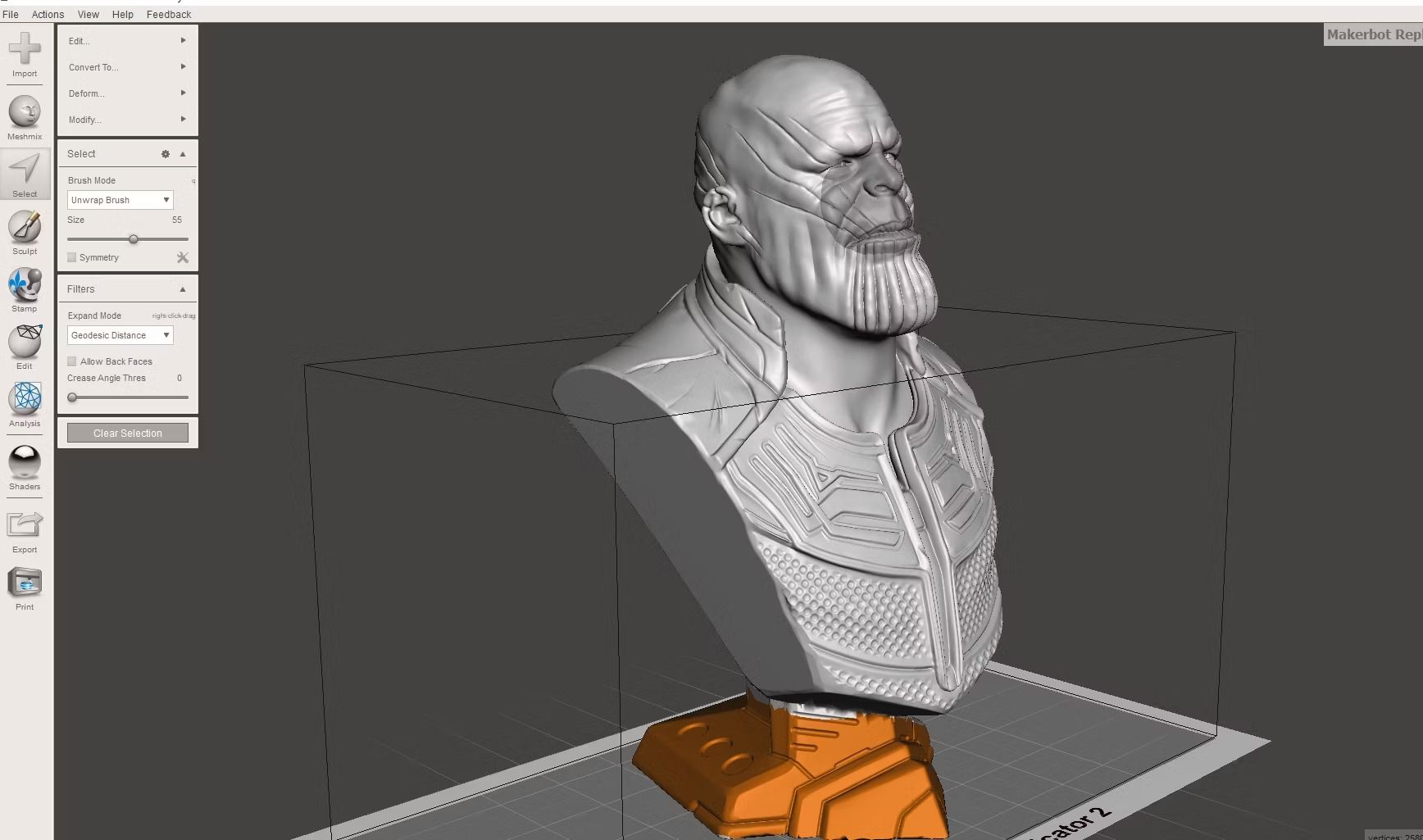
Sculpting, 3D enthusiasts, and users familiar with 3D printing love Meshmixer because of the software’s ability to combine, repair, and modify your existing 3D models. This means even the drafts you previously made can be polished and finalized at Meshmixer. Essentially, the software focuses on 3D mesh editing, sculpting, and preparing for 3D printing.
While navigating its interface, you’ll discover that the tool selection is relatively straightforward. However, it provides enough variety so users can familiarize themselves with the different tools for 3D modeling. Meshmixer might require a higher learning curve than any other complex software. You may turn to Meshmixer’s manual to aid your learning journey, especially when learning unfamiliar terms while using the software.
ZBrushCore Mini
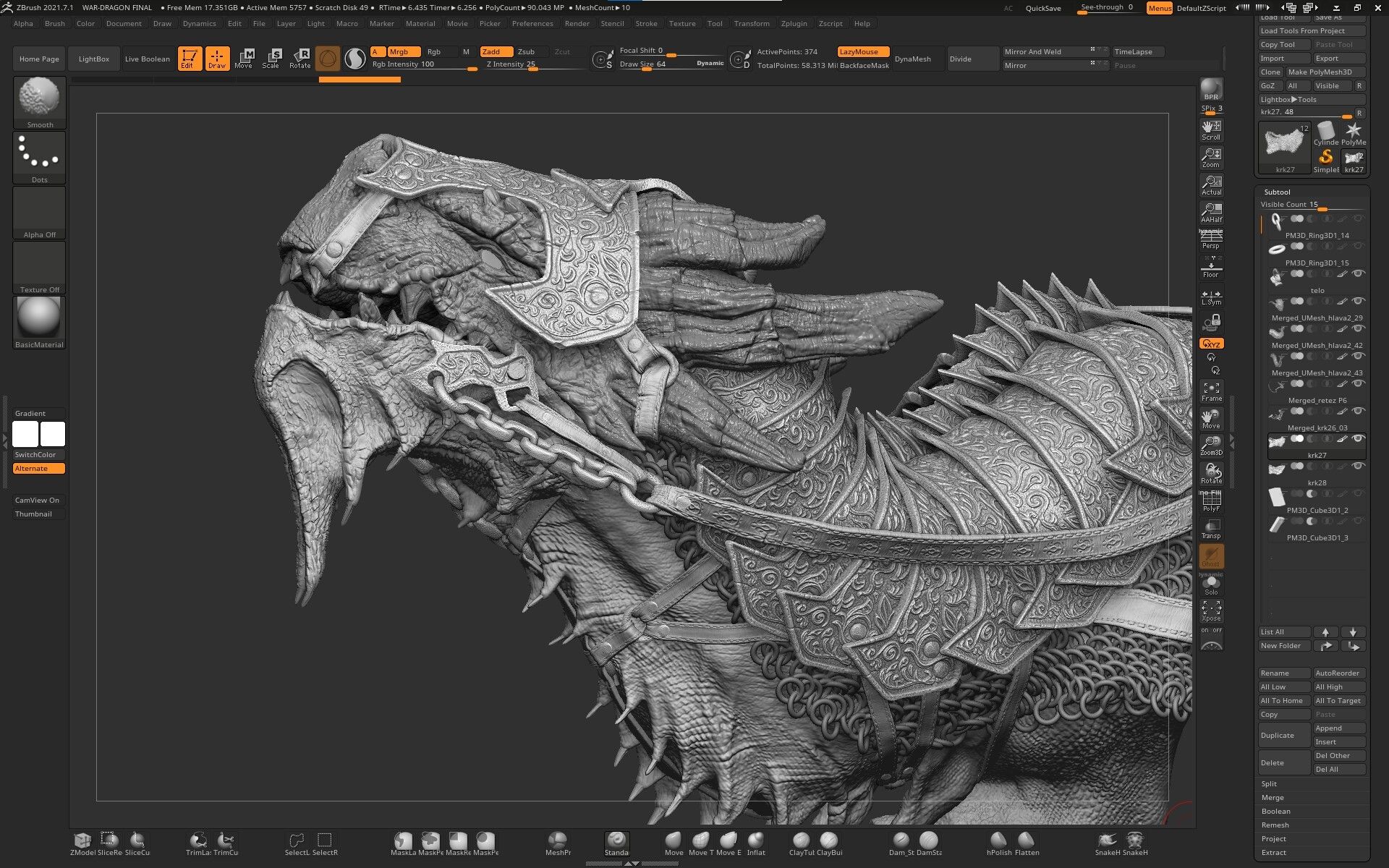
If you’re a fan of ZBrush, this is its limited free edition version. ZBrushCore Mini is designed to serve as an introduction to the 3D modeling process for early education. It’s an accessible and user-friendly tool for any designer or artist. Moreover, the software utilizes dynamic tessellation, which comes with automatic subdivision. This feature enables users to get into sculpting quickly. Additionally, it has an immersive and intuitive interface along with navigational controls like those available at ZBrush.
Sculptris
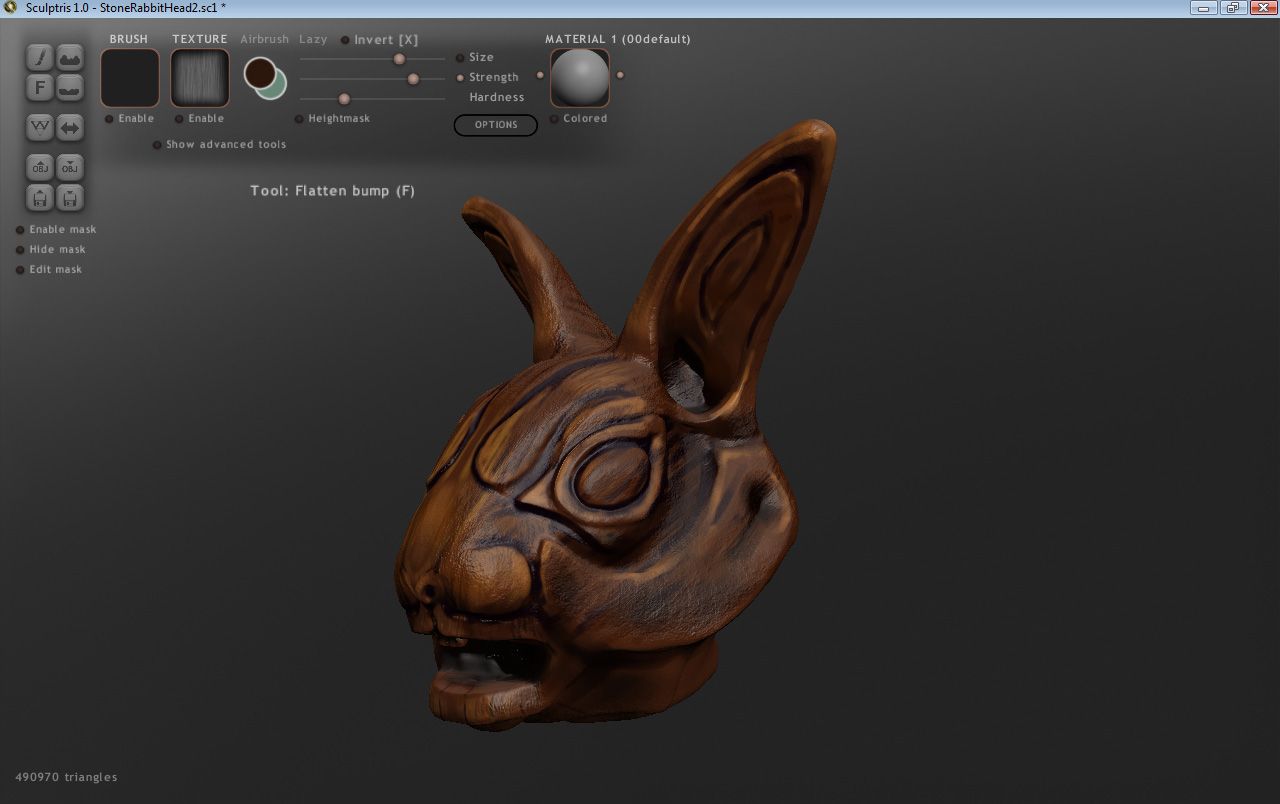
Another 3D design software that is free of charge is Sculptris. This was created by Pixologic, which was also the creator of ZBrush. These two software are connected, but Sculptris is relatively designed for beginners. It’s an excellent 3D modeling software that allows designers to utilize basic sculpting tools. Sculptris also offers excellent editing tools for easier creative expressions.
Sculptris is generally less advanced than its partner, ZBrush. In short, it’s ideal for beginners and people who are into organic sculpting. In fact, Scupltris provides better tools than other regular 3D modeling software. For designers who need to visualize a quick concept through simple and efficient tools, Sculptris is the way to go.
Daz Studio
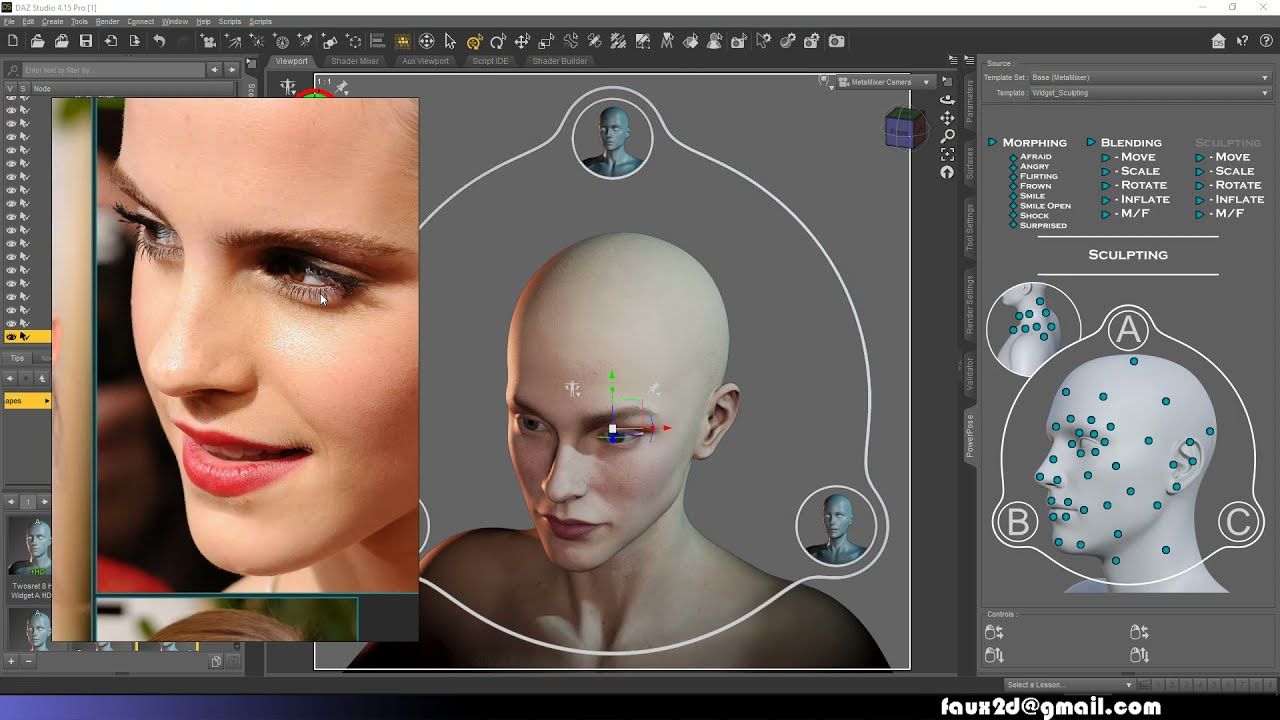
Suppose 3D modeling is not for you, as most are relatively complex, you can still have other options for creating 3D art without dealing with subdivisions and polygons. Daz Studio is another free 3D modeling software for creation and rendering software that does not work with modeling tools. This software mainly focuses on scene creation rather than core 3D modeling. It lets you build complex animation and 3D scenes through its vast library of pre-made animals, people, props, accessories, vehicles, and environments.
Beginners using this software can utilize the in-app tutorials that will help familiarize themselves with the different features. You’ll mostly learn about lighting, rigging, and texturing. After creating your 3D model, the software lets you render it with a photo-realistic quality you can use for whatever purpose.
Choosing the Right Free 3D Modeling Software
You surely have a lot of options in terms of 3D modeling software. As you know, they range from different levels of expertise and your purpose for designing 3D models. Look closely at the table below as we summarize the features of each software.
Software | Key Features | Strengths | Skill level requirement |
Block-based building system; electronics and coding integration | Browser-based and user-friendly design | Educators and beginners | |
Push/Pull functionality, large online library of 3D models | Flexibility and freedom to design an intuitive and responsive interface | Beginners, hobbyists, professionals | |
Focuses on parametric modeling, open-source nature | Scalable and generic software structure | intermediate designers with CAD needs | |
Professional-grade 3D animation, modeling, and sculpting | Has a large and active community providing support and tutorials | Advanced users | |
Focuses on sculpting, 3D mesh editing, and preparing models for printing | Can modify, repair, and combine existing 3D models | Sculpting and 3D printing enthusiasts | |
Basic tools for easier sculpting projects | User-friendly and easy-to-understand sculpting tools | Beginners and people into organic sculpting | |
Utilizes dynamic tessellation and automatic subdivisions | Immersive and intuitive interface | Beginners | |
A vast library of pre-made elements like animals, props, people, environments, accessories, and vehicles | User-friendly software | Beginners |
The best way to choose a free 3D modeling software is to assess your needs as a designer or creator. Some look for extensive and complex features necessary for high-end and bigger projects. On the other hand, beginners should utilize software that is easy to use with an interface that is easy to navigate. Since these sets of software can also be under subscription, you can think of how much of a budget you can invest in software to unlock premium tools and features.
Also, Sculptris, Daz Studio, and ZBrushCore Mini are ideal 3D modeling software if you’re intimidated by using the premium ones in the market. Meanwhile, Autodesk Maya, 3Ds Max, and ZBrush have advanced features that suit professionals and 3D modeling experts. You can always subscribe to either software if you have outgrown the free version. After all, it would help if you elevated your designs as you go further.
Additional Tips for Using Free 3D Modeling Software
Each 3D modeling software mentioned here provides helpful tutorials and other resources users can maximize. Learn the basics and some useful tricks, and explore complex features you can use when developing your 3D models. In most cases, there are also online communities with valuable discussions. You can save these pages on your browser so it’s easier to visit them when you need help navigating the software’s interface. Most importantly, it pays to have fun, experiment with the available tools, and discover interesting ways to create 3D models effectively.
FAQs
Q: What limitations does a designer experience with free 3D modeling software?
A: Free versions offer fewer features. You’ll most likely get the basic tools from your chosen software. Also, higher resolutions when exporting these files are relatively unavailable. Sometimes, the free version has a watermark when you export the files. This will not be visually appealing if you present it to your clients. Finally, customer support might limit you to only a few, and priority will be placed on premium users.
Q: Where can I get learning resources on 3D modeling?
A: Besides the tutorials the 3D modeling software provides, you can check out YouTube channels. Most of these videos come from people who also use the same software as you. Additionally, you can download online courses and tutorials from third parties dedicated to using the specific software of your choice.
Q: Is the free 3D modeling software accepted for commercial purposes?
A: It depends since licensing policies involve if you need the 3D models for your clients or any business. Generally, the free version is for personal use; meanwhile, commercially using the design might require a paid license.
For Further Reading
To delve deeper into the fascinating world of 3D modeling, explore a wealth of online resources and tutorials. Websites like CGSociety, Blender Guru, and 3D Artist offer a treasure trove of articles, tutorials, and interviews with industry professionals. These platforms cover a wide range of 3D modeling techniques, from the fundamentals of polygon modeling and sculpting to advanced techniques like rigging, animation, and rendering. You can also find numerous video tutorials on platforms like YouTube and Skillshare that cater to all skill levels, from absolute beginners to experienced artists. By exploring these resources and practicing diligently, you can continuously expand your knowledge and refine your 3D modeling skills.