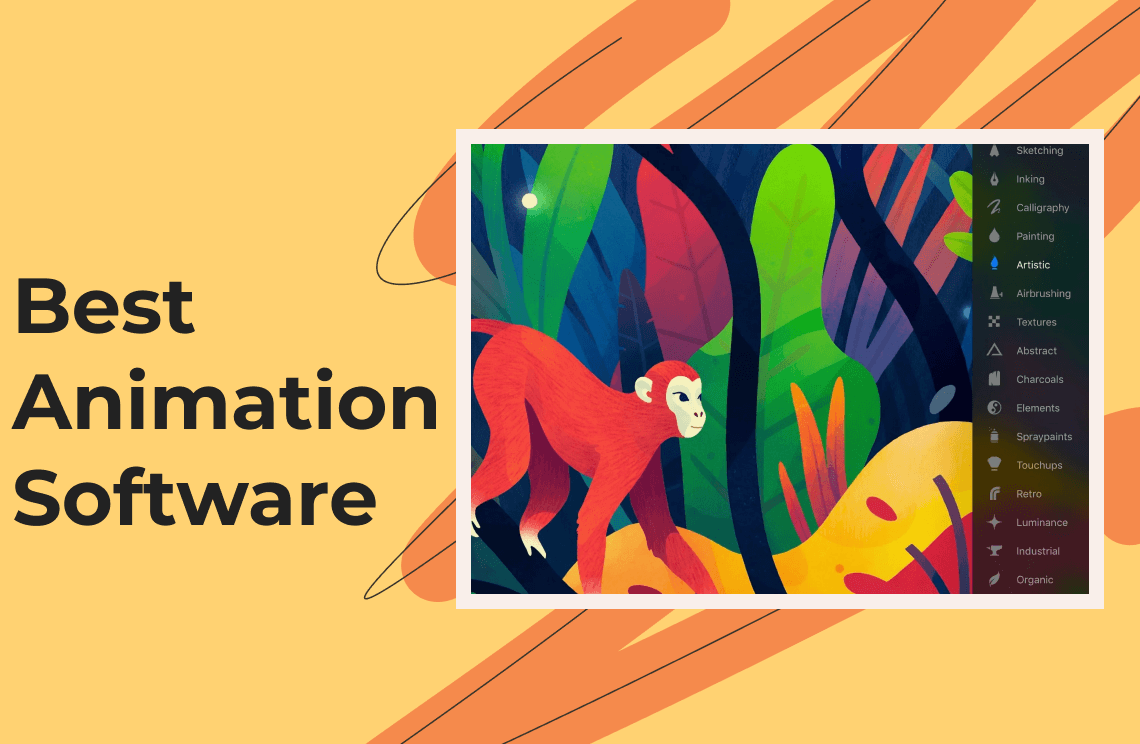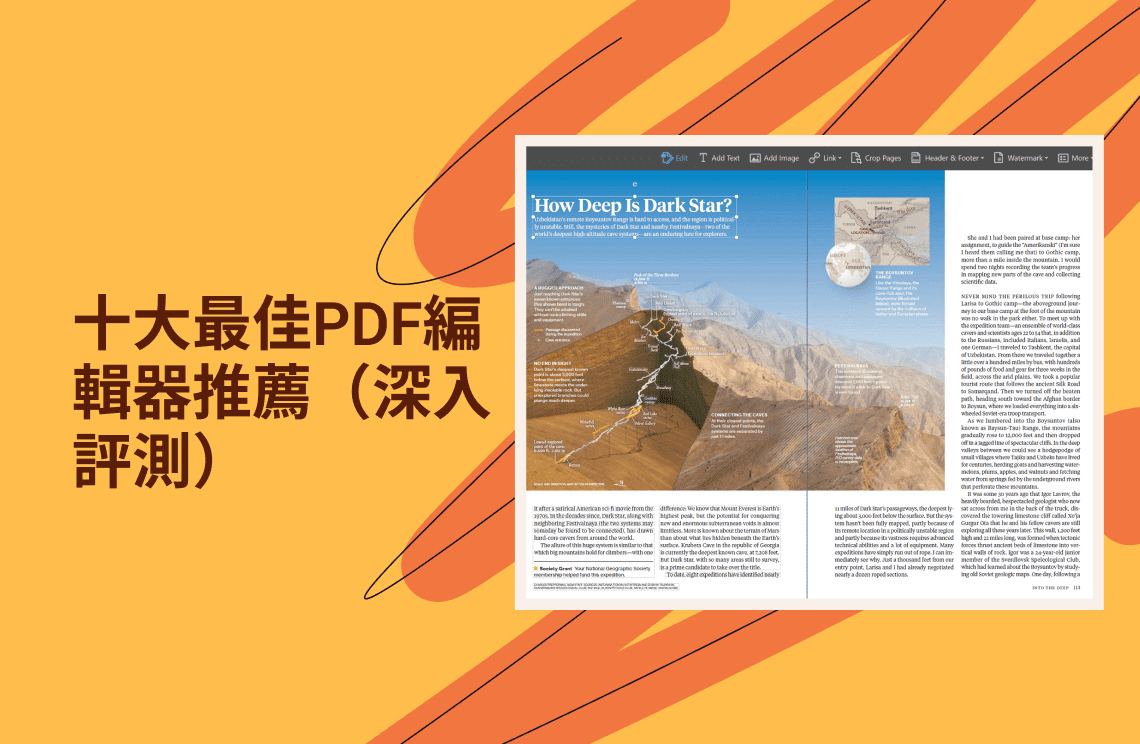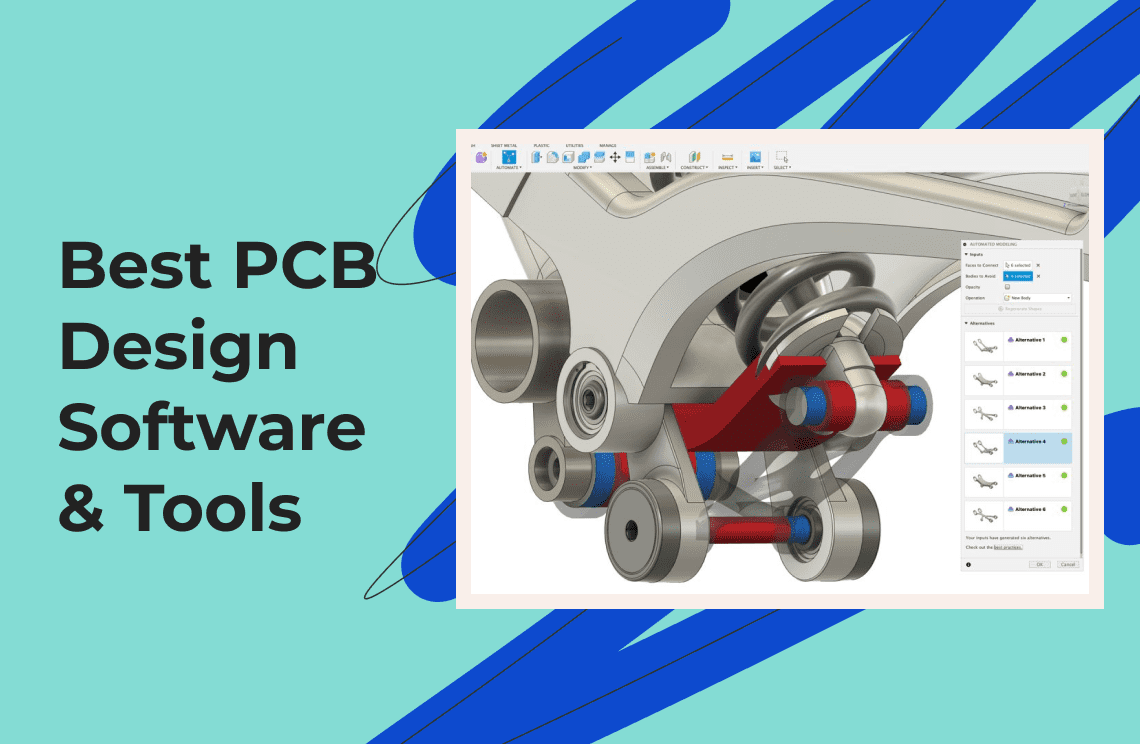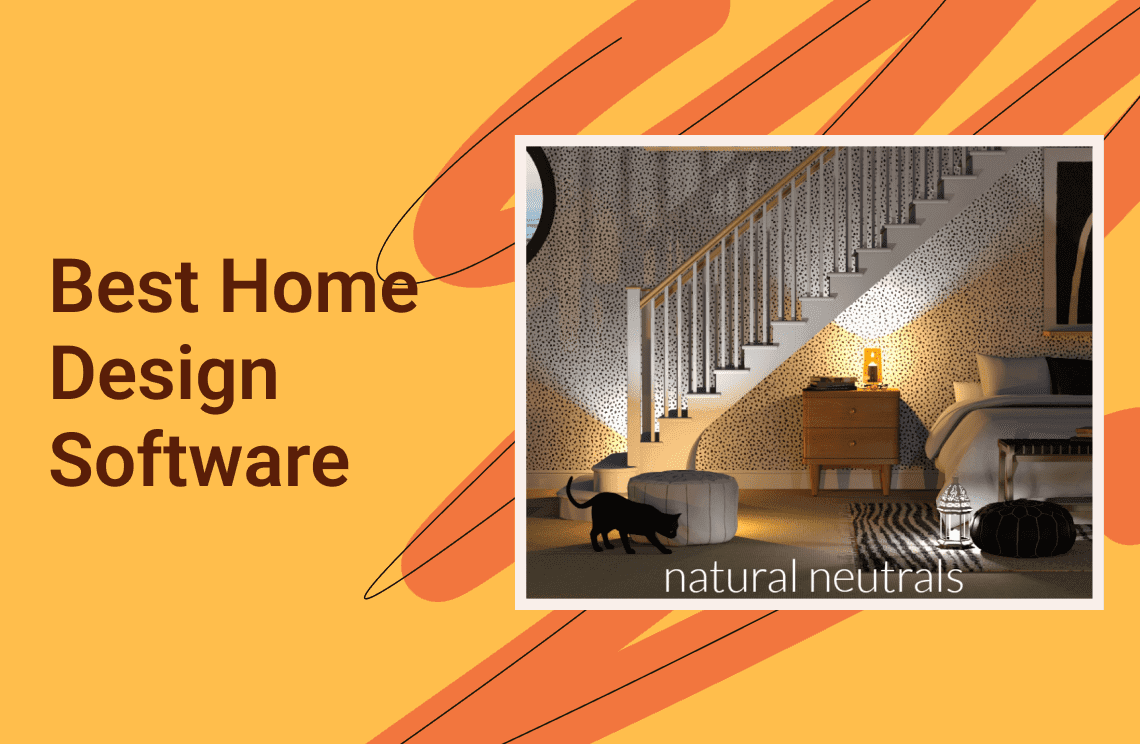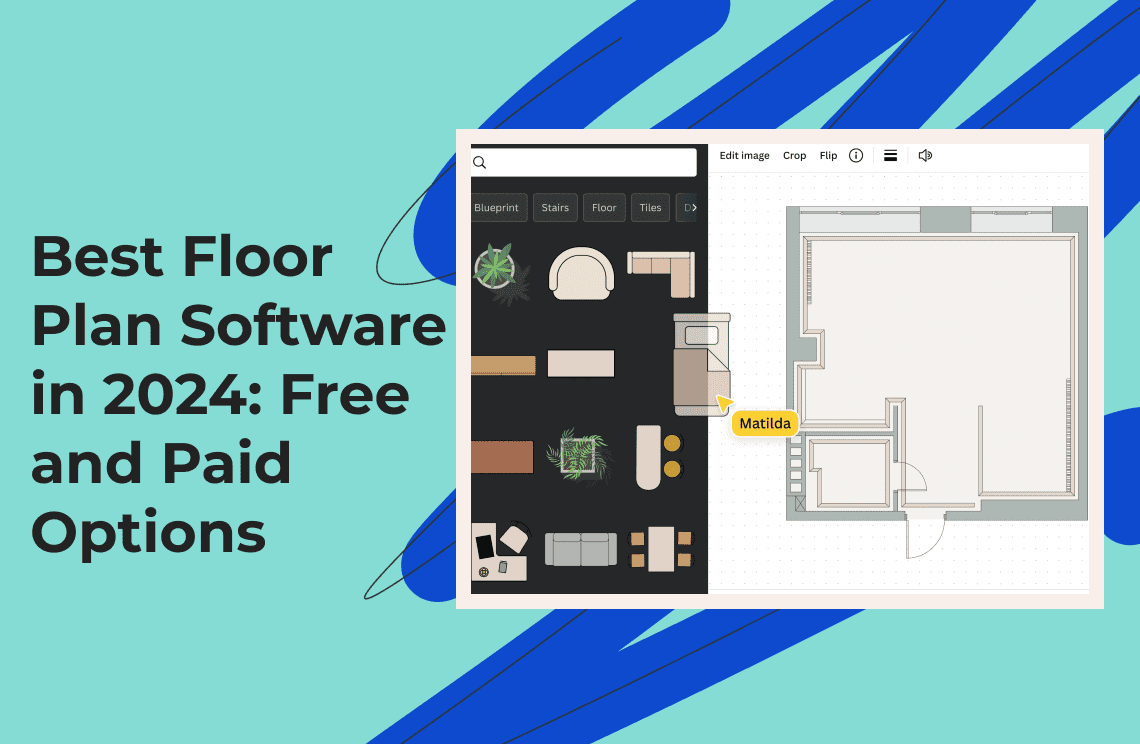Ever had a brilliant idea, but struggled to bring it to life? In today's visually-driven world, the power of animation is undeniable. From captivating social media stories to engaging educational videos, animation has the ability to transform abstract concepts into dynamic and memorable experiences. But with so many animation software options out there, choosing the right tool can feel overwhelming.
I remember when I first started experimenting with animation. I felt lost in a sea of confusing terms and intimidating interfaces. But with a little research and exploration, I discovered the incredible potential of animation software to bring my creative visions to life. Whether you're a budding artist, a small business owner looking to create engaging marketing materials, or an educator seeking to make learning more interactive, the right animation software can unlock a world of creative possibilities.
Top Animation Software in 2025
Whether you are planning to start your business producing animated content or have ongoing clients with complex project requirements, the list of the best animation software below will help you decide among the thousands of providers.
Autodesk Maya

Experts and professionals consider Autodesk Maya one of their top animation software providers. While it can be costly to subscribe to its services, Autodesk provides the highest-end features, tools, robust software solutions, and excellent modeling tools that can guarantee the best animation output.
Strengths
- The free-form functionality of 3D modeling provided by Autodesk Maya lets users apply modeling layers instead of just using modifiers.
- The Blue Pencil feature allows creators to draw and add text in 2D in the viewport.
- It has extensive 3D capabilities catering to various creative projects and industries.
Weaknesses
- Steeper learning curve. If you are new to animation and want to jump into this high-end software, the tutorials and how-to tips will be necessary.
- Some compatibility issues on plug-ins might delay your working process.
Adobe Character Animator
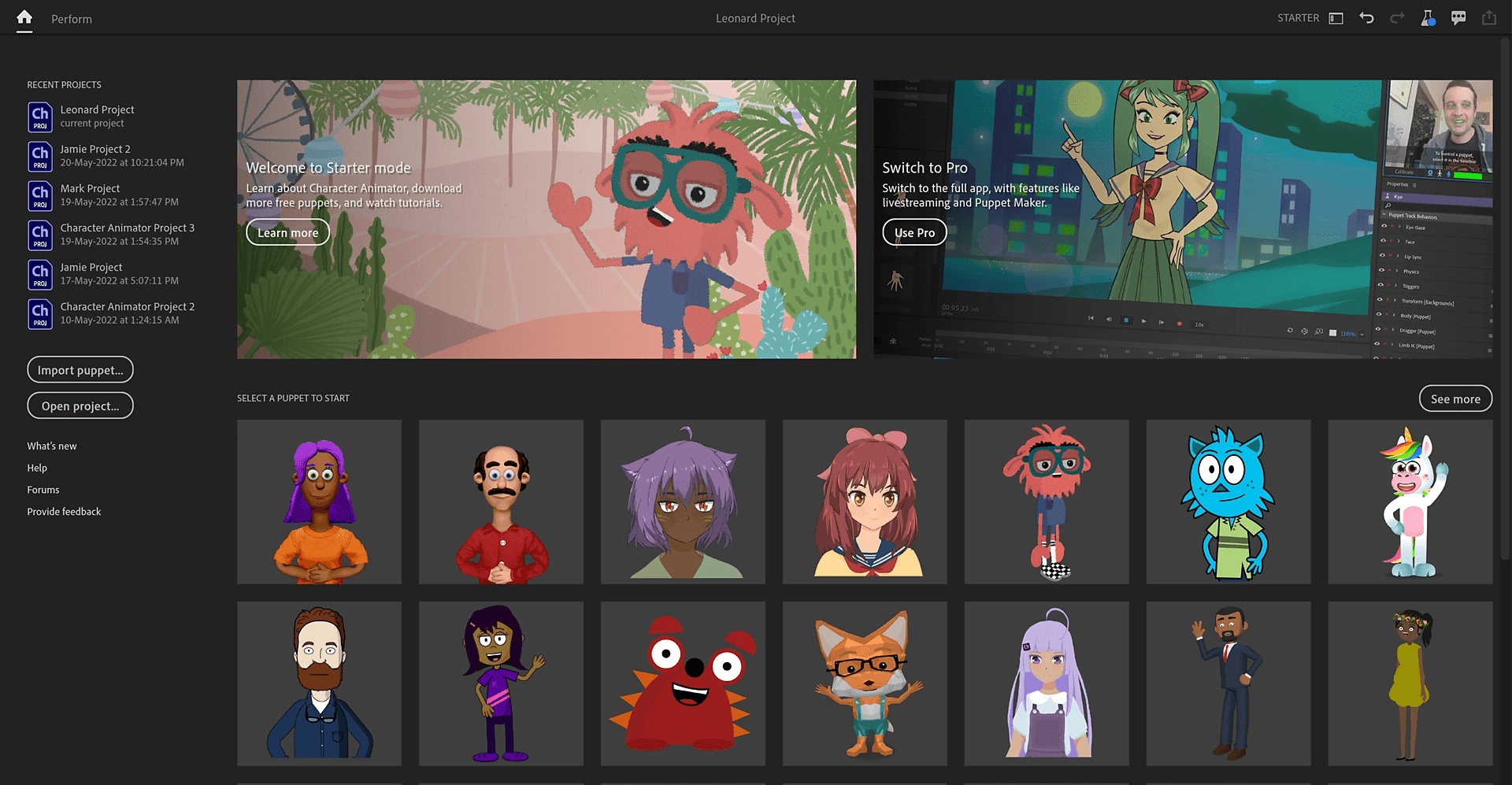
When someone speaks about Adobe, they tend to associate it with complexities and high subscription costs. While this could be true in some aspects, Adobe Character Animator is generally designed for beginners. The software provides basic animation tools and eliminates the need to program your animation manually.
When someone speaks about Adobe, they tend to associate it with complexities and high subscription costs. While this could be true in some aspects, Adobe Character Animator is generally designed for beginners. The software provides basic animation tools and eliminates the need to program your animation manually.
Strengths
- Character Animator provides highly accurate facial, lipsyncing, and body tracking.
- It comes with basic editing and special effects tools.
- The software can capture live performances, allowing creators to make adjustments and improvise during the creation process.
- It allows animators to use puppets and characters created from scratch using Illustrator or Photoshop.
Weaknesses
- It has limited 3D capabilities. The software is initially designed for 2D animation. This means 3D animators might find the tools lacking.
- Character rigging can be complex. The rigging processes can be challenging and time-consuming.
Blender
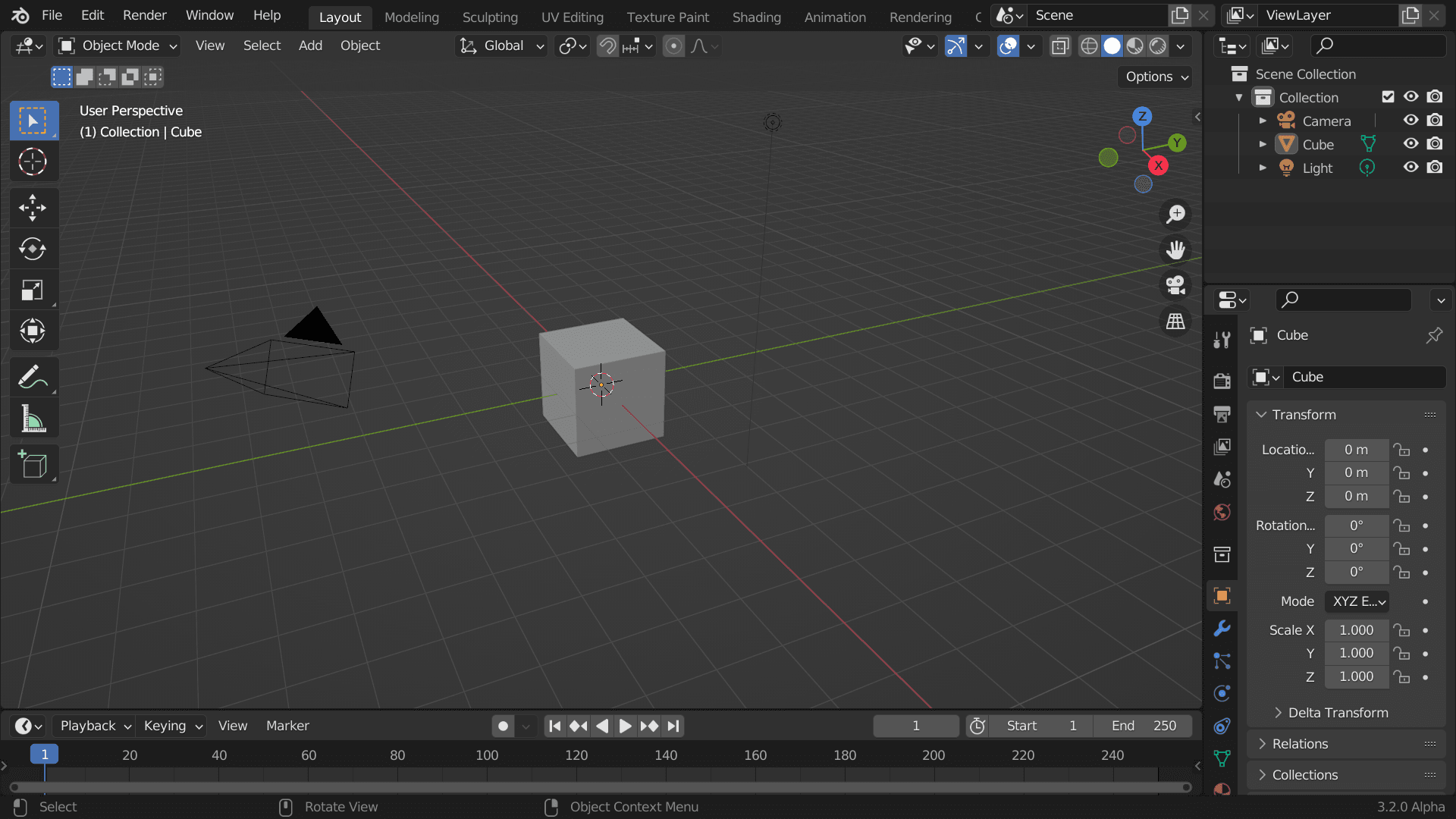
Creating animated content is a complex process and costly. Not everyone can afford subscriptions. This is why Blender provides animators with a cost-effective and open-source solution. Users can maximize the features, which are essentially designed for 3D animation.
Strengths
- You can create custom tools without writing Python code with the software's Geometry nodes.
- Blender has updated its animation and rigging features, including significant improvements to the Graph Editor and integration of the new asset shelf with the Pose Library.
- The Green Pencil feature lets creators animate, sketch, and draw in a 3D space.
Weaknesses
- While it is open-source and free, Blender requires a steeper learning curve.
- Bugs can occur anytime, affecting your workflow, so you need someone to fix the problem before you can continue working efficiently.
Adobe Animate
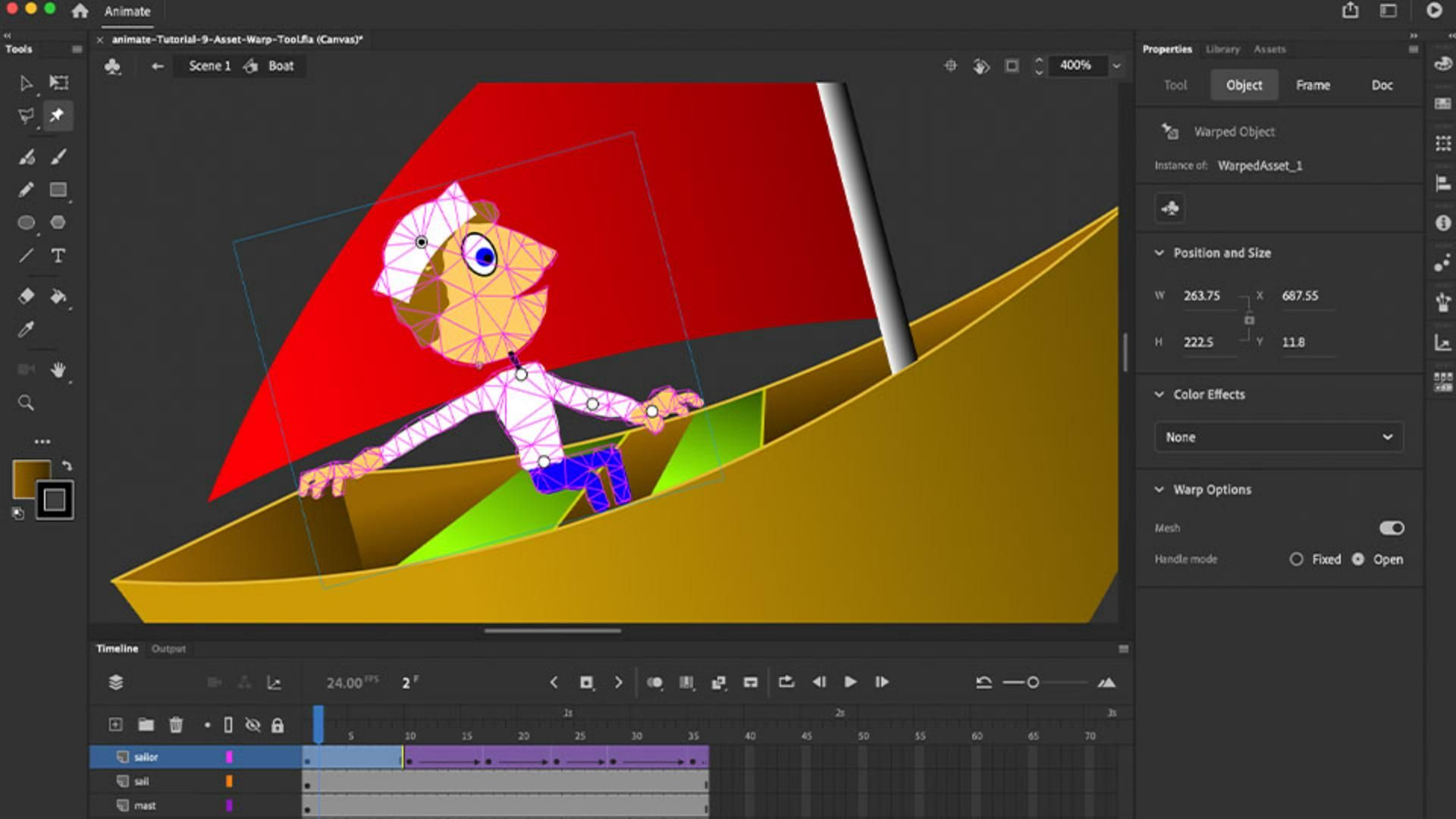
The best all-around animation software is what Adobe Animate provides. Users can enjoy a flexible toolset and an intuitive interface, which is necessary for big-budget animation projects. One unique feature of this software is that it can work well with all the other Adobe apps. You can even bundle it with other Adobe software like Photoshop or Illustrator.
However, it is noteworthy that if you need to develop 3D content, it might be fitting to look for other available software. Don't worry, though. We will look more into other options in the succeeding sections.
Strengths
- The Asset Warp tool lets you add motion to objects not initially designed as such – like images, for example.
- Most creators laud Adobe Animate for having the Motion Editor Functionality and timeline to guarantee a natural and more realistic image.
- The user interface resembles Adobe programs like Premiere Pro and After Effects.
Weaknesses
- Adobe Animate does not have exclusive tools for 3D animation.
- Higher and up-to-date system requirements are necessary for Adobe Animate to operate smoothly.
Animaker
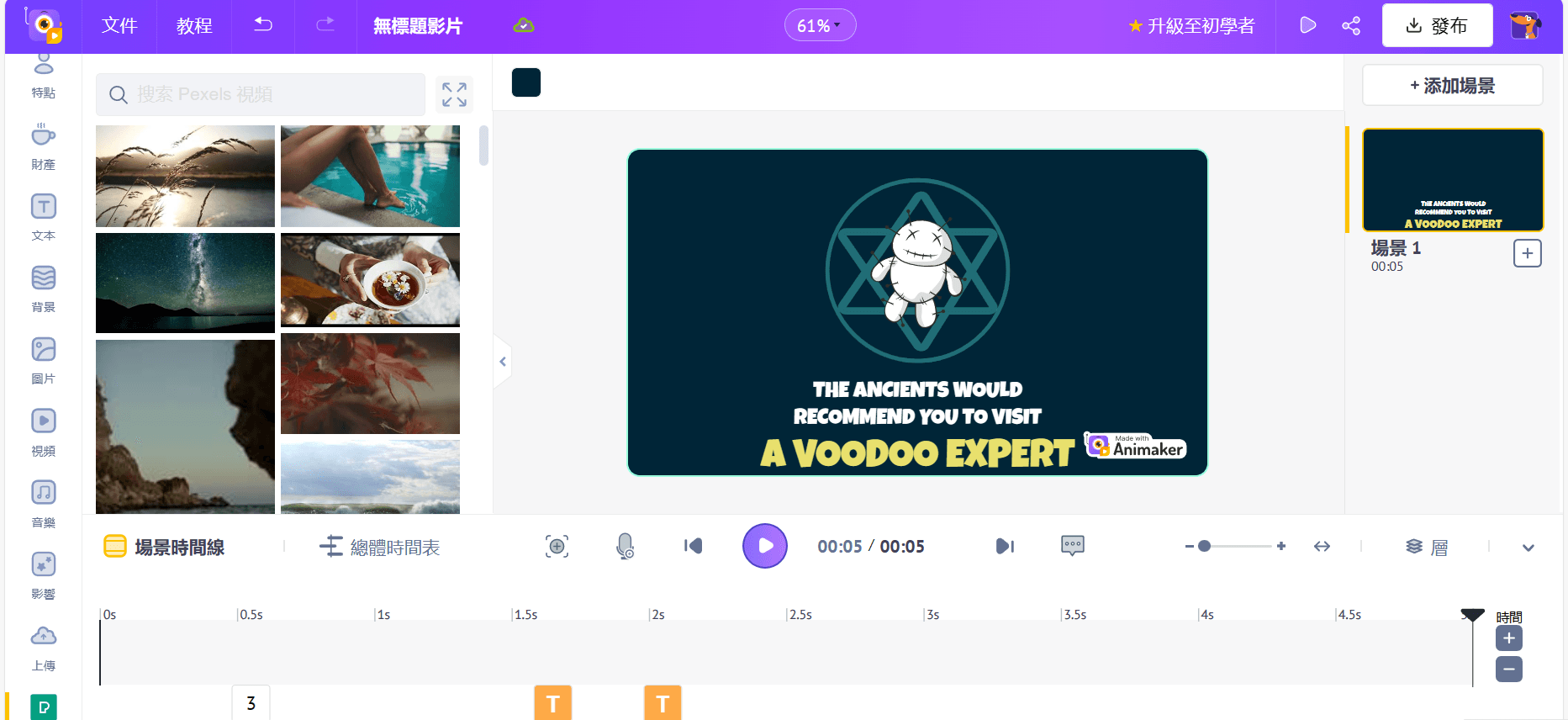
Some animators prefer to avoid downloading large amounts of software onto their laptops and PCs and prefer to create their animated content on browsers. This is where Animaker becomes essential. It offers web-based tools for simple animations. Unlike the previously mentioned software, Animaker is relatively less complex. For animators planning to make simple animation presentations and videos, Animaker is worth trying.
Strengths
- It helps develop explainer videos, concept illustrations, and other projects.
- You can add as many 2D-styled animated characters as you like.
- It’s ideal for simple and basic animated content.
Weaknesses
- Built-in templates and advanced animation tools are not as much as other animation software.
- The free version of the final animation comes with a watermark.
Cinema 4D
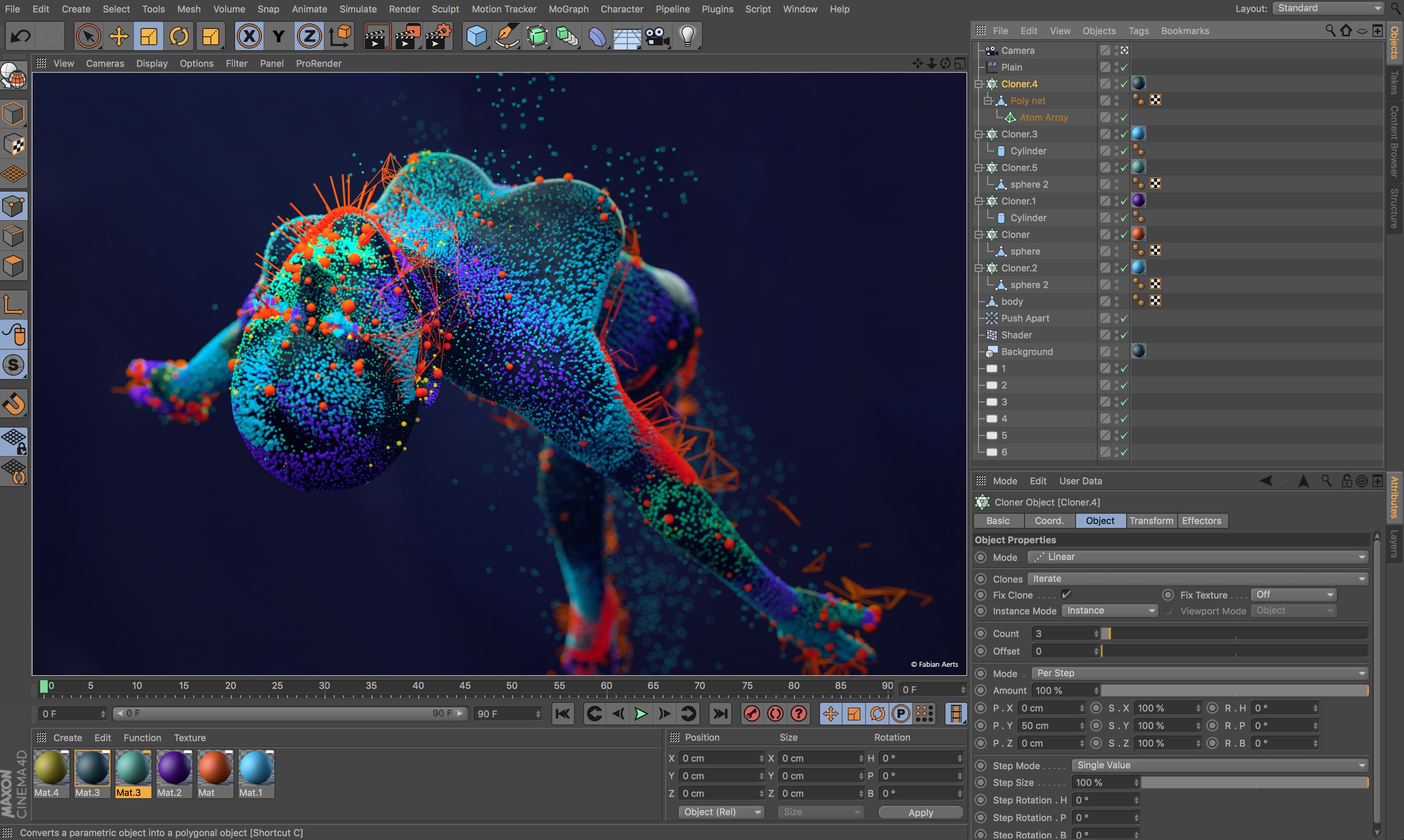
There is simulation building, keyframe animation, object tracking, life-like animations, cartoon styling, and other animation basics available at Cinema 4D. What's best about this animation software is that users can swiftly design basic to complex models. Furthermore, the software caters to both beginners and advanced users. As they say, Cinema 4D is an animator's best friend.
Strengths
- Creators can produce content for product presentations, advertising and commercial ads, social media content, and more.
- Animation tools like random effects C4D deformers, loop motions or patterns, and modifiers like effectors and cloners are available for everyone’s creative needs.
- Creators can integrate their animations with Adobe products like Photoshop, Illustrator, and After Effects.
Weaknesses
- You might encounter UV editing and BodyPainting issues when using Cinema 4D.
- Subscriptions can be expensive, especially for creators on a budget.
Moho

2D animators can utilize Moho to produce cutout, traditional, and anime-style animations. Furthermore, animators can easily create reusable 2D rigs, making it an excellent tool for web series, TV shows, and video game animation. While this software might not be the industry standard, feature films nominated at the Oscars utilize Moho's functionalities.
Strengths
- The software lets animators rig their characters in minutes.
- Its drawing tools are optimized for animation, keeping the shapes consistent as the characters move.
- Moho’s Scripting Interface lets animators write their tools, check out others' creations, and modify the existing ones.
Weaknesses
- Moho’s other hand-drawn features are limited.
- Using the more advanced version of the software like Moho Pro can be slightly challenging for beginners.
3ds Max Design

Animators may maximize 3ds Max Design to produce animated content as the software provides realistic animation behavior, keyframe and procedural tools, character rigging, various third-party extensions, and amazing particle effects. Users can unlock various software features through a subscription plan, but 3ds Max Design offers a free trial version, so you will see if the tools will work for you and your animation projects.
Strengths
- Animators can use third-party rendering engines with ease.
- It can integrate with other Autodesk programs and other third-party software.
- The software guarantees efficiency in 3D model creation using modifiers.
Weaknesses
- It takes time to learn this animation software.
- Low-end processors will result in slow and lagging performance of 3ds Max Design.
KeyShot
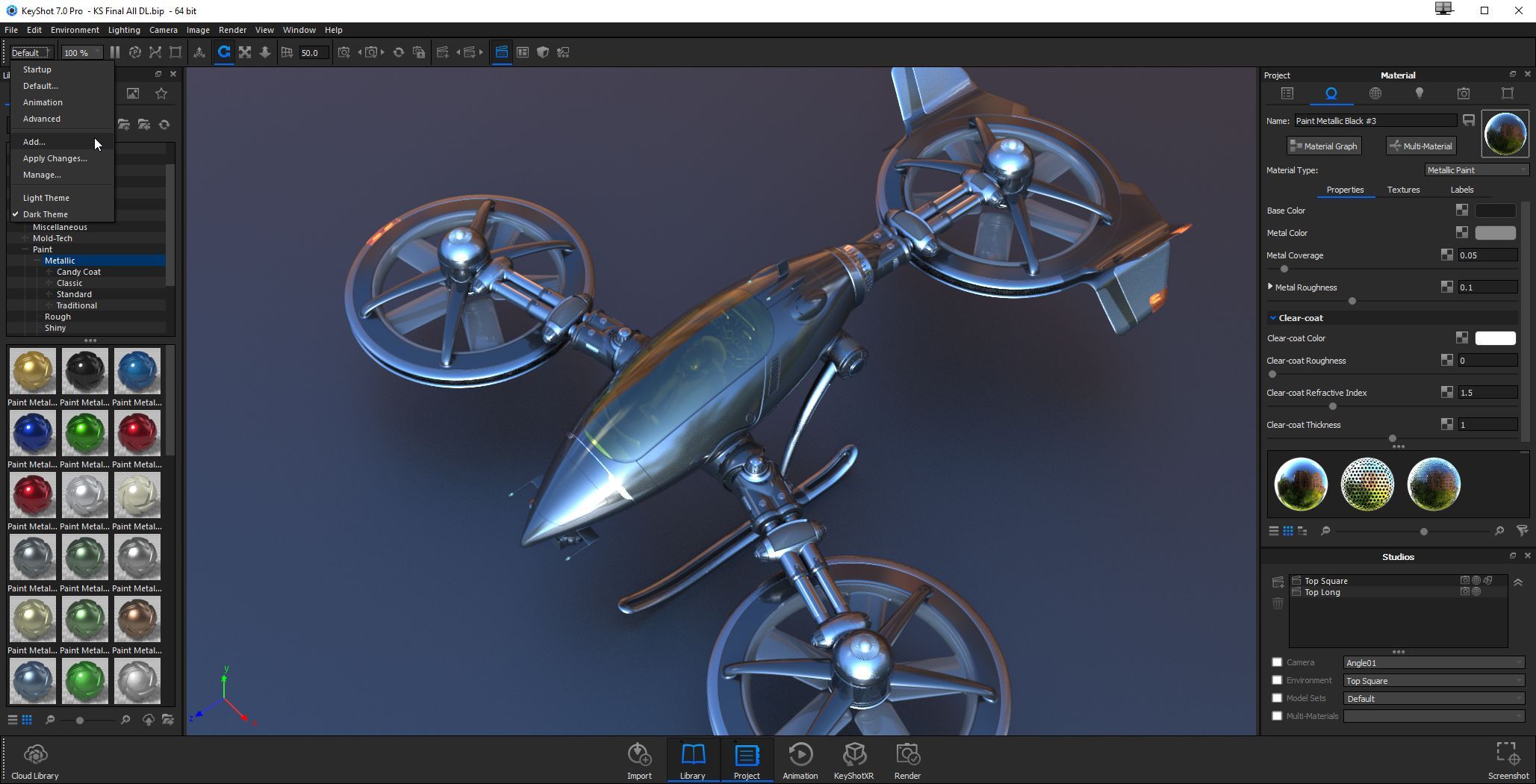
KeyShot supports all major 3D file formats. So, if your client or business needs various versions of your animations, you can guarantee that this software will provide the necessary requirements. While the features might not be as extensive as those of other high-end animation software, KeyShot ensures that animators can develop photorealistic renderings, interactive visuals, and simple animations.
Strengths
- It lets you access texture mapping, complex lighting, environment presets, and more.
- KeyShot provides real-time updates for lighting, geometry, and material changes.
- Its newer version has fog functionality, which adds depth to images and animations.
Weaknesses
- The tools and features are not as rich as those designed for advanced animations.
- Rendering might take time if PCs have slower processors.
Procreate
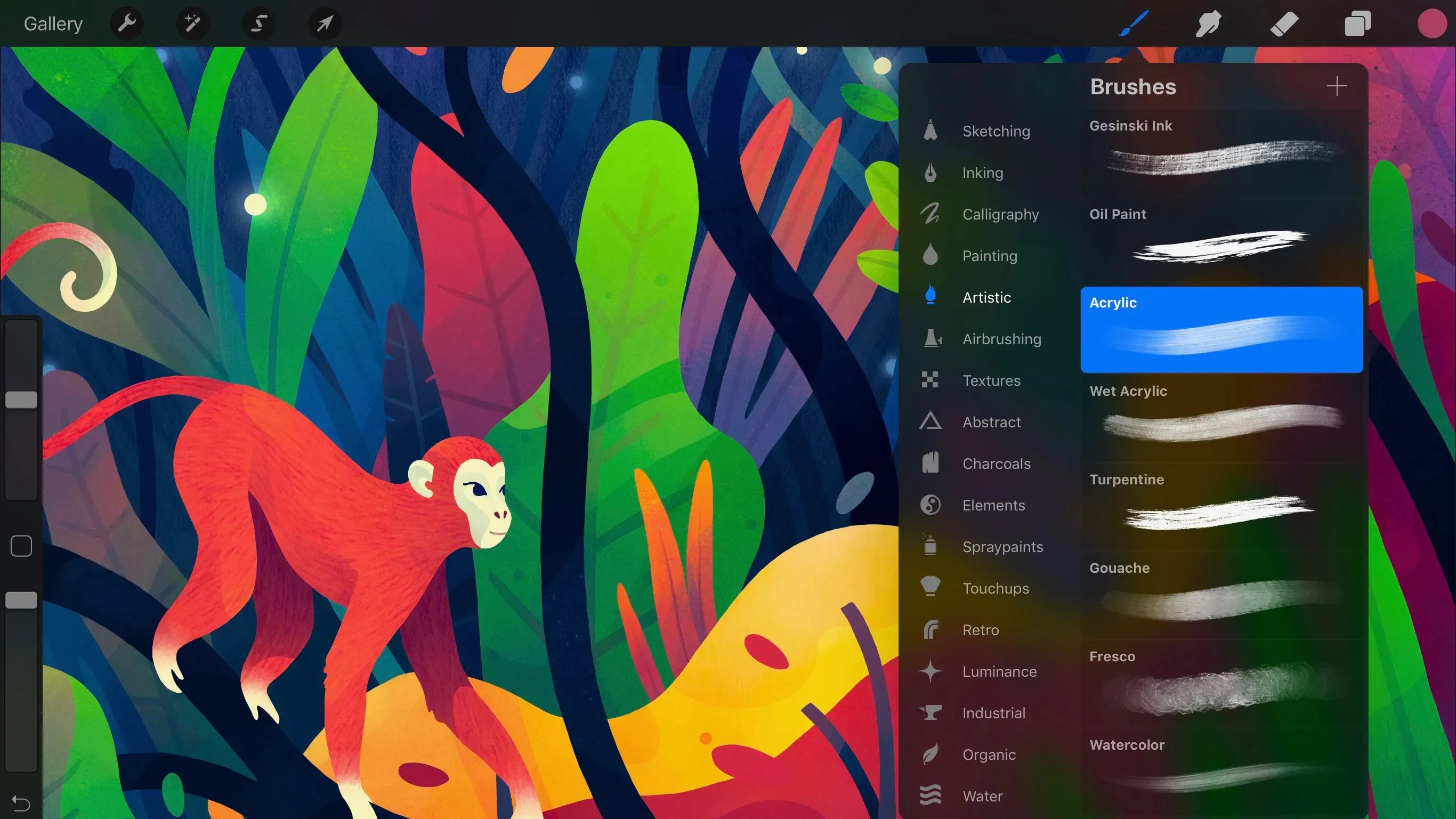
You only need your iPad to maximize Procreate's service. This software lets you freehand draw, edit various frames, and add effects to your images. Besides having a user-friendly interface, it is free and requires no monthly subscriptions. However, it would help if you took note of the one-time payment charge from the app store.
Strengths
- Its learning curve is easier than other animation software.
- With Apple Pencil, creators can stimulate real-life character and painting experiences.
- It lets you use third-party brushes, which you can purchase online.
Weaknesses
- The software caters to pretty basic animations as the tools are less extensive than other animation software.
- It only caters to iOS devices which means the devices you can use are limited.
Criteria for Choosing the Right Free Animation Software
The following are some essential factors you must consider when choosing the right animation software. Of course, it pays to check your animation needs as well so the software can better serve you. As you know, investing in animation tools can be expensive, and you must get your money's worth.
| Software | Key Features | Strengths | Skill level requirement |
| Autodesk Maya | Time and graph editor, rendering tools, CGI effect tools | Excellent modeling tools, powerful software, flexible and customizable | Professional and advanced users |
| Adobe Character Animator | Set editing triggers, develop custom characters, and basic built-in motion capture | User-friendly, cross-platform, free for all starter modes | Beginners |
| Blender | Motion tracking effects, composition effects, transform, rotate, move, duplicate, extrude, and more | Free and open-source, very powerful software, full-featured | Beginners, professionals, hobbyists |
| Adobe Animate | Camera movement, bone tools, transform tools, freehand drawing, and more | Can work with other Adobe apps, flexible toolset, intuitive interface | Hobbyists, professionals, and beginners |
| Animaker | Large library asset, facial expression editor, built-in templates | Free, tons of objects and presets, browser-based | Beginners, hobbyists |
| Cinema 4D | Animations and transitions, 2D and 3D drawing, content library, drag and drop | User-friendly and intuitive interface | Beginners and advanced users |
| Moho | Anime Studio, reusable 2D rigs | Reliable and responsive animation software | Professionals, hobbyists, and beginners |
| 3ds Max Design | Modeling, rendering, and animation, keyframe and procedural tools | One of the best control tools, it supports third-party rendering engines | Beginners and hobbyists |
| KeyShot | Texture mapping, environment presets, complex lighting, and more | Photorealistic renderings, interactive visuals, simple model animations | Beginners and hobbyists |
| Procreate | Set frame rate, freehand drawing tools, compatible with iPads | User-friendly software, affordable | Beginners |
What you can do if you are new to animation might be fitting to start with beginner-friendly software. There are free versions of most of the providers mentioned above. A premium subscription can maximize the free trial before going full swing.
The following points below are also worth considering when you buy animation software.
- Operating system compatibility. Some animation software only works with specific operating systems. To be sure, ensure you choose software that is compatible with both Windows and Mac computers.
- Animation techniques. Technically, animation can be 2D and 3D. Depending on the type of animation you want to create, you must ensure the software supports that type. Animaker, Adobe Animate, and Procreate are meant for 2D animation, while providers like Blender are designed for 3D animation.
- Licensing and pricing. Monthly subscriptions are usually tied to animation software, and professional-level ones can cost more. Licenses are provided to users upon purchase.
- User-friendliness. As mentioned in this article, you must assess your skill level to choose the appropriate software, especially if you are not fond of spending more time learning and familiarizing yourself with the tools. Animation software is user-friendly if you understand how to navigate it, and the interface is responsive and fluid.
- Availability of assets and templates. Animation software must have as many built-in templates and assets as possible so users do not need to start from scratch when creating new objects or characters. These templates and assets speed up the animation process and give users more time to build new scenes.
Additional Tips for Using the Best Animation Software
- Most animation software providers have how-tos and online tutorials for users, especially beginners. These resource materials generally guide animators in unfamiliar areas. If there is an FAQ section on the app or software website, it might be appropriate to visit the page.
- Another tool users can turn to to efficiently work with the software is the community section. This is where you will see first-hand experiences of other users, their concerns, and solutions to various issues. The best thing about the community page is that you can quickly get help with specific issues most users might have while navigating the interface.
- Experimenting with software tools is also an excellent teacher. This lets you know which features will benefit your animation projects. Most importantly, you can have fun while exploring the tools.
FAQs
Q: How much does animation software cost?
A: They vary widely in terms of costs. As you know, some software is free. Meanwhile, advanced types of animation software can cost hundreds of dollars monthly. Beginners can opt for cheaper or even free software to get started. Professionals and experts who profit from the software will most likely spend more to achieve the expected output quality.
Q: Is animation software installation easy?
A: Yes, in most cases. Software installation is relatively the same as installing the usual apps and software on your PCs and laptops. You must first visit your chosen provider's website and download the installation file. After a successful download, you must launch the installer from your desktop and follow the on-screen instructions. In some cases, you will be asked for the product license number.
Q: When is the right time to switch to another software animation provider?
A: If your current software animation lacks the necessary tools to complete your animation content, it is time to upgrade to other providers. If you are using the trial version, the software will alert you if the trial period has expired.
Q: What is the purpose of software animation?
A: The software lets animators create movements of digital art. In its simplest terms, animation software allows users to design motion by editing individual frames. More advanced software already involves 3D modeling objects like water, sand, light, and many more.
For Further Reading
Today, animation is not limited to films and series; advertisers have also adopted animated content to introduce products and services to their target markets. As creators or animators, investing in a trusted animation software provider is essential to getting the job done. While you can always maximize the free trial, most premium tools are locked until you subscribe to the provider's plans. Remember to familiarize yourself with the software to save your budget.
In addition, if you are looking for suitable floor planning software or 3d modeling software, I strongly recommend you to look our Toplist Articles or Tool Articles.