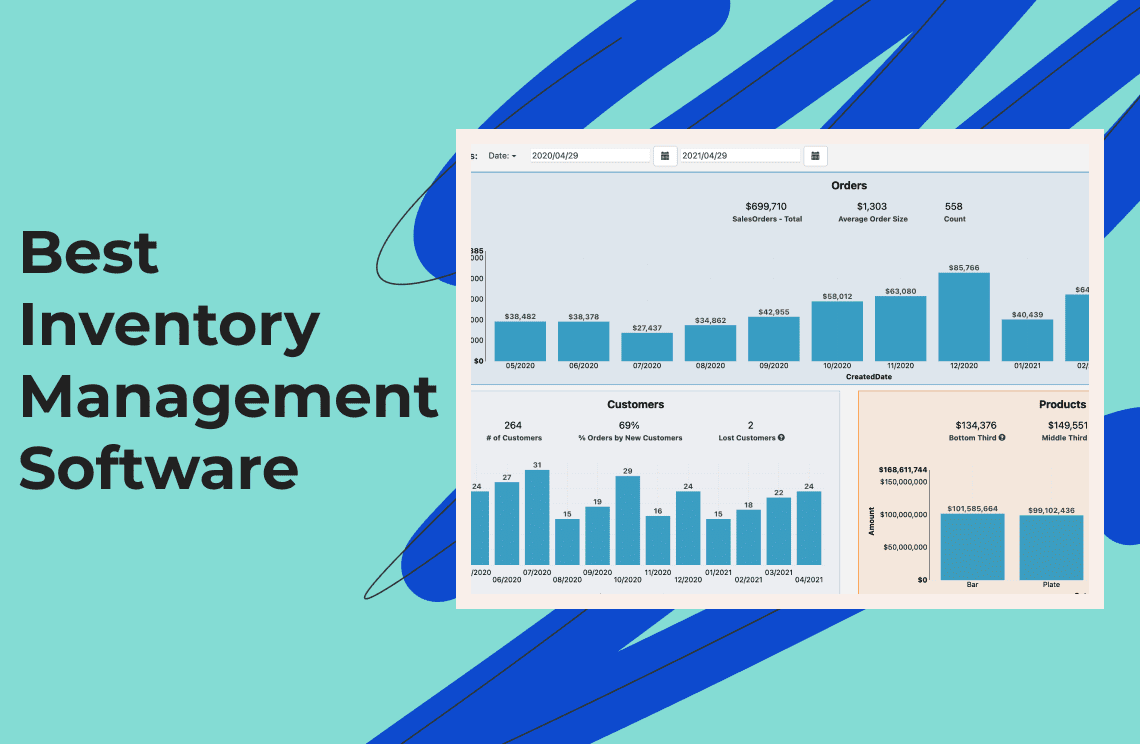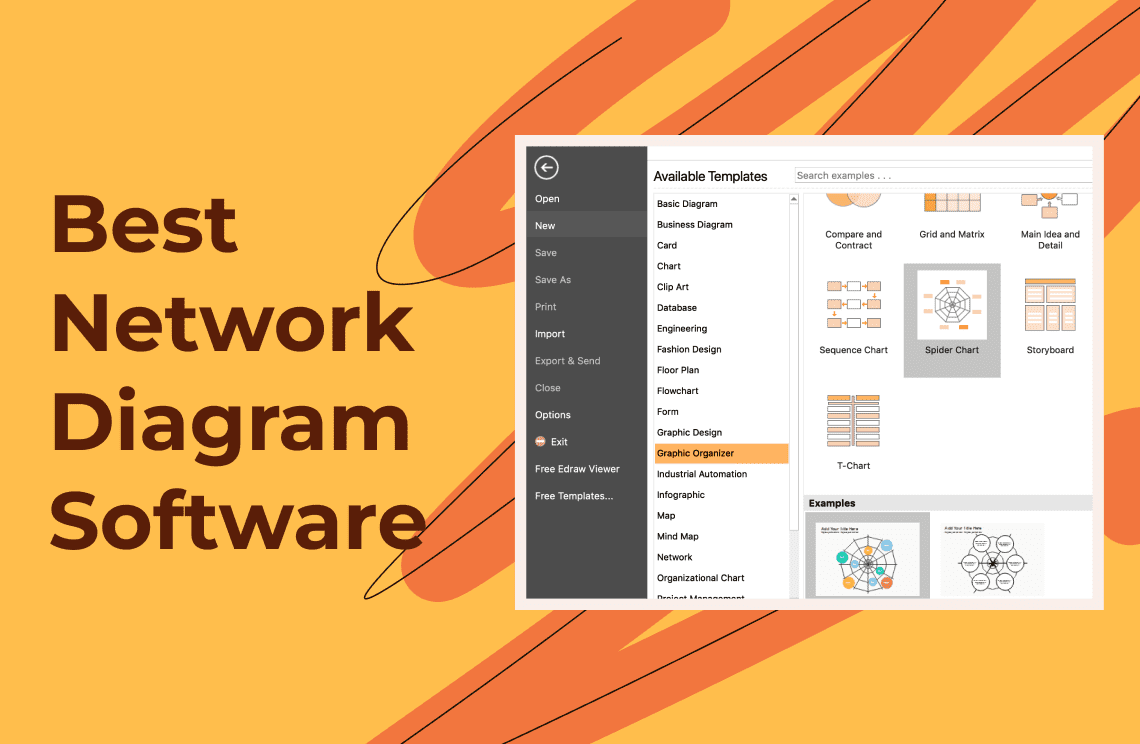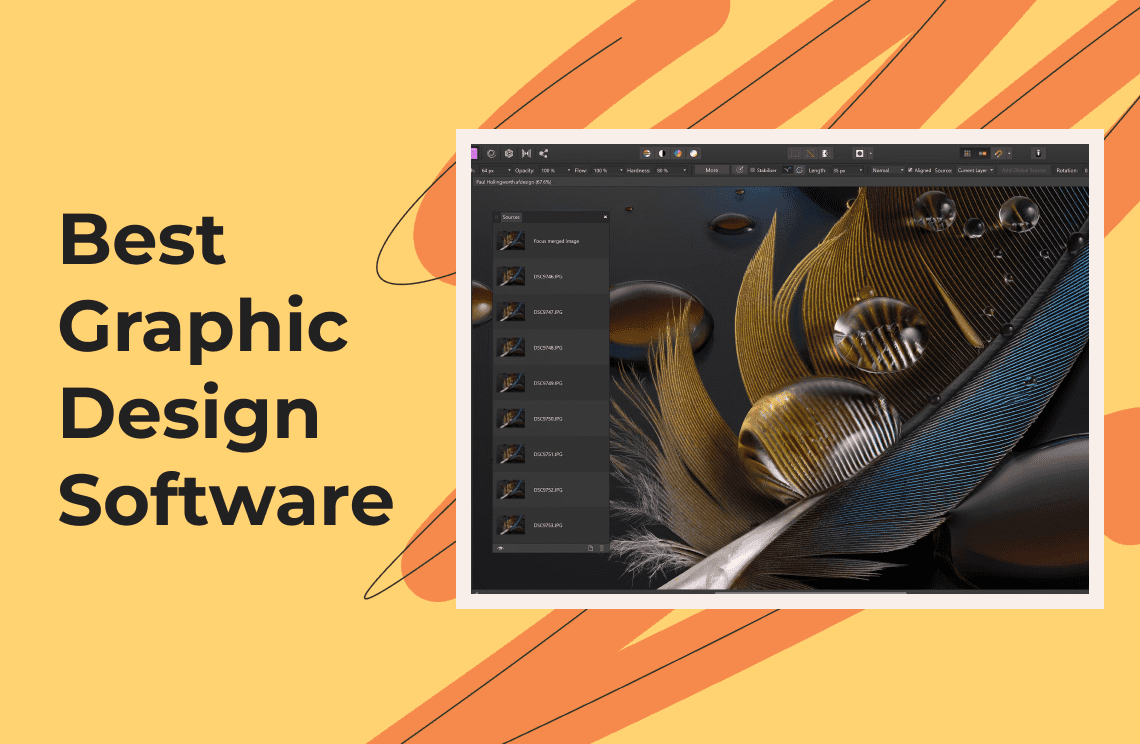If your business is related to handling physical goods, you'll surely have an inventory management system that also serves as the company's backbone. A good system usually works with the best inventory management software. This tool makes it easier to monitor stocks and guarantees that shelves are full of products for your clients. We list the best available ones for various industries and businesses. Read along to learn more.
Top Inventory Management Software
Choosing the best software is easier said than done as these tools come in several shapes and sizes. Regardless if it's a big or small business, there's surely an ideal inventory management software for you.
1. Zoho Inventory
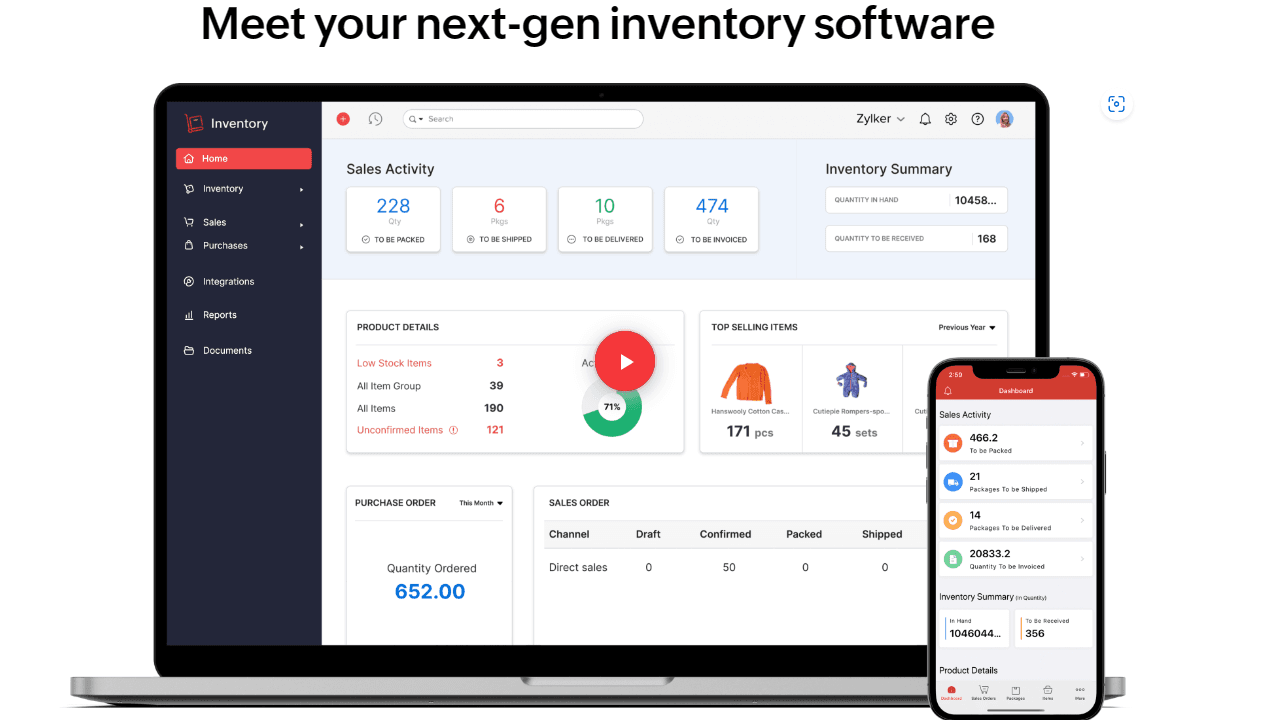
This is an inventory management software free to use for any business. Its free plan offers decent inventory management features, including inventory tracking, warehouse, and order management. Small and medium-scale businesses can utilize this software. The software lets companies integrate with other e-commerce platforms like Amazon, Shopify, Etsy, ZohoCommerce, and more.
Best features
- Its free version comes with a customer portal, backorders, dropshipping options, and item bundling
- Shipping rates from major shipping couriers are accessible in real-time
- Run inventory reports
Strengths
- Sync your inventory across various online sales channels.
- Hassle-free integration with other apps within the Zoho inventory suite software
- Free purchase order, shipping label, and barcode generators.
- User-friendly interface
Weaknesses
- The software has few customizations and features, which can be challenging for some new businesses.
- The software might have glitches, leading to stock overage or shortage.
- The free plan is relatively not ideal for large-scale companies.
2. Square
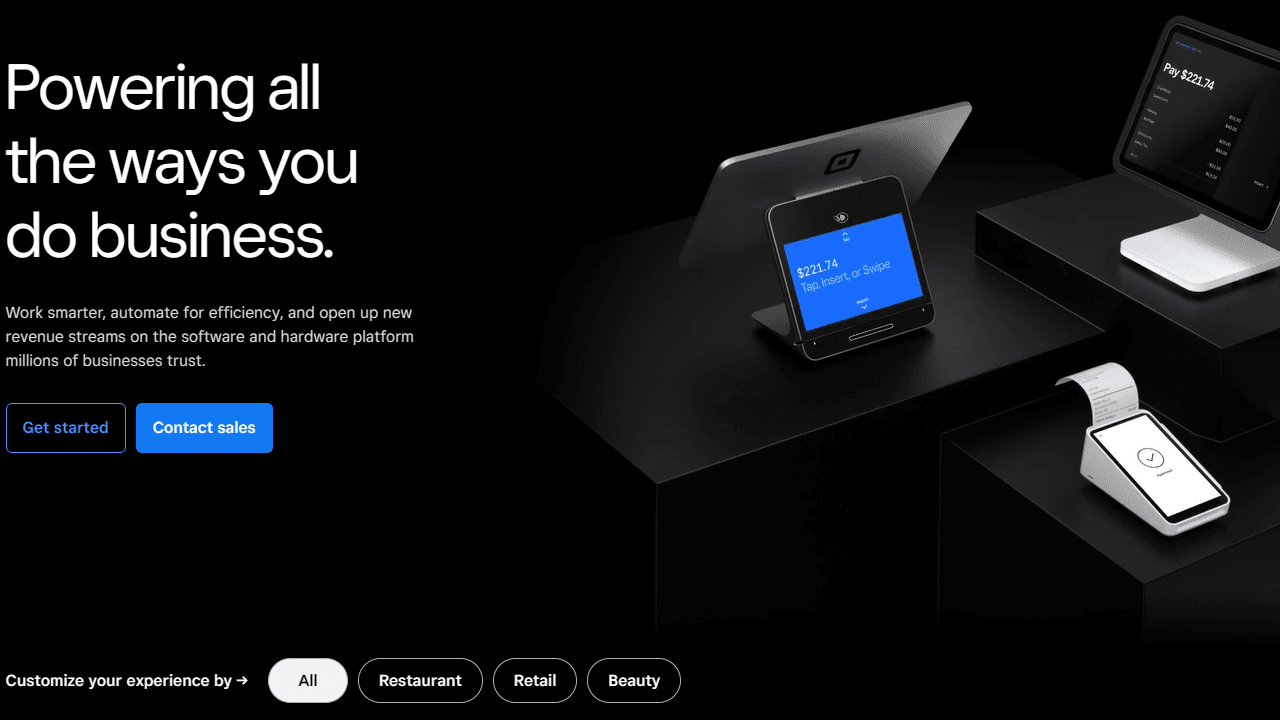
Small businesses can maximize the use of Square with its retail-specific features and POS system. Square is an inventory management software that allows business owners to work offline and accept payments. You won't have to worry about intermittent to no internet connection as Square will still be reliable.
Best features
- Provides reports and analytics
- Built-in payment processing and POS system
- Available tools for recording quantities, pricing, and product names
- Barcode printing, counting tool, mobile inventory, reorder, COGS tracking, and stock forecasts
Strengths
- Availability of an in-house POS hardware
- Easy processing of discounts and managing refunds
- Easy to navigate
Weaknesses
- Provides fewer inventory reports than its competitors
- Lacks customization features
3. Cin7
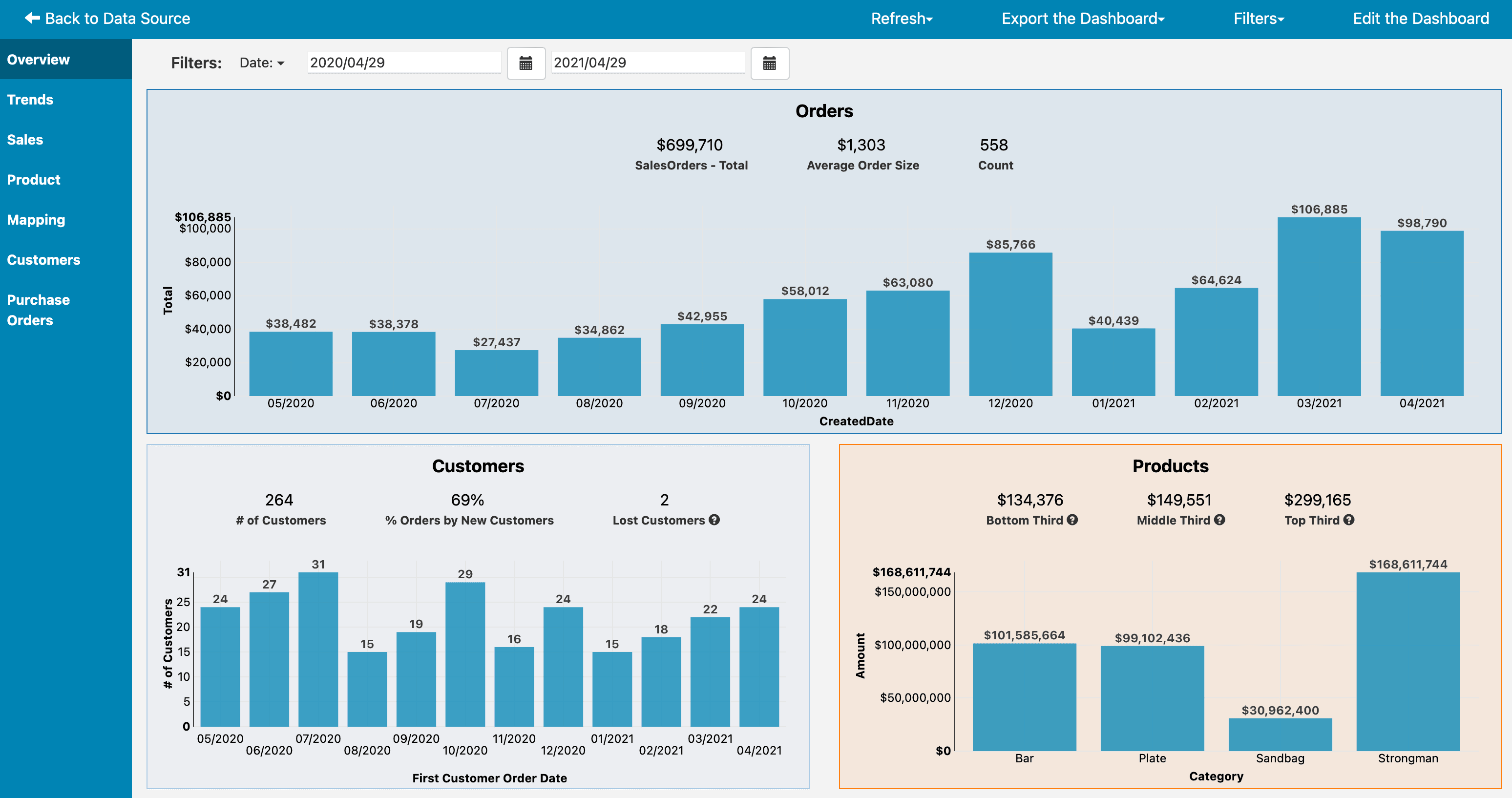
This web-based inventory management software utilizes the Kanban technique for reordering and stock replenishment. Cin7 also provides accounting features like the first in, first out method (FIFO). It has several integrations, automated purchasing, stock tracking, and warehouse management tools.
Best features
- All Cin7 plans enable barcode scanning and POS systems
- Businesses can quickly make purchase orders with the software's automated purchase order functionality.
- Allows stock migration between warehouses
Strengths
- Easy integration with shipping platforms and leading e-commerce
- Automated multi-warehouse ordering, including the Amazon FBA
- Availability of over 100 reports.
- Accommodates businesses from multiple industries
Weaknesses
- Cin7 does not offer a free trial version or free plan
- Limited users are allowed in all Cin7 plans
- Subscription plan can be expensive
4. inFlow
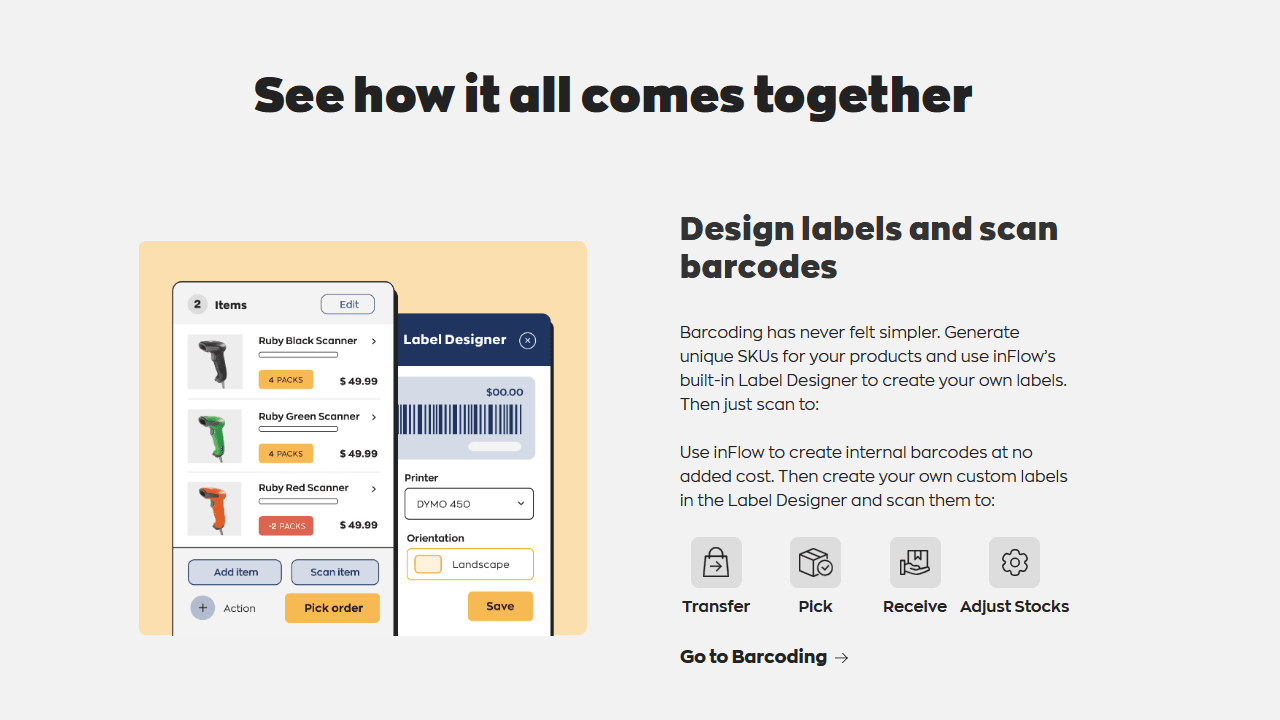
B2B businesses selling products online and looking for an easier way to manage online orders and stock in one place will significantly benefit from using inFlow. In fact, the software has an online showroom, which is available after purchasing its Small Business plan. Furthermore, inFlow can notify you when customers leave their shopping carts behind and quickly send them emails to remind them of the products they placed in their carts.
Best features
Automated sales order routing and purchase orders
Availability of monthly and annual billings
In-house smart scanner
Barcode label generator
Easy integration with marketplaces, e-commerce platforms, third-party logistics, and shipping apps
Strengths
Users can make a virtual showroom using a few selected inventory items and let them specify details that the client can see, including shipping times, pricing, and minimum quantities.
A virtual showroom is secured with a password.
Over 30 reports available
Weaknesses
- The virtual showroom can only be used on higher plan tiers
- Business growth can force plan upgrades
5. Fishbowl inventory
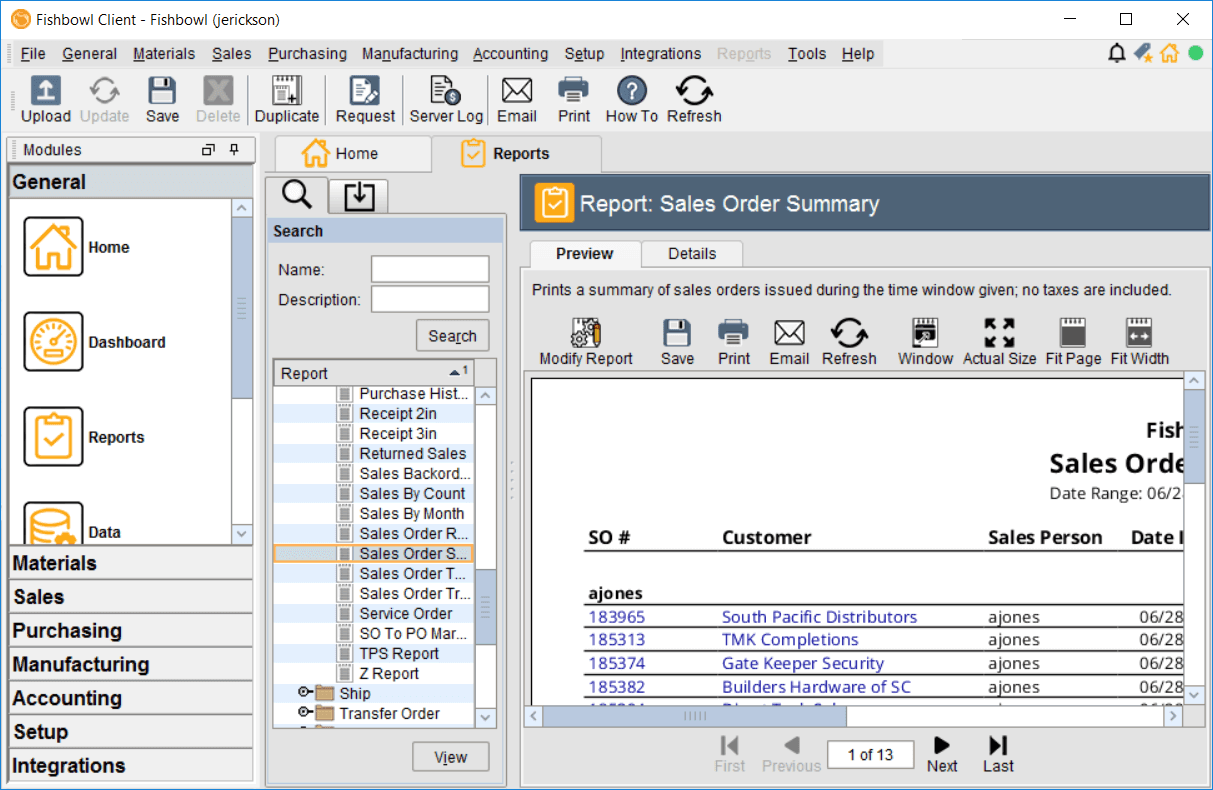
Integrating with Xero and Quickbooks systems is what Fishbowl inventory offers to its users. Businesses can use this inventory management software for warehousing, inventory monitoring, purchasing orders, and controlling supplier purchasing inventory. All the data is available in one place, making it easily accessible to users.
Best features
- Easy integration with third-party software like Quickbooks
- Inventory turnover ratio
- Inventory optimization
- Cost control and variation
Strengths
- Its 14-day free trial includes extensive module options for an optimized warehouse management system.
- Generate new barcodes
- Allows management of multiple warehouses
Weaknesses
- It's expensive for businesses with multiple users
- Some add-ons will require additional costs
6. Sortly
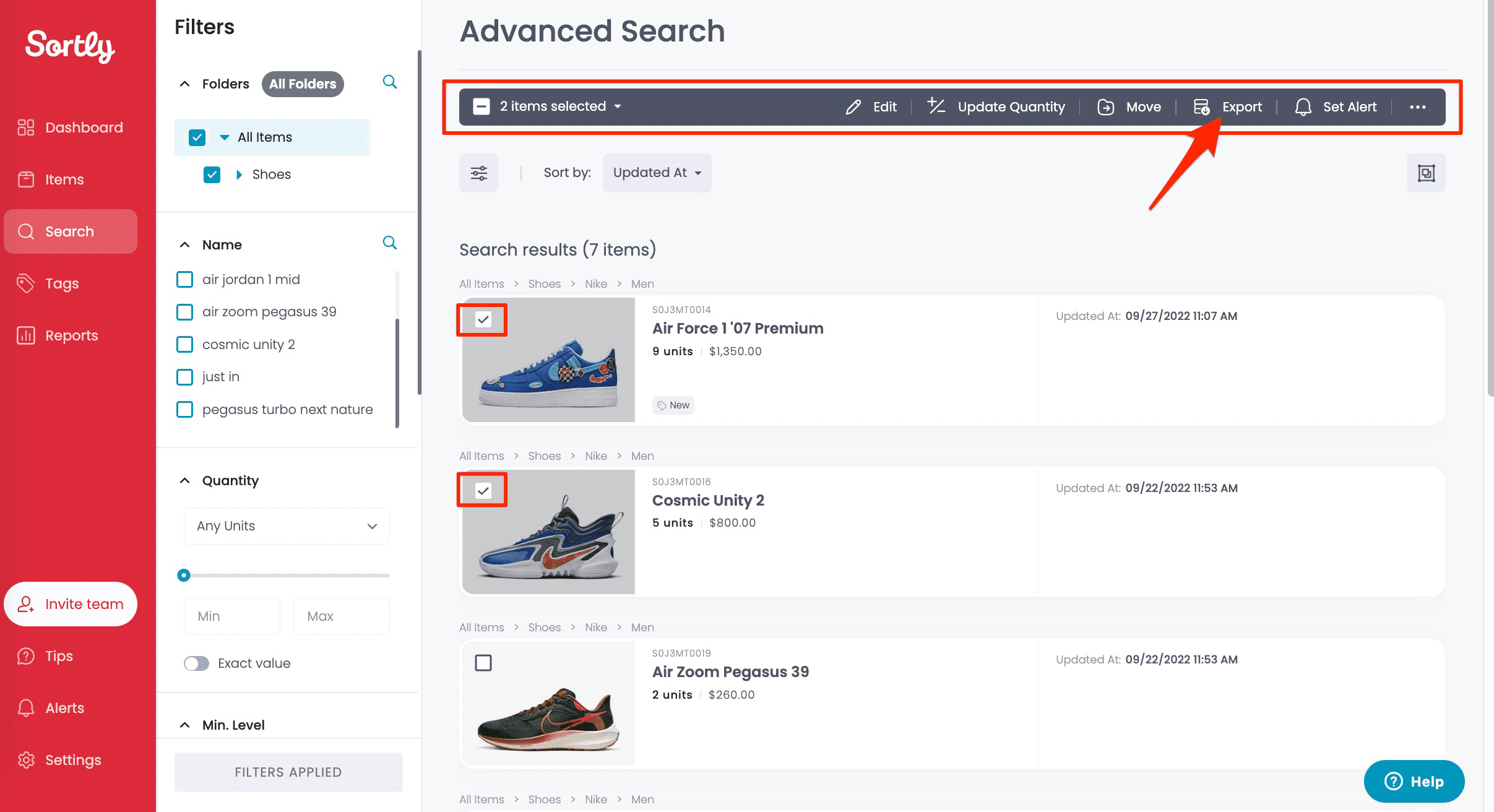
A user-friendly inventory management software is what Sortly brings to businesses. Users can easily access inventory details across various mobile devices. The app lets you scan barcodes and QR codes, upload photos, and scroll through inventory lists. Remember to subscribe to its plans to generate barcodes on your own.
Best features
- Cloud-based software lets users quickly access inventory, regardless of the device.
- Ideal for asset tracking and small retail businesses
- Offline mobile access
- Provide real-time updates on order alerts and low inventory
Strengths
- Free plans and affordable subscriptions are available
- The barcode scanner is available on its free plan
- Categories can be customized for a seamless organization
Weaknesses
- Steep learning curve
- No built-in integrations of e-commerce platforms
7. Katana
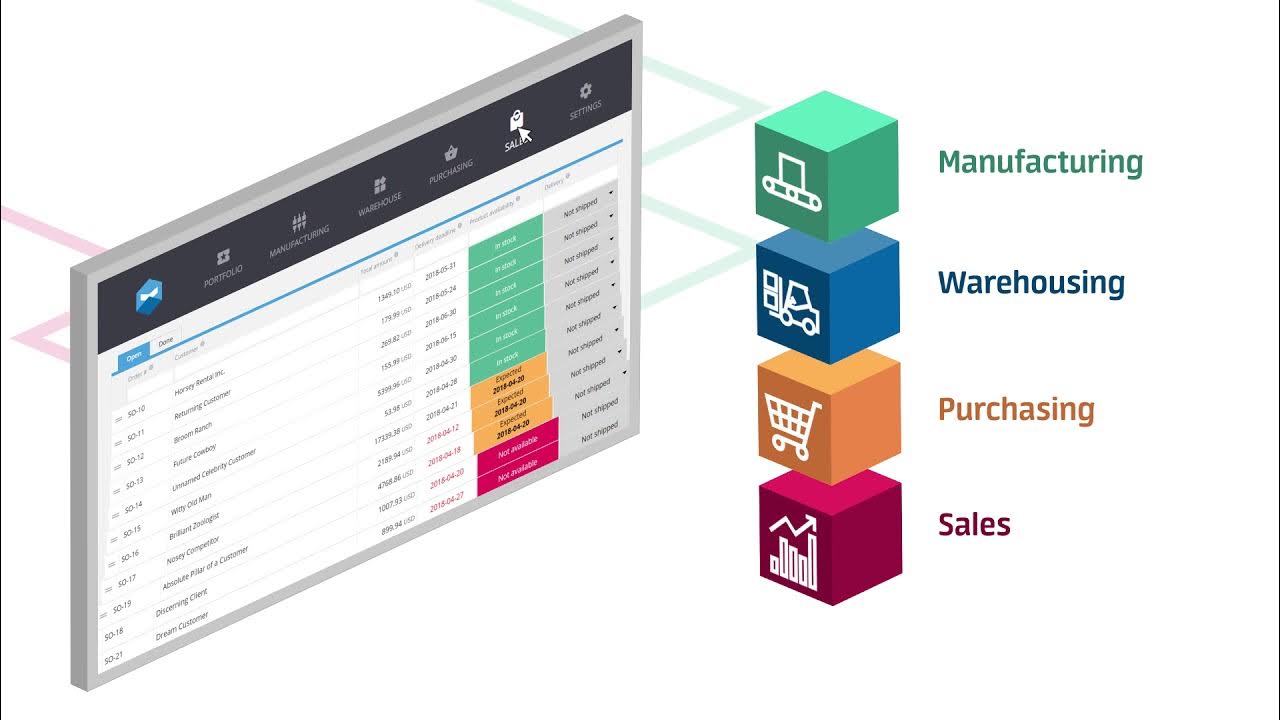
Most manufacturing companies use Katana as their inventory management software. It allows tracking finished products and raw materials, setting reorder points, and checking which items generate excellent profit margins. Besides a navigable interface, its dashboard is also easy to read. As a result, the software helps maximize profitability and efficiency throughout the production chain.
Best features
- Real-time data in managing inventory
- Sync between Katana and Shopify
- The floor control app lets users set up and create shop floor operators
- Integration with shipping apps and leading e-commerce platforms
Strengths
- Introductory plans allow users to track the inventory of up to three warehouses
- Enables the creation of purchase orders within the Katana software
- The 14-day trial period has the live warehouse management system.
- Ideal for multichannel resellers and manufacturing companies
Weaknesses
- Pricing plans can be expensive for small businesses as additional users may require extra costs.
- Katana does not offer live phone support
8. Ordoro
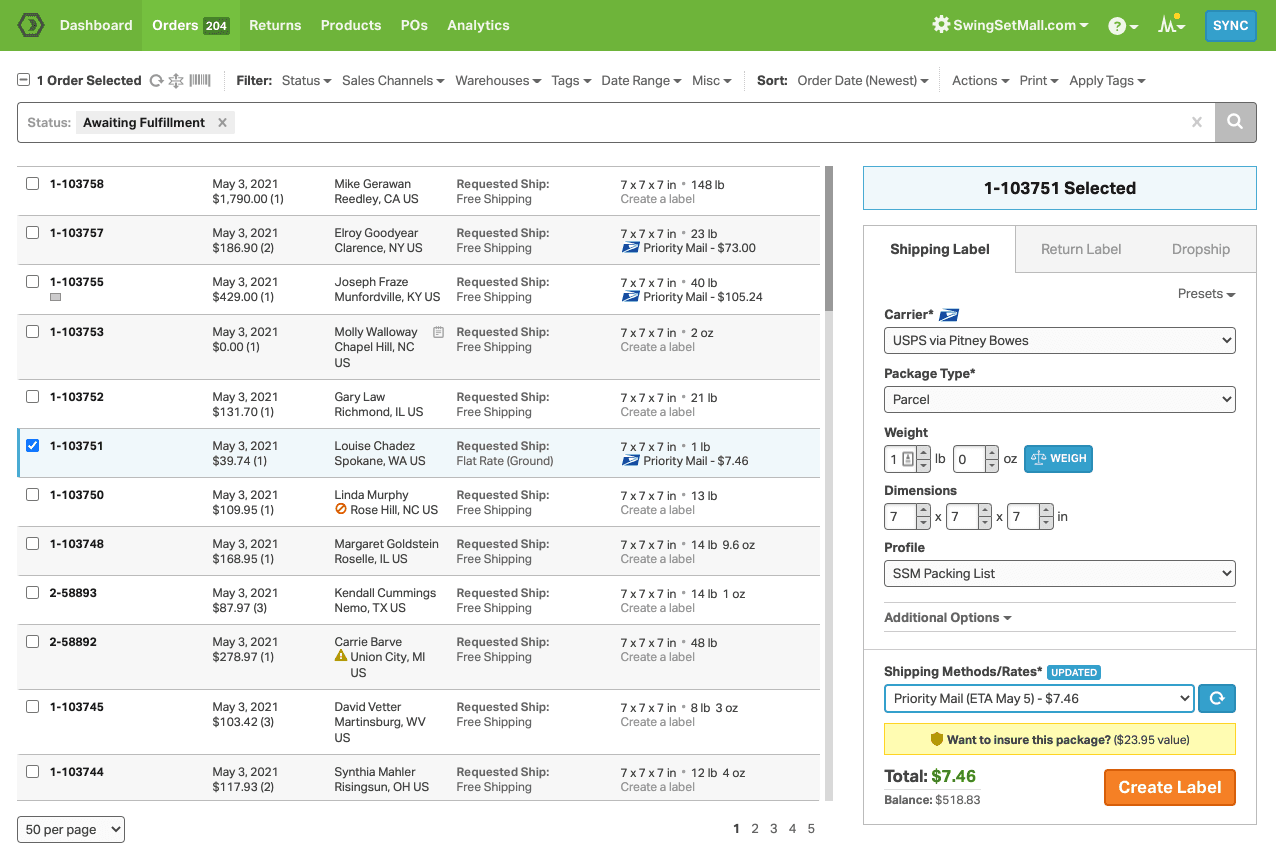
Most users consider Ordoro to be a well-rounded inventory management software. It's a comprehensive tool that enhances and optimizes warehouse operations for growing businesses. Whether your company ships over 100 inventory items or over 500,000 monthly orders, Ordoro guarantees a centralized data structure to manage the entire inventory process.
Best features
- Allows integration with top marketplaces and e-commerce platforms like BigCommerce
- Automated dropshipping
- Sell and monitor bundled, assembly, and kitted products
Strengths
- Companies with multiple warehouses can manage inventory in one centralized location
- Allows the creation of return labels
- Saves all label information if the company needs to reprint or email the label to clients.
Weaknesses
- Inventory updates happen every hour instead of real-time
- Plans can be expensive
Factors to Consider for Choosing the Best Inventory Management Software
Looking at the providers mentioned above, the best inventory management software depends on the company's needs, budget, and preferences. Here's a closer look at what you can expect from each software.
Software | Features | Strengths | Weaknesses |
Run inventory reports, accessible real time shipping rates, ideal for drop shippers and small companies | Seamless integration with third-party apps, sync inventory across several sales channels, free purchase orders, shipping labels, and barcode generators | Limited customization options, the free plan is not ideal for large businesses | |
Reports and analytics, built-in payment processing and POS system, tools for recording quantities, pricing, and product names | Availability of in-house POS hardware, easy processing of discounts, and managing of refunds | Lacks customization features, offers fewer inventory reports | |
Enables barcode scanning and POS systems, automated purchase order functionality, and stock migration between warehouses | Easy integration with shipping platforms and leading e-commerce, automated multi-warehouse ordering, over 100 reports available | No free trial version or free plan, subscription plans can be expensive | |
Automated sales order routing and purchase orders, in-house smart scanner, barcode label generator, integration with marketplaces and e-commerce platforms, virtual showroom
| Virtual showroom is secured with a password, availability of over 30 reports | The virtual showroom is available on higher plan tiers, large businesses require more expensive plans | |
Integration with third-party software like Quickbooks, inventory turnover ratio, inventory optimization, cost control and variation
| Extensive module options available on its 14-day free trial, generate new barcodes, allow management of multiple warehouses | Expensive for businesses with multiple users, add-ons will require additional costs | |
Cloud-based software, offline mobile access, real-time updates on order alerts and low inventory, barcode scanner | Free plans and affordable subscriptions are available, and customized categories for better organization | Steep learning curve, no built-in integrations of e-commerce platforms | |
Real-time data in managing inventory, syncing between Katana and Shopify, setting up and creating shop floor operators, integrating shipping apps, and leading e-commerce platforms | Track inventory of up to three warehouses, purchase orders creation, live warehouse management system | Pricing plans can be expensive, additional users may require extra costs, and no live phone support | |
Integrate with top marketplaces and e-commerce platforms like BigCommerce, automated dropshipping | Manage inventory in one centralized location, creation of return labels, Saving all label information | Inventory updates are not real-time, plans can be expensive |
Besides the comparison above, you must know specific elements as you inspect these inventory management software.
● Live syncing. Inventory numbers must be live and active in all sales channels and warehouses. There must also be real-time regulations.
● Stock notifications. The software must support alerts and notification settings indicating when an item is off for sale or needs restocking.
● Automation. Choose software that automates those repetitive tasks and reduces the reliance on human inputs because of the possibility of human error.
● Integration capabilities. Your chosen software must easily integrate with other e-commerce platforms and business tools to guarantee a streamlined workflow.
● Mobile accessibility. Inventory should be managed regardless of device and location, so picking software compatible with several devices is essential.
FAQs
Q: How much does inventory management software cost?
A: Paid plans in most inventory management software are relatively expensive. Subscriptions can cost as much as $300 monthly. However, more basic software is priced between $50 and $100/month. The more complex the inventory needs, the more your business should expect to pay.
Q: How can companies benefit from inventory management tools?
A: It helps businesses prevent overselling, monitor seasonal inventory, improve the supply chain, and reduce the company's overall costs. It organizes various processes so the business can continuously provide products and goods to customers.
Q: Should I opt for the more expensive software?
A: It depends. Large businesses usually rely on comprehensive and advanced software to cover the relatively complex supply chain. While premium tools guarantee quality workflow, choosing them might not be reasonable if you own a startup.
For Further Reading
You might be surprised at how much the right inventory management software can improve not just your bottom line, but your entire business. By minimizing stockouts, optimizing order fulfillment, and gaining valuable insights into your supply chain, you're not just improving efficiency; you're creating a more responsive and customer-centric organization.