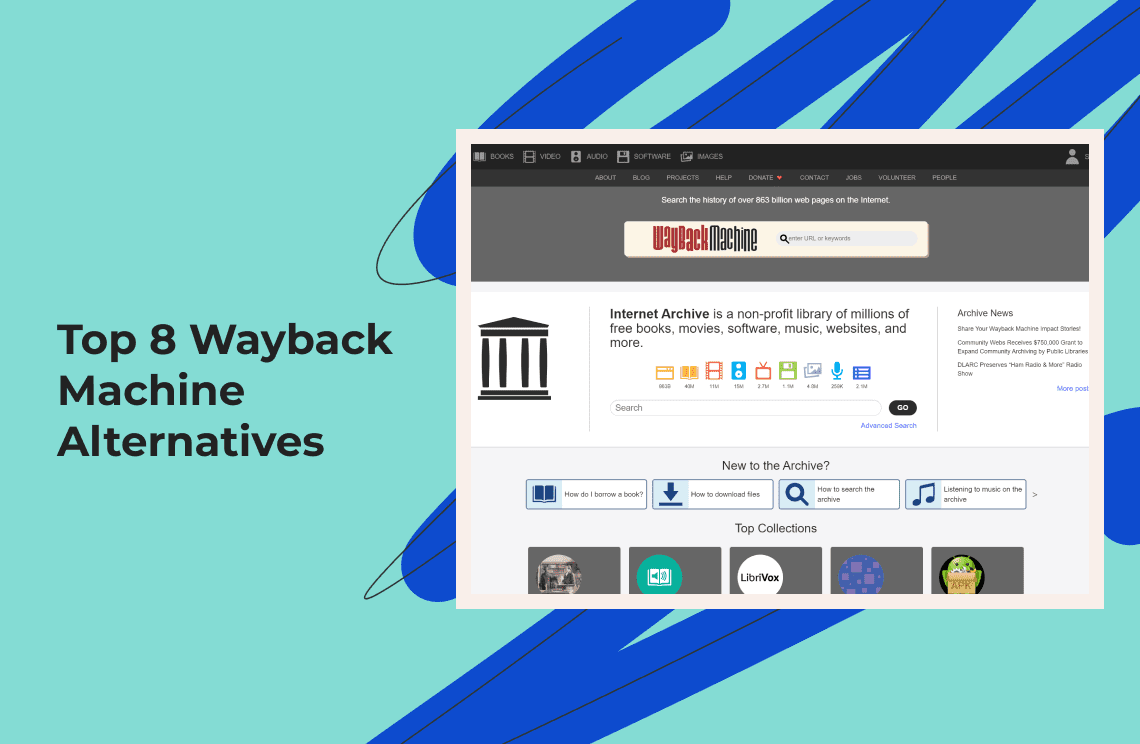PDF Coffee can be defined as a wide directory containing a series of PDF stories or books. Everyone is welcome to access these books. PDF coffee works for uploading, sharing, and downloading PDF documents, most of which are informational and educational, including user guides, informational resources, and textbooks. It is free and easy to use, making it convenient for researchers and students. While PDF coffee has many benefits, it also has certain limitations that compel many end users to seek alternatives.
There are concerns that some of the materials uploaded via PDFcoffee are stolen or pirated, culminating in copyright violation. The site also fails to verify whether the contents posted do not violate copyright. The platform fails to forward activation emails despite collecting emails from end users raising email misuse concerns. In this informative write-up, we will look into the various PDF coffee alternatives worthy of note, providing their pros and cons so that you can compare each of them with PDF Coffee and decide which one is better.
1. Z-Library
Z-Library is a large online library with a vast collection of documents in various fields. The users can enjoy well-structured filtering capabilities and library management features. The users need to keep in mind, however, the potential copyright infringement with some content. Z-library prides itself on being one of the largest e-library in the world today. Its purpose is to provide information to everybody irrespective of geographical location. The security features on the site ensure that end users can download PDF files without security issues.
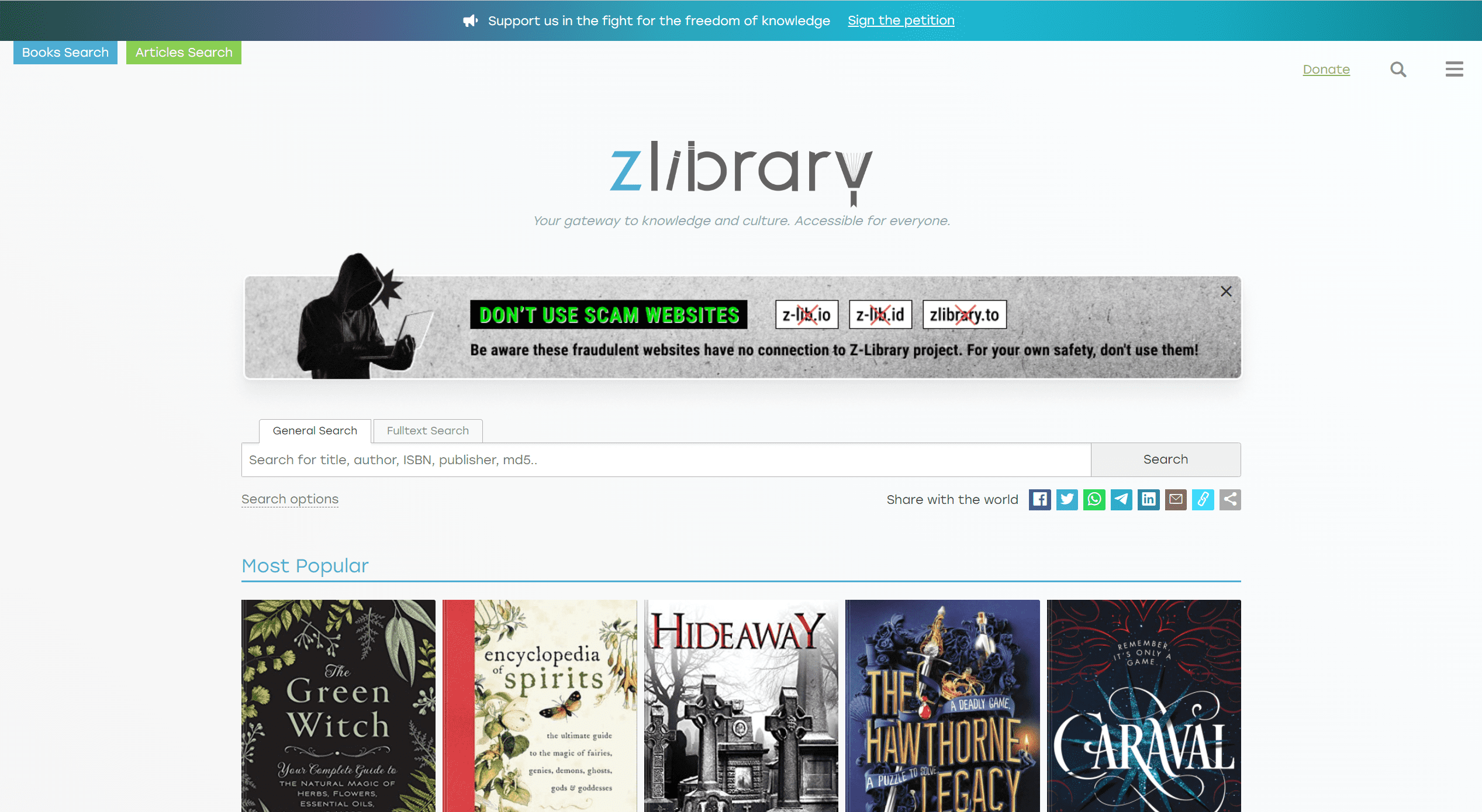
Benefits
- It has an extensive database of over 100 million eBooks and articles.
- It also provides support for multi-formats (PDF, EPUB, MOBI).
- The library has a simple interface with organization.
Drawbacks
- There are legal problems with some files due to copyright.
- End users also experience restrictive access due to the law removing some of them.
Security Considerations
Before you access the platform, you should consider using Virtual Private Network (VPN). It will encrypt your internet traffic and mask your IP address, while also protecting you from phishing attacks.
2. D-PDF
D-PDF is PDF document-based and offers strong search and filtering features. Its backend offers fast results, and it updates its resource repository frequently. However, users who require varied file formats find it limiting. You can find a great selection of classic and modern books on this platform. All the books uploaded on the site are also accessible for free and can be accessed via many e-readers. While D-PDF excels in providing easy access to books, its limitation to only PDF files may hinder users who need other formats. Despite this, its vast selection and free accessibility make it a valuable resource for book lovers.
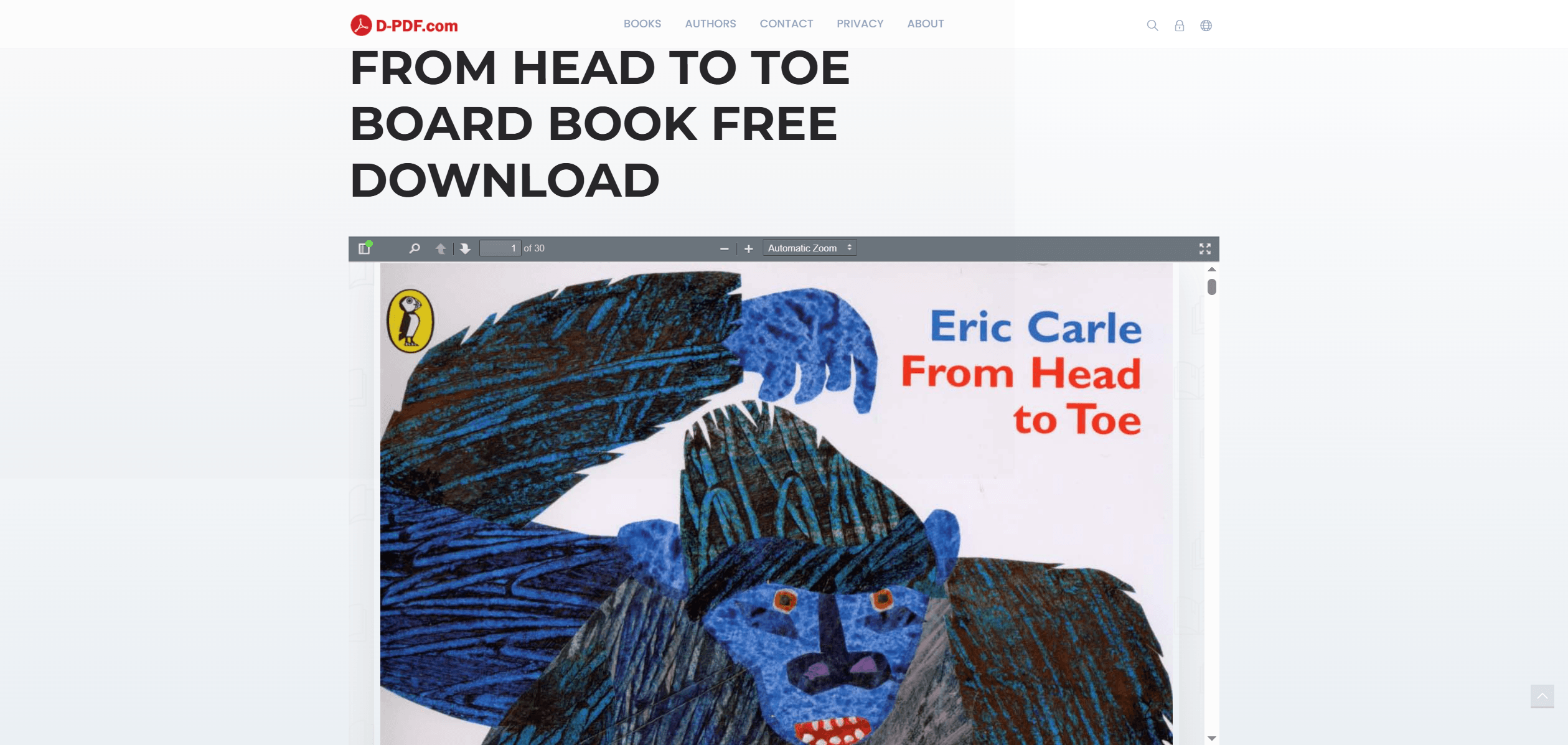
Benefits
- It provides a fast and efficient search capability for easy navigation.
- Access millions of PDF files from various genres.
- The platform ensures regularly updated archives for fresh content.
Drawbacks
- It is limited to PDF format only.
- It also lacks some advanced functionality in comparison to other alternatives.
Security Considerations
- Regular updating helps to eradicate bugs that can negatively impact security.
- Your uploaded PDF files can be encrypted to prevent unauthorized access.
- You can also set specific permissions to restrict or regulate the actions anyone can perform on your uploaded documents.
3. MobiPDF
MobiPDF allows users to read, edit, and create PDFs hassle-free. It offers annotation support and two-way PDF-to-another-format conversions. The product is suitable for users seeking a budget-friendly solution compared to Adobe Acrobat Pro. The platform, therefore, offers more than just PDF downloading, placing it several steps above many other tools in the same category. MobiPDF is an excellent option for those seeking a cost-effective alternative to high-end PDF editors. Its robust editing features and conversion options make it versatile for everyday PDF needs, offering convenience and efficiency.
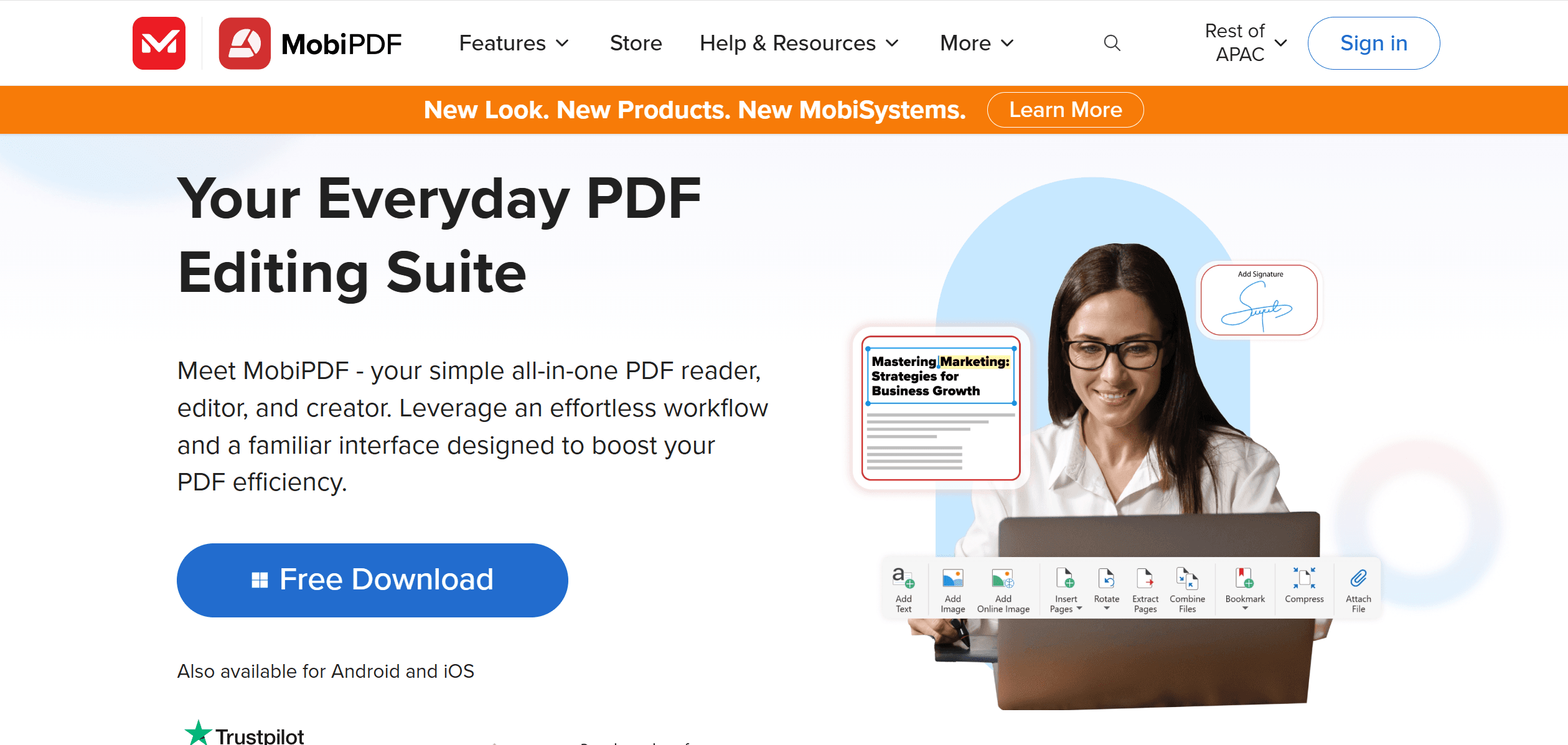
Benefits
- Provides advanced editing features similar to Word for easy document manipulation and customization.
- Supports OCR for scanned documents, enabling text extraction and editing.
- Offers offline capabilities, allowing uninterrupted use without an internet connection.
Drawbacks
- Many new users complain that it is not user-friendly.
- Cost is on the high side for some users.
Security Considerations
- End-users can set strong passwords to protect their uploaded PDF files. Only those who have the password can open, edit, or copy the file.
- The software offers an extra security layer through industry-standard encryption protocols (RC4 and AES).
4. Locklizard
Locklizard offers robust security features like encryption and dynamic watermarking. It's wonderful for businesses needing tight control of sensitive documents but is costly. The company that designed this platform focuses on digital rights management, making it truly reliable for secure PDF uploading and downloading. The platform offers copy protection and document security to end users.
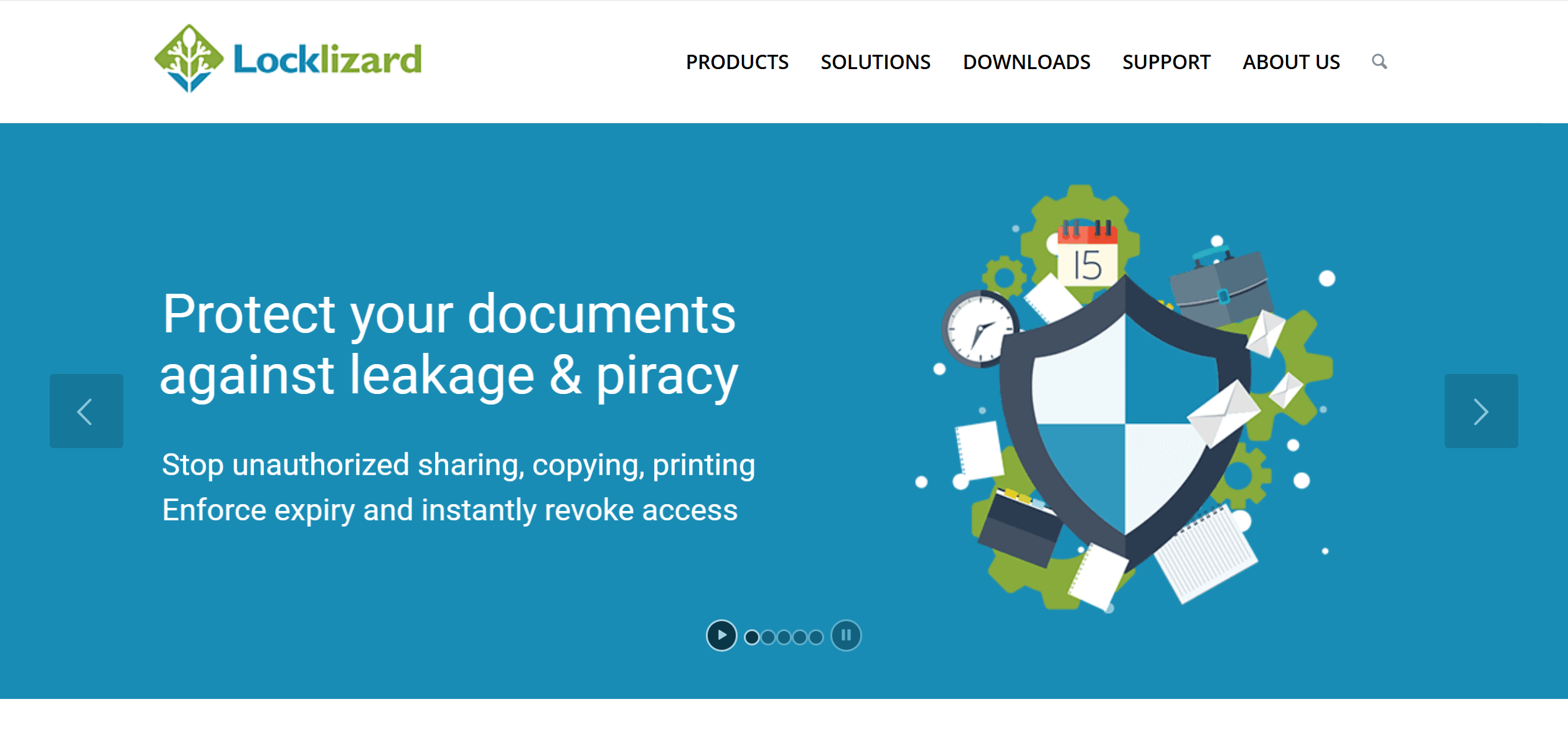
Benefits
- The platform offers robust document protection features, ensuring sensitive files are securely stored and safeguarded against unauthorized access.
- Uploaded documents are shielded from potential data breaches and unauthorized access through advanced encryption and security protocols.
- The platform provides effective monitoring tools, allowing users to track document activity and detect any unusual or unauthorized usage patterns.
Drawbacks
- High monthly subscription cost ($500).
- It is complex and many users find this overwhelming.
Security Considerations
- It offers dynamic watermarking to help privatize uploaded PDF files
- It also offers SSL encryption for data safety.
5. PDF Drive
PDF Drive is an online source that provides extensive access to reading and downloading PDF files. It is a user-friendly platform designed to meet the needs of students, researchers, and general readers alike. You will find a large collection of PDFs on varied topic domains here, ranging from academic subjects to fiction and self-help materials. They also allow you to preview a document before downloading it, ensuring it fits your needs.
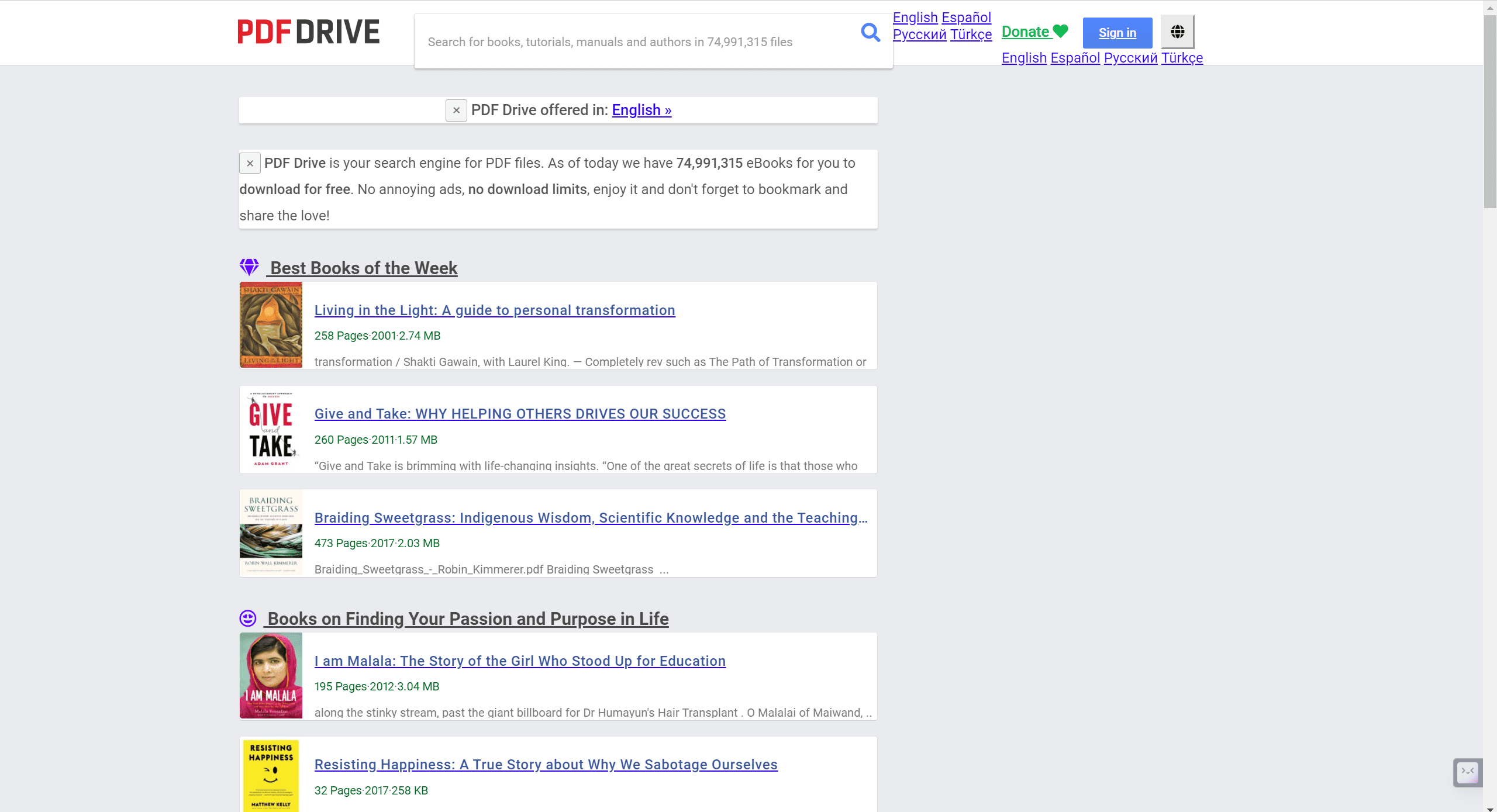
Benefits
- It facilitates the free downloading of millions of PDFs
- There is no mandatory registration for convenience
- It also follows copyright law and sources content from open repositories
Drawbacks
- Slow download speed is reported by some users
- There is a high frequency of intrusive advertisements
Security Considerations
- Implements robust encryption techniques to protect user data
- Conducts regular malware scanning of uploaded files
6. Internet Archive
Internet Archive is a non-profit online library offering free access to millions of books, movies, software, music, and more. You can also access Wayback Machine for retrieving archived websites with ease. Its advanced search capabilities and ease of browsing by media type make the platform stand out.
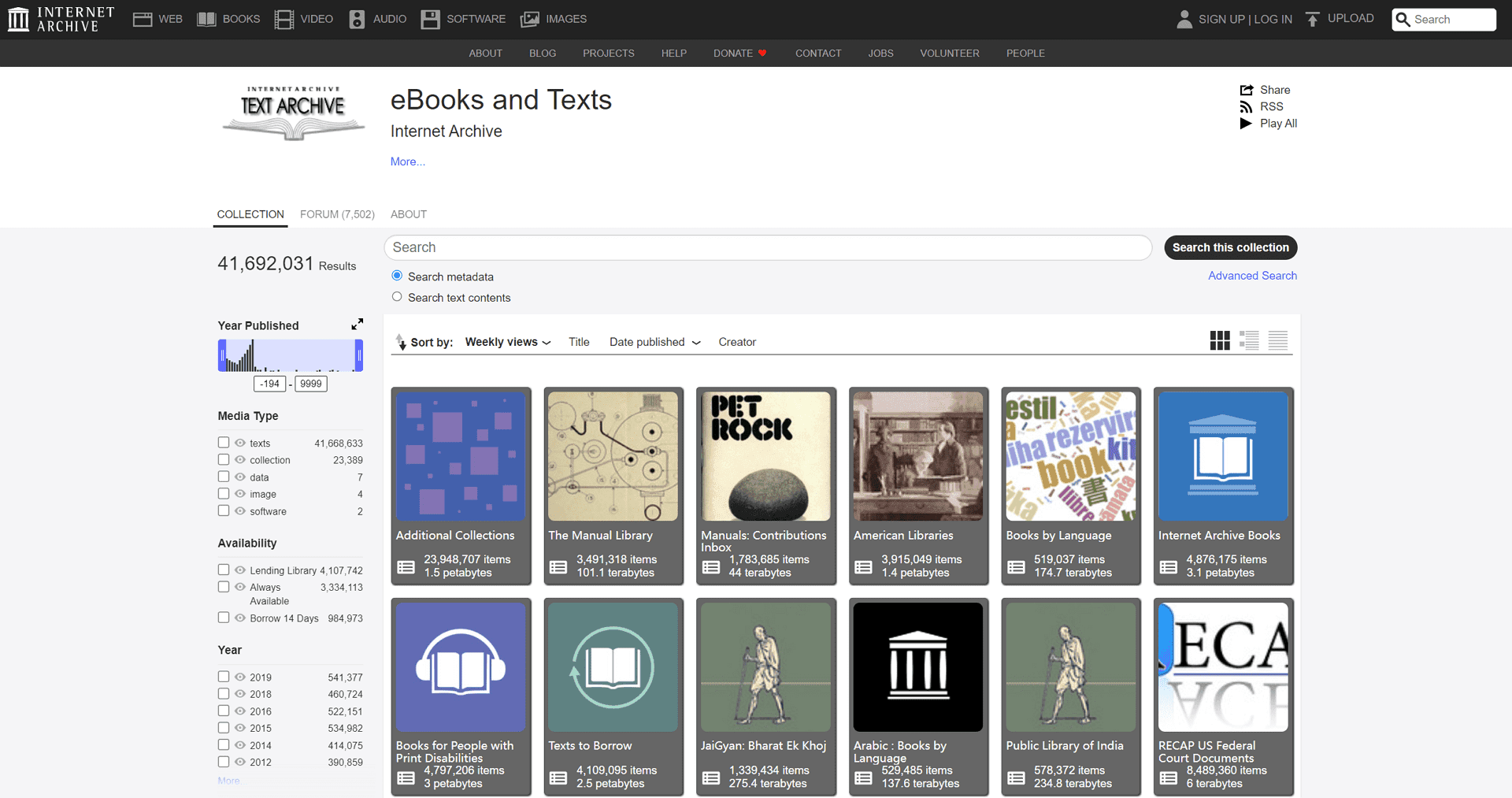
Benefits
- You can access a comprehensive and diverse collection of digital content
- The platform offers historical and cultural materials too.
- You will enjoy free access to a wide range of resources
Drawbacks
- Some of the content raises copyright concerns
- The interface looks complex to some new users
Security Considerations
- Generally safe to surf and download material
- Committed to user privacy and data protection
7. DigiLibraries.com
DigiLibraries.com offers a collection of free ebooks of various genres and also supports various ebook formats. It equally has a simple, easy-to-use interface for browsing and searching.
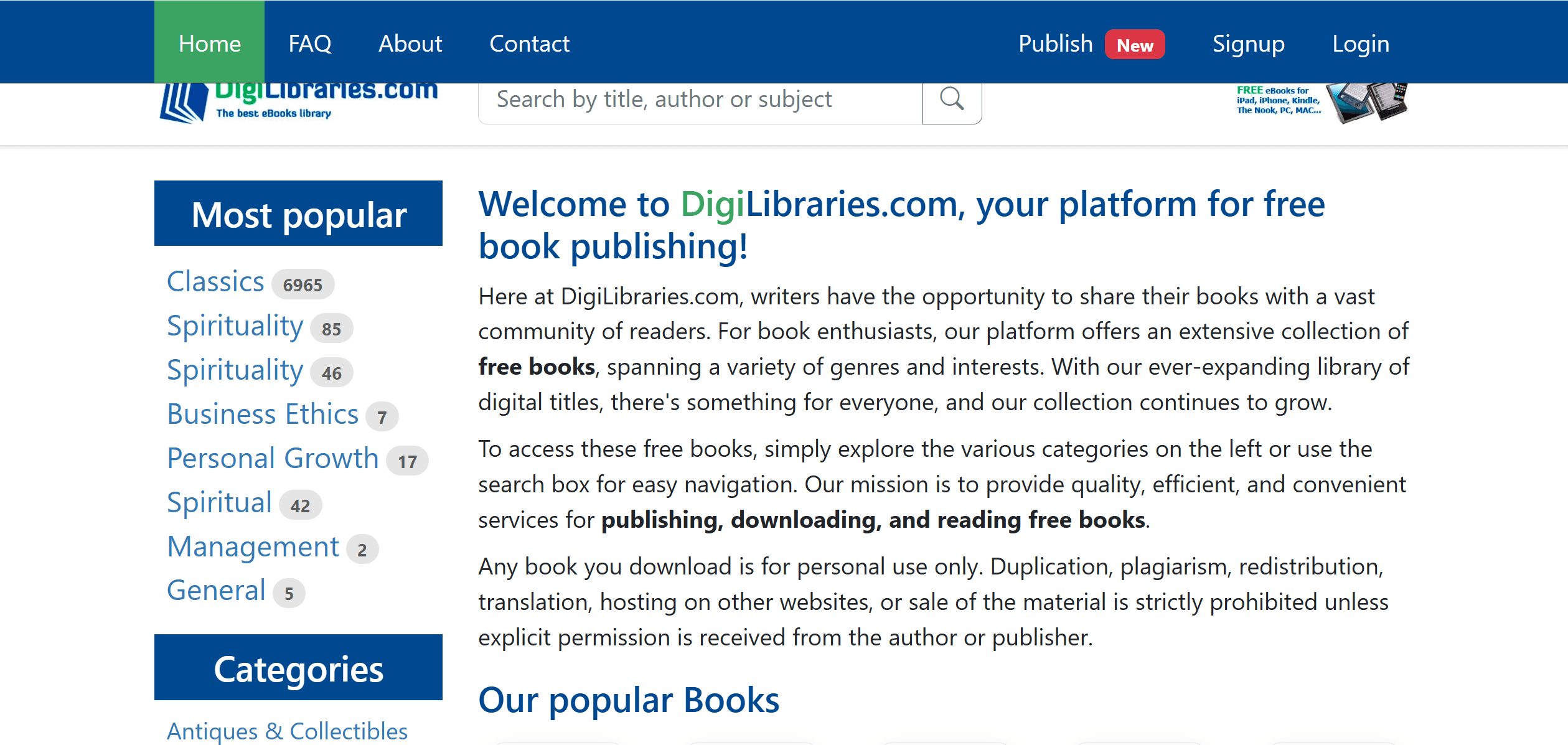
Benefits
- A large collection of free ebooks is available here
- Unregistered use is allowed
- Popular ebook formats are supported by a variety of devices
Drawbacks
- It offers a smaller collection of ebooks compared to some other sites
- You can only get very little information about content curation and sourcing
- It does not have some of the latest features available on bigger platforms
Security Considerations
- Not much information on certain security features
- Users should be careful and use current antivirus software
- Check the legitimacy and copyright ownership of downloaded files
FAQs
Q: How can I avoid downloading suspicious PDF files?
A: Check the security reliability of the platform to know if it is safe. Avoid platforms that do not offer data encryption to ensure secure document downloads.
Q: Is it legal to download my PDF files from any of the platforms mentioned above?
A: Yes, downloading PDF files from any of the platforms we have discussed is 100% legal.
Q: How can I be sure that the platforms mentioned above are safe?
A: Check if their URL starts with HTTPS and if the padlock symbol is green. This assures safety and security.
Q: Can I redistribute or share any of the PDF files I downloaded from the sites above?
A: It depends on the specific PDF files you have downloaded. You can share or redistribute the file if the uploader permits it.
For Further Reading
Is PDF Coffee safe? Yes, PDFcoffee is safe, but it has certain issues that make it unattractive to many end users. Some of the materials uploaded on the platform may be pirated or stolen. This does not mean you cannot find un-pirated and original PDF documents there. The alternatives discussed above try to avoid this limitation present in PDFcoffee, providing safer options and offering secure document downloads for end users. These alternatives have both free and paid options. It is advisable to try out the free ones to get a feel of the software before going for the paid options. Also, if you are looking for other convenient alternatives, please check Tools | PDF Agile.