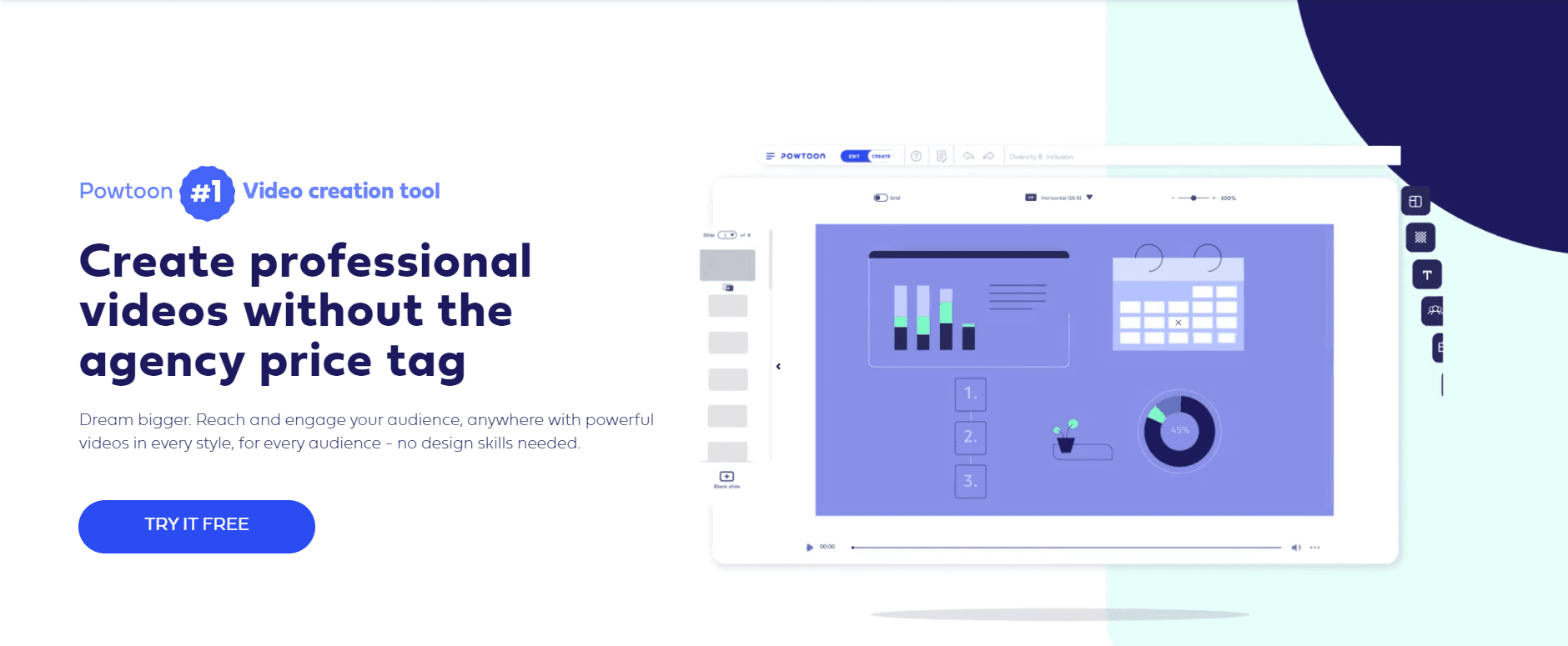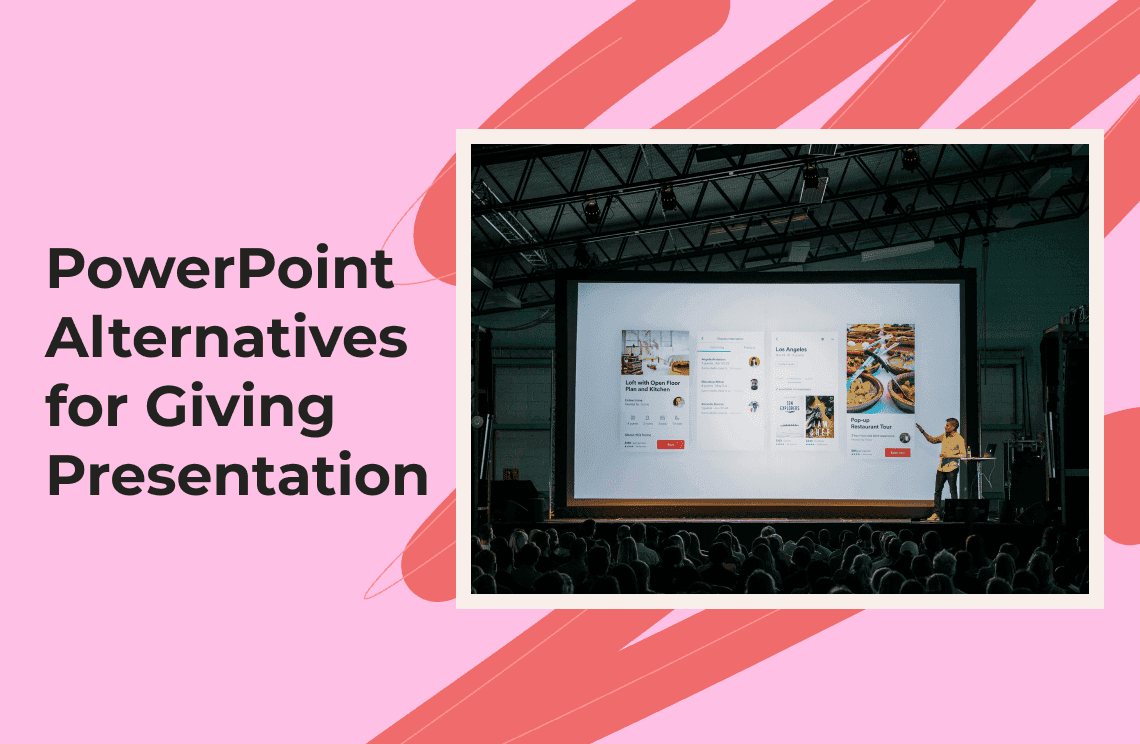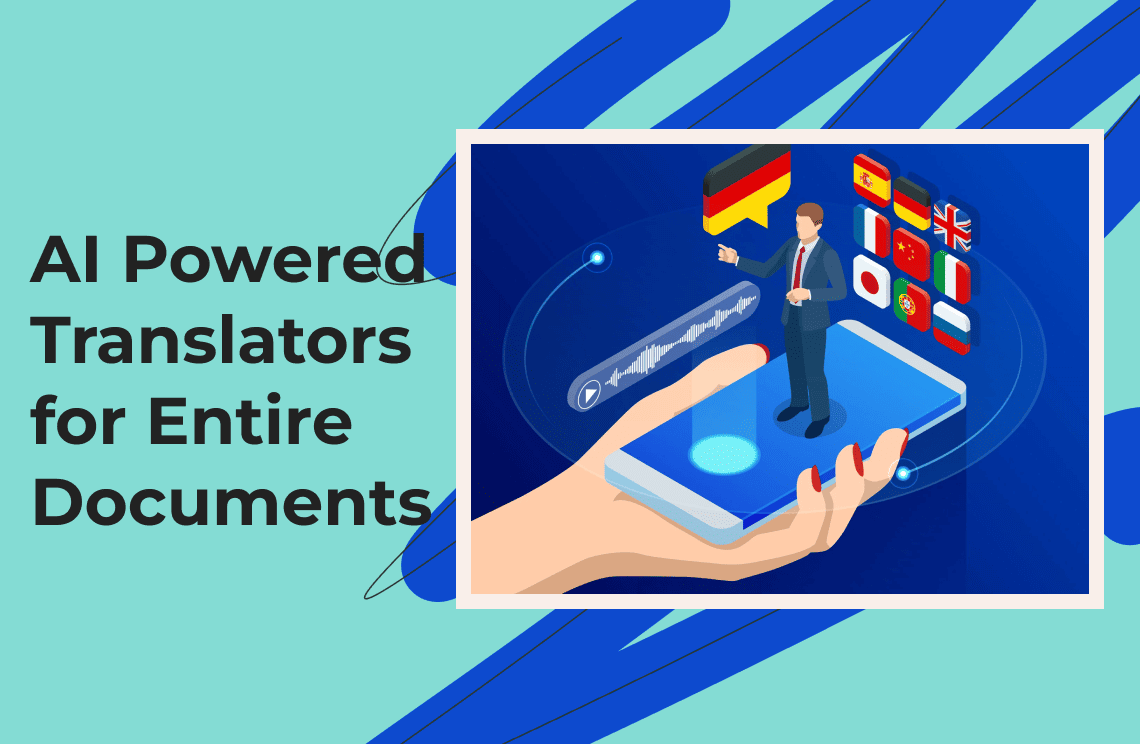The ability to create quality presentations is vital across many areas of our life. They can be necessary for completing curriculum requirements in school, for presenting project proposals at work, for selling a product or service to a client, and so on. In order to make these presentations a success, you need to have not only skill but also the right tools at your disposal.
In years past, people automatically turned to Microsoft PowerPoint for all presentation needs. Today, however, the digital landscape has evolved tremendously and there are now many more extensive and specialized tools that you can leverage to deliver the most striking presentations for any situation. In this article, we will explore some of the best alternatives to PowerPoint that are available today.
Criteria to Consider When Looking for Presentation Tools
As we traversed the net in search of the best PowerPoint alternatives, there are some key points we took into account to determine which programs to include in our list. Here are some of the most critical factors that we considered.
1. Ease of Use
Time is usually of the essence when making presentations. It won't be very practical to spend so much time and get yourself stressed trying to learn a new software, which can easily happen in tools that have a steep learning curve. Unless you are an extremely tech-savvy user, features like drag and drop, a highly intuitive interface, and detailed tutorials would really come in handy.
2. Customization Options
Customization allows users to create presentations that are perfectly aligned with their theme, message, or brand. Look for software that offers extensive options for fonts, drawing tools, layouts, as well as a range of customizable templates to choose from.
3. Collaboration Features
This is a particularly important factor for teams where remote members might need to work together on the same project. Features such as sharing capabilities, real-time collaboration, and cloud-based access are valuable for this purpose.
4. Cost
The presentation is usually just a small part of a project, so the budget might be limited. There are actually plenty of free PowerPoint alternatives that you can use online, but if you want to be able to create really compelling presentation graphics, it might be worth taking out a subscription from one of the paid services.
At a Glance: Comparing the Top 10 PowerPoint Alternatives in 2025
Software Name | Best Features | Pricing | Free Version | Suitable for |
Accessible from any device, real-time collaboration | Free | ✔ | Collaborative presentations | |
Exemplary visuals | Starts at $7 monthly/user | ✔ | Non-linear presentations | |
Extensive template library, drag and drop functionality | Starts at $120 annually/user | ✔ | Collaborative presentations | |
Extensive template library, intuitive interface | Free with Mac products | ✔ | Mac users | |
Rich media integration, diverse design tools | Starts at $12.25 monthly/user | ✔ | Content creators | |
Easy to learn, simple interface, accessible from any device | Starts at $2.50 monthly/user | ✔ | Simple presentations | |
HTML-based presentation, accessible offline | Starts at $5 monthly/user | ✗ | Startups and educators | |
Easy to use, AI design | Starts at $9.99 monthly/user | ✔ | Quick, simple presentations | |
AI-powered design tools, easy to use, smart data visualization | Starts at $12 monthly/user | ✗ | Business presentations | |
Wide range of animation | Starts at $15 monthly/user | ✔ | Explainer videos |
A Closer Look at the Top 10 PowerPoint Alternatives
Google Slides
Google Slides is a completely free online tool that anyone can access from any device or operating system. Being available anywhere at no cost, it is an easy favorite among users. If you work a lot with other Google project management tools, Google Slides is the perfect tool to use since it integrates seamlessly with the rest of the arsenal.
Among the most notable advantages of this PowerPoint substitute are that it allows for real-time collaboration and can easily be shared between team members because it is entirely on the cloud. Slides also offers a variety of templates that can be used to produce presentations for numerous purposes.
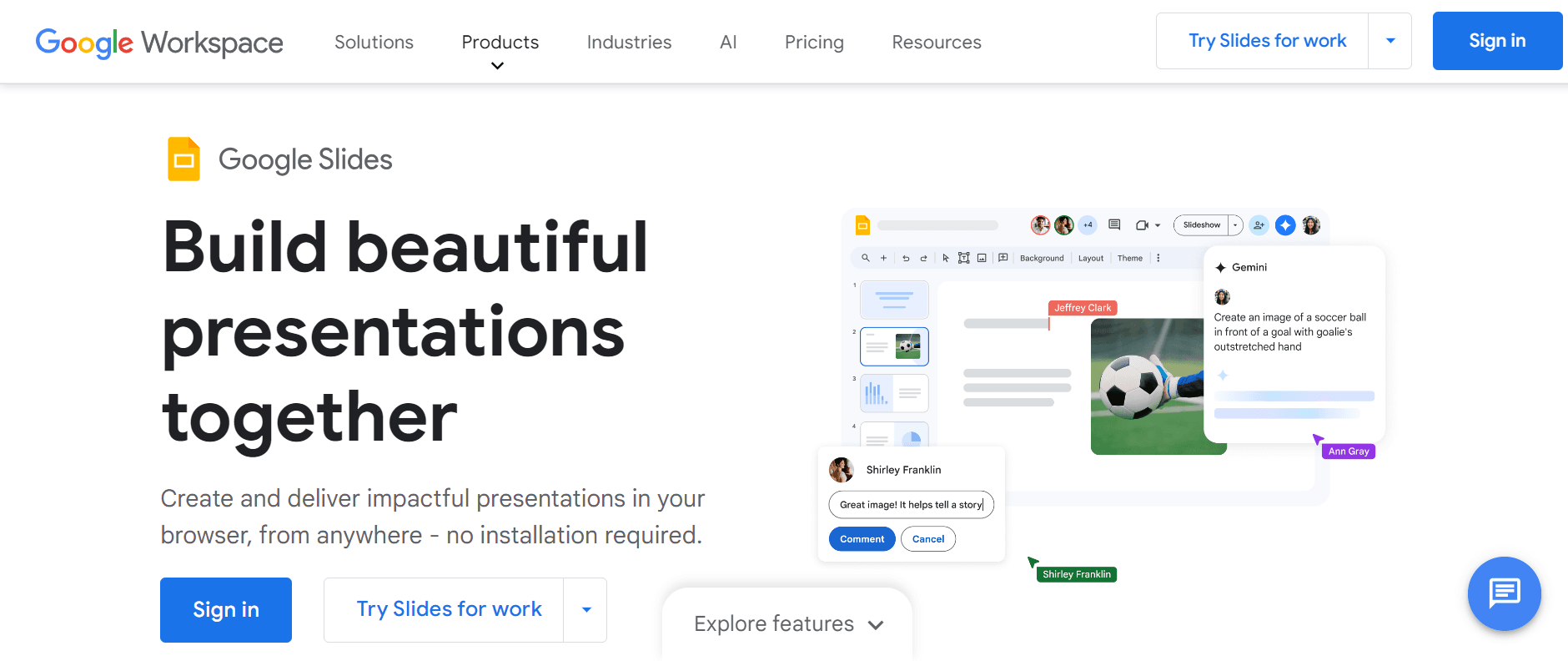
Prezi
If you are in the market for a tool that allows you to make presentation graphics that really come alive, Prezi is an excellent choice. It features a unique zooming effect, which makes for presentations that will really grab the attention of the audience, and is superb for storytelling and other non-linear presentations. Aside from the visually engaging outcomes, this tool is also packed with extensive interactive templates that you can customize to suit your exact needs.
A slight drawback to Prezi is that the learning curve can be rather steep. However, once you get a grasp of the functionalities, especially with the added AI features, there is virtually no limit to the amazing quality of presentations you can achieve.
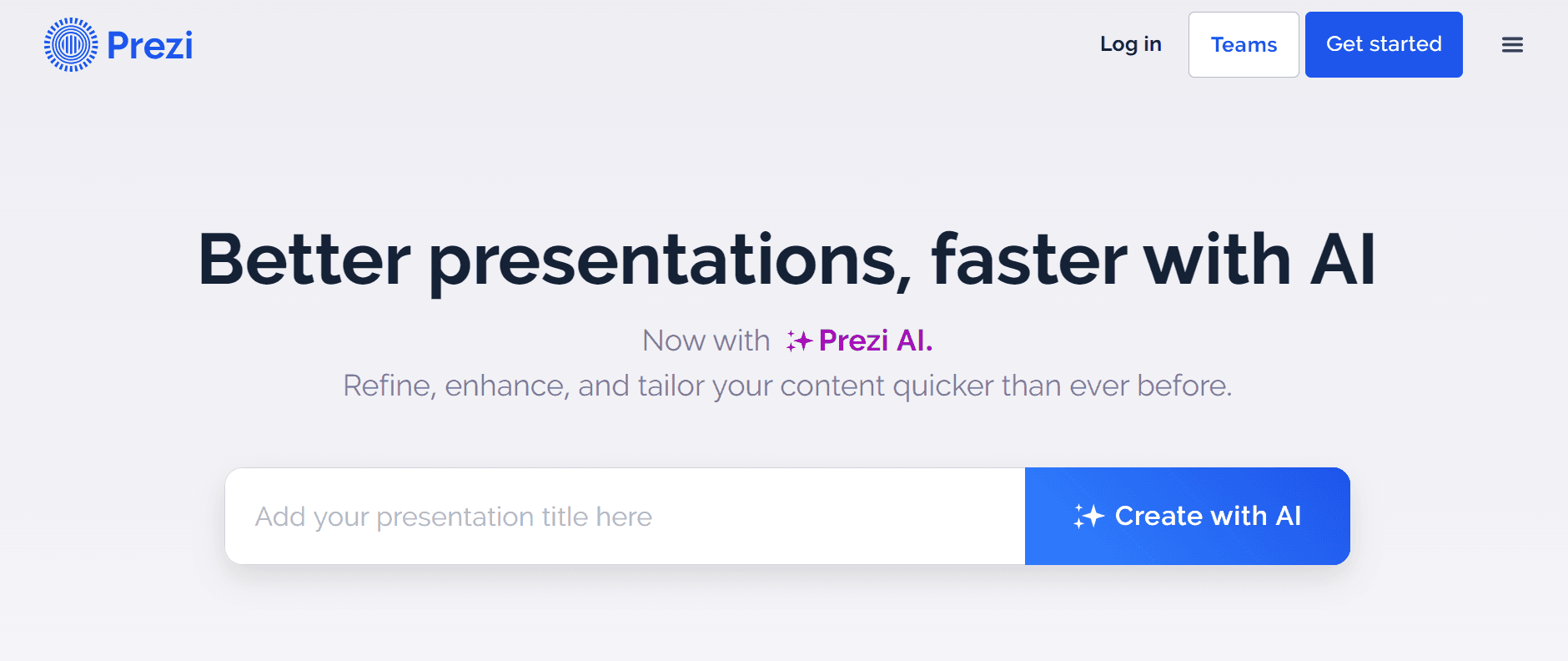
Canva
Another immensely popular design tool these days is Canva. It is a highly inclusive platform that caters to both professional creators and beginners who know next to nothing about presentation design. Many consider it to be one of the easiest presentation makers to use. Users can have access to a wide selection of stock photos, icons, and other presentation graphics that will wow your audience.
The free version is already more than adequate for many purposes, with its vast library of creative templates and easy to use drag and drop design. If you find that you need more advanced features, you can upgrade to the premium version for a reasonable annual subscription fee.
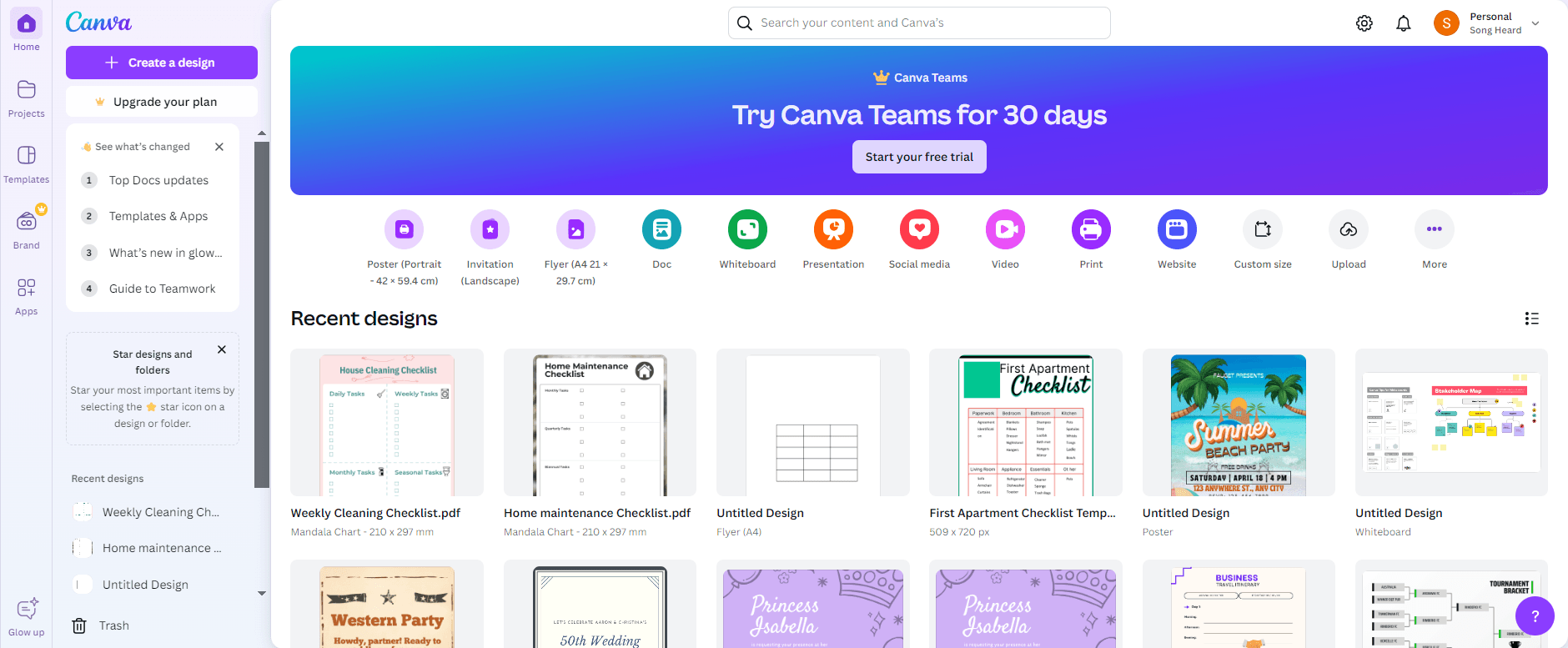
Keynote
If you are an Apple user, Keynote is definitely one of the tools you should look into. It comes at no cost at all and is exclusively available to Mac users. As you can expect, it seamlessly integrates with all other elements in the Apple ecosystem. However, you might have difficulties when working on a multi-user project where other team members are using non-Mac devices.
In terms of ease of use, Keynote passes with flying colors. It also offers diverse tools for creating a top-notch presentation, including intuitive design features and a myriad of high quality templates.
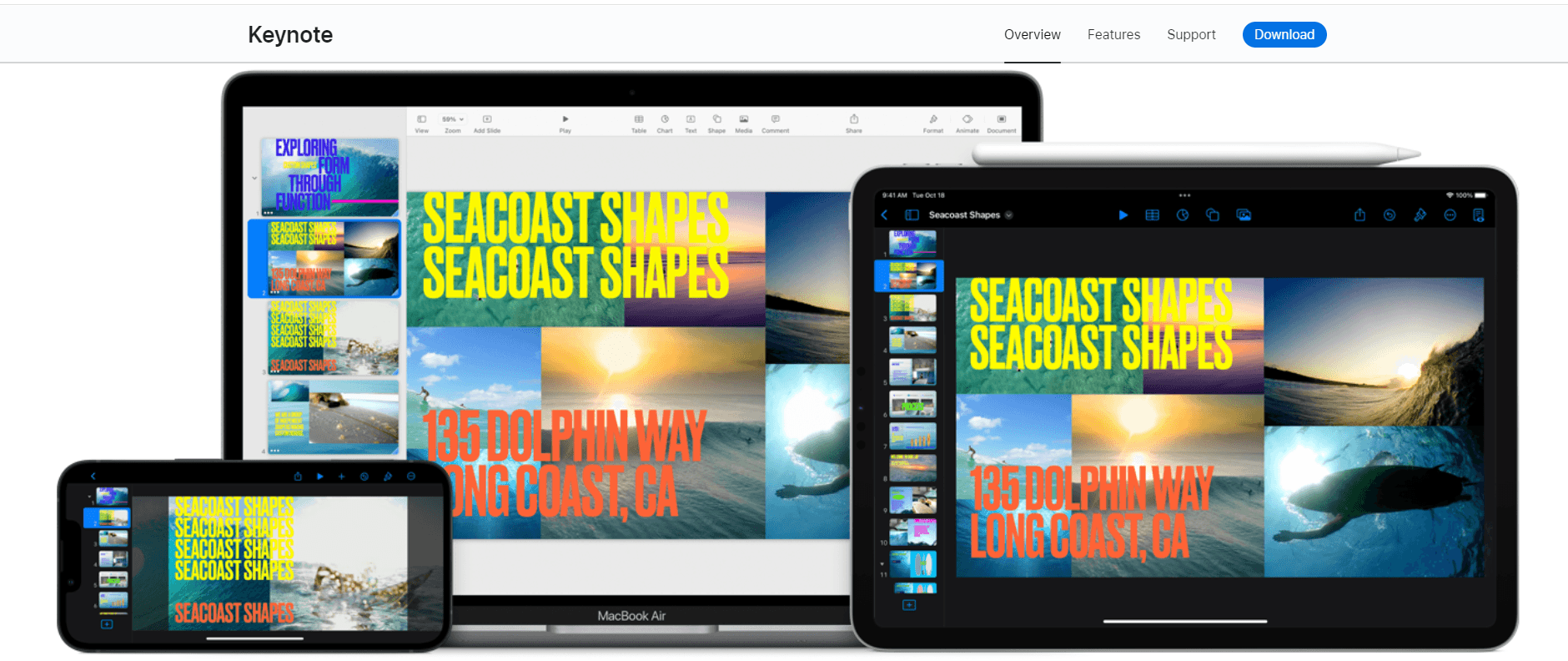
Visme
If you like how PowerPoint lets you craft appealing presentations but find it lacking in terms of other areas of content creation, Visme might be the answer you’ve been looking for. This versatile tool is a lot like PowerPoint when it comes to creating traditional presentations but in addition, it also has multiple capabilities for the creation of infographics, videos, social media graphics, and other visual content.
Visme is a cloud-based tool, so getting access to a rich library of templates and data visualization tools is effortless. It also makes for easy real-time collaboration. The free version lets you tinker with some of the basic tools but if you want to experience the full range, you would have to sign up for a subscription.
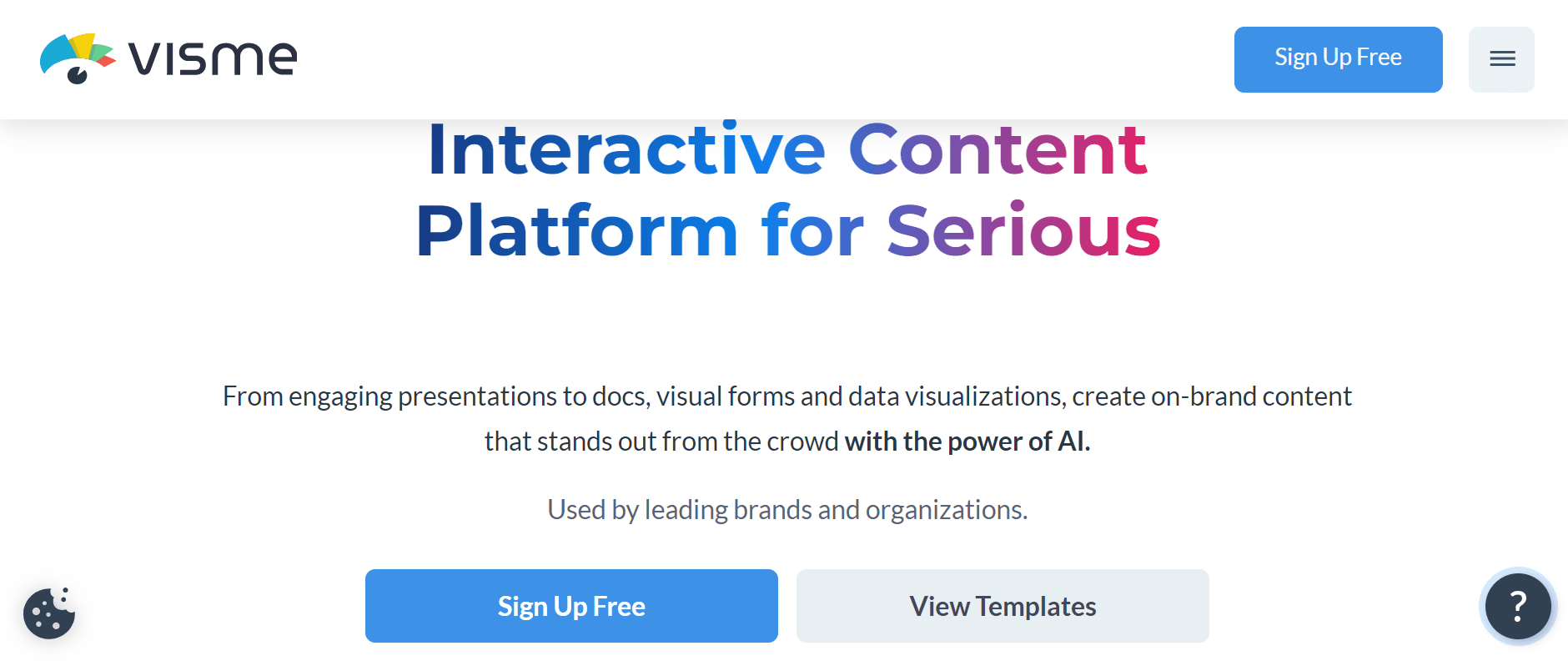
Zoho Show
Zoho Show is one of the most highly recommended free online PowerPoint alternatives for simple presentations. After all, not all presentations have to be elaborate. Sometimes, you just need to create a relatively laidback proposal or present a casual report for an internal team. It's really not practical to spend hours learning complicated software to make a 5-minute report.
For those short but sweet presentations, Zoho Show is just perfect. It comes with an arsenal of customizable templates, is very easy to use, and is cloud-based so you don’t even have to worry about storage or software installation. Zoho Show also supports real-time collaboration and lets you track version history. Anyone can join for free and utilize the basic features. If you want access to the entirety of the platform, the very low subscription fee of $2.50 per month is worth it.
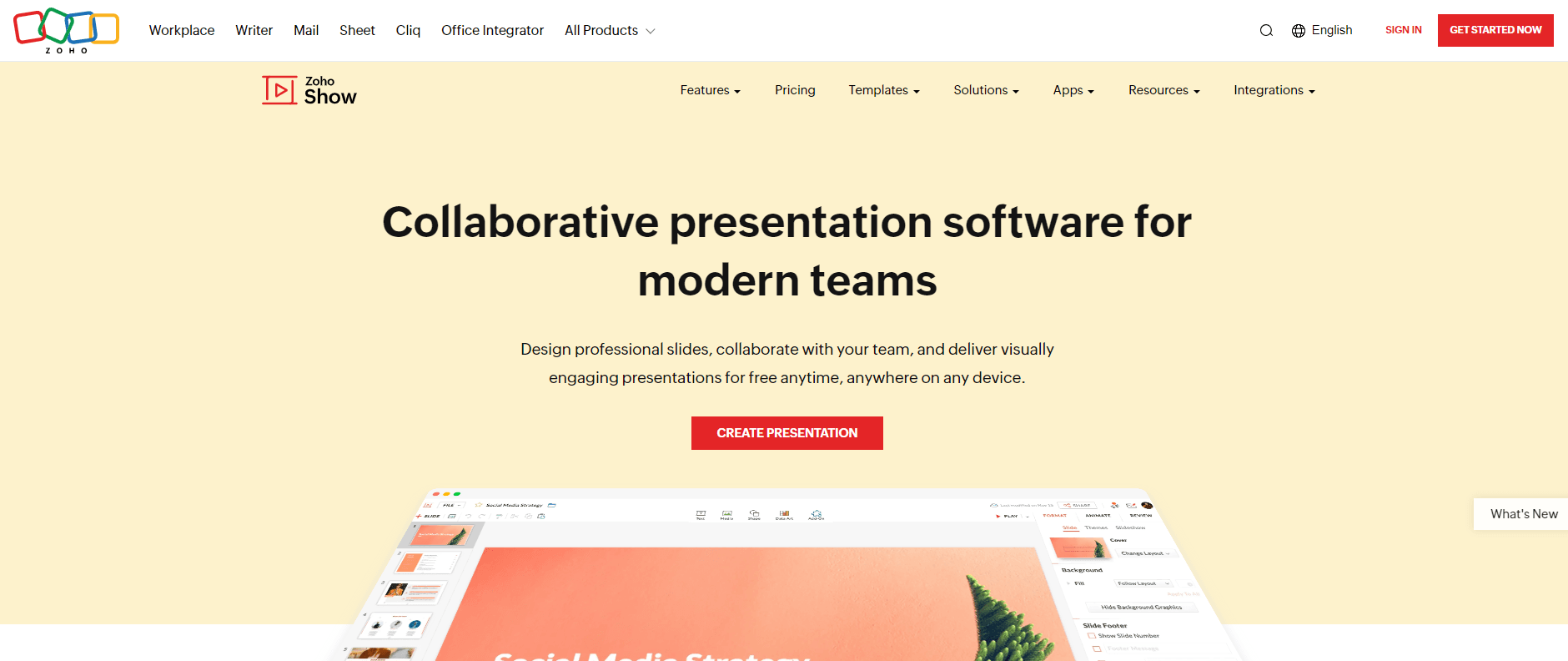
Slides.com
Slides is a presentation maker that is HTML-based and is therefore excellent for web presentations. It has plenty of fundamental tools that regular creators can use. However, what really sets Slides.com apart from most of the other PowerPoint alternatives is that it can be customized through the use of CSS/HTML. Because of this, it is favored more by tech-savvy users who have some coding skills. It does come with tutorials that can reduce the learning curve.
Slides.com comes with strong collaborative features. One drawback, though, is that it doesn’t have a free version. The subscription is not very expensive though, as it starts at only $5 per month, which is billed annually.
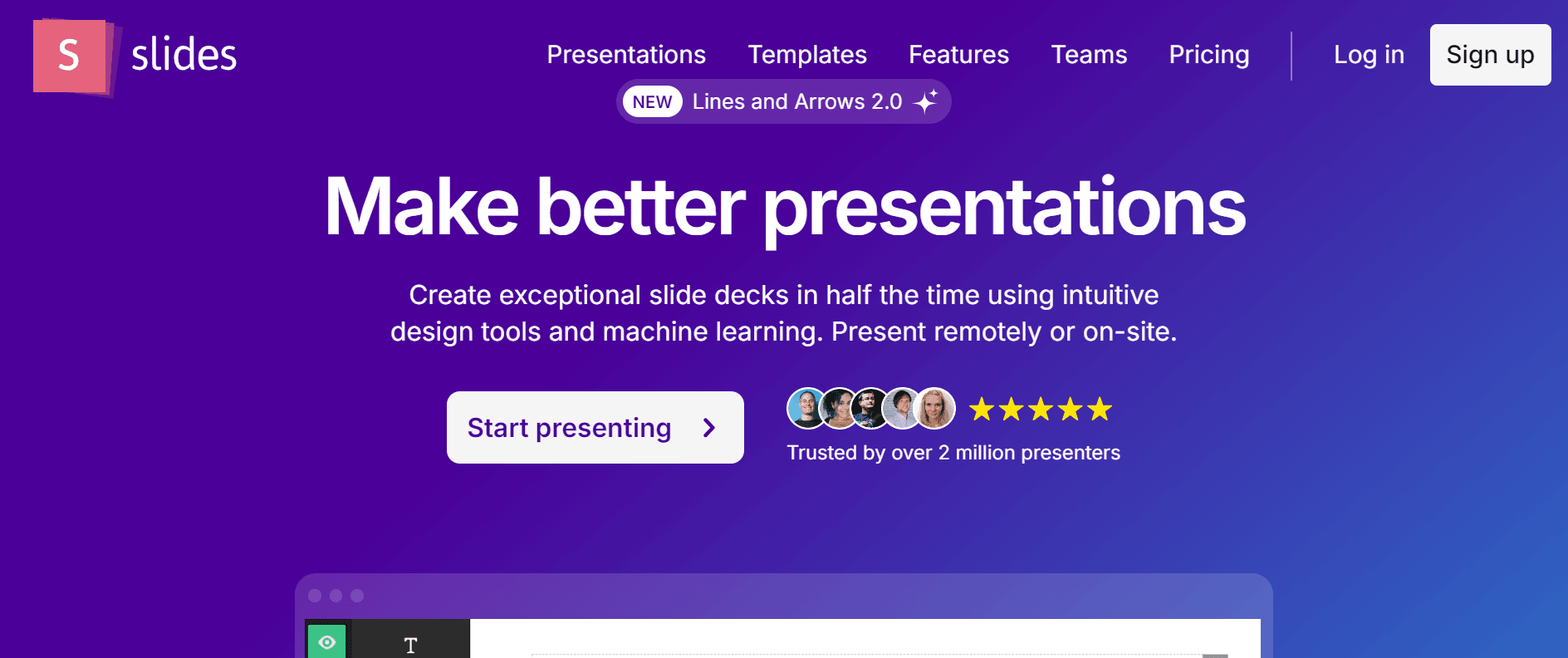
Haiku Deck
Another relatively new platform that makes presentation creation so easy and fun is Haiku Deck. Users can choose between the free version and the paid subscription, depending on the scope of their needs. With the free version, you can already get access to more than 40 million license photos to liven up your project. The interface is also very intuitive and easy to use, making use of AI tools that allow you to whip up appealing presentations within minutes.
There is a very shallow learning curve, so this tool is terrific even for beginners. There are not as many templates and customization features as the more expensive paid services but all in all, Haiku Deck still comes out as one of the best.
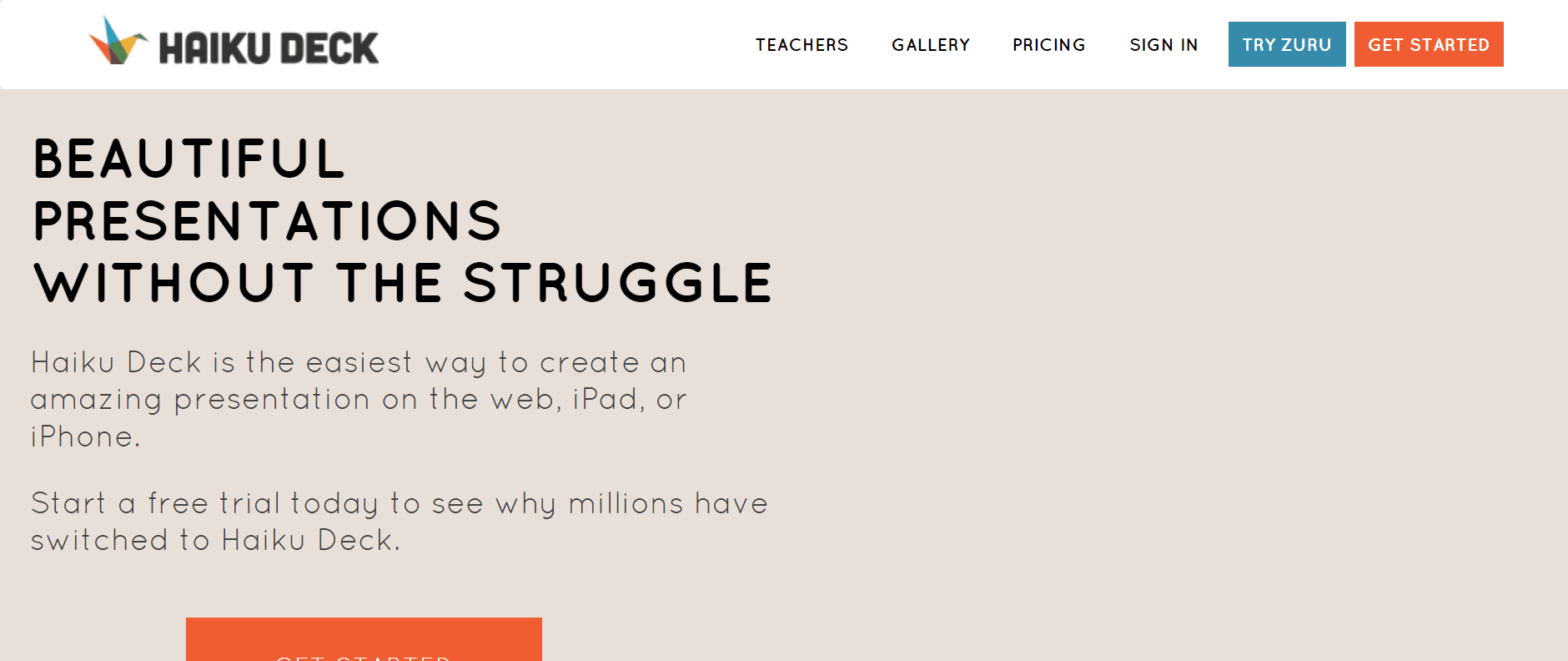
Beautiful.ai
As you can deduce from its name, Beautiful.ai leverages advanced artificial intelligence features to create compelling presentations with very little effort. You can save so much time and accomplish so much more with this handy tool. The AI powered design also gives non-designers the power to craft professional output with multiple slides in an instant.
Creators still have the final say on the presentation and for this, the collaborative editing capabilities of Beautiful.ai are very useful. Because everything is on the cloud, remote teams can work together even from different locations and using different devices. However, there is no free version and the monthly subscription of $12 is a bit more expensive than comparable online tools.
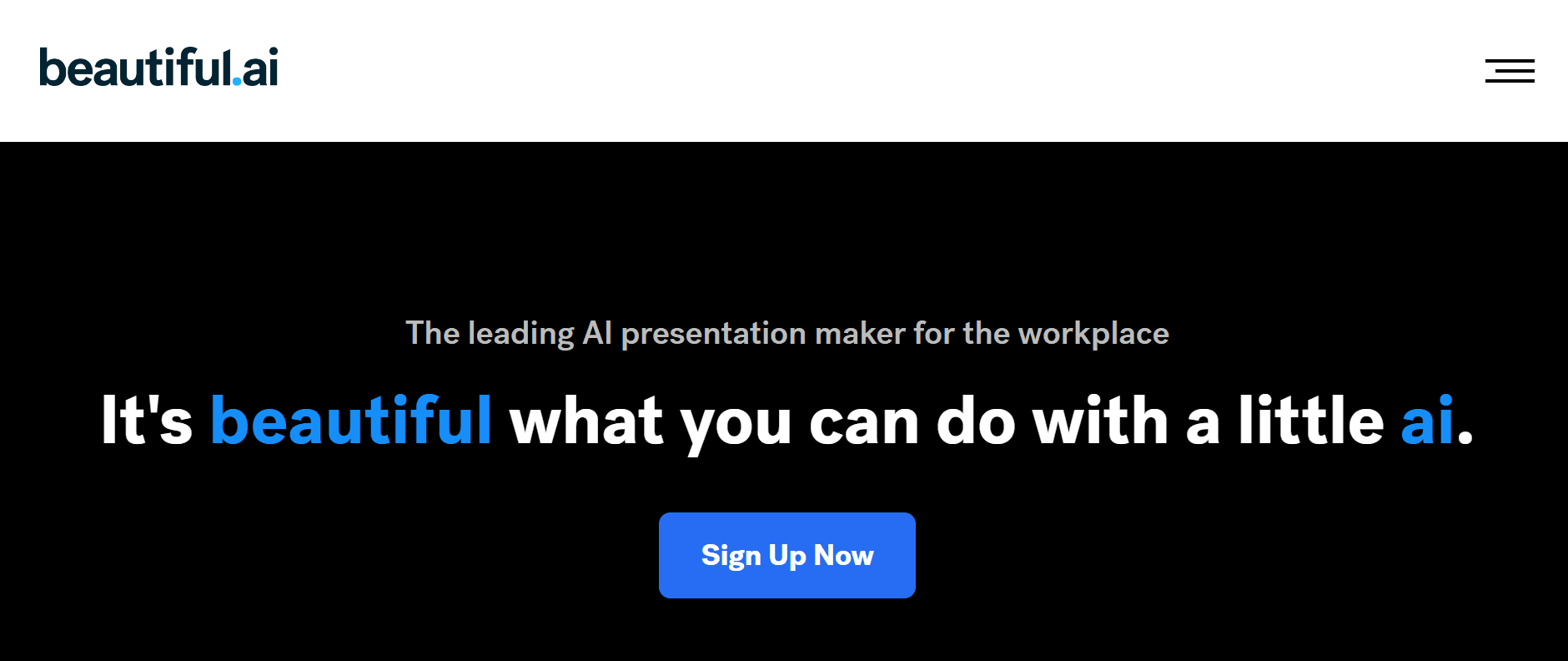
Powtoon
Animated presentations have a distinctly unique appeal. They are more likely to keep an audience engaged in comparison to slide after slide of monotonous text and boring content. Powtoon lets users create these fun, entertaining, and creative, but no less informative presentations for a variety of purposes.
The presentation graphics in the Powtoon library consist of a wide range of animations, photos, templates, and tons of other design elements. When you are done with the creation process, Powtoon allows you to easily convert your presentation into an explainer video, which can be an excellent tool for marketing and education. Learning the features can take some time, but the benefits far outweigh the moderate learning curve. With its user-friendly interface and extensive resources, Powtoon empowers users to create engaging and visually appealing presentations that effectively convey their messages to audiences.
Each of these tools in our list has its own pros and cons. In order to choose the best tool to create your particular presentation, you must take a close look at all its features. You can also take advantage of the free trial that most of them offer so that you can get an actual feel of the platform.