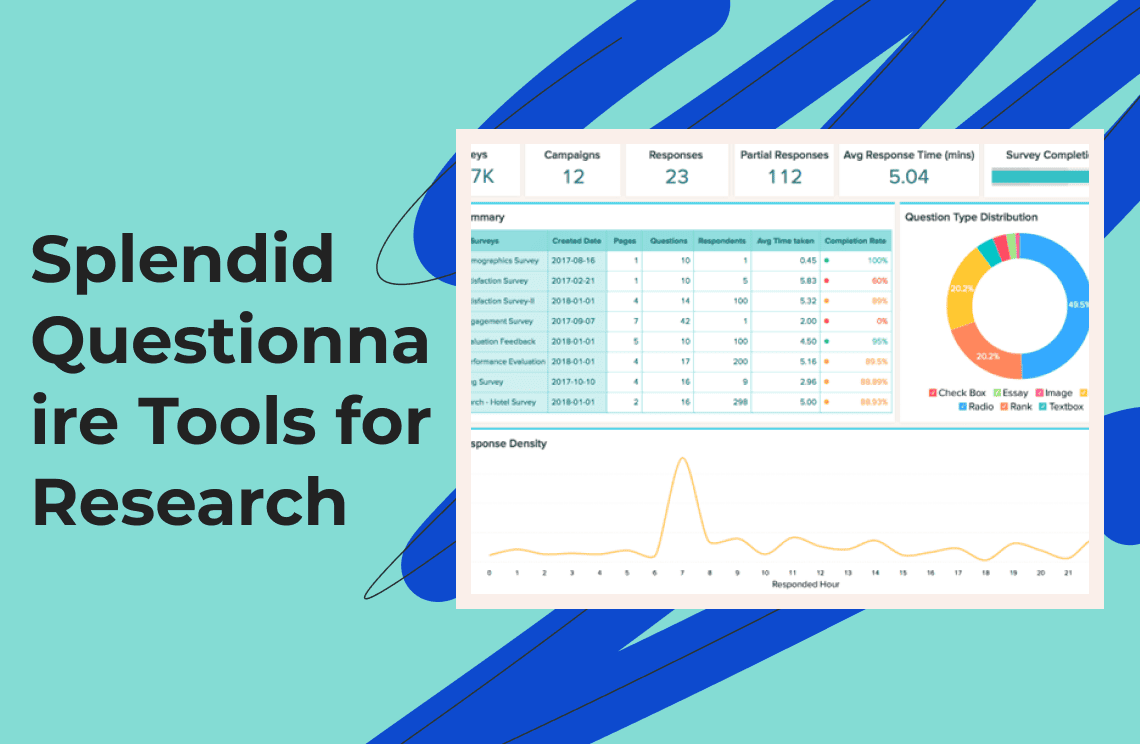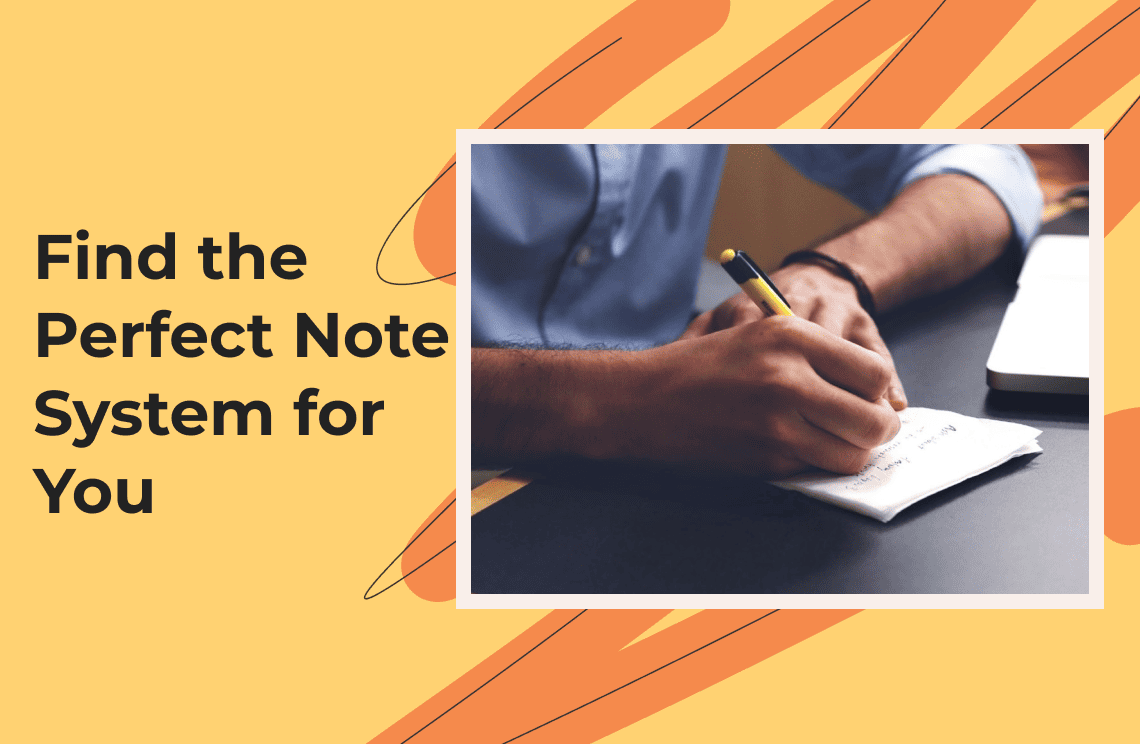In today's fast-moving digital world, knowing your customer is not a luxury, but an asset to the survival of businesses. This will provide insight into how customers are interacting with your brand and make informed decisions based on data to improve customer satisfaction, increase conversions, and ensure business growth. Coca-Cola and Pepsi had been at war, termed the Cola Wars, where each of them tried very hard to win customers with prices, product placement, and emotional marketing.
In this vein, Amazon has implemented advanced algorithms that would make customer behavior tracking easy; thus, the company can offer a customized shopping experience to make its brand more attractive to its customers. They also use customers' purchasing and browsing history to better suggest products by promoting one-click buying. Apple is putting a high value on product ecosystem, design, and user experience to form loyal customer bases.
Customer insight increases business anticipation and enhances customer satisfaction, keeping the brand in their customers' minds. It will allow them to understand their previous customer behavior and thereby provide personalized recommendation strategies adopted by companies like Netflix and Amazon.
Key Considerations in Choosing a Customer Analytics Tool
1. Data collection methods
You should consider the analytical tool that can collate and analyze data from all available sources such as offline interactions, social media, mobile apps, and websites. This would give your organization a better idea about the customer's needs.
2. Features and functionalities:
- Predictive analytics: Choose the platform offering higher analytics such as Customer profiling and Predictive analytics, which would enable the prediction of customer behavior by analyzing past data.
- Segmentation and targeting: The solution should provide the ability to segment customers using a multitude of variables such as demographics, purchase behavior, and levels of engagement. This feature enables more effective marketing and personalized experiences.
- Customer journey mapping: This facilitates the tracking and visualization of the customer journey, hence enabling the understanding of a customer's path from awareness to conversion.
3. Integration capabilities
- Compatibility with the existing system: It must facilitate ease with your ongoing CRM, ERP, or marketing system for seamless integration. This will ensure that the data importation and customer behavior analysis are smooth and accurate, with no need for manual re-entry.
- Third-party integrations: In case the tool is integrated with other key platforms, such as email marketing software, customer analytics software, or even e-commerce solutions through social media channels. This will bring about a comprehensive view of customer behavior at every touchpoint.
4. Scalability and Performance
Ensure that the tool has big data handling capacity and will not hang during the analysis of voluminous data amounts. A good analytical tool should also provide real-time insight to sweeten the process of customer needs and customer data analysis.
Comparison Chart: 10 Tools for Analyzing Customer Behavior and Preferences
The table below summarizes key data, allowing for an at-a-glance comparison of their key features, pros, cons, and pricing options.
Name | Features | Pros | Cons | Pricing options |
|
|
|
| |
|
|
|
| |
|
| Its query building is not so intuitive |
| |
|
|
|
| |
|
|
|
| |
|
|
| Enterprise plan:
| |
|
|
|
| |
|
|
| ||
|
|
|
| |
|
|
|
|
10 Tools to Analyze Customer Behavior and Preference
Tool 1: Google Analytics
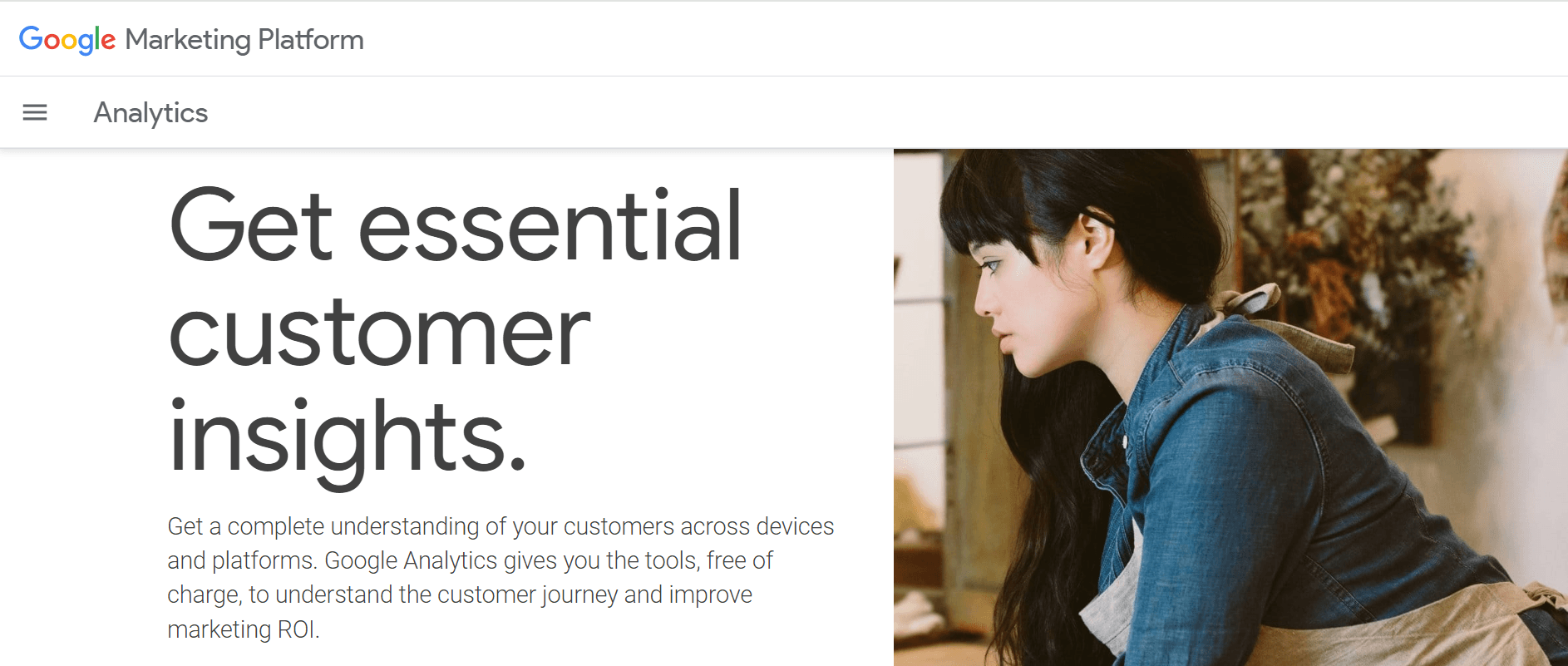
- Overview: Free Customer analytics software powered by Google, Google Analytics digs deeper into the insights of website traffic and customer behavior.
- Key features: Real-time analytics, audience segmentation, conversion tracking, Customer profiling, and custom reports.
- Pros: It is easy to use, often integrates well with other Google products, and the features are innumerable.
- Use cases: Ideal for businesses of all sizes looking to understand website traffic patterns, user engagement, and conversion rates.
Tool 2: Mixpanel
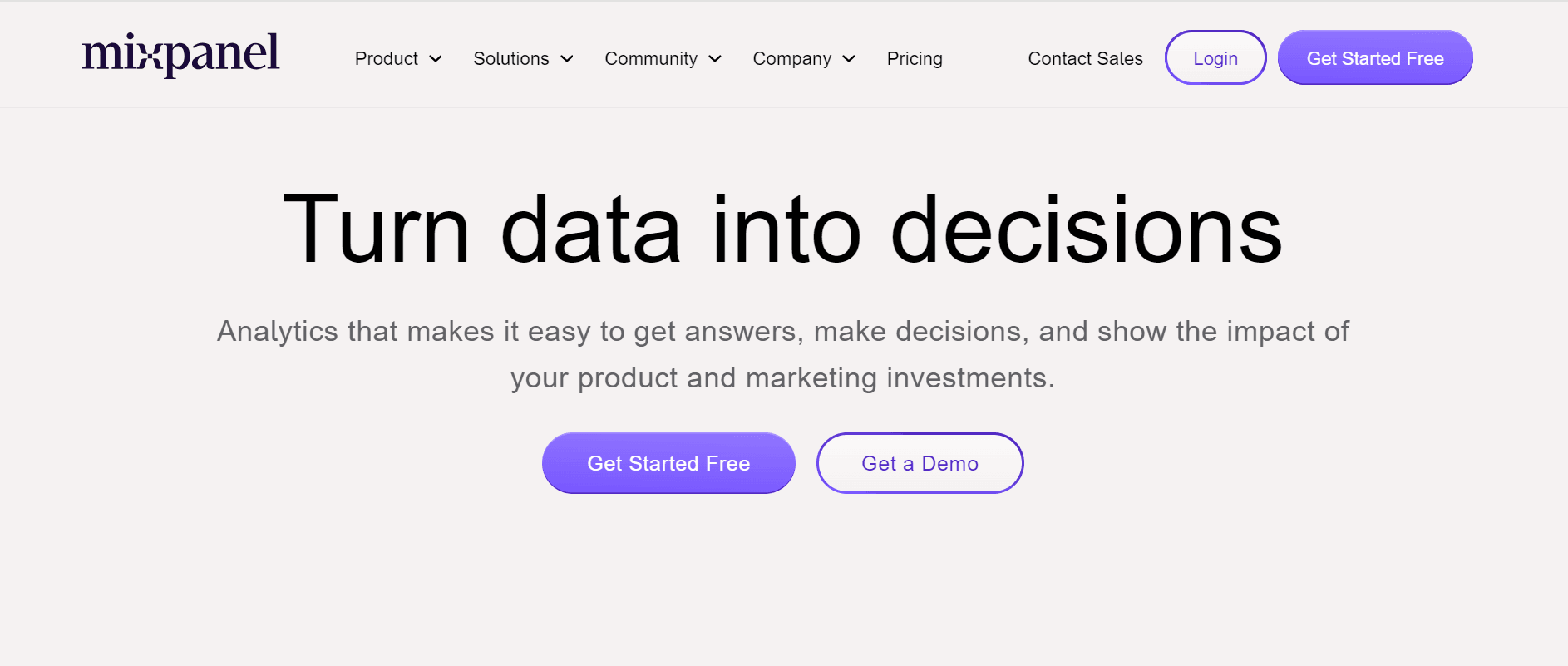
- Overview: Product analytics platform with a strong focus on user behavior and event tracking.
- Key features: Customer data analysis in a Funnel, Cohort Analysis, and Custom event tracking.
- Strong focus on product analytics: granular insights into the user journeys are provided, and it is quite robust in data visualization.
- Use cases: Ideal for product-led businesses and is intended to determine user acquisition, engagement, and retention.
Tool 3: Amplitude
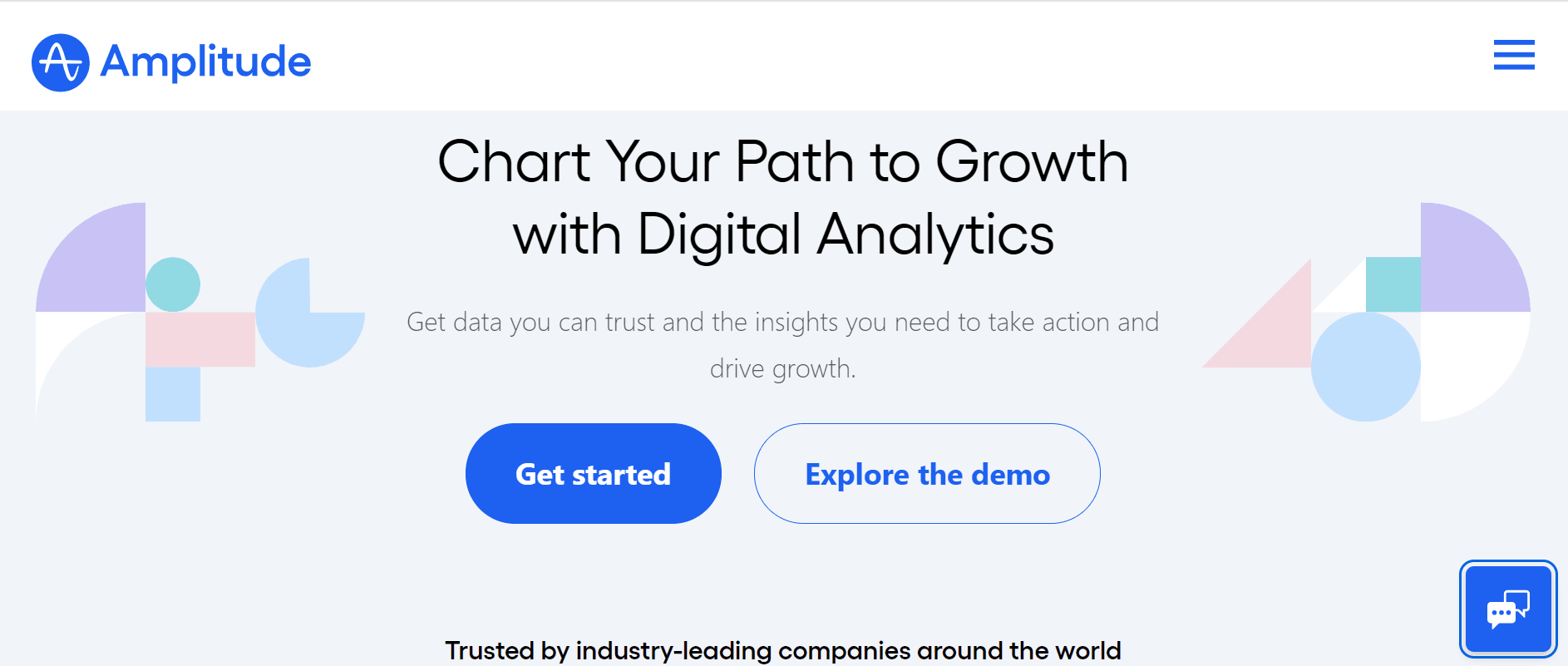
- Overview: Yet another popular product analytics tool, focuses on user behavior and event tracking.
- Key Features: Cohort customer data analysis, user segmentation, and real-time event tracking.
- Benefits: It boasts a smooth user experience with powerful data visualization and better integration with other tools.
- Use Cases: Suitable for product teams for user engagement measurement, identification of key metrics, and optimization in a product roadmap.
Tool 4: Hotjar
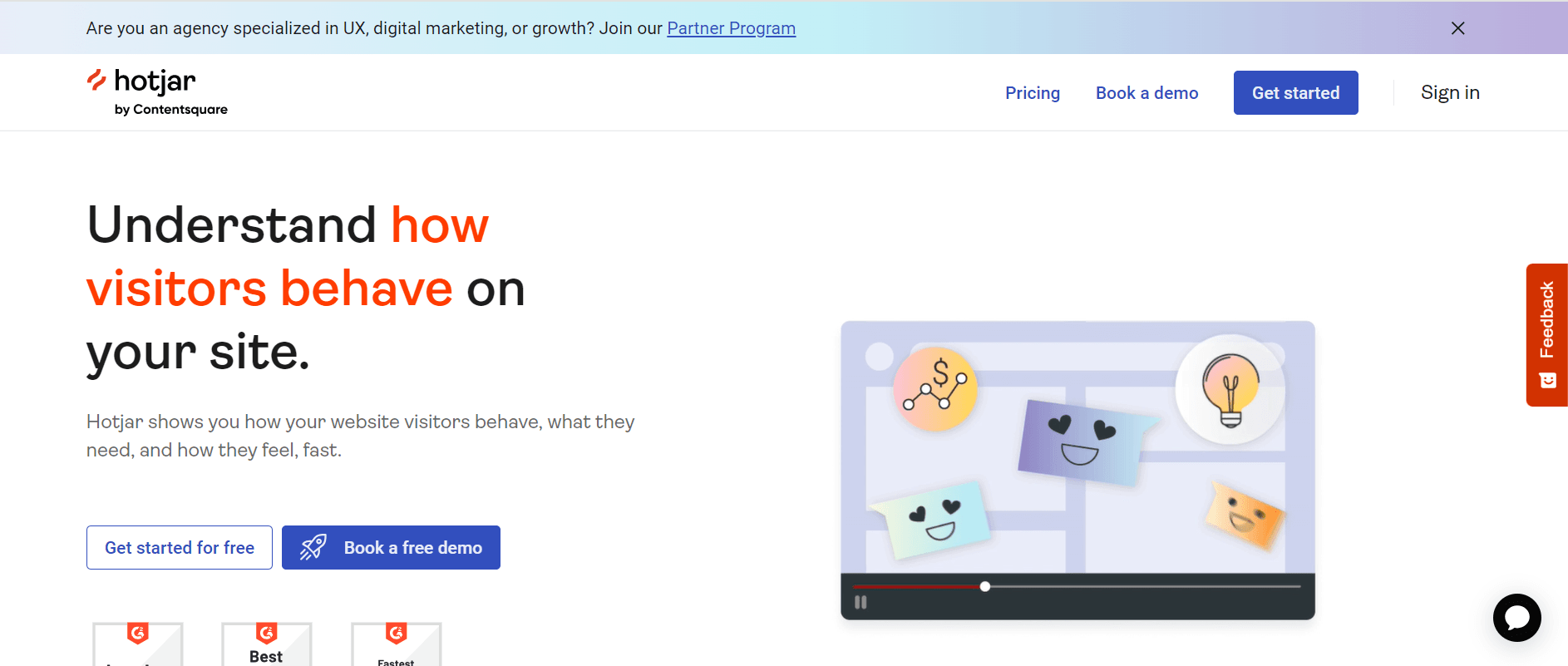
- Overview: Behavioral analytics tools focusing on customers' understanding of websites and mobile applications.
- Key features: Heatmaps, session recordings, and surveys.
- Benefits: Provides a view into user behavior through visualization, identifies pain points, and aids in user research.
- Target audience/use cases: Perfect for companies willing to improve website usability, increase user experience, and get qualitative feedback.
Tool 5: Segment
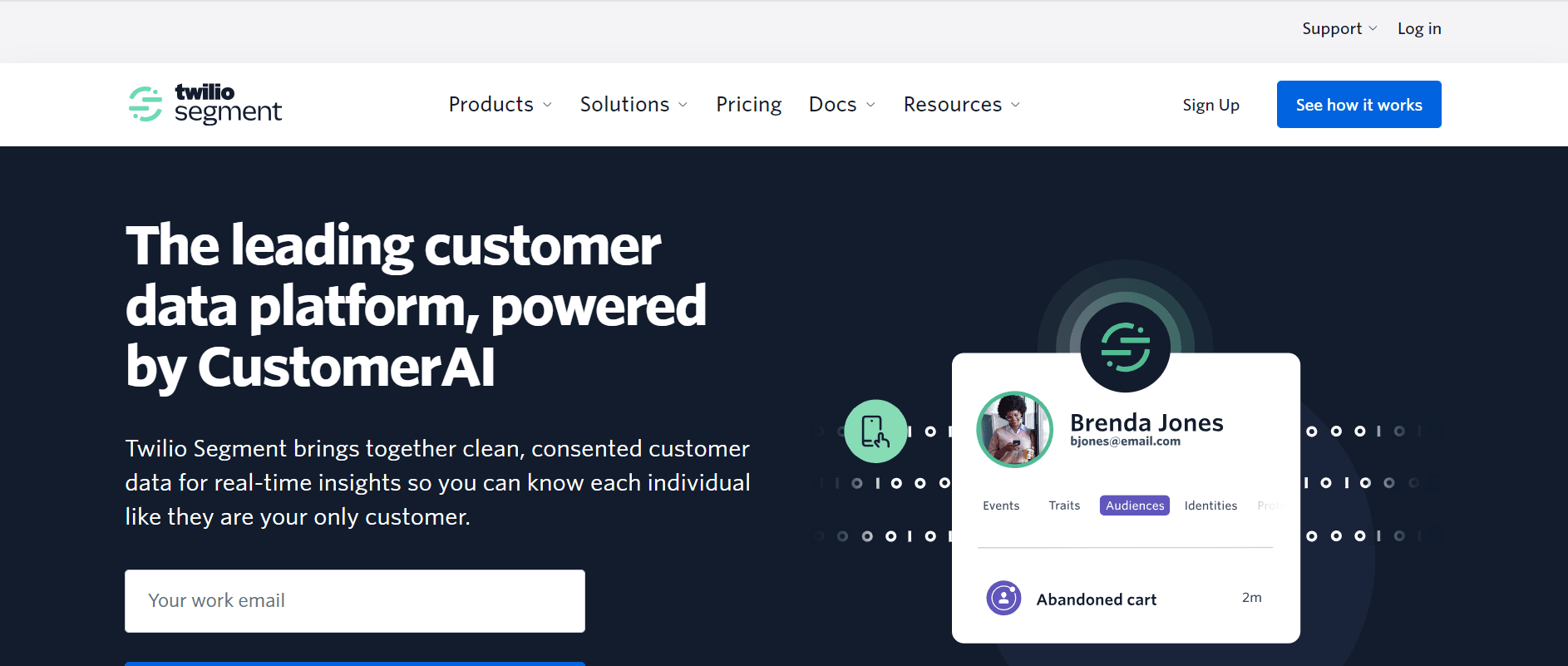
- Overview: A customer data platform collects data on customers that comes from various sources and unites it.
- Key features: Data integration, customer segmentation, and event tracking.
- Benefits: Simplifies data collection and management, offers cross-channel customer data analysis; integrates with a large number of tools.
- Use cases: Ideal for those businesses that have to collect data from a variety of sources and get the big picture for their customers.
Tool 6: Salesforce Marketing Cloud
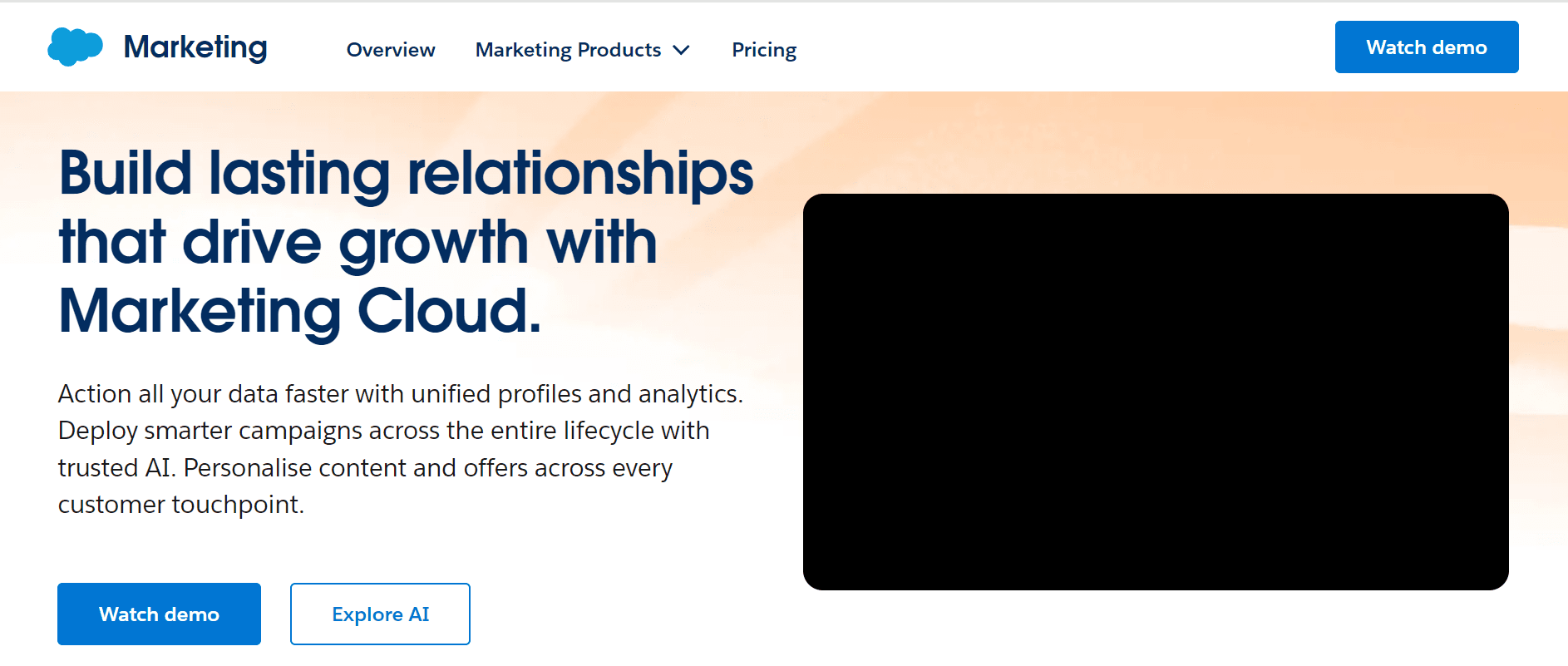
- Overview: Omnichannel marketing automation platform complete with customer analytics.
- Key features: Email Marketing, Social Media Marketing, customer journey mapping.
- Benefits: Beneficial for bundling marketing tools together for insight into customer interaction and integration with other Salesforce products.
- Use cases: Most fitted for businesses that require an integrated, full-service marketing suite and simultaneously manage and analyze customer interactions across varied touchpoints. Also utilized as a customer analytics software application.
Tool 7: Adobe Analytics
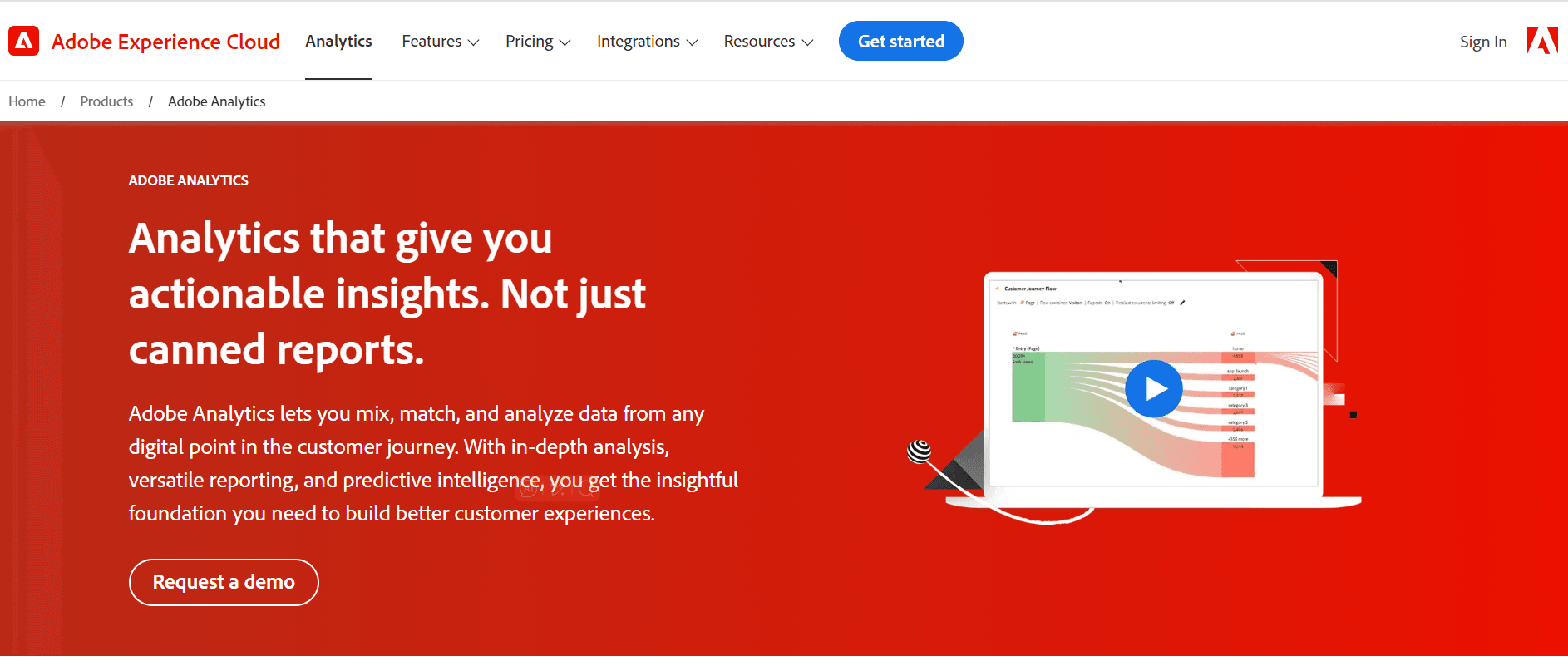
- Overview: Powerful analytics to drive in-depth insights into the performance of websites and mobile applications.
- Key features: Offers include real-time analytics, audience segmentation, and predictive analytics.
- Benefits: It offers enriched analytics, strong data visualization options, and might integrate well with other Adobe products.
- Use cases: The solution is ideal for large enterprises with complex data requirements that need to utilize deep analytics.
Tool 8: Kissmetrics
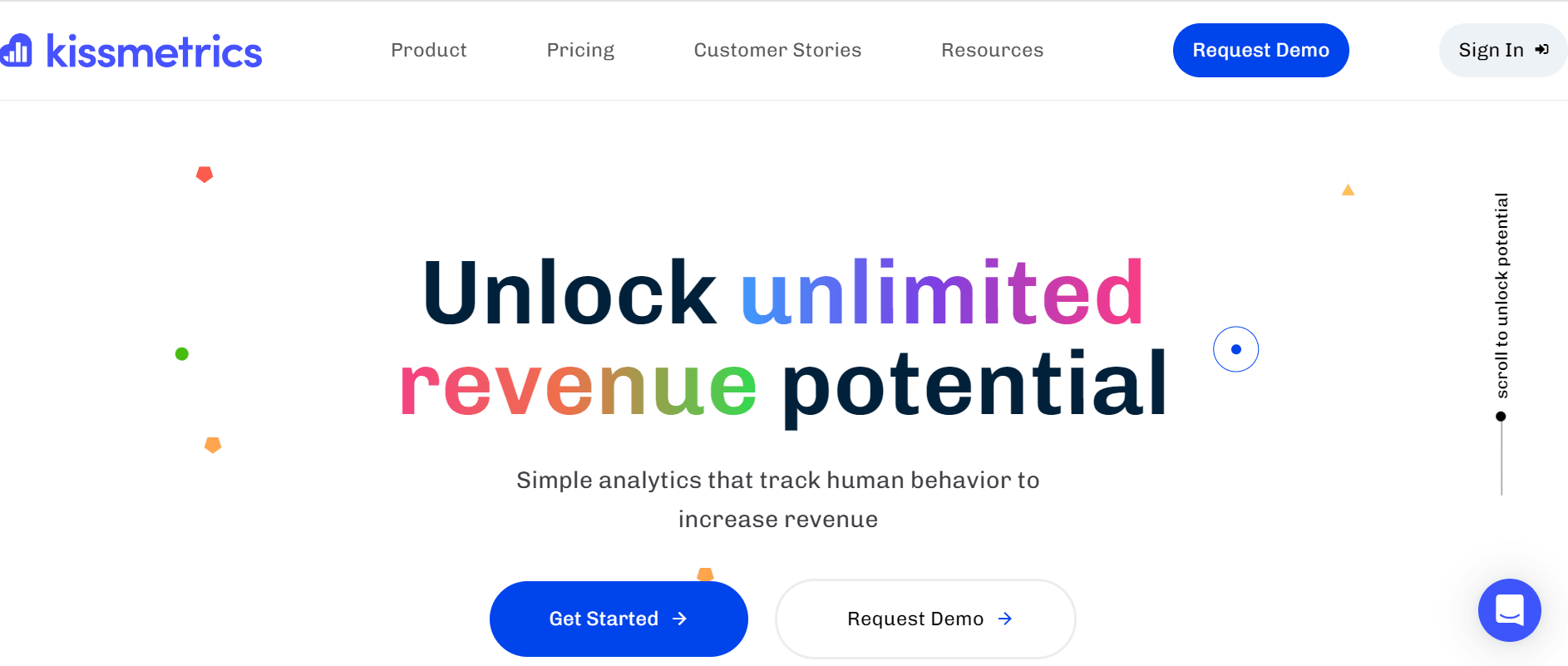
- Overview: A product analytics tool that focuses on customer understanding.
- Key features: Data for customer behavior analysis via Funnel, Cohort analysis of customer data, A/B Testing.
- Benefits: It offers ease of use, powerful data visualization options, and can be integrated with other tools.
- Target use cases: Ideal for businesses ready to optimize conversion rates and understand their customers' journeys.
Tool 9: Woopra
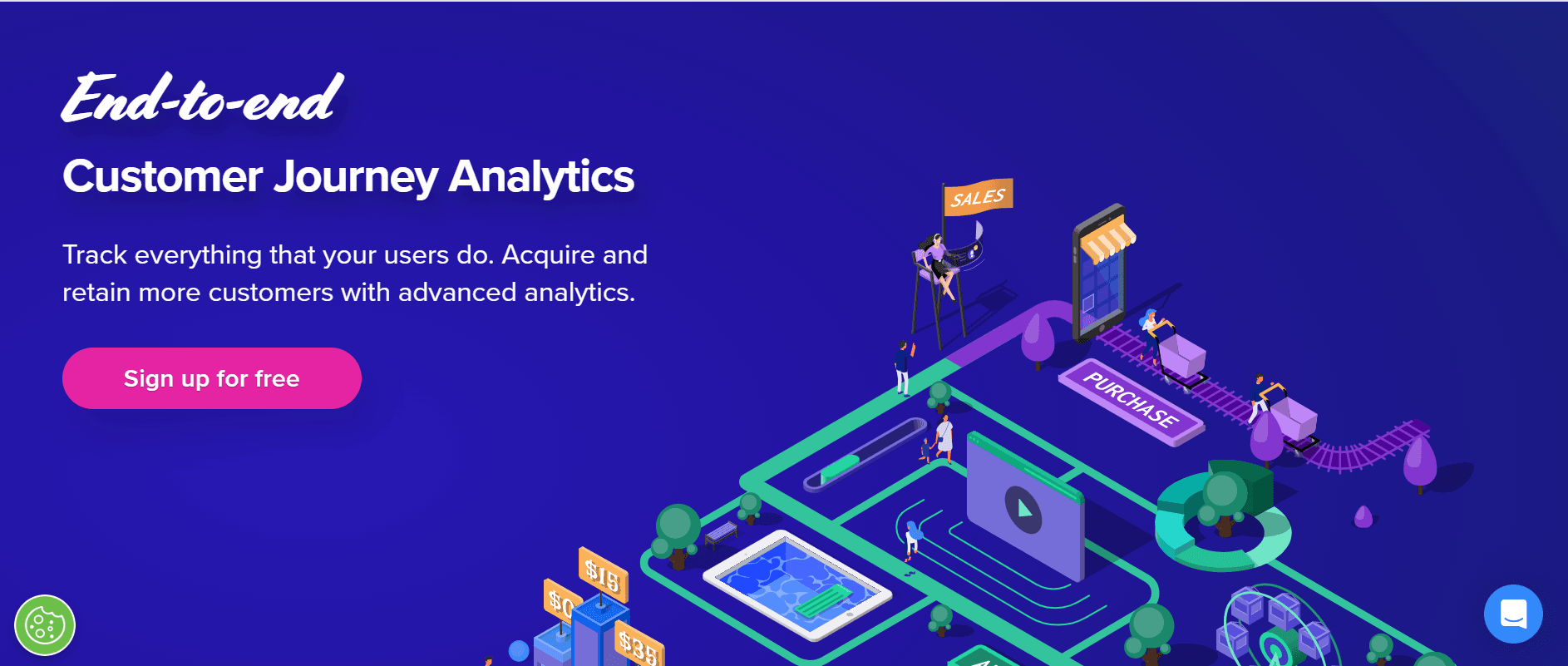
- Overview: Omnichannel customer analytics platform that monitors the behavior of users in real time.
- Key features: Real-time analytics, customer segmentation, and event tracking.
- Benefits: Real-time information about customers, ease of use within the interface itself, integrative functionality with other tools.
- Use cases: Suitable for companies that have to understand customer journeys across omnichannel touchpoints using real-time data.
Tool 10: Heap
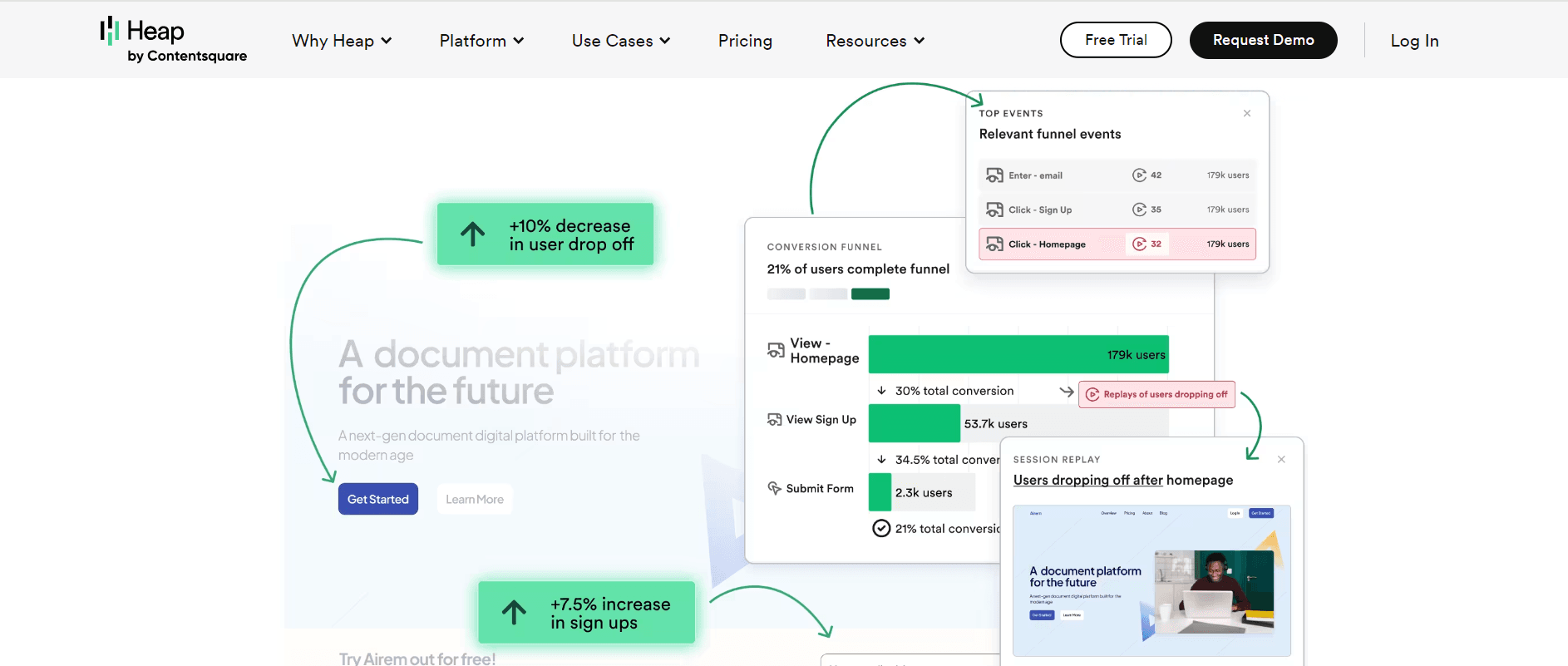
- Overview: Product analytics automatically captures all user interactions; there is no need for event tracking manually.
- Key features: Event tracking, segmentation of users, customer behavior analysis.
- Benefits: Reduces effort and time to collect data, provide a view of user behavior comprehensively, and can be integrated with other tools.
- Use cases: Suitable for businesses wanting to save resources on the overhead of data intake for analyzing user behavior.
FAQs
What's the difference between customer analytics and customer behavior, and customer data analysis?
Customer analytics is the collection, analysis, and interpretation of customer data to provide a view of the brand for better business strategy. Customer behavior or customer data analysis is one segment of customer analytics that deals with the study of customers' interaction with the brand, product, or service. It takes into account individual behaviors like engagement with marketing campaigns, purchasing, and browsing.
Which is the best Customer Analytics tool for a small business and startup?
- Google Analytics: It's free, widely utilized, and offers comprehensive data insight into a website's traffic, user behavior, and conversions. It also provides customer profiling. It's rather friendly for beginners and ideal for small businesses.
- Mixpanel: It is involved in product and user behavior analytics that allow tracking customer interaction with apps or websites. The free plan is good enough for a startup to understand user engagement.
- Kissmetrics: Having power tracking and reporting, especially for SaaS businesses and e-commerce, in-depth views of the customer journey.
Q: How do I ensure the privacy and security of data using the Customer Analytics Tools?
- Choose GDPR/CCPA compliant tools: Avail the tools that comply with regulations such as the General Data Protection Regulation (GDPR) and the California Consumer Privacy Act (CCPA) that promote customers' rights over their data.
- Data Encryption: Therefore, analytical platforms that could guarantee high level encryption, such as SSL encryption for customers' data in transit and at rest, are preferable.
- Anonymization of information: Anonymization of information, such as IP addresses and personally identifiable information, may reduce the risk of data breach and misuse.
Q: What are some common challenges in customer analytics?
- Data silos: More often than not, customer information is spread across different departments and multiple platforms. Fragmentation can interfere with doing proper analytics on customer data in making decisions.
- Data quality issues: Inaccurate, incomplete, or outdated data can lead to unreliable insights. Ensuring data cleanliness and consistency across platforms is important but not easy.
- Integrating data from multiple sources: Combining data from different tools (e.g., CRM, web analytics, social media) can be complex and may require advanced integration tools.