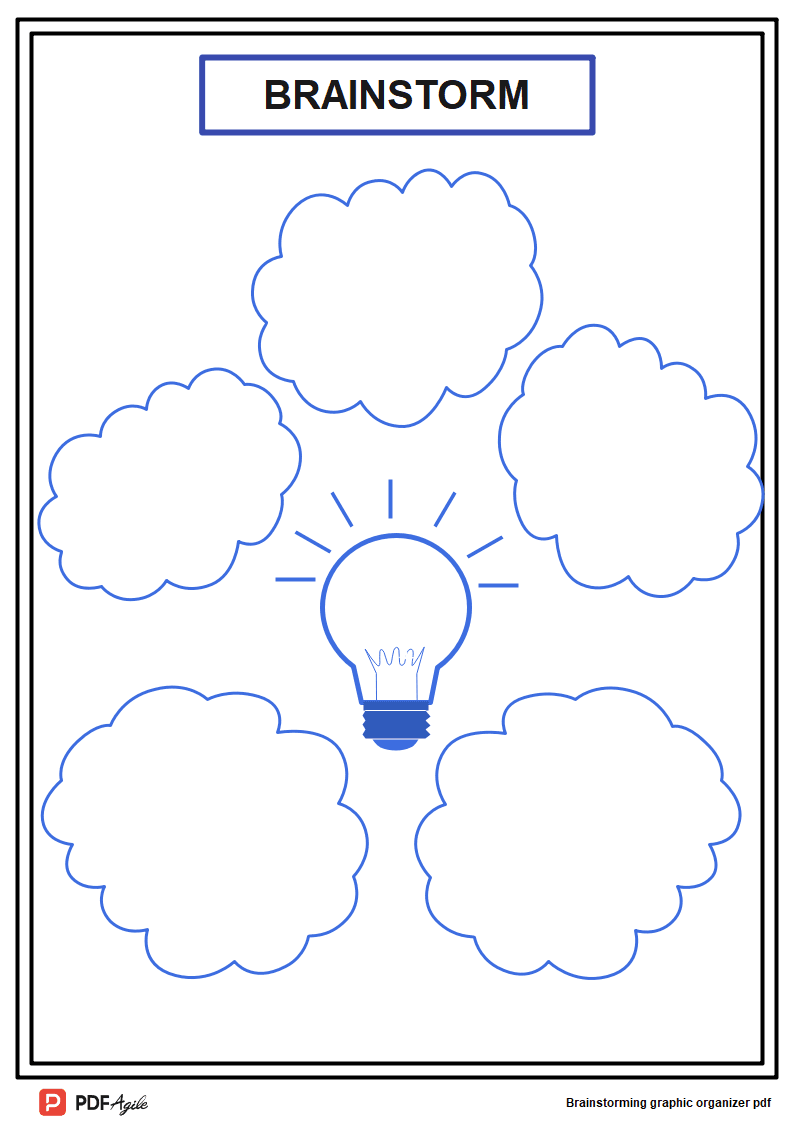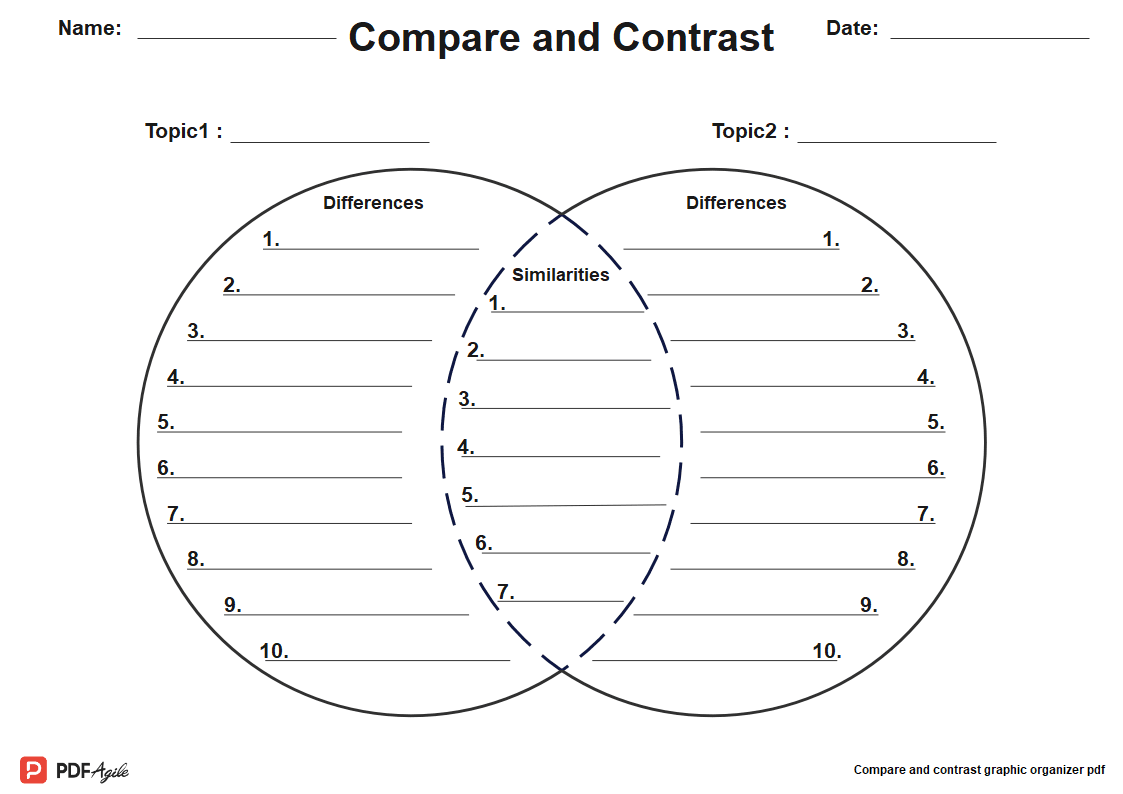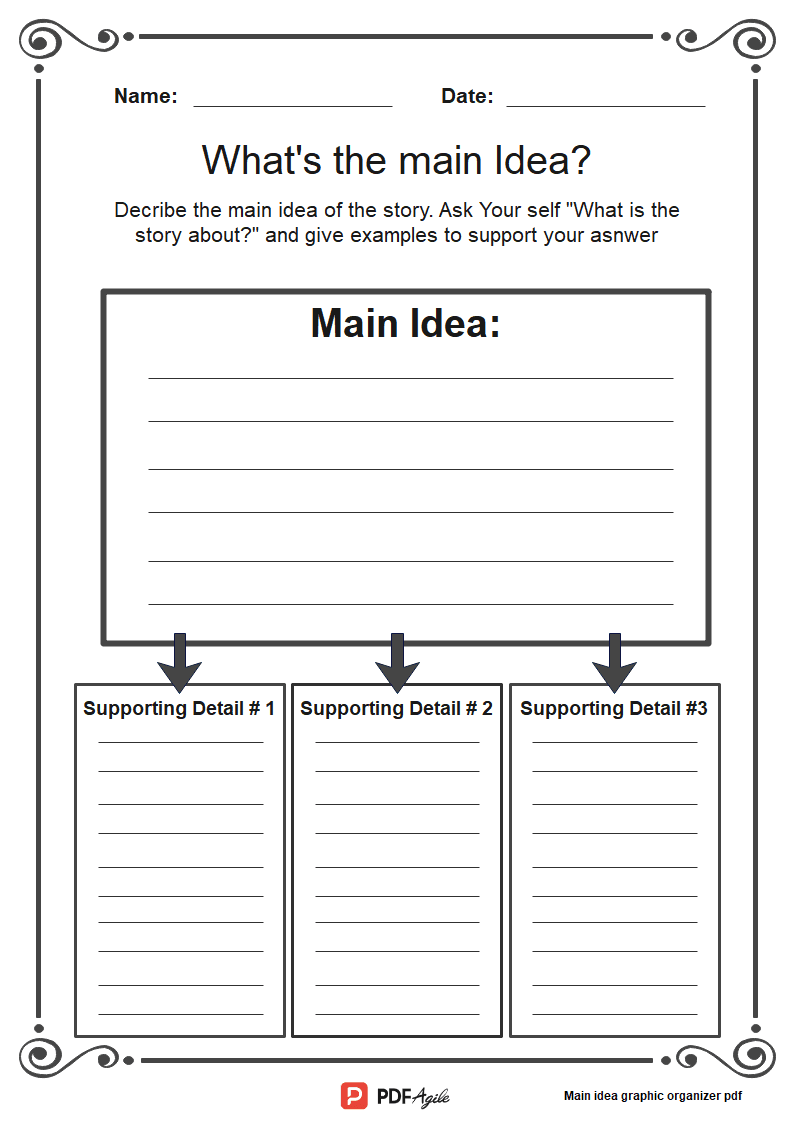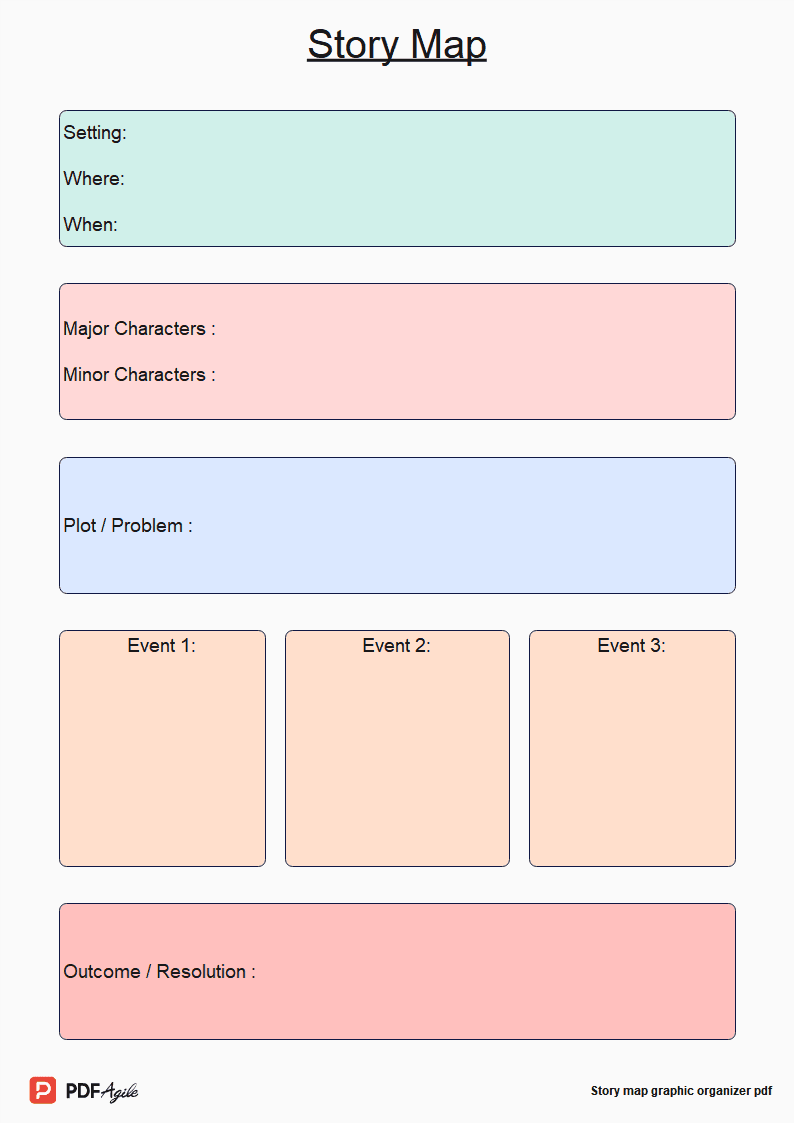What is a brainstorming graphic organizer?
Brainstorming graphic organizer PDFs are now widely used in education, research, and other professional fields. Brainstorming graphic organizers help a user in idea presentation, solving issues, classifying items, organization, data analysis, and more. Memorizing and comprehension become smoother through visual representation. It is popular among students. To improve writing skills and analyze research data, teachers and students can use brainstorming graphic organizers. People carry out Professional works like storyboard making and product designing with the help of a brainstorming graphic organizer.
Though the traditional brainstorming graphic organizers involve simple recording and data analysis, later they are categorized into different types. One of the objectives of using a brainstorming graphic organizer is communicating an idea. There are multiple styles of brainstorming graphic organizers that can represent an idea in a proper and orderly way, and they are:
- Spider Maps
- KWL Charts
- Frayer Model
- Concept Map
- Venn diagram
- Sequence Chart
- Circle Map
- Idea Web
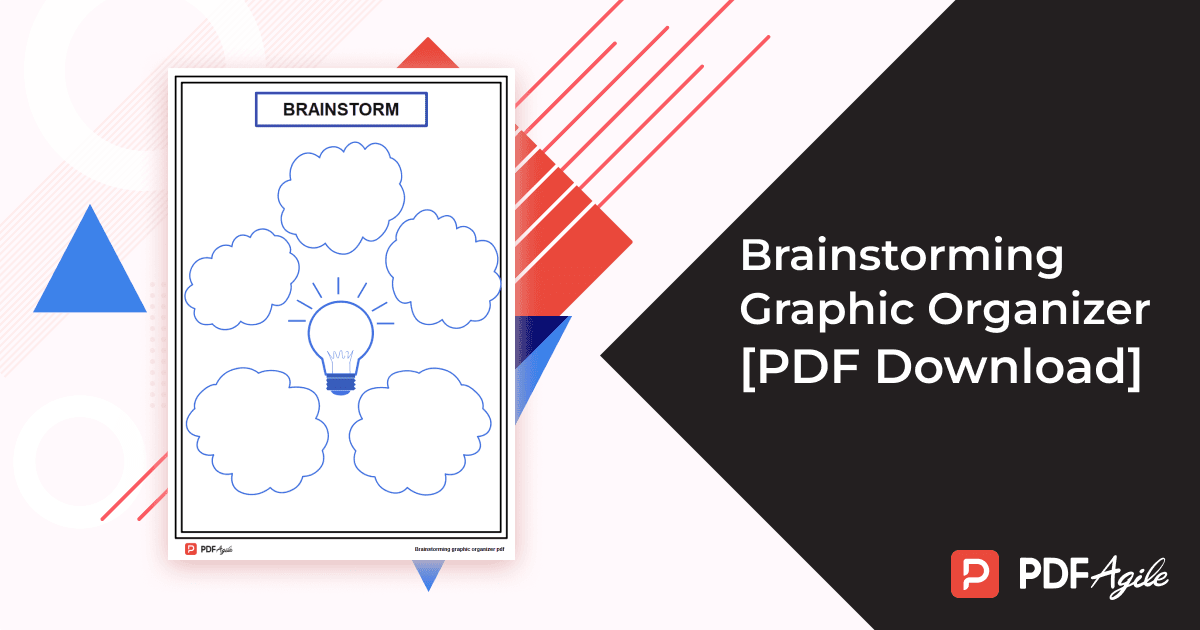 Benefits of brainstorming paragraph writing
Benefits of brainstorming paragraph writing
Brainstorming is one of the techniques adopted by users from multiple sectors to increase productivity. When an organization plans to work on a project or launch a new product, they involve their employees in a brainstorming session. It allows them to use their creativity and include their viewpoints in the project. The same goes for film or drama storyboards, where the director and production team discuss their ideas about the scenes.
Apart from that, in the professional field, brainstorming graphic organizers are gaining popularity among the students and the teachers. The teachers encourage the students to use the brainstorming paragraph writing model to generate well-structured articles. It develops their ability of comprehension and analysis while allowing them to represent their idea about a particular subject. It helps representation, sharing, and communication of information and ideas become easier with brainstorming graphic organizer PDFs. The researchers working in different fields use brainstorming web graphic organizer methods to have a clear idea about the subject.
How to use a brainstorming web graphic organizer template?
Brainstorming web graphic organizer templates are tools that can assist in creating perfect essays, representing research data, communicating ideas, etcetera.
Any idea can be arranged and analyzed for better comprehension. Brainstorming graphic organizers can represent multiple fields and a wide array of topics. Here is an example of an article that shows how you can use a brainstorming graphic organizer PDF to explain an article.
How to use a brainstorming web graphic organizer in education?
Subjects: All
Grade: 8th
Brainstorming web graphic organizers are not only used by the corporate offices or creative writers to create unique content or products. People use it for educational and research purposes. It makes analysis smoother. Hence, the educators encourage the students to use the brainstorming graphic organizer PDF while writing an essay or indulge in some research work or similar analytical activities. It does not only help them create good quality content but also improves their ideas or concepts.
The students can use this graphic organizer for different purposes. Moreover, they can choose the style of the brainstorming graphic organizer before starting. They need to think of the subject and the nature of the topic while doing so. If a student is trying to create an article on ‘Varying Speed of Light in Different Medium,’ they can use brainstorming graphic organizer PDFs. For that, they need to follow these simple steps:
Step 1: At the beginning, select the brainstorming graphic organizer PDF type you are looking for to complete your assignment. Once you have decided, you can down a brainstorming graphic organizer template online. For example, when working on ‘Varying Speed of Light in Different Medium,’ you can pick a circle map. This type of organizer consists of two circles; a smaller one and a massive circle surrounding it.
Step 2: Once you have chosen and downloaded the template, it is time to modify the brainstorming graphic organizer PDF. Write the name of the subject in the inner circle. The outer one needs to have the name of the other mediums, refractive index, and speed of the light in those mediums. Moreover, you can also add similar details necessary for the analysis and explanation of the given subject.
Step 3: Now, you can write the reasons that affect the speed of light in a specific medium and also mention the unique features of the mediums, if any. You can read those reasons and get further insight about the given subject. As the structuring of the brainstorming graphic organizer is complete, you can use it for communication or representation of information. You can also write an article on the given topic after you derive your conclusions from the ideas and data you have analyzed.
Step 4: After being content with your brainstorming graphic organizer PDF, you can save your file and share it with your class or teammates. You present or convert it into multiple file formats like Excel, PPT, etcetera. Your teammates can also see your standpoint of the situation as you represent the subject in full detail using a brainstorming graphic organizer PDF.
Free Printable brainstorming graphic organizer PDF template
The users can seek the help of brainstorming graphic organizer PDF to express their idea, comprehend and represent it. You can decide the style of brainstorming organizer PDF template you want to use. You need to consider the project or article you are working on for selecting the one. You can download the brainstorming graphic organizer PDF from this page and modify them to suit your purpose. Convert the PDF into formats like Excel and PPT using PDF Agile. Find more graphic organizer PDF templates in PDF Agile Templates Center.