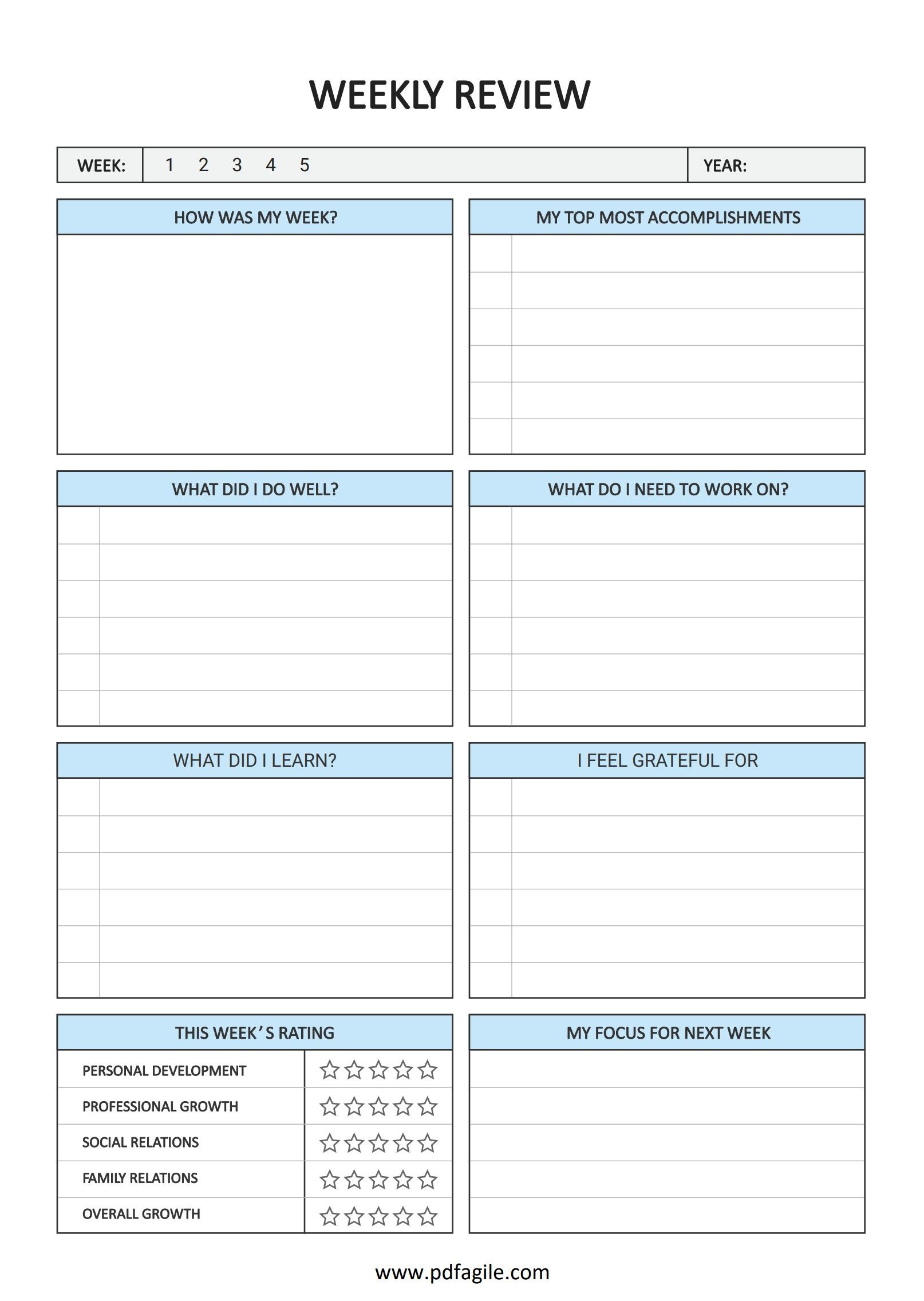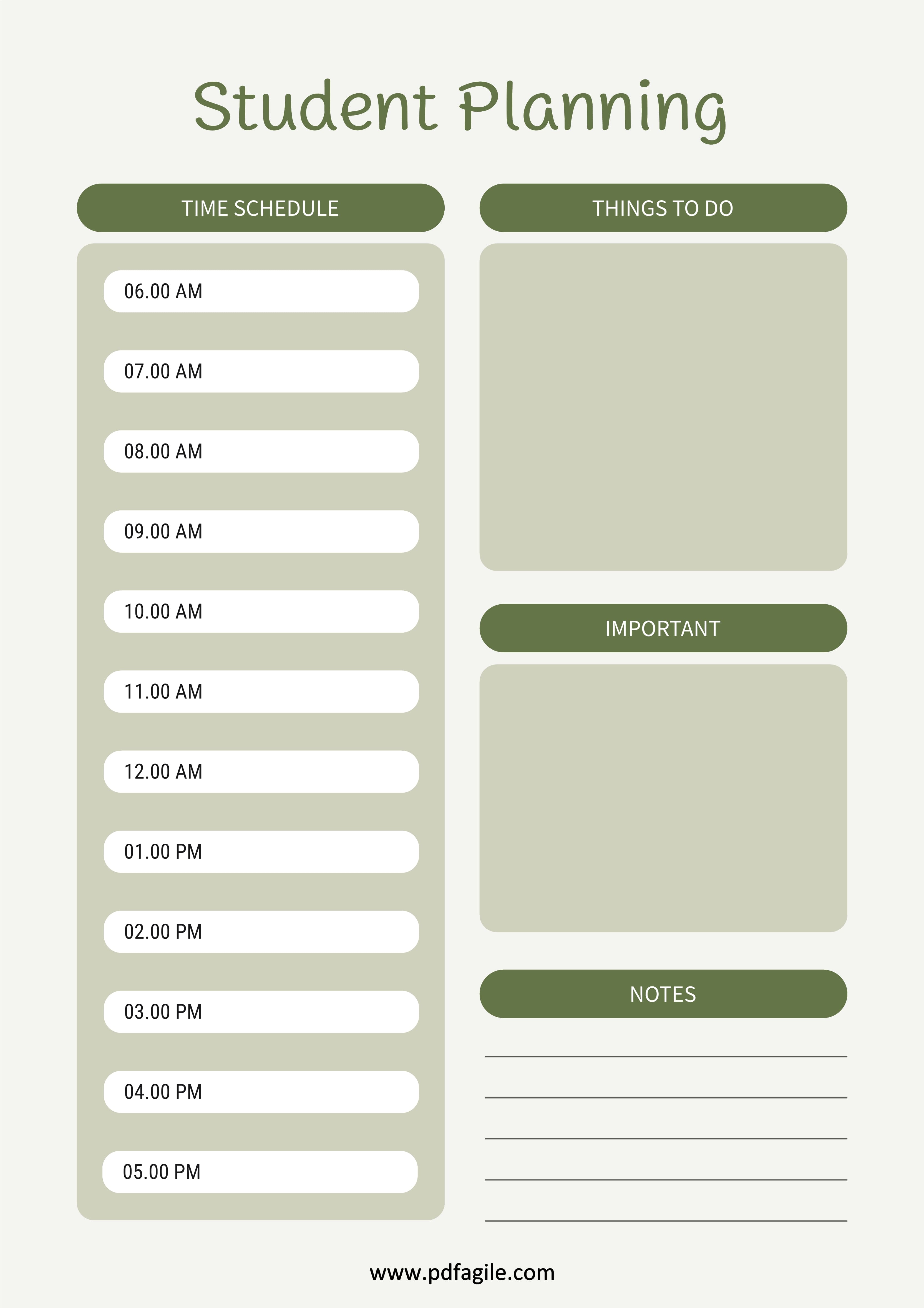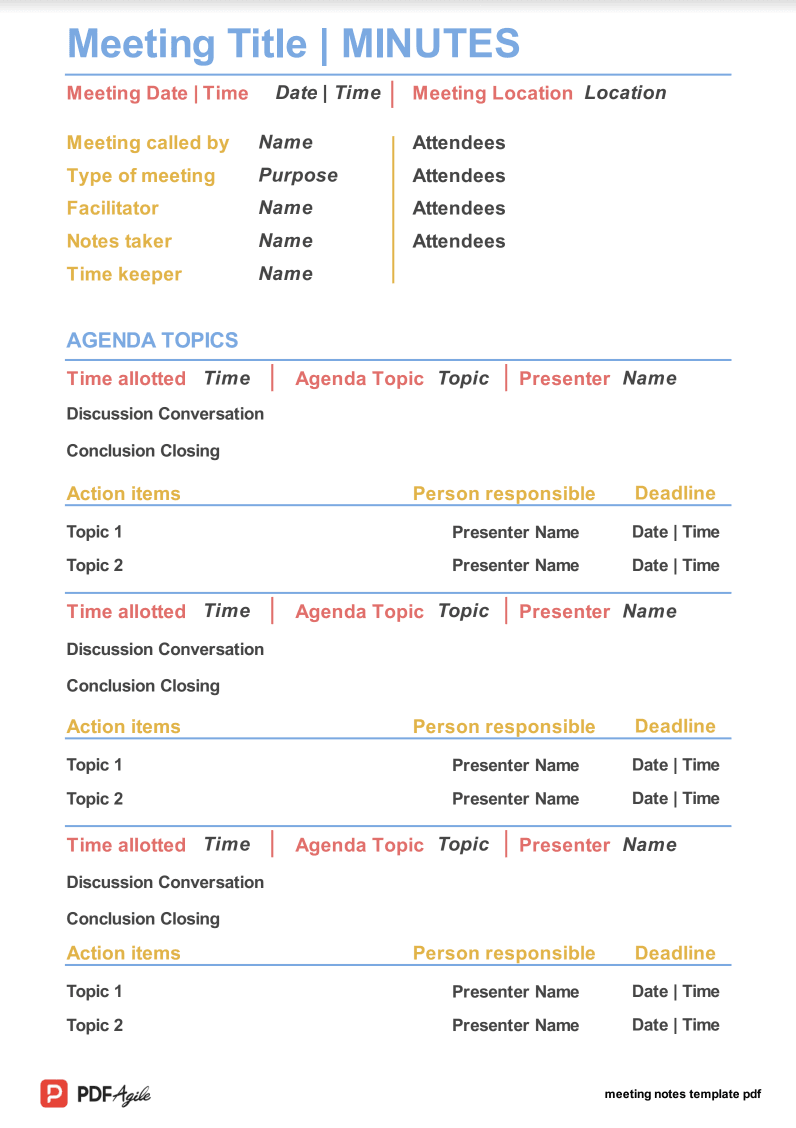Ever feel like your projects are like runaway trains, hurtling towards a deadline with you desperately clinging to the side? We've all been there. Juggling tasks, chasing deadlines, and keeping everyone on the same page can feel like an impossible feat. But what if there was a secret weapon to transform you into a project management maestro?
Imagine finally saying goodbye to scattered to-do lists and frantic late-night scrambling. Enter the glorious world of project trackers! These lifesavers are like detailed roadmaps for your project, guiding you from kickoff to triumphant completion.
Let's take a real-life example. A graphic designer tackling a website redesign for a client. Without a project tracker, her days could be a chaotic blur of revisions, chasing assets, and missed deadlines. But with a well-crafted project tracker, the designer can see the entire project scope at a glance. Her tasks are neatly organized, deadlines are clearly defined, and progress is easily monitored. This empowers the designer to communicate effectively with the client and ensure a smooth, stress-free project for everyone involved.
This is the magic of project trackers! They not only bring order to the chaos but also inject a sense of accomplishment and control. They're your personal project cheerleader, constantly reminding you of your progress and propelling you forward.
And the best part? We've created a fantastic Project Tracker Template specifically designed for To-Do List, the ultimate task management powerhouse. So, ditch the project pandemonium and embrace the organized, empowered YOU! Read on to discover how our To-Do List Project Tracker Template can unlock your inner project management genius!
What is the Project Tracker Template?
Project trackers have been around for decades, evolving from simple spreadsheets to sophisticated software programs. At their core, they serve as a central hub for organizing all the vital elements of your project. But creating a project tracker from scratch can be daunting. That's where our Project Tracker Template for To-Do List comes in!
Imagine a project tracker as your project's mission control center. It's a central hub where you can visualize all the moving parts, keep tasks on track, and ensure a successful launch. In essence, a project tracker is a tool that helps you:
- Organize and clarify your project by laying out all the essential elements like tasks, deadlines, and dependencies.
- Streamline task management by providing a clear structure for prioritizing and assigning tasks. This ensures you're focusing on the most critical steps at the right time.
- Meet deadlines and achieve milestones. By having clear deadlines assigned to each task, the project tracker keeps you accountable and focused on delivering on time. Reaching milestones becomes a series of small victories, motivating you and your team to push forward.
Why Use a Project Tracker Template?
Project management can feel like navigating a minefield – one wrong step and the entire project could be thrown off course. But a project tracker template is your trusty metal detector, helping you identify and avoid potential pitfalls. Here's how it streamlines your journey:
- Enhanced Project Organization: Imagine a project plan scattered across sticky notes and emails. A project tracker template brings order to the chaos. It provides a central location to document all project details, from tasks and deadlines to resource allocation. This clear structure ensures everyone involved, from you to your team members, is on the same page and understands their roles.
- Streamlined Task Management: No more endless to-do lists or forgotten tasks. A project tracker template helps you break down your project into manageable chunks. You can prioritize tasks based on importance and dependencies, ensuring you're focusing on what truly matters at each stage. This not only improves efficiency but also reduces the risk of tasks falling through the cracks.
- Visualize Your Progress: Ever feel like you're working in a black box, unsure of how far you've come? Project tracker templates often incorporate visual elements like progress bars or Gantt charts. These features provide a clear snapshot of your project's overall health and identify any areas that might be lagging behind. This allows for proactive adjustments and keeps you motivated by highlighting your accomplishments along the way.
- Meet Deadlines with Confidence: Deadlines are no longer looming threats but achievable milestones. A project tracker template helps you define realistic deadlines for each task, promoting accountability and keeping your project on track. With clear timelines in sight, you can anticipate potential roadblocks and course-correct before deadlines become a cause for panic.
How to Use the Project Tracker Template?
Ready to transform your project management game? Here's a step-by-step guide to utilizing the power of our To-Do List Project Tracker Template. You can able to edit the template by PDF editor software like PDF Agile or print the template for hand-writing.
1. Downloading Your Command Center:
First things first, head over to our website PDF Agile and download the Project Tracker Template for To-Do List. This downloadable file will be your project's central hub.
2. Filling Up Your Project Blueprint:
Once you've downloaded the template, it's time to personalize it for your specific project. Think of this as filling out your project's mission statement. Here's what you'll typically encounter:
- Project Details: Start by providing basic information like the project name, at risk, status, priority, deadline, assigned to, estimated hours, actual hours target, and the designated project manager.
- Project Objectives: Clearly define the overall goals you want to achieve with the project. What is the desired outcome? Having a clear vision from the outset will guide your task breakdown and prioritization later.
- Task Breakdown: Dive into the heart of your project by listing all the tasks required for completion. Don't be afraid to get granular! Break down large, complex tasks into smaller, more manageable subtasks. This will make the project seem less daunting and ensure clarity for everyone involved.
- Timeline & Deadlines: Assign realistic deadlines for each task and subtask within the template. Many project trackers, including ours, offer features like Gantt charts or calendar views to visualize your project timeline. This allows you to identify potential bottlenecks and adjust deadlines as needed.
- Resource Allocation: For projects requiring specific resources, consider including a section to designate personnel, equipment, or any other resources needed for each task. This ensures everyone has the tools they need to succeed.
- Progress Tracking: Keep your finger on the pulse of your project by incorporating a progress tracking mechanism within the template. This could be a simple percentage completion bar, a checkbox system, or any method that works for you and your team. Regularly updating progress allows for early identification of any potential delays or roadblocks.
Free Download: Printable Project Tracker Template
To help you get started, we have created a free, printable project tracker template. You can download the template by clicking the Use Template button on this page.
You can also explore more to-do list templates in PDF Agile Template Center.
![]()