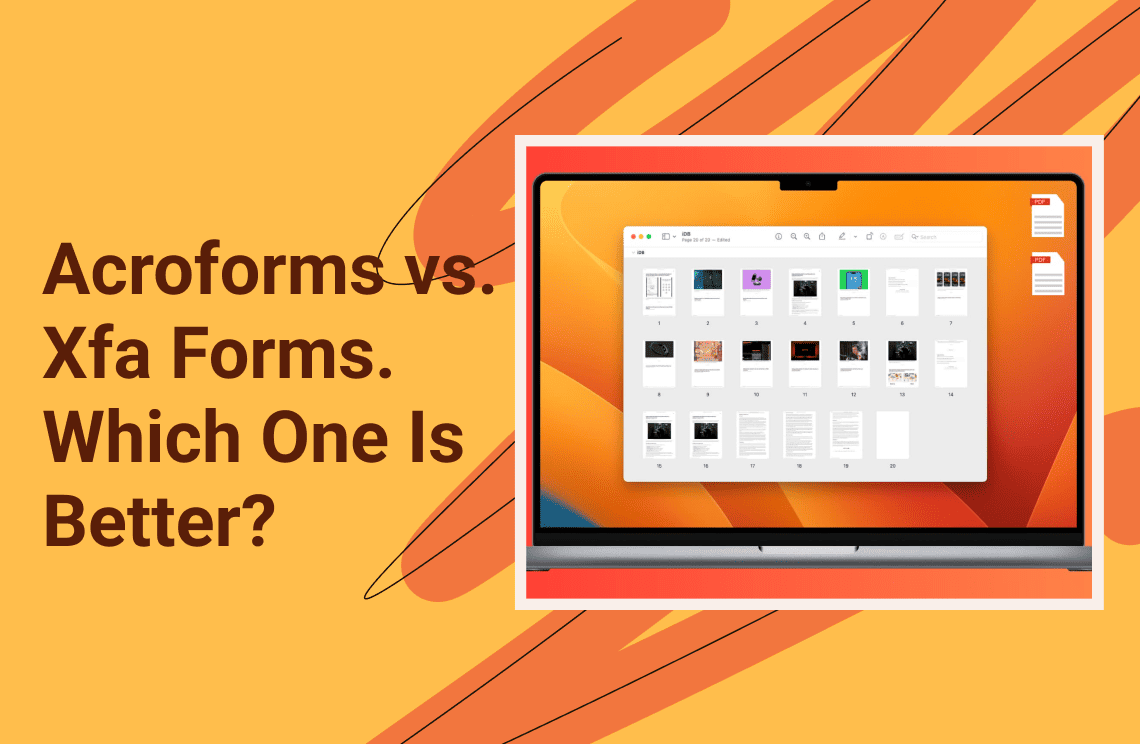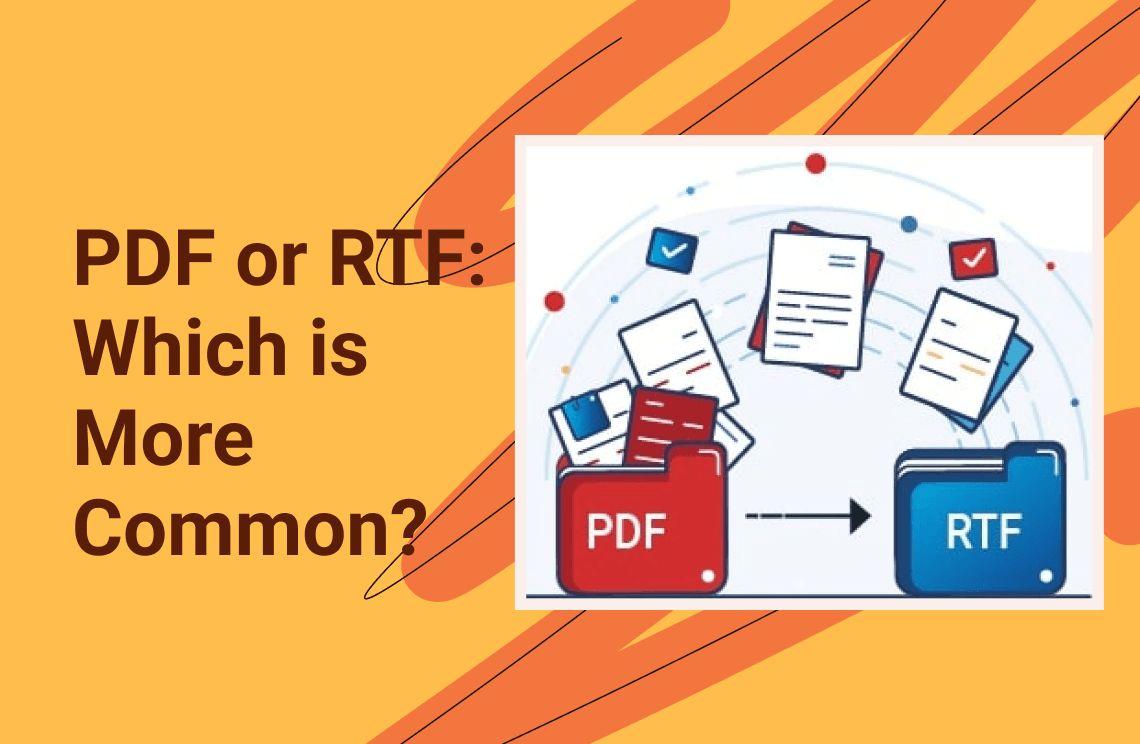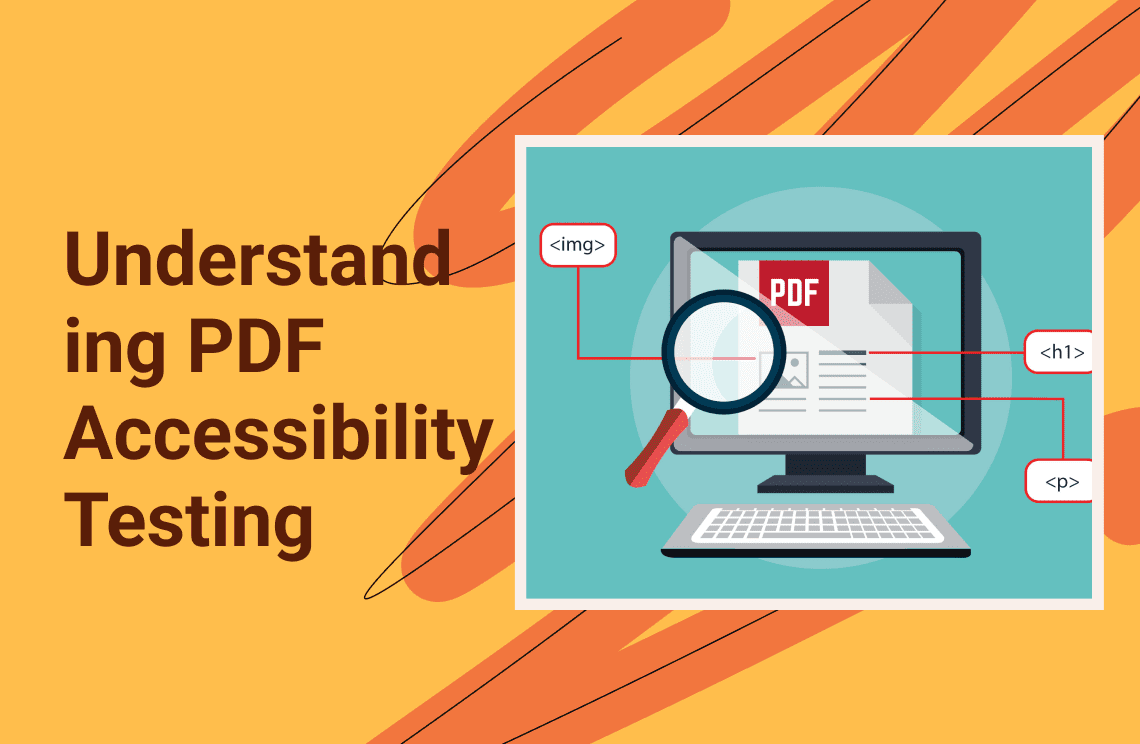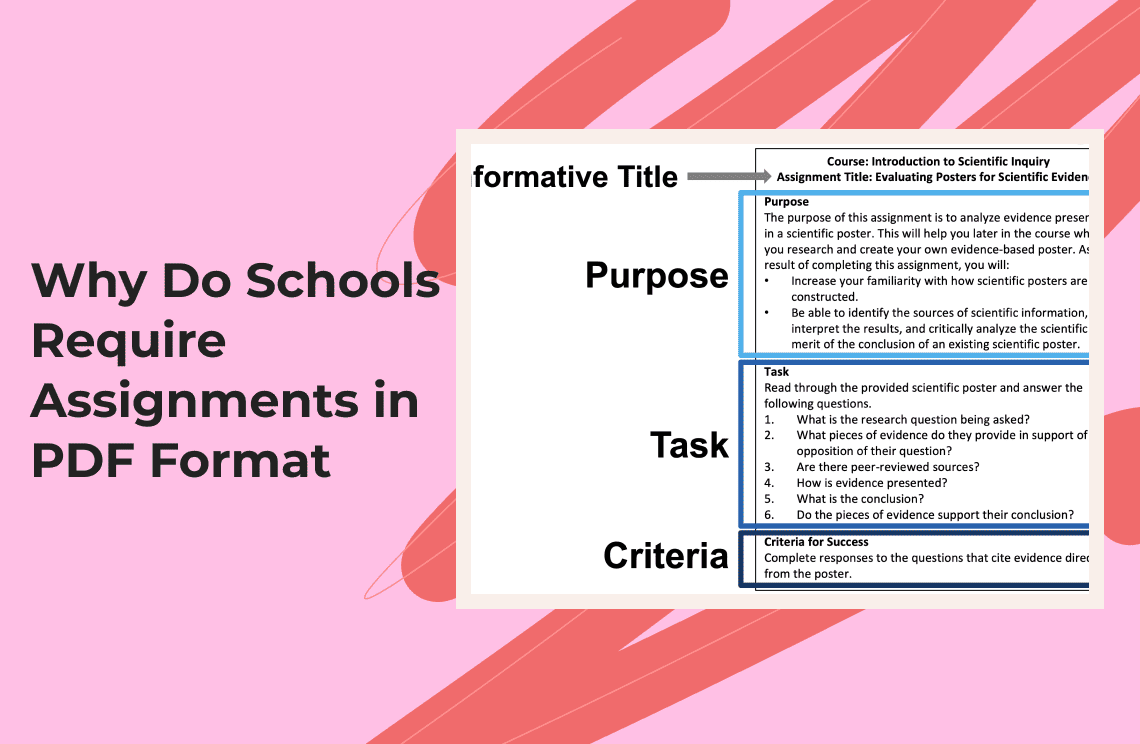Acroforms are a type of fillable PDF form that allows users to interact with static documents by entering data into designated fields. They were introduced in 1998, and are the original PDF form technology developed by Adobe. They enable the creation of interactive forms that include text fields, checkboxes, radio buttons, and drop-down menus. This functionality allows users to fill out forms digitally, making them useful for various applications such as contracts, surveys, and applications. XFA stands for XML Forms Architecture, a family of proprietary XML specifications developed by JetForm (now part of Adobe) to enhance the processing of electronic forms. XFA forms are particularly notable for their ability to support dynamic and interactive content within PDF documents.
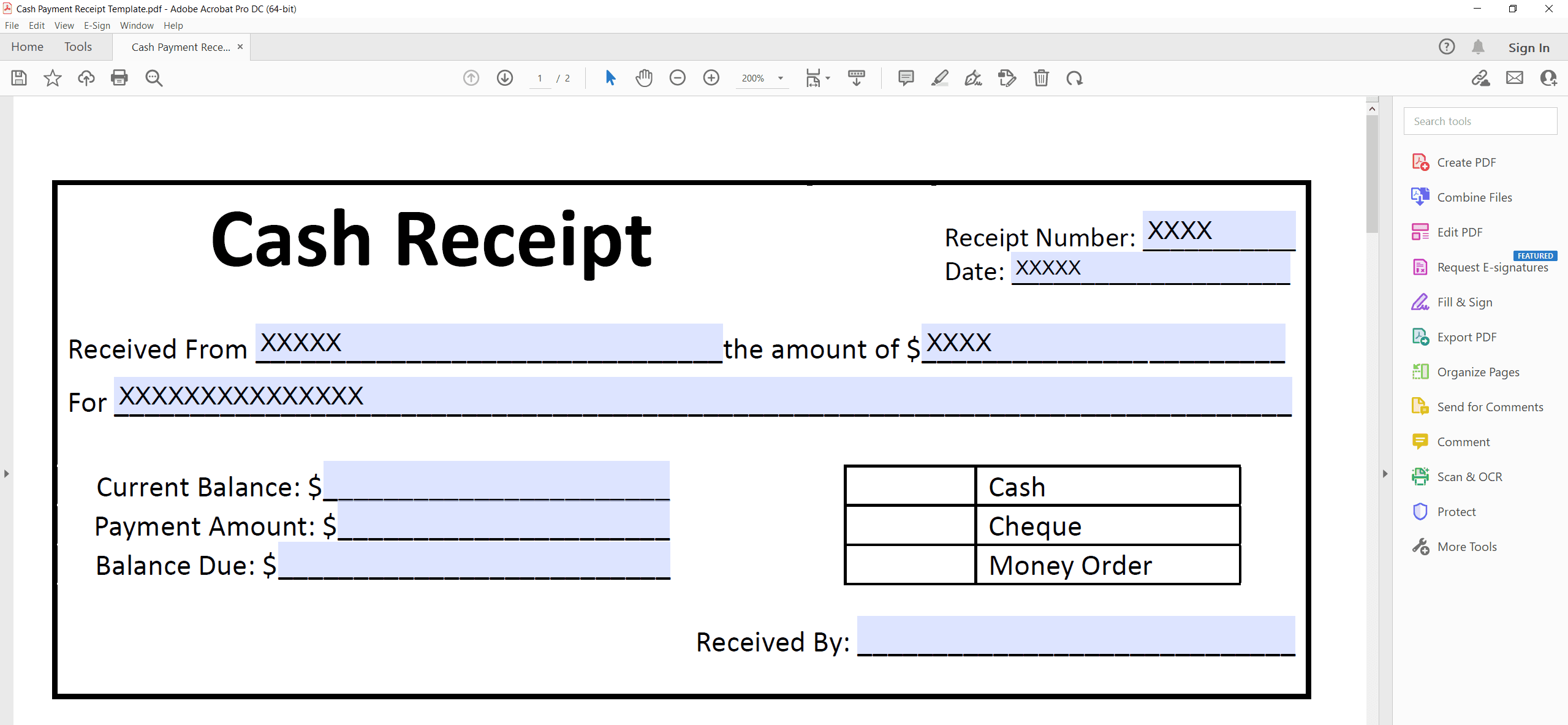
Comparing Acroforms and XFA Forms in PDFs
Acroforms and XFA (XML Forms Architecture) are two interactive forms commonly used in PDFs. Acroforms are the traditional PDF forms that allow users to fill out static documents, which are based on the PDF structure itself. These forms provide basic functionalities like text fields, checkboxes, and dropdown menus. On the other hand, XFA forms are XML-based forms embedded within PDFs, offering more dynamic and customizable features. XFA forms can interact with other data sources, making them ideal for complex applications. This article compares Acroforms and XFA forms, highlighting their differences, advantages, and use cases for various document-related needs.
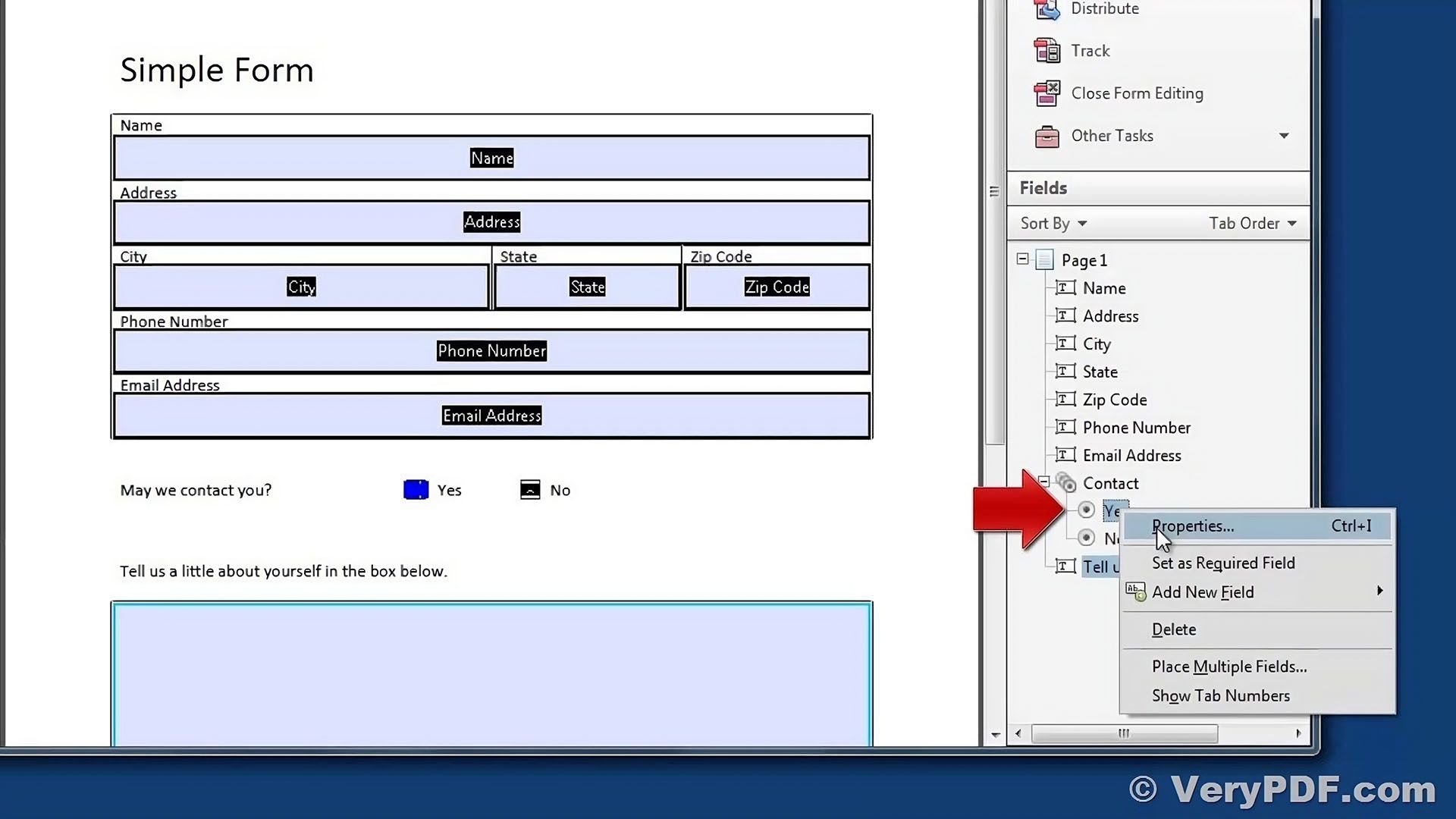
Acroforms vs. XFA Forms
| Category | Acroforms | XFA Forms |
| Features |
|
|
| Pricing & Plans |
|
|
| Platform Availability |
|
|
Use Cases and Target Audience
Acroforms are designed to serve simple data collection tasks, such as surveys, job applications, and contracts. The static layout of an Acroform is ideal for forms that do not need to change their layout based on user input. This simplicity makes Acroforms accessible to a broad audience, including organizations that value ease of use and compatibility across PDF viewers. They are especially helpful for people with disabilities since they meet the requirements for accessibility such as Section 508, making it easy for assistive technologies to interact with these forms.

XFA Forms, on the other hand, target more complex use cases where dynamic content and advanced interactivity are needed. They are especially useful in scenarios where forms must adjust their layout based on user input, such as detailed business forms or healthcare applications requiring real-time data entry and calculations. XFA Forms are quite well applied in industries like insurance and healthcare, where automation of data collection up to backend system integration is highly required. The target audience of XFA Forms is the enterprise or developer that requires advanced form capabilities and is comfortable with XML-based structures.
Recent Updates and Future Directions
In recent years, enhancements to Acroforms have focused on improving JavaScript support, enabling more interactive capability within static layouts. Ongoing updates place a heavy emphasis on compliance with modern accessibility standards to ensure that forms remain usable by all individuals, including those relying on assistive technologies. As organizations increasingly prioritize inclusive design, Acroforms are expected to maintain relevance in workflows requiring accessible document solutions.
On the other hand, XFA Forms haven't seen much development as Adobe support started to weaken and shifted to more universally accepted forms like Acroforms. Since Adobe ended support for the LiveCycle platform, which handles XFA Forms by and large, many organizations have been considering options to migrate to other alternatives. Future directions for XFA may involve adapting its capabilities to modern web technologies or HTML5 forms that can manage dynamic content without the limitations of XFA technology. This transition reflects a broader industry trend towards more flexible and compatible form solutions that leverage modern web standards.
FAQs
Q: Can XFA Forms be Converted to AcroForms?
Yes, some tools allow converting XFA Forms into AcroForms, although the process is not fully automated. Converting requires some manual adjustments, particularly to ensure that all dynamic elements of the XFA form are correctly translated into the static structure of an AcroForm, which can limit functionality.
Q: Which of The Forms Is Better for Complex Visualization?
XFA Forms excel in scenarios requiring complex visualizations, as they can dynamically adjust layouts based on user input. This flexibility allows for the creation of sophisticated forms with real-time changes in visual elements. In contrast, AcroForms are limited to predefined static layouts, making them less suitable.
Q: What Should I Consider when Choosing Between AcroForms and XFA Forms?
You should consider your specific needs when making a choice. If you need broad compatibility and simplicity of interactivity, choose AcroForms. In case advanced dynamic functionality and the ability to accept some limitations in software that can work with it are needed, you should consider XFA Forms.
Q: Are There Any Future Considerations Regarding These Form Types?
AcroForms is considered the industry standard and is likely to be supported across platforms. On the other hand, XFA Forms have been gradually phased out due to the industry's migration toward more standardized formats that offer a wide array of compatibility.
Conclusion
As discussed earlier in this Acroforms vs. Xfa forms comparison write-up, Acroforms are best suited for simple data collection needs with a focus on accessibility and broad compatibility, making them ideal for organizations focused on user-friendly data collection. On the other hand, XFA Forms cater to more complex use cases requiring dynamic content adjustments, appealing to enterprises needing advanced interactivity but facing challenges due to compatibility issues. Acroforms, concerning document workflow accessibility, can prevail over time, but XFA Forms may merge into contemporary web technologies in their application. Give the two a try for your data collection engagements and decide yourself which is best suited to your needs.