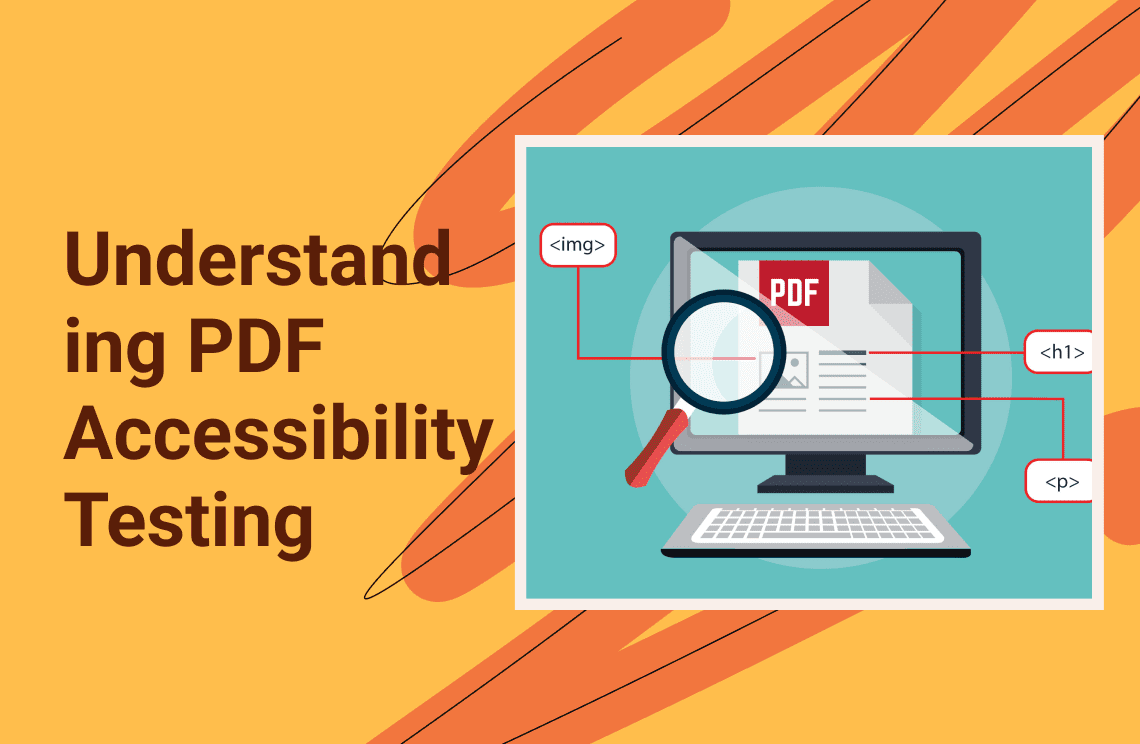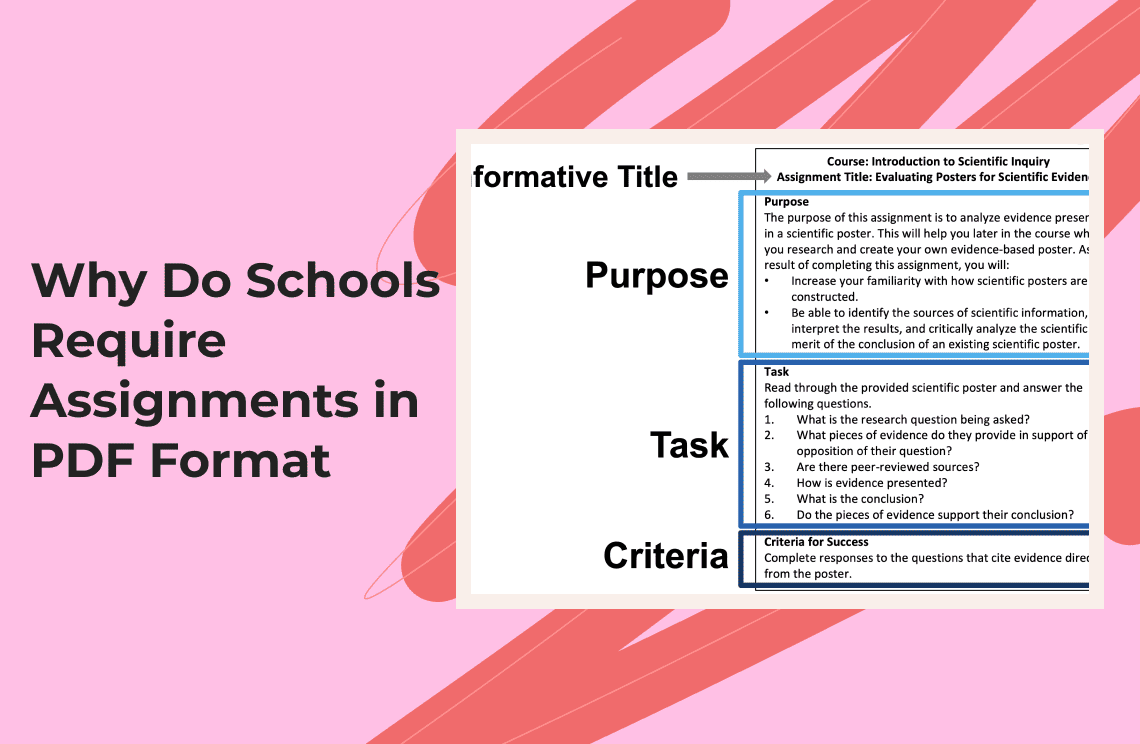Within the modern context of digitalization, document accessibility for each user's needs, regardless of disabilities, has become an important point. This is especially true for PDFs, which dominate usage across educational, governmental, and business-based industries. PDF accessibility testing is a necessary process that allows these documents to be accessed and comprehended by all users while addressing the needs of users relying on assistive technology. It describes the importance of PDF accessibility testing and Digital Accessibility Offices in making practices inclusive.
What is PDF Accessibility?
PDF accessibility is the methodology of making PDF documents usable for those with disabilities. That includes compatibility with screen readers, alternative text for images, and logically structured content.
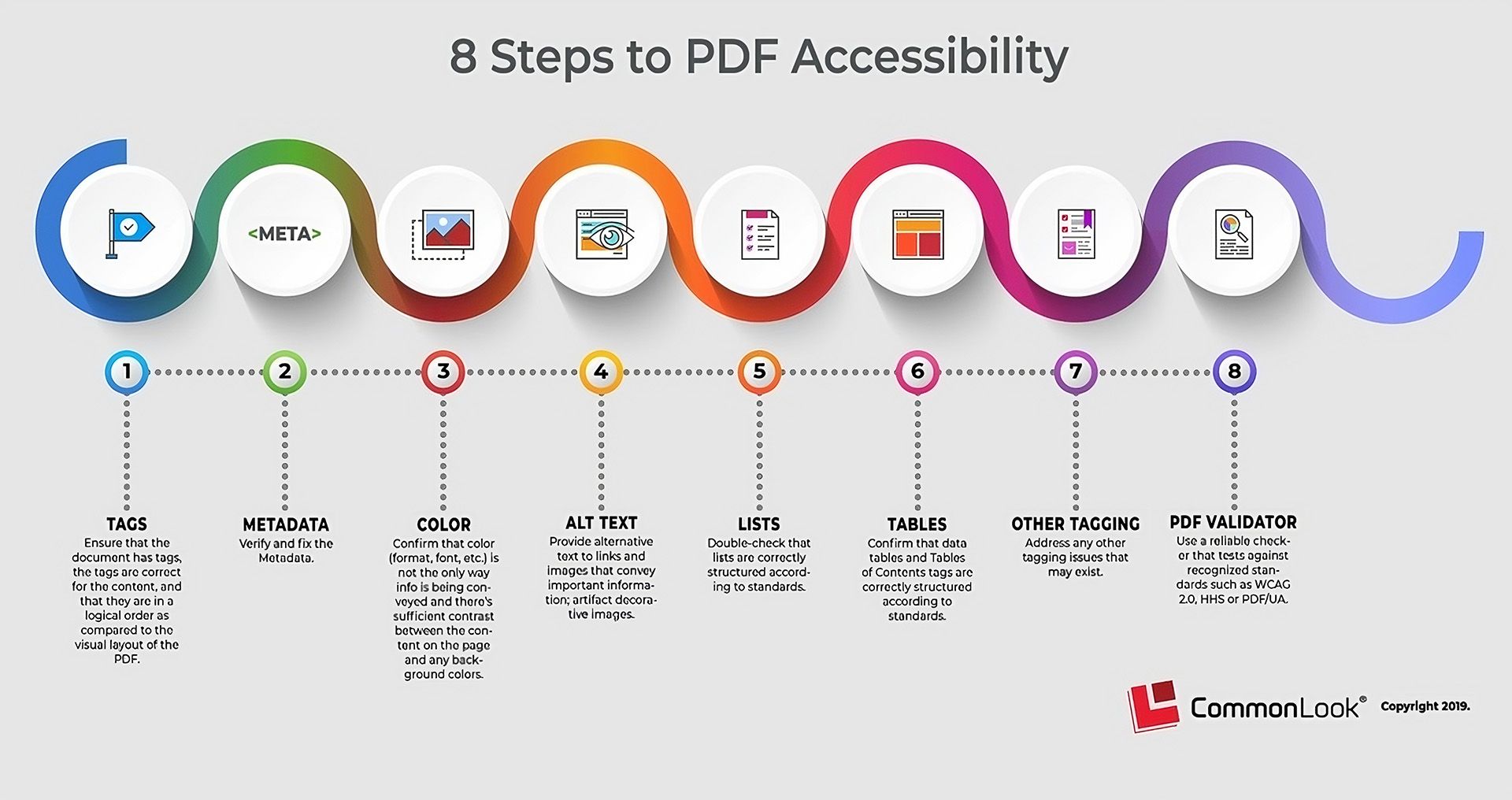
Creating accessible PDFs will enable users who have visual disabilities, cognitive disability, or other forms of challenges to navigate their way through and understand what is presented.
- Tags: Tagging is critical because it provides a clear interpretation of the document structure for screen readers. The tags also define headings, lists, tables, etc.
- Alternative text: Images should have descriptive alternative text explaining the purpose or content of an image.
- Logical reading order: Content in a correct logical reading order would promote easier navigation for users depending on assistive technologies.
- Color contrast: Sufficient contrast between text and background colors enhances readability for users with visual impairments.
Importance of PDF Accessibility Testing
PDF accessibility testing is critical on several fronts as described below:
- Legal compliance: Many countries have laws and regulations regarding digital accessibility. In the United States, for example, the Americans with Disabilities Act requires digital content to be accessible to people with disabilities. Failure to comply can mean lawsuits and fines.
- Inclusion: Making PDFs accessible allows everyone to access information and promotes inclusion. The document will be available to all users as an organization shows respect for diversity and commitment to inclusion.
- Improved user experience: Accessible PDFs enhance the overall user experience for people with disabilities, who can then engage with the content with ease. In turn, this often leads to increased user satisfaction rates and strengthens the bond between organizations and their target audiences.
- Reputation management: Organizations that take accessibility seriously increase their reputation as socially responsible organizations. Showing great concern and respect for inclusivity may improve public perception of them and ensure customer loyalty.
Means of Testing PDF Accessibility
PDF accessibility testing involves various methods and tools designed to identify and rectify accessibility issues:
Automated tools
Several automated tools can analyze PDFs for accessibility compliance, some of which are:
- Adobe Acrobat Pro: Out of the box, this tool contains accessibility checkers, which examine documents against various standards, such as WCAG and PDF/UA. Users can execute a full check to identify issues with tagging, alternative text, reading order, etc.
- PAC 2021: The PDF Accessibility Checker or PAC has in-depth details about tags, links, and reading order, but sometimes does not identify complex errors.
- Vera PDF: It tests a PDF document's compliance with standards for accessible PDFs and assists in making the document meet all the necessary guidelines.
Manual testing
Where automated test tools help in many respects, a manual test needs to be performed to ensure that:
- Screen reader testing: Opening the PDF in a screen reader such as JAWS or NVDA will show how good or bad the information is conveyed in the PDF.
- Visual inspection: Visually review the document to ensure proper layout, color contrast, and legibility.
- Tag structure review: In Adobe Acrobat Pro, the tag tree review will confirm if headings are properly structured and elements are appropriately tagged.
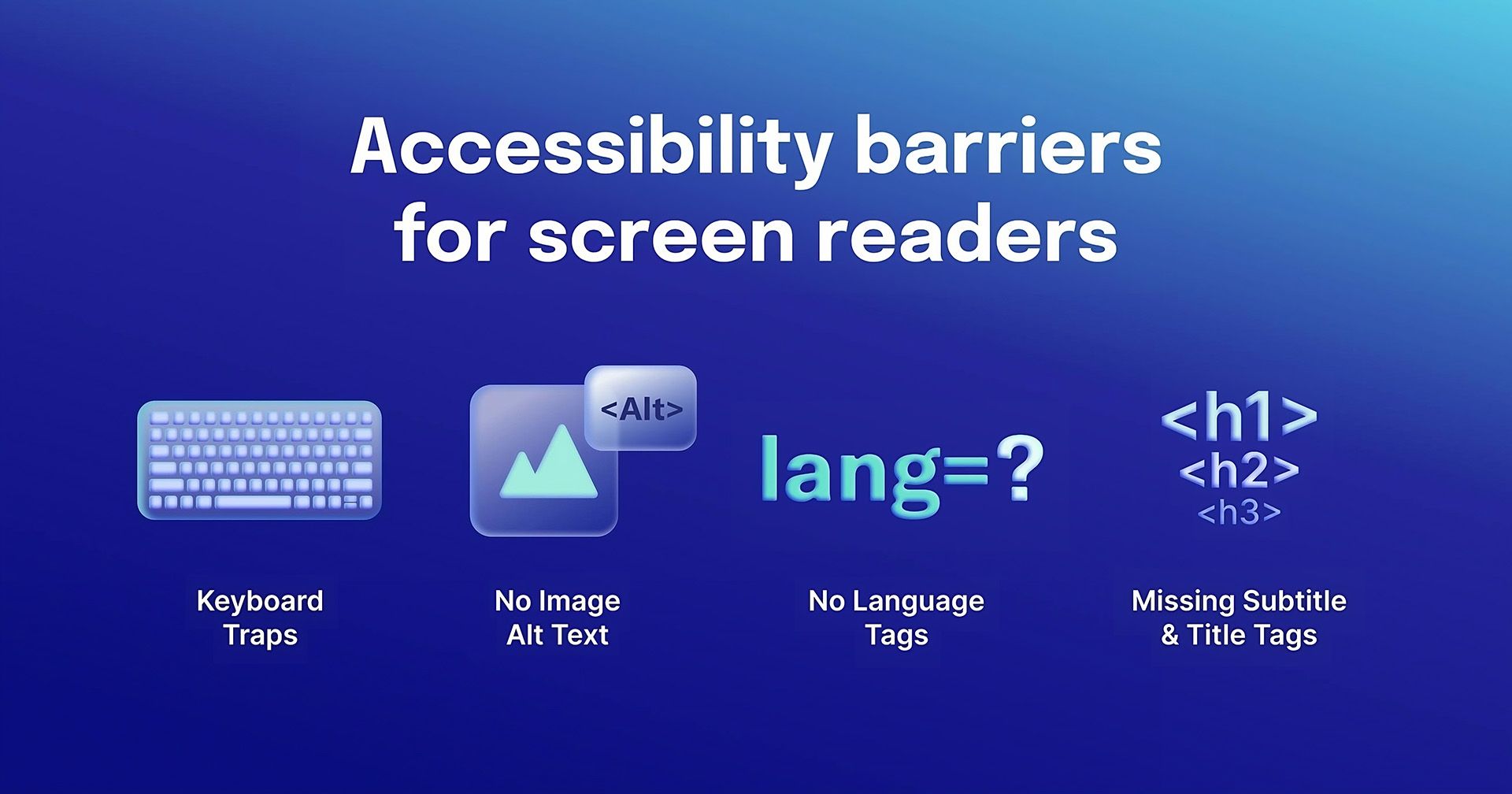
User testing
Involving test participants with disabilities will help ensure that authentic situations regarding usability are elicited. Their input may identify issues not found by automated tools alone.
Digital Accessibility Offices Role
Digital Accessibility Offices have a critical position in furthering accessibility within an organization in the following ways:
- Policy development: The policies developed by DAOs ensure accessibility standards are implanted in all digital content, including PDFs. Such policies ensure that the legal requirements related to document accessibility are met, and an inclusive environment is promoted.
- Training and resources: DAOs offer training sessions on accessible document creation to the staff and how to use the accessibility tool effectively. They also provide resources regarding checklists and guidelines for best practices in creating documents.
- Monitoring and evaluation: These offices monitor the application of accessibility standards through regular audits of digital content, including PDFs. They assess existing material for accessibility concerns and make recommendations on how to improve.
- Advocacy: DAOs also promote inclusive practices within organizations through a general raising of awareness regarding digital accessibility issues with stakeholders.
FAQs
Q: How often should PDFs be tested for accessibility?
PDFs should be tested regularly, especially after updates or changes to content. It’s important to establish a routine for checking documents to ensure ongoing compliance with accessibility standards.
Q: What are common challenges in achieving PDF accessibility?
Challenges include:
- Complex layouts that may not translate well into accessible formats.
- Inadequate training or awareness among staff about creating accessible documents.
- The limitations of automated tools lie in their inability to address nuanced issues that require manual checking.
Q: How can organizations ensure their PDFs remain accessible over time?
Organizations can ensure ongoing accessibility by:
- Starting with source documents that are already accessible, such as Microsoft Word.
- Regularly updating training for staff on best practices in document creation.
- Developing a review process for all PDFs prior to distribution.
Q: What are the consequences of not following PDF accessibility?
Legal consequences such as lawsuits and monetary damages can result if there is non-compliance with standards for accessibility. Furthermore, it may also bring about organizational damage to reputation and deny access to information by otherwise qualified individuals with disabilities, thus creating exclusion and inequity.
Conclusion
Creating accessible PDFs forms the basis for a non-barrier digital environment for all users of public information. Automated tools combined with manual testing methods provide organizations with confirmation of legal standard compliance and an excellent user experience in their PDFs. They are instrumental in developing policies, training, compliance monitoring, and promotion of best practices in accessibility. As society keeps insisting on inclusivity, understanding and delivering appropriate PDF accessibility will be key for organizations intending to deliver services to a diverse audience.