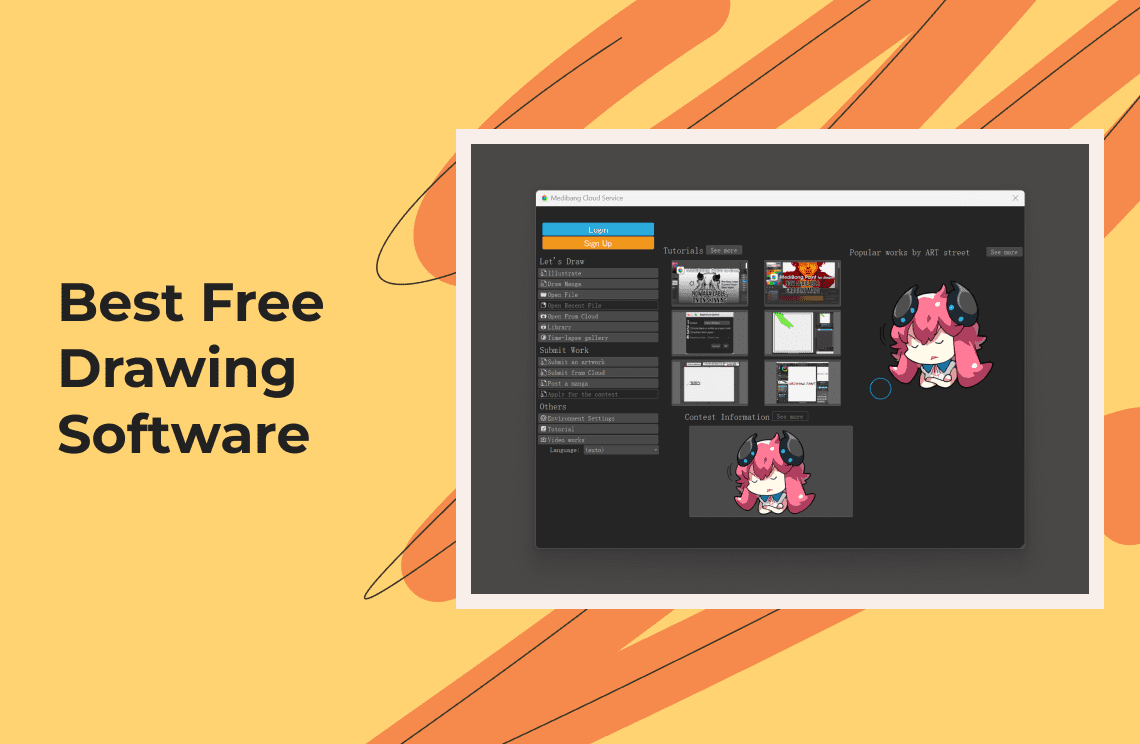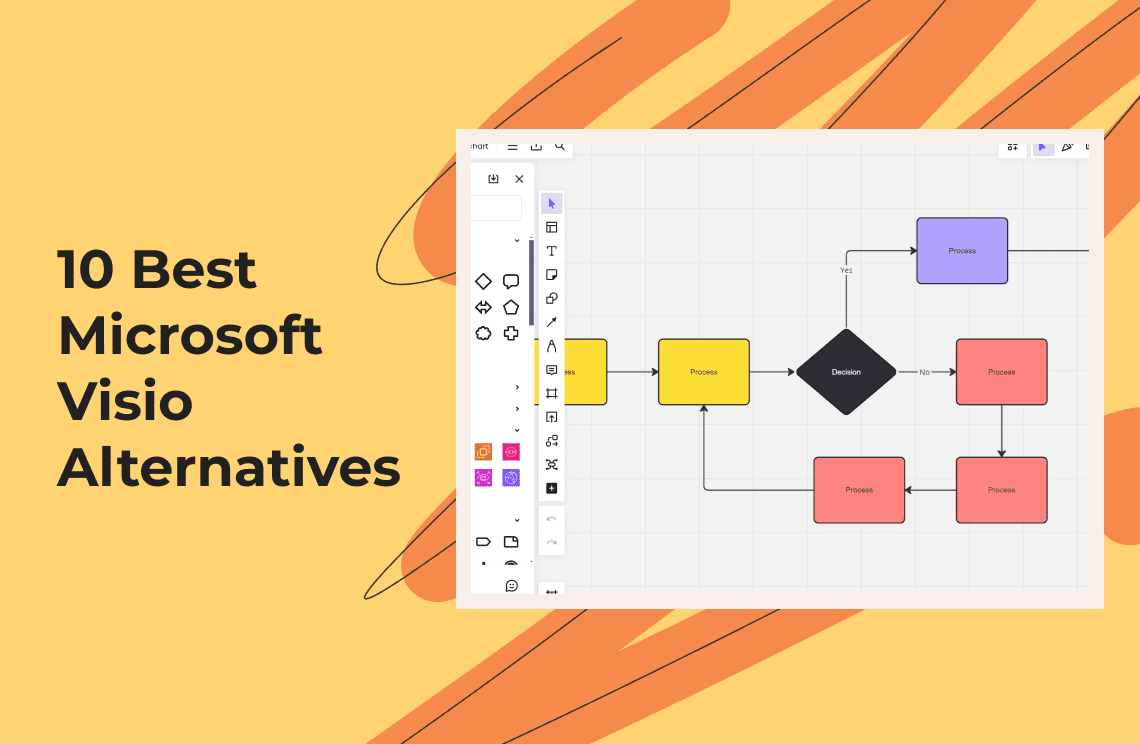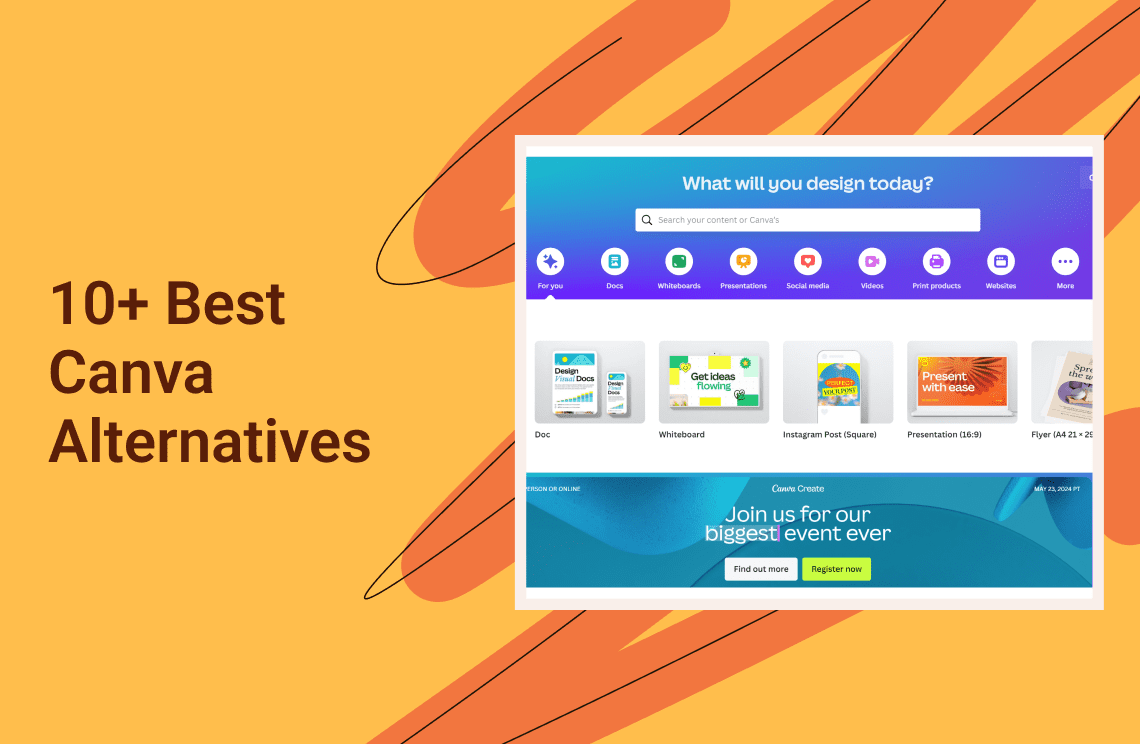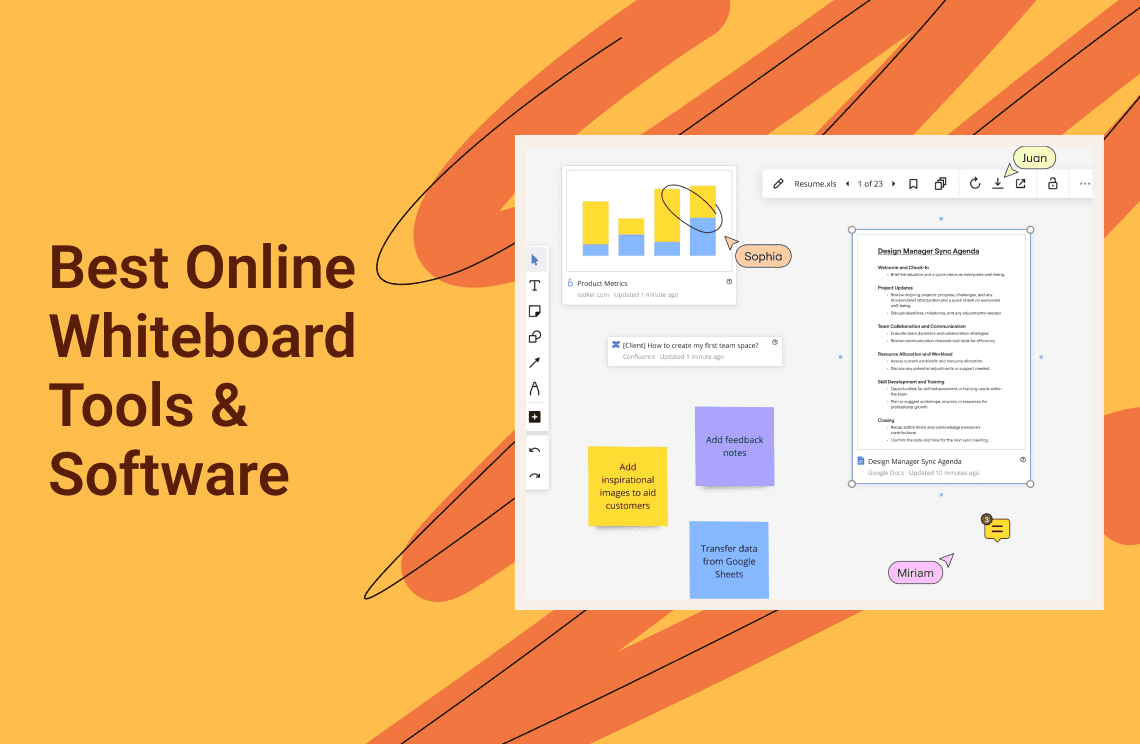Digital art steadily gains popularity as the world learns to express creativity using simulated tools on a desktop or mobile device. These days, artists can sketch, paint, and create any artwork on a virtual medium. From pixel art to computer graphics to digital photography, this technological presentation of art is taking the world by storm.
The rise of digital art paved the way for the introduction of drawing software. This type of program allows users to make a diverse range of styles. Some applications focus on producing specific outputs like vector graphics and raster images. Other software programs offer a one-stop solution, granting freedom to create all forms of digital art.
Fortunately for artists, there are free drawing software options available in the market. These virtual programs contain the necessary tools needed to create digital art, allowing easy creation of 2D and 3D designs. More importantly, these applications allow designers to save, access, and modify their work anytime and anywhere.
For hobbyists, free drawing software bridges the gap for those who want to improve their skills. Design tools become accessible for amateurs to try, giving everybody a fair chance to discover digital art. Trying a free program makes it easier to decide whether the app is worth buying once a higher level of mastery is achieved.
Top Free Drawing Software in 2025
Krita
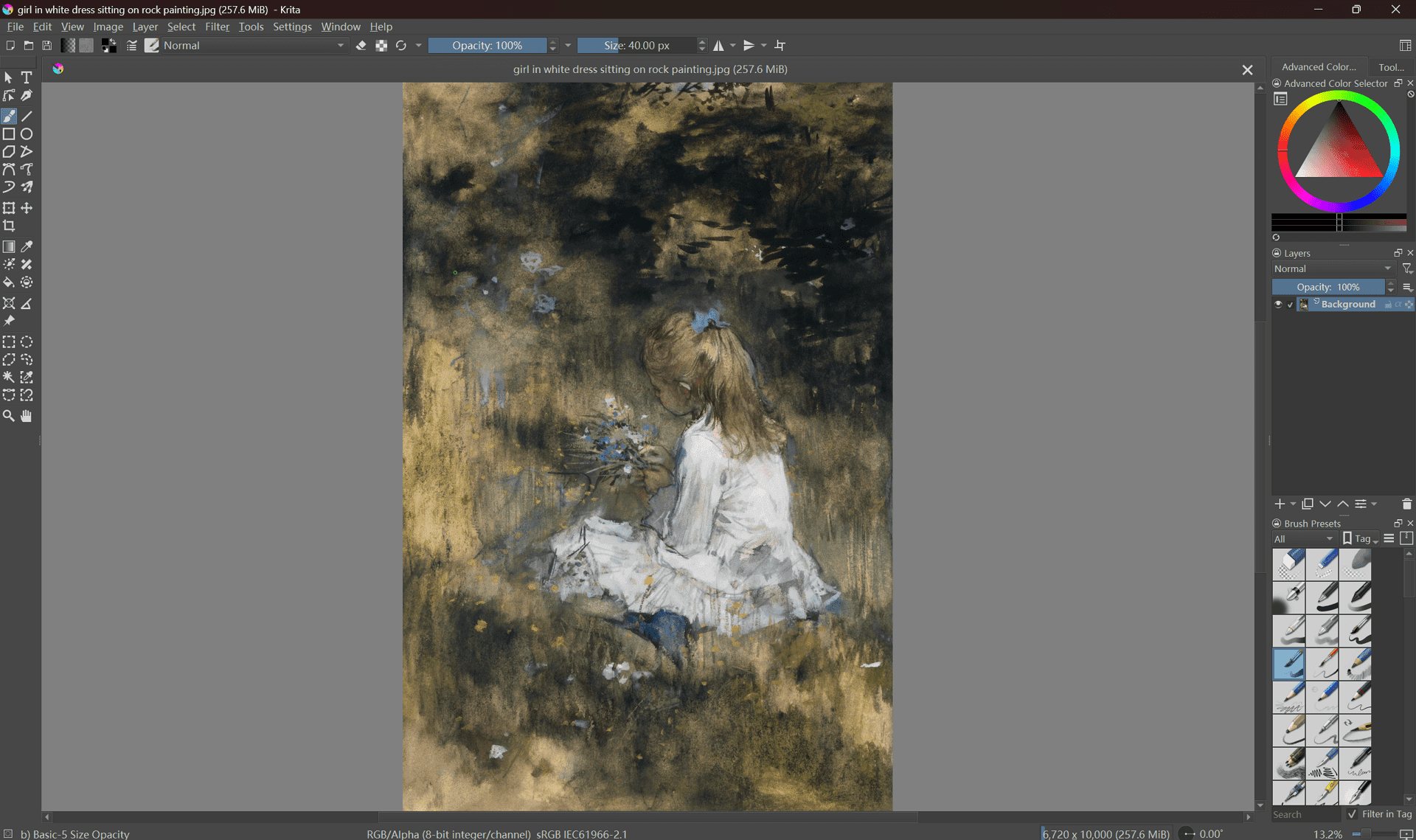
Krita is a top-picked drawing software that you can install for free, created by artists for artists. It provides professional quality tools that you can use for drawing, animation, and illustration. This feature-rich application is suitable for both amateur and seasoned artists since it contains easy-to-use tools that allow you to create outstanding results.
The most notable feature of Kirita is the customizability of brushes, which you can save for later use. It has useful components like filters and panel templates that make drawing a unique experience every time.
There are tools for sketching, as well as for creating viral video clips. Overall, this software is open-source and is a powerful art program that can rival the best-paid applications today. Moreover, it has an active developer community, ensuring that Krita users get the support they need.
Artweaver
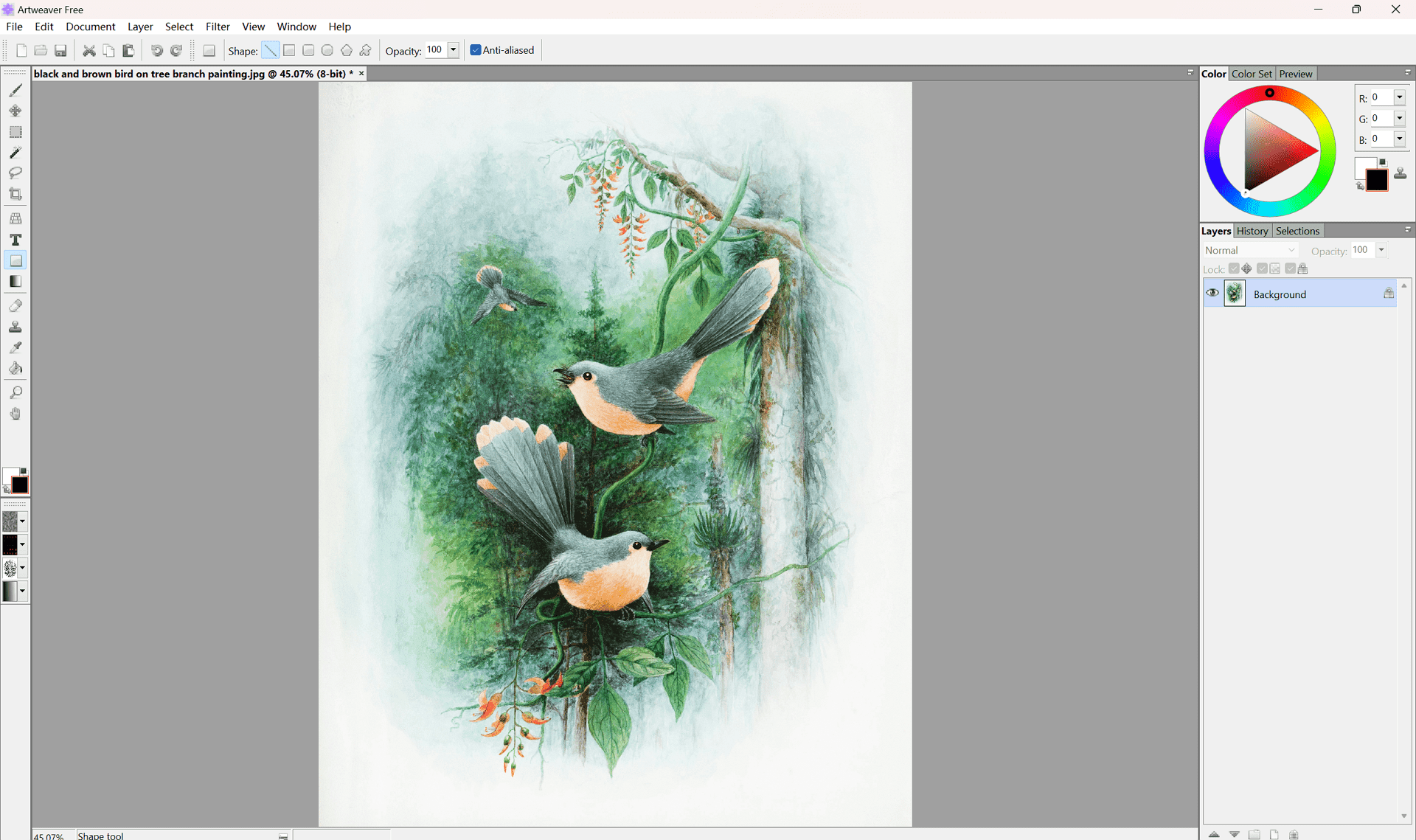
The functionality of Artweaver is one of its strongest selling points. It’s one of the best free drawing software with impressive painting tools and a user-friendly interface. You can simulate realistic paintings using a great array of brushes, blending modes, and textures for that realistic feel.
This software is beginner-friendly because it effectively mimics the experience of painting in real life. There’s a set of brushes that artists use in traditional art, like charcoal, pencil, chalk, and more. You can take it a step further by applying filters like granulation, blur, and oil effect to enhance the appearance of the painting.
As a functional drawing application, Artweaver is also a top option for business-related graphics. You can create complex images using a range of patterns and styles without exerting too much effort with every stroke. Also, the group working feature makes it a great choice for collaborative projects.
GIMP
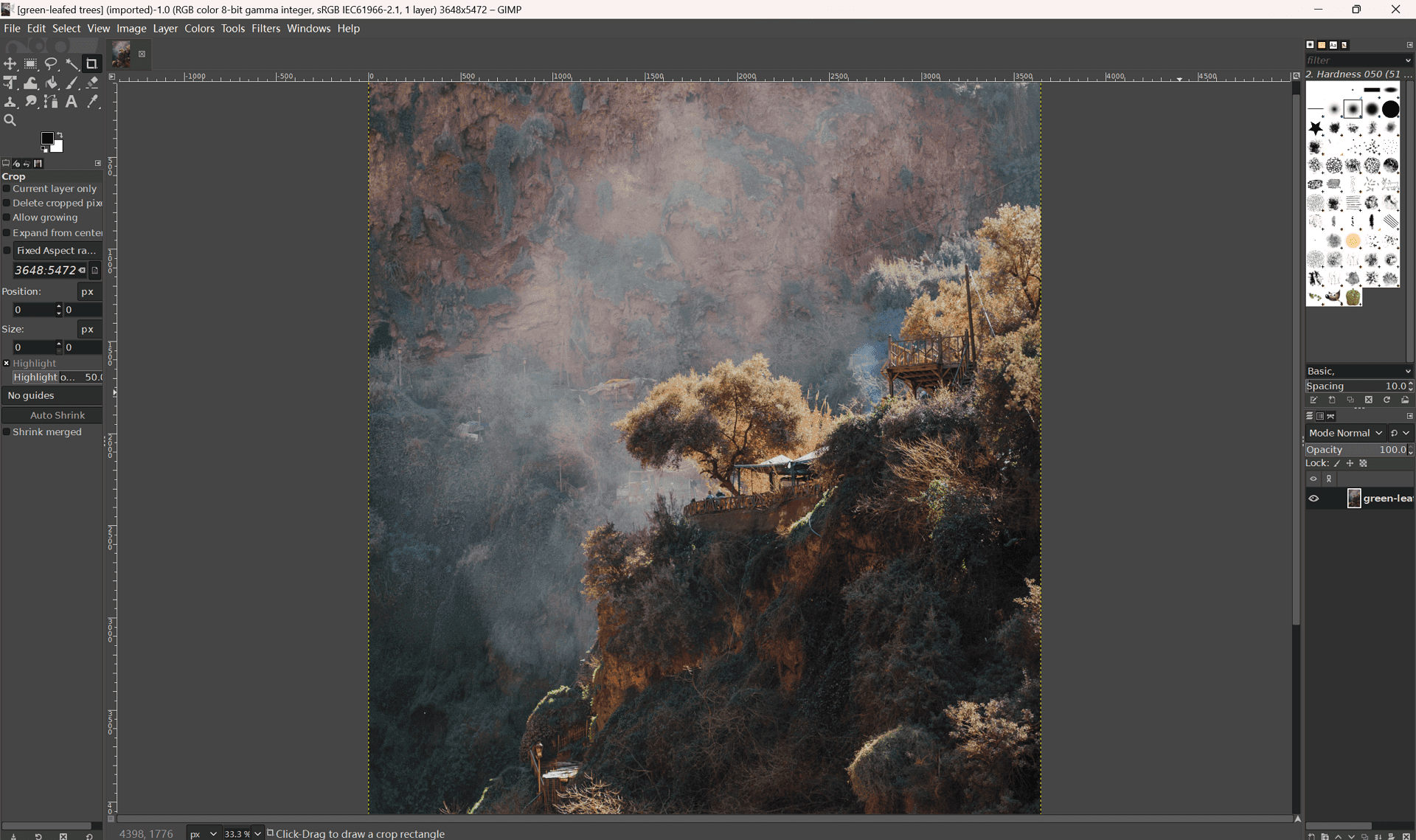
The fully free GIMP open-source drawing software provides outstanding flexibility and customization. It’s one of the notable alternatives to world-renowned Photoshop in terms of functionality. Familiar tools like masks, layers, smart selection, color grading, and more are available in this application.
Aside from its robust drawing capabilities, GIMP also offers photo editing features. You can load an image and modify or add elements to the photo, much like in Photoshop. It can handle demanding graphics work, which makes it suitable for business use.
There are over 100 compatible plug-ins to enrich your usage of GIMP. It also allows advanced image manipulation and other bespoke features for the professional artist. However, this drawing software has a steeper learning curve compared to other free programs in the market.
Clip Studio Paint
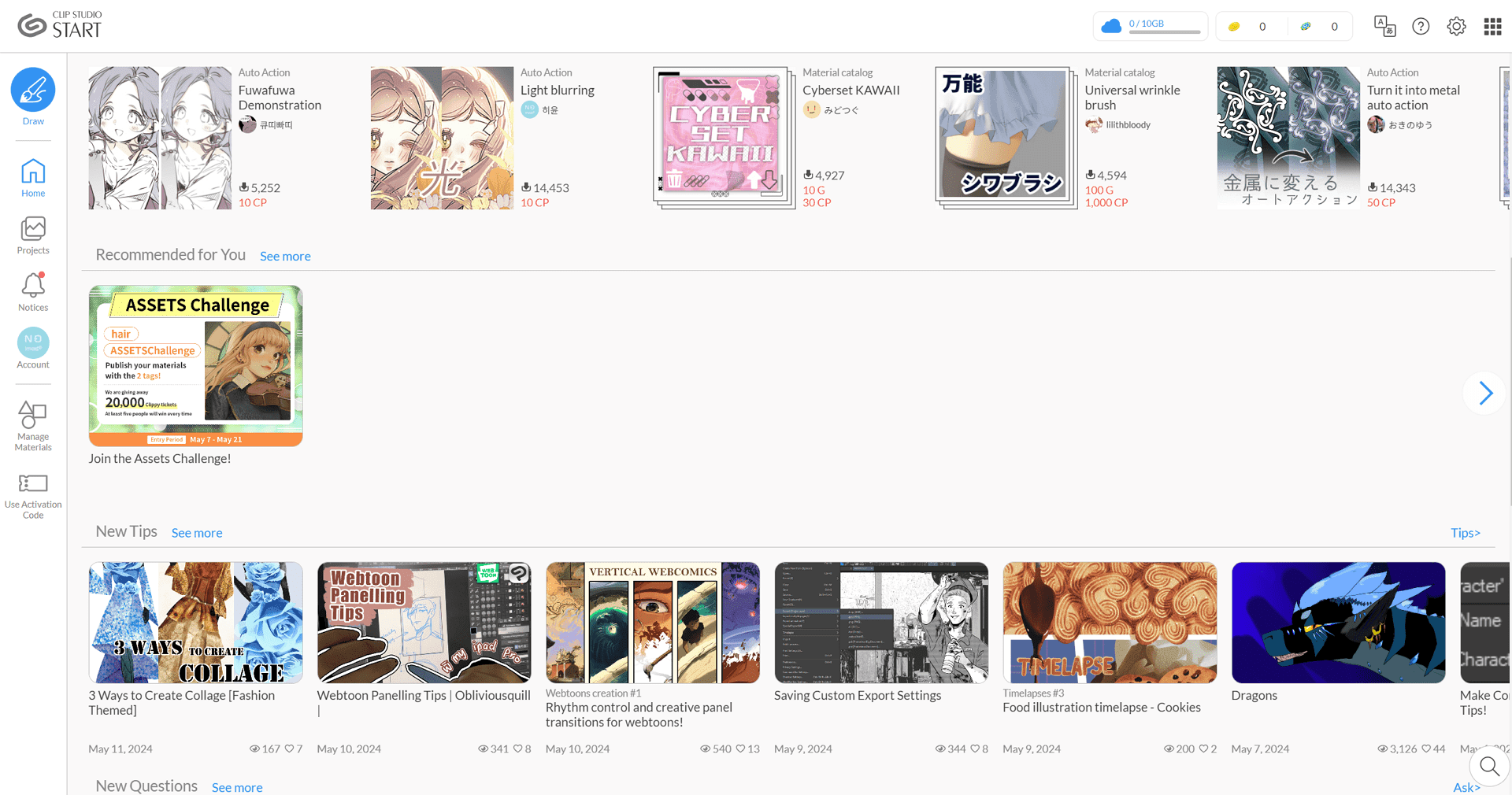
Clip Studio Paint is a popular option that has industry-standard tools you would expect from digital drawing programs. This application allows artists to produce manga, comics, webtoons, concept art, and other works that require detailed creation. You can use the free trial version to try the program, albeit with limited features available.
The free version is great for testing Clip Studio Paint and its praise-worthy features. With specialized tools such as lettering, panels, and various 3D assets, this software is a great choice for serious artists. The paid version has virtually everything you need to create a compelling visual story.
FireAlpaca
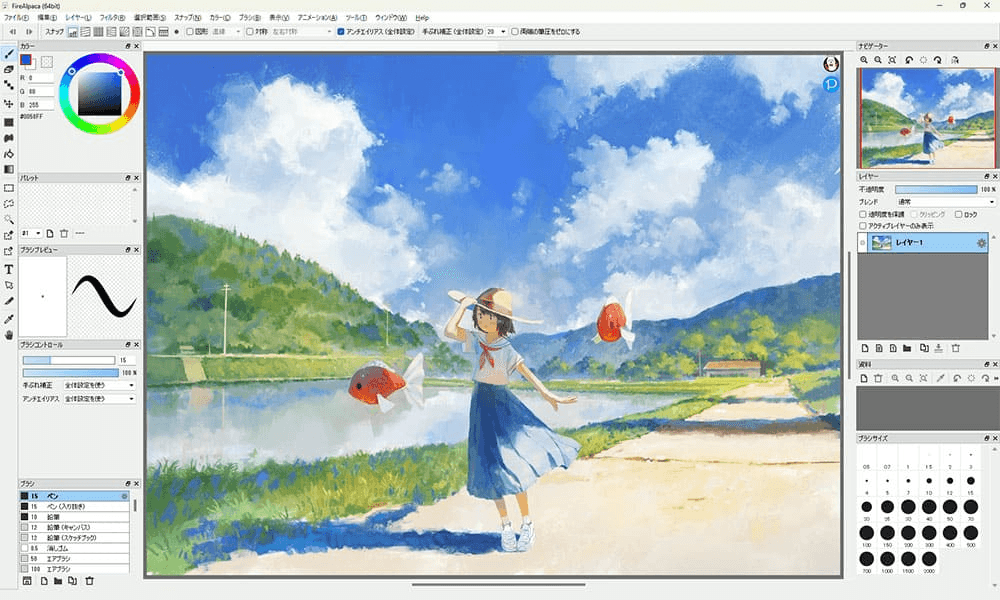
A popular drawing software, FireAlpaca is lightweight and provides the basic tools for simple sketching and drawing tasks. It is downloadable for Windows and Mac, offering essential tools like original brush, templates, stabilization, and layer management. This application is perfect for on-the-go projects and quick illustrations.
FireAlpaca delivers 3D perspective support and flexible windows that enable you to choose an ideal layout. However, the features available in the software, such as brushes and photo editing tools, need more capabilities. Thus, it’s not highly recommended for heavy-duty digital art projects.
MediBang Paint
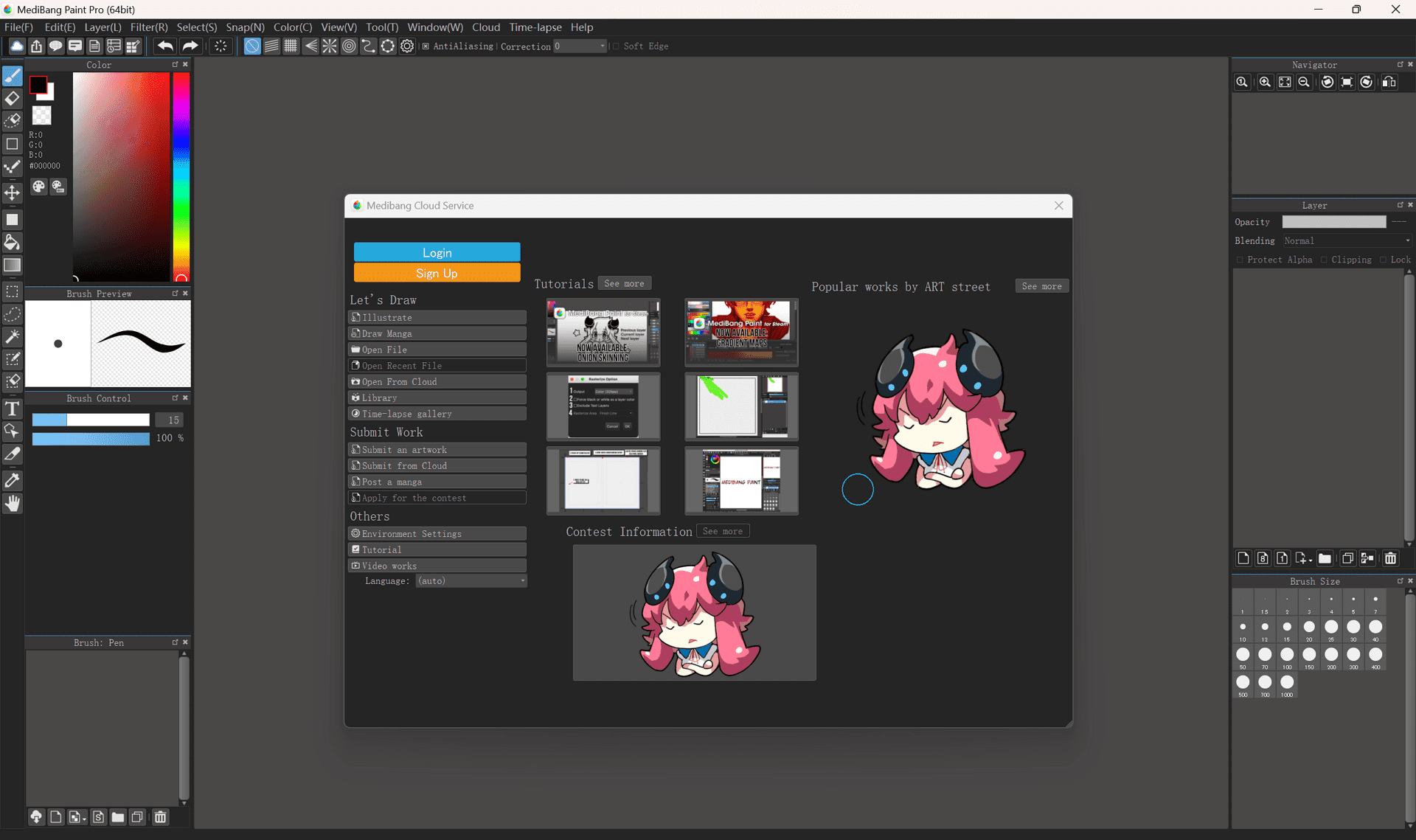
MediBang Paint is one of the options in this list with a simple, user-friendly interface that’s perfect for beginners. For manga and comic illustrators, this software has built-in resources to make drawing characters more streamlined. There are nearly thousands of pre-installed elements to use, ensuring faster and smoother workflow.
This application can open PSD files, which is not your typical feature on a free drawing program. Also, the brush sets and screen tones are attuned to the needs of manga and comic artists. You can save your work and access it on multiple devices thanks to MediBang’s cloud storage capabilities.
With exceptional compatibility for desktop and mobile, this software is a competitive choice for digital art creators. However, you will need to sign up for an account before you can gain access to the tools in the application.
Inkscape
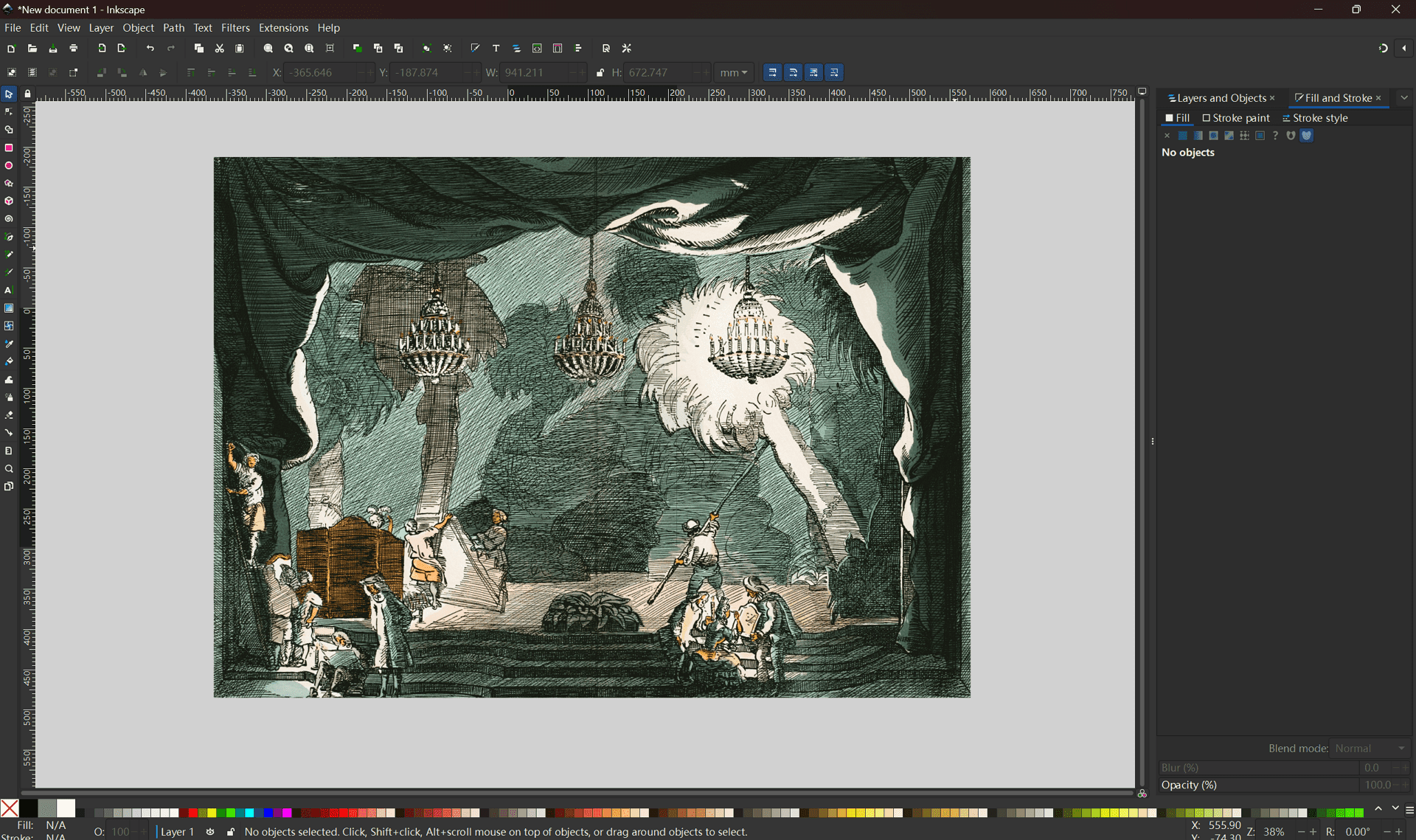
Boasting pro-level tools and advanced capabilities, Inkscape is a truly remarkable free drawing software. It’s an open-source program featuring a no-nonsense layout with drawing, calligraphy, and text tools available. It features path creation and gives editors the power to modify colors, objects, and notes.
Inkscape is comparable to Adobe Illustrator in that it comes with a large selection of tools and effects. It specializes in vector art, allowing users to design banners and logos. It supports various file formats, especially SVG or Scalable Vector Graphics.
You can also appreciate the active online community at Inkscape. It gathers professionals and amateur artists, creating opportunities to network with each other. This feature also allows users to get help from experienced Inkscape illustrators regarding their questions and concerns.
Choosing the Right Free Drawing Software for You
The drawing applications on this list cater to varying artistic levels and preferences. In this aspect, the user may find a certain software more suitable for them than the others. To find the right one, you can start by evaluating the app based on these factors.
- Skill level: Your skill level will matter in selecting the best drawing software. For beginners, the priority is a simple interface that doesn’t take too long to learn. You would not want to spend your time figuring out complex tools for an elementary project. If you are an intermediate digital artist, choosing software with advanced options and tools can help you hone your skills further. As for illustrators and designers with top-tier expertise, there’s a broader selection of software with fine-tuned features and tools. The key is to select an application that’s up to par with your expertise.
- Type of art: Software developers may create an application that has virtually every tool you need to create different art forms. On the other hand, some programs specialize in the creation of a specific type of digital art. For example, there’s software built to help manga and comic artists construct story panels seamlessly. Other applications have specialized tools to make vector art or raster, as well as computer graphics for commercial use. Either way, the choice depends on which type of art you want to create.
- Features: A major factor in selecting the best drawing software that fits your workflow is the set of features available. If your expertise lies in painting and sketching, consider the type of brushes, pens, and drawing tools. For architectural purposes, features like 3D support and customizability are indispensable.
- Ease of use: The first impression lasts, and that is true when choosing free drawing software to install. Users will always seek applications that are user-friendly in terms of interface and support. Creating digital art relies heavily on the software’s capabilities. When the program is easy to manipulate, the artist has more freedom to express their creativity in the virtual world.
Additional Tips
Are you still on the fence regarding the right choice of drawing software for you? Here are a few more expert tips to take note of:
- Read or watch tutorials and resources. Often, the best advice comes from colleagues who have first-hand experience with the software. Some developers provide guides and resources, which you can go over before installing the app.
- Join online communities. Crowdsourcing is a great way to find highly recommended free drawing software in the market.
- Trial and error. Having fun while creating digital art takes the stress out of learning how the software works. Experiment with the program’s tools and functions to help you decide whether it fits your artistic style!
Best Free Drawing Software for 2025: Comparison Table
| Drawing Software | Key Features |
| Krita |
|
| Artweaver |
|
| GIMP |
|
| Clip Studio Paint |
|
| FireAlpaca |
|
| MediBang Paint |
|
| Inkscape |
|
FAQs about Free Drawing Software?
Q: What are the benefits of using free drawing software?
A: Free drawing apps provide a cost-effective way to create digital art. It lets users test out software features before buying the paid version. Also, these programs often have large, active communities, providing first-hand input regarding the software.
Q: Is free drawing software good for beginners?
A: Yes, absolutely! Free software for drawing is ideal for new artists wanting to explore their creative potential in digital art. Plenty of applications offer tutorials and guides to make learning an easier experience for budding virtual artists.
Q: What are some limitations to free software?
A: Most no-cost drawing software has fewer features than their paid counterparts. Users may also find the tools and customizability needing to be improved or subpar to their skill level.
Q: Can I create professional artwork with free software?
A: Most people assume that professional artists only work using paid software, but many of them utilize free apps. Many powerful free drawing programs can meet an artist's standards. It all takes dedication and skill to create stunning digital art without needing to pay a premium.
Q: Where can I find free resources and tutorials for learning digital art?
A: Luckily for beginners, there are many resources about digital art to read or watch on the Internet today. Udemy, Skillshare, ArtStation, and Sycra are a few notable sites to get started on your study. Sycra, Jazza, Stan Prokopenko, and many other artist channels on YouTube are also excellent references for visual learners.
For Further Reading
Overall, the free drawing software options rounded up in this list offer power-packed features at no cost. You can make your type of art for creative or business purposes without worrying about payments and subscriptions. It eases some of the burden, especially for artists working on a tight budget. If you are new to digital art, free apps offer an opportunity to learn the craft at no cost. It’s wise to take advantage of these programs before investing in paid software. Now is the time to explore your artistic potential on digital art—and it starts by installing free drawing software today!
In addition, if you are looking for suitable floor planning software or 3d modeling software, I strongly recommend you to look our Toplist Articles or Tool Articles.