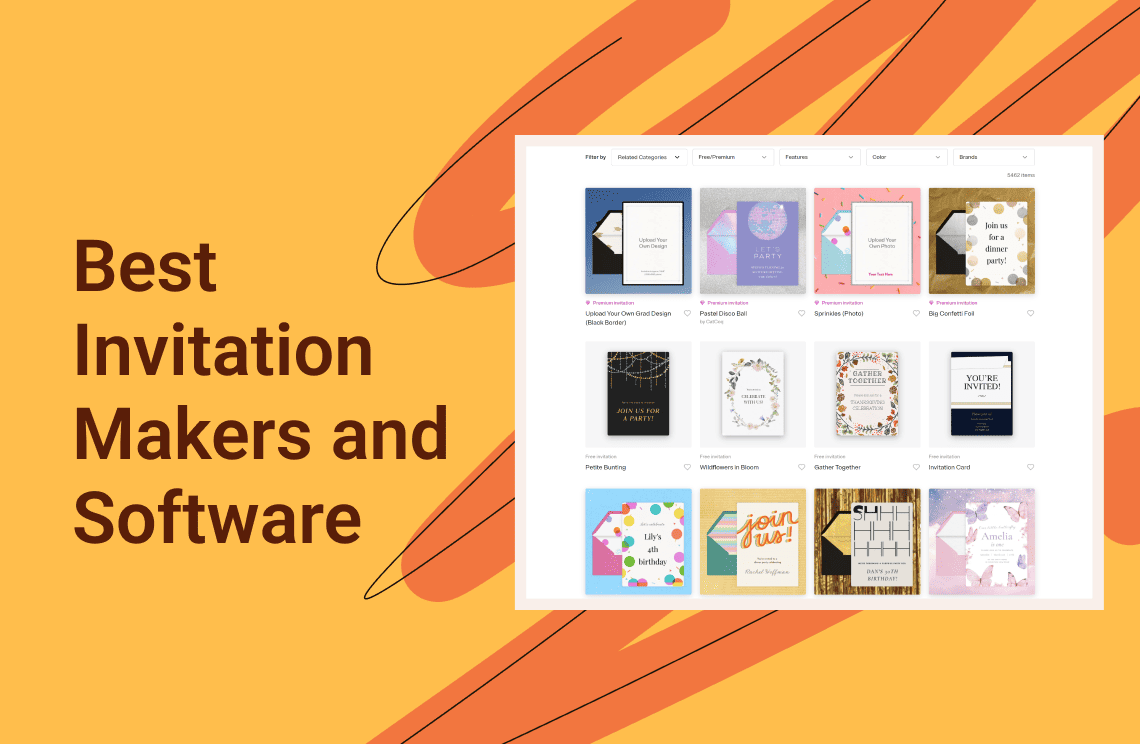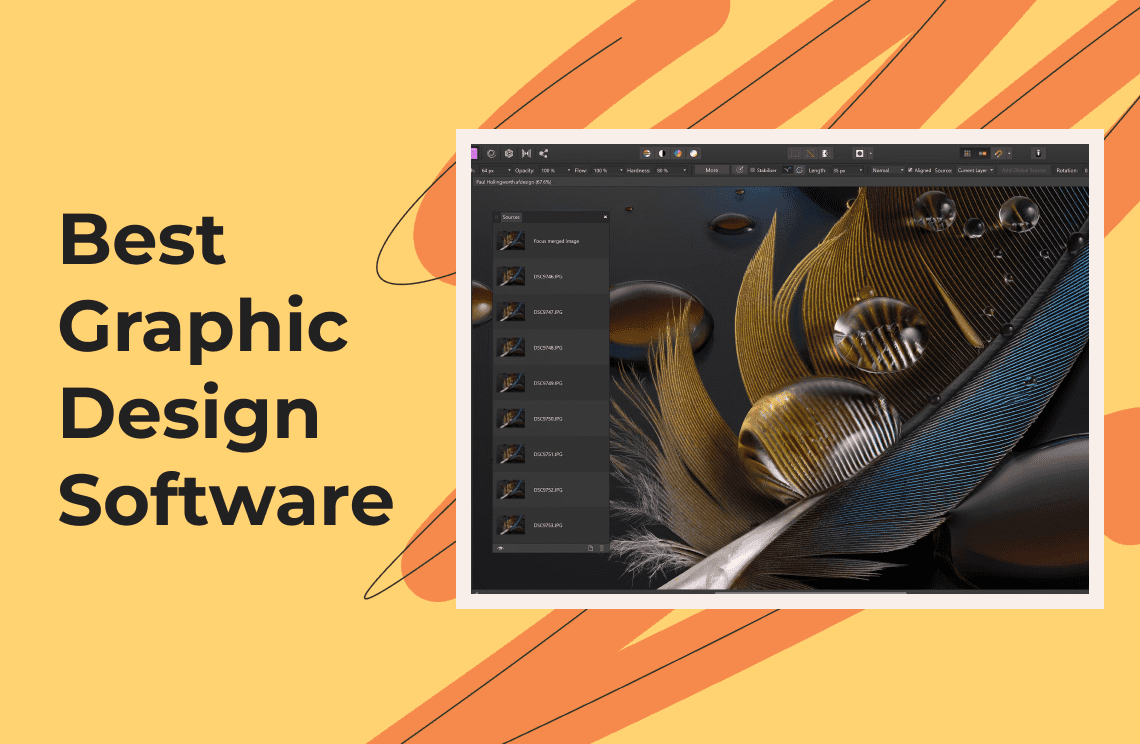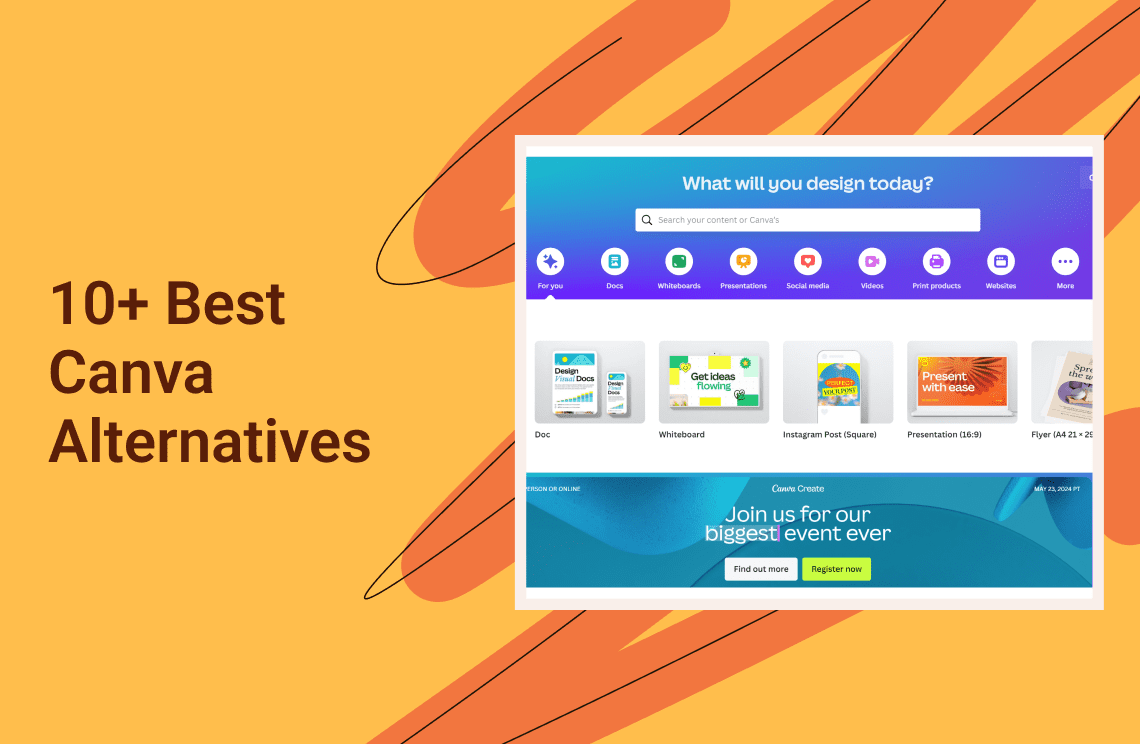Planning or hosting an event goes beyond choosing the venue, food, and date. As you consider the number of guests, you’re surely thinking of how to invite them. While you can casually send them messages and details of the event, another creative way is to send them invites.
An invitation maker will always be handy for the fast and seamless creation of beautifully crafted cards. You can choose to have advanced invitation maker tools or easy-to-navigate software. Whichever you prefer, we’ll get you covered.
Top 10 Invitation Makers and Software
Transform your creative ideas for invitation cards into reality by choosing among the best software today.
Adobe Express
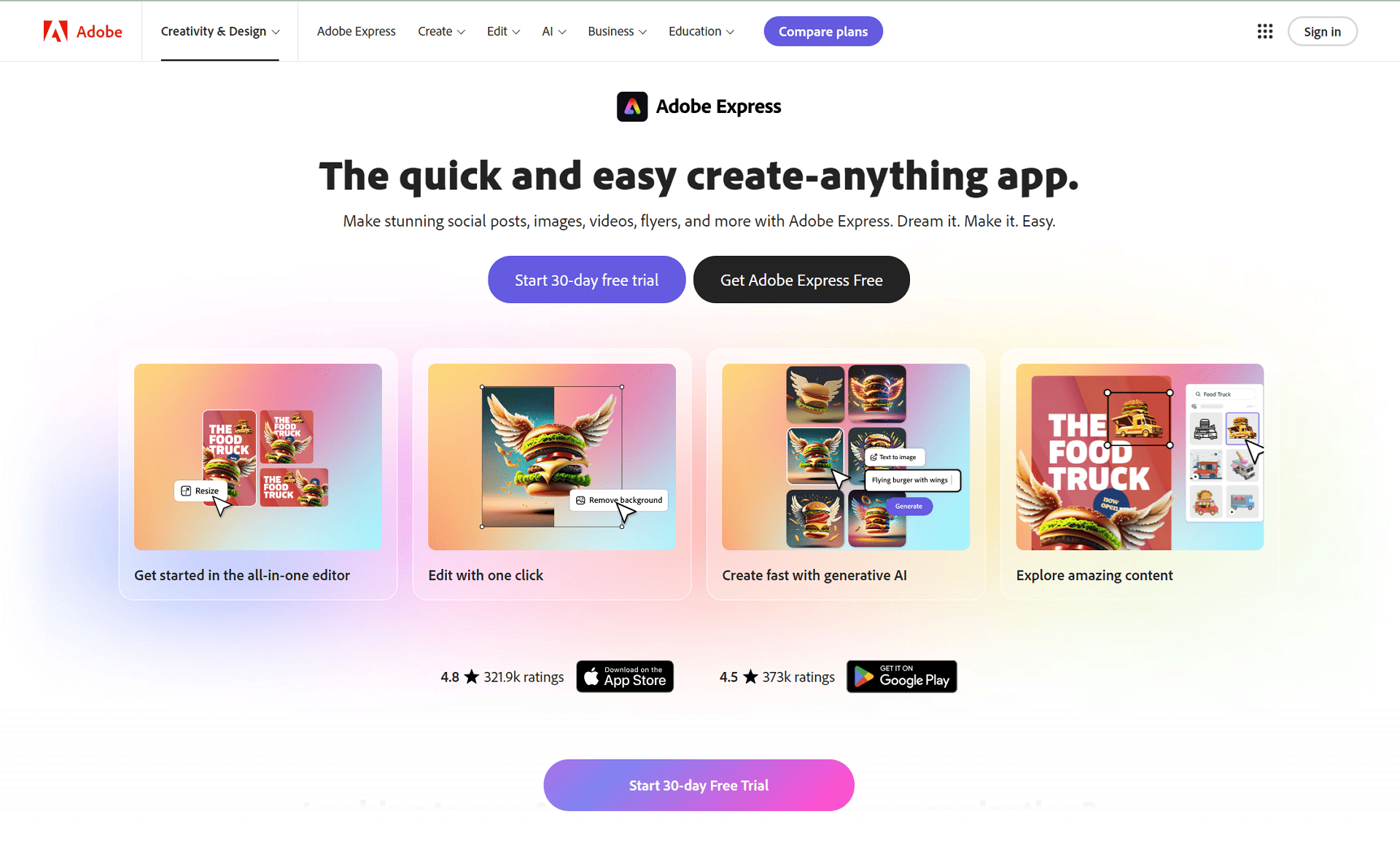
Understandably, Adobe Express can be intimidating, especially for new graphic designers. However, pre-made layouts will ease the hassle of creating from scratch. Meanwhile, you can use royalty-free photos from its library and different fonts as you design your invitation letter and cards. It’s like having an equipped designer by your side.
Pros and key features
- Design templates
- Print management
- Data extraction
- PDF Export/Import
- Collaboration tools
- Compatible with mobile and web platforms
- 30-day free trial
What users dislike
- Steeper learning curve
- Subscription is required
Price
- Starts at $9.99 per month
Promeo
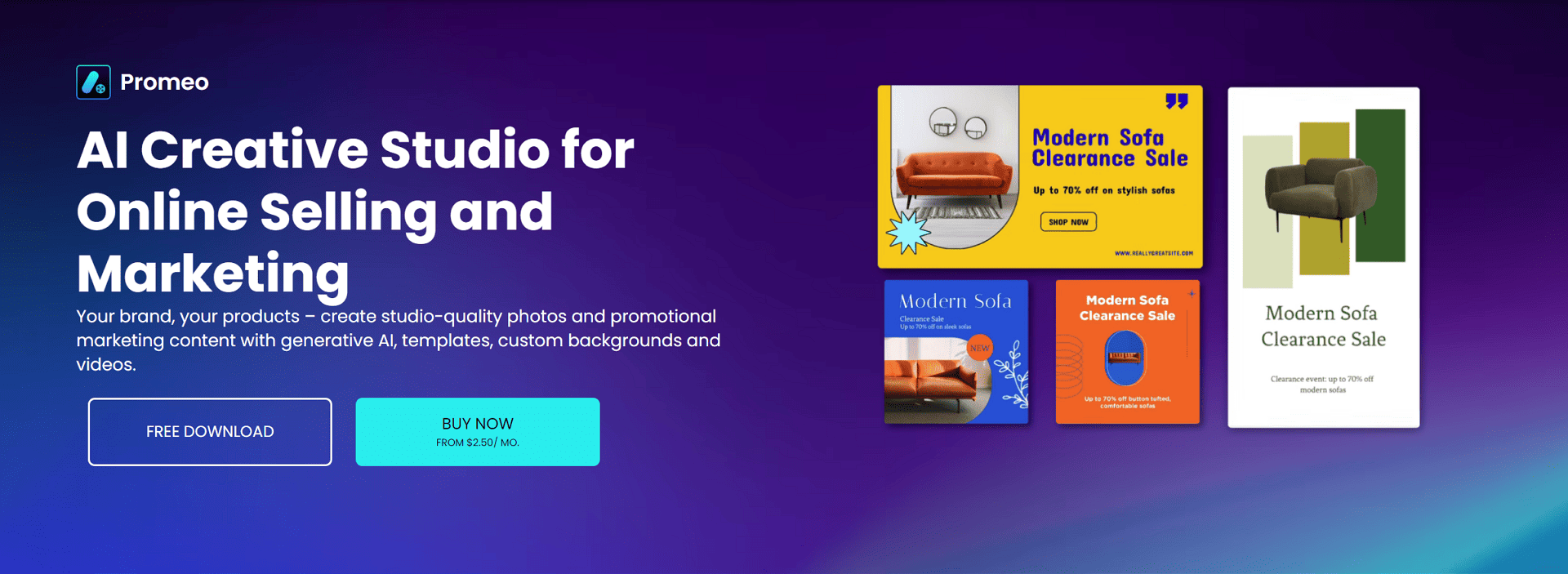
The best part about Promeo is that you can design invitations for free. This invitation creator has many templates, graphics, text, images, and other customization options. You can even create a digital invitation card and include unique designs, music, and animations. The finished outputs can be shared through email or social media. Its library consists of themed templates very apt for birthdays, weddings, and many others.
Pros and key features
- Access to over 10,000 templates, mostly designed for social media
- Wide selection of royalty-free music, videos, and stock photos
- Availability of 100+ fonts
- Offers color palette options
- Compatible with iOS, Android, Mac, and Windows
- 7-day free trial
What users dislike
- Can be pricey for beginners
- Not much-advanced editing tools and features
Price
- Yearly: $59.08 per month
- Monthly: $165 per month
Canva
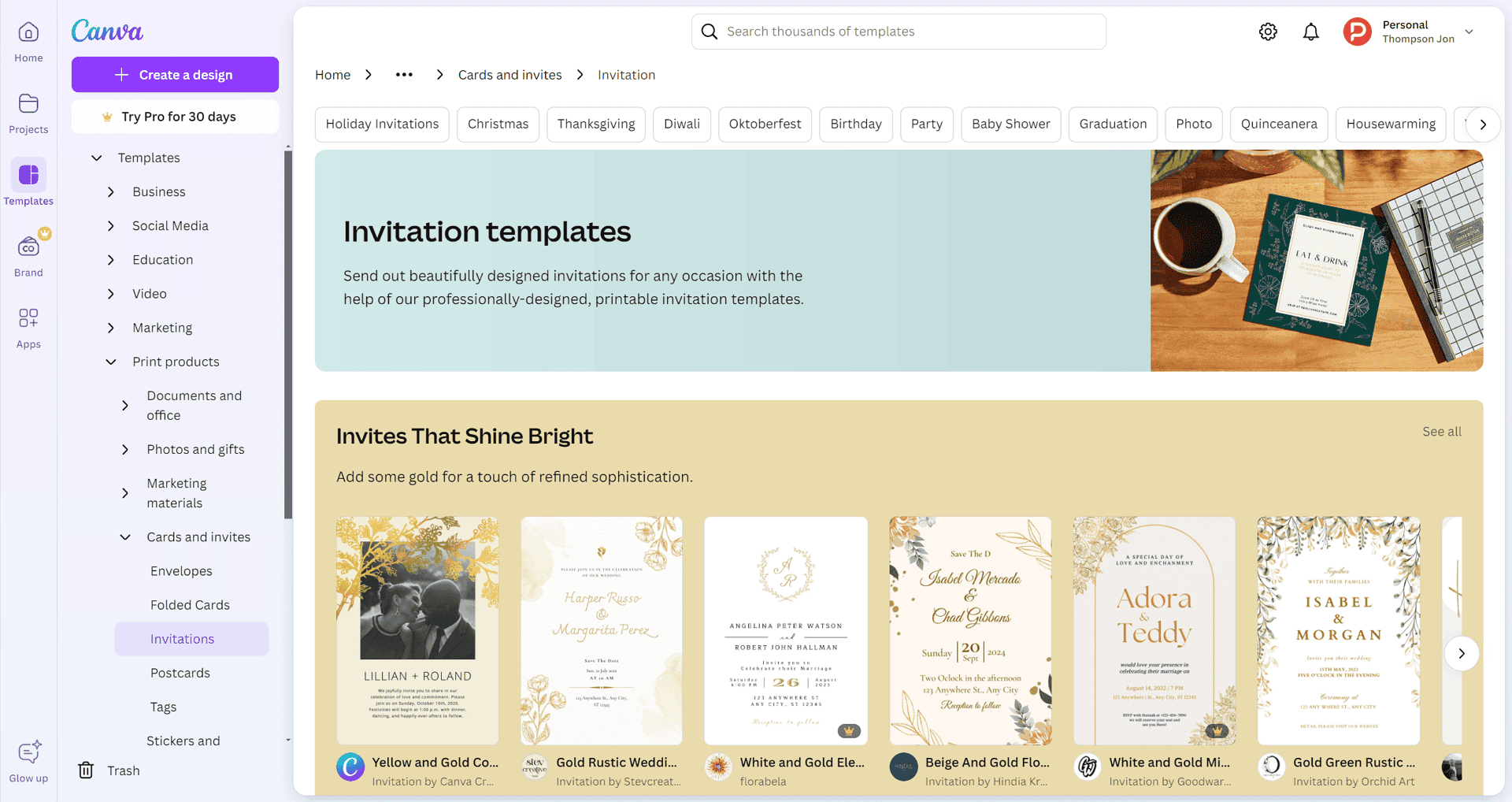
If you’re looking for the most accessible and popular graphic design software, Canva can be an excellent option. For beginners, you can turn to Canva as a free invitation maker. Its free version lets you design basic invitation cards, but the platform requires a subscription if you wish to use more tools. Maximize the drag-and-drop feature when creating your designs.
Pros and key features
- Provides video tutorials
- Excellent for social media invitations
- Several templates
- Collaboration tools
- Font selection
- Supports several file formats
- iOS, Android, and web compatible
- 30-day free trial
What users dislike
- Free version has watermarks
- Not ideal for technical and organizational visuals
Price (billed annually)
- Pro: $9.99 per month
- Enterprise: $30 per month
CorelDRAW
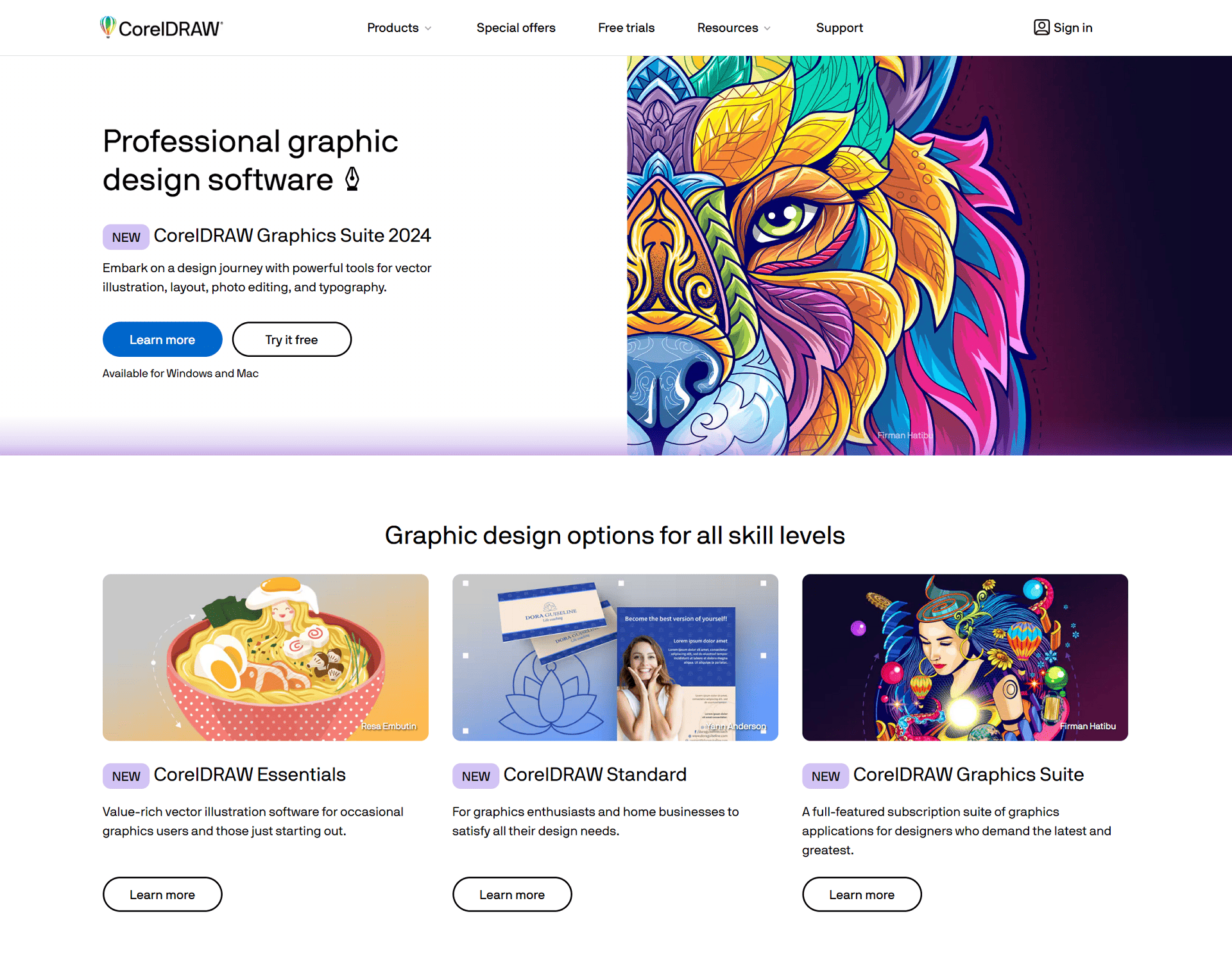
Your creativity is endless with CorelDRAW. This invitation creator is ideal for graphic design experts as it provides photo editing tools, team collaboration features, and illustrations. With this, there are several ways to design your invitation cards. While CorelDRAW is more advanced software, beginners can still navigate the platform, but it takes a little bit of familiarization.
Pros and key features
- Unique and professional-level tools
- Asset management and cloud-based collaboration
- Data visualization
- Image database
- Templates
- Image Editor
- Compatible with Mac, Windows, and web
- 15-day free trial
What users dislike
- Slightly expensive
- Steeper learning curve
Price
- Essentials: $129
- Standard: $299
- Graphics Suite: $549 (one-time purchase), $269/year, $22.42/month
Evite
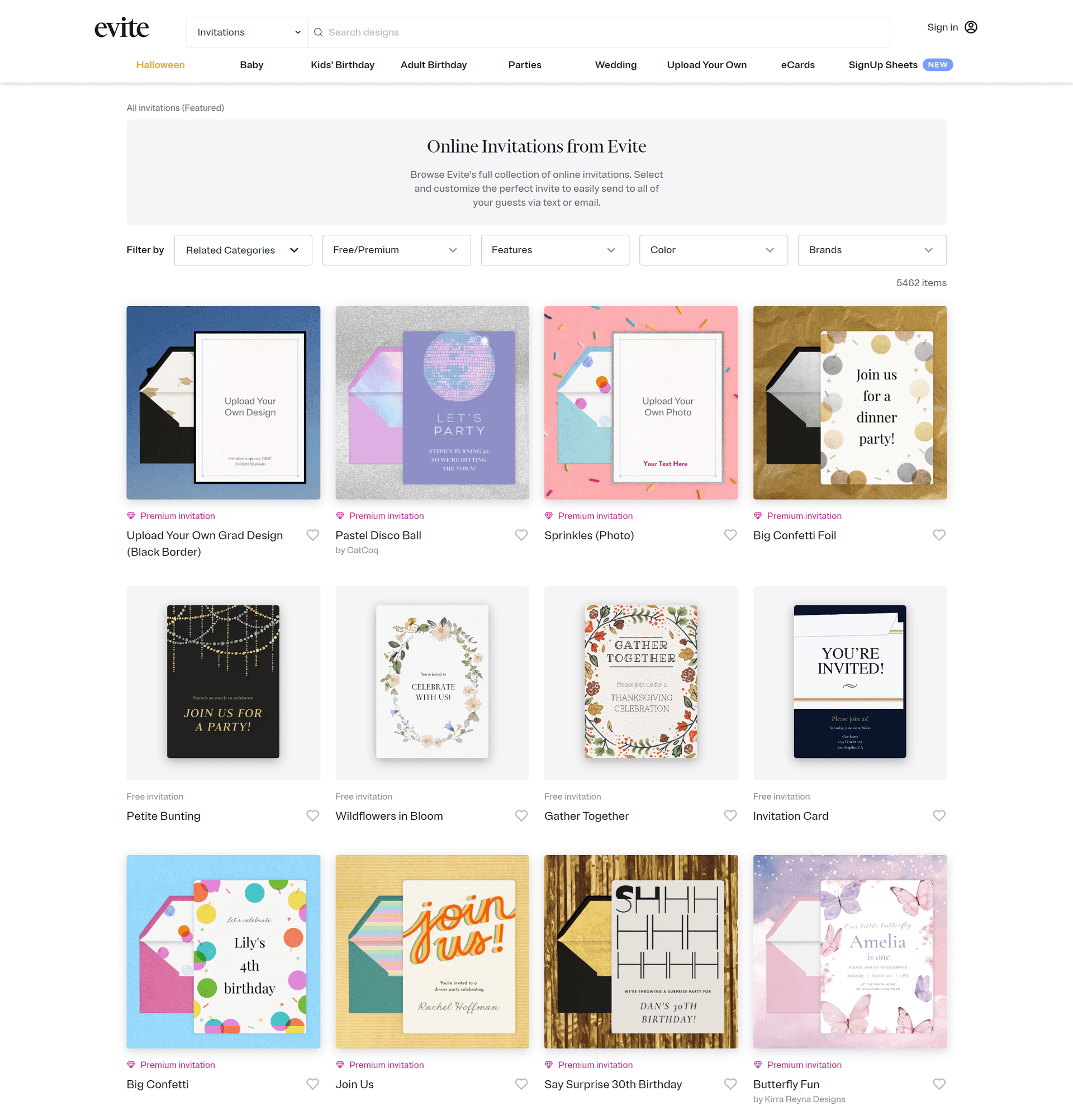
Evite is like a one-stop-shop platform for all your invitation plans. It lets designers create customized cards for birthdays, parties, business events, weddings, and other special occasions. You can even make custom calendars and cards. If you’re unsure how to design the invitations, you can pull up any templates available at Evite and decorate them based on your preference.
Pros and key features
- Free templates
- Compatible with the web, and iOs and Android devices
- User-friendly and easy navigation
- RSVP tracking through the app
- Customization
- 14-day trial available
What users dislike
- Some features are available for premium accounts only
- A little pricey
Price
- Premium: $17.99 for up to 15 guests (one-time fee)
- Pro: $249.99 per year
PosterMyWall
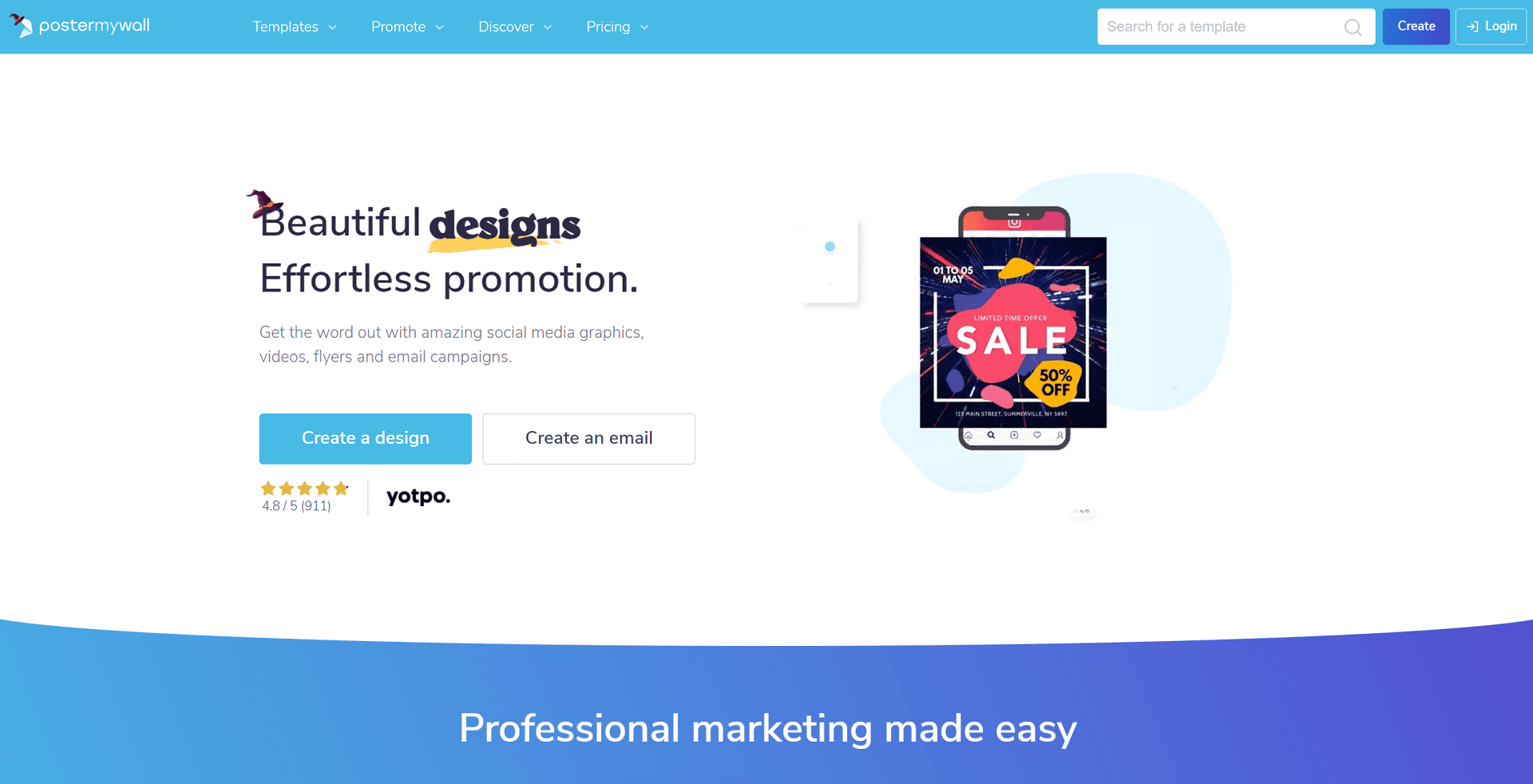
Whether you own a small events organizing business or are just someone who's about to make invitations for private special occasions, PosterMyWall is an accessible platform you can use. You can also create posters, videos, and graphics. Like other software mentioned here, it also provides various templates you can use if you're not fond of creating invitations from scratch.
Pros and key features
- Excellent for business and personal use
- Image Library
- Drag-and-drop functionality
- Customizable templates
- 14-day free trial
- Compatible with Android devices and the web
What users dislike
- Subscription is necessary for premium features
- Limited diversity of templates
Price
- Premium: $9.95/month or $99.95/year
- Premium Plus: $29.95/month or $319.95/year
Greetings Island
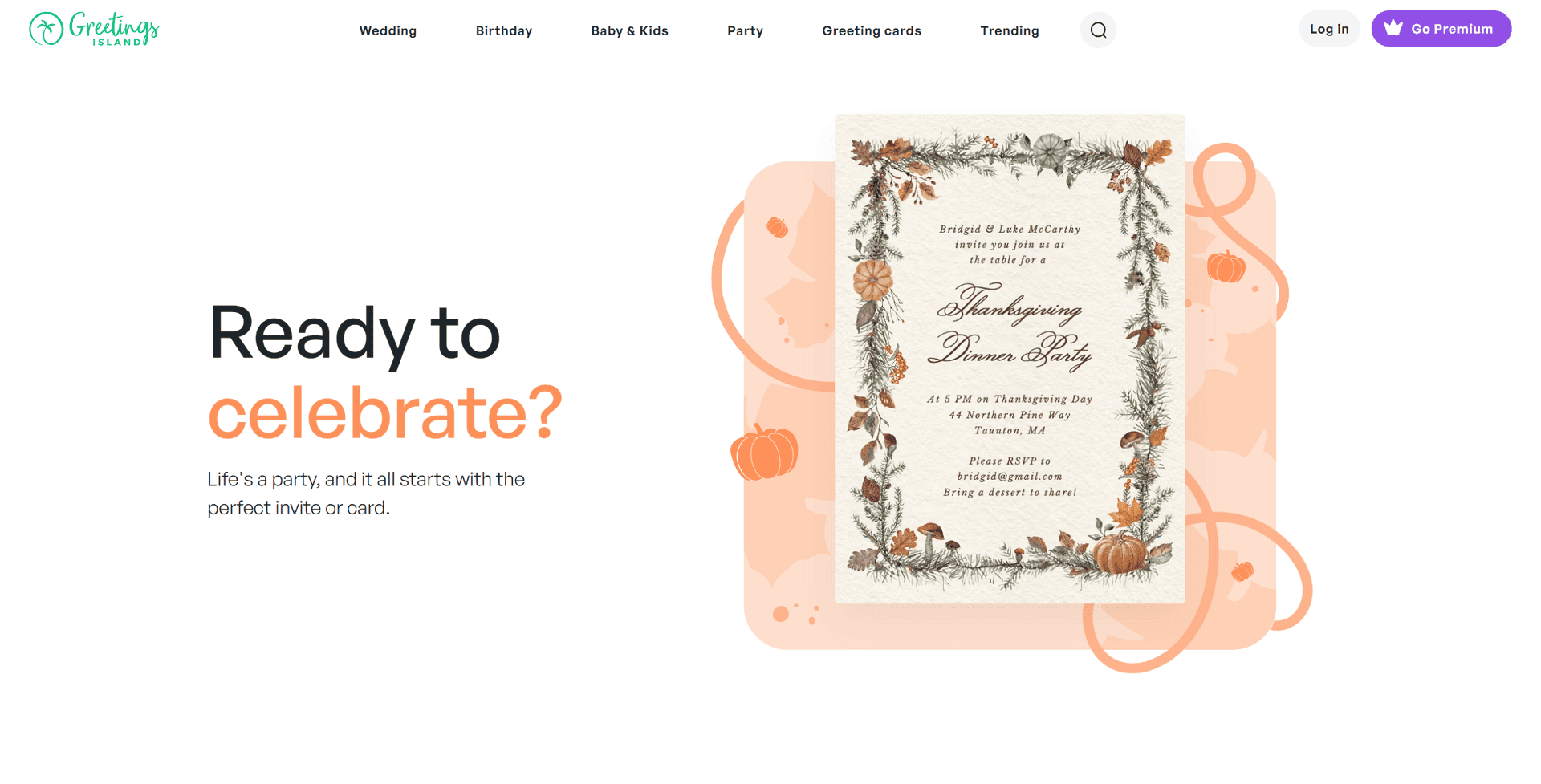
As the name suggests, users can expect several greeting cards, including invitations, available at Greetings Island. The site provides specific designs of different invites for weddings, birthdays, parties, family gatherings, and many more. Most of the designs can be used for free. All you need is to choose a template and customize it. You print the final invitation, download it as an image and PDF, or order prints.
Pros and key features
- Available in several languages
- Allows online sharing
- Many free templates and tools
- Easy navigation
- Free version available
- Compatible with iOS, Android, and the web
What users dislike
- Ads-free and watermarks-free features are paid
- Limited features for complex invite projects
Price
- Yearly plan: $2.25 per month
- Monthly plan: $3.49 per month
FotoJet
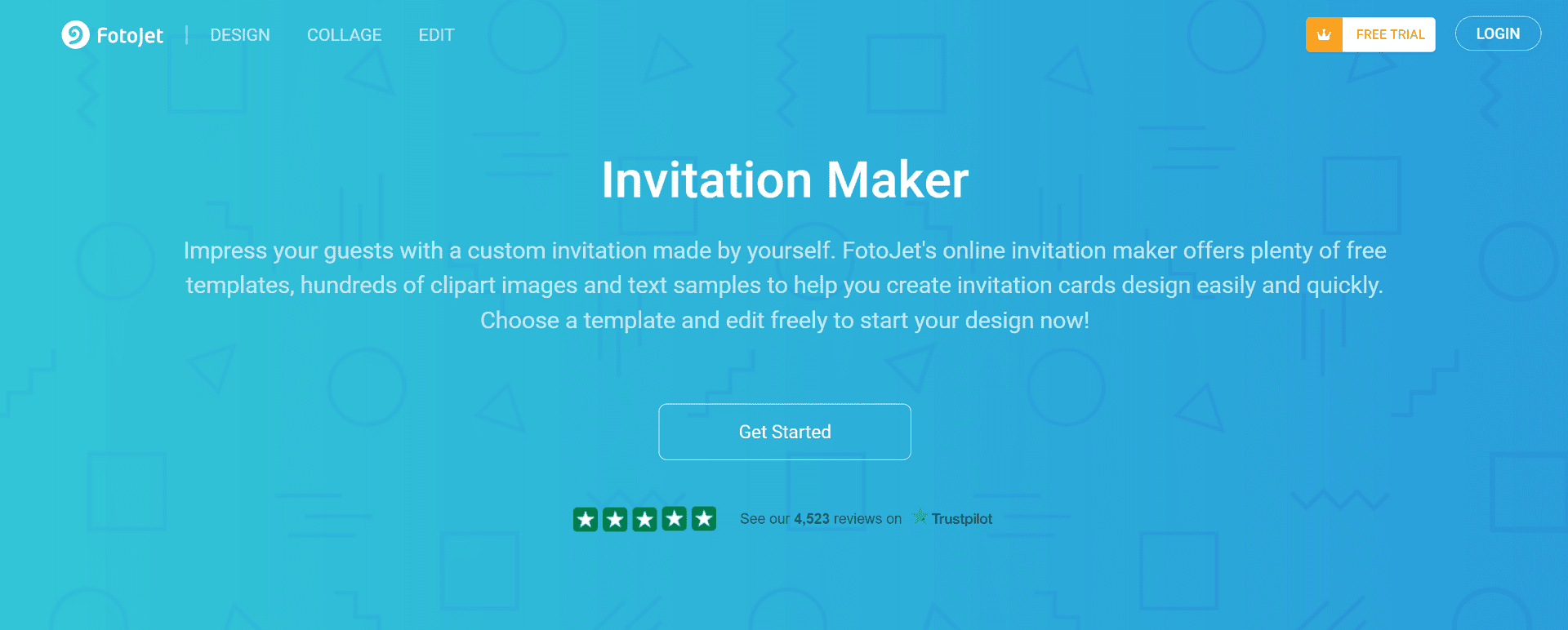
You can consider FotoJet a collage maker. However, this software is more than just collating pictures. It’s also a graphic design and photo editor that lets you create invitations, brochures, posters, cards, and covers. When designing an invitation, you can choose from different themes. Fotojet is also popular among hobbyists and beginners as the interface is easy to navigate.
Pros and key features
- Rich and diverse template selection
- No registration needed
- Powerful editing and design tools
- Tutorials available for beginners
- 7-day free trial
- Compatible with Mac, Windows, and the web
What users dislike
- No mobile app
- limited features for the free plan
Price
- Billed monthly: $6.99 per month
- Billed annually: $3.33 per month
Wondershare EdrawMax
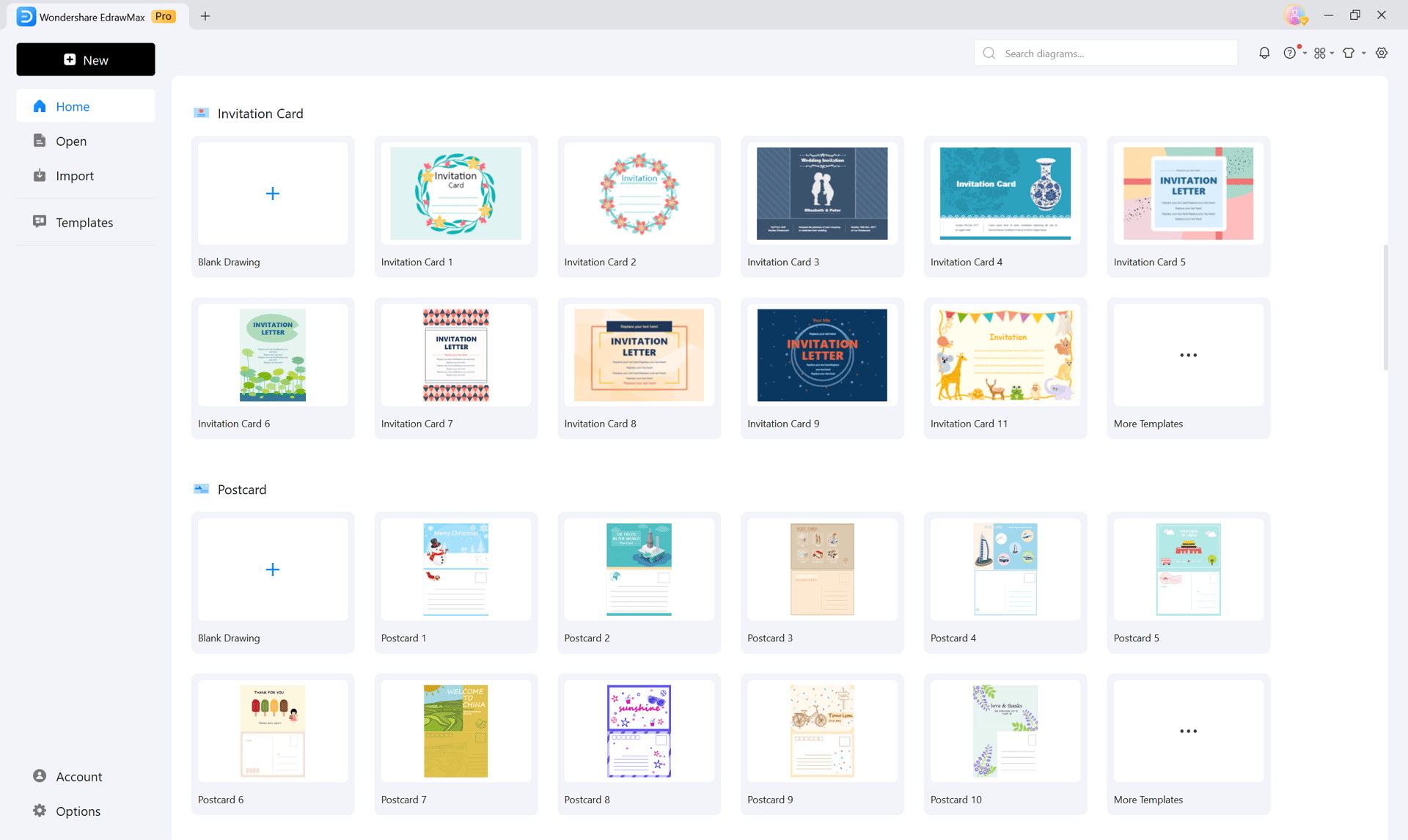
EdrawMax is generally a diagramming tool that could also function as editing software for designers to create invitation cards for special events. It offers a diverse range of flow charts to add shapes, images, texts, and stickers. In short, the platform allows you to be free and creative with your designs.
Additionally, EdrawMax provides a variety of templates tailored for different occasions, making it easy for users to get started. The intuitive drag-and-drop interface simplifies the design process, allowing even beginners to produce professional-looking invitations. Users can also collaborate in real time, making it a great option for teams planning events together. With its extensive features, EdrawMax caters to both casual users and professionals seeking versatility in their design projects.
Pros and key features
- Powerful drawing tools
- Vast collection of templates and shapes
- 7-day free trial
- Offers collaboration tools
- Available on iOS, Android, web, Mac, Linux, Windows
What users dislike
- Pricey plans
- Complex user interface
Price
- Lifetime plan: $198
- Annual plan: $99 per year
1invites
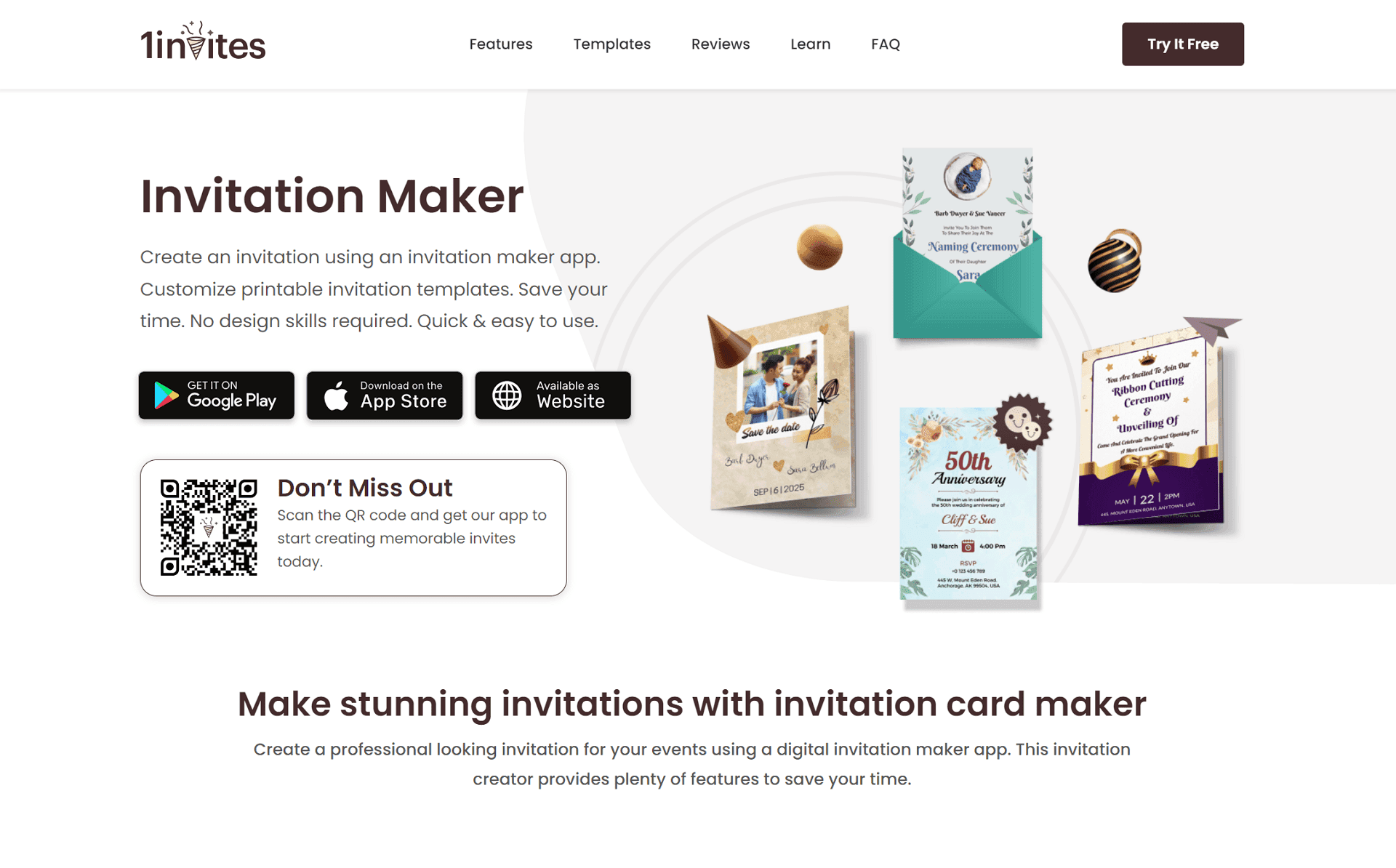
This is an invitation maker app designed to make designers’ work easier. You can expect pre-made templates with previews of how the card would look. Of course, the texts, colors, and designs can be personalized based on your preferences. Also, 1invites lets you download the card to share with invitees or print it. All themes and events are categorized, so it’s easier for users to browse and choose one.
In addition to its user-friendly features, 1invites supports various event types, including birthdays, weddings, and corporate functions. The app also allows for the integration of images and graphics, giving users more creative freedom. With its intuitive interface and extensive library of templates, 1invites is an excellent tool for anyone looking to create stunning invitations quickly and efficiently.
Pros and key features
- 5000+ invitation templates
- Easy to use template editor
- Fonts, stickers, and icons library available
- Supports online sharing
- JPG, PNG, PDF file downloads
- Free trial available
- Compatible with iOS and Android devices, and on the web
What users dislike
- Subscriptions are needed for premium features
- Limited advanced tools
Price
- Monthly: $3 per user
- Yearly: $21 per user
- One-time purchase: $26 per user
Summary of the Top Invitation Makers
Look closely at some of the key features and other elements that you must consider before using any invitation maker or software.
| Software | Features | Platform | Free trial | Pricing |
| Adobe Express |
| Web and Mobile | Yes | Starts at $9.99/month |
| Promeo |
| Windows, Mac, iOS, and Android | Yes | Yearly: $59.08 per month Monthly: $165 per month |
Canva
|
| Web, iOS, and Android | Yes | Pro: $9.99/month Enterprise: $30/month |
| CorelDRAW |
| Windows, Mac, and Web | Yes | Essentials: $129 Standard: $299 Graphics Suite:$549 (one-time purchase), $269/year, $22.42/month |
| Evite |
| Web, iOS, and Android | Yes | Premium: $17.99 for up to 15 guests (one time fee) Pro: $249.99 per year |
PosterMyWall
|
| Web and Android | Yes | Premium: $9.95/month or $99.95/year Premium Plus: $29.95/month or $319.95/year |
Greetings Island
|
| Web, iOS, and Android | Yes | Yearly plan: $2.25 per month Monthly plan: $3.49 per month |
FotoJet
|
| Windows, Mac, and Web | Yes | Billed monthly: $6.99 per month Billed annually: $3.33 per month |
| Wondershare EdrawMax |
| Windows, Mac, Linux, iOS, Android, and Web | Yes | Lifetime plan: $198 Annual plan: $99 per year |
| 1invites |
| iOS, Android, and Web | Yes | Monthly: $3 per user Yearly: $21 per user |
FAQs
Is it possible to use more than one invitation maker?
Yes. Essentially, you can save your output on one software program and import it to another if you need more editing tools available on your second software option. Be sure to take note of the file formats, as some platforms might support only a few.
Does an invitation maker and software also print and deliver?
Yes. Some providers let you choose the card size and the paper quality for printing. You can expect to pay additional for the printed invitations and delivery charges. Additionally, many services offer bulk printing discounts and even allow customization options for envelopes and packaging. This makes the process convenient for users, as everything from design to delivery can be managed in one place, saving time and effort.
Why are some invitation creator software so expensive?
They usually come with advanced tools and cater to complex, professional projects. Most of them aren’t just for making invitation cards; the software can also be used for photo editing, layout design, and diagramming. Additionally, many of these programs offer extensive customization options, high-quality templates, and support for various file formats, which add to their value. They are designed for professionals who require precision and versatility in their projects.