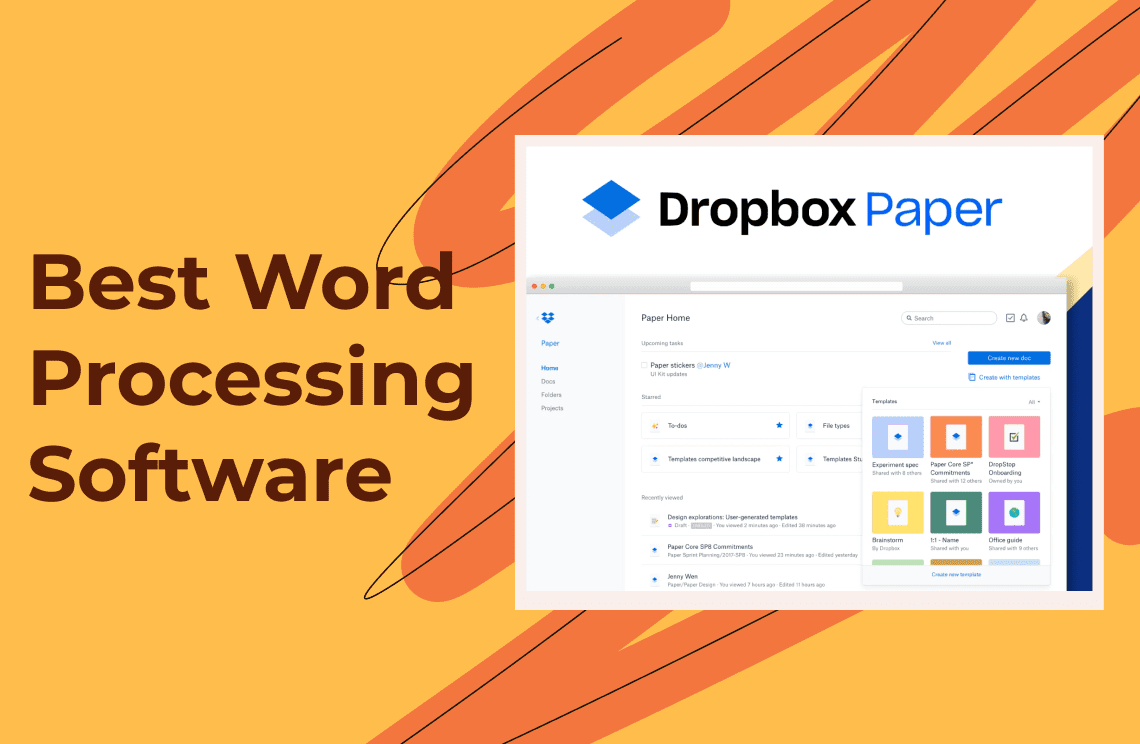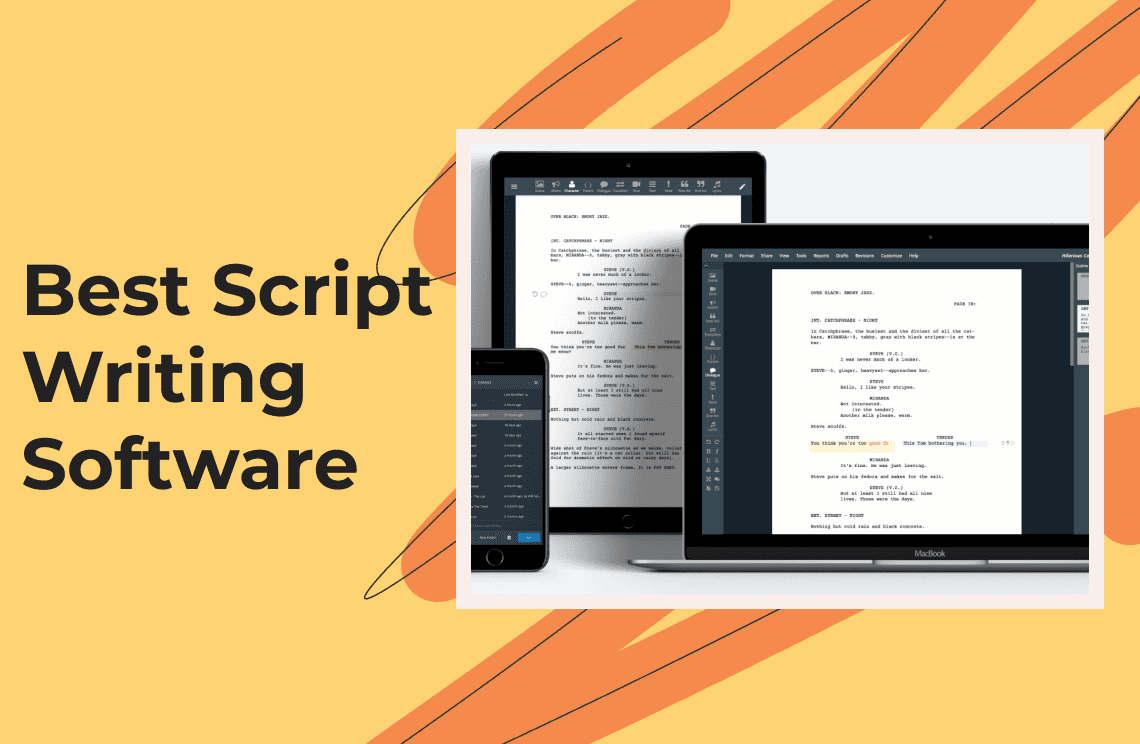Even with how good you take raw photos, chances are you still have to do some touch-ups to make them clearer and sharper. Photo editing software enhances digital images through powerfully creative and advanced tools. Some devices will have built-on photo editor software, which smartphone owners can easily use to make simple retouching of images. While these tools can be helpful, the best photo editing software can do much more.
Top Photo Editing Software Today
The various photo editing software we've listed below covers multiple types of users, from beginners to professionals. Check each one and see which suits your photo editing needs best.
1. Adobe Photoshop
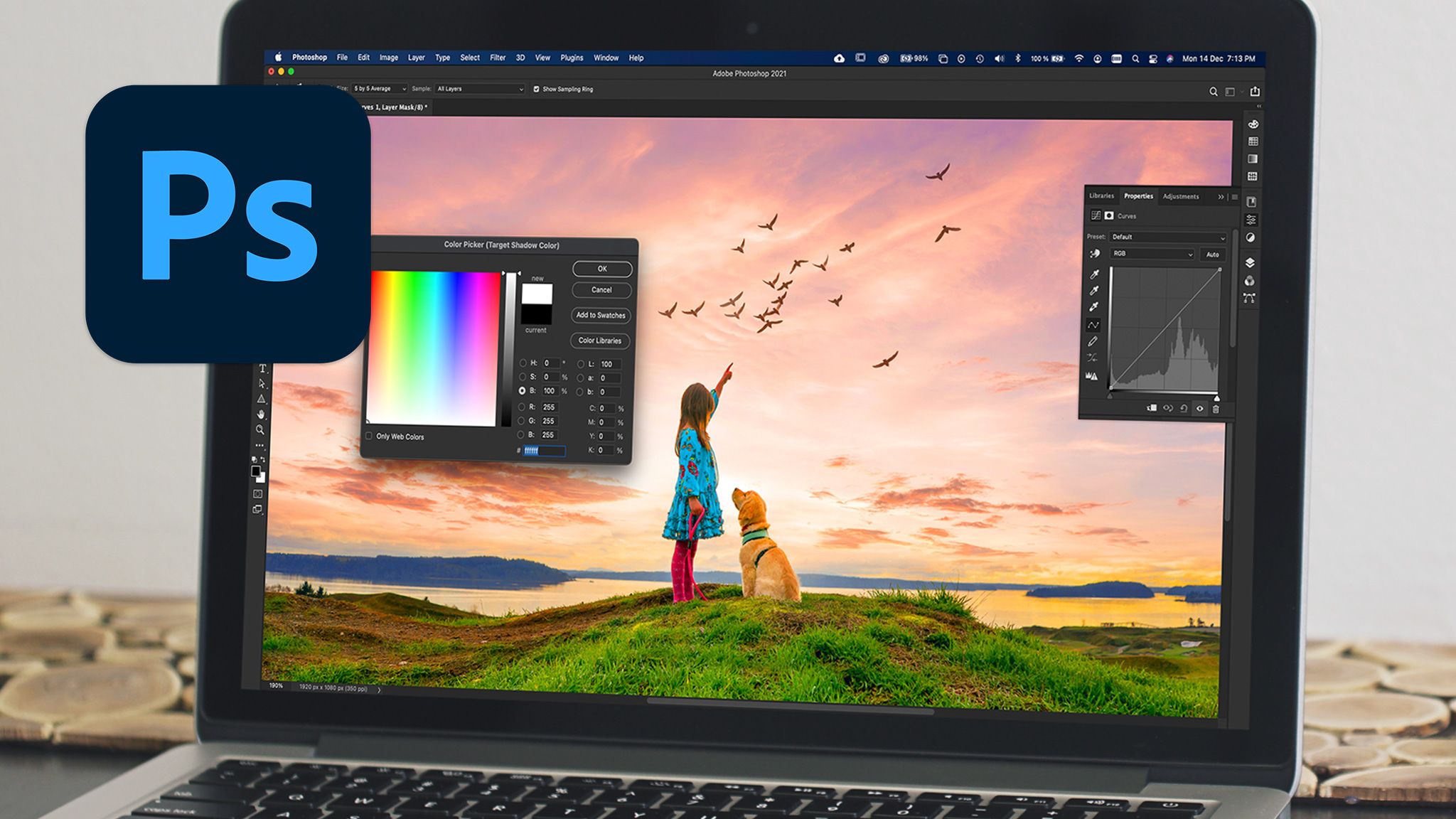
When one talks about professional photo editing, one of the photo editors that comes into discussion is Adobe Photoshop. In fact, it's considered the most powerful photo editing software. Those who subscribe to Adobe programs know that the company puts the latest state-of-the-art tools like neutral filters. Adobe Photoshop's market base is professionals and advanced image editing enthusiasts. Exploring the software brings you many editing tools with a relatively friendly interface.
Best features
- AI-powered neutral filters
- Text and shape tools
- Gradients
- Masking
- Complex layer
Strengths
- Massive set of image correction and manipulation tools
- Hover-over help tips on its interface
- Tools for web and mobile design
- Excellent set of typography and drawing tools
- Cloud documents, collaboration features, and synced libraries
Weaknesses
- Steep learning curve
- May run various processes in the background
2. DxO PhotoLab
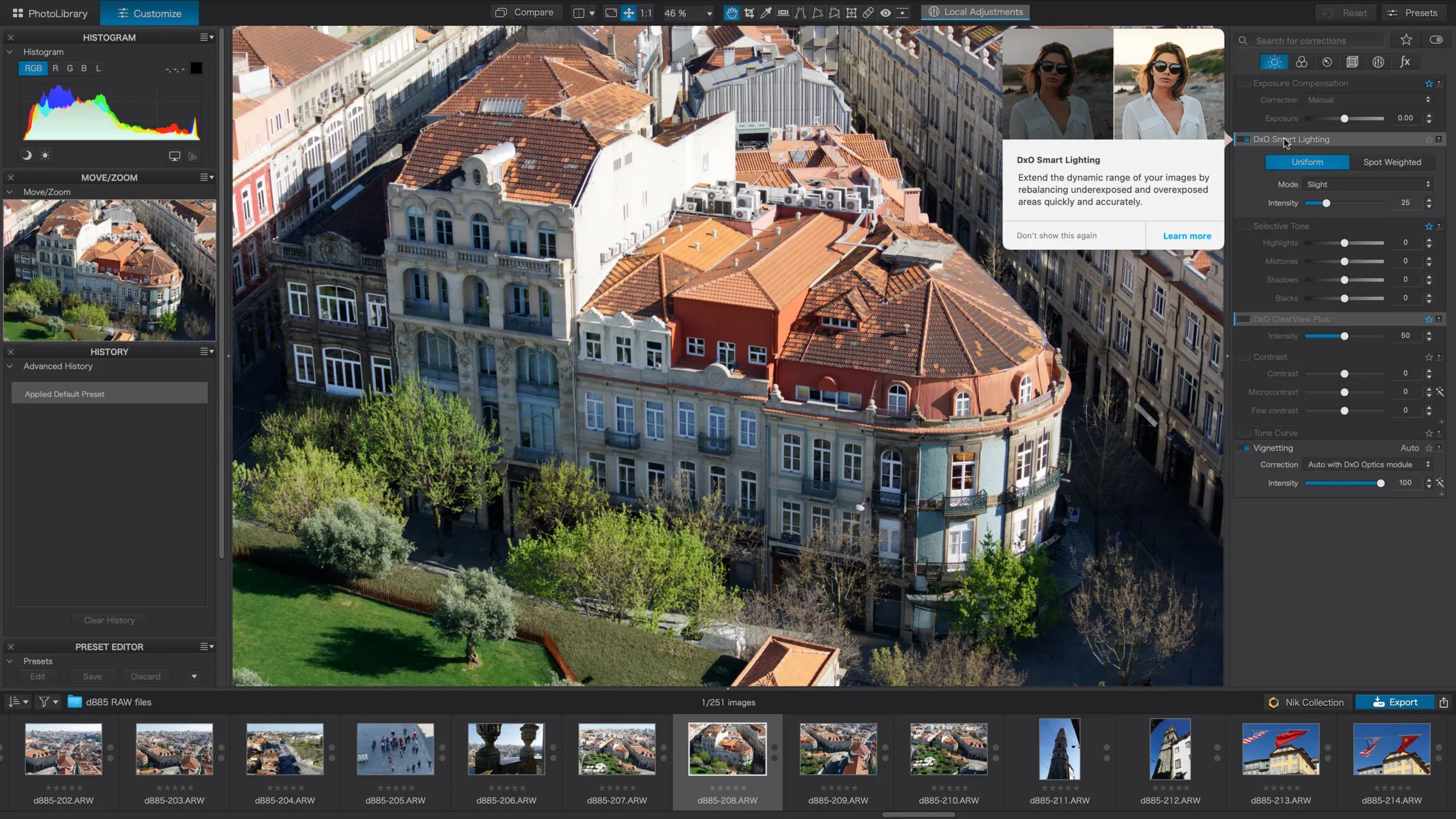
This photo editing software used to be called the DxO Optics Pro, a program designed to provide the highest quality lens corrections to any digital image. The software offers basic yet effective image search tools and cataloging. Furthermore, users can also expect several preset image effects and other advanced local adjustment features.
Best Features
- Geometry fixes
- DeepPrime XD noise reduction
- Lens-profile based adjustments
- SmartLighting tool
- U Point Technology for local adjustments
Strengths
- Excellent noise reduction feature
- Powerful auto-correction based on the lens and camera characteristics
- Has a free version
Weaknesses
- Quite technical for beginners
- Expensive paid plans
3. Capture One
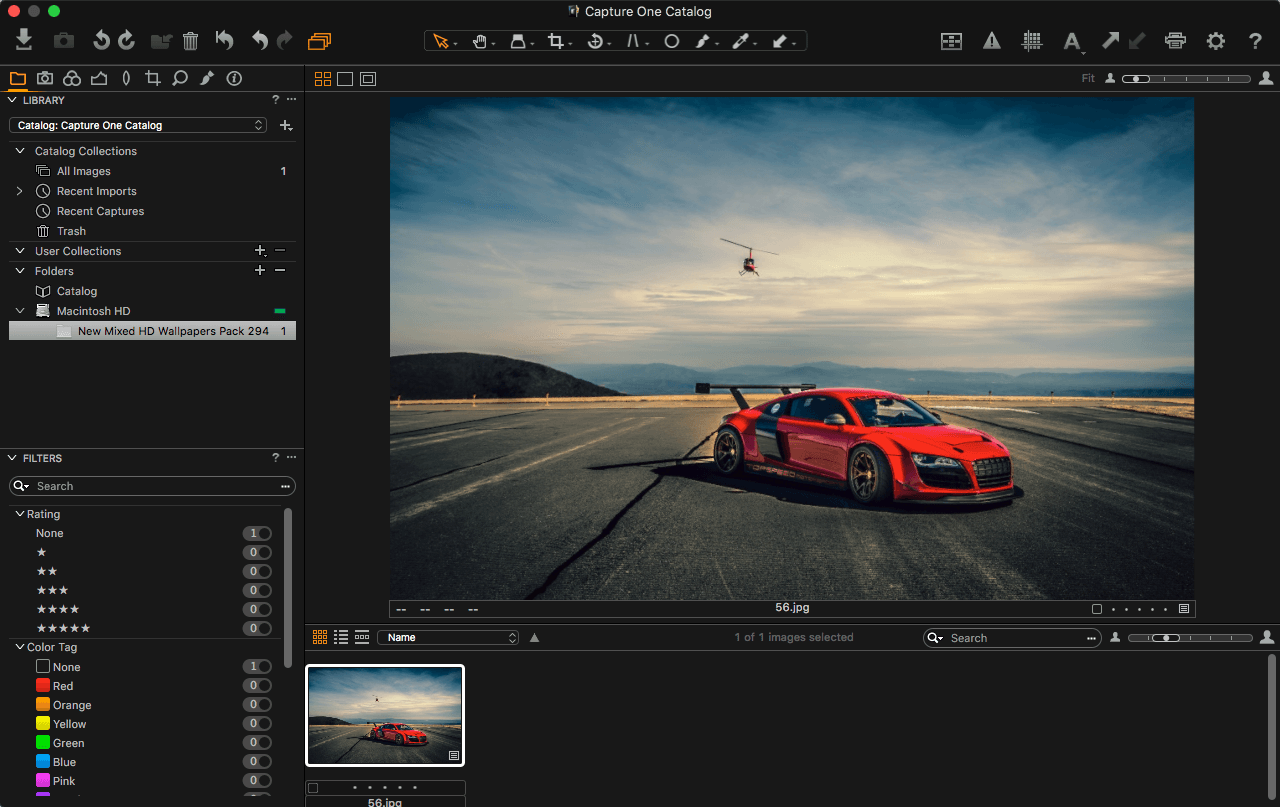
Capture One is an extremely powerful professional photo editing software that efficiently interprets raw image data and delivers an accurate and sharp photo. It's mostly designed for professional photographers. While beginners can also try using it, remember that the interface can be intimidating. Capture One is generally considered a rival of Adobe Lightroom—however, the former still trails in terms of some workflow capabilities.
Best features
- Keyword tagging
- Layer editing
- Speed Edit
- Advanced color grading
- Local editing tools
Strengths
- Excellent raw image conversion quality
- Fast import
- Supports collaboration
- Automated batch adjustment features
Weaknesses
- Complex interface
- Expensive plans
4. Promeo
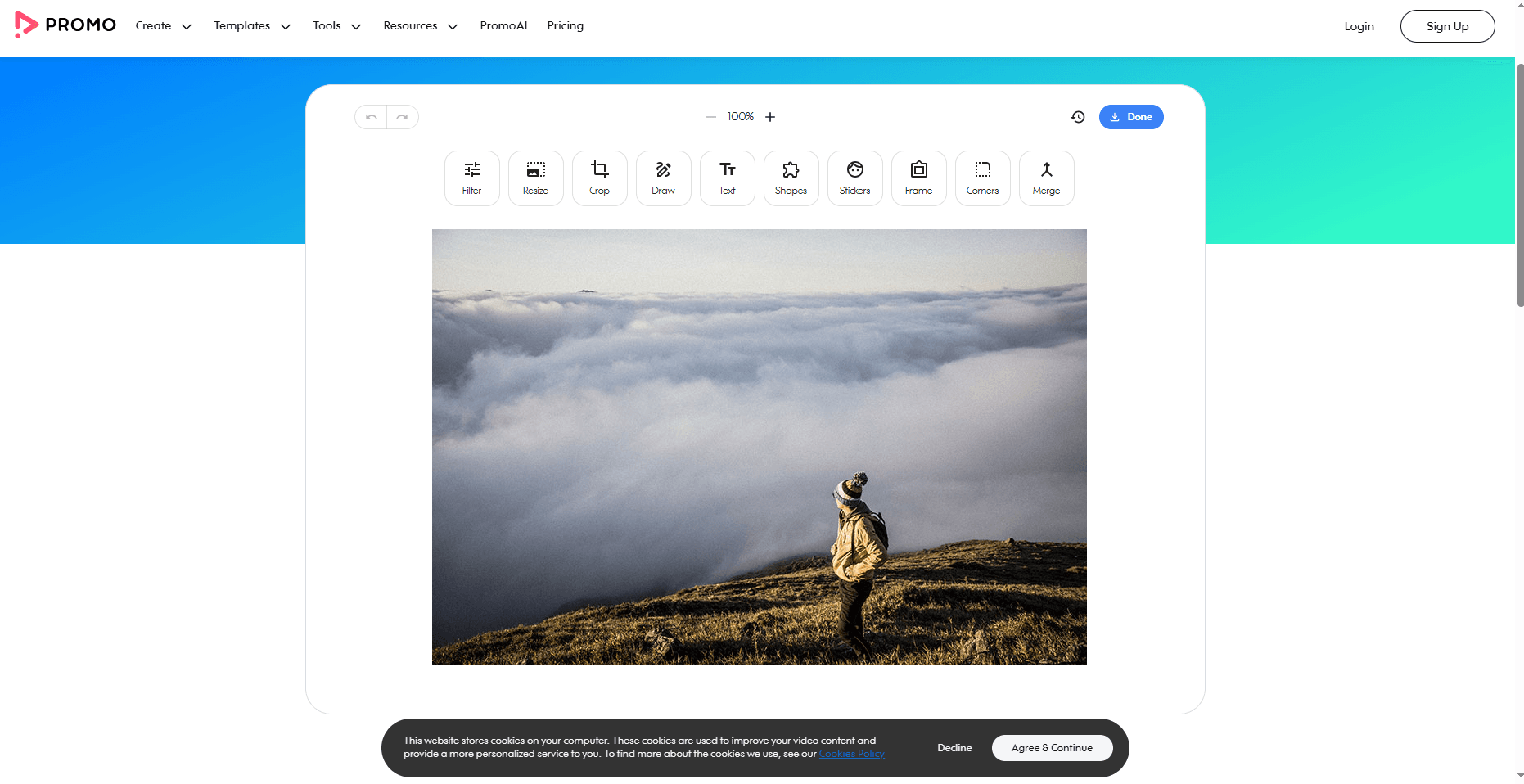
If you're into providing templated ads for various social media platforms, Promeo is an ideal tool. It's one of the best free photo editors online businesses and content creators use. The interface is navigable enough even for beginners. In short, Promeo is easy to use. Users can choose templates, customize them, and share them on their favorite platforms. This software is unique compared to other providers as it allows you to create short video posts, besides the usual image editing and adjustments.
Best features
- Access to over a million free stock images
- Allows adding of animated elements to any posts with motion stickers and titles
- AI Auto Cutout lets users remove backgrounds and objects
- Vast library of color filters and LUTs
Strengths
- Regularly updates with new content and features
- Professionally-designed templates
- Provides tools to edit videos and photos
Weaknesses
- The free plan has limited templates
- Premium tools require subscriptions
5. Adobe Lightroom
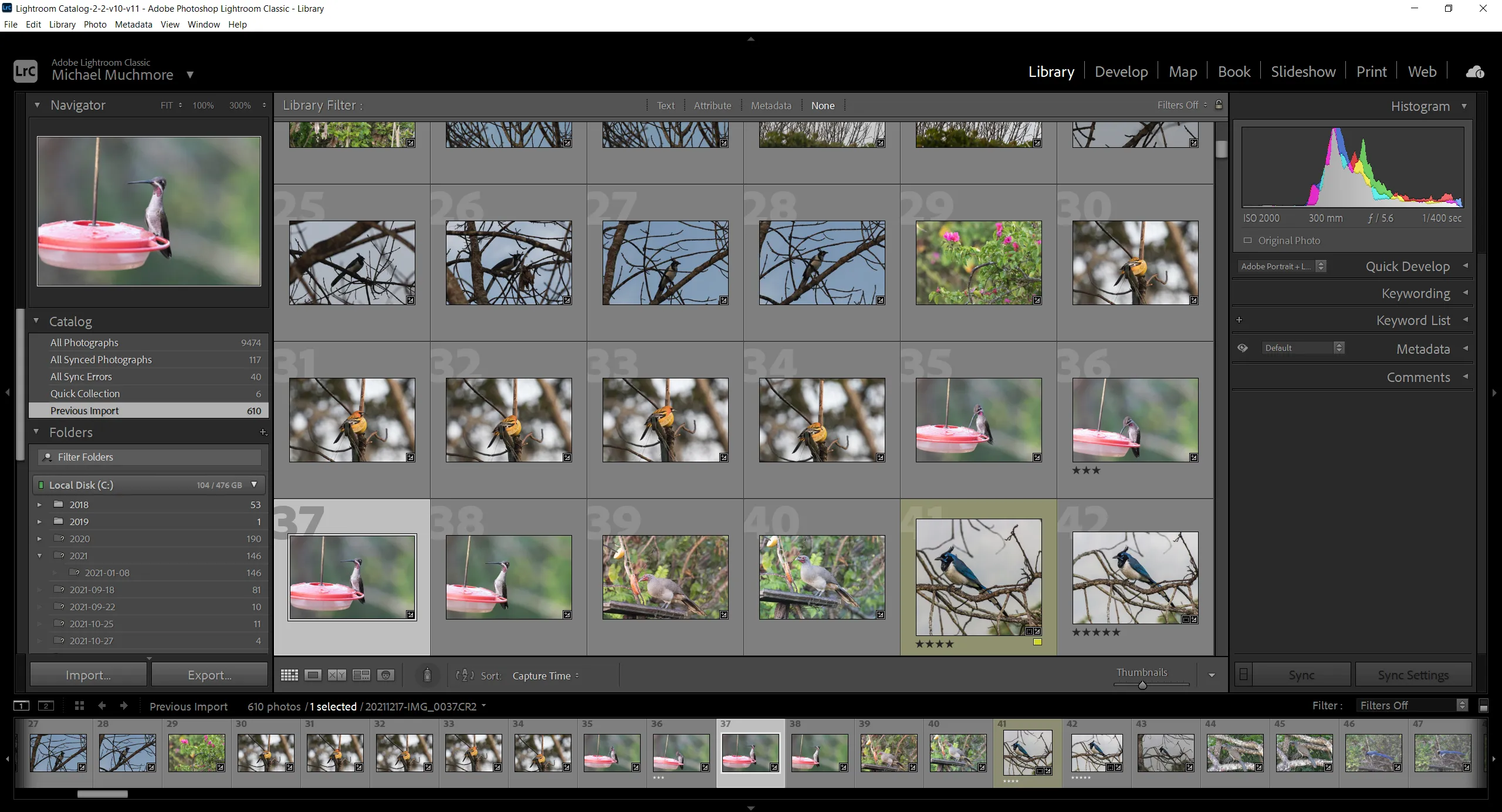
There are two versions of Adobe Lightroom. The Classic version is the regular version for images stored on computers. Meanwhile, Lightroom, then called Lightroom CC, is the web version where all the photos are stored on Adobe servers. The latter's advantage is that you can view, edit, and organize images anywhere, regardless of the device. In most cases, Adobe Lightroom is ideal for hobbyists and professionals who don't need plug-ins, printing, and tethered shooting features.
Best features
- Keyword tagging
- Lens profile adjustments
- Layer editing
- Face organizing tools
- AI search
- Cloud syncing
Strengths
- Clear and simple user interface
- Powerful raw filters and profiles
- Excellent community features
- Colors, light, and detail corrections
- Sync images to cloud storage
Weaknesses
- Subscription only
- Limited sharing
- No plug-in or local printing support
6. Darktable
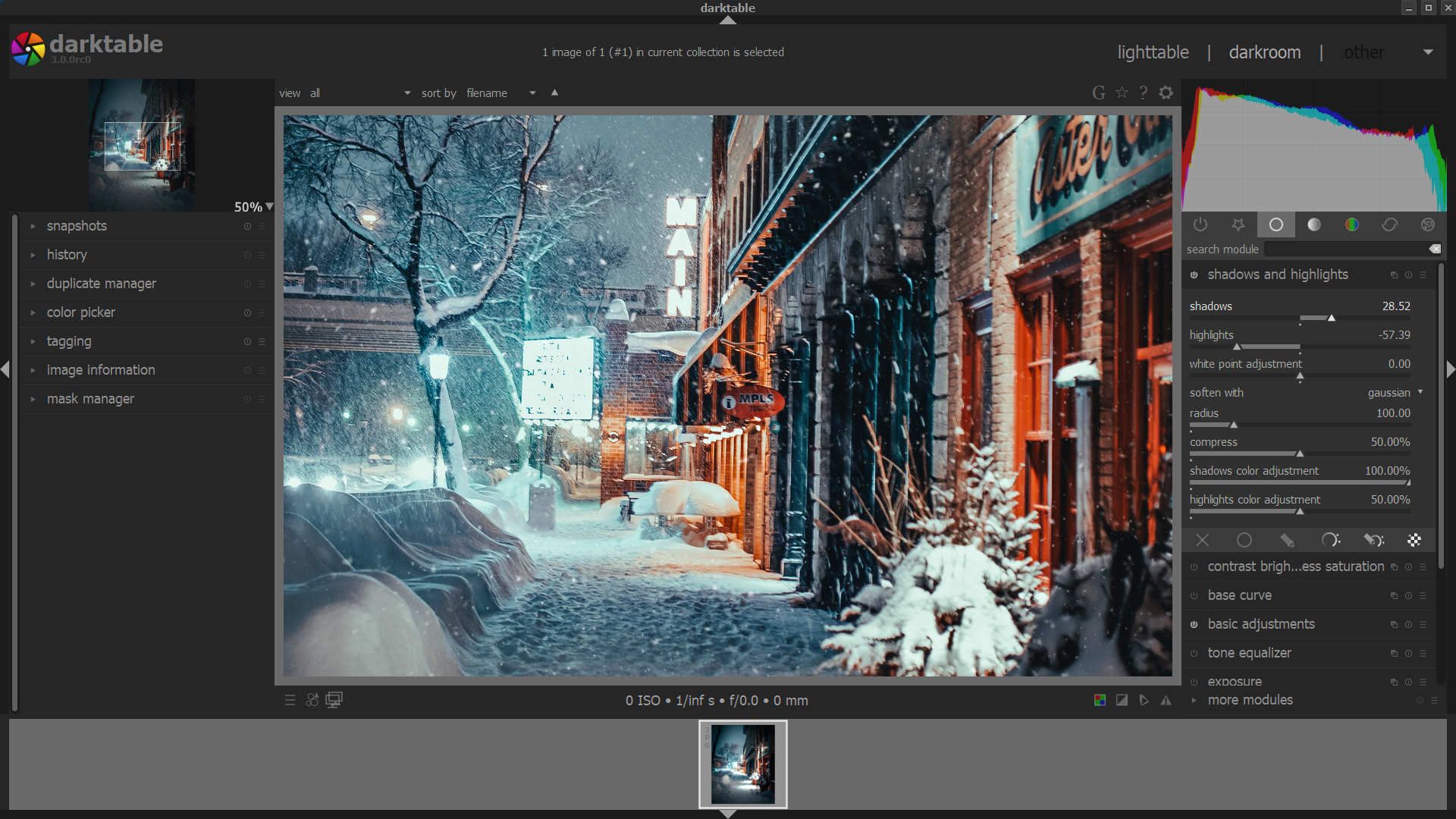
Darktable is an open-source and free photo editing software for PCs. This software might also be discussed in discussions about alternatives to Adobe Lightroom. While Lightroom is generally more advanced than Darktable, beginners can maximize this software to generate better-quality photos from raw images. In fact, it provides more photo editing tools.
Best features
- RAW image processing
- Tethered shooting
- Management tools like color labels, geotags, and stars
- Professional color adjustment tools
- Masking
- Blending
- Hot pixel fixes
Strengths
- Handles up to 10,000 photos
- Provides learning tools and community forums
- It's free
Weaknesses
- Slightly steep learning curve for beginners
- It can be challenging to find various tools with confusing feature categorizations
7. Luminar AI

If you're into using Artificial Intelligence capabilities, Luminar AI will be an excellent choice. It bridges the gap between professional programs such as Photoshop and basic image editors. This software lets users quickly make edits through an accessible and straightforward interface. If you need to know the specific color correction for your curves, point the software at the given photo, and it will instantly make the appropriate adjustments. The process revolves around templates that provide a one-click correction that can quickly spice up your images.
Best features
- Sky Replacement tool
- Face AI
- Body AI
- Iris AI
- Skin AI
- Sky Enhancer
- Atmosphere AI
Strengths
- Transforms complex editing processes to simple ones
- AI features that produce astounding results
- Excellent plug-in for Mac and Adobe Photos
- Availability of manual masking for advanced users
Weaknesses
- Limited export options
- Does not support transfers of Luminar 3 or 4 catalog
8. PhotoDirector Essential

Whether using a Mac or PC, PhotoDirector Essential combines Lightroom's photo processing feature and organization functions with powerful altering, enhancement, and editing tools from Photoshop. The software also has AI-powered tools and learning modules to lower the user's learning curve, which results in producing premium photo effects after a few clicks. Most importantly, PhotoDirector Essential is beginner-friendly and accommodates advanced photo editors by providing professional tools.
Best features
- Text-to-image features
- AI tools
- Photo retouching tools
- Photo animation
Strengths
- User-friendly and intuitive interface
- Powerful organizational and photo management tools
- Offers manual adjustments and advanced features for editors wanting to have more creative control
Weaknesses
- Access to stock libraries is available in its premium version
- Limited extensive presets
Comparison: The Best Photo Editing Software
We're simplifying all the descriptions above through the following table. It's a quick overview of the essential aspects of each software, which you must look into before choosing one. As you know, you can always select multiple photo editing software if you wish to.
Software | Key features | Strengths | Weaknesses | Ideal users |
AI-powered neutral filters, text and shape tools, gradients, masking, complex layer | Massive set of image correction and manipulation tools, hover-over help tips on its interface, tools for web and mobile design, typography and drawing tools, cloud documents, collaboration features, and synced libraries | Steep learning curve, may run various processes in the background | Professionals and advanced editors | |
Geometry fixes, DeepPrime XD noise reduction, lens-profile-based adjustments, SmartLighting tool, U Point Technology for local adjustments | Excellent noise reduction feature, Powerful auto-correction, has a free version | Quite technical for beginners, expensive paid plans | Professionals | |
Keyword tagging, layer editing, speed Edit, advanced color grading, local editing tools | Excellent raw image conversion quality, fast import, support collaboration, automated batch adjustment features | Complex interface, expensive plans | Professionals | |
Access to over a million free stock images, allows adding of animated elements, AI Auto Cutout lets users remove backgrounds and objects, vast library of color filters and LUTs | Regularly updates with new content and features, professionally-designed templates, provides tools to edit videos and photos | The free plan has limited templates, premium tools require subscriptions | Online business owners and content creators | |
Keyword tagging, lens profile adjustments, layer editing, face organizing tools, AI search, cloud syncing
| The clear and simple user interface, powerful raw filters and profiles, excellent community features, colors, light, and detail corrections, sync images to cloud storage | Subscription only, limited sharing, no plug-in or local printing support | Amateurs and professionals | |
RAW image processing, tethered shooting, management tools like color labels, geotags, and stars, professional color adjustment tools, masking, blending, hot pixel fixes | Handles up to 10, 000 photos, provides learning tools and community forums, free | Slightly steep learning curve for beginners, confusing feature categorizations | Hobbyists and professionals | |
Sky Replacement tool, Face AI, Body AI, Iris AI, Skin AI, Sky Enhancer, Atmosphere AI | Transforms complex editing processes to simple ones, AI features that produce astounding results, excellent plug-in for Mac and Adobe Photos, availability of manual masking for advanced users | Limited export options, does not support transfers of Luminar 3 or 4 catalog | Beginners | |
Text-to-image features, AI tools, photo retouching tools, photo animation | User-friendly and intuitive interface, powerful organizational and photo management tools, offers manual adjustments and advanced feature | Access to stock libraries is available in its premium version, limited extensive presets | Beginners, professionals, and hobbyists |
Criteria for Choosing the Best Photo Editing Software
Beginners will likely rely on simple and built-in editing tools on their devices. Meanwhile, professional editors might have to upgrade some tools for complex projects. Regardless of the experience level, here are some things you must consider when choosing photo editing tools.
- Editing performance. Depending on one's niche, editors might need specific editing features for various artistic styles. Remember to check on your editing needs first before exploring your options.
- Training material. Whether beginner-friendly or advanced editing software, you'll most likely need to familiarize yourself with the tools and the interface to have a smooth editing experience. Software with community forums and learning materials will be essential to utilize all its features fully.
- Consistent software updates. It's also vital to consider how often your editing software provider releases free and paid updates. With regular updates, you can be at peace knowing that you'll have access to the latest tools, features, and security fixes.
- Workflow. This might be one of the most vital aspects one must look into. Your chosen photo editing software must offer a flawless workflow experience. It pays to select a user-friendly interface that guarantees speedy performance.
FAQs
Q: How do I get started with photo editing?
A: Besides having excellent photo editing software, consider getting good hardware (cameras) to shoot with. Otherwise, the software will be useless. It also pays to have some beginner knowledge of taking photos. This way, you can effectively maximize the tools and features of your editing software.
Q: Do I need to pay for a photo editing software?
A: It generally depends on your needs. There are free photo editors like PhotoDirector Essential, which come with advanced features. For complex editing projects, paid editing software might be necessary. With this, you can fully use all the premium tools to meet your and your client's needs.
Q: How much does a photo editing software cost?
A: Subscription rates vary depending on the provider. Also, there are those offering monthly and annual paid plans. Meanwhile, you can also maximize the one-time fee.
Q: Does Photoshop offer free plans?
A: No. Most advanced photo editing software does not provide free subscriptions. However, for Photoshop, you can try its service for free within seven days. After that, you'll be charged $22.99 per month.
For Further Reading
Want to delve deeper into the exciting world of image generation? Explore the cutting-edge advancements in AI with our comprehensive guide: "Best AI Image Generators in 2025: Unleash Your Creativity with AI." This article provides a curated list of top-tier AI image generators, each with its unique strengths and capabilities. Discover how these innovative tools can revolutionize your creative process and unlock a world of limitless visual possibilities.