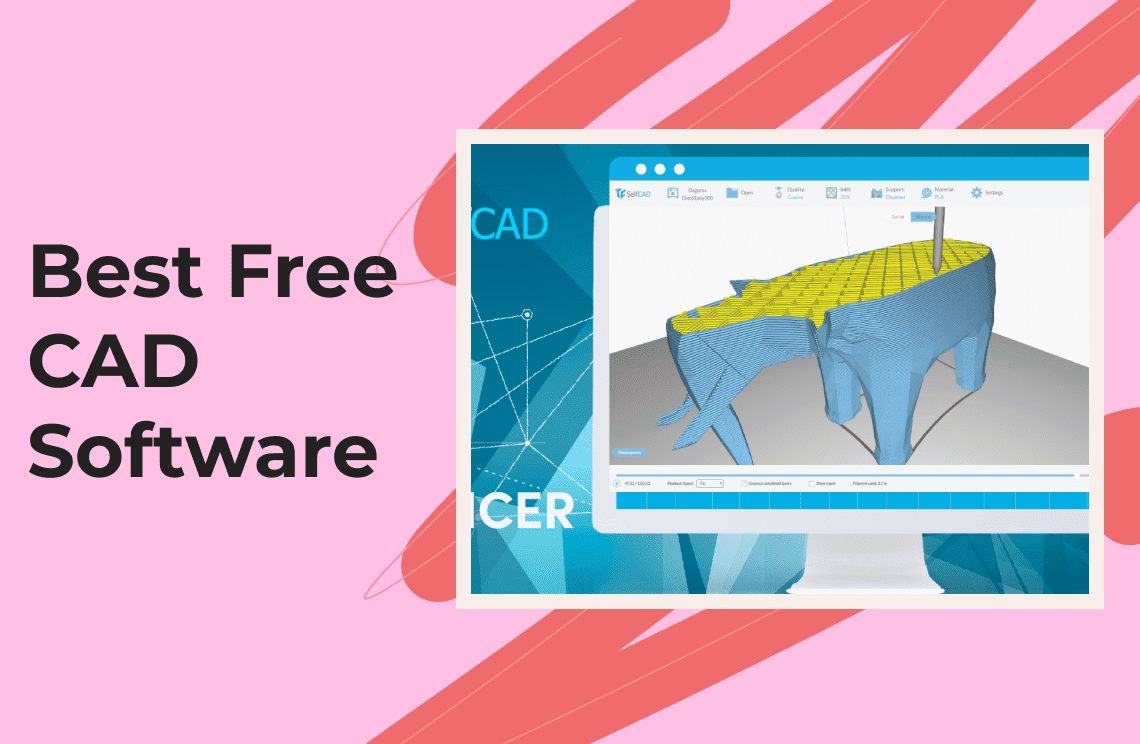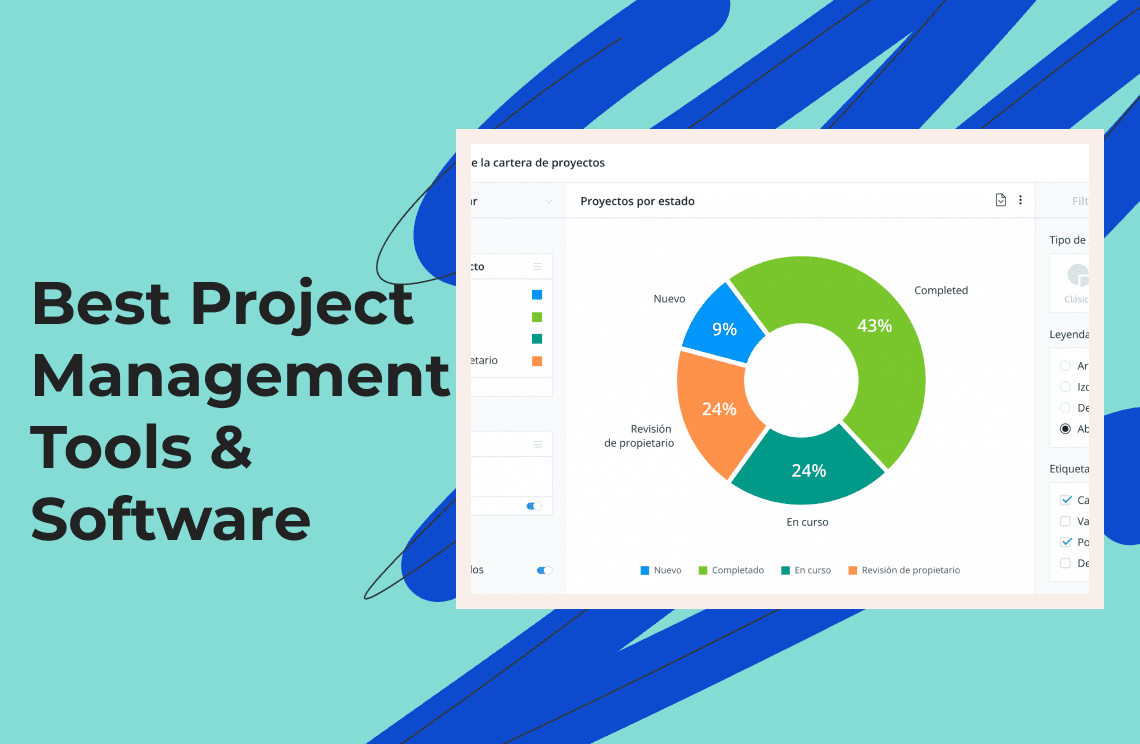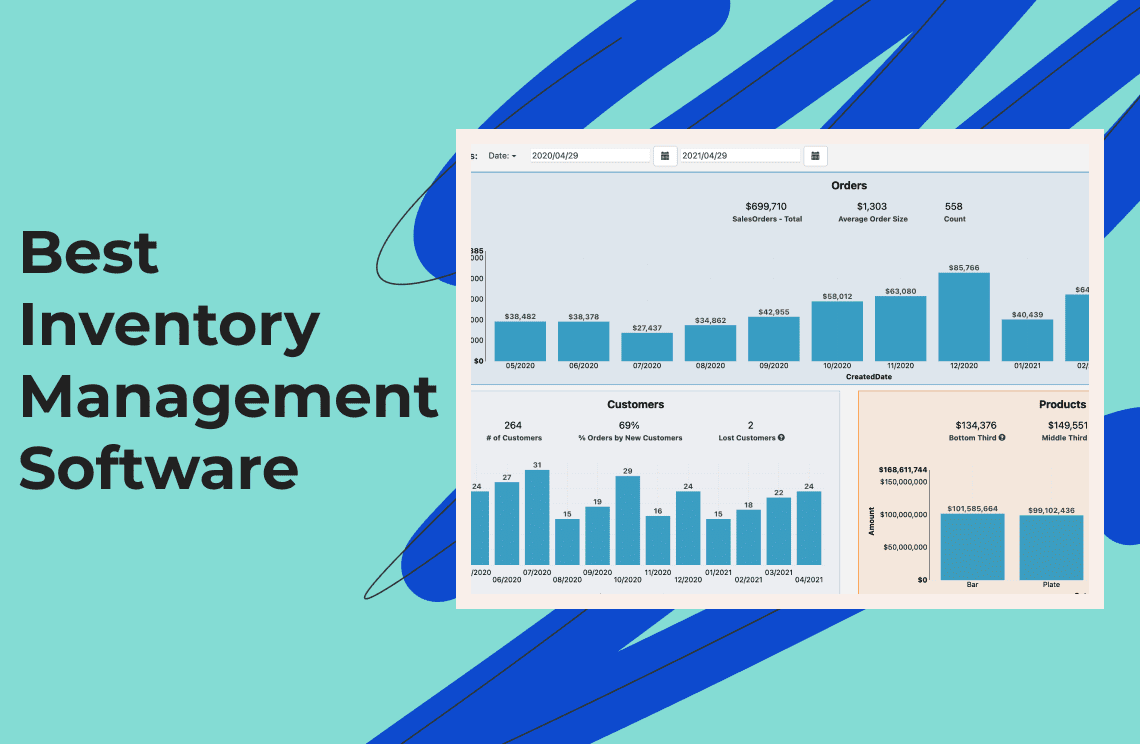The popularity of videos continues to skyrocket, hence the birth of different video editors. While most online individuals today consider video content to be those they see on various social media platforms, videos are also used for film, business, and academic purposes. With this, you can expect a variety of video editing software designed to meet any editing needs. Read this article as we explore the best video editing tools for professionals and beginners.
Top Video Editing Software for YouTube
Look closely at the software descriptions below and determine which are ideal for your video editing needs.
1. Adobe Premiere
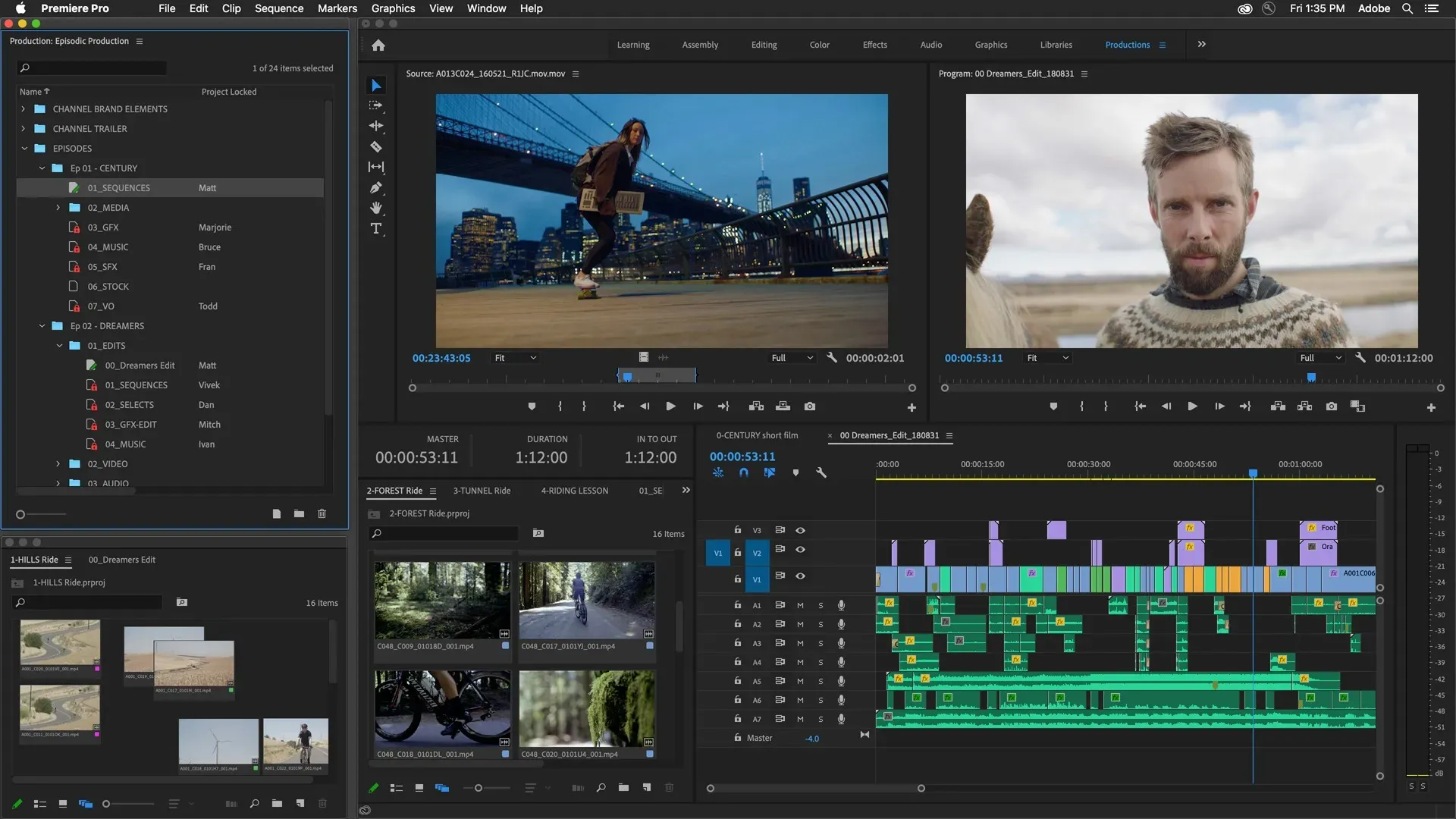
From a company specializing in creative tools like After Effects and Photoshop comes an industry standard in video editing, Adobe Premiere. This highly efficient tool offers everything from basic edits to more advanced editing tasks like chroma keying, color grading, and object tracking. Despite its steeper learning curve, Premiere is lauded for maintaining a clean interface. This makes the learning process much easier.
Best features
- Text-based editing
- Color grading
- Generative fill
- Audio track mixer
Strengths
- Fast rendering and responsive speed
- Flexible and uncluttered interface
- Allows integration with other Adobe programs
- Extensive collaboration and organization tools
Weaknesses
- Intimidating interface, especially for beginners
- Expensive monthly or annual subscriptions
2. Movavi Video Editor
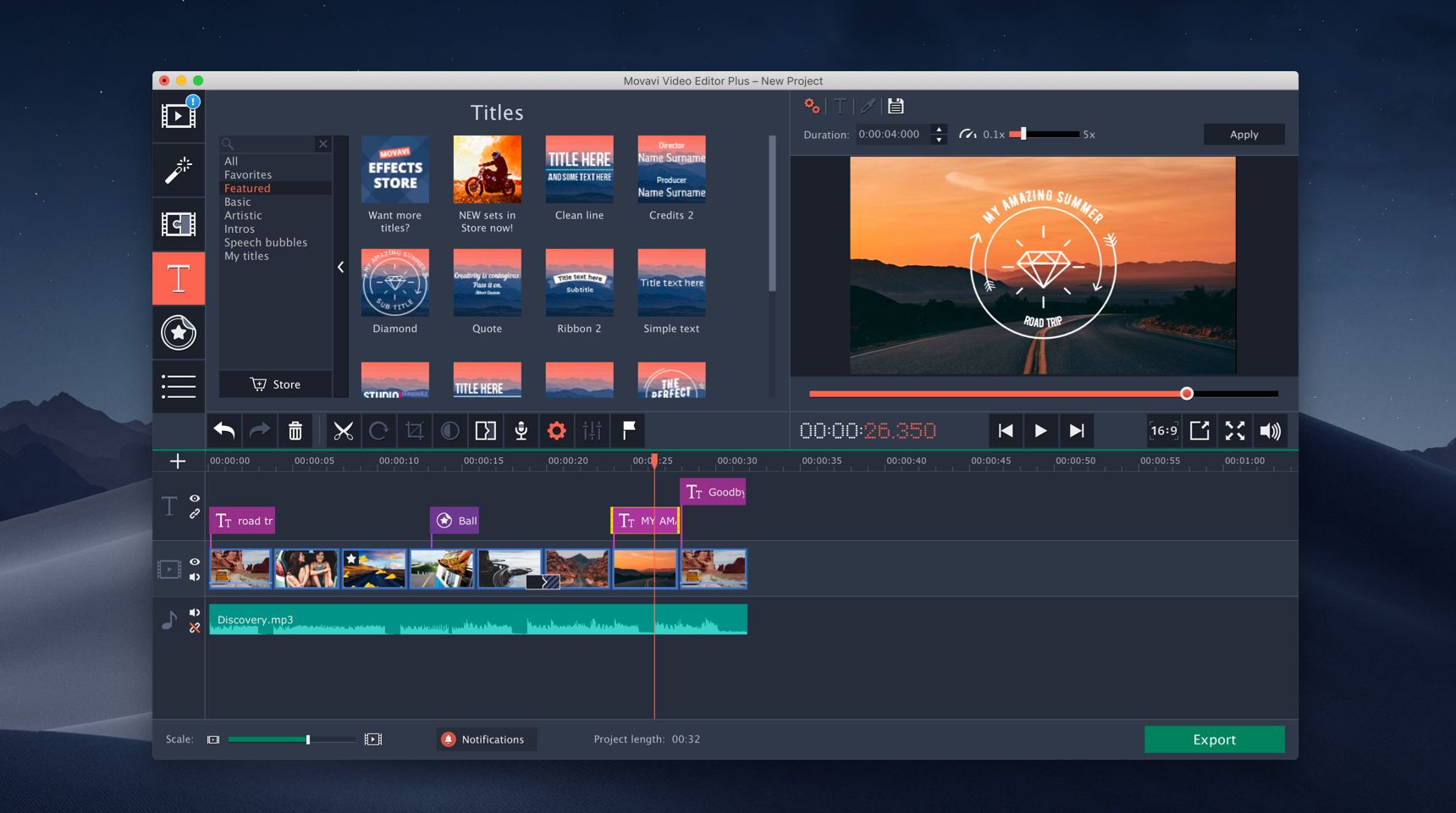
While Movavi Video Editor is not a household name in video editing, it features a pleasing interface. The software houses editing tools hobbyists will most use when crafting video content. Transitions, visually appealing effects, and a selection of soundtrack music are available on the interface. With its intuitive and user-friendly interface, Movavi is ideal for beginners. It also offers advanced features that are useful in making social media reels.
Best features
- Audio balancing
- Background rendering
- Allows editors to add multiple layers of effects, audio, video
- Excellent library for visual enhancements
Strengths
- Allows exports in almost any file format
- Provides recommendations on changes to the footage and where to cut and split your clips
- Auto one-click feature to improve the video quality
- Quick movie creation feature
Weaknesses
- Watermarks are present on its free version
- Limited advanced clip pre-trimming and other trim modes
3. DaVinci Resolve

The best thing about DaVinci Resolve is that editors can completely maximize the free version, including extensive professional-level tools. While this software might not be straightforward, it still appeals to professionals and amateurs. It’s a world-class video editor offering a dedicated workspace for audio mastering, color grading, motion graphics, and visual effects. Editors can also sync sound, sort out footage, and edit metadata. Furthermore, the DaVinci Resolve supports almost all camera and video formats.
Best features
- Customizable user interface
- Advanced color corrector
- Advanced and professional editing tools like smart reframing and 3D audio workflows
- Basic editing features like copy, trim, and cut
Strengths
- The software provides a rich video editing interface
- Ideal for professional and advanced editors
- Compatible with any file formats
- Fast rendering
Weaknesses
- Steeper learning curve
- Some parts of the interface are relatively complex
4. ActivePresenter
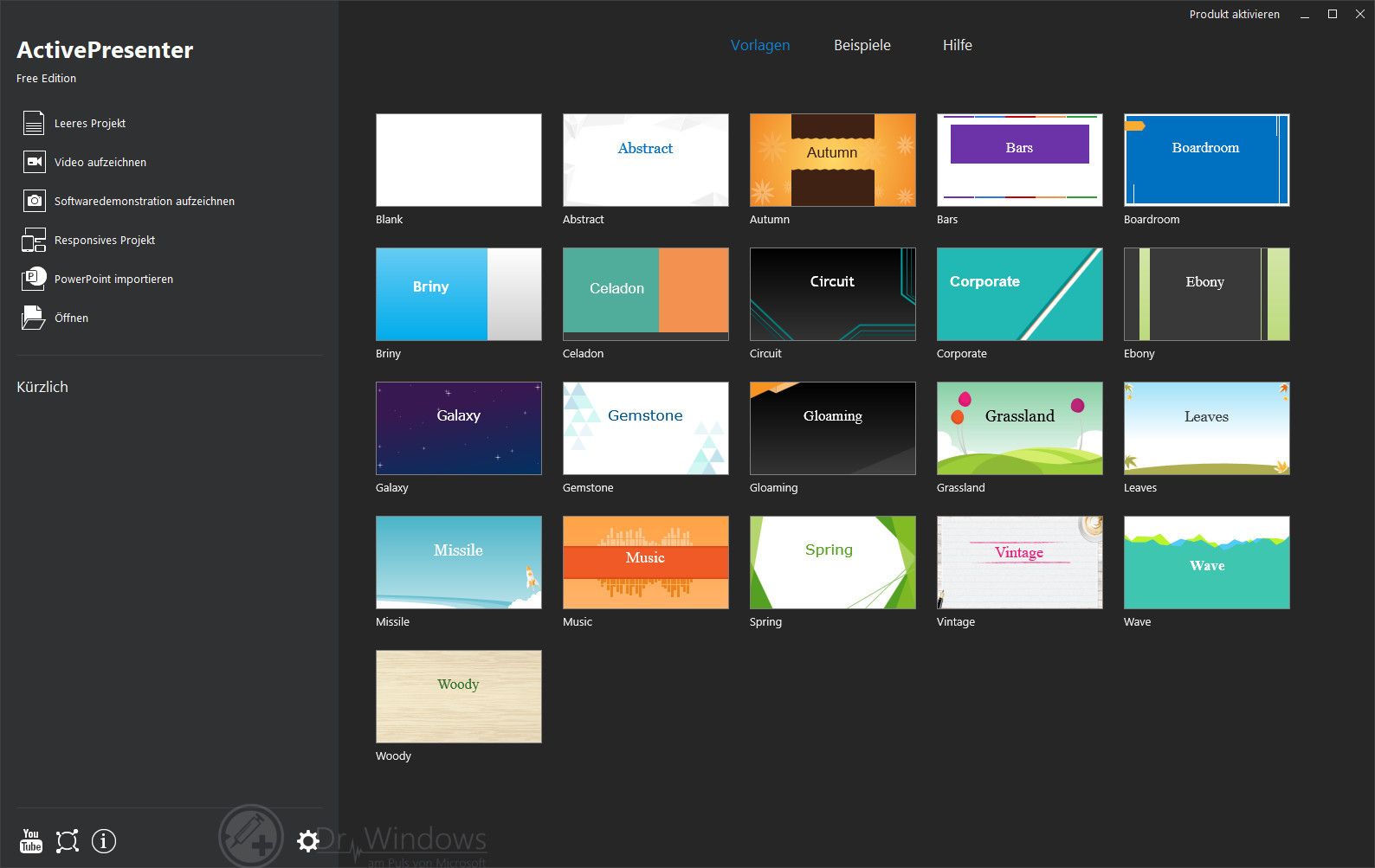
Besides being a video editor, ActivePresenter is a screen recorder without watermarks. The video editing software is ideal for creating screencast videos, documentation, presentations, interactive training demonstrations, and manuals. This full-featured editor allows users to edit video and audio and modify the feel and vibe of the content. After editing with ActivePresenter, your outputs can be used for any purpose on any platform and device, as the software supports HTML5.
Best features
- Allows users to record in full screen, locked application, or window
- User-friendly interface
- Advanced features like text animations and green screen effects
- Text-to-speech (TTS), Picture-in-picture (PIP), and audio normalization
Strengths
- Designed for crafting interactive e-learning video content
- It offers easy navigation, which can also work for beginners and non-editors
- Supports various file formats
- The software is also suitable for intermediate and advanced editors
Weaknesses
- Limited features and tools for long recordings
- Since the software is designed for instructional videos, it may not be ideal for all use cases
5. OpenShot
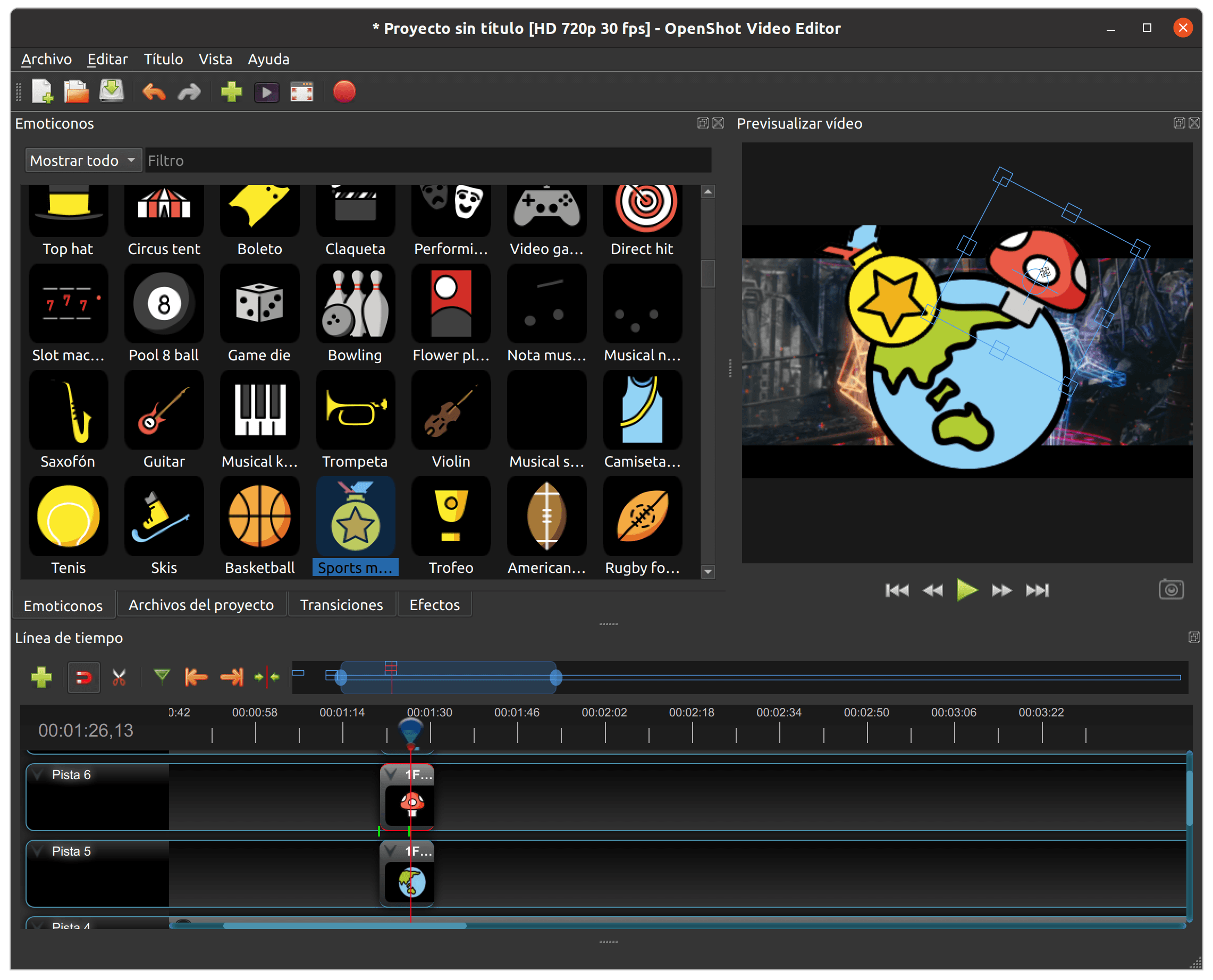
This free video editing software provides tools to create professional-looking video content from photographs, music files, and videos. OpenShot also lets editors add subtitles, transitions, and special effects. A few file formats supported by the software include Xbox 360, YouTube, Vimeo, and DVD. There are enough tools to cater to both new and intermediate editors. You can make reels, social media posts, and ads using tools like time mapping, credit scrolling, audio editing, and frame stepping.
Best features
- Digital video effects like chroma key compositing
- Keyframe animation, which is essential for animated videos
- Unlimited layers for audio tracks and backgrounds
- Cross-platform editing on Mac, Linux, and Windows
Strengths
- Completely free and open-source software
- An extensive selection of advanced features
- Drag-and-drop feature for adding images, audio, and videos
- OpenShot gets regular software updates
Weaknesses
- The software can be buggy at times
- Limited professional editing tools
6. HitFilm Express
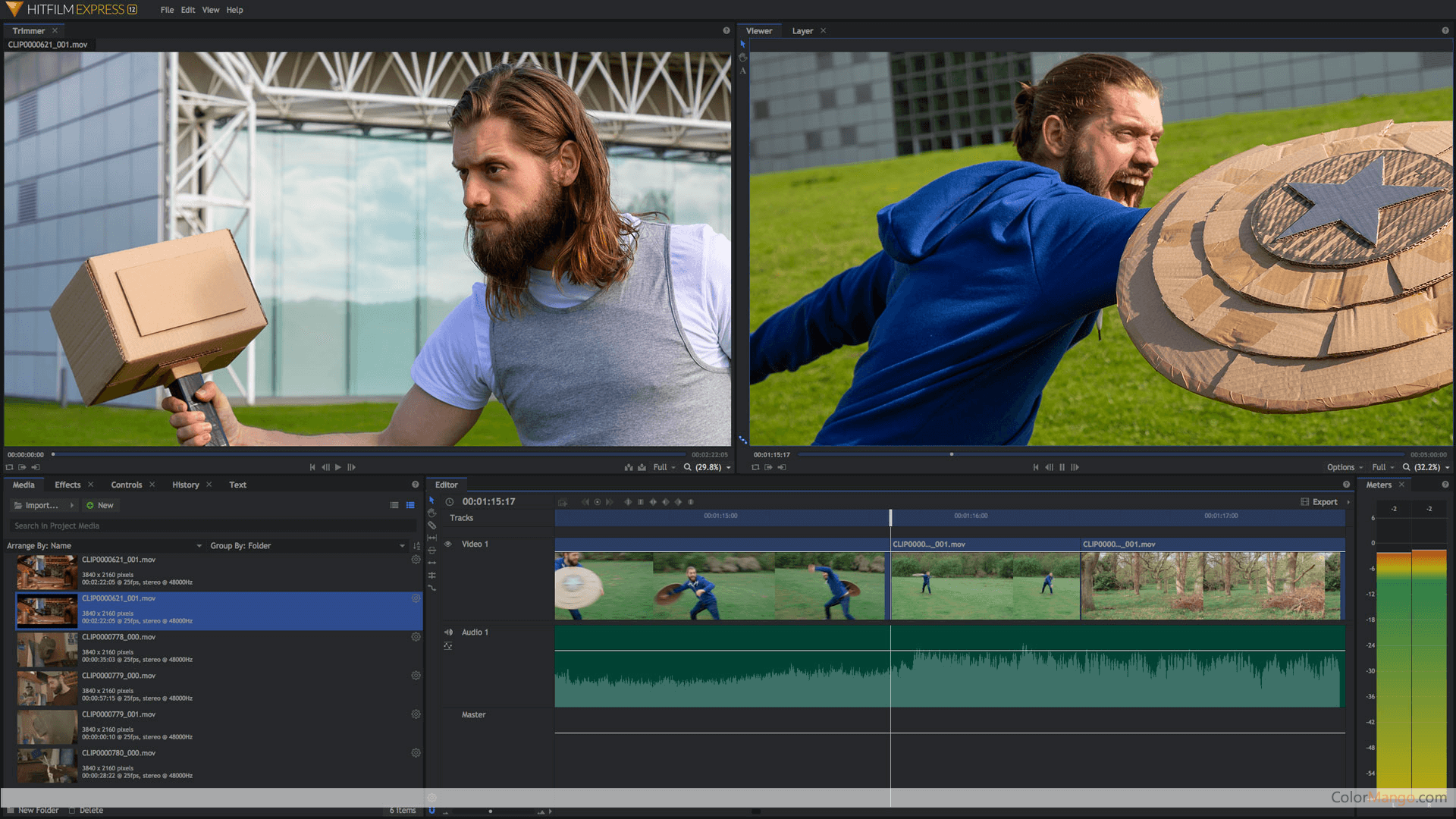
Content creators, students, and video editors can maximize HitFilm Express on a budget. It’s one of the best video editing software offering pro-grade effects and tools for crafting expressive videos for free. While the software is beginner-friendly, HitFilm Express has over 100 hours of classes and tutorials to speed up your video editing process. The software is compatible with Windows.
Best features
- Extensive free VFX toolkit
- Supports 4k videos and all other file formats
- Animation features and professional-level editing tools
Strengths
- Comprehensive learning materials
- Intuitive and beginner-friendly interface
- Easy-to-learn software
- Offers various transitions and effects
Weaknesses
- Add-ons require extra costs
- Its free version relatively only has the basic tools\
7. iMovie
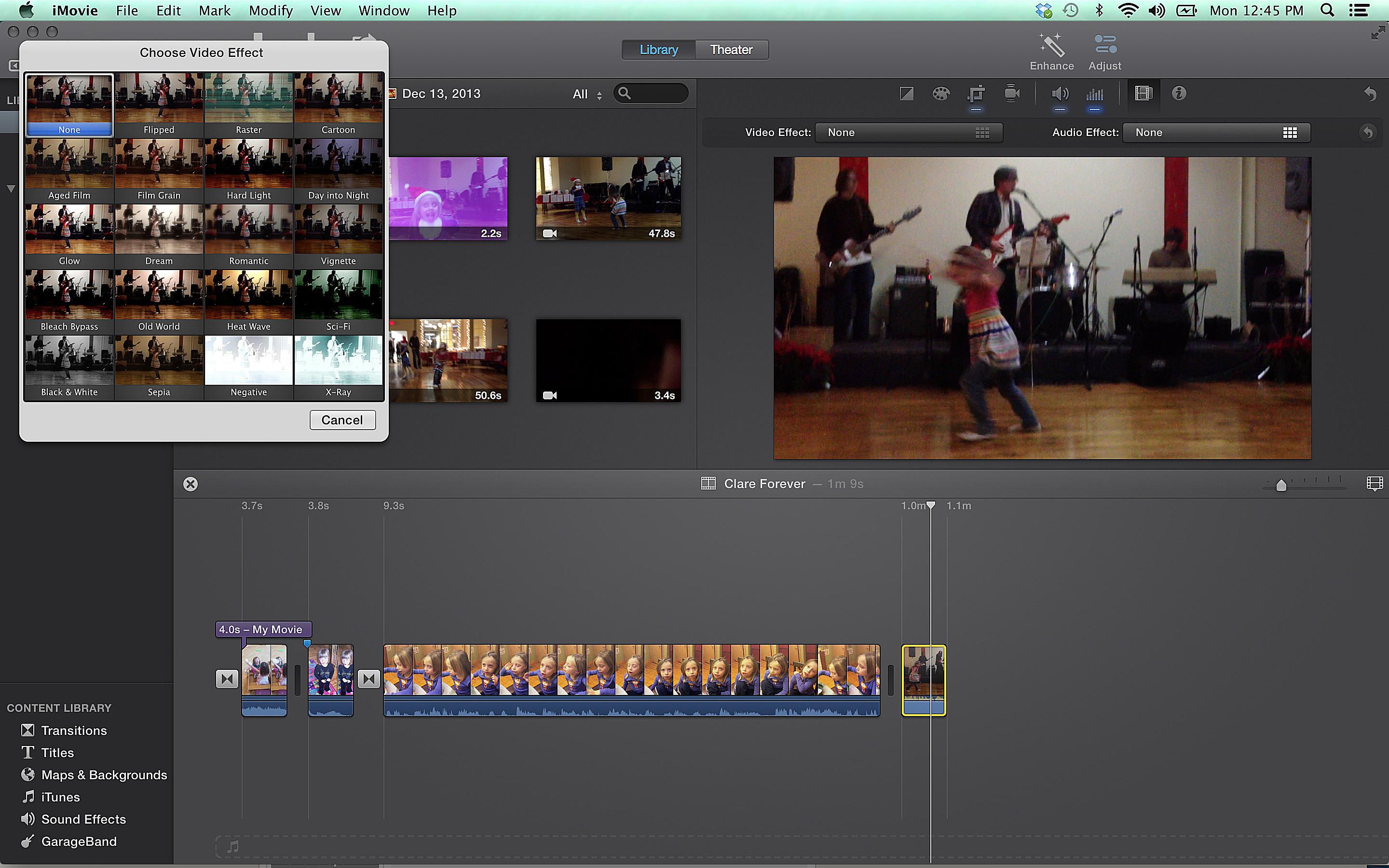
This software is technically familiar among iOS and Mac users. The simplicity of iMovie draws more amateur video editors to try this editing software. Its drag-and-drop option makes moving files from the drive to the workspace hassle-free. Since the software is bundled with the macOS, the outputs from iMovie are saved on Apple’s cloud. You can access the project across other Apple devices, including Macbooks, iPhones, and iPads. It’s free and does put watermarks on the finished video content.
Best features
- Cloud storage
- 4k video resolution
- Voiceover recording capability
- Speed controls for various action scenes
- Built-in music and an excellent sound effects library
Strengths
- Offers extensive options for credits, filters, and themes
- Ensure audio and video are synchronized during voiceover recording
- Let editors make Hollywood-grade video content with ease through their home computers
Weaknesses
- Only available for Apple devices
- It can sometimes be challenging to use the color correction tool for clips
8. Clipchamp
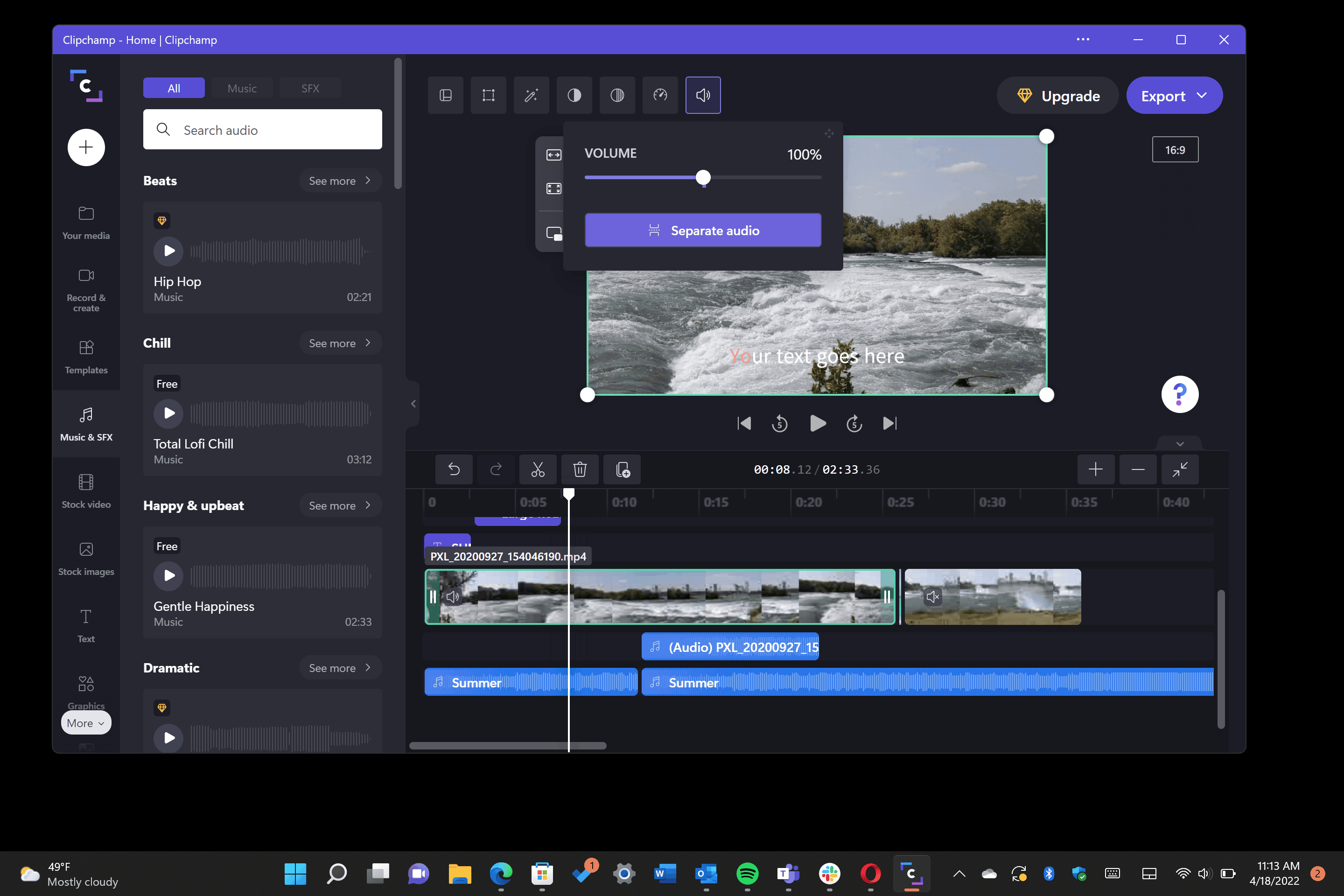
This web-based video editing software means you need not download anything on your devices to start making video content. It comes with an approachable editing workspace that utilizes the drag-and-drop functionality. Clipchamp allows editors to add titles, transitions, and stock media files. It’s an intuitive video editor with excellent features, including text-to-speech, batch editing, and auto-captions. Besides creating your video from scratch, you can use well-designed templates and audio and music tracks.
Best features
- Availability of AI editing tools
- Offers a royalty-free music library
- Unlimited exports in 1080p
Strengths
- Easy to navigate interface and ideal for non-editors and beginners
- A speaker coach guides users in improving virtual meeting skills and voice-over
- Provides bonus content, stock footage, and templates
Weaknesses
- A fast internet connection is necessary
- The free plan is limited to 1080p file exports
Comparison: Best Video Editing Software
Software | Features | Target users |
| Text-based editing, color grading, generative fill, audio track mixer | Professionals, hobbyists, intermediate video editors |
| Audio balancing, background rendering, allow editors to add multiple layers of effects, audio, video, excellent library for visual enhancements | Beginners and hobbyists |
| Customizable user interface, advanced color corrector, smart reframing and 3D audio workflows, basic editing features like copy, trim, and cut | Professional and advanced editors |
| Record in full screen, locked application, or window, text animations, green screen effect, text-to-speech (TTS), Picture-in-picture (PIP), and audio normalization | Beginners and advanced editors |
| Chroma key compositing, key-frame animation for animated videos, Drag-and-drop feature, unlimited layers for audio tracks and backgrounds, cross-platform editing on Mac, Linux, and Windows | Beginners and intermediate users |
| Free VFX toolkit, supports 4k videos and all other file formats, animation features, and professional-level editing tools | Beginners, students, content creators |
| Cloud storage, 4k video resolution, voice-over recording capability, speed controls for various action scenes, built-in music and sound effects library | Beginners |
| Availability of AI editing tools, royalty-free music library, unlimited exports in 1080p | Beginners and hobbyists |
What to Look for in a Video Editing Software for YouTube?
- Picking the best video editing software depends on the person’s preferences. Of course, there are other standard criteria that the editor must also look into to choose the suitable software for them. A few of them are the following.
- Budget and cost. You should know how much you’re willing to pay. There are free video editing software, but they can only provide the basic tools, and some might perform badly. On the other hand, high-end software can cost you thousands of dollars. Remember that your chosen software must serve all your video editing needs.
- Ease of use and learning curve: While almost all video editing software claims to be easy to use, some advanced software might not be ideal for beginners. Look into how easy it is to learn and master the software. The last thing you want is to buy something and then spend months exploring how to edit your first video.
- File format support. File formats and video quality constantly evolve, and software sometimes takes time to catch up. Be sure your editing software supports the video imported from your camera.
- Advanced editing tools. Chroma key editing, fast video rendering, object motion tracking, one-click color correction, and action camera center are some premium features you must check before buying software. More advanced tools will be required if you’re creating complex video content.
- Quality customer support. Besides the learning materials, community forums, and video tutorials, it’s necessary to have responsive and helpful customer service.
FAQs
Q: How hard is video editing?
A: Editing videos is not something that must intimidate you. While it can be challenging initially, you’ll most likely get the hang of it quickly. There are several mobile-friendly video editing software you can maximize. It’s best to start with the basic video editing tools like cut, trim, and color adjustments and build your skills from there. Besides exploring the interface, tons of video tutorials are available online to guide you in navigating from one section to another.
Q: Which is the best video editing software?
A: Currently, Adobe Premiere Pro tops the list of the best video editing software. It’s used in film, advertising, video tutorials, broadcasting, and other high-end video content projects. Integrating other Adobe programs with Premiere Pro makes the software more appealing, especially to designers and creators who must produce quality content.
Q: Are AI video editors helpful in my learning curve?
A: The learning curve might not be as substantial as that of classic video editing software, but you can discover new things with AI video editors. A few things you can learn from AI are the different styles and designs you can apply when making video content. They’re designed to produce videos from scratch, but they won’t be helpful if you’re looking for an actual video editor.
Q: How much does a video editor software cost?
A: The monthly plan for Adobe Premiere Pro ranges from $20 to $30. If you wish to add in-app purchases after buying the software, it could cost hundreds of dollars. Other basic video editing tools can be lower. There are free editing tools you can maximize.
Q: What are the system requirements for my video editor to run smoothly on my PC?
A: Your CPU must come with a clock speed of at least 2.5 GHz. Demanding and complex video projects require higher clock speeds. Remember that you’ll experience a slow workspace if you have poor computer or laptop specs. It will also depend on your chosen editing software since there are lightweight ones that can run smoothly, even on mobile phones.
For Future Reading
In the ever-evolving landscape of online video, YouTube remains a dominant force. With the right video editing software, you can transform raw footage into captivating stories, share your unique perspectives with the world, and build a thriving online community. Whether you're a seasoned filmmaker or just starting your YouTube journey, the right tools can unlock your creativity and help you achieve your video-making goals. So, explore the options presented in this article, experiment with different software, and embark on your own exciting video creation adventure!