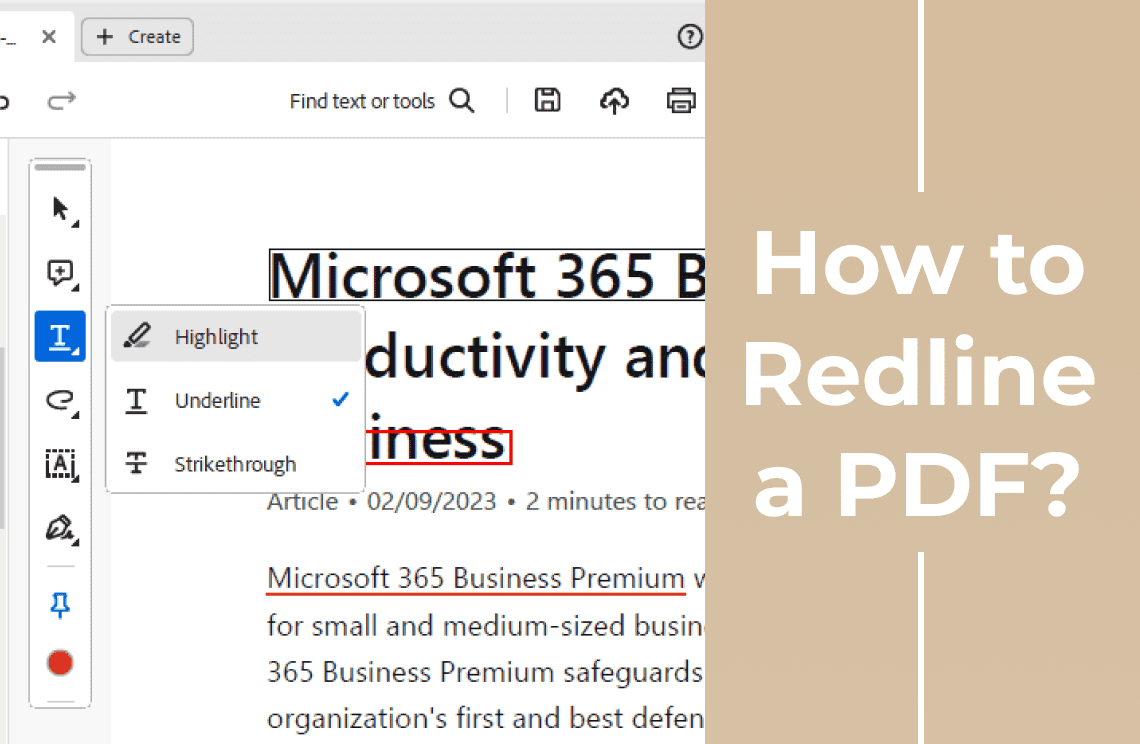Category Archives: How-to & Tips
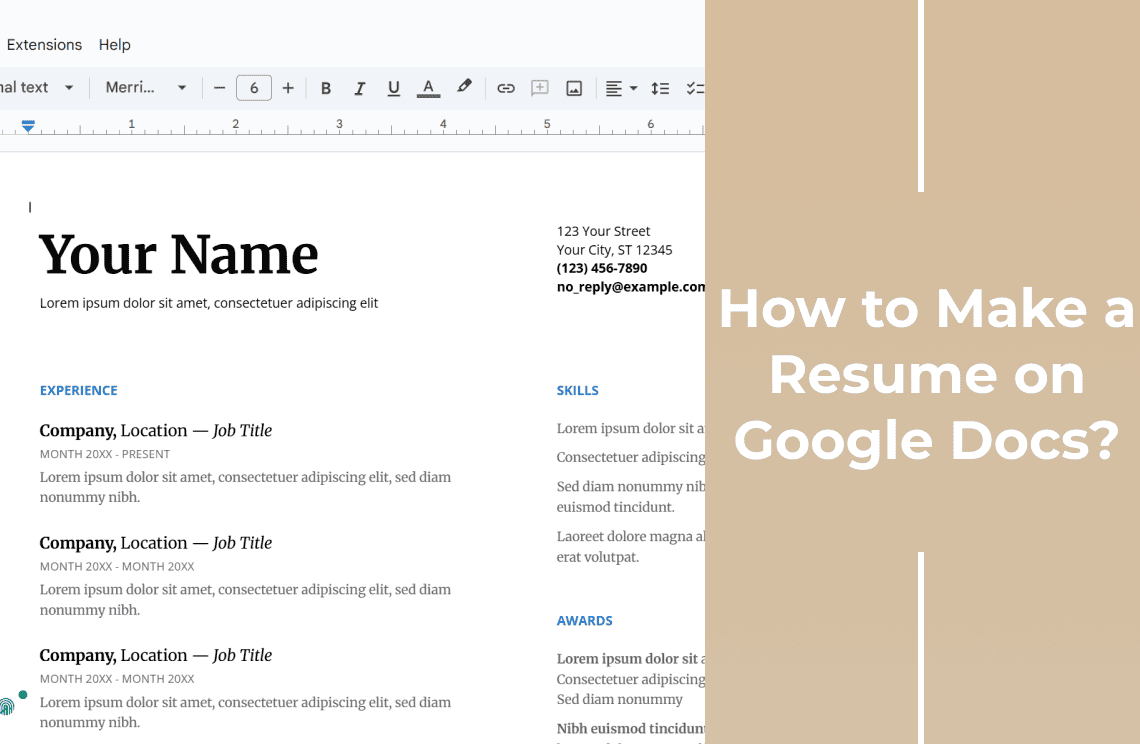
How-to & Tips5 Mins
How to Make a Resume on Google Docs?
Craft a winning resume with Google Docs! Learn step-by-step how to use templates or create custom resumes. Land your dream job with professional tips & tricks.
Read More >>
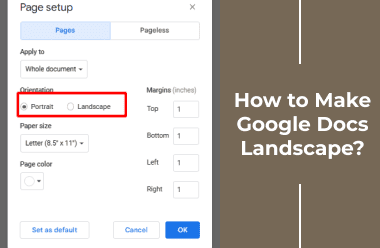
How-to & Tips4 Mins
How to Make Google Docs Landscape with Ease?
Master Google Docs landscape! Learn easy steps for desktop & mobile to switch orientation. Enhance readability, visuals, & layouts. Perfect for reports & more!
Read More >>
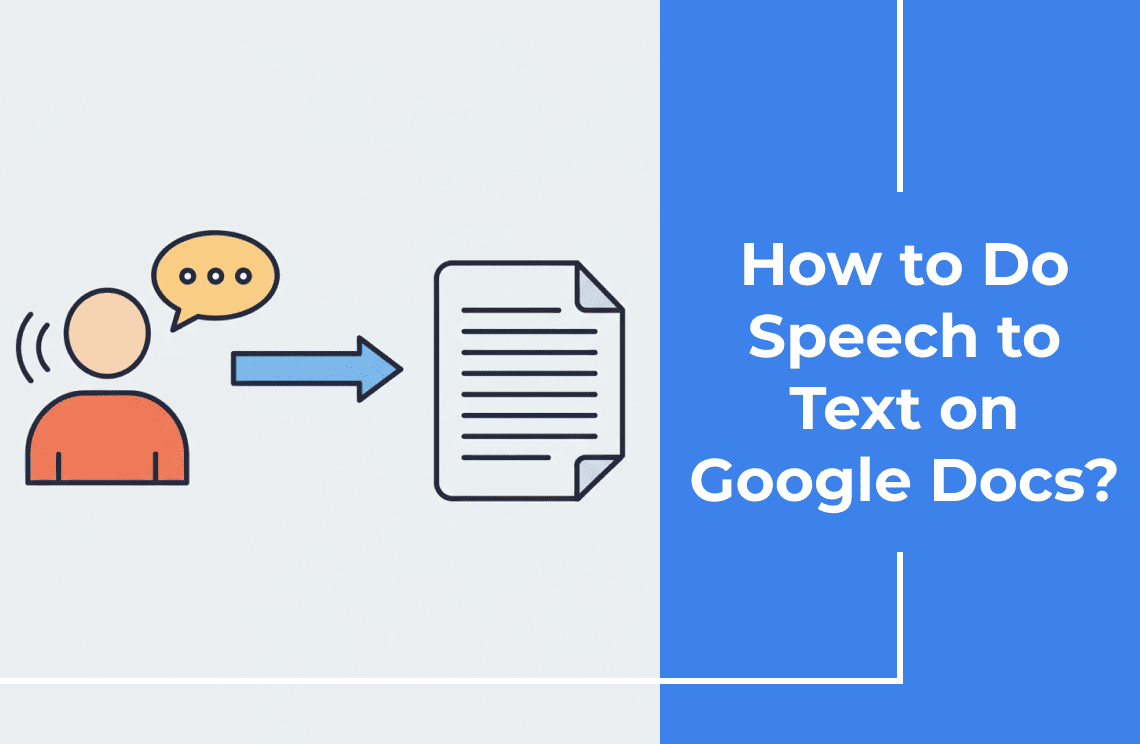
How-to & Tips3 Mins
How to Do Speech to Text on Google Docs?
Learn how to use speech-to-text in Google Docs! Step-by-step guide to voice typing, commands, and setup on Android, Chrome OS, and more. Boost productivity now.
Read More >>
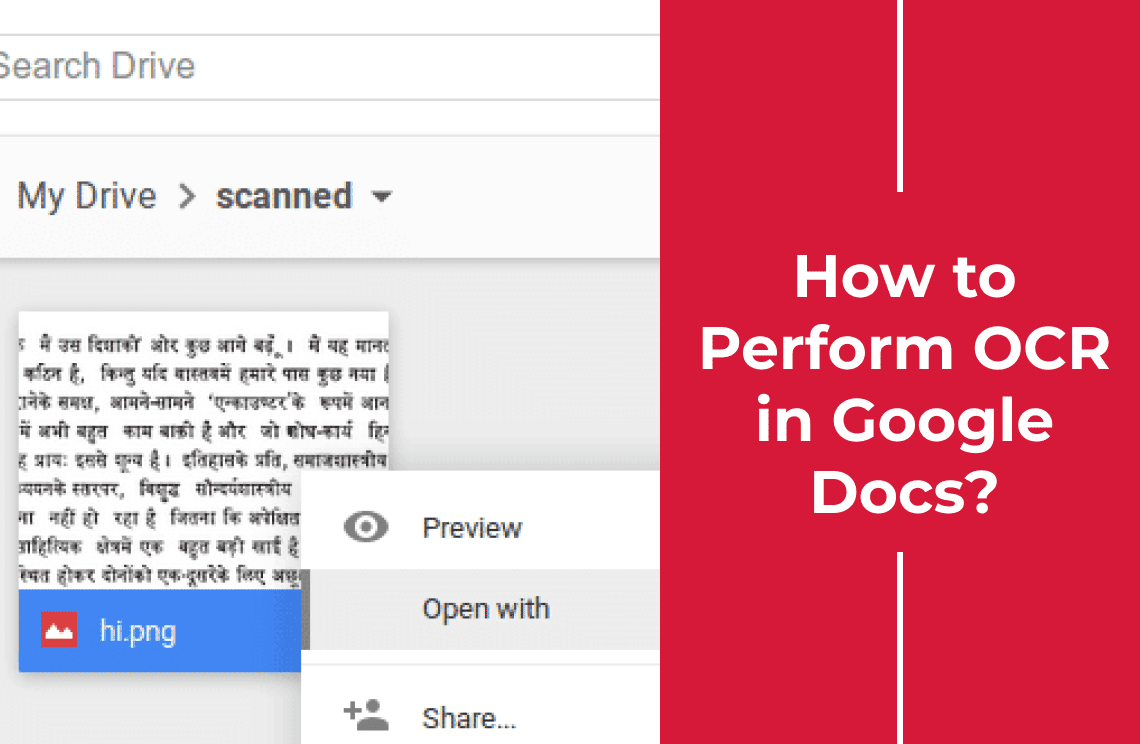
How-to & Tips6 Mins
How to Perform OCR in Google Docs?
Master OCR in Google Docs! Learn to extract text from images using Google Drive, add-ons, & PDF Agile. Tips for best results & troubleshooting inside.
Read More >>
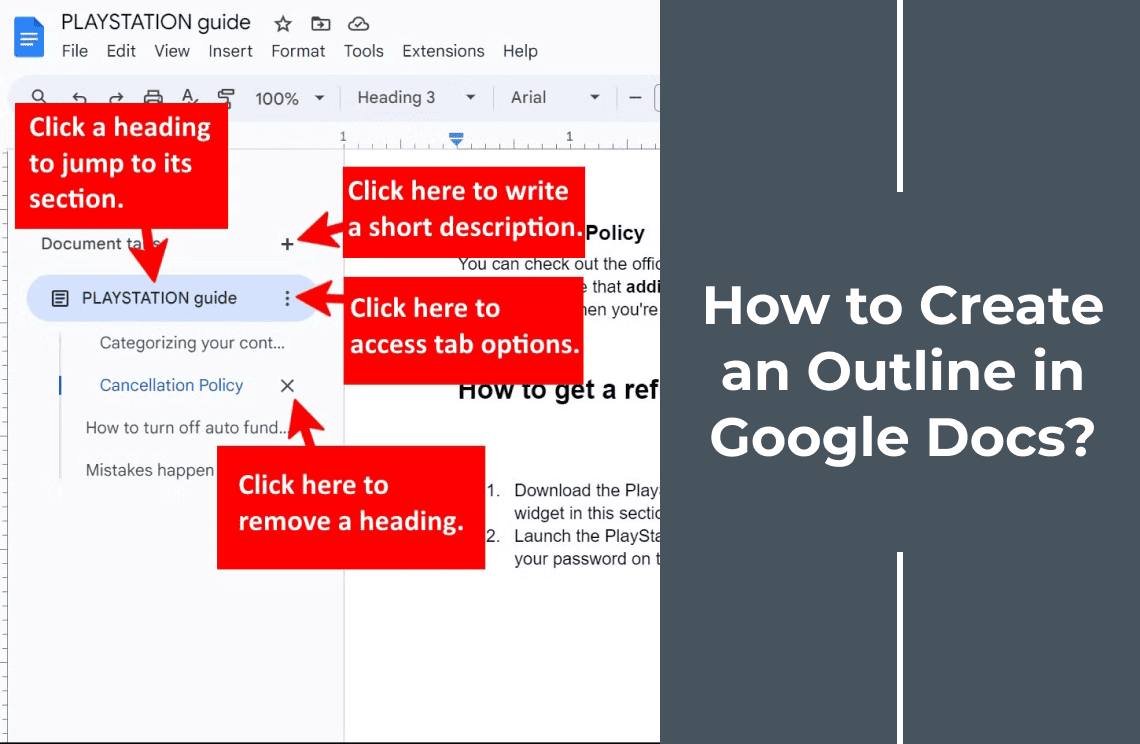
How-to & Tips3 Mins
How to Create an Outline in Google Docs?
Learn how to create an outline in Google Docs to streamline your writing and enhance productivity. Follow our step-by-step guide for efficient organization.
Read More >>
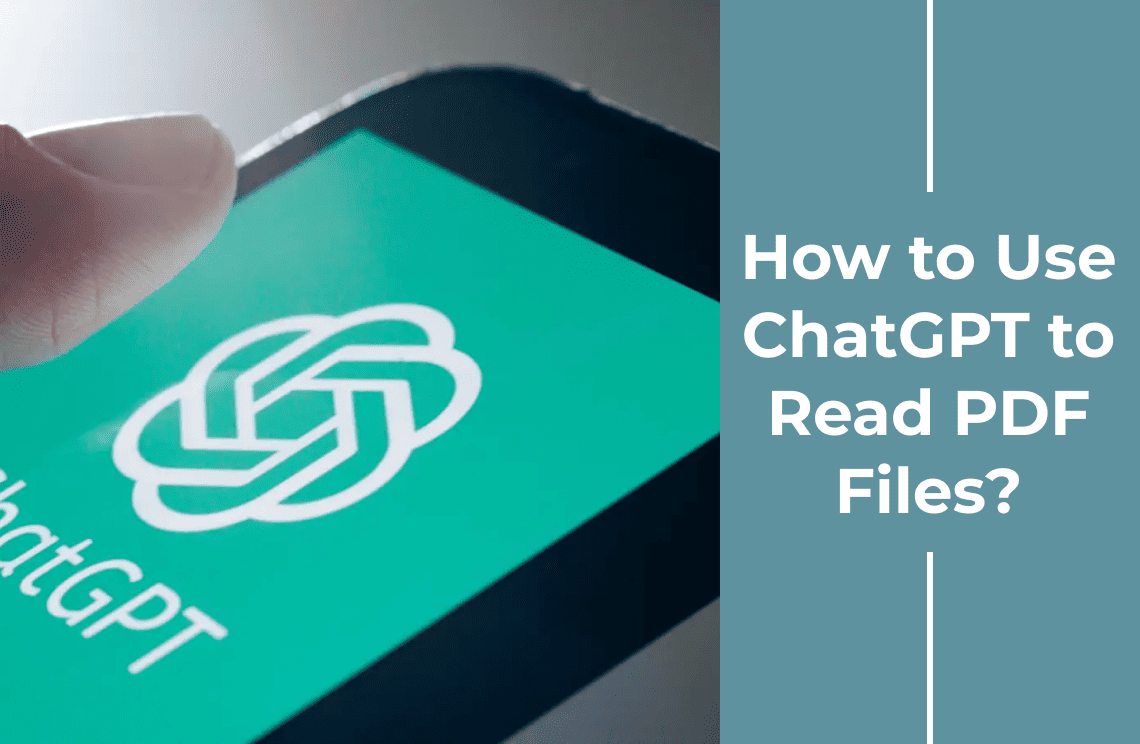
How-to & Tips4 Mins
How to Use ChatGPT to Read PDF Files with 3 Proven Ways
Discover three proven ways to use ChatGPT for reading PDFs efficiently. Learn how to upload, interact, and extract insights from your documents with ease.
Read More >>
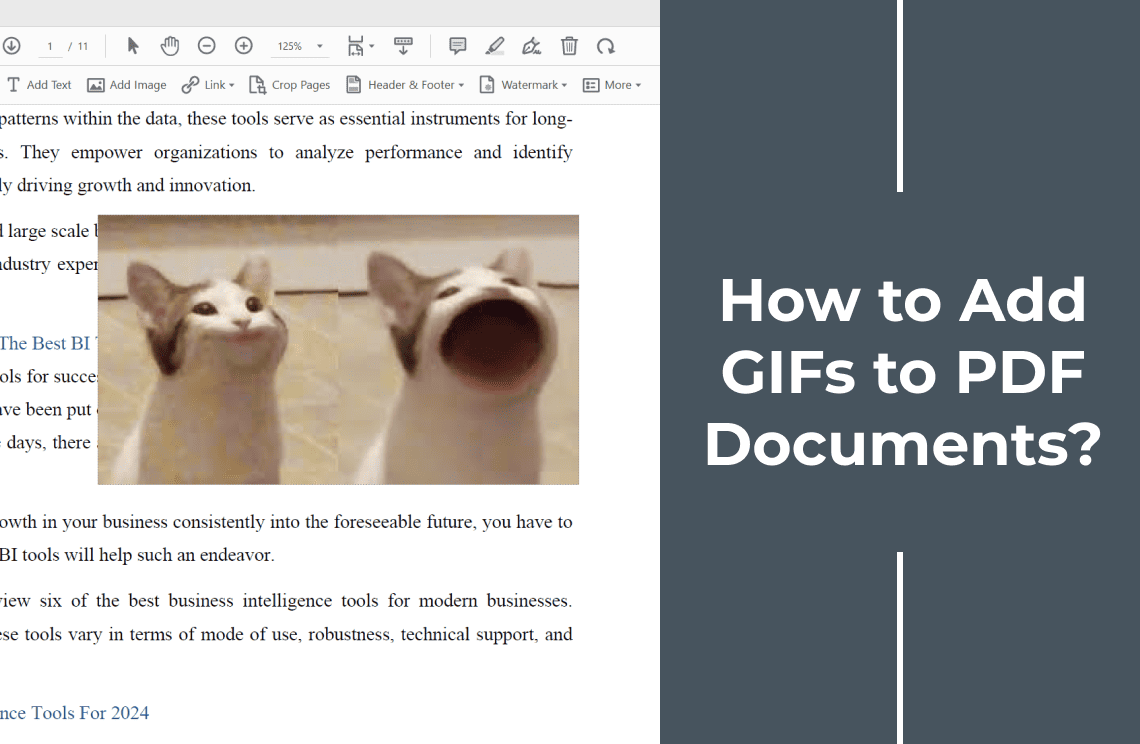
How-to & Tips5 Mins
How to Add GIFs to PDF Documents?
Learn how to add GIFs to PDFs! Discover methods using PDF Agile, Adobe Acrobat, and online tools. Tips for optimization & compatibility included.
Read More >>