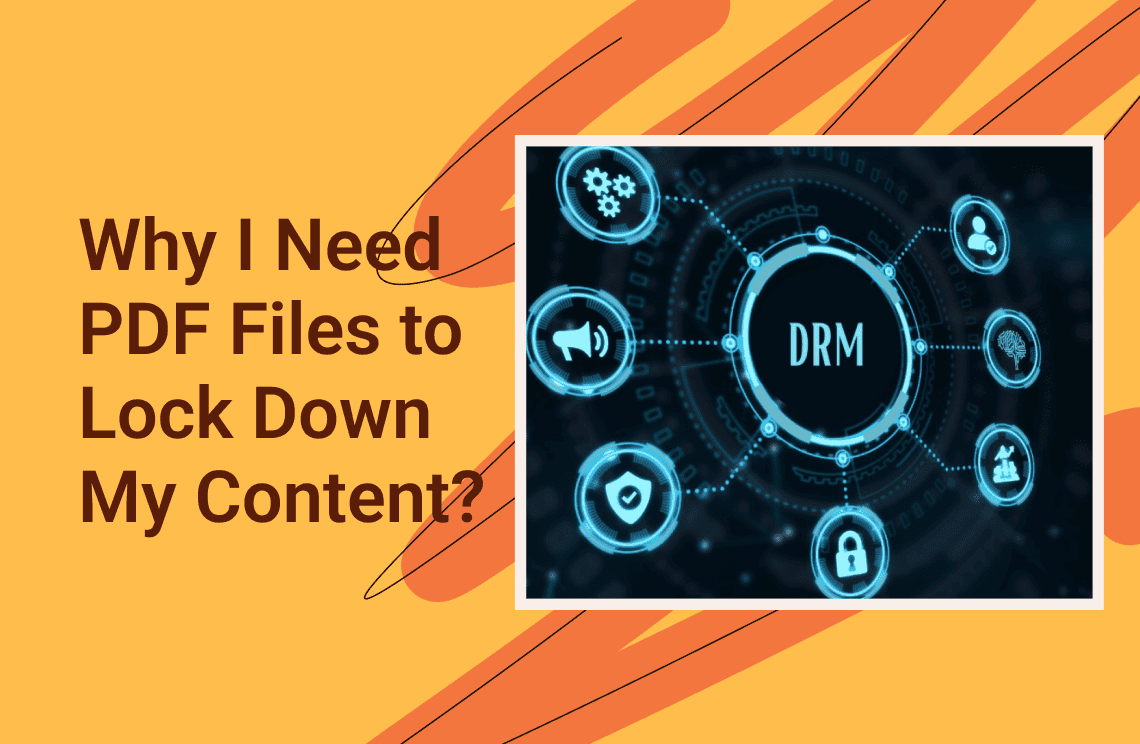The Portable Document Format (PDF) has become a ubiquitous means of sharing and distributing documents. Its popularity stems from its ability to maintain the formatting of documents across different devices and operating systems. While PDFs are widely used for their versatility and reliability, they also present significant challenges when it comes to content security and control. PDF has several features, including locking down contents. If you are a business owner in need of a tool for adequate content security, PDF can serve the purpose perfectly. It can lock down your contents and ensure no unwanted third party can access it. In this article, we will consider some of the reasons why PDF can effectively lock down one's content, giving you an answer to why I can't add text to on adobe pdf file. We will also show you some of the security features PDFs offer, the limitations they put on users, and the implications businesses and people have alike.
How PDF Involve in DRM?
Digital Rights Management (DRM) is a technology that controls how digital content is accessed and used. It's like a digital lock that protects intellectual property by restricting actions like copying, printing, or sharing. PDFs are a prime example of how DRM can be applied. By implementing DRM on PDFs, content creators can ensure that their documents are viewed only by authorized individuals, preventing unauthorized distribution and protecting sensitive information. This is achieved through various techniques, including encryption, password protection, and user permissions, which collectively safeguard the integrity and confidentiality of the PDF content.
PDF Security Features

PDFs have a variety of security features built into them for safeguarding content against unauthorized access and manipulation. Some of these include:
- Encryption: The main means through which PDFs are secured is by the use of encryption. This is a process of encoding the content of the document to be accessible only through the possession of the correct decryption key or password. The most commonly used standard for PDF encryption is the Advanced Encryption Standard (AES); it's strong and safe against possible unauthorized access.
- Password Protection: PDFs can be password protected with user passwords that deny access to the opening of the document. Passwords come in two flavors: user passwords, that preventing unauthorized viewing, and owner passwords that regulate permission to print, copy, or modify the document.
- Digital Rights Management (DRM): For organizations that require heightened security, DRM solutions offer comprehensive protection by controlling how documents are accessed and shared. DRM can enforce policies that limit actions like printing or copying text, ensuring that sensitive information remains secure.
- Digital Signatures: Digital signatures verify the identity of the sender and recipient of a document, assuring the recipient that no tampering with the document occurred in transport. This contributes another layer of integrity to the PDF file.
Digital Rights Management:Why I Need PDF to Lock Down My Content?
These features together help lock down the content within PDF files, making access to sensitive information nearly impossible by unauthorized users.
Limitations Imposed by PDFs
While PDFs provide numerous security benefits, they also impose limitations that can restrict user interaction with the content:
- Inflexibility in Editing: Unlike other document formats, such as Word or Google Docs, PDFs are not easily editable. The inflexibility with edits can hamper collaboration among teams who would need to make changes or add comments directly to a document. Many users often go back to the original source file for modifications; this disrupts workflow.
- Access by Restriction: Password protection may limit legitimate users from accessing information if those subjects do not possess the relevant credentials. This will lead to frustration and inefficiencies in environments where quick access to information is critical.
- Limitations on Copying and Sharing: Granting permission does not mean that the text or images in a PDF can be copied, due to formatting issues or other restrictions placed by the document creator, which can limit the scope of knowledge sharing and collaboration among users with a particular need for information from the document.
- Compatibility Issues: While PDFs are designed to be universally accessible across different devices, most of the security features may not be supported by PDF readers at large. For example, some mobile devices may not support advanced encryption methods or DRM features, thus barring users from critical information.
Business Implications
For businesses relying heavily on PDFs to share sensitive information, like financial reports, legal documents, and proprietary data, the implications of locking down the content can be big. Locking down your content can have the following impacts on your business.
- Intellectual Property Protection: When an organization has intellectual property, it needs to protect it from unauthorized reproduction and distribution. Using PDFs that have security measures will help protect business proprietary information while controlling how the information is shared.
- Compliance Requirements: Most industries have a lot of regulatory requirements that relate to data privacy and protection. Using secure PDFs makes it easier for organizations to meet such regulations because sensitive information is well-guarded against unauthorized access.
- Content Distribution Control: Businesses very often have to take control over the distribution of their documents. By applying DRM solutions to PDFs, an organization could implement certain usage rights such as allowing only a limited number of views or preventing printing.
Challenges in Locking Down Contents
Though some of the advantages of locking down PDFs are mentioned above for content security, there are certain challenges involved in it:
- User Resistance: Users are likely to resist a move to secure PDFs because of perceived inconveniences in password protection and limited access. In many instances, this resistance may lead to finding ways around these security measures.
- Potential for Misuse: While encryption offers good security features, it is not foolproof. Users with access to decryption keys may unknowingly or inadvertently leak them into the wrong hands, which may expose sensitive information.
- Evolving Threat Landscape: As technology evolves, the techniques used by unauthorized people to gain access to the documents also evolve. Thus, organizations need to remain abreast of the changing environment and upgrade their measures to cope with newly arising threats.
Best Practices for Securing PDF Content
To get the most from using PDFs to lock down content with minimal impact on user interaction, consider the following best practices for organizations:
- Enforce password protections with strong passwords, which are not easily guessed or cracked.
- Establish regular security protocol updates: Keep up to date on emerging security threats and change encryption methods as appropriate. Periodically revisit and revise permissions granted under conditions of changing roles within the organization.
- Security Practice Education: Train employees in security best practices regarding working with secure PDFs and the integrity of maintaining documents.
- DRM Solutions Used Judiciously: If necessary, invest in DRM software that provides the capability to granularly control document access and usage rights while offering a reasonably user-friendly experience.
FAQs
Q: How Does Encryption Work in PDFs?
When a PDF is encrypted, its contents are transformed into an unreadable format unless the correct password is provided. For example, Adobe PDF encryption uses 256-bit AES encryption. However, once someone has access to the decryption key or password, they can easily unlock the document and potentially share it unprotected.
Q: What Challenges Do Organizations Face with Locked-down Content?
They include the following:
- User Resistance: Employees may resist adopting secure PDF practices due to perceived inconveniences associated with password protection and restricted access.
- Potential for Misuse: Users with access to decryption keys may inadvertently share them with unauthorized individuals.
- Evolving Threat Landscape: Cyber threats continue to evolve, requiring organizations to regularly update their security measures.
Q: What Best Practices Should Organizations Follow?
- Use Strong Passwords: Implement strong password policies to enhance security.
- Regularly Update Security Protocols: Stay informed about new security threats and update encryption methods accordingly.
- Educate Users on Security Practices: Provide training on best practices for handling secure PDFs and understanding document integrity.
Conclusion
PDFs play a vital role in protecting sensitive information by embedding different security features into the file structure, such as encryption, password protection, and DRM. While these features are effective in locking down content against unauthorized access or manipulation, the associated limitations with user interaction impede collaboration and overall efficiency. For businesses that have to rely on PDFs for critical documentation, this becomes an important understanding in knowing how to balance security with usability in their workflows. Through best practices in securing PDF content and considering user needs, an organization can protect valued information without sacrificing accessibility or collaboration capabilities.