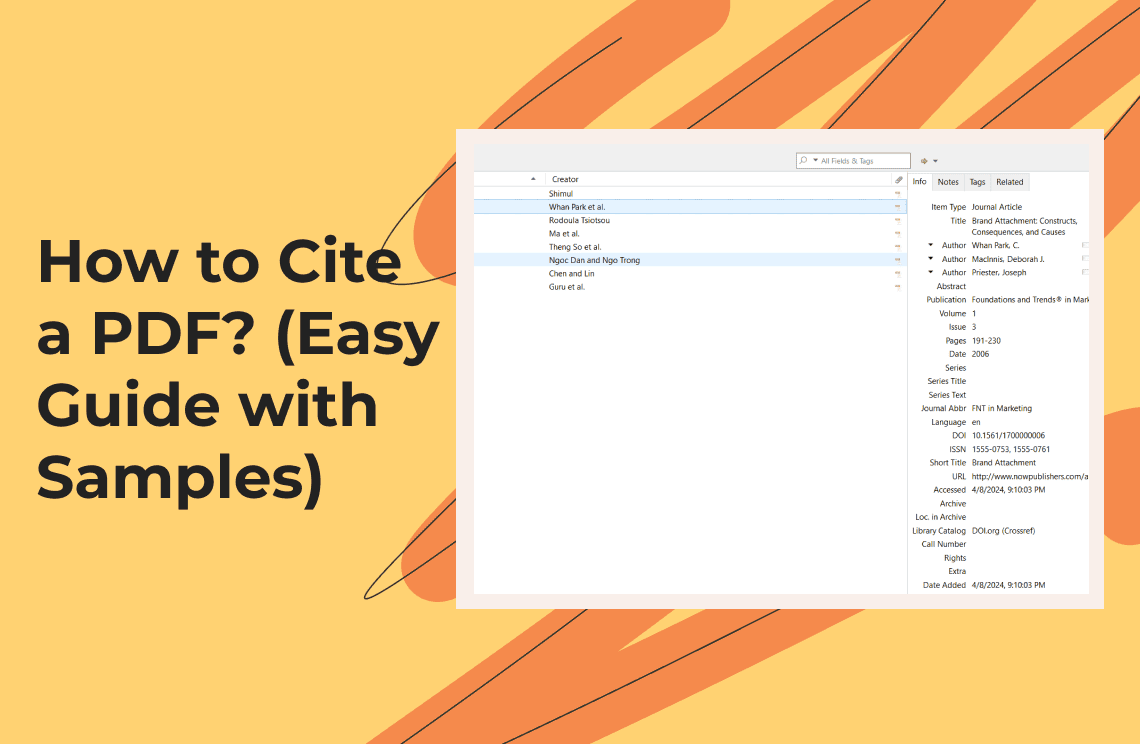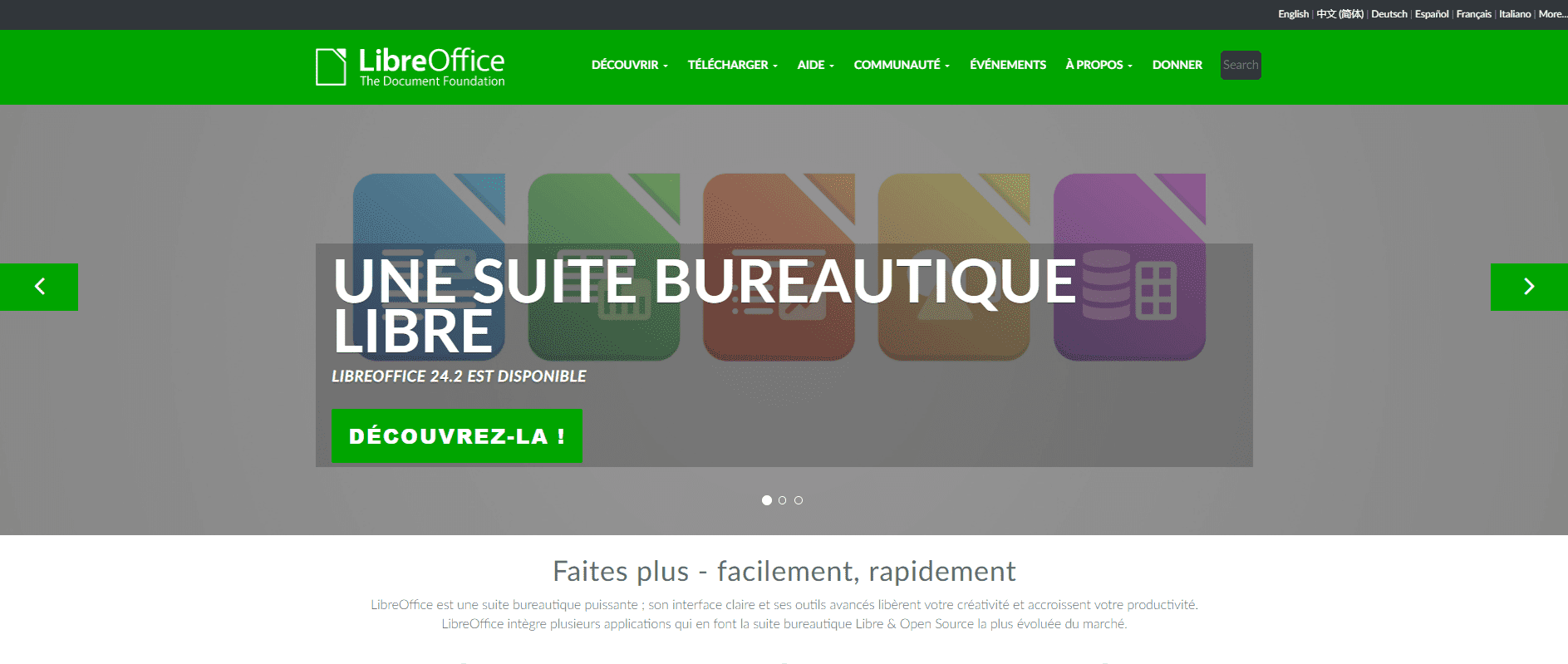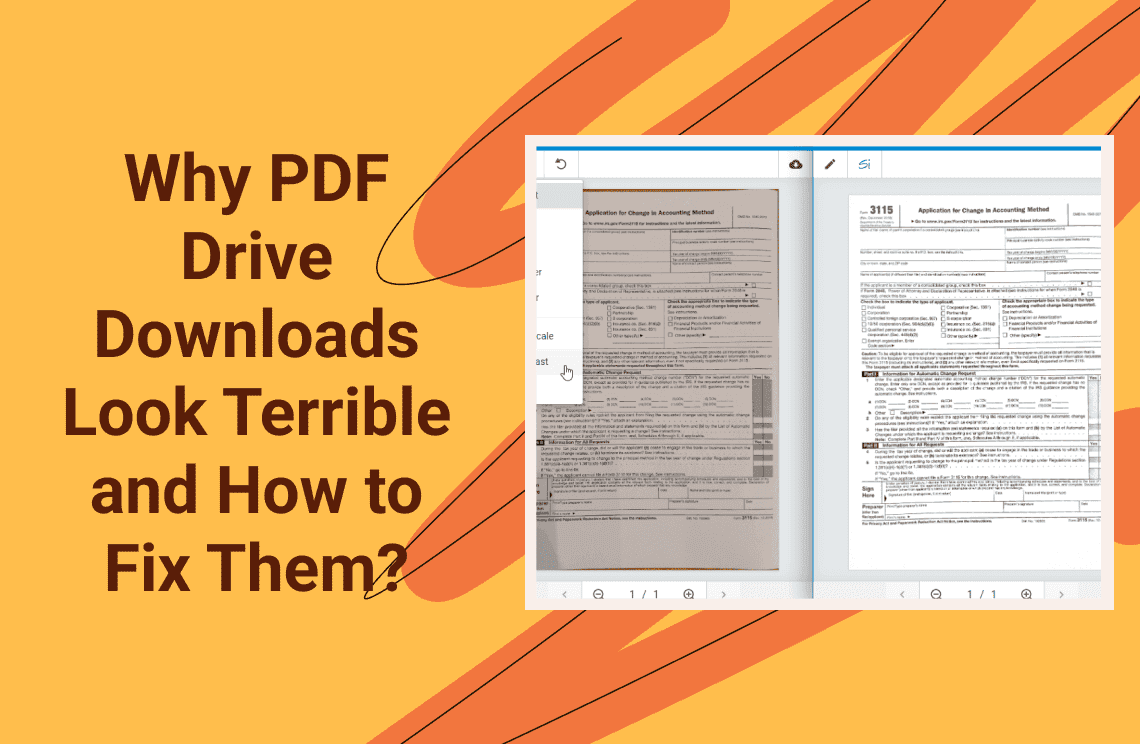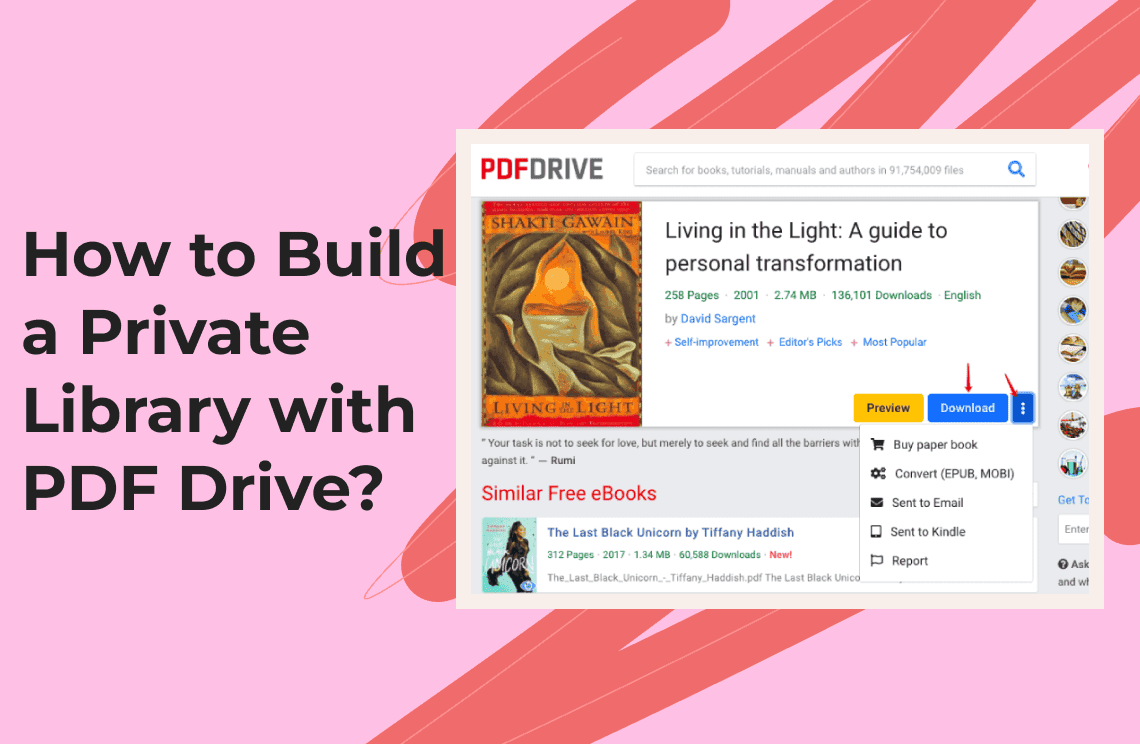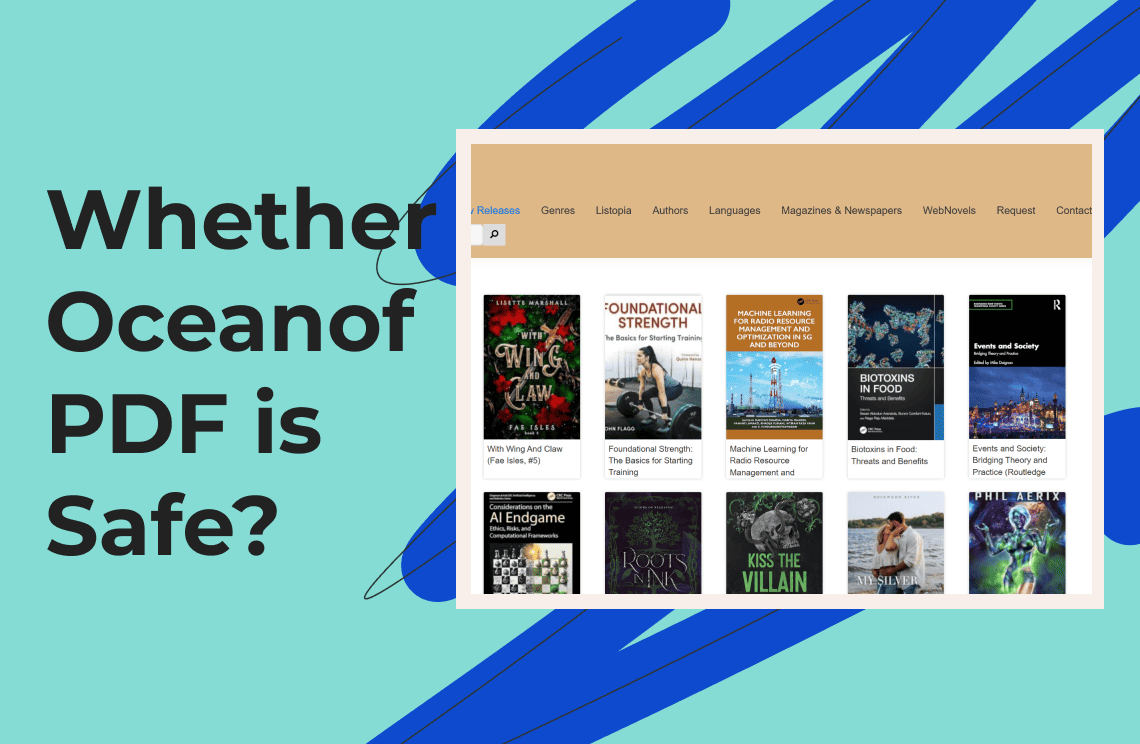PDF citation is very important in ensuring academic integrity and accrediting the authors rightly. If you are involved in academic writing, you just cannot escape citing PDFs since many of the academic sources needed for your tasks are in PDF format. Wrong citations can even cause your project supervisor to deduct from your score, preventing you from performing well in essay writing. Citing PDF is not that difficult. If you do not know how to do it, however, this informative write-up will guide you on how to cite a PDF to end the consistent mistakes you might have been making in this regard.
Understanding PDF Citations
PDF citation is important because it improves the credibility and accountability of the essay you have written. Including the sources appropriately shows diligence in your work and gives original authors their rightful credits, thereby making your work credible and earning you the maximum score in your essay writing. Using the proper PDF citation format also protects your work from plagiarism since it credits other people's efforts and thoughts to the appropriate persons. It is most needed in research work, where authenticity is most desirable. Your supervisors know how it should be done and will check your citation format attentively to know if you get it right. In addition, citations allow other people to trace the sources to read or check. Such openness is necessary in academic communication.
PDF citations are the same as book, article, or web citations except for style. PDFs may be presentations of a variety of document types (e.g., journal articles, reports) but they all have the same information like authors' names, year published, titles, and URLs or DOIs.
PDF Citation Formats
PDFs can be cited using APA, MLA, Chicago, and other citation formats. Before selecting a citation style, it’s important to check with your supervisors to ensure you’re using their preferred format. This helps avoid errors and ensures that your citations meet the required guidelines, providing clarity and consistency in your academic or professional work. Each of these will be described below with examples:
APA Format
- Style: Author(s). (Year). Title of document. Publisher. URL or DOI
- Example: Smith, J. (2020). Understanding climate change. Environmental Research Institute. https://doi.org/10.1234/example
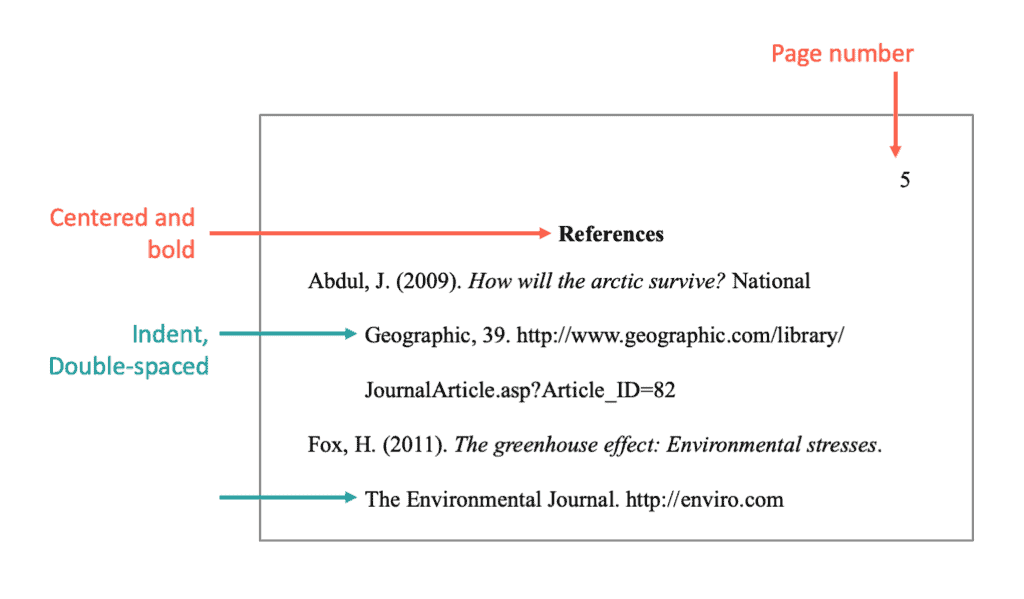
MLA Style
- Style: Author(s). Title of Document. Year. Publisher, URL. PDF file.
- Example: Smith, John. Understanding Climate Change. 2020. Environmental Research Institute, https://doi.org/10.1234/example. PDF file.
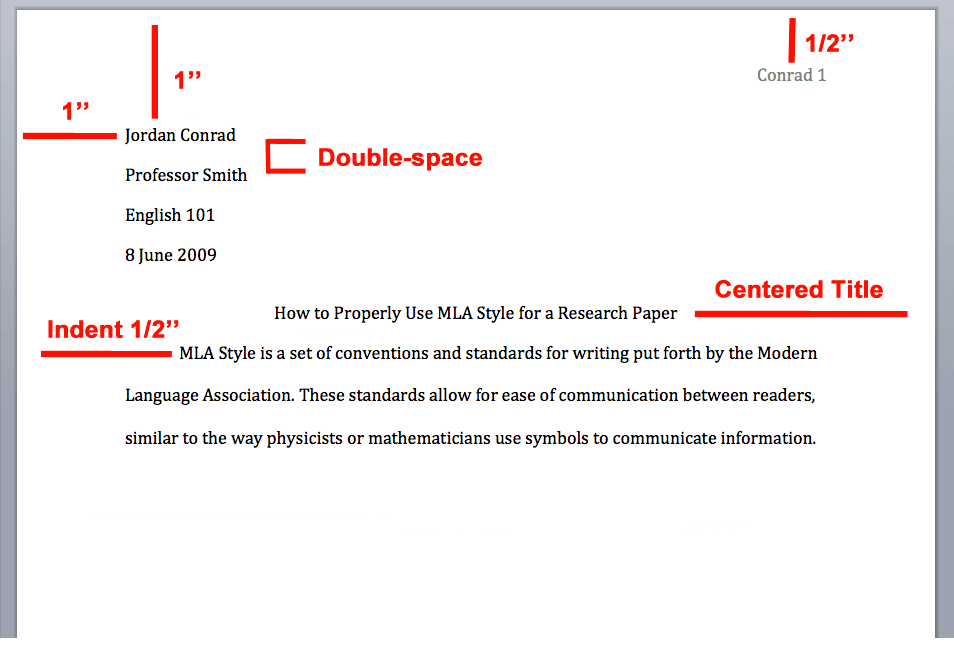
Chicago Style
- Format: Author(s). "Title of Document." Publisher, Year. URL.
- Example: Smith, John. "Understanding Climate Change." Environmental Research Institute, 2020.
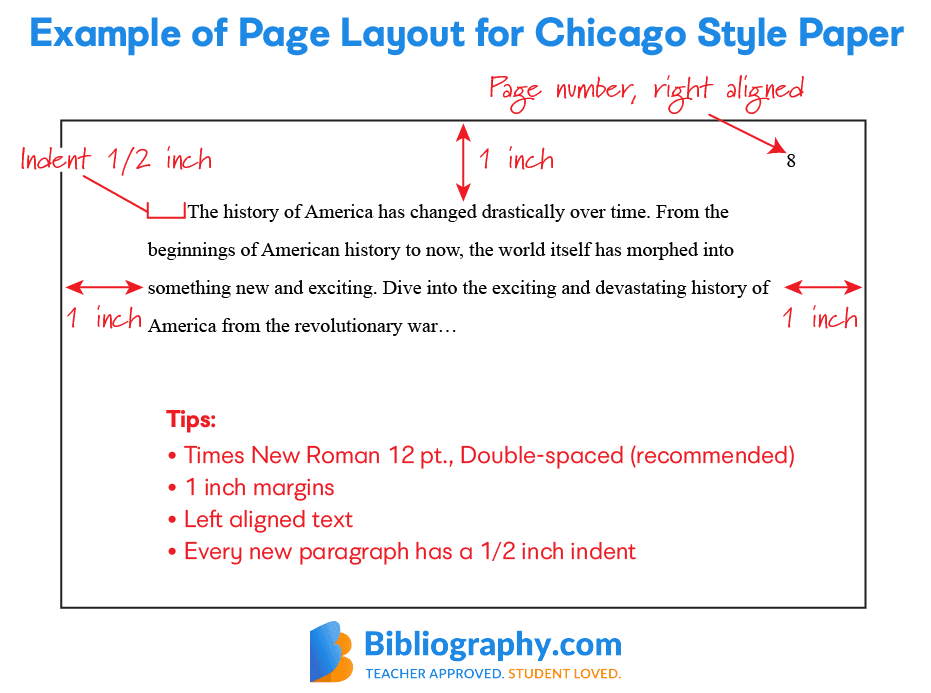
Each of the styles possesses its own set of rules regarding the structure of information and punctuation; thus, the respective style guide is to be consulted for detailed information.
Method 1: Automatic and Manual Citation Using Zotero
Zotero enables both automatic and manual citation creation for PDFs, depending on metadata availability and source quality.
1. Enable PDF Indexing
Navigate to Edit. Click on Preferences and then Search. Ensure PDF indexing is enabled. Zotero will install a plugin to retrieve metadata via Google Scholar, Unpaywall, or Crossref.
2. Add PDFs
Drag and drop PDFs into Zotero or use Store Copy of File (green plus icon).
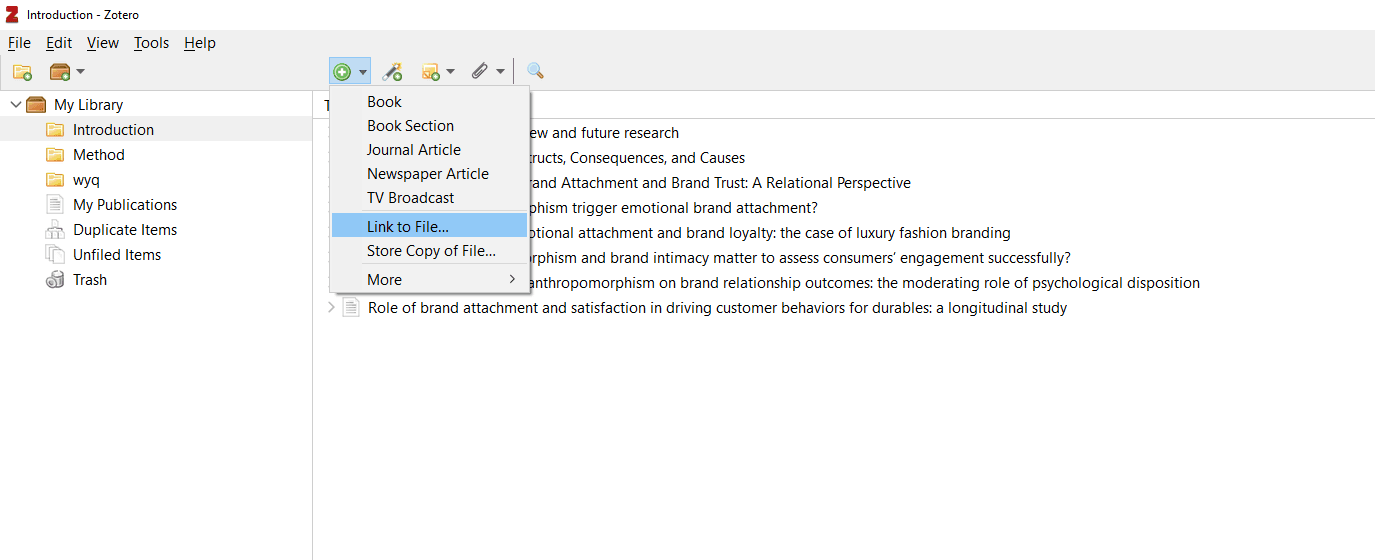
3. Retrieve Metadata
Right-click the PDF to retrieve metadata for the PDF. Zotero will search databases for matching citations.
4. Manual Citation Creation
If automatic retrieval fails, then opt for the manual citation using Zotero.
5. Create parent item
Right-click the PDF and then click on Create Parent Item. You can now manually enter title, author, publication date, etc.
6. Attach PDF to the Existing Citation
Save the citation from a database (e.g., DOI, ISBN) using Zotero’s Add Item by Identifier tool. Drag the PDF onto the citation to link it.
Method 2. Common Mistakes to Avoid
1. Omitting Names
Many students and academic writers are guilty of omitting author names. You should always mention the author's name(s). If not, plagiarism charges can be filed against you, damaging your reputation as a writer.
2. Wrong Punctuation Use
Wrong punctuation is also a common mistake when using PDF citation format. The punctuation format and the sequence of the various elements vary in each citation style. You should bear the sequence in mind and be consistent in your paper when using them.
3. Omitting Important Details
Under no circumstances must you omit critical details like publication date or URL. Doing so can render the source untraceable for a reader and this can tarnish your image and score your academic writing effort low.
4. Inconsistent Use of Citation Format
You should avoid alternating citation styles when using PDF citation format. Switching style repeatedly without a valid reason will end up confusing your readers and lowering the professionalism of your writing. If the source is PDF, learn how to cite a PDF and stick only to that format, depending on the specific citation style you are using.
5. Over-citation
Furthermore, you must avoid over-citation to make your work look truly professional. This means you must avoid citing the same source twice in a paragraph if not unavoidable. It is better to cite at the start and, if appropriate, at the end of the paragraph as this will keep your work tidy.
Practical Citation Examples
Check below for pre-formatted citation examples for common situations involving PDFs:
Government Reports
- APA: National Institute on Deafness and Other Communication Disorders. (2022). Speech and language developmental milestones. U.S. Department of Health & Human Services. https://www.nidcd.nih.gov/health/speech-and-language
Academic Papers
- MLA: Johnson, Emily R., and Mark T. Smith. The impact of urbanization on local ecosystems. 2021. Journal of Urban Ecology, vol. 12, no. 3, pp. 45-67.
E-books in PDF Format
- Chicago: Brown, Sarah L. "Digital Literacy in Education." Educational Insights Press, 2023. https://www.educationalinsights.com/digital-literacy.pdf.
For Further Reading
The informant above would have enlightened you on how to cite PDFs in an essay. You must learn how to cite a PDF since you can come across PDF documents while researching the topic to work on. Just follow the explanations given above and you will never get it wrong. Before you choose a styling format for the PDF document, determine what the supervisor demands and follow it to the letter.
If you want to learn more things about PDF Drive or PDF resources, please check Knowledge Blogs | PDF Agile.