In today's digital age, the need for professional and visually appealing certificates has never been greater. Whether you're an educator issuing diplomas, a business owner recognizing employee achievements, or an event organizer awarding participation certificates, the design of your certificates can significantly impact their perceived value and credibility. Gone are the days of bland, generic certificates; modern tools and websites can function as free certificate makers and offer a plethora of options to create stunning, personalized PDF certificates that leave a lasting impression.
A well-designed certificate will convey attention to detail and portray you as someone who has attention to detail and is a highly professional person. They can also showcase your credibility, an essential ingredient in both professional and academic circles. Designing a certificate well can increase its value and make it more significant.
In this article, you will learn about the 7 tools and websites where you can get exciting and impressive certificate designs, enabling you to give your certificates more value and attract the attention of potential employers.
Tools for PDF certificate design
1. Canva
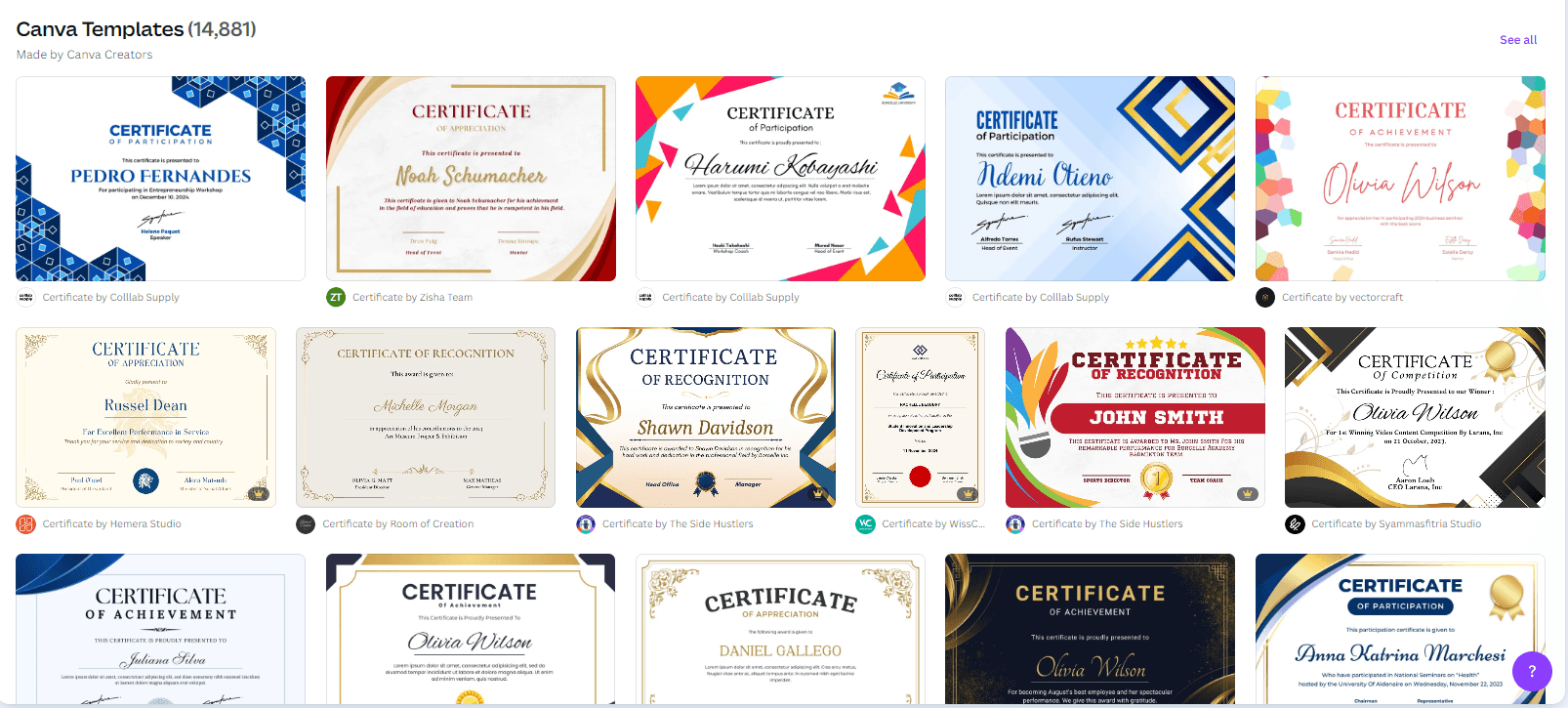
Description: Canva is an online designing platform that comes with a user-friendly interface and a vast library of template options. You will find a lot of options for designing custom certificates, which you can easily edit according to your needs.
Highlights: Drag-and-drop interface, super easy to work with even for those who have never designed anything before. The largest template collection for creating professional certificates is provided with this service, comprising both free and premium options.
2. Microsoft Word
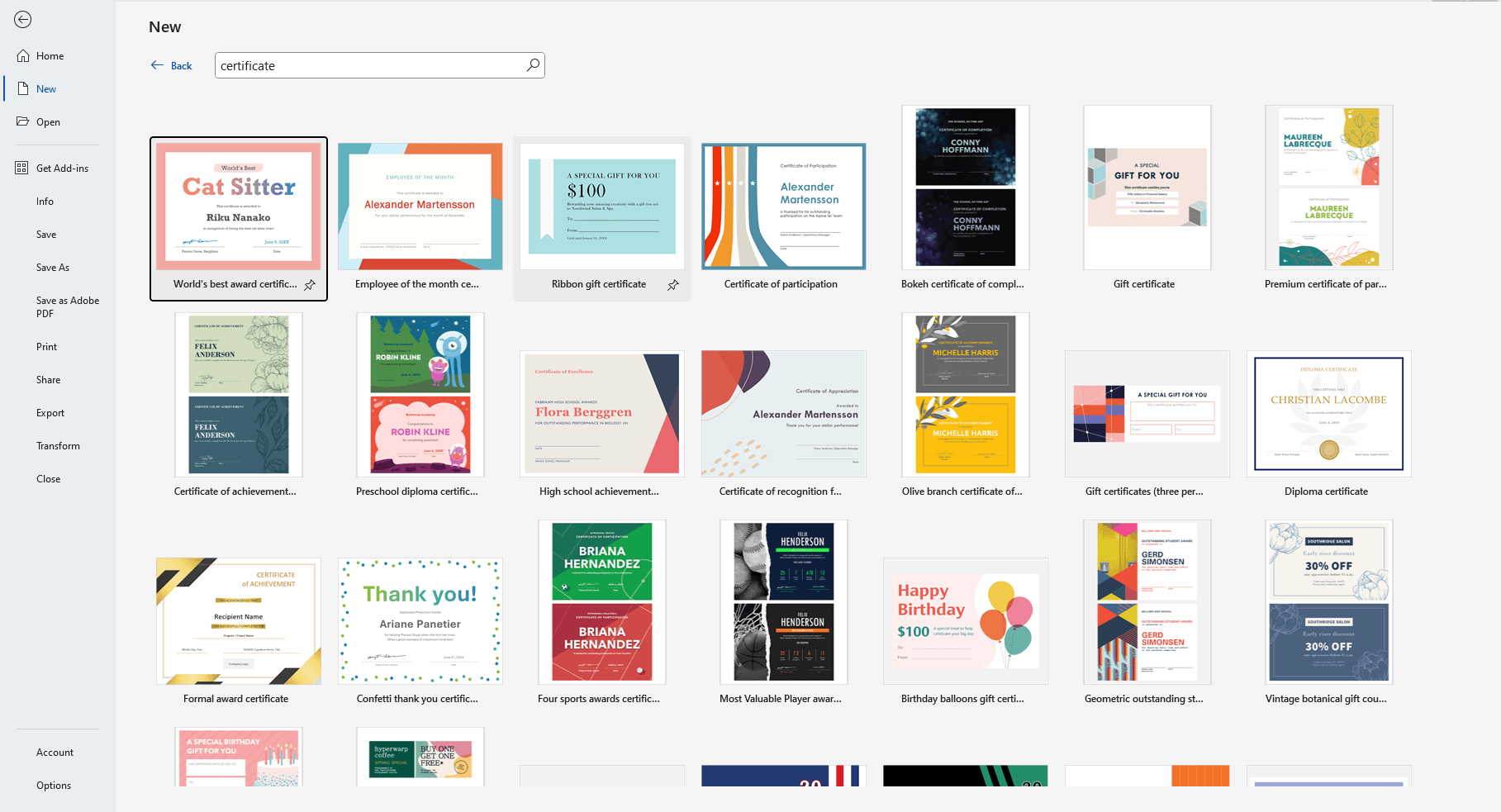
Description: Microsoft Word is a common and familiar word processing tool but very capable of designing certificates using its pre-designed templates and customization options.
Highlights: MS Word has many templates of certificates that can be edited with your text, picture, and brand elements. Its ease of use and familiar interface make it accessible for any person who needs a no-frills design solution.
3. DesignCap
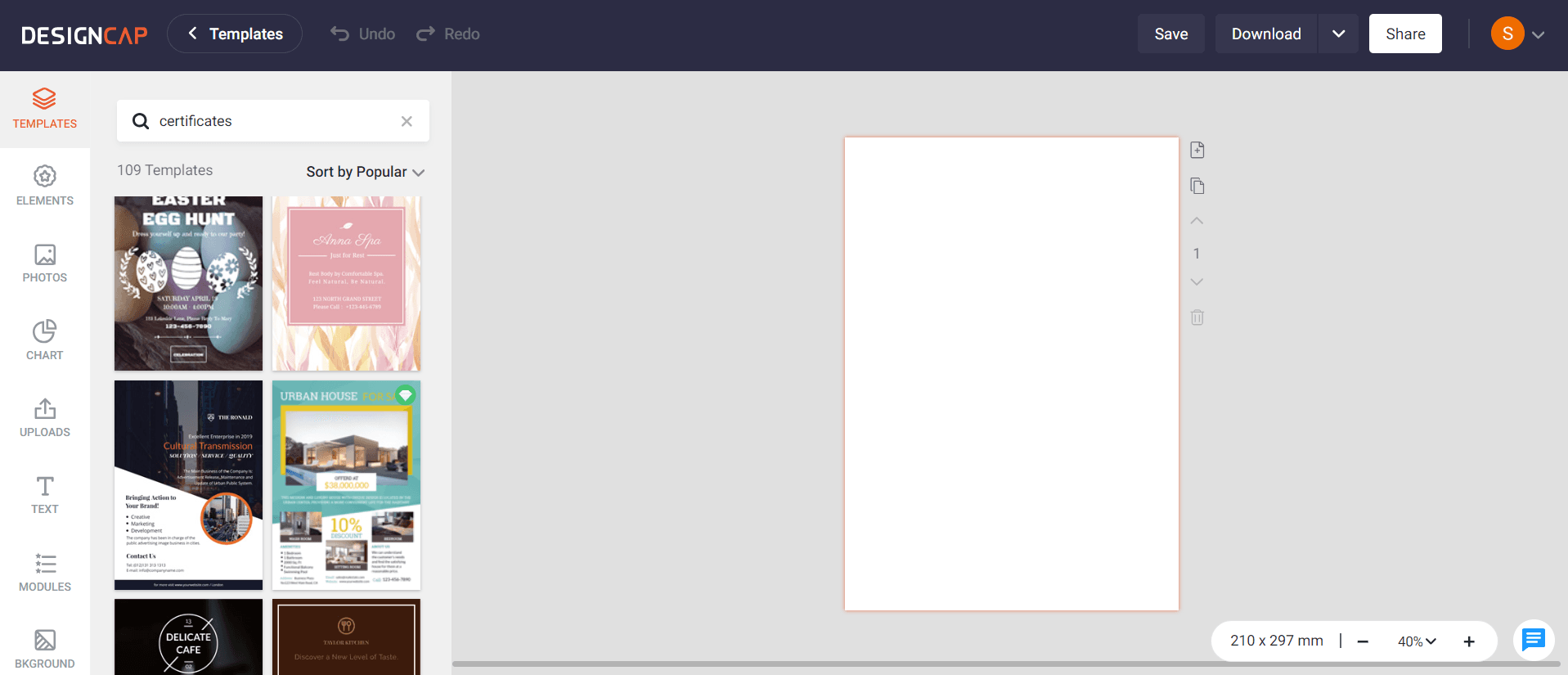
Description: DesignCap is an online graphic design platform that is easy to use and designed to be simple and efficient. It offers hundreds of templates to meet various needs, including certificate design.
Highlights: DesignCap provides a user-friendly interface for users to craft professional certificates with the help of rich template resources. It allows customization to fit with a brand or personal style using various options available on this platform.
4. Adobe Acrobat Pro
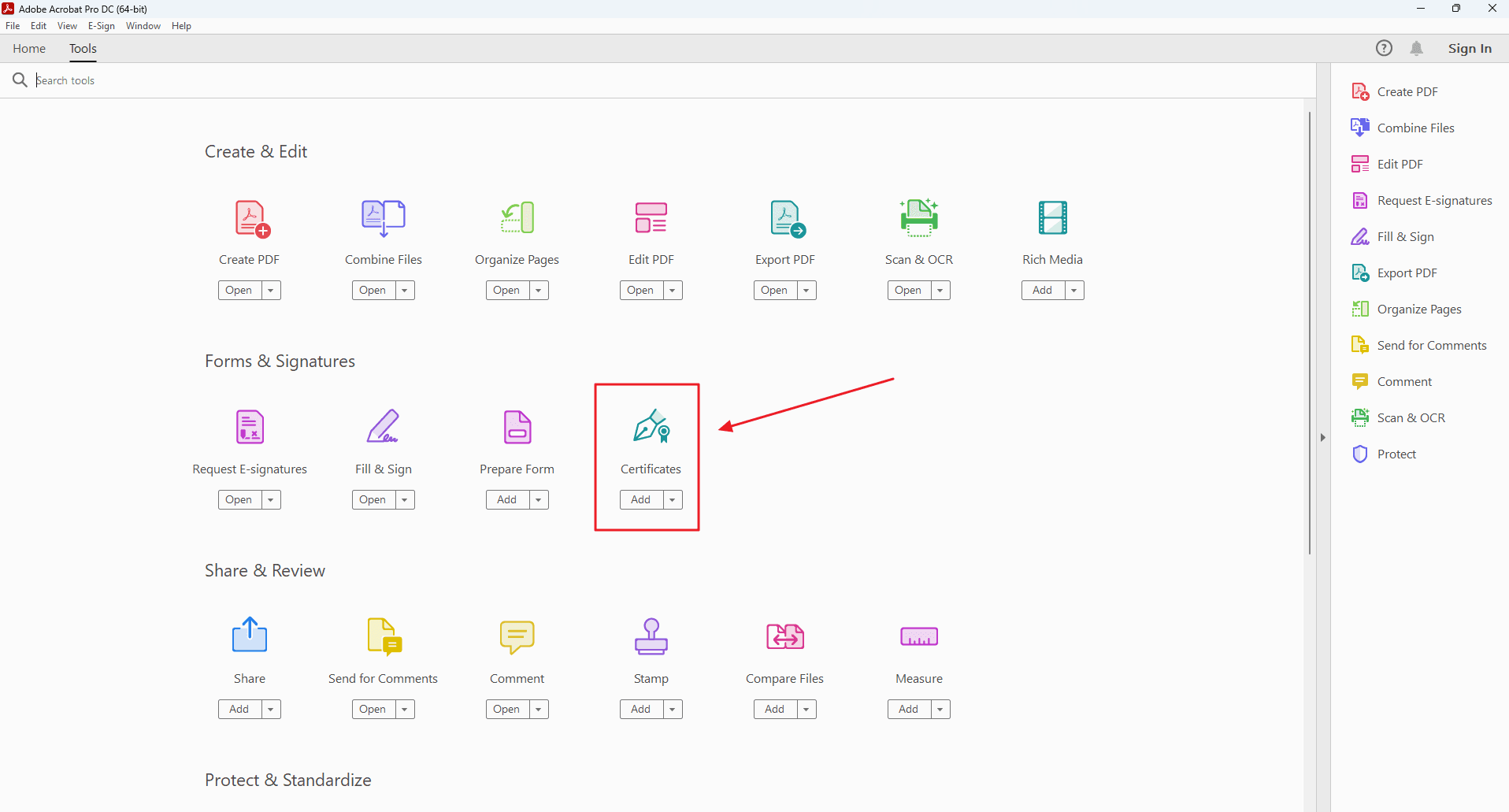
Description: Adobe Acrobat Pro is a powerful software solution available for creating, editing, and managing PDF documents. It contains advanced design tools and customization options, making it a go-to option for professionals by providing them with ready-made templates for certificates.
Highlights: Adobe Acrobat Pro will help you in creating high-quality and good-looking certificate designs. In its settings, you have full control over every detail, adding watermarks, and signature interactive forms. It's the integration with other Adobe products that increases its versatility.
Sites for PDF Certificate Design
1. PDF Agile
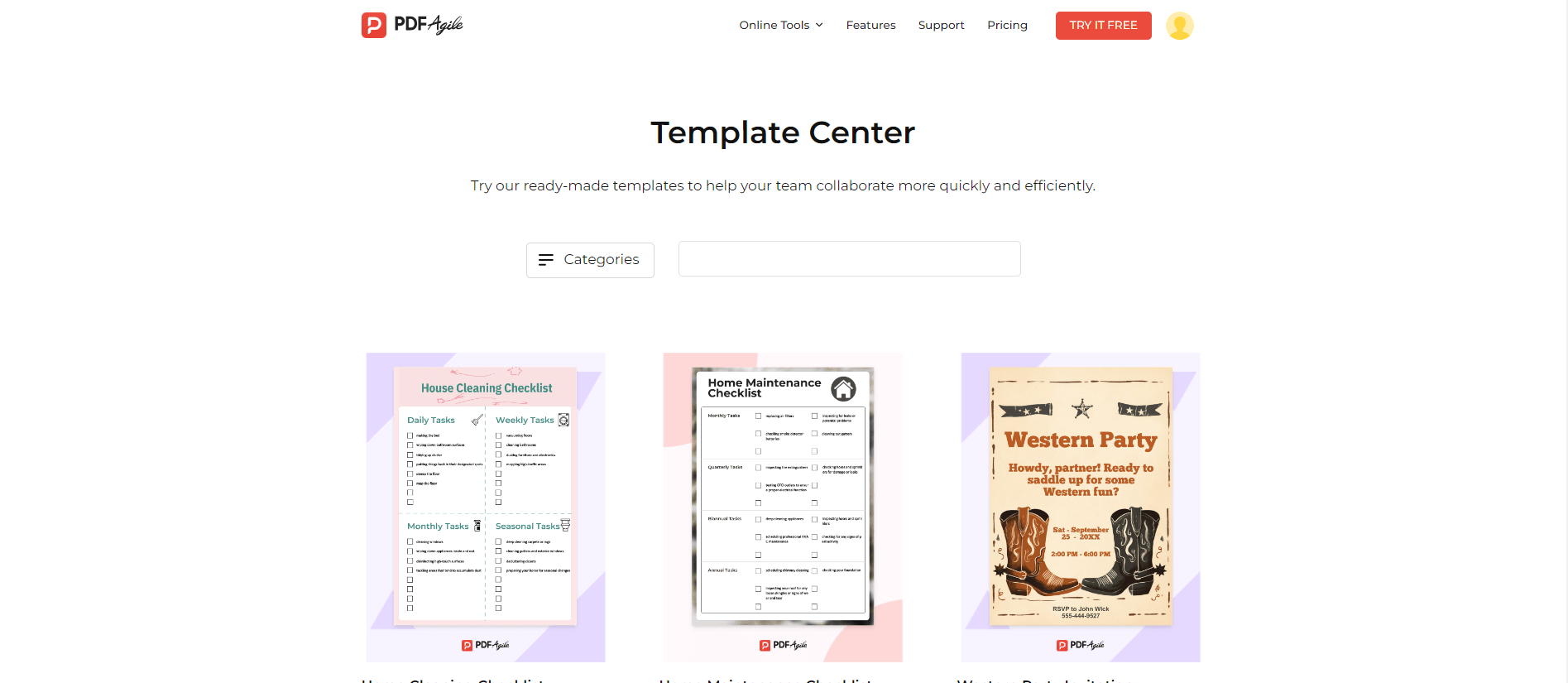
Description: The tool is highly versatile in many ways. This PDF editor is capable of creating, editing, and managing PDF documents. It is capable of handling a series of PDF functionalities ranging from filling forms to splitting, merging, and editing. It is also useful for designing the certificate while offering pre-designed templates in series.
Highlights: This tool allows you to access certificate templates that are easy to use, and it also provides you with an option to build your certificate from scratch. The given templates can be edited for preconceived designs. It also permits the insertion of digital signatures, security features, and watermarks on the certificates.
2.TemplateMonster
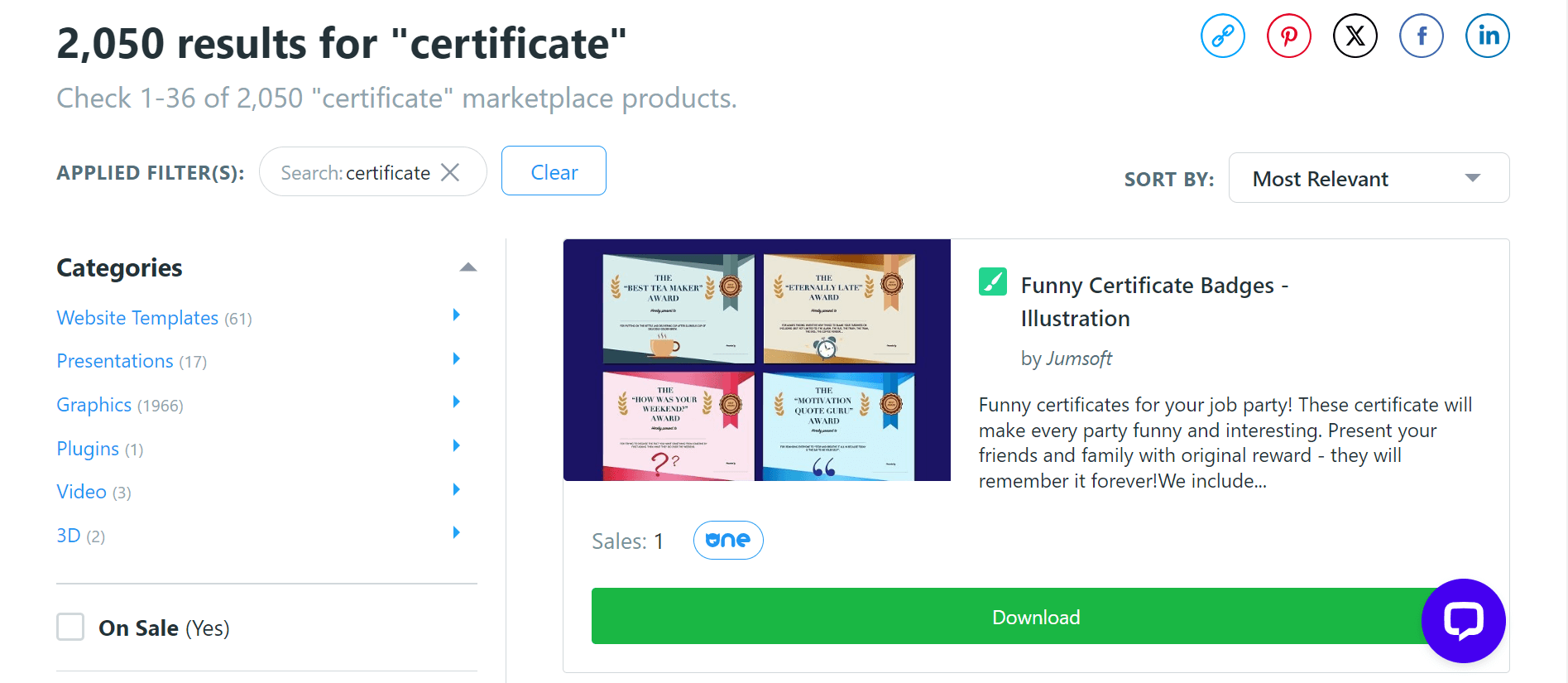
Description: TemplateMonster is among the most prevailing marketplaces for digital goods in the world and has an enormous collection of certificate templates. Quality design, easy customization - just everything that may be needed for a certificate is provided by this website.
Highlights: TemplateMonster has a big collection of certificate templates, designed by professional designers, including all kinds of styles and themes. Editing is easy, and these templates can be used with famous design applications, such as Adobe Photoshop and Microsoft Word.
3. Envato Elements
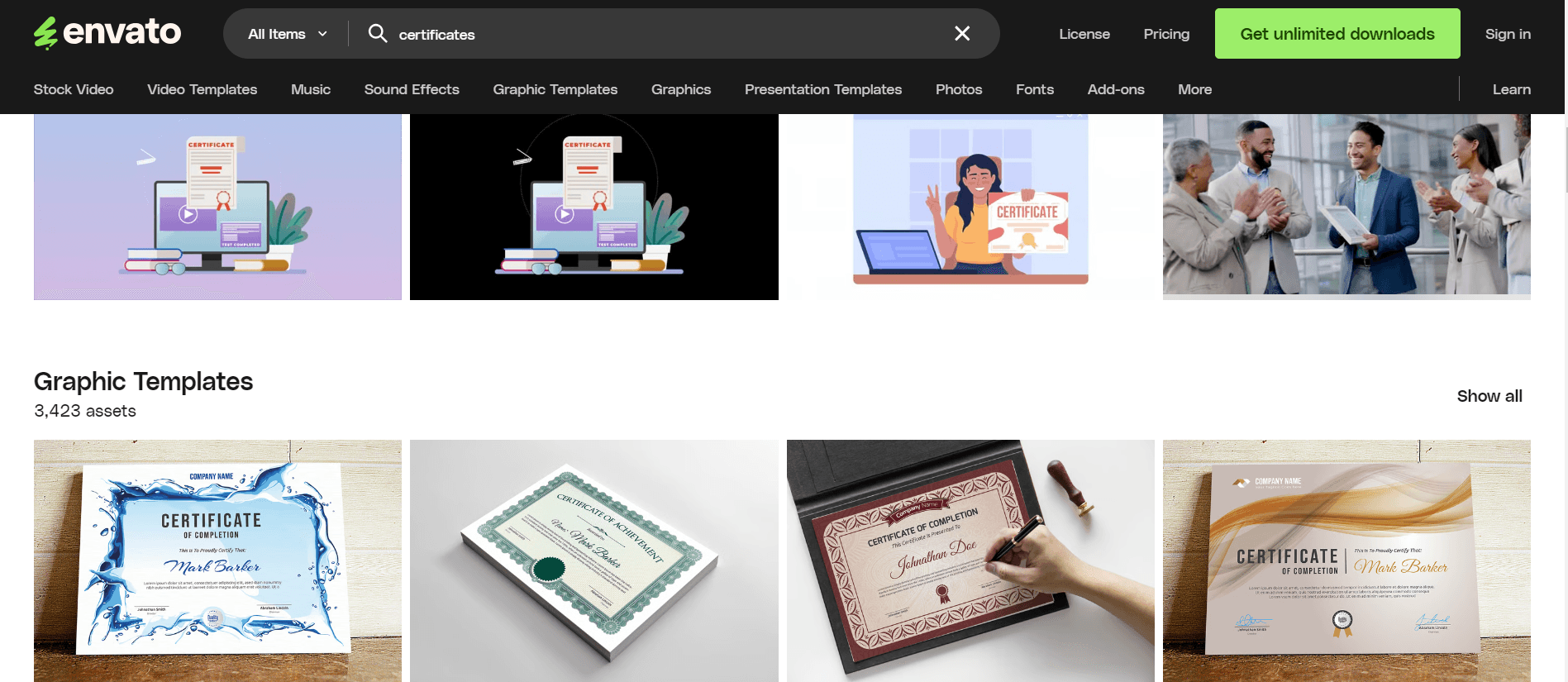
Description: Envato Elements is basically a subscription-based model in which, for a certain price, one gets unlimited access to a huge library of digital assets, which also includes certificate templates. It is a popular choice among designers and creatives.
Highlights: Envato Elements has a great collection of professional certificate templates that could be customized to fit your needs among many other design options, for unlimited downloads. This makes it an excellent place to get the best-looking certificates.
FAQs
Q: What key features does any certificate design tool include?
A: Some key features to watch out for in the design tool include customization templates, drag-and-drop design, export options like PDF, PNG, and JPG, software integration to design, and adding digital signature options.
Q: Can I use these tools and sites free of cost?
A: The answer is, yes; most of those tools offer free plans, including Canva, DesignCap, and Envato Elements, but some premium templates, along with advanced functionality, may require a subscription or one-time payment.
Q: How do I make the certificates professional and credible?
A: Quality, editable templates, branding elements, including logos, should be added, along with digital signatures or security features, and formal fonts with proper formatting.
Q: What type of file formats do the certificates come in?
A: This usually comes in PDF, PNG, JPG, and editable formats like AI for Adobe Illustrator or PSD for Photoshop.





