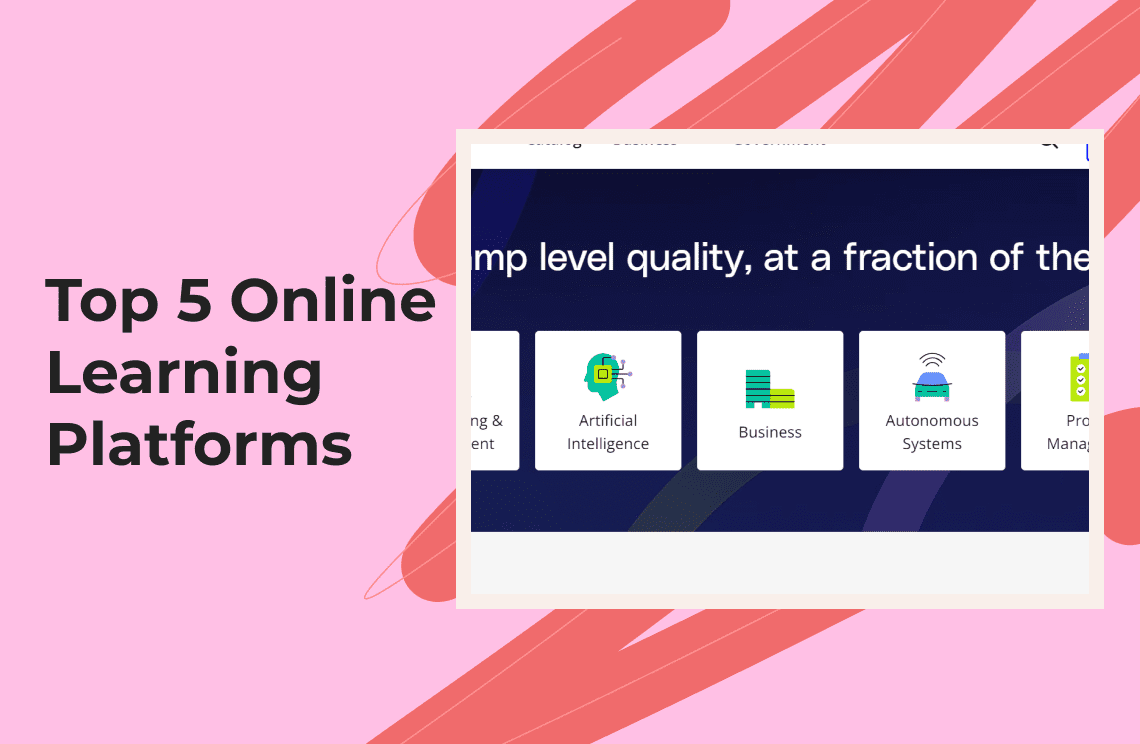Maintaining finances is one of the most basic but challenging tasks. Whether you're a working professional, a head of the family, or a student, recording your expenses is beneficial. While you can rely on your banks to reach your financial goals, some bank assistants might not have the best financial recommendations for you.
Here lies the essence of budgeting apps, which can provide financial planning tools. They help you have an overview of the things you must know about your money. Essentially, a solid budget lets you achieve your financial goals. As you read along, we'll provide different apps related to budgeting for beginners and all other types of users.
What to Expect from Your Budgeting Apps?
Achieving financial freedom relies heavily on the right tools. Whether you're choosing budgeting apps for couples or individuals, knowing the essential features of your money-saving apps is crucial. The following are some basic elements you must look into for any budgeting mobile apps you plan to install:
- Compatibility. The app must support your device. It's recommended that budgeting apps must be compatible with iOS and Android gadgets.
- Free trial. Budgeting for beginners can be overwhelming. Of course, as a first-time user, you need to check the app first to see if it's to your liking. Free versions or limited free trials allow users to assess the app before fully subscribing to its services. The free trials or free versions may be time-limited or continuous. If the latter is the case, you can decide to stick with the free version if it offers features sufficient for your purpose. If the former is the case and you decide to pay for the app after the free trial, find out if the cost will not put a hole in your pocket before proceeding with the paid subscription. Choose an app with an affordable paid option so that you can spare funds for other important business tools.
- Bank account integration. The app must be able to link your various bank, credit, and debit accounts. This allows you to easily keep track of savings and expenses, as well as manage your accounts in one place.
- Customization. Regular budgeting apps have preset categories that allow you to see where and how much you spend on transportation, food, etc. This way, you can easily monitor expenses. Similarly, it's also nice to use an app that allows you to customize and rename these categories for convenience.
- Transparency in terms of security. The best budgeting mobile apps offer relatively excellent security features like multi-factor authentication. It's best to inspect the app and check if it provides additional security policies like data encryption and biometrics like Face ID or Touch ID.
A Closer Look into the Top 5 Budgeting Apps
There are just too many budgeting mobile apps today, and it's taxing to choose one. We dive deeper into five of the most frequently used budgeting applications, look into their features, and learn about some of their drawbacks. This will give you a better idea of the type of budgeting app you will install on your devices.
1. Quicken Simplifi
This is one of the ideal budgeting apps for couples and households, as it makes monitoring bills, savings goals, and cash flow hassle-free. While recording your past spending habits, you can customize your budgets. With its affordable monthly plan, this can be an app budgeting for students. The app offers integration with your banks, credit cards, and more. This creates a customized spending plan based on the user's past financial transactions.
Pros
- Offers a personalized financial plan
- Provides notifications for unexpected and unusual transactions
- Alerts are available for upcoming bills and subscriptions and when expenses are close to the spending limit
- Allows adding multiple people to the budget
- Supports iOS and Android devices
Cons
- No free trial available
- Varied subscription fees
Pricing
- $3.99/month, which is billed annually (discounted rates are available at $2.99 per month)
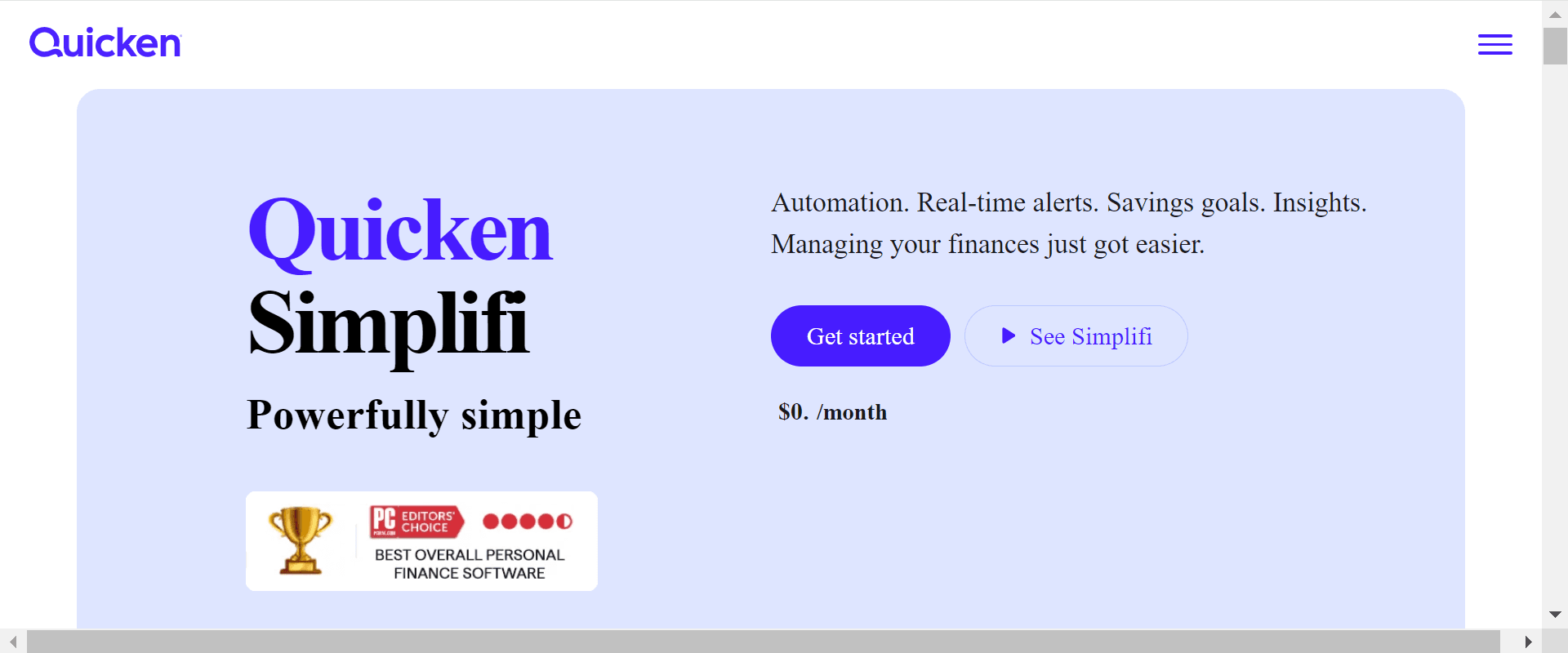
2. PocketGuard
They say that PocketGuard is a jack-of-all-trades. This budgeting app is an excellent choice for all types of users, especially those who think personal finance apps are overwhelming to navigate. PocketGuard offers money saving tips by calculating the amount of disposable income available after paying your monthly bills and achieving your savings goals. You can even get a personal pie chart of all the expenses made within a given duration.
Pros
- Bank and card integrations are available
- Availability of real-time spending for particular categories
- Allows building of personalized budgets and setting savings goals
- Compatible with iOS and Android devices
- User-friendly interface
Cons
- Free version has limited features
- Premium tools require a subscription
Pricing
- $7.99/month
- $79.99/year
- $99.99 for a lifetime subscription
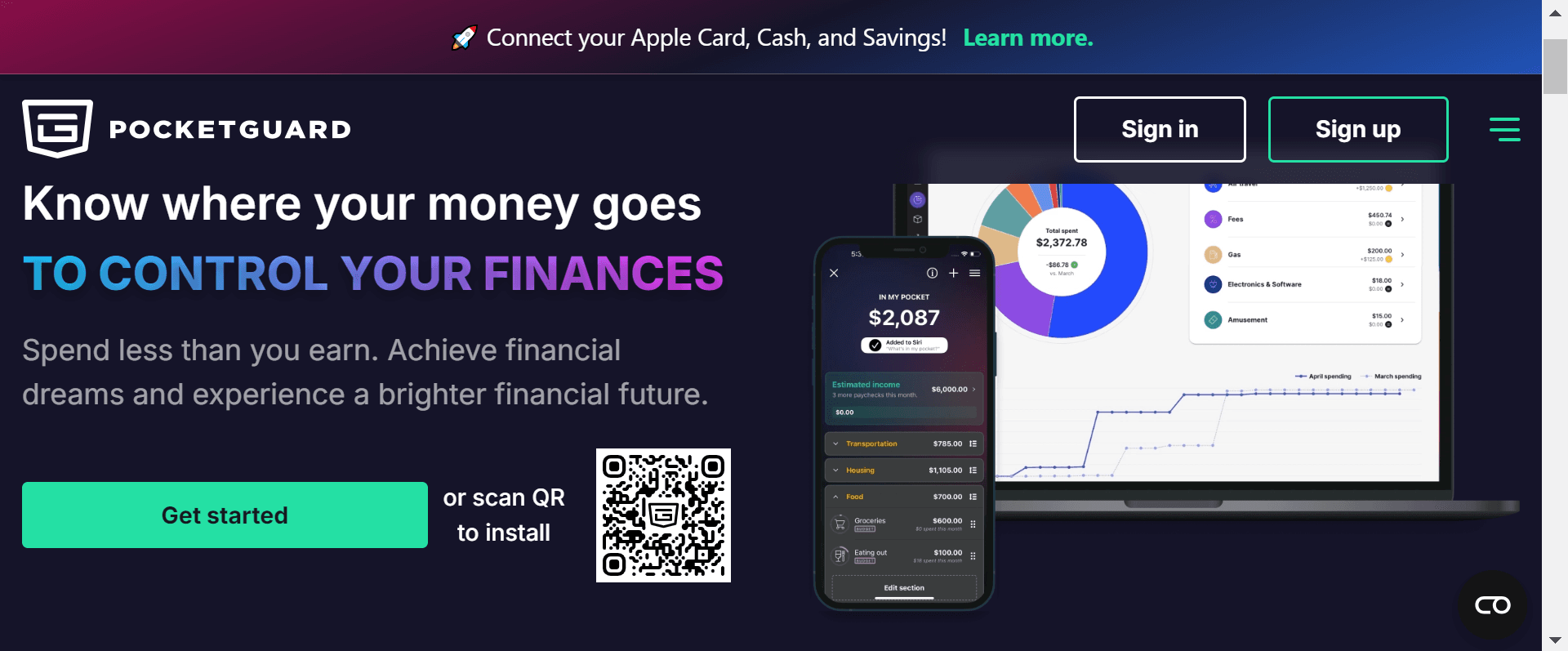
3. Goodbudget
If you're used to the traditional envelope budgeting method, then Goodbudget will be easy to navigate. Your monthly income is allocated into 'envelopes' for several spending categories. Once the envelope is empty, spending instantly stops under that category. This allows you to easily plan your spending and give every penny a purpose.
Pros
- User-friendly
- Integrates the traditional envelope division system
- Allows a shared account within the household
- Offers free version
- Compatible with iOS and Android gadgets
Cons
- Manual filing can be time-consuming
- Security features could be improved
Pricing
- $10/month
- $80/year
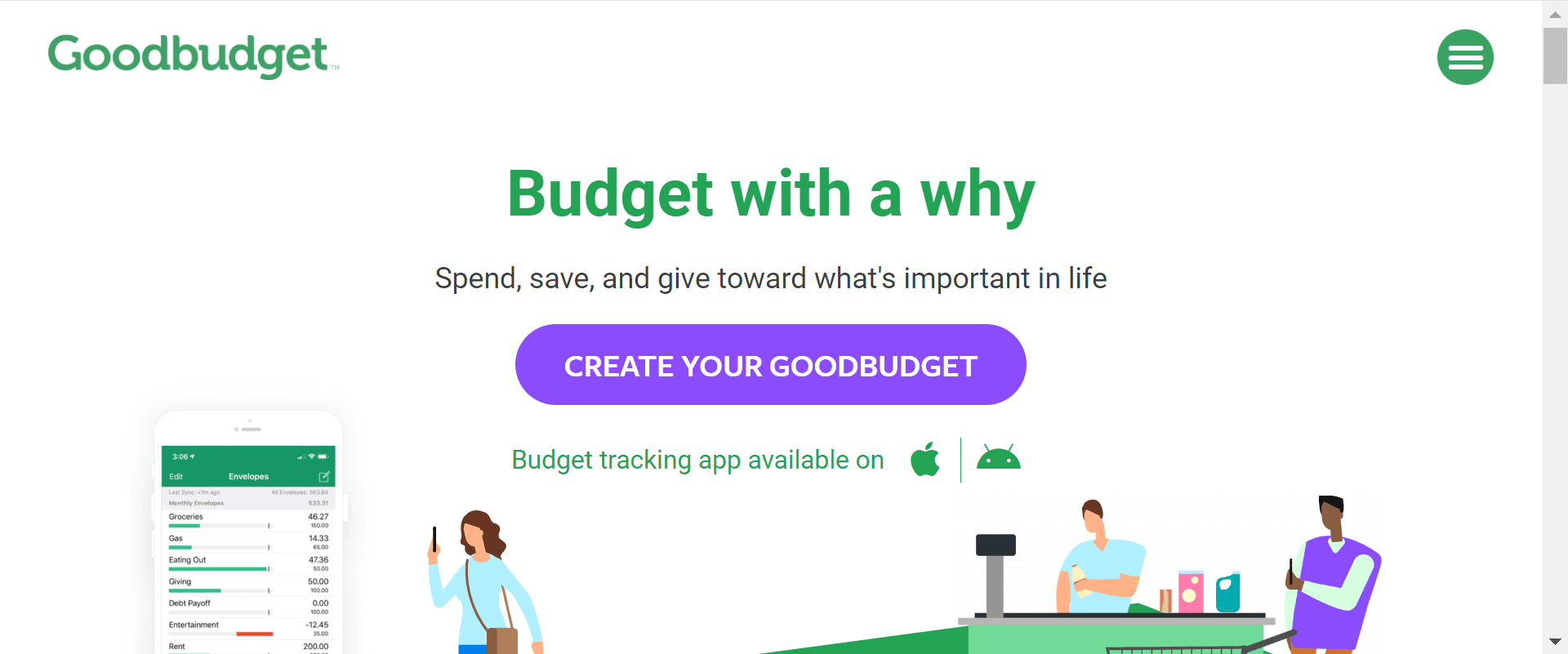
4. Rocket Money
You can monitor your spending automatically with Rocket Money. The app separates transactions in various spending categories and provides notifications on upcoming charges or if the balance is already low. About five million users install this budgeting app to commend Rocket Money's 256-bit encryption protocol, making all user data safe. The app is ideal for those who want to monitor their money but are not into micromanaging their investments and finances.
Pros
- Offers a free version
- Accessible through iOS, Android, and web platforms
- Provides excellent interface and navigation design
- Availability of credit score and net worth tracking
- Provides valuable tables and charts
Cons
- Premium subscription can be expensive
- Weaker investment tracking
Pricing
- $6–$12/month
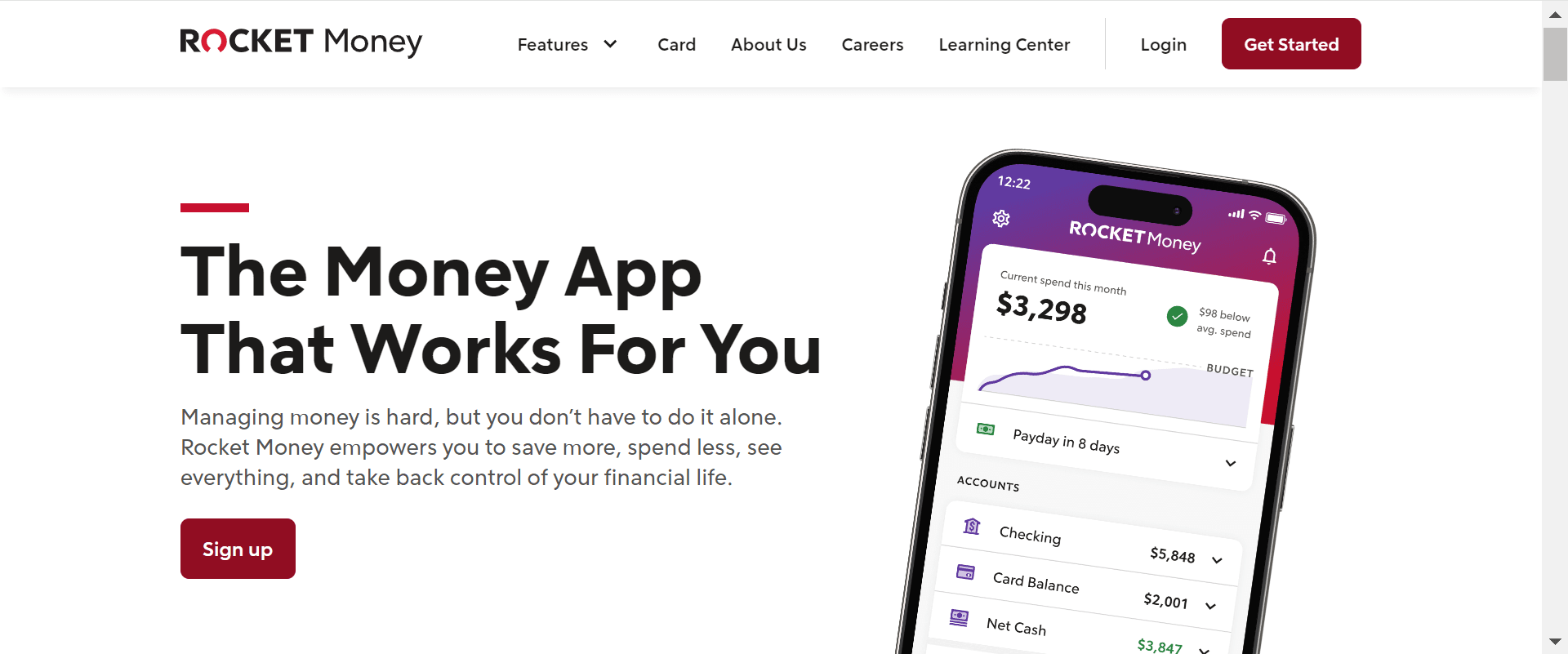
5. EveryDollar
This budgeting app adopts zero-based budgeting mechanics, where users are encouraged to allocate every penny of their income to a specific category. You can create categories like utility, debt, and savings and place specified budgets for each. This approach ensures every assigned money is accounted for each month. EveryDollar also allows customization of categories and budget adjustments when necessary.
Pros
- Available on the web, iOS, and Android
- Free version and free trial are available
- Premium subscription includes financial coaching
- Offers a14-day trial
- Features like bank connectivity, paycheck planning, and custom budget reports are available
Cons
- The manual expense monitoring in the app's free version can be time-consuming
- Subscription is required for premium features
Pricing
- $17.99/month
- $79.99/year
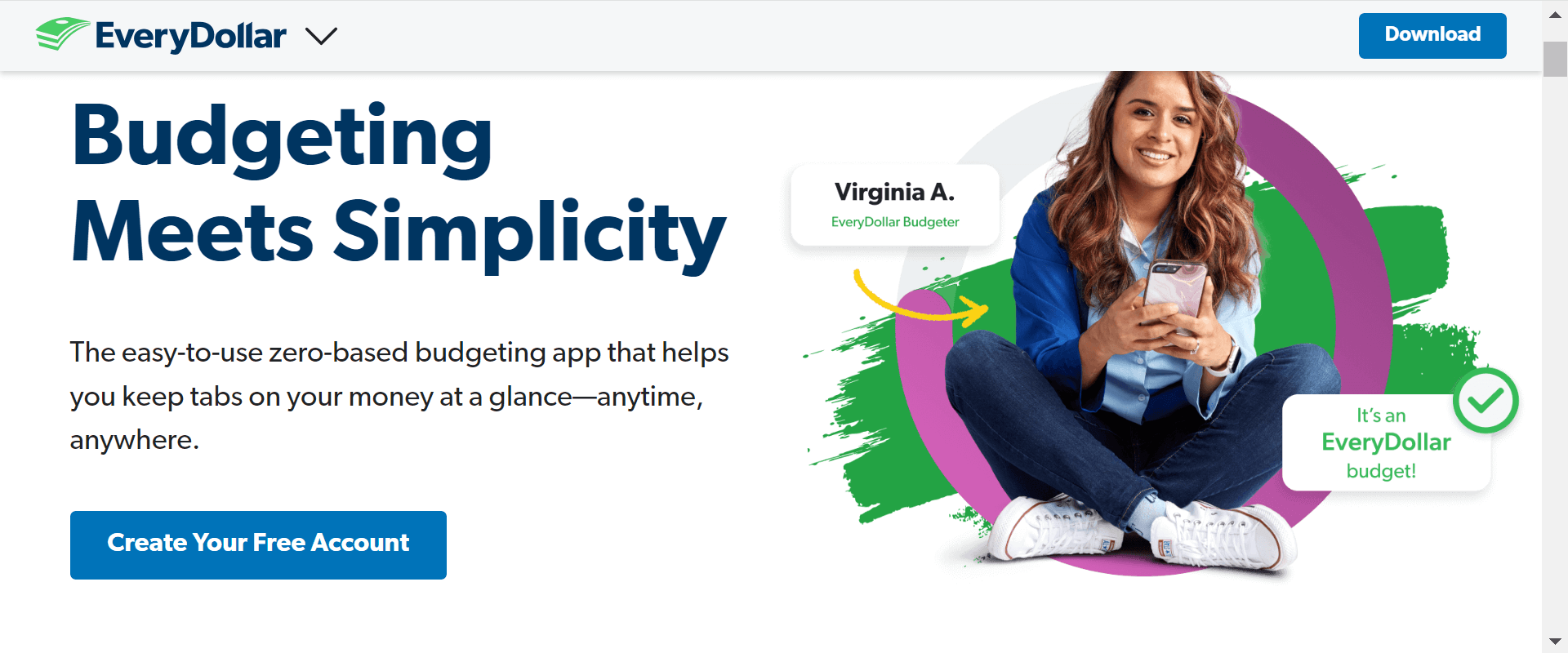
Summary of the Top Budgeting Apps for Financial Freedom
The table below shows a preview of what you can expect from each of the budgeting apps featured in the article. You can compare the features and assess which among them suits your style.
Budgeting app | Key features | Compatibility | Security features | Cost |
| iOS, Android | 256-bit encryption | $3.99/month $2.99/month (for discounted plans) | |
| iOS, Android | 256-bit SSL encryption | $7.99/month $79.99/year $99.99 for a lifetime subscription
| |
| iOS, Android | Bank-like 256-bit SSL | $10/month $80/year
| |
and interface design
| Web, iOS, Android | 256-bit encryption | $6–$12/month | |
| Web, iOS, Android | Multi-layer security policy | $17.99/month $79.99/year |
FAQs
Q: What budgeting app should I use for free forever?
A: Goodbudget is a cost-efficient app, as users can install it and budget their finances for free. It does come with premium plans if you need additional tools and features, but overall, the app lets you use it forever without any charge.
Q: What is the best budgeting app in 2024?
It will all boil down to the user’s preferences. Beginners in budgeting can use Goodbudget, which digitalizes the traditional envelope system. Meanwhile, a relatively affordable budgeting app is Quicken Simplifi, which costs around $4 monthly to enjoy its premium tools.
Q: Are these budgeting apps worth it?
A: Using a budgeting app is worth it because it integrates all financial records and data in a single app. It provides financial insights, sets goals, categorizes expenses, and tracks the user’s financial progress.
Q: What’s the easiest budgeting app to use?
A: All budgeting apps mentioned in this article provide an intuitive interface. Despite being a first-time user, you can easily navigate the app and familiarize yourself with its features. Also, you can maximize the free trial versions of the app to see whether the interface suits you.