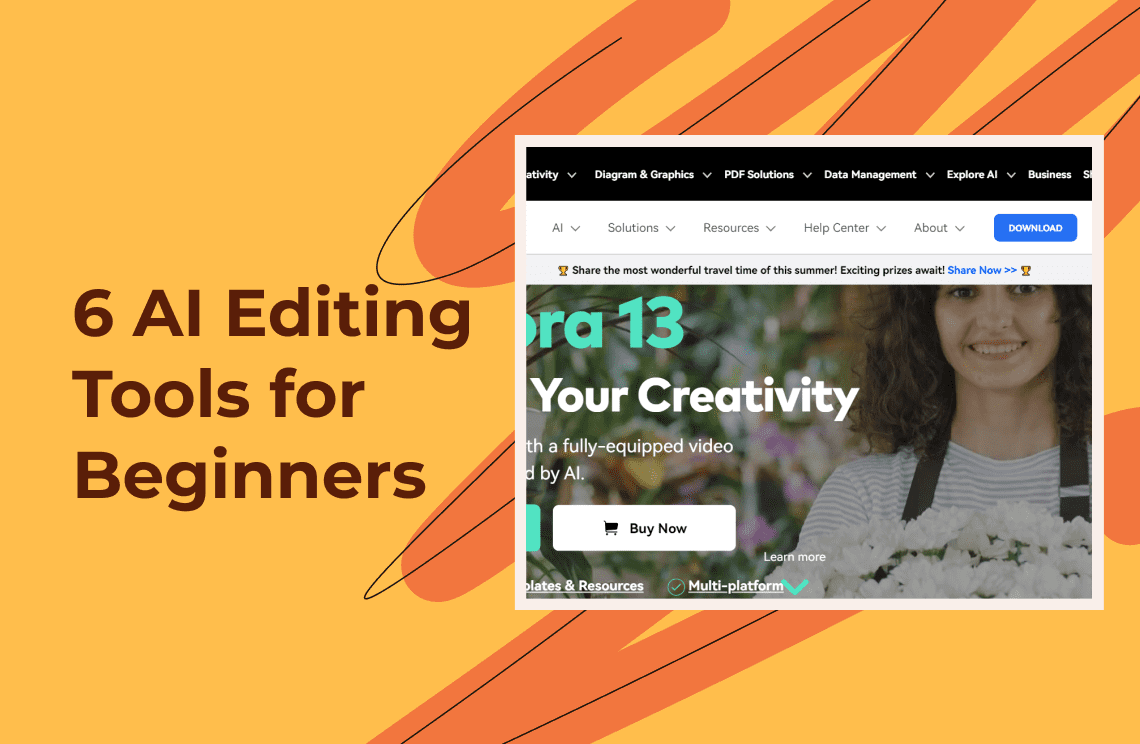For creatives, having an attractive portfolio is the key to impressing prospects and landing projects. It is a showcase of one’s talents and skills in their areas of specialty. Likened to a digital store, the portfolio website displays valuable samples that boost an artist’s resume.
Whether you are a new or seasoned creative, having a professional portfolio is vital to your career progression. In this guide, discover how to create a hub that boasts your best work and snag top-quality projects for you.
Portfolio Sites: How Important Are They?
A portfolio website is a collection of information related to an individual or company. It primarily divulges past work samples, qualifications, and awards as evidence of your experiences in your field. It comprises media such as images, videos, charts, and written descriptions of the details included in the portfolio website.
The content of a digital portfolio will vary depending on the creative’s expertise. For instance, a photographer displays high-quality snaps, while a cinematographer will post their best videos. In any case, it provides the opportunity to share their most impressive work.
Digital portfolios are convenient in that they streamline the way you share your information. A link is all you need to vouch for your skills and experience. That said, strongly considering portfolio hosting makes the job of creating this adjunct to your resume much easier.
Comparison Chart: Overview Of the Best Free Portfolio Websites
Platform | Best For | Coding Needed | Pricing | Mobile App |
Creatives, Content Creators, Marketers, Agencies | Yes | $0-46/month | Yes | |
Siter.io | Designers, small businesses, teams | No | $0-50+/month | No |
Creatives, Professionals | No | Free with Adobe Creative Cloud Subscription | Yes | |
Freelance Writers, Models, Architects | No | $0-14/month | No | |
Creatives, Professionals | No | $0-1,200 (enterprise)/month | Yes | |
Clippings.me | Writers, Journalists, Bloggers | No | $0-9.99/month | No |
Illustrators, Graphic Designers, Comic Artists | No | $0-22/month | No | |
Creatives | Yes | $0-19/month | No | |
Creatives with products/works to sell | No | $0-16/month | Yes |
Top 9 Free Portfolio Sites in 2024
These days, generous providers offer free portfolio templates for users who are not adept at creating online pages. More than a guide, these platforms provide the tools to develop a comprehensive site for job-seeking creatives and the like.
Here are the year’s best free portfolio websites to get you started.
1. WordPress
A long-standing website development and hosting site, WordPress manages to cement its place on this list. It lets you publish a free blog featuring a separate page for your portfolio. This option comes in handy when you want to create new content while also highlighting your samples or past works.
You can benefit from the site’s broad traffic, analytics, and marketing tools. If you want to focus on search engine optimization, WordPress also has tools to create SEO-friendly content. It can help you target the right prospects that align with your specialization and skills.
Nearly half of internet users utilize this portfolio website to enhance their online presence. It provides easy sign-up and a user-friendly interface that requires a small learning curve. Overall, this platform is a fitting option for users with varied expertise and budget.
Best features: Full translations in multiple languages, SEO integration, flexible customization
Free Trial Available: No
Beginner-friendly: No

2. Siter.io
Anyone who is familiar with .io sites will like the no-coding experience they can have in Siter.io. This intuitive site is a haven for beginners who want to build their portfolio in a less complex way. You can create one from scratch or use several free portfolio templates to get the page up and running quickly.
This platform ties up with a hosting service so that you can launch your site in minutes. There’s virtually no limit to what you can create, with advantages like security certifications and reliable hosting. It’s very important that you get the best online protection that safeguards your data on the Internet.
Best features: Customizable templates, flexibility, ease of use, drag-and-drop function, intuitive UI
Free Trial Available: No, free plan is available
Beginner-friendly: Yes

3. Adobe Portfolio
Adobe is one of the big names in cyberspace, and as such has a bespoke portfolio creation offering. Adobe Portfolio is a program that specializes in creating an interactive website that demonstrates your prowess. If you own a Creative Cloud membership, you can enjoy the perks of this application for free.
The site integrates with Adobe’s premier platforms like Photoshop and Lightroom. It works seamlessly with other applications, broadening your design capabilities in the process. Whether single or multiple pages, you can customize your portfolio any way you want using this platform.
Best features: elegant layouts, real-time editing, responsive design for any device, custom domains, password protection
Free Trial Available: No, only available with an active Creative Cloud account
Beginner-friendly: No

4. Journo Portfolio
In terms of one-stop solutions, Journo Portfolio has plenty to offer for creatives, especially writers. There’s a selection of professionally designed themes and personalization tools to make a unique portfolio website. If you want to feature articles, you can simply paste the URL, and it displays the relevant information automatically.
Aside from providing a detailed description of your past work (i.e., title, date, etc.), you can also include other features. You can add a social media page and contact form to give prospects multiple ways to contact you. It integrates with Google Analytics to help you monitor the strengths and weaknesses of your online portfolio.
Best features: Collate articles seamlessly, build custom galleries, Google Analytics integration, SEO-friendly, e-commerce and multilingual support
Free Trial Available: 7-day trial for Plus plan, free plan available
Beginner-friendly: Yes

5. HubSpot
Often, employers and clients form their first impression by glancing at your profile. As such, it’s crucial that you share a template that’s impressive in both content and form. HubSpot can help you achieve that and more by letting you build a professional portfolio without stress. The intuitive drag-and-drop functionality allows you to move files and content to your liking.
Using this platform doesn’t entail extensive tech experience. That means you can have little coding skills and still create a remarkable website thanks to the free portfolio templates. It also provides free marketing features that can boost your online visibility at no cost.
Best features: Clean user interface, no-code customization, all-in-one tools, reliable customer support
Free Trial Available: 14-day free all-access trial, free CMS plan available
Beginner-friendly: No, HubSpot Academy available for new users

6. Clippings.me
Another great site for writers, Clippings.me displays publications as ‘clips’ on the portfolio. These snippets link to the site where the articles are published. It’s a convenient way of rounding up your best work and providing proof of your expertise as a creative.
Users can also embed videos from YouTube to diversify their portfolio. There's a contact form to set up, which helps collect emails from potential clients. Your target audience can connect with you through social networks, which you can link to on the site. It’s a top-notch choice for beginners who want to create a smart-looking portfolio website in less than an hour.
Best features: Outstanding customer support, SEO-friendly, wide user community, stunning layouts
Free Trial Available: Free for life (basic plan)
Beginner-friendly: Yes

7. Carbonmade
In the current market, Carbonmade joins the list of the better portfolio builders for its simplicity and ease of use. Users can appreciate the intuitive design and functional tools that are very beginner-friendly. You can insert PDF files, HD or 4K video players, SEO, and other valuable features that reinforce your site.
You can also benefit from the private portfolio hosting option, which you can toggle on or off as necessary. For example, if you don’t want to list your page publicly, you can de-list it from the web. Then, only those with the code you provide will have access to your information.
Best features: Responsive design across different devices, 4K video support, cloud-based, no coding required
Free Trial Available: Free PRO trial (unlimited unless opting to publish the site)
Beginner-friendly: Yes

8. Dunked
Designers love Dunked for its stylishly modern user interface, which offers a seamless experience for both creators and viewers. With several portfolio templates available, each boasting a unique aesthetic and charm, there’s something to suit every taste. Switching themes is incredibly simple, enabling you to achieve the precise look you desire whenever you need it. Additionally, Dunked is fully responsive, ensuring that your portfolio website looks stunning and functions flawlessly on virtually any device, from desktops to smartphones.
You can fill your Dunked portfolio with media from your gallery or other sites like Vimeo and SoundCloud, providing a versatile showcase for your work. The platform's drag-and-drop functionality makes it easy to arrange your files anywhere on the page, allowing you to create a visually appealing layout effortlessly. If you have a good understanding of CSS and HTML, customization becomes even more straightforward, enabling you to fine-tune every detail of your portfolio to match your unique vision.
Best features: Responsive templates, versatile customization, embed media and asset uploads from different websites
Free Trial Available: 10-day no-risk trial
Beginner-friendly: No

9. Wix
Are you familiar with artificial technology? Wix uses this program to ask first-time users about the type of portfolio website they want to create. The AI can take your preferences into consideration and find the template that fits. You can then tweak the design and add content to boost your resume's credibility.
Amateur creators and old-time users worldwide find Wix as one of the best free portfolio websites. If you search on the Internet, this platform is one of the first ones on the list.
Best features: drag-and-drop editor, advanced design tools, broad app market for third-party integration
Free Trial Available: 7-day free trial
Beginner-friendly: No

FAQs
Q: How many pages should my digital portfolio have?
A: Ideally, you should include a variety of information regarding your skills and abilities. As such, you can have as many as twenty pages, depending on the nature of your work. However, quality content is always the priority, regardless of how many pages you set for your portfolio website.
Q: Should I include a testimonials page?
A: Including client reviews on your site adds more proof to your experience. You can add testimonials from satisfied customers and highlight them in your profile. That way, you can provide meaningful insight on how you are as a creative.
Q: Is paid portfolio hosting better than free options?
A: If you are new to portfolio creation, taking advantage of free trials is the smarter choice. These promotions ensure that you can evaluate whether the platform is right for you. Nevertheless, going for paid sites gives you access to premium features and tools.