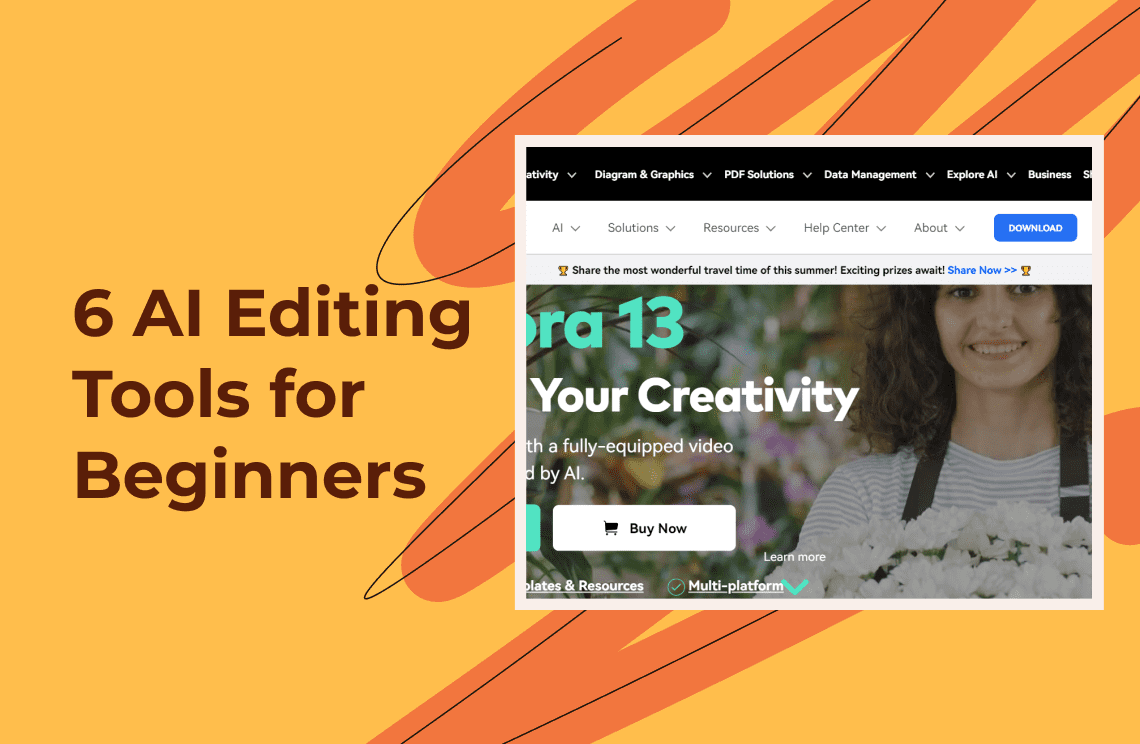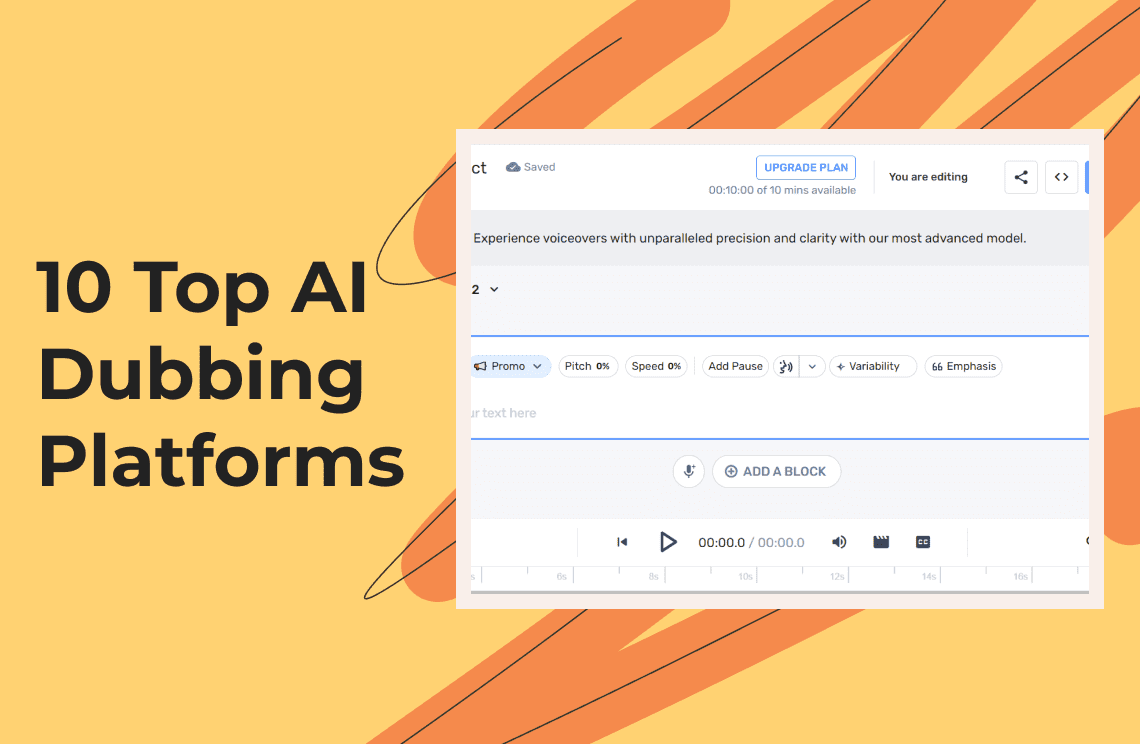If you are into social media or filmmaking but finding it difficult to make something captivating out of your visual stories, AI tools can come to your rescue. They are the most recent tools used in video editing and they will add more value to your video productions. The general public, including self-made creators, will find the AI video editors useful in creating quality. Content creators with limited time to spare will find help with an AI video editor since it will get the job done faster and hassle-free.
The benefits of using AI for editing videos are highlighted below:
- They shorten production time: The AI editor can analyze raw footage automatically and even recognize those important moments in the video. It can equally generate edited video versions automatically.
- They reduce labor costs: It can cut costs by up to 80% since it increases productivity and efficiency, while also reducing turnaround time.
- They help in developing the best content strategy: AI video editors help in automating tasks, like voiceovers, captioning, and editing.
- They improve film quality: AIs can be put into consideration during video editing, many of the things that human editors can overlook. Consequently, the output will be qualitative.
The AI Video Editing Revolution
AI has greatly impacted video production and cannot be overlooked in the scheme of things. The AI tools can assist in automating virtually all tasks and will also make the outcome look creative. Professional editing tools do a good job, but even video editing software for beginners can make a huge impact on your video editing journey. The AI tools remove total reliance on professional editing suites. Even if you have limited experience in video editing, the tool will make the process easy for you. The popularity of AI video editing tools is growing by the day and it is expected to take over the world of video editing entirely in the future.
Simply put, AI video editing means editing videos relying on Artificial Intelligence. The general types are highlighted below.
- Automated editing: The AI algorithm is designed to automate tasks, recognize patterns, and analyze video data. Tasks like enhancing audio, adjusting color, and cutting schemes can work fully automated.
- Computer vision: This enables AI to identify motions, faces, and objects in a video frame so that the objects can be blurred or removed.
- Natural language processing (NLP): AI video editing tools are designed to use NLP for generating voiceovers, transcriptions, or captions based on written or spoken content.
- Audio analysis: It enables AI to adjust volume levels, remove background noise, and enhance audio quality.
- Content-aware processing: Many video editing software for beginners can fill gaps in a video sequence. A good example is the Adobe Premiere Pro.
- Resolution enhancement: AI algorithms are designed to maintain quality even while upscaling low-resolution footage.
Features of AI video editing
- Splicing different videos: This involves splitting videos into different parts. The AI can split a single video into sharable and engaging clips or even get rid of any part you do not want while also maintaining video quality. The use of an AI video editor ensures you can do this without video editing skills or experience.
- Adjusting image sharpness: AI can adjust the sharpness of any image without losing quality. They can also enhance brand status, video vibrant colors, and leave a lasting impression on you.
- Removing background noise: Background noise can render a video useless and AI gets rid of the noise so that the wording can be clear. They also clear blurry videos and increase noise video resolution in the process.
- Adding transition effects: To add a transition effect to a video via AI, upload the video and select the desired effect from the transition panel. Then drag and drop the preferred effect between the video clips the AI can enable you to mix different effects too until the perfect result is obtained.
- Adjusting film color: You can find a free AI video editor that can control the tone of the video and adjust its color until it achieves your desired output. Many of them feature intuitive interaction and also offer real-time previews to enable you to assess the result as you proceed.
- Cutting film proportions: This is one of the best filmmaking features in AIs. They can help transform long videos into short forms, enabling you to create YouTube shorts from your lengthy videos.
- Making filter effects: AI tools enable filmmakers to filter effects hassle-free so that they can create unique video filters. It also helps switch video styles easily.
- Automatic captioning: Many of the best AI video editors can add captions to videos automatically. They act as subtitle generators and use advanced algorithms for analyzing video content and then automatically generating accurate captions.
- Portrait detection: AI can automatically detect scenes in your AI videos, followed by enhancing the efficiency and precision of the scenes. It helps in creating seamless video scenes.
- Face-changing: AI tools can change faces in virtually any image. This way, you can make the face of anybody, including yours, become the main feature in your videos, cartoons, paintings, or photos.
- Video content analysis: Analyzing video content enables the AI to enhance video performance and give you deeper insights. Both marketers and content creators will find this tool useful.
Comparison chart: Best AI video editor at a glance
The table below gives a summary of the major data comparing their key features, like features, pros, cons, and pricing.
| Features | Pros | Cons | Pricing |
|
|
| Windows Price:
| |
|
|
|
| |
|
|
|
| |
|
|
|
| |
|
|
|
| |
|
|
|
|
Top 6 Best AI Video Editors in 2024
Wondershare Filmora
Description: Wondershare Filmora finds a balance between AI-driven features and traditional editing. It sports an intuitive interface with AI scene detection, intelligent trimming, and a wide variety of video effects. This will make it great and easy for beginners and vloggers to get started with video editing.
Ideal for: Beginners, vloggers, social media creators.
High technique: AI-powered scene detection, smart trimming, and various video effects.
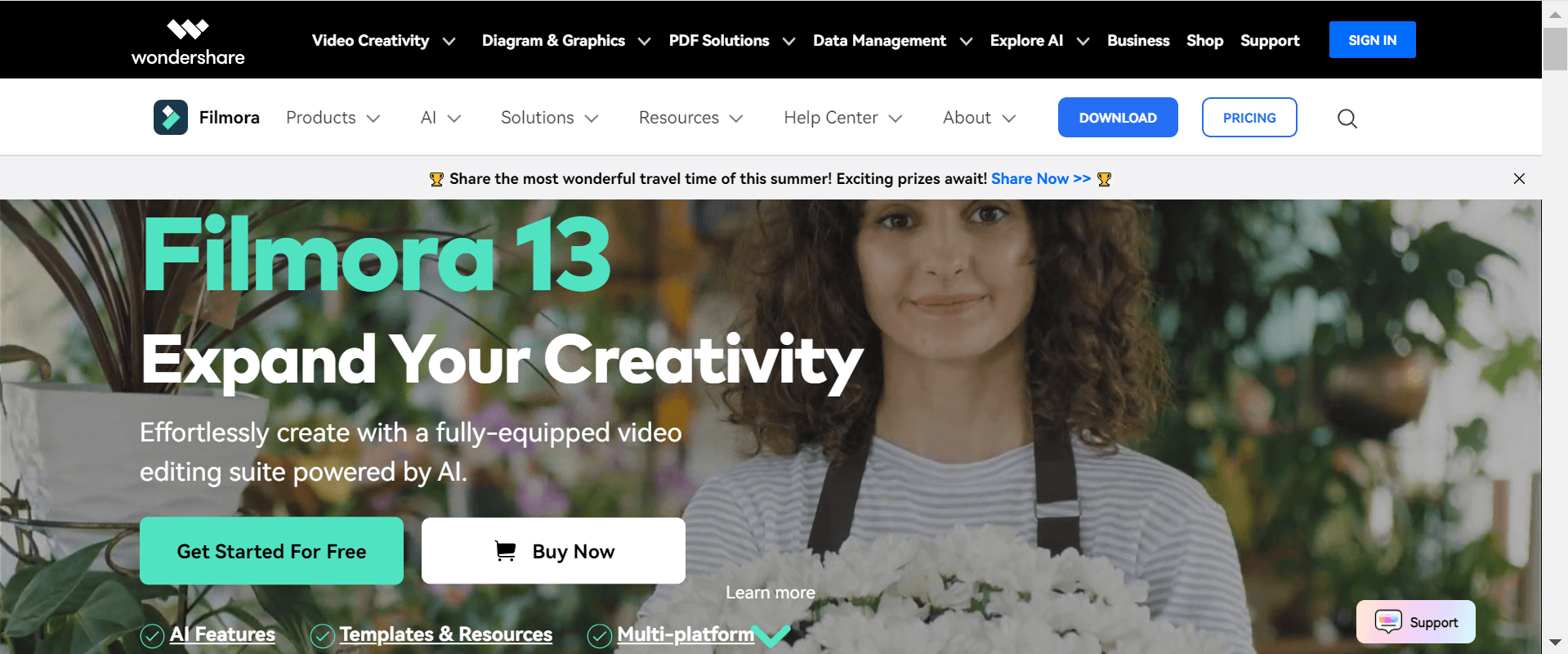
Magisto
Description: Magisto, however, is a platform targeted at busy people and social media marketers. Magisto applies artificial intelligence in storytelling and music synchronization to transform, at one's choice, pictures and clips into exciting videos.
Target Audience: Busy people, social media marketers.
High technique: AI-driven storytelling and music synchronization.
Vidyo.ai
Description: Vidyo.ai is a potential platform for businesses and content creators alike. Though the exact features of AI are to be determined, that doesn't change the fact that this is a cloud-based platform with video enhancement, stabilization, and noise reduction in mind.
Target audience: Businesses, content creators.
High technique: AI video enhancement, stabilization, noise reduction.
Runway
Description: Runway is the source of access to a myriad of advanced AI tools. Their generative AI can turn your imagination into something individual, strikingly picturesque on video.
Target audience: creative professionals, and video artists.
High technique: Generative AI for generating unique video content.
Papercup
Description: Papercup is designed for social media influencers and vloggers. An easy-to-use UI coupled with artificial intelligence functionalities such as text-to-video and automatic editing suggestions is quite great at making exciting short-form video content.
Target audience: Social media influencers, and vloggers.
High technique: AI-powered text-to-video, automated editing suggestions.
Gling
Descriptive: Gling makes powerful video clips easy for social media marketers and content creators by providing AI-backed facilities for generating and customizing templates, making high-class content easier to create.
Target Audiences: Social media marketers, and content creators.
High technique: AI-driven template generation, and customization options.
FAQs
Q: Do I need a powerful computer to use AI video editors?
A: You can edit video with an ordinary laptop but the video editing will be slow if the processor is not powerful. If you want the process to proceed hitch-free and fast, then it is a must to use a powerful computer with a good CPU.
Q: Can I use AI video editors on my smartphone?
A: Yes, this is possible. However, not all AI video editing tools can be used on mobile devices. Check for the availability of this feature before you start using the tool.
Q: What video formats are supported by AI video editors?
A: The video format supported by the AI editor depends on the developers. Some of the commonly supported video formats are MP4, MOV, Mkv, AVI, Flash Video, AVCHD, WMV, and WebM.
Q: Do I need any special skills to use AI video editors?
A: No, you do not need any special skills to use the video editor since it is designed to work autonomously. All you have to do is upload the videos on the AI tool and the Artificial Intelligence will take it from there.