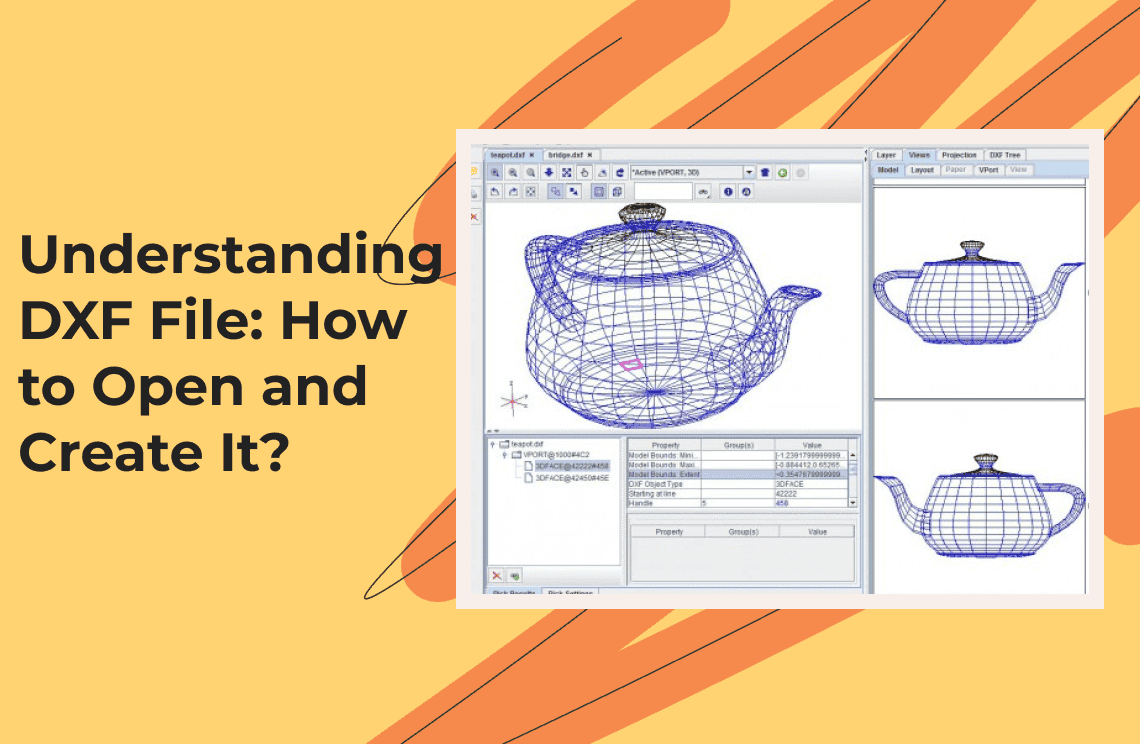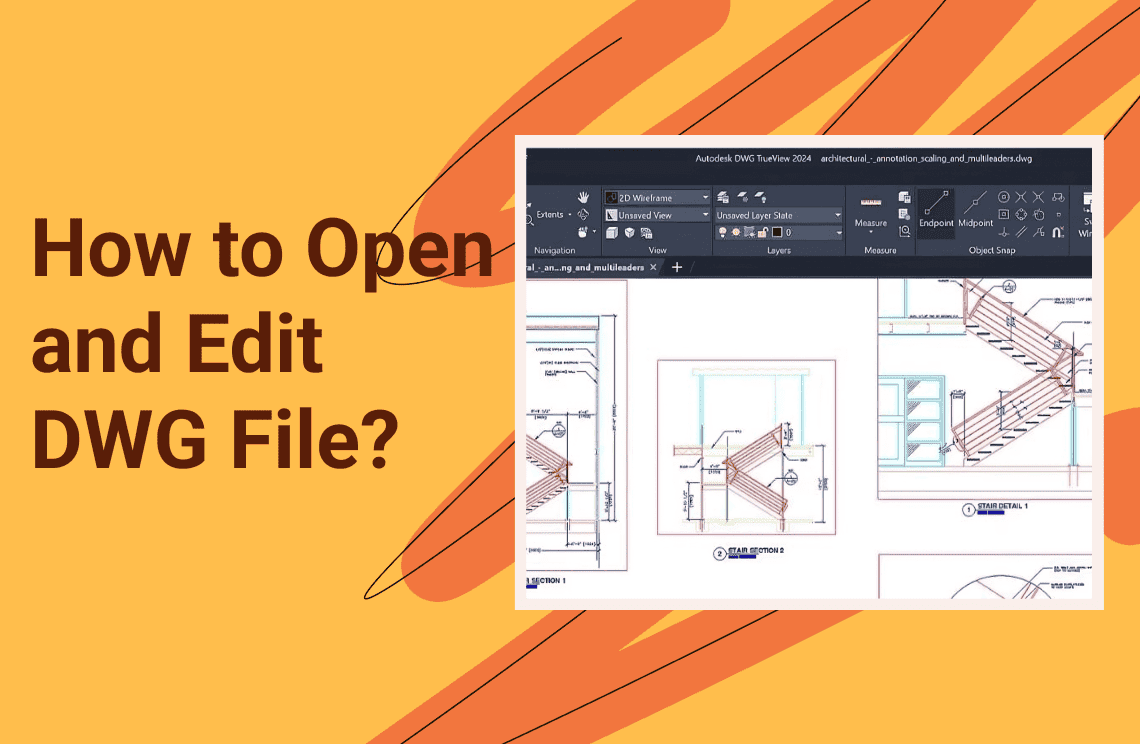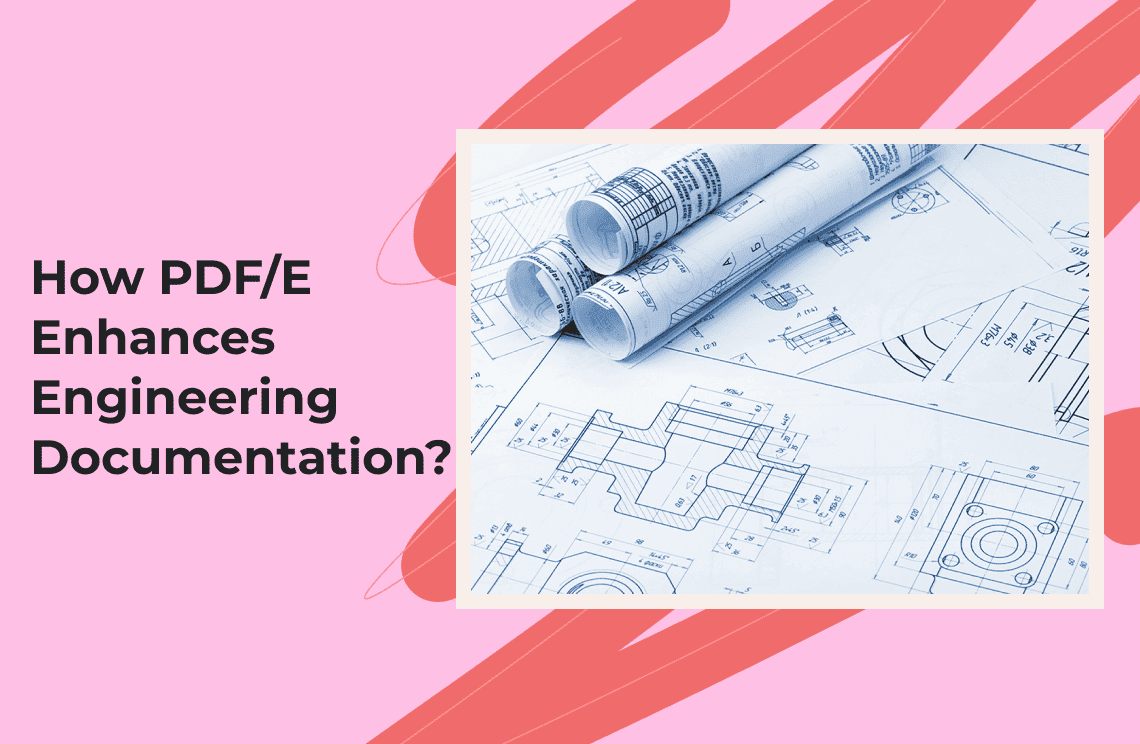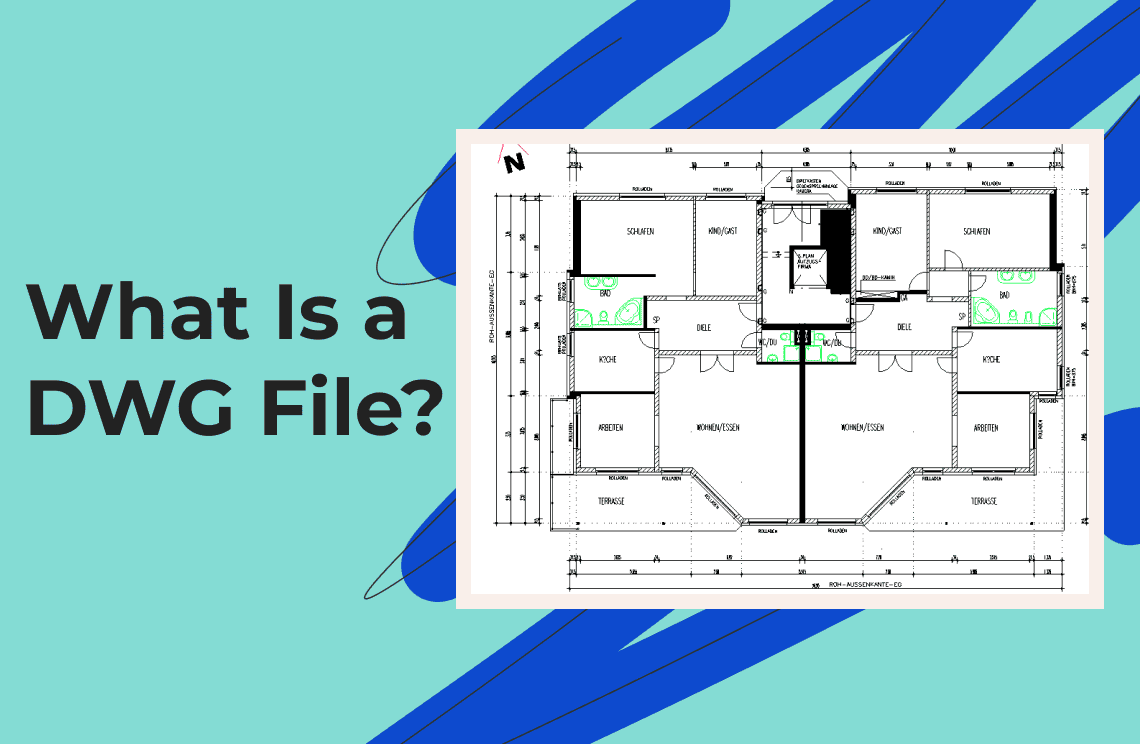The DXF file format is a common format developed by Autodesk that allows the interchangeability of data between AutoCAD and other third-party applications. This format allows the sharing of CAD drawings, thus becoming essential for architects, engineers, and designers who must share detailed graphics across diverse platforms. The file format also acts like a bridge between 2D and 3D so that the end users can share the design data across different platforms. In this informative write-up, we will show you how to open a dxf file among other things.
What is a DXF File?
The definition of a DXF could be a tagged data representation of an AutoCAD drawing file. It is a tag-based, plain text format that can be understood by many other software packages; it's versatile for sharing technical drawings. Each element in the .DXF file has a corresponding group code, which defines what type of data will come next. In this form, nearly all the user-defined information in a drawing file can be represented.
The DXF format first appeared in December 1982 with AutoCAD 1.0 and, since then, has been improved several times to support new features that are added to CAD systems. It is capable of handling both 2D and 3D drawings; therefore, it is widely applied, from architectural plans to mechanical parts. Those involved in construction project management will find it useful.
Structure of a DXF File
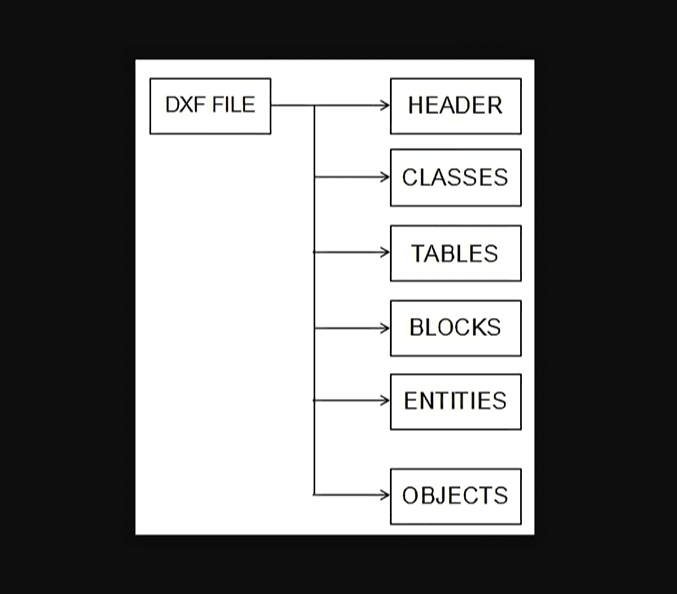
A typical DXF file consists of several sections, each containing specific types of information:
- Header: This section contains general information about the drawing and consists of parameters beginning with the dollar sign ($). The section is the first one to appear in the file.
- Tables: The definitions for named items are provided, including layers, line types, and text styles.
- Blocks: The definitions of blocks are included and contain reusable groups of entities.
- Entities: This is the most important section, which includes the actual entities of the drawing, such as lines, circles, and polygons.
- Objects: This section contains non-graphical objects utilized by applications like AutoLISP.
- End Of file: The file is terminated with an EOF - End of File tag.
How to Open a DXF File?
A DXF can be opened in many various ways using different software applications built for CAD or even some general-purpose graphics applications. Check below for some common methods:
- AutoCAD: This is the native application for the files.DXF, and AutoCAD will directly open and edit such a file. Just go to "File" > "Open" and select your DXF file.
- Free CAD software: The kind is either LibreCAD or DraftSight, with which the opening of such DXF files can be facilitated without subscription or purchase.
- Online viewers: Online viewers are allowed to upload a file and see it online in a browser with no installation needed.
- Plain text editors: You can view the contents of a DXF file using any text editor because these files are just plain text files. As a result, using such editors, however, yields less readable content due to the usage of group codes instead of descriptive names.
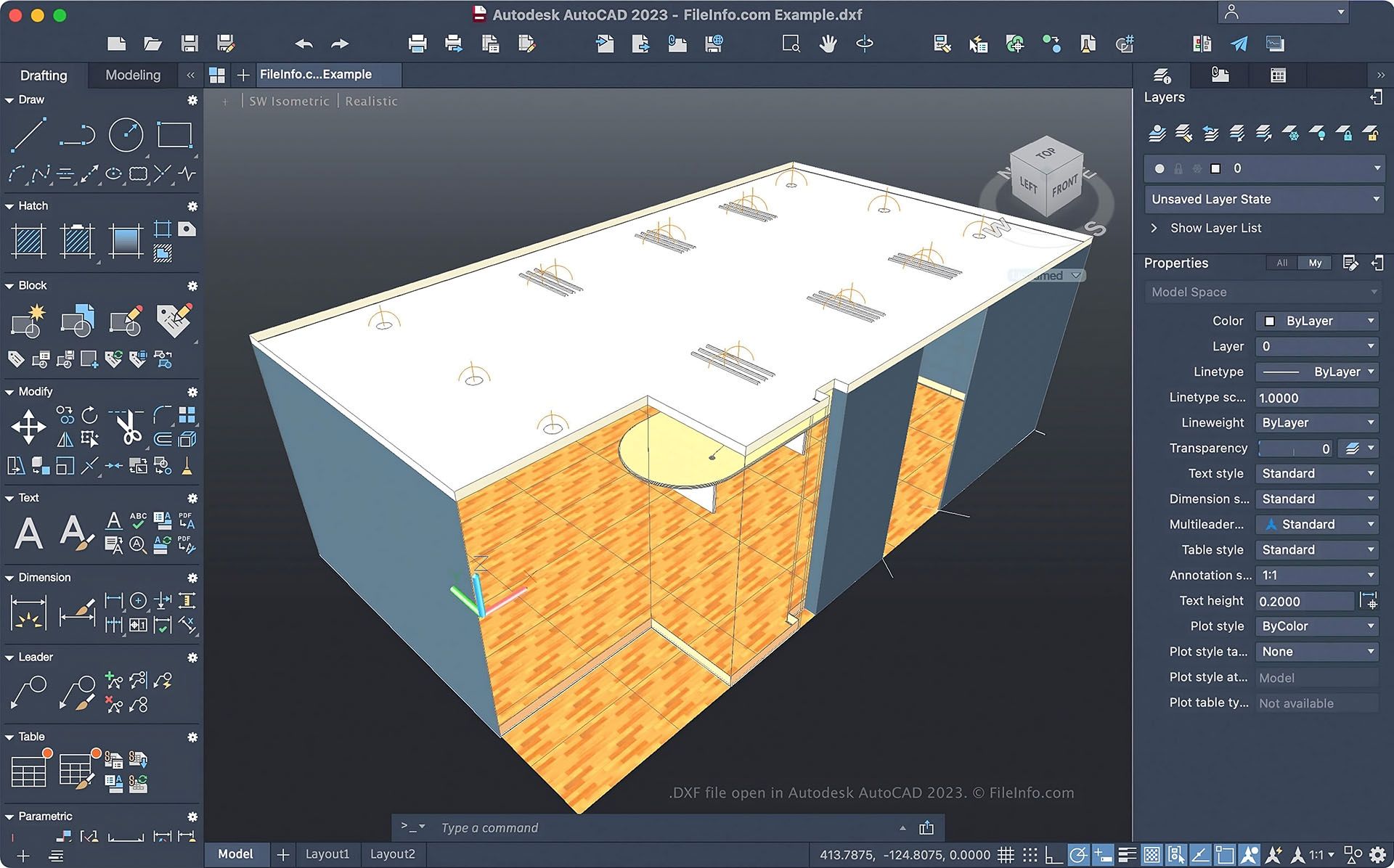
How to Make a DXF File?
Creation of a DXF file is possible in several ways depending on what you want to do:
Using CAD Software
Most CAD programs enable the easy export of your drawings to a DXF file. In AutoCAD, for instance, this may be done by heading to "File" > "Export" > "DXF", and after configuring your settings to your liking, save.
Using Vector Graphics Software
Software such as Adobe Illustrator enables the export of a design in the DXF file format. Just create your design and go to "File" > "Export" > "Export As," and choose DXF from among your format options.
Online Converters
To convert an already prepared graphic in another format, such as SVG or PDF, into a DXF file, use online conversion tools. Online web pages like Convertio or Zamzar can convert without requiring special software.
Programming Libraries
For developers looking to programmatically create a DXF file, libraries exist, such as the 'ezdxf' library for Python, which allows the creation and manipulation of the DXF file with code. It is especially useful for making tasks automatic or generating a lot of drawings based on particular parameters.
FAQs
Q: What is the principle of DXF file?
DXF - Drawing Exchange Format. This is the tagged data representation of an AutoCAD drawing file. It gives access to CAD data exchange among different software applications. Anything in a DXF file has a prefix integer number assigned; the integer in question is called the group code. It is meaningful for a given object type. The ability of the DXF file to represent nearly all user-specified information in a drawing file makes it very useful and important for technical documentation and sharing of design information.
Q: Can I edit a DXF file?
Well, yes, the DXF file can be edited by using one of the different CAD or vector graphics editors. Being a text file, a DXF file can also be edited directly in a text editor, but for that one needs to know the structure and group codes of this format.
Q: Are there any limitations regarding the use of DXF files?
Despite its widely applied usage, DXF has some limitations:
- Not all the complex object types of the newer versions of AutoCAD are fully supported in the DXF format.
- When interpreting dimensions, the lack of specification regarding units of measurement might be confusing.
- Some more advanced features in proprietary formats do not translate well into DXF.
Q: Who uses DXF files?
Some of the variations in DXF usage, which are not limited to the following, are by professionals such as:
- Architects and engineers: To share detailed designs along with specifications.
- Manufacturers: To create CNC (Computer Numerical Control) programs for the machining of parts.
- Graphic designers: To create vector graphics that can be scaled without loss of quality.
- Urban planners and surveyors: To plan land use and represent survey data.
- Construction professionals: To share blueprints and construction drawings on-site.
Final Thoughts
By now, from the above information, you would have learned how to create a dxf file. We also explored how to open a dxf file. Knowledge of the DXF file format is quite important for any professional operating in the design and engineering fields. Such versatility enables one to share detailed drawings across multiple platforms and applications with ease. Knowing how to open a dxf file and how to create a dxf file effectively will, as a professional, further enhance your workflow and assure the accurate communication of your design intent. Whether you work on architectural plans or detailed mechanical designs, you should learn how to open and create DXF as this will pay dividends in your projects.