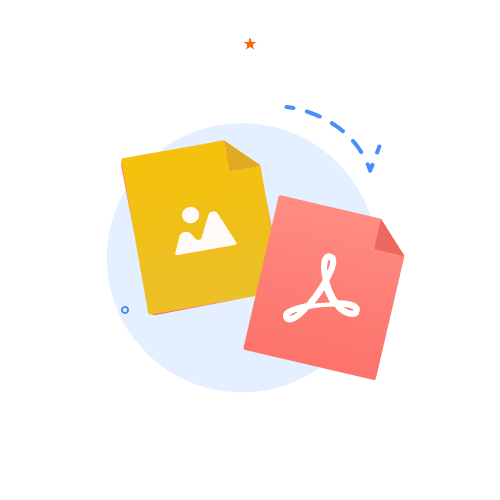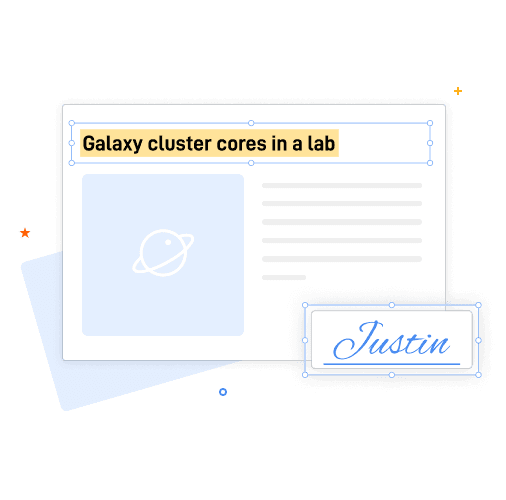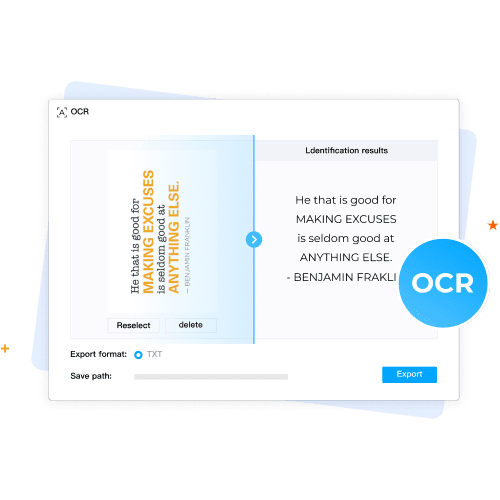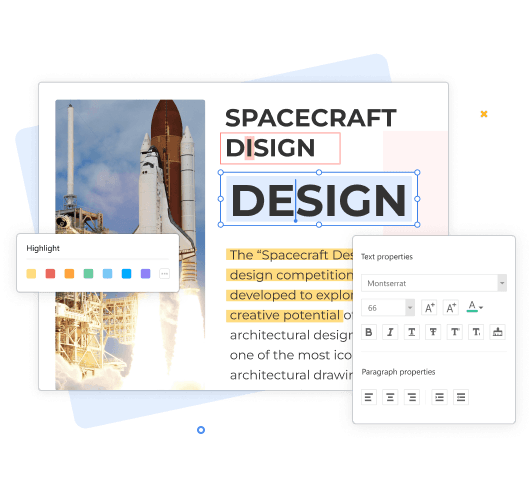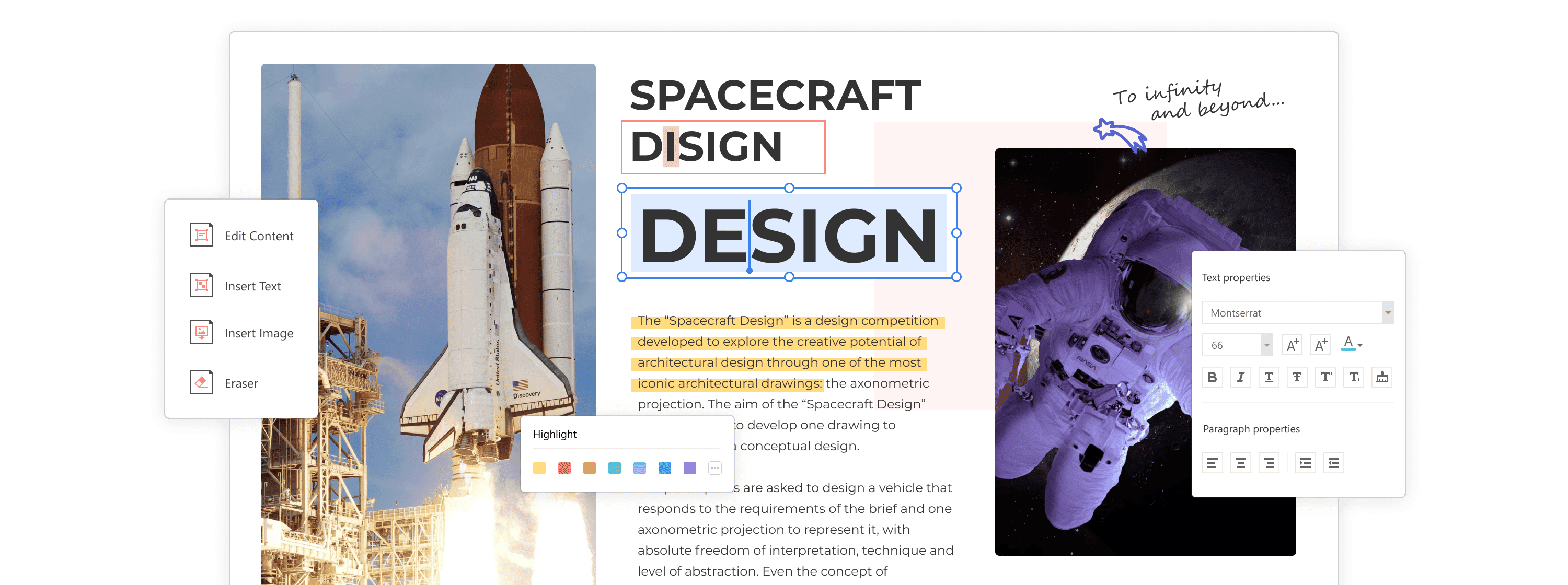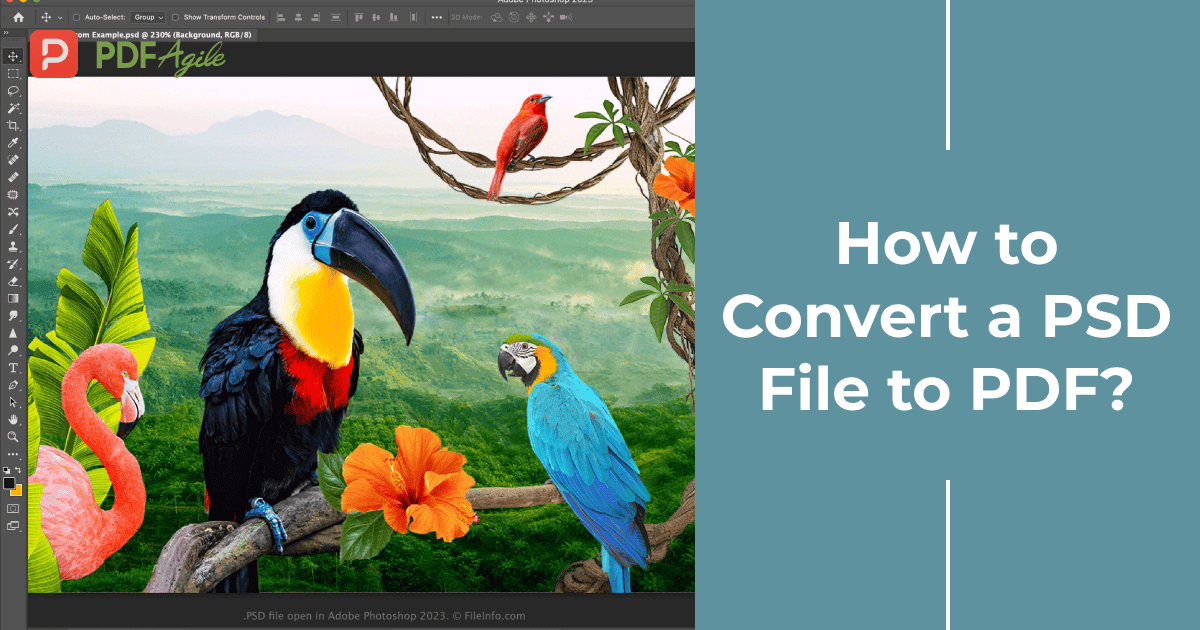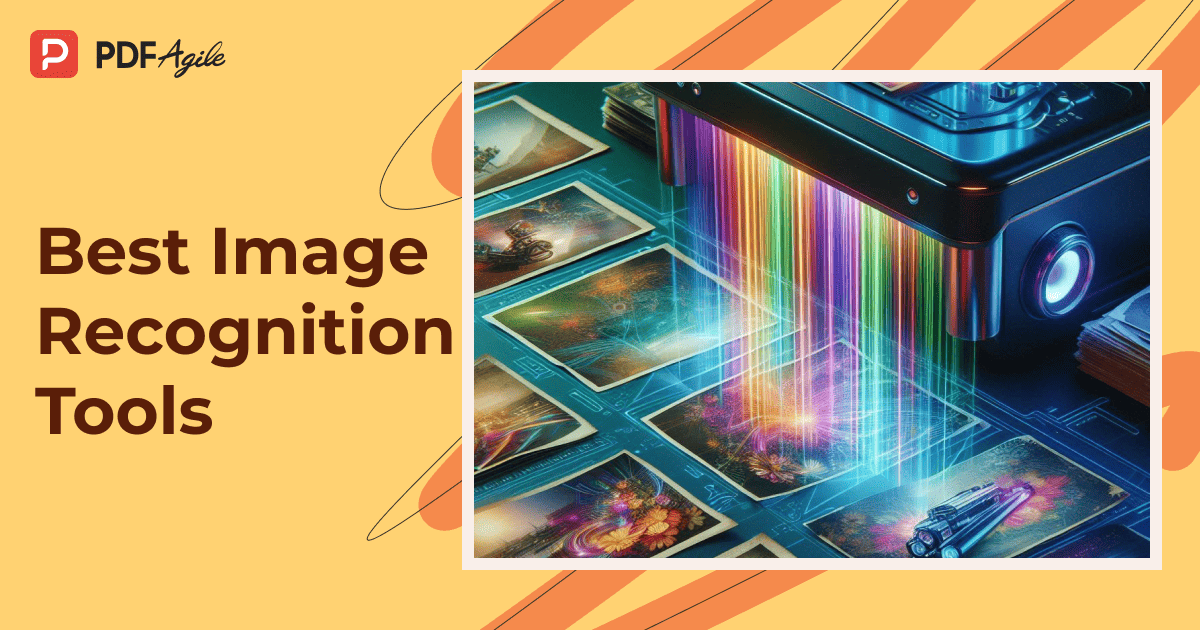1. Visit the online PDF Agile website, select, and upload the image you want to convert to PDF or use the drag and drop option.
2. Click "Convert" to start the conversion of the Image to PDF immediately.
3. Once your image converts to PDF successfully, download your PDF document to your computer.