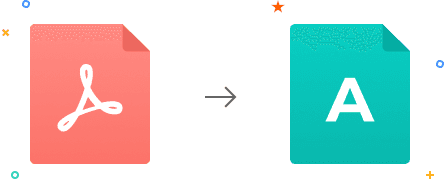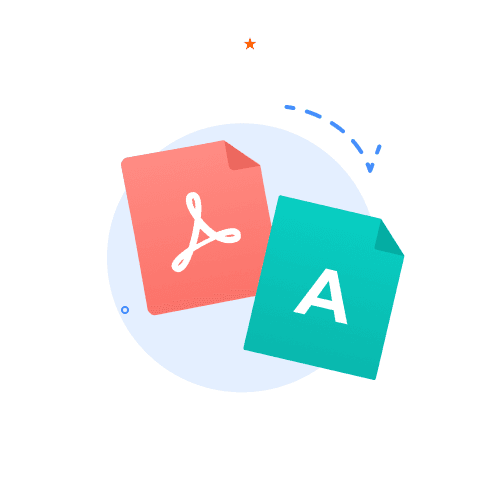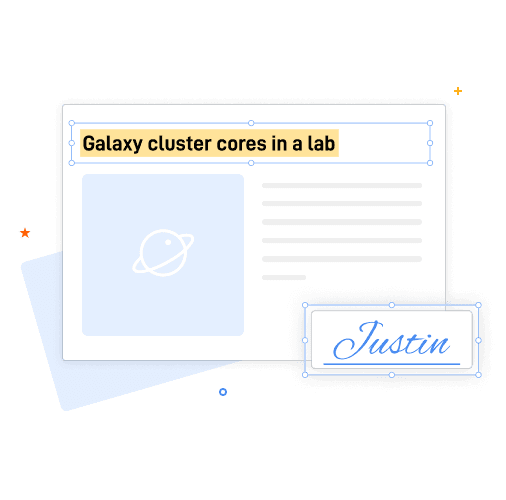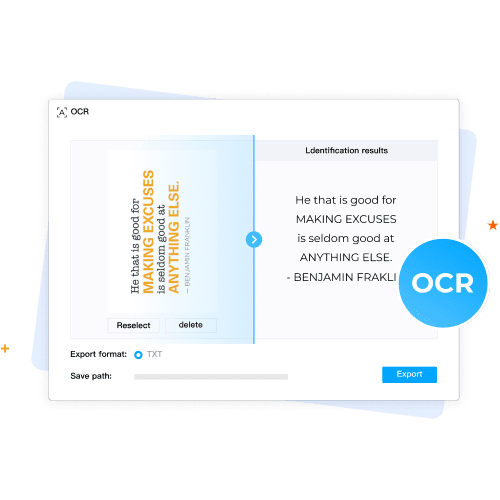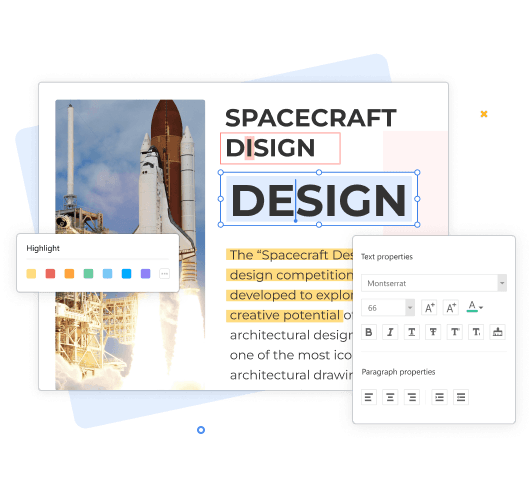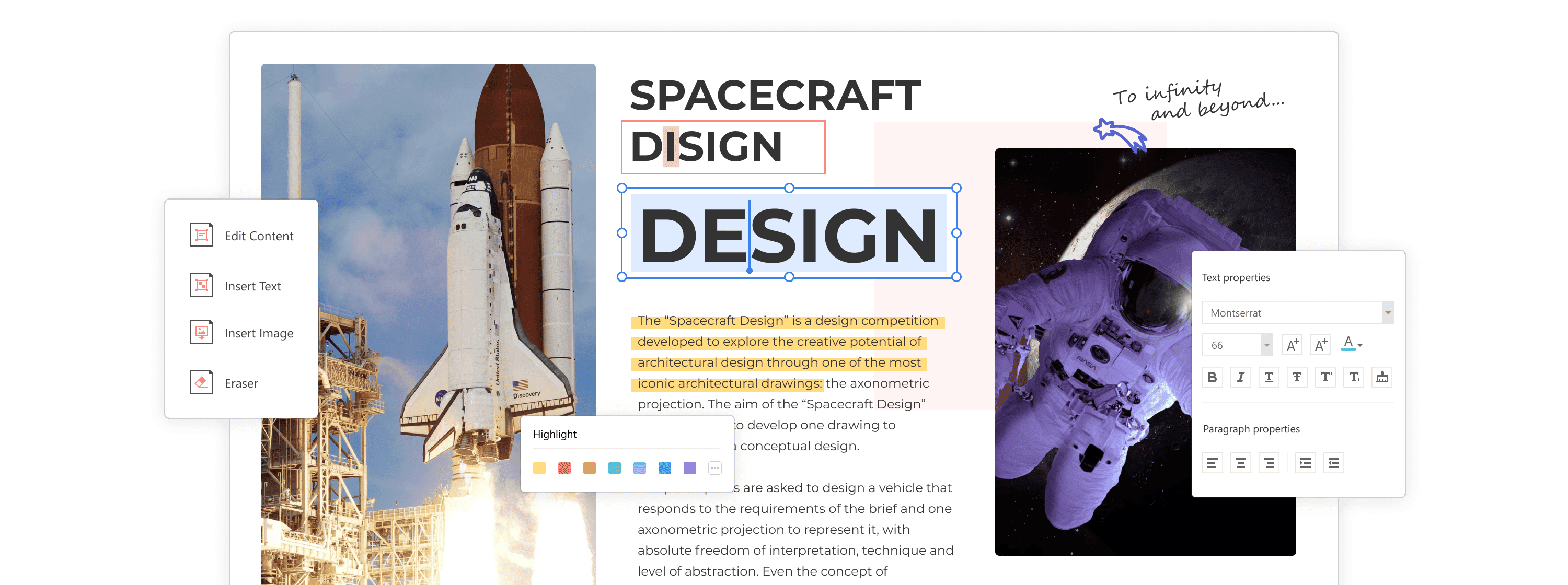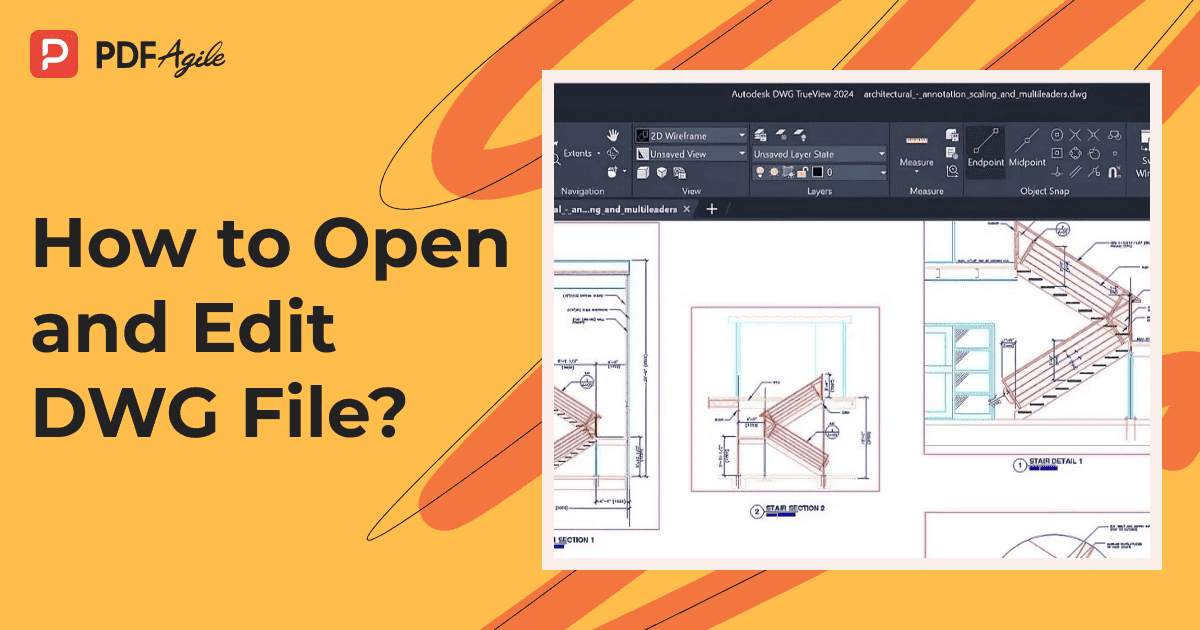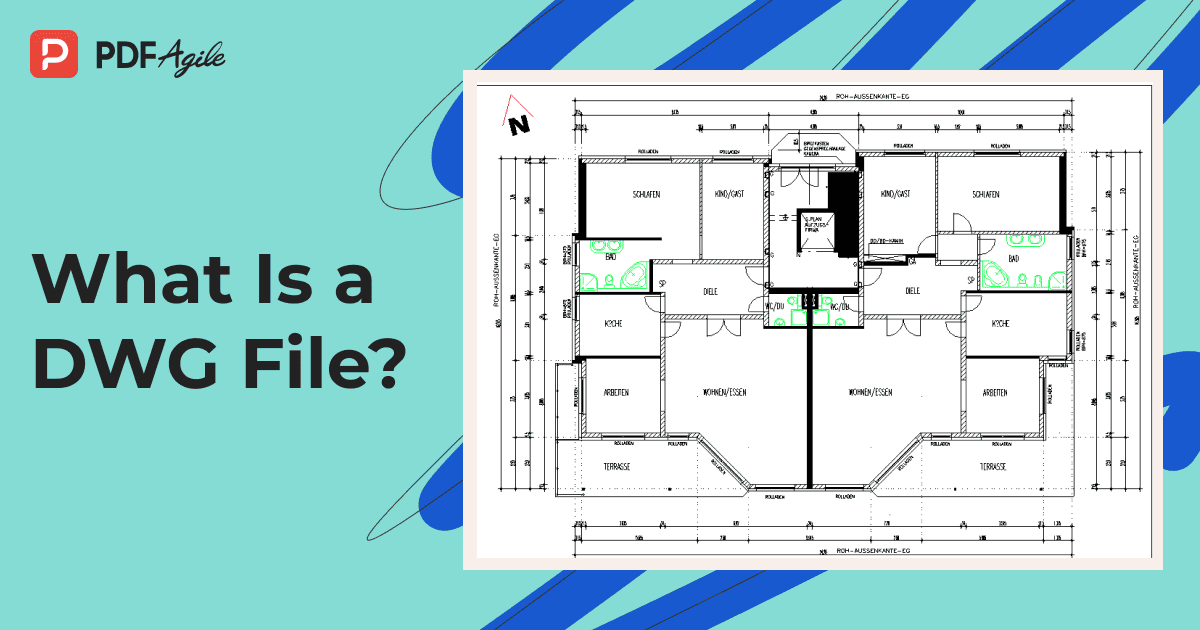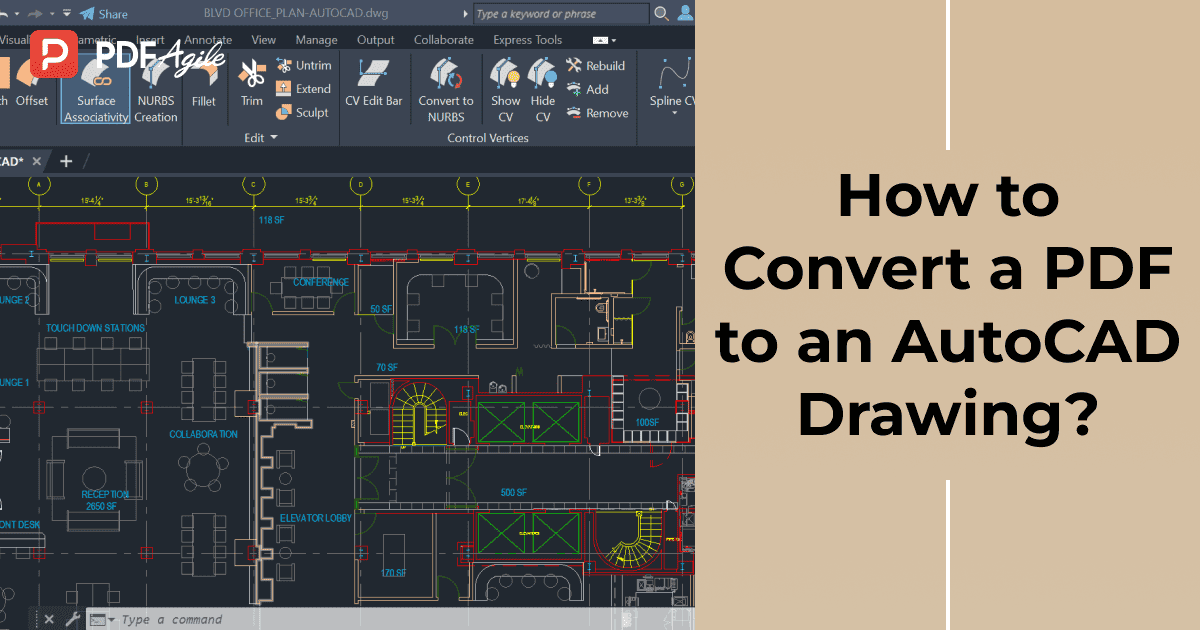1.Select the required PDF from your system to convert into DWG format, or drag and drop the file online.
2.Wait for a couple of seconds for the tool to complete the PDF to DWG conversion procedure.
3.The online tool will provide you with the converted PDF to DWG file, and you can easily download this.