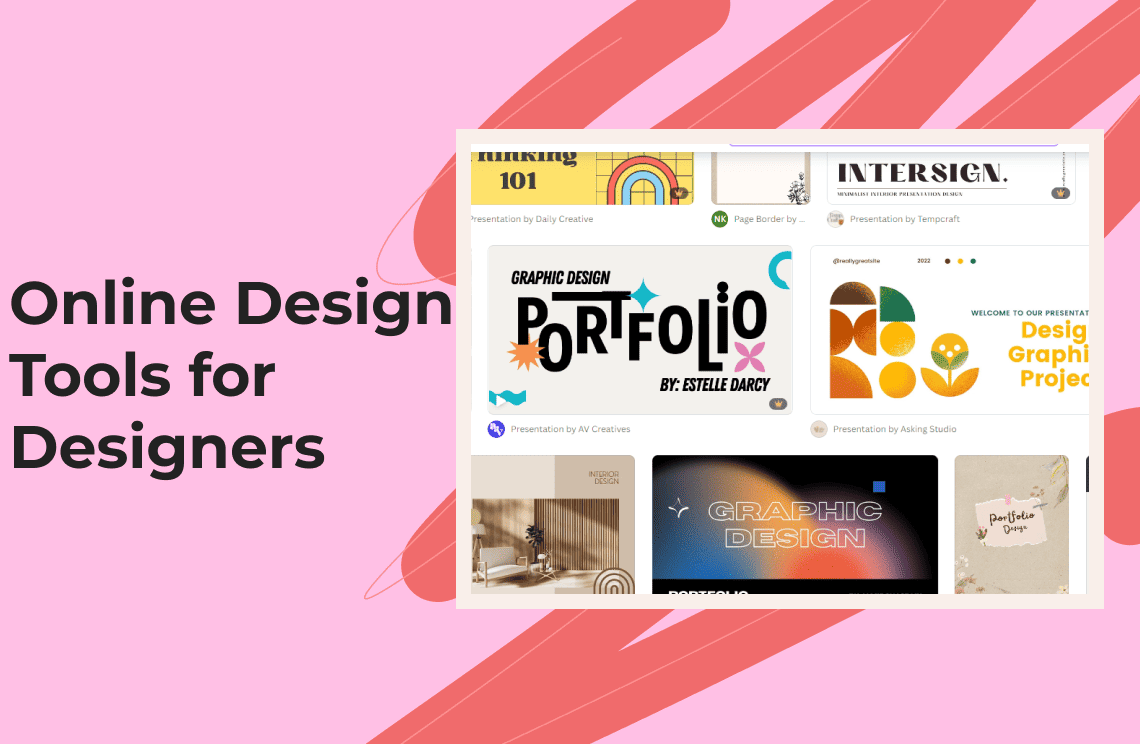These days, it is important to safeguard a personal computer from online threats during this digital era. Since new viruses, malware, and phishing scams are developed daily, good antivirus software is needed to protect one from data loss and violation of privacy. Free software, as the name suggests, is free, while you must pay first before access is given to you for paid software. Paid programs have proven to be more reliable as compared to free ones.
The hackers continually work toward hacking software. In the same way, a developer of the software is improving, so the hackers get better at what they do. We can, therefore, say virtually all kinds of software are beatable. However, the most recent ones can be free from hackers' invasion. You can, therefore, be safe from their activities if you keep updating your software to the latest version. What is the best free antivirus software? Continue reading to find out.
Key Features to Consider in Antivirus Software
1. Malware detection and removal
It scans and cleans various types of malware: viruses, worms, trojans, ransomware, and spyware. Broad malware protection is vital when it comes to keeping your data and identity safe, not to mention system performance. The antivirus should be able to find and eliminate not just viruses but the latest strains of malware, including ransomware or zero-day exploits.
2. Real-Time Protection
It continuously scans your system for threats in real-time. Real-time scanning ensures that malware or viruses get detected right at the moment it is happening. Therefore, while browsing, downloading, and using an external device, it acts in protection. Without real-time scanning, threats could compromise your system before you initiate manual scans.
3. Phishing protection
It protects against phishing, which can be used to acquire access to personal information through malicious websites. Phishing scams are a social engineering method of obtaining information from users, including sensitive information such as log-in credentials and financial information. Identity theft protection helps defend online transactions and personal data from cybercriminals.
4. Performance impact
Ensures that the antivirus does not hog too much system resources, making your gadget function normally. A too resource-intensive antivirus may slow down your gadget or network. Find lightweight and efficient solutions that offer quite a lot of protection without slowing down your performance.
5. More features
- Customizable Scanning: The customization of scanning allows you to have it work around your convenience, so the scans occur at times that do not interfere with your work. It furthers by allowing focusing on a scan on the areas of your system that are most high-risk.
- Multi-Layer Protection: Multi-layer protection achieved through signature-based detection, behavioral monitoring, and heuristics easily protects your system from different kinds of threats and offers better security.
- Backup features: The backup feature helps in recovering important files for the user in case of ransomware or other destructive malware attacks. This particular feature is very helpful in terms of sensitive or irreplaceable data.
Comparison Chart: 7 Best Antivirus Software for Home Users
What is the best free antivirus software? Check the table below for helpful details:
Antivirus | Key features | Country |
|
| |
|
| |
|
| |
|
| |
|
| |
|
| |
|
|
7 Best Antivirus Software for Home Users
1. Norton 360
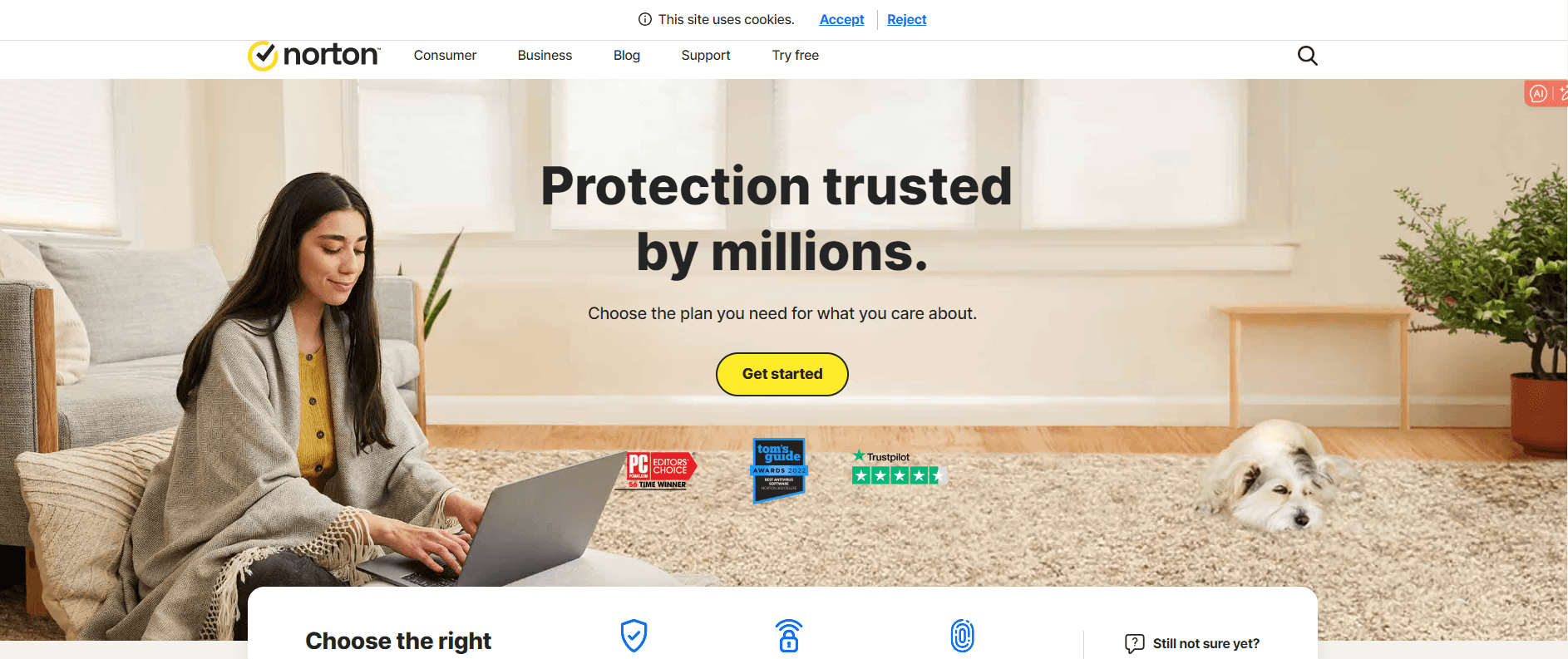
Overview: Norton 360 is a comprehensive security software suite developed by NortonLifeLock. It is headquartered in Tempe, Arizona, United States. NortonLifeLock Inc. is an American cybersecurity software company that provides a range of security solutions for consumers and businesses. The company was previously known as Symantec Corporation before it sold its enterprise security business to Broadcom in 2019 and rebranded its consumer cyber safety division as NortonLifeLock.
Pros:
- Rich feature set to protect online privacy and identity
- Top-notch malware protection, performance
- All the plans include a VPN with unlimited data
- Dark web monitoring
- One of the best customer supports
Cons:
- Rich feature set to protect online privacy and identity
- Top-notch malware protection, performance
- All the plans include a VPN with unlimited data
- Dark web monitoring
- One of the best customer supports
Pricing:
- Norton Antivirus Plus: $19.99/year- one device
- Norton 360 Standard: $39.99/year - VPN and dark web monitoring
- Norton 360 Deluxe: $49.99/year - for 5 devices
- Norton 360 with LifeLock: $99.99/year - advanced protection for identity theft
2. Bitdefender Total Security
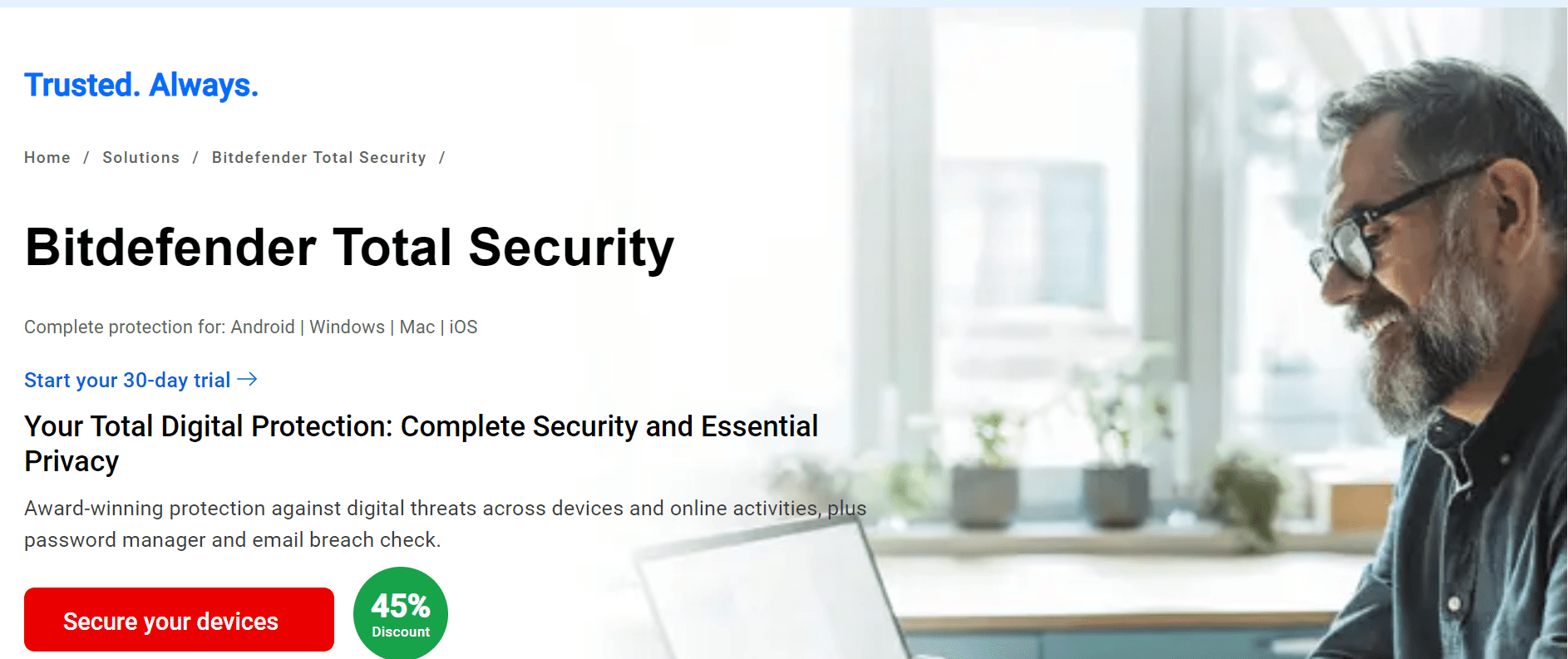
Overview: Bitdefender Total Security is a comprehensive security suite developed by Bitdefender, a leading cybersecurity company, which is a cybersecurity company based in Romania. It was founded in 2001 by Florin Talpeș, who is currently the CEO of the company. Bitdefender has since grown to become one of the leading providers of cybersecurity solutions, with a strong global presence and a wide range of products for both consumers and businesses. The company is headquartered in Bucharest, Romania, and has offices in various countries around the world. It's designed to provide robust protection for your devices and data against a wide range of online threats. Renowned for its high detection rates and minimal system impact.
Pros:
- Excellent malware detection rates.
- Light doesn't load system resources.
- Advanced security features on all platforms.
- Such-affordable premium plans with extensive features.
- Extensive parental controls.
Cons:
- The VPN has limited traffic unless you buy the premium VPN.
- Full scans can be slow.
Pricing:
- Bitdefender Free: Free basic protection
- Bitdefender Antivirus Plus: $29.99/year (first year)
- Bitdefender Total Security: $39.98/year (first year, covers multiple devices)
- Premium Security: $89.99/year (includes VPN with unlimited traffic)
3. Kaspersky Total Security
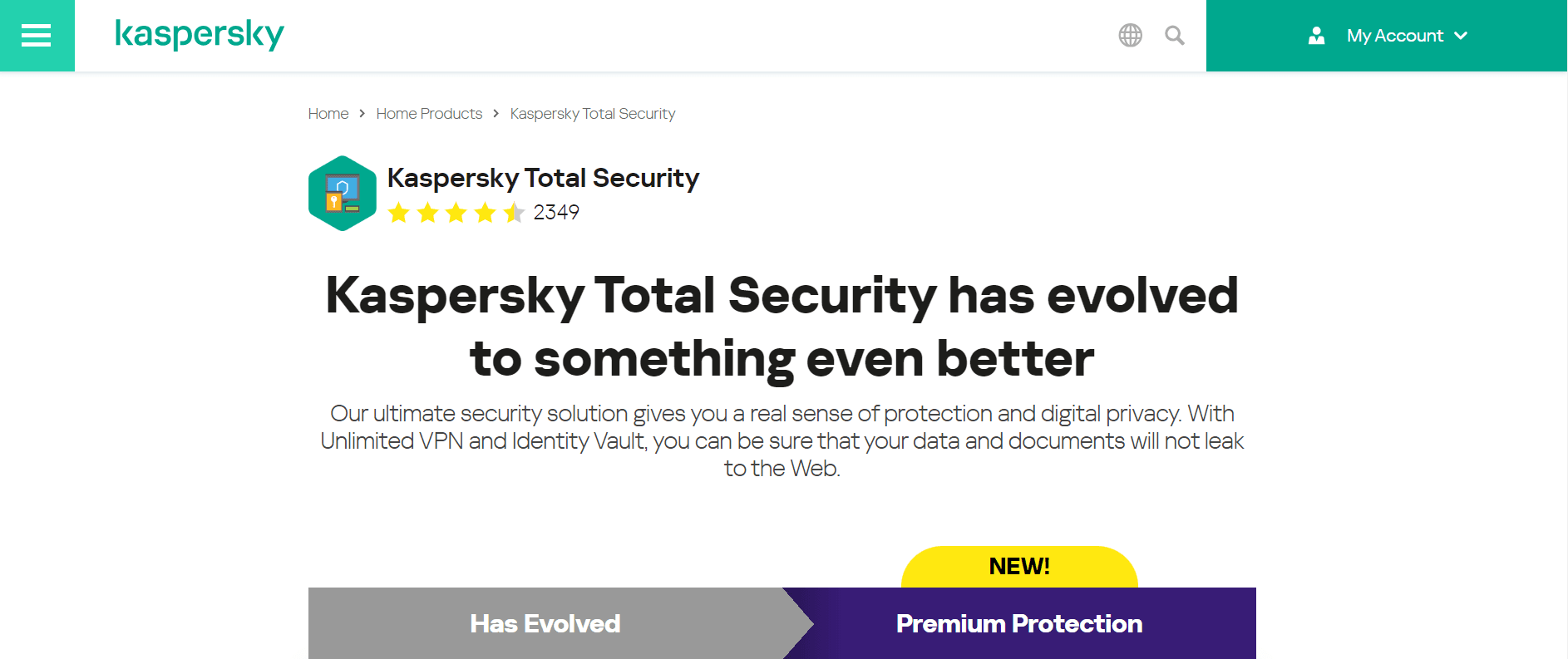
Overview: Kaspersky Total Security is a comprehensive security suite developed by Kaspersky, a well-known cybersecurity company based in Russia. The company was founded in 1997 by Eugene Kaspersky, Natalya Kaspersky, and Alexey De-Monderik. Despite its Russian origins, Kaspersky Lab has a global presence with offices and operations in various countries around the world. Kaspersky has been in the cybersecurity industry for over two decades and is recognized for its advanced threat detection and protection capabilities. It provides advanced security features, including real-time protection features, parental control, and a secure VPN.
Pros:
- Excellent detection and malware removal capabilities.
- It gives extra security while doing online transactions.
- Pretty lightweight and efficiently runs on systems.
- Robust protection features at a fair price.
Cons:
- VPN has limited data in basic plans.
- The free version is not fully featured.
- Recent controversies about its origins have led some regions to regard it warily.
Pricing:
- Kaspersky Free: $0 basic protection.
- Kaspersky Anti-Virus: $29.99/year, first year
- Kaspersky Internet Security: $39.99/year, first year, 3 devices
- Kaspersky Total Security: $49.99/year adds parental controls and encryption
4. Eset NOD32 Antivirus
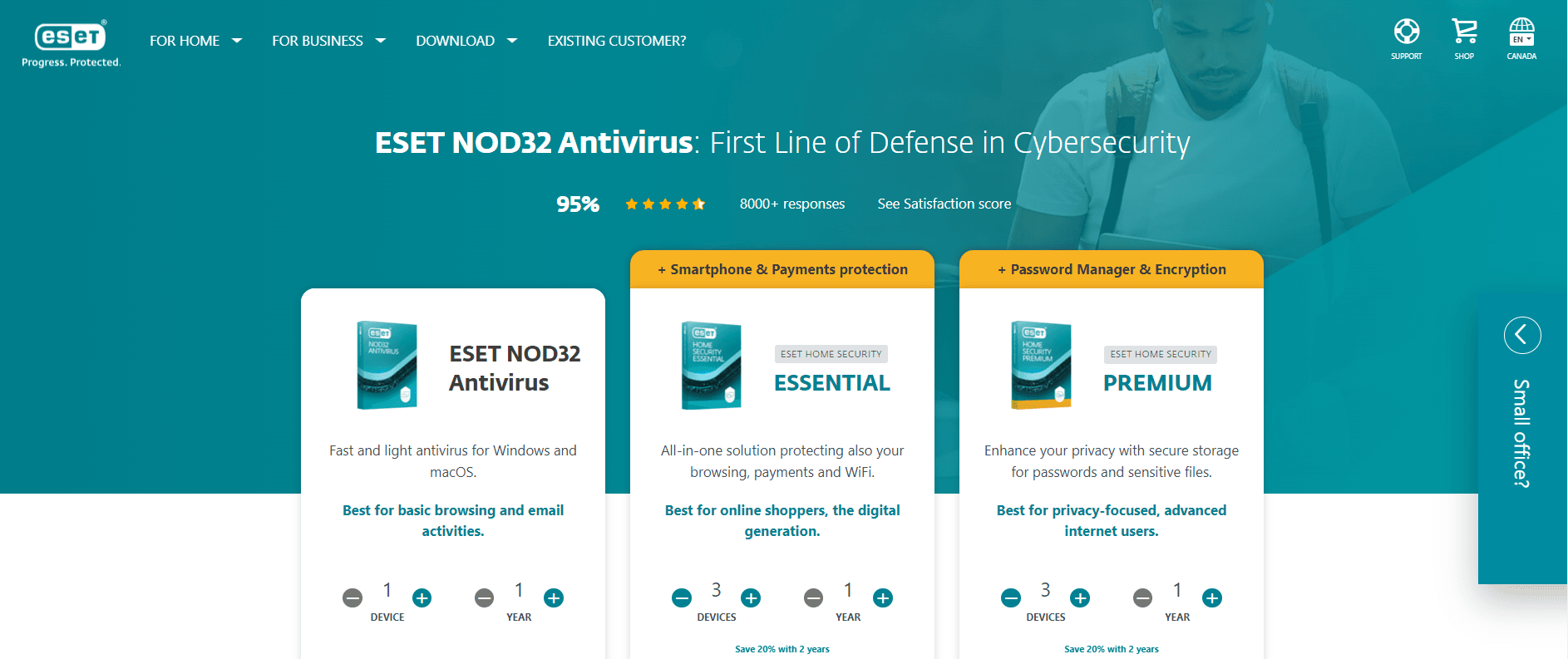
Overview: ESET NOD32 Antivirus is a well-known security software developed by ESET, a Slovakia-based cybersecurity company based in Bratislava, Slovakia. ESET was founded in 1992 and has since grown into a global cybersecurity company with a strong reputation for its advanced threat detection and low system impact. It was strongly renowned for its lightweight design and protection.
Pros:
- Very low system impact is ideal for gaming or any high-performance activity.
- Strong malware protection without most popups or interruptions
- Simple, straightforward interface
- Reliable detection rates for malware and ransomware
Cons:
- Lacks addition of extra features with VPN, password manager, or parental controls
- Higher price compared to the limited feature set provided
Pricing:
- ESET NOD32 Antivirus: $39.99/year (single device)
- ESET Internet Security: $49.99/year (multi-device protection)
- ESET Smart Security Premium: $59.99/year (includes a password manager and encryption)
5. McAfee Total Protection
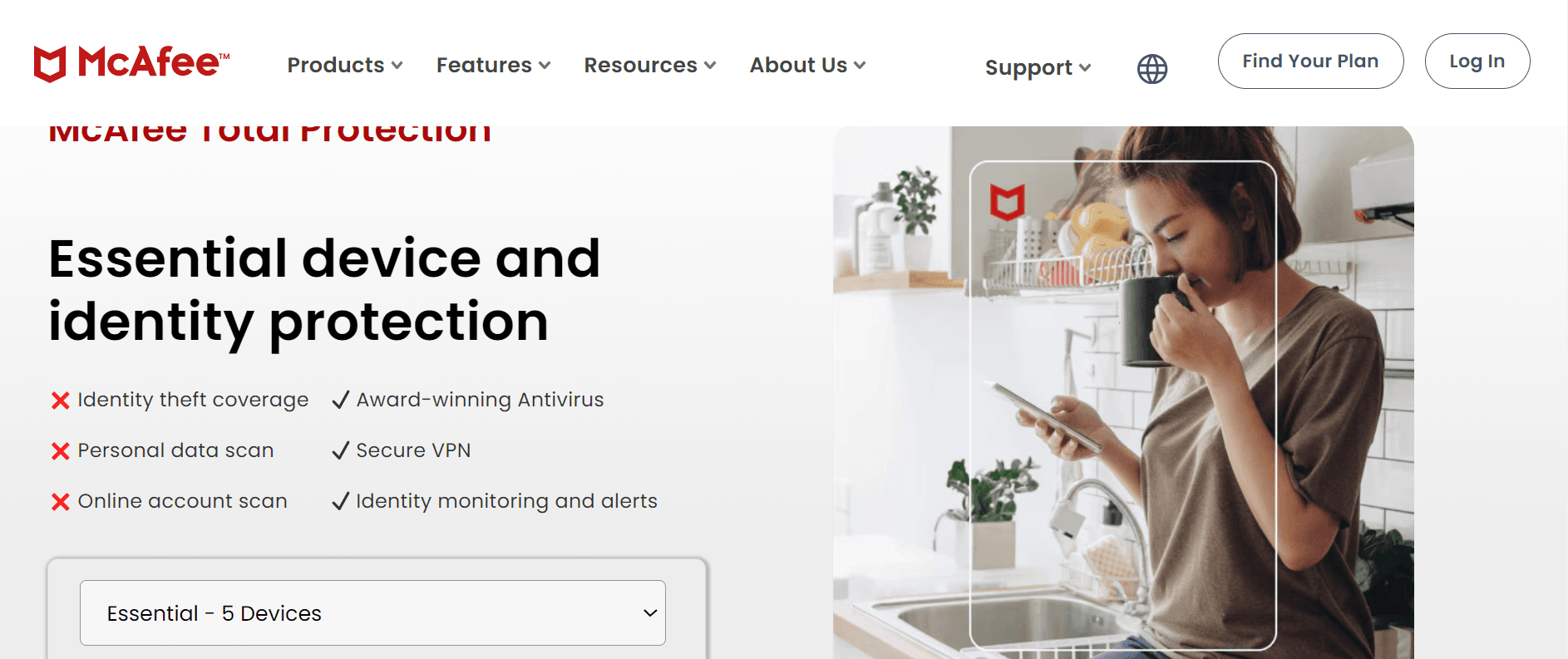
Overview: McAfee Total Protection is a comprehensive security suite developed by McAfee, one of the oldest and most well-known cybersecurity companies. McAfee has a long history in the industry and is recognized for its wide range of security products for both consumers and businesses. The company was established in 1987 by John McAfee in Santa Clara, California. Over the years, McAfee has grown into a multinational corporation with operations and offices around the world. In 2010, McAfee was acquired by Intel, an American multinational technology company. However, in 2017, McAfee became an independent company again through a spin-off from Intel, with investment from TPG Capital and Intel retaining a minority stake. It covers all aspects of security features such as real-time protection, identity theft protection, and a VPN secure to boot.
Pros:
- All-in-one plan that offers broad privacy and security features
- Premium plans include unlimited data VPNs
- Super user-friendly interface with cross-platform support
- Excellent malware protection with a high detection rate
Cons:
- System impact can be noticeable during scans
- Pricing can be more expensive compared to competitors
- VPN can be slower in some instances compared to other stand-alone service providers
Pricing:
- McAfee Total Protection Basic: $29.99/year-first year, one device
- McAfee Total Protection Plus: $34.99/year to 5 devices
- McAfee Total Protection Ultimate: $84.99/year, includes identity theft protection
6. Avast Premium Security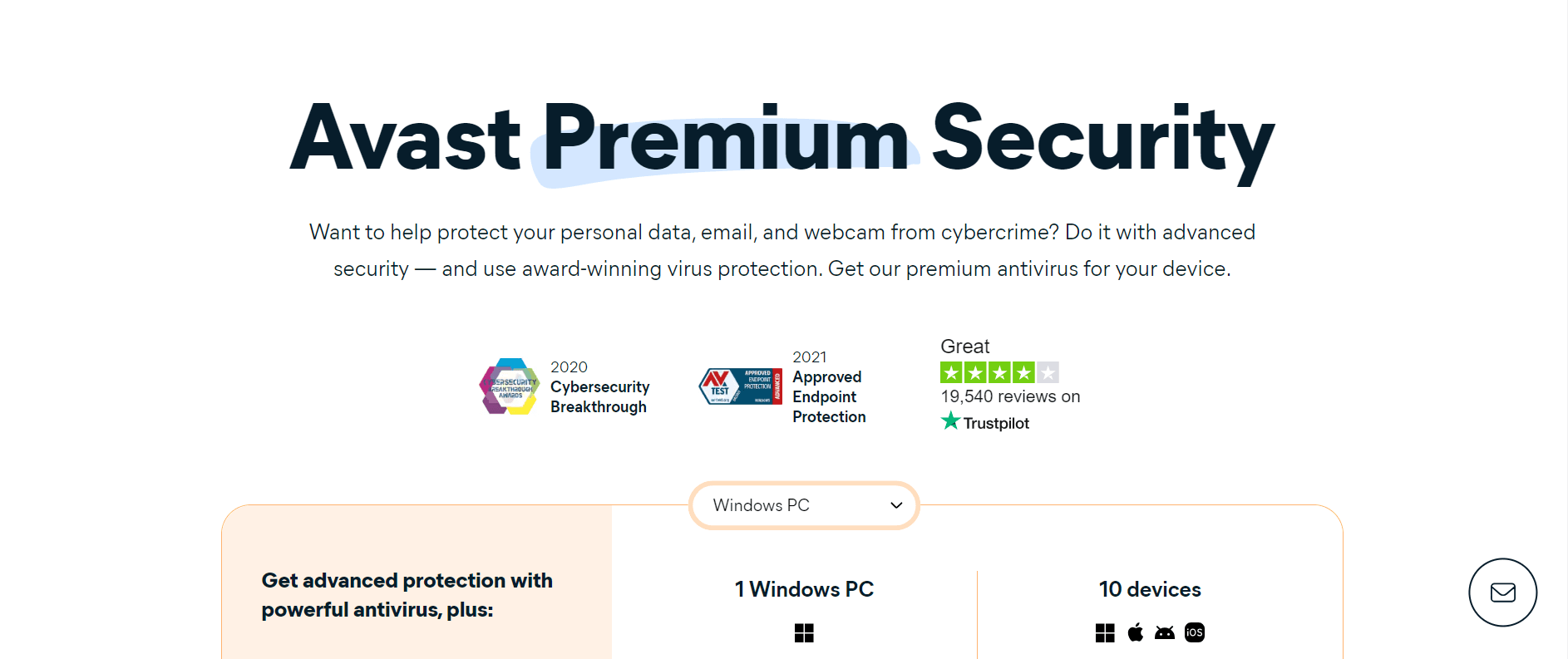
Overview: Avast Premium Security is a comprehensive security suite developed by Avast, a cybersecurity company based in the Czech Republic. Avast was founded in 1988 by Pavel Baudiš and Eduard Kučera and has since grown into one of the largest and most recognized cybersecurity companies globally. The company is known for its wide range of security products, including its popular free antivirus software, which provides robust protection against various online threats. Avast has a strong global presence and offers security solutions for both consumers and businesses. It comes with several security options like real-time protection, scanning for Wi-Fi networks, and a VPN for safety.
Pros:
- Completely free option with decent protection features
- A useful bonus: Wi-Fi network scanner
- Sandbox features let you test apps safely
- Lightweight and easy-to-use interface
Cons:
- Redundant upsells for premium services in the free version
- Data privacy concerns have been a part of its controversies in the past
- Missing some advanced features, such as firewall or VPN.
Pricing:
- Avast Free Antivirus: Free basic protection
- Avast Premium Security: $69.99/year single device
- Avast Ultimate: $99.99/year with VPN and cleanup tools included
7. Panda Dome Complete Protection
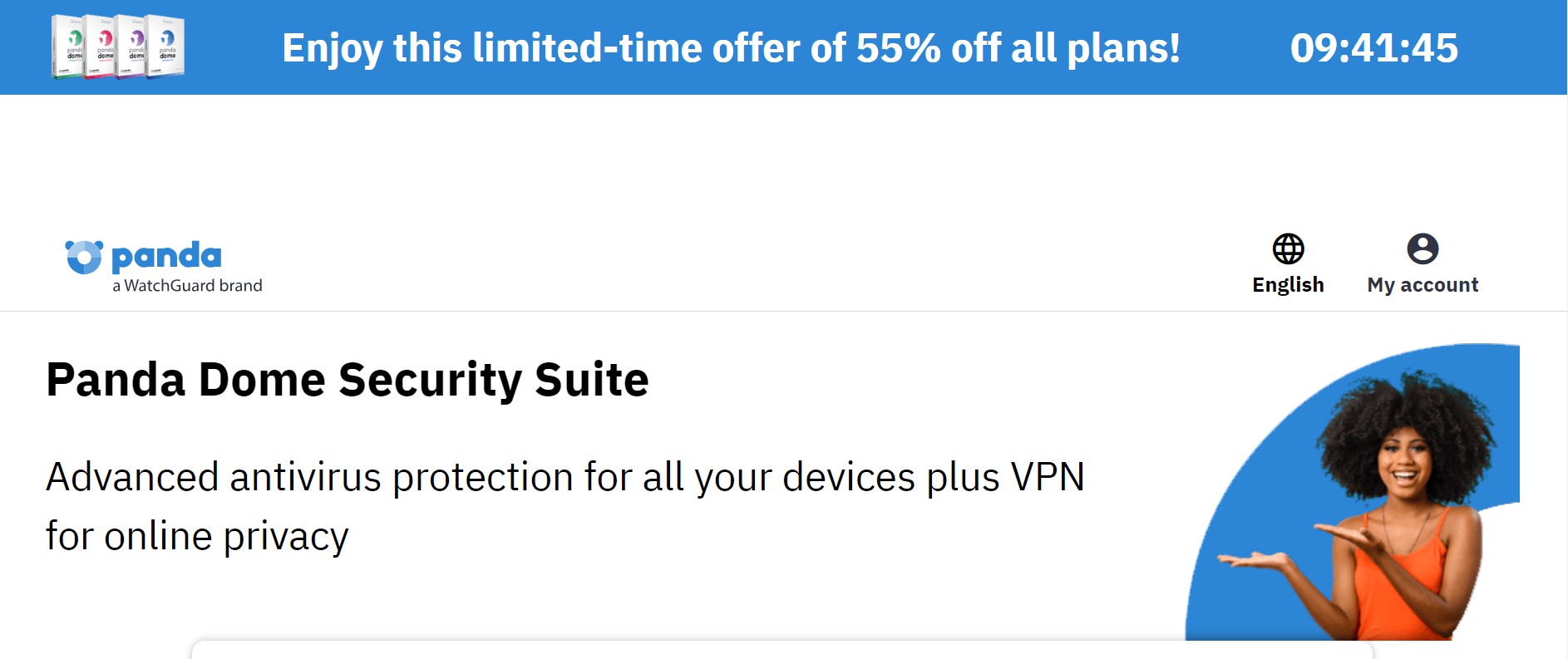
Overview: Panda Dome Complete Protection is a comprehensive security suite developed by Panda Security, a Spanish multinational company specializing in cybersecurity solutions. Panda Security was founded in Bilbao, Spain, in 1990 and has since grown to become a global provider of cybersecurity solutions Panda Security has been in the industry for over three decades and is known for its innovative approach to antivirus and security software.
Pros:
- Cloud protection that does not weigh heavily on the system
- Rescue kit in case of extreme malware situations
- Easy-to-use interface with good malware detection rates
- Free VPN inclusive in the premium plans
Cons:
- Basic plans include very little VPN data
- More expensive plans unlock some of the features
- The free version is highly limited for advanced features
Pricing:
- Panda Dome Essential: $28/year, One Device
- Panda Dome Advanced: $38/year, Added
- Ransomware Protection
- Panda Dome Complete: $42/year, VPN and Password Manager
- Panda Dome Premium: $82/year, Unlimited VPN and Priority Support
FAQs
1. What does Free Antivirus differ from the Premium?
- Basic protection against common threats, such as viruses, malware, and spyware, is included in the free protection. Generally speaking, it is real-time scanning for viruses but includes standard security functions devoid of the advanced set of tools involving ransomware protection, firewalls, parental controls, and identity theft monitoring.
- Premium antivirus software provides more comprehensive suites, advanced threat detection, multi-device protection, phishing protection, secure VPN, password managers, and encrypted storage. Customer support is usually provided on paid-for plans; updates are sometimes much more frequent to keep up with the latest virus definitions and threats.
2. How often should I update my antivirus software?
You should keep your antivirus software updated daily, preferably. Most of the modern programs of antivirus software provide background updates of the virus definitions as well as the software itself to keep you guarded against new threats. However, it is necessary periodically to check your software if any updates are available, particularly following new operating system installations and new software.
3. Can I use several Antivirus Programs all at once?
Generally speaking, it is highly undesirable to run several programs that virus-protect a PC because they can interfere with one another. The possible issues stemming from multiprogramming could be system performance issues, false positives, or conflicts in threat detection and quarantining. Most modern antivirus solutions have comprehensive protection; therefore, one strong tool would suffice in most situations.
4. How will I know if my antivirus actually works or not?
The best way to check if your antivirus works properly is:
- Run regular scans checking whether it detects anything.
- Make sure it has real-time protection, and test with harmless viruses.
- Keep it updated with the latest definitions of viruses.
- Check notifications about updates, complete scans, and even detect threats.
- Look at system performance if your antivirus software creates lags, something has gone wrong with its optimization.