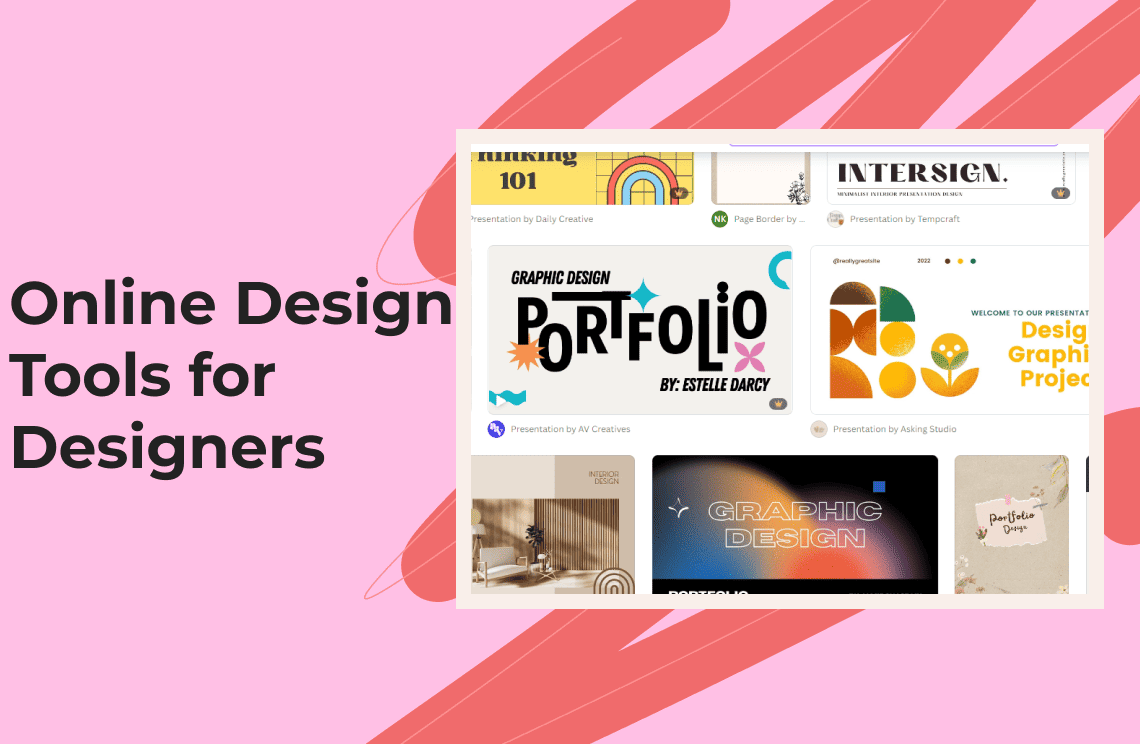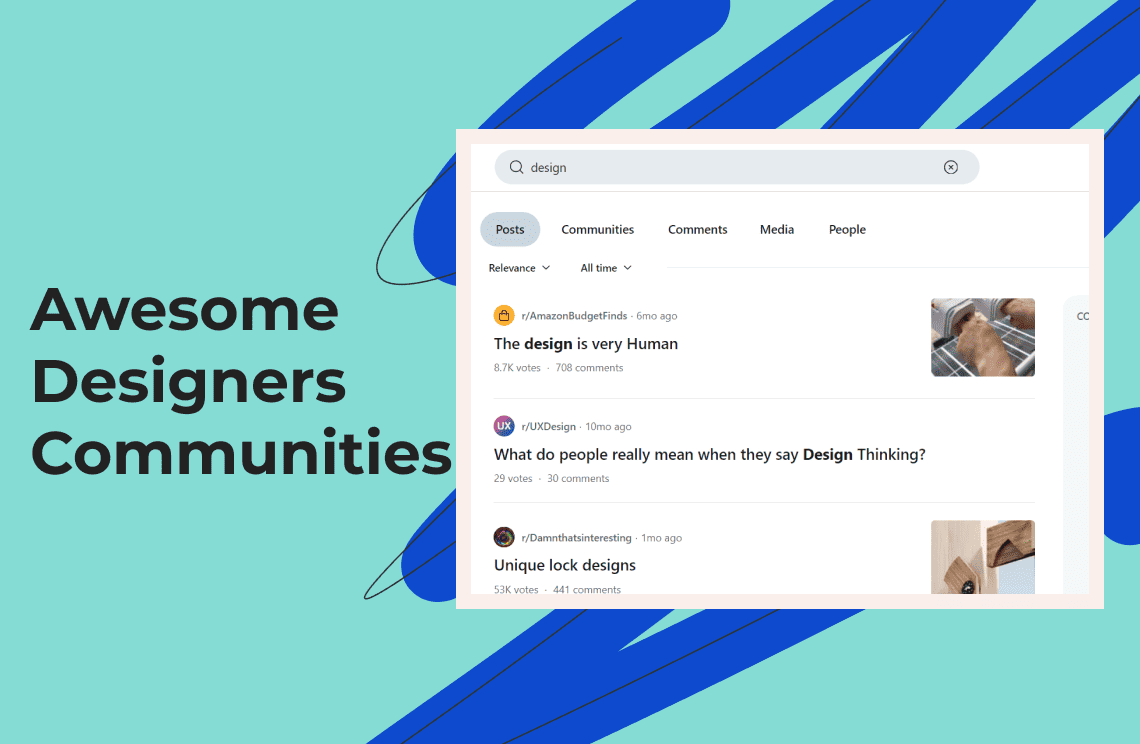In this digital age, the design industry has become tougher than ever. For starters, there are now so many designers and artistic creators all striving to stand out and the competition is very steep! In addition, there has also been an influx of design tools that both professionals and amateurs can use to elevate their performance. In an industry where sheer talent used to be one’s prime advantage, practically anyone can become a designer these days, if they have the right tools.
Of course, if you are an artistically talented individual, you do still have an edge. However, in order to keep up with modern demands and stay ahead of the pack, it is crucial to have the best tools at your disposal. Hence, to help you stay at the forefront of your design field, we have rounded up some of the best and most convenient online design tools that designers and artistic creators can leverage to deliver better results and take their content to the next level.
What to Look for in an Online Design Tool?
Before we discuss our top picks, let us first take a look at some of the important criteria to consider when choosing a convenient online design tool.
1. Ease of Use
The convenience of an online design tool rests mainly on how easy it is to use. The user interface must be clear and easy to navigate, which can be extremely helpful to beginners in the world of design. It will also help if the tool comes with tutorials and guides to help reduce the learning curve.
2. Functionality
Another factor in a tool's convenience is the level of functionality that it offers. Needless to say, all the basic features must be present, like templates, layers, fonts, and so on. In addition, there should also be a variety of special features that cater to your needs.
3. Template Selection
Being able to create from scratch can be a necessity but most of the time, you would want to skip all the meticulousness and design from a workable template. Thus, an extensive selection of templates is definitely an important factor when taking a look at potential online design tools. These templates must also be of superior quality and highly customizable, especially if you are going to use them for professional purposes.
4. Collaborative Features
Collaboration is now very common in design work. There are many instances when multiple artists of a design team would need to work on different parts of the project. For these situations, it is essential to choose a design tool that allows for simultaneous access by different users, as well as easy sharing of files, preferably across multiple platforms.
5. Compatibility
It would be a huge inconvenience if the design tool does allow sharing but only with limited devices or operating systems. Again, this is paramount for teams working on the same project – the design tool must be capable of cross-platform compatibility. Also, you should also check that it supports all the different file formats you will be using.
6. Cost
There are a lot of free online design tools available today, but most of these only come with limited features. In order to unlock all the high-tech functions, you will first need to sign up and pay for either a one-time fee or a monthly or yearly subscription. In this case, you need to carefully examine the cost of the tool and decide for yourself if it is going to be worth it or not. You should also check if the subscription is flexible and if you will be allowed to cancel or modify your plan at any time.
7. Support
In the event that you encounter difficulties or any issues with the tool, it is crucial that you get immediate technical support, especially for time-sensitive projects. Not only that, it is also a huge help if there are plenty of experienced users of the tool. This makes for a vast community where you can source assistance, tutorials, and additional resources.
8. Security
Data security is a top consideration, especially with free online tools. If the platform does not specifically tell you where and how they save your files, consider that as a red flag. You must also check the security protocols used by the program, such as encryption methods.
Top 3 Free Online Design Tools for New Designers and Artistic Creators in 2024
Quality digital content plays a huge role in online marketing, regardless of the field or industry. So if you are trying to sell a product or service, it is necessary to have access to not just one but perhaps a few online design tools that will let you create an attractive and convincing marketing campaign. Even if you do not have much experience or skill in design, you’ll be happy to know that there are plenty of free online design tools that can become invaluable to your business. Here are our three top picks.
Canva
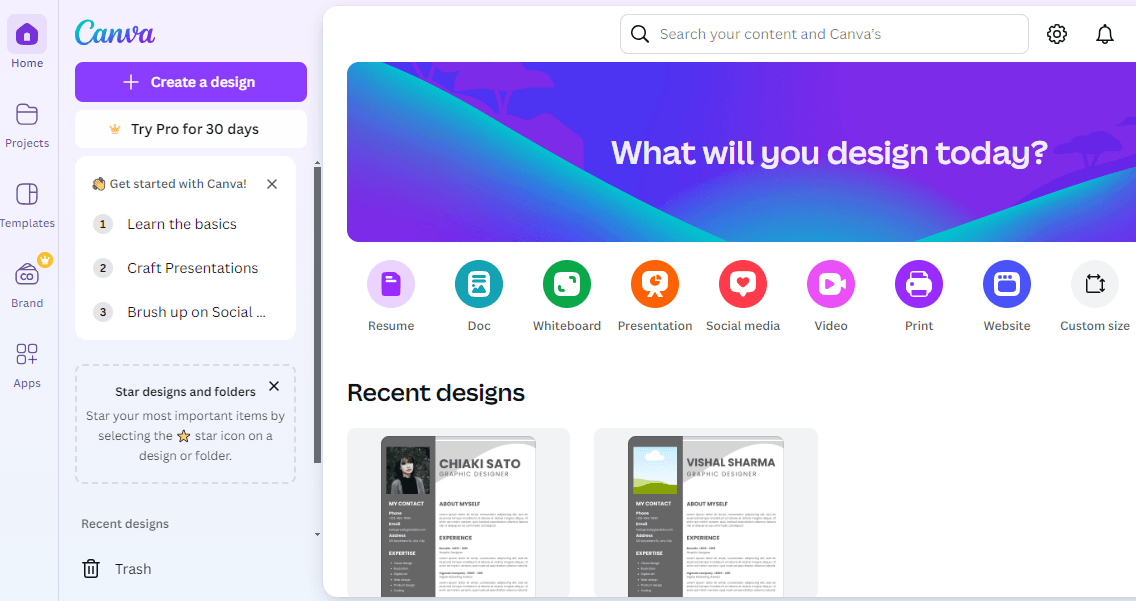
One of the most versatile graphic design tools today, Canva is a favorite among professionals and amateur designers. Its convenience begins with its ease of use, as the interface is highly intuitive. It also has an extensive library of templates and other features, as well as gives access to tons of fonts, shapes, and photos. The free version of Canva more than suffices for many purposes, but you can also upgrade to the paid subscription for more intensive graphic work.
Figma
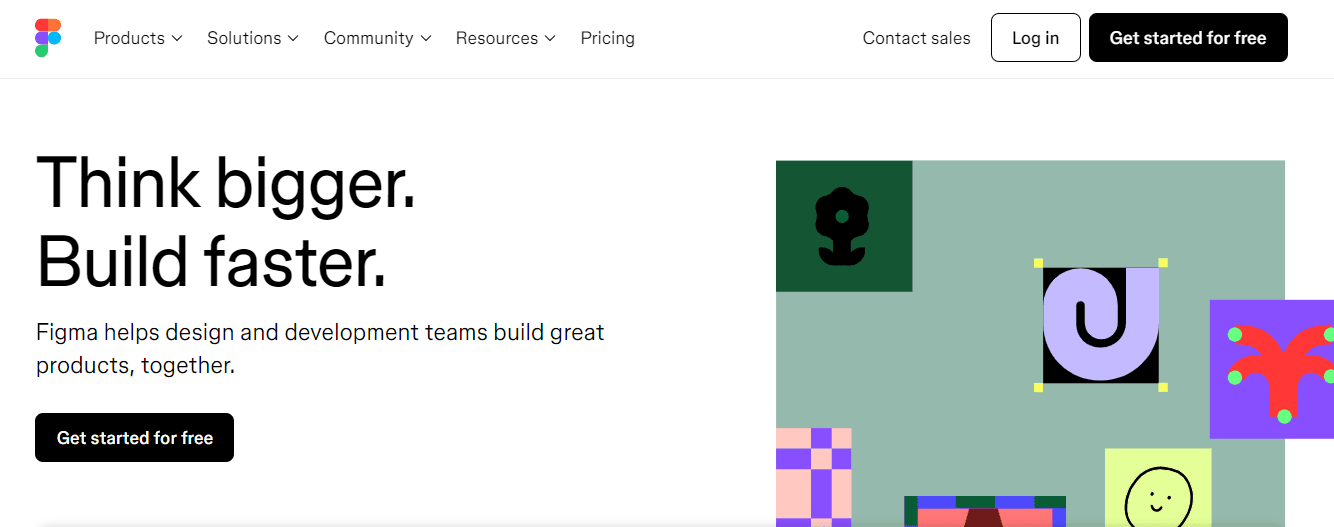
Like Canva, the free version of Figma is more than satisfactory for a lot of artistic creators. Many find it very convenient to use because it is cloud-based, and therefore allows for real-time collaboration for design teams. You can also save a lot of time by making use of the reusable components and auto layout features that come with the tool. If you do a lot of prototyping, wireframing, and UI/UX design, Figma is an excellent choice.
Pixlr
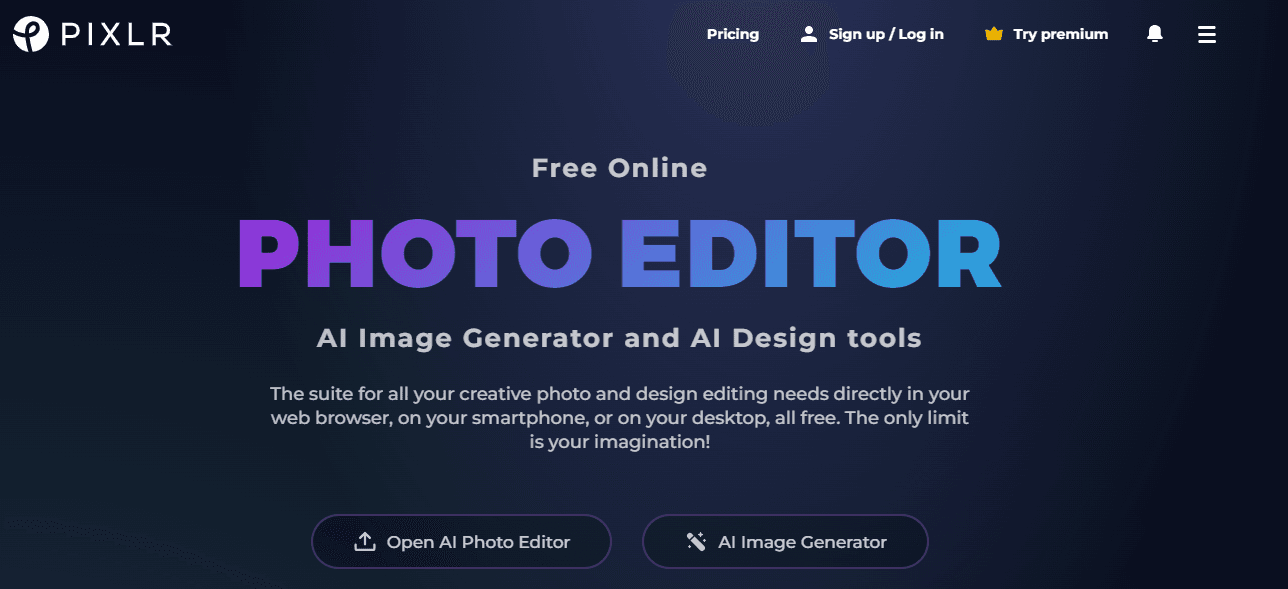
Since Pixlr is cloud-based, there is no need to download it and you can dive into your work right away. Although it supports multiple facets of digital design, it is best used for image manipulation, such as photo editing and touch-ups. The multi-format support also adds to its convenience. Some people might be a bit annoyed by occasional ads that pop up in the free version, but it’s not a big price to pay considering the reliable performance of this tool.
Top 3 Paid Online Design Tools for Professional Designers and Artistic Creators
Many of the free artistic tools offer enough features and functionality for most users. However, there is no denying that most of the paid software does come with premium tools and features that can really put you ahead of the competition. Indeed, digital design is a very competitive industry. To stay at the top of your game, the following tools are definitely worth considering.
Adobe Creative Cloud
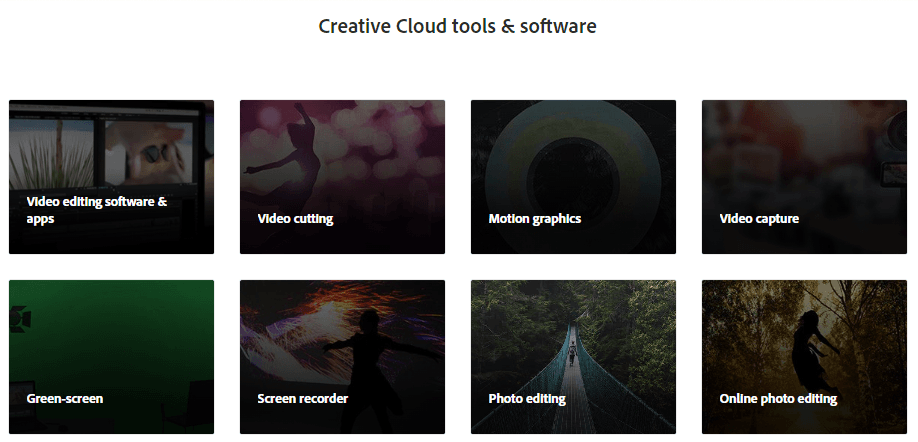
Among the paid design tools, the Adobe suite has remained at the top of the ladder for several years now. Consisting of cutting-edge artistic tools such as Photoshop, Illustrator, and InDesign, the Adobe Creative Cloud provides just about everything you need to create world-class artistic content. It features seamless cloud integration, allowing teams to work simultaneously using different devices. The suite comes with an unparalleled plugin library and also provides top-notch business solutions for professional applications. Plans start at US$9.99 per month for individual apps and go all the way to US$59.99 per month for the entire suite.
Affinity Designer 2
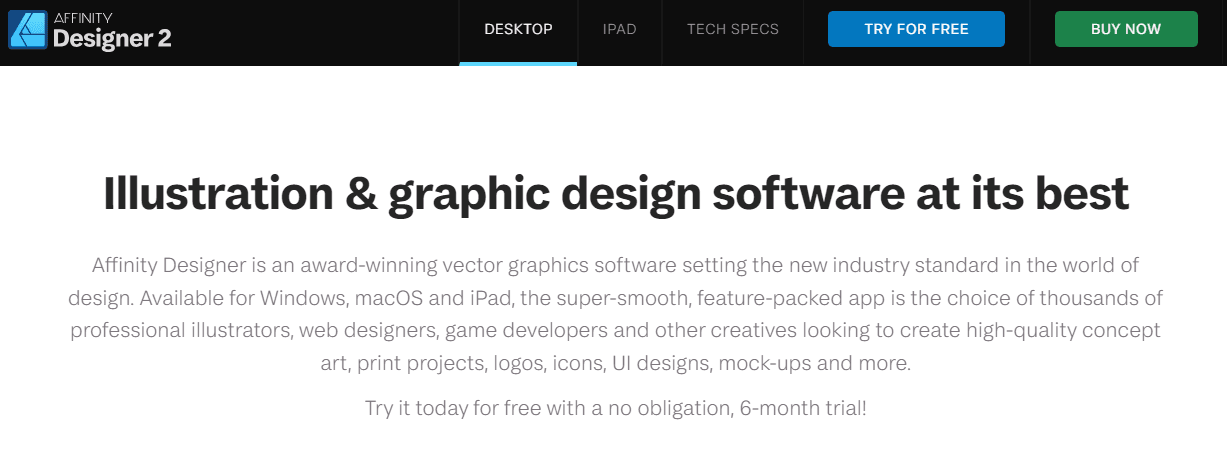
This powerful vector design tool is not free but you only need to pay for it once, which is much more convenient than a monthly subscription. For a one-time purchase price of $164.99, you will get access to all the high-end features and tools that come with the program. The tool works on Windows, macOS, and iPad, and it also combines vector and pixel editing on the same platform. It is surprisingly easy to learn as well, although it does offer an abundance of advanced tools and regular upgrades that can keep you on your toes.
CorelDRAW
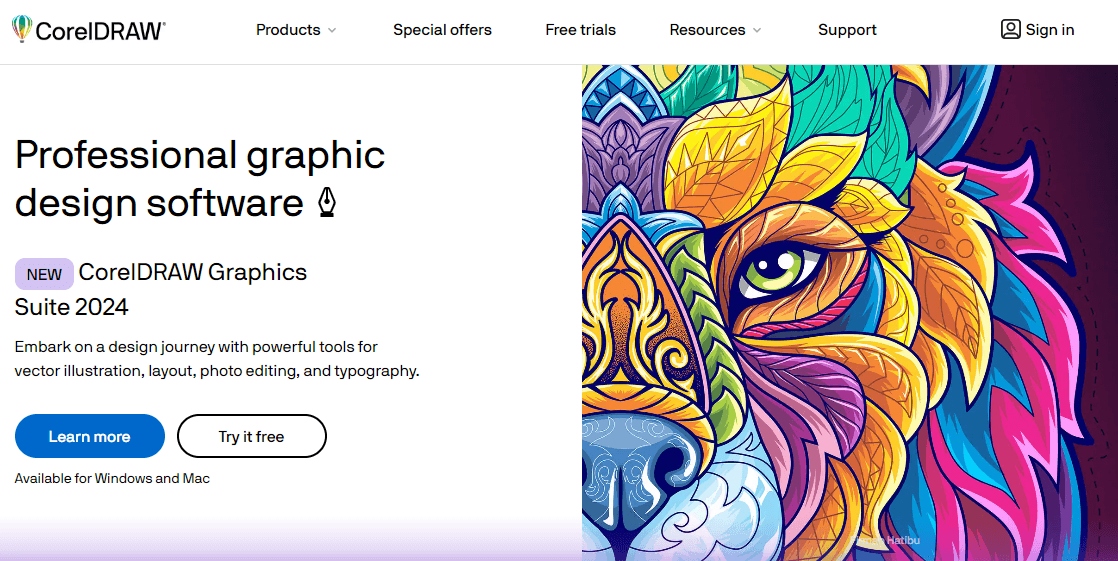
CorelDRAW has been around for a very long time but it has managed to hold its own despite the arrival of newer graphic design tools. Many find it to be quite tedious to learn and indeed, the learning curve is rather steep. But once you get past that, you will uncover a vast world of opportunities in vector illustration, photo editing, layout design, typography, and more. You can use practically any file format on CorelDRAW, which is wonderful for multi-platform designers who like to switch between programs. It’s not the cheapest tool in the market, with a one-time purchase price of US$269, but long-time users will attest that it is worth it.
Choosing the right online design tools is essential for both budding and seasoned designers. By leveraging these resources, you can enhance your creativity, streamline your workflow, and produce stunning designs that captivate your audience. Ultimately, the right tools can significantly elevate your artistic potential and professional growth.