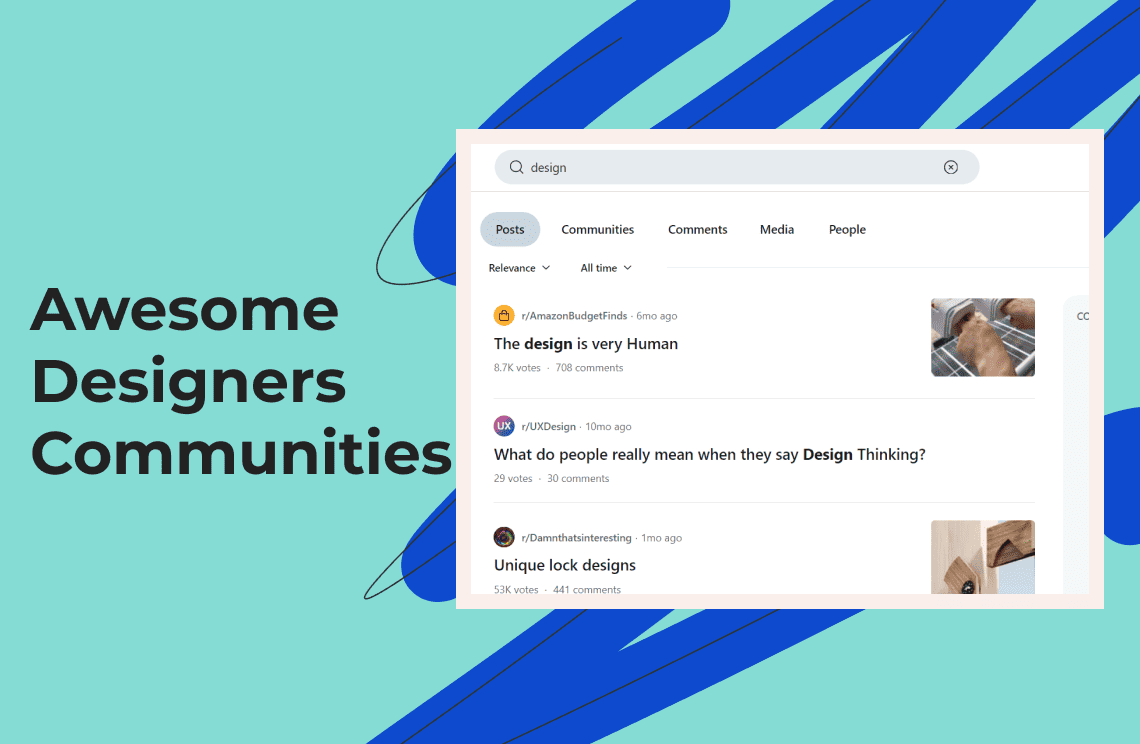In the ever-evolving world of design, inspiration is the fuel that drives creativity and innovation. Finding the right community can be a game-changer, providing a constant source of inspiration, feedback, and design collaboration opportunities.
Architects can find design inspiration on sites like CAD Forum, Dezeen. ArchiExpo and even Architizer. Motion or Animation designs, on the other hand, can find help on sites like Vimeo, Blender and Motionographer. If you are a product designer, sites like GrabCAD and Yanko Design can assist you a lot.
Sites like Coroflot, GrabCAD, and Blender tend to offer specific services to designers, while the services on sites like Yanko Design, Core77, Vimeo, Motionographer are general. This article will explore 6 top-notch design communities that offer a wealth of inspiration and networking opportunities for designers of all levels in 2024.
Why Do Designers Need Communities?
1. Inspiration and Creativity
- Diverse Perspectives: Design communities bring together individuals from different backgrounds, experiences, and creative disciplines. Exposure to these varied perspectives can spark new ideas and fuel creative thinking.
- Trend Awareness: Communities keep designers updated on the latest industry trends, styles, and innovations, allowing them to stay competitive and relevant in their work.
- Collaborative Ideation: Brainstorming with fellow designers can help develop more refined ideas. Design collaboration fosters creativity and often leads to better design solutions.
2. Sharing Opportunities and Building Reputation
- Showcasing Expertise: Designers can contribute tutorials, articles, or resources, building their reputation as industry experts. Sharing knowledge can lead to greater visibility and establish them as thought leaders in the design world.
- Community Contributions: Involvement in design communities allows designers to give back by helping others, mentoring, or offering critiques. This builds goodwill and strengthens professional relationships.
- Building a Personal Brand: Active participation in a community, whether through sharing work, offering advice, or engaging in discussions, can help designers build a strong personal brand and gain industry recognition.
- Validation and Improvement: Communities provide a platform for designers to share their work and receive constructive feedback from peers, helping them identify areas for improvement.
- Objective Insights: Fellow designers can offer objective critiques that can improve the quality of a project. This is crucial in pushing a designer’s work from good to great.
- Real-Time Feedback: By sharing drafts, prototypes, or final projects, designers can get immediate input from the community, helping them refine their work efficiently.
Comparison Chart: 6 Awesome Designers Communities at a Glance
| Communities | Key features | Pros | Cons | Pricing |
| Dribbble |
|
|
|
|
| Behance |
|
|
| Free to use |
| Awwwards |
|
|
|
|
| Freepik |
|
|
|
|
|
|
| Free to use | |
| UX Planet |
|
|
| Free to use |
6 Awesome Designers Communities
1. Dribbble:
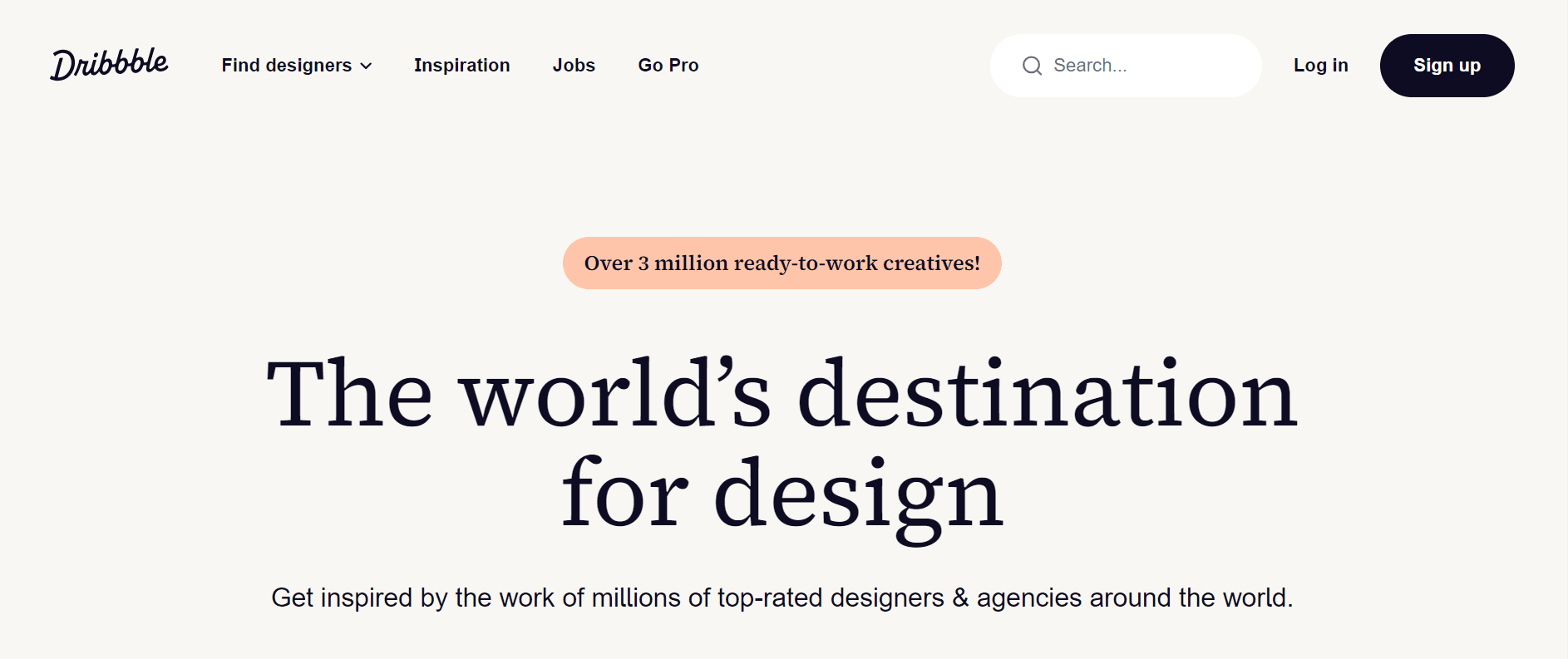
- Overall: A great platform for design showcases as well as discovering design projects.
- Top features: Advanced search, project categorizing, and the ability to follow designers/projects.
- What you get out of it: Stay up-to-date with the latest trends and talent, and get feedback on your work.
- Example: Check out the "Illustration" category for cool illustrations from designers all over the world.
2. Behance:
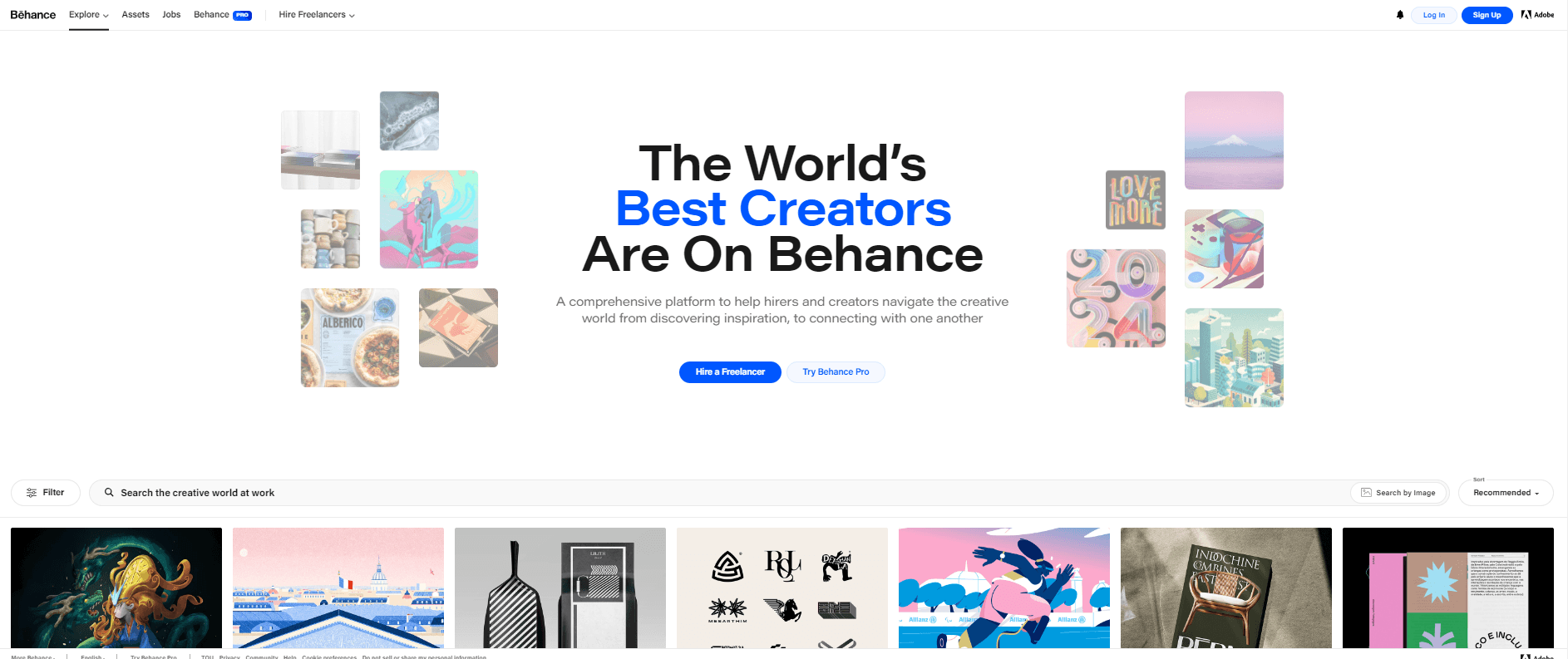
- Overall: It's another great place for showing design projects, but it's owned by Adobe.
- Core functionalities: Design portfolio management, categorizing of several projects, and networking with other designers.
- Advantages: show your work to wider circles, get inspired by diverse designs, and network with potential clients.
- Example: Check out the "UI/UX Design" category on Behance.net to get an idea about the diversity of user interface and experience design projects.
3. Awwwards:
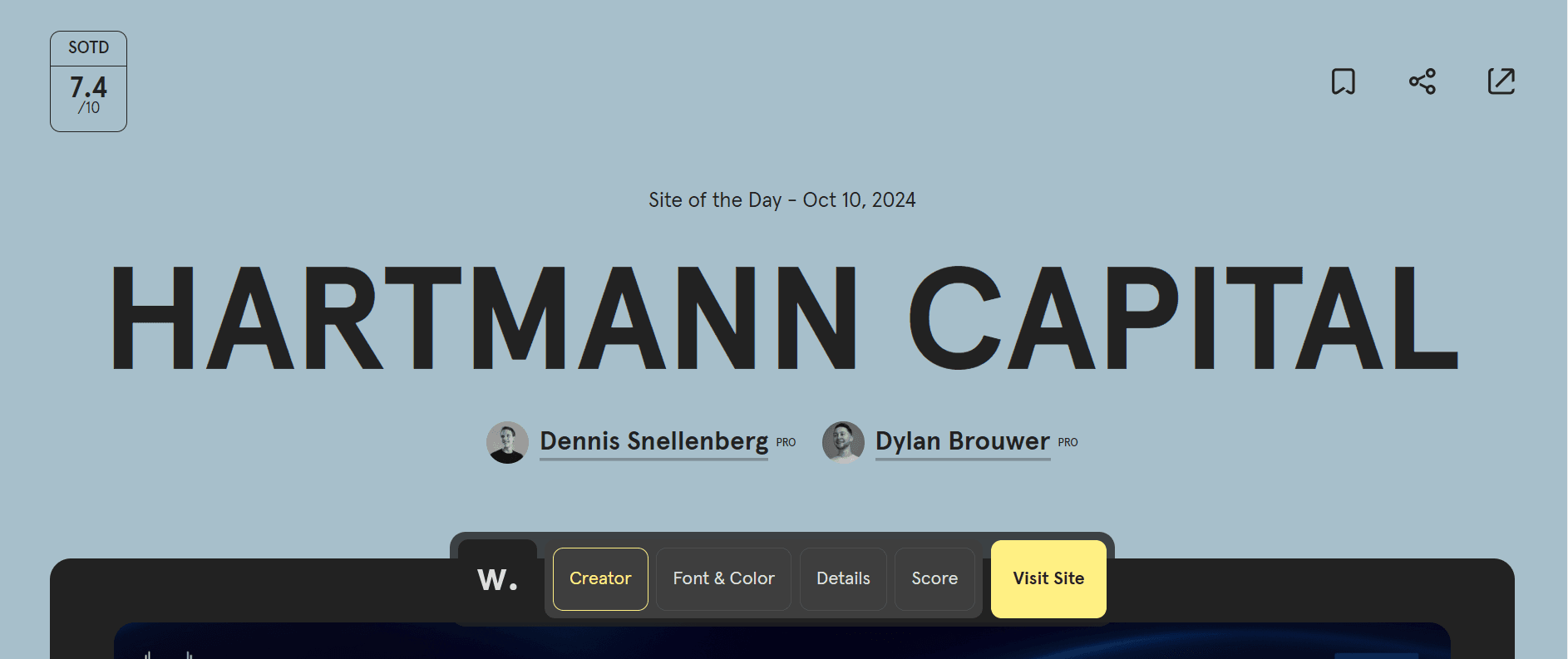
- Description: It was founded as a yearly ceremony based on web design competitions; Awwwards introduced examples of certain works of the best web design.
- Key features: These include stringent judging, elaborate analysis of projects, and nomination of projects possible.
- Benefits: Draw design inspiration from great web design, learn from awarded projects; and stay up-to-date with new design trends.
- Example: Check the "Website of the Day" section for projects featured recently.
4. Reddit:
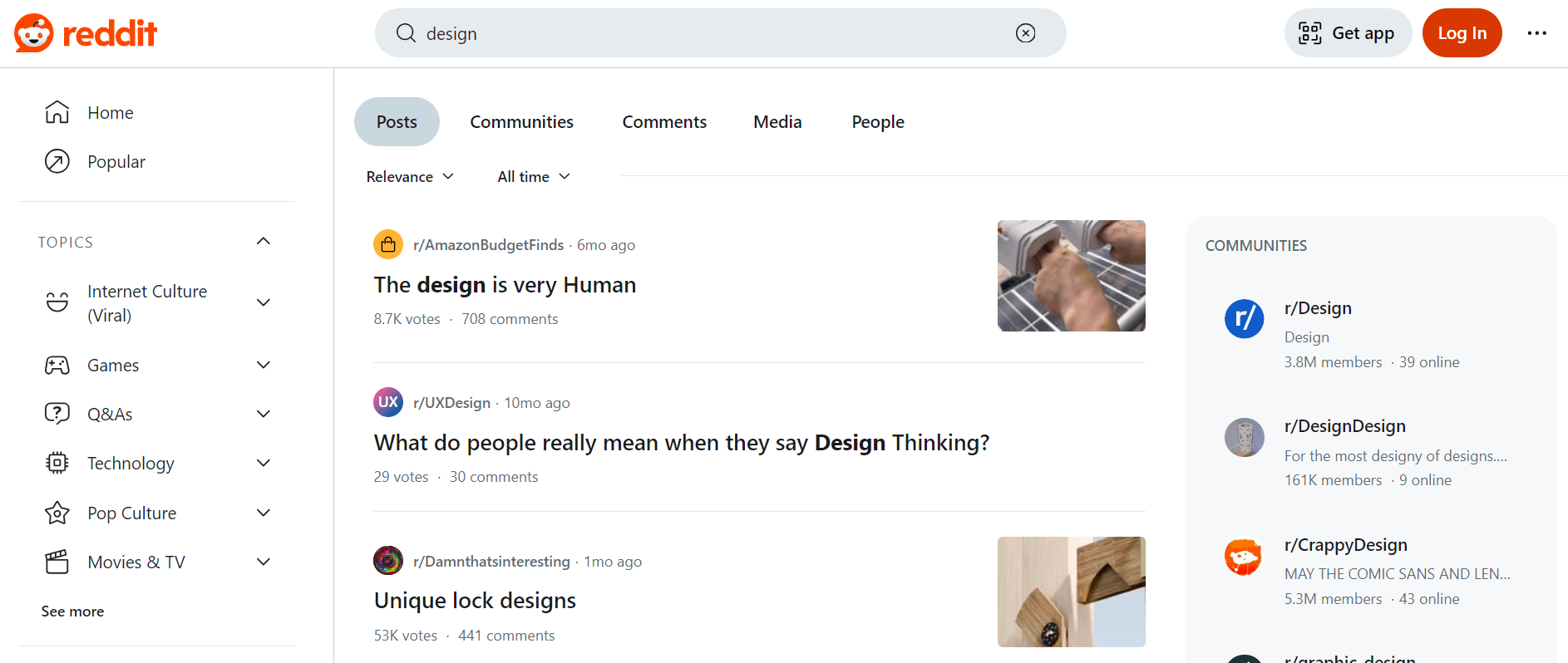
- Overview: A quite popular social news aggregation website composed of many subreddits on topics ranging from design to anything else under the sun.
- Key features of the site: Discussion based on subreddits, voting mechanism, posting of images and links.
- Benefits: Discussion, sharing of work, and networking with other designers around the world.
- Example: r/design subreddit, where general discussions about design take place and are a source of inspiration.
5. Freepik:
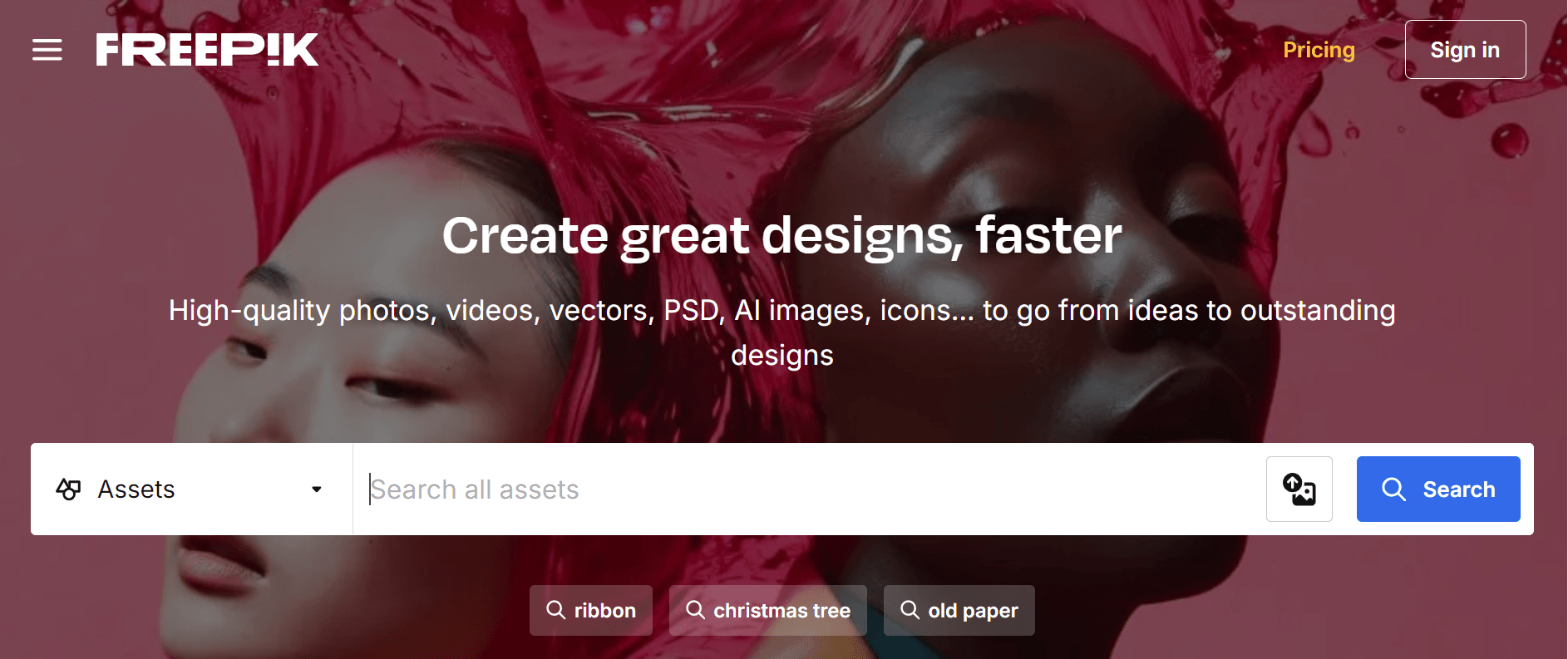
- Overall: Place to present handpicked design projects that get created all over the world.
- Key features: Neat interface, categorization for projects, saving and sharing of projects.
- Benefits: Quality design inspiration, finding design resources, and networking with talented designers.
- Example: Have a look at the "Illustration" section where you will see a thoughtfully prepared list of illustrations that can inspire you.
6. UX Planet:
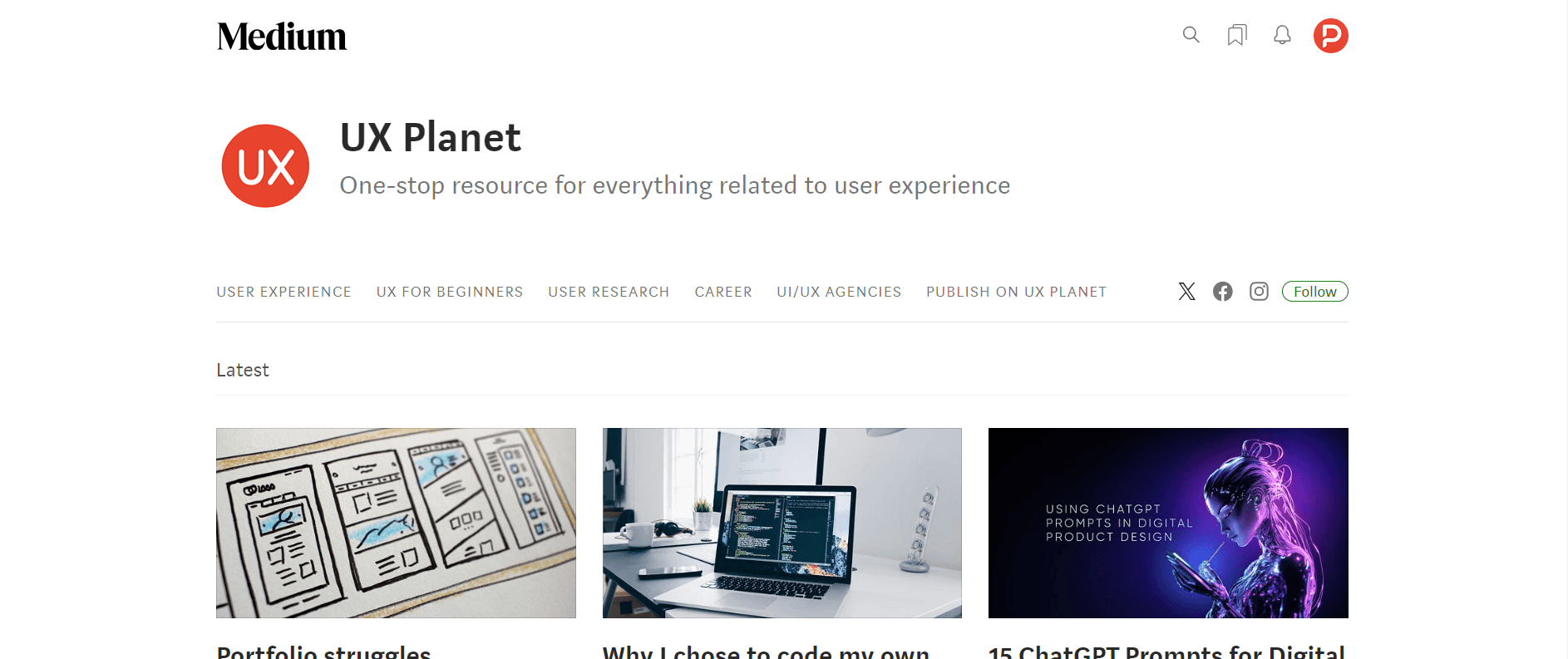
- Overview: UX Planet is a community wherein UX designers share articles, tutorials, and discussions.
- Key features: It allows access to a blogging platform, a community forum, and networking with other UX designers.
- Benefits: Learn about UX best practices, find and connect with UX professionals, and learn about what is going on in the industry.
- Example: You can read articles on "Design Thinking" or "Usability Testing" as ways to help you improve in UX skills.
FAQs
Q: How to choose the right design community for me?
A: Choosing the right design community depends on your goals, design specialization, and interaction style. This involves a few of the key things to consider:
- Focus area: Are you into graphic design, web design, UX/UI, or illustration? Some platforms, like Dribbble, have a more visual design orientation, whereas UX Planet has more to do with UX/UI.
- Portfolio vs. interaction: Do you want to showcase your work or communicate with people and learn? If you need a place to build a design portfolio, you could check out either Behance or Dribbble. If you want to engage in community and get feedback, then it is either Reddit or UX Planet.
- How freelance opportunities appear: If you are looking for job opportunities or clients, with these platforms, such as Dribbble, offer freelance boards.
- Learning & feedback: For learning and critique, you can get free resources and discussion channels on Reddit and UX Planet.
Q: What are the benefits of participating in a design community?
A: The advantages of being a part of a design community include the following:
- Networking: You may connect with fellow designers, mentors, and potential clients to expand your professional circle. The feedback you may get in real time will give you an opportunity to improve and refine your skills.
- Job opportunities: Most design communities publish freelance or full-time job opportunities.
- Design inspiration: Regularly checking out other designer's work may bring inspiration and new ideas. Learning: Some of the communities share articles, case studies, tutorials, and design challenges that will allow you to grow.
Q: How to Contribute Effectively to a Design Community?
- To contribute effectively: Share Your Work: Post your designs and ask for feedback from others. Be open to criticism and take a lesson from them.
- Give feedback: A great way to engage other people and give constructive critiques of their designs is to show up as an insightful, knowledgeable person.
- Discuss: Jump into discussions, ask questions, or just share your experiences.
- Share resources: Whether it's tutorials, tools, or tips, share the valuable resources that make you a coveted part of the community.
Q: Will design communities be able to help me with freelance or job opportunities?
A: Yes, many of these design communities provide job boards or freelance opportunities. Example are:
- Dribbble has a job listing for designers looking for freelance or full-time work.
- Behance lets you post your portfolio, from which potential employers or clients might notice you.
- Awwwards will give visibility to web designers based on various awards won by them, which showcase their talent to clients.
- Design subreddits also pop up with freelance opportunities, though they are less organized.
Q: What tips do you think might be helpful in fostering connections with other designers in this community?
A: Building relationships with any design community will lead to design collaborations, job referrals, and even mentorship. To build relationships with a design community, here are some of the things you can do to get started:
- Comment regularly: Make comments regularly on other people's work or give good feedback.
- Be real: People love a genuine response to any question. Ask them questions about their projects and their work.
- Create design collaborations: When possible, other members offer to collaborate on small projects or design challenges.
- Join events: If there are design events or webinars within the community, join them so you can meet other designers.
- Follow up: After being in someone's work, follow them and stay connected via comment or direct message.