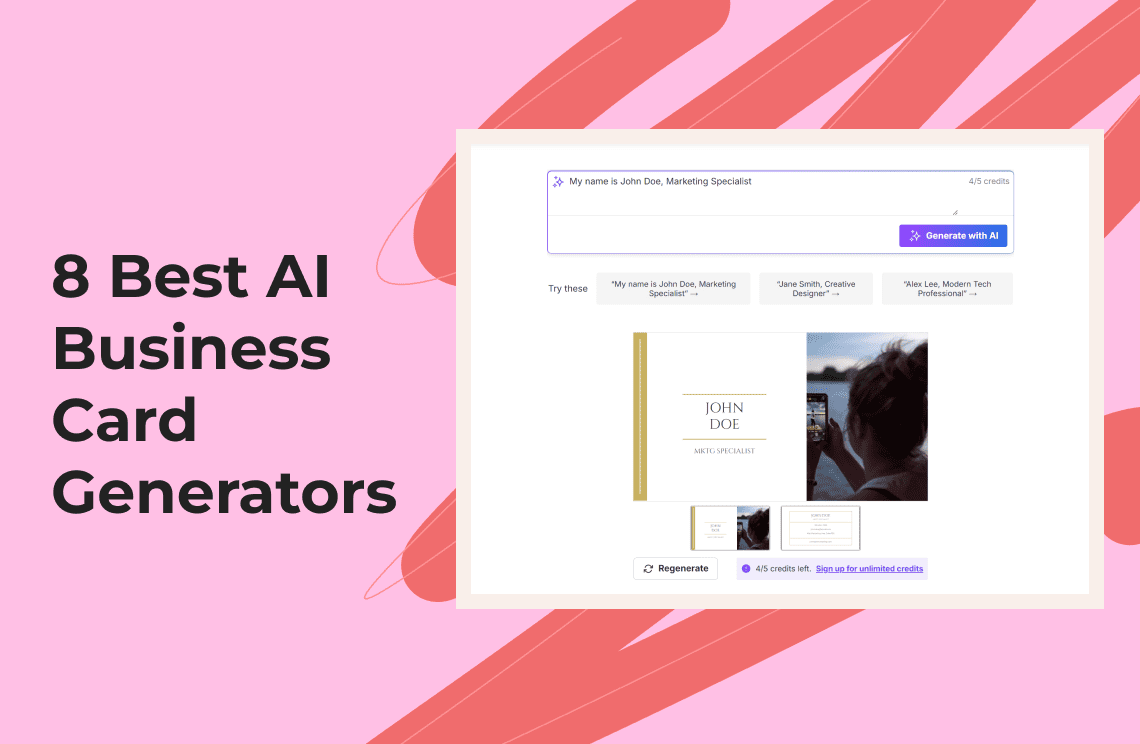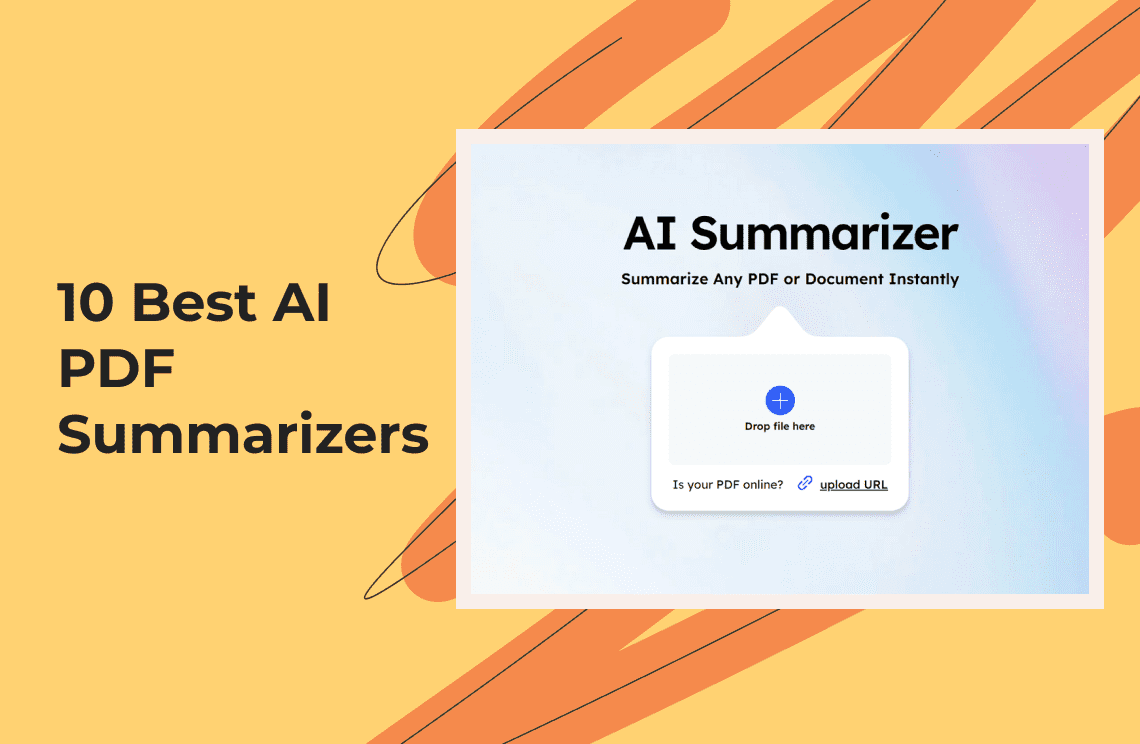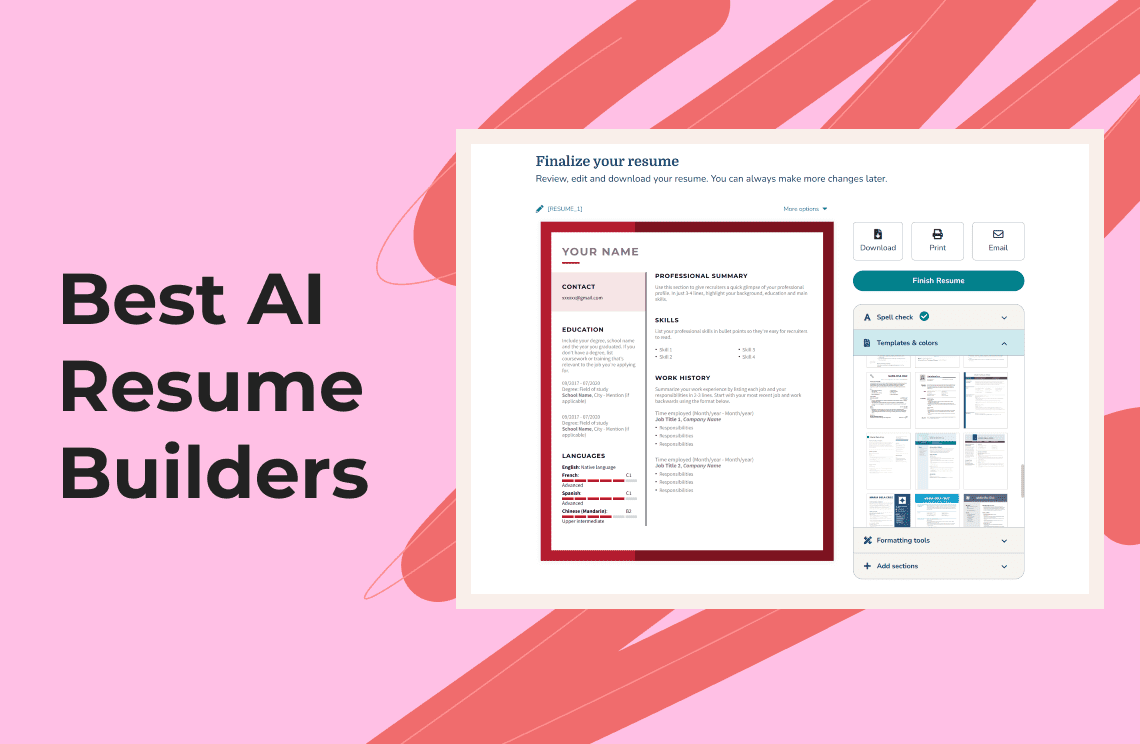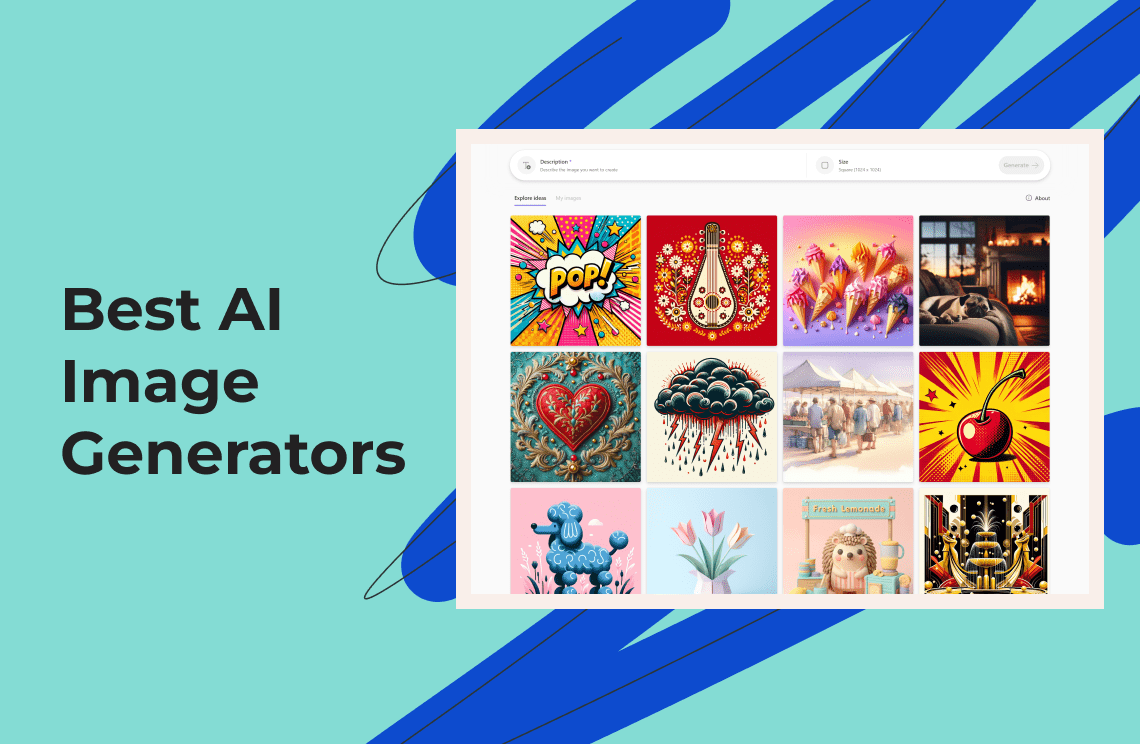Artificial intelligence (AI) has been used in several industries. Regardless of your industry, a well-crafted business card is vital. This lets you efficiently share contact information with your clients, business partners, and colleagues.
With digitalization, you can now produce an AI-generated business card. It’s hassle-free. All you need to do is provide vital information, and the software can create a business card for you in minutes. These tools simplify the creation of such cards and improve their functionality with features like interactive elements, QR codes, and integrations with digital platforms.
Diving into the world of business card generators, we’ll also take you through the best software and tools where you can easily create one.
What does an AI Business Card Generator mean?
An AI business card generator can be a tool or a platform where you input a prompt detailing what and how you want your business card to look like. The AI will generally design a card based on your specifications. Furthermore, the generator may include backgrounds, logos, and images. The main difference between an AI business card generator and a traditional business card maker is that it incorporates AI technology that provides better designs and graphics.
8 Best AI Business Card Generators in 2024
Some people are unaware that this type of card maker exists. If you plan to have AI make business cards, try the best AI business card generators we listed below. You can pick one or try everything and see which one works best for you.
Adobe Express
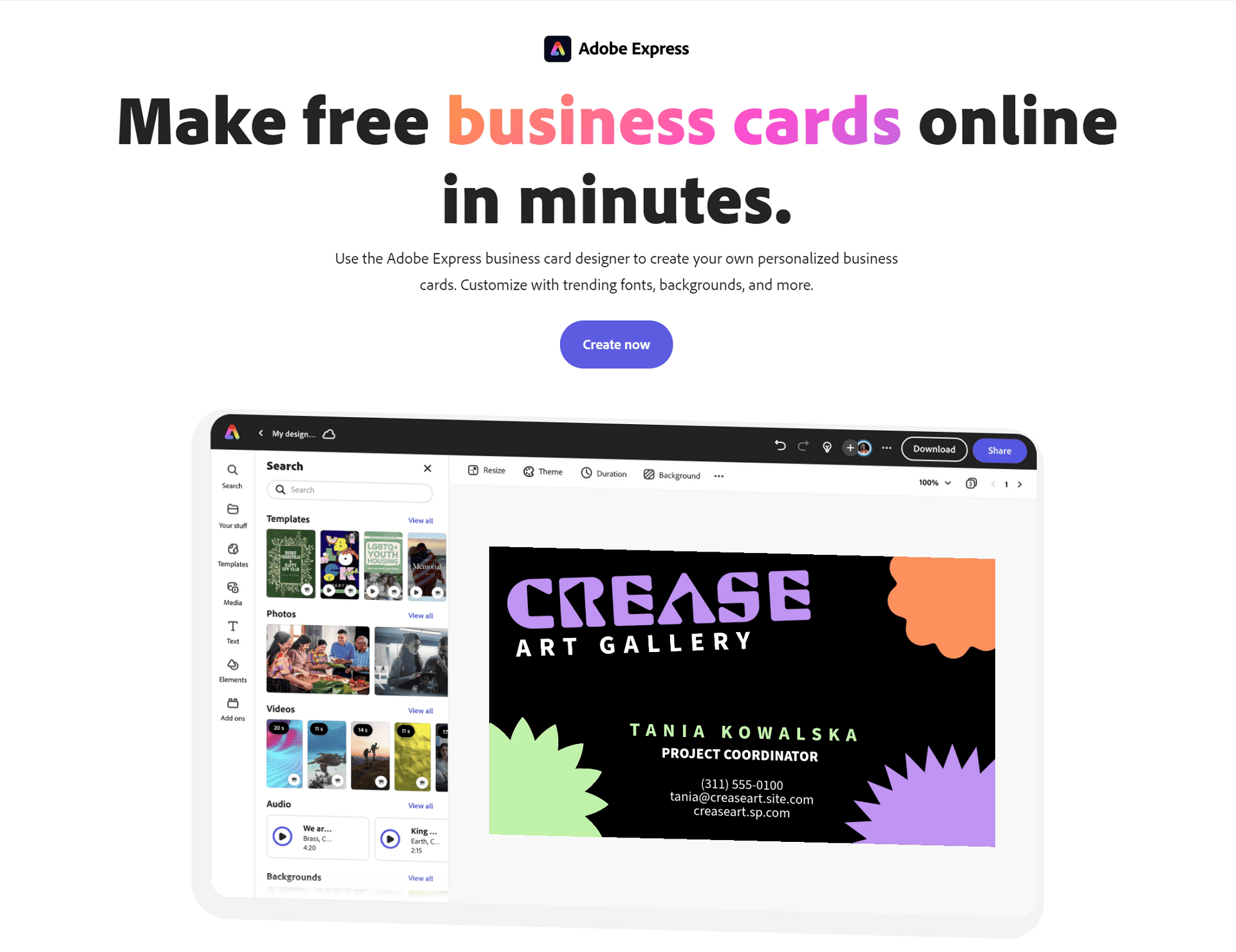
It is understandable to think of Adobe Express as a complex and difficult-to-use platform. However, this software offers a comprehensive business card generation tool, allowing users to create custom cards easily. It uses Generative AI to perform several tasks, including text-to-image designing, translating, generative fill, and AI recommendations. If you prefer to design your own, several templates are also available.
Pros
- Drag-and-drop
- User-friendly interface
- Pre-built business card templates
- Adobe Stock integration
- 30-day free trial
- Compatible with mobile, desktop, and web
- Free version available
Cons
- The steeper learning curve for beginners
- Laggy sometimes
Cost
- Starts at $9.99/month
Cohesive
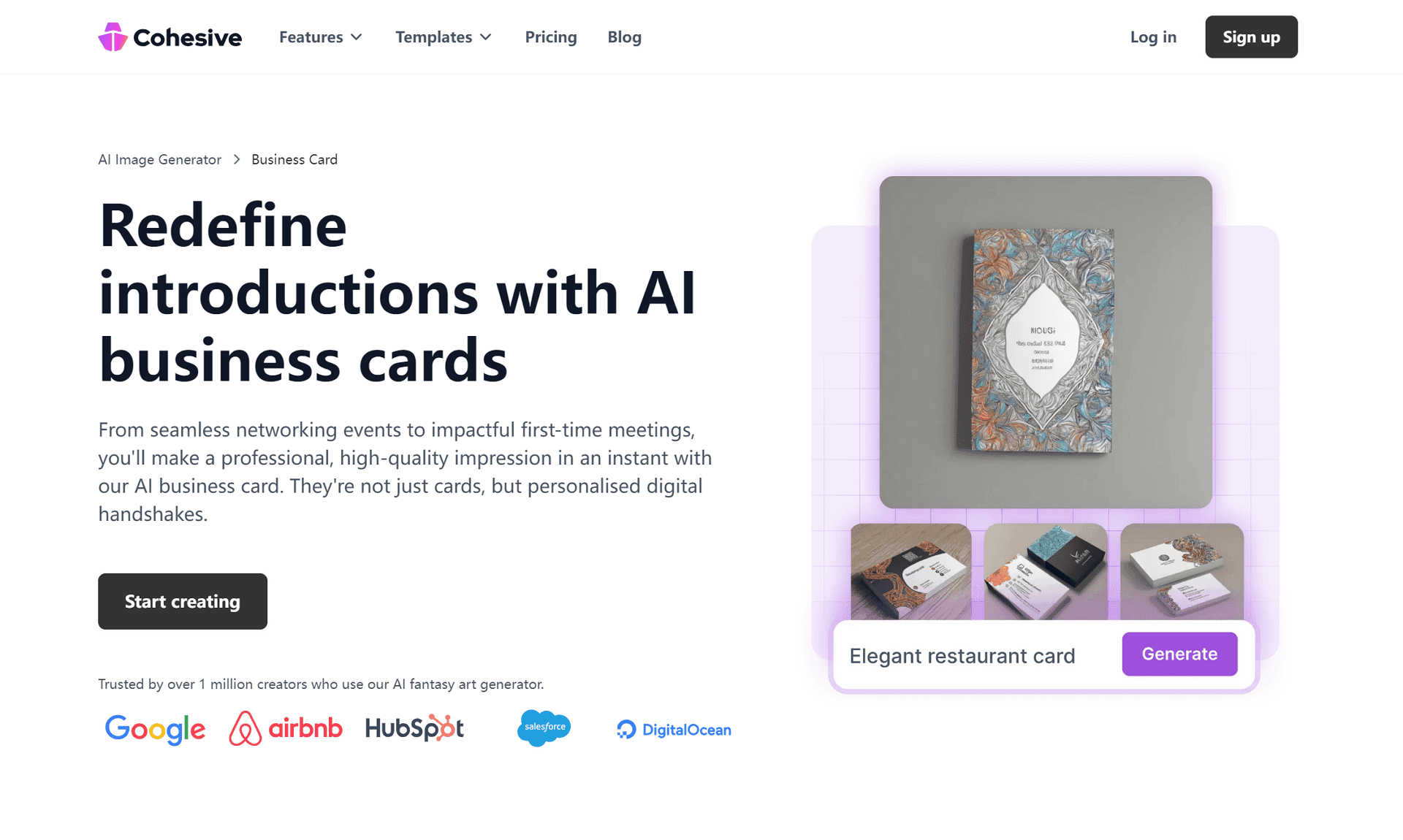
Cohesive lets users generate AI text, images, and other designs. Within the platform, you can use the dedicated AI business card generator. It offers a variety of layouts and styles through its prompt generator. You only need to provide the details of how you want your card to look, and the tool will show you different designs. The more descriptive you are, the better your AI-generated card will be.
Pros
- 8K resolution on designs and illustrations
- Offers shapes and layouts
- Extensive AI tool selection
- Templates available
- Has a free version
- Accessible with desktop and mobile browsers
Cons
- Premium plans can be pricey
- No mobile app
Cost
- Creator: $25/mo/editor (billed monthly) or $15/mo/editor (billed yearly)
- Agency: $45/mo/editor (billed monthly or $30/mo/editor (billed yearly)
Venngage
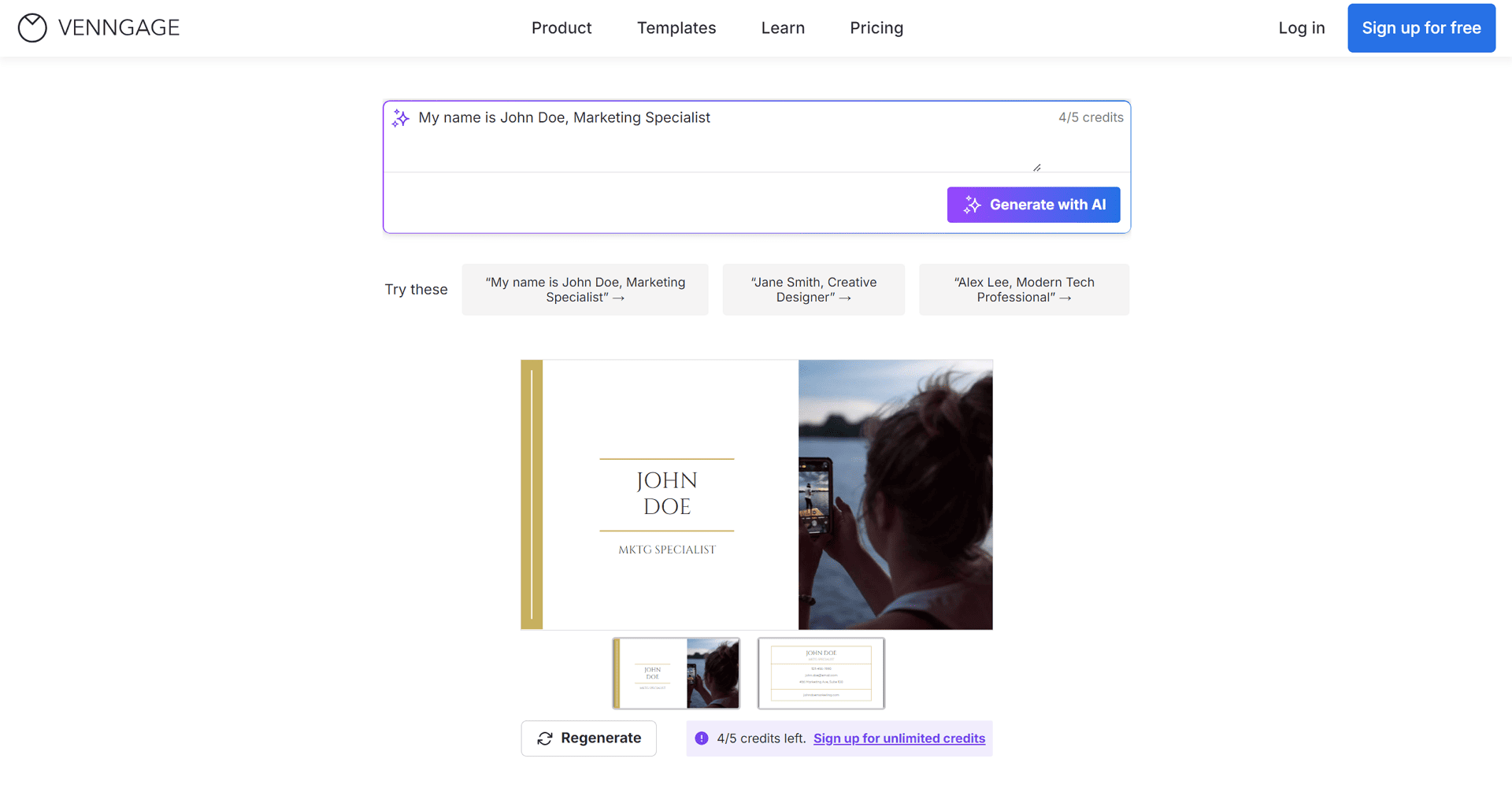
If you’re short of time or struggling to design your business card, Venngage offers a more straightforward solution. You can create a professionally-looking card in seconds. You only need to provide the details you want to see on the business card. Its AI prompts offer full customization. There are also templates which you can use if you’re unsure of how you want your card to look like.
Pros
- High-quality exports
- Drag-and-drop functionality
- Effortless design
- Supports customization
- Free version available
- Free trial
- AI capable
Cons
- No app available
- Limited designs for the free version
Cost
- Premium: $10/month/user (billed yearly)
- Business: $24/month/user (billed yearly)
Simplified
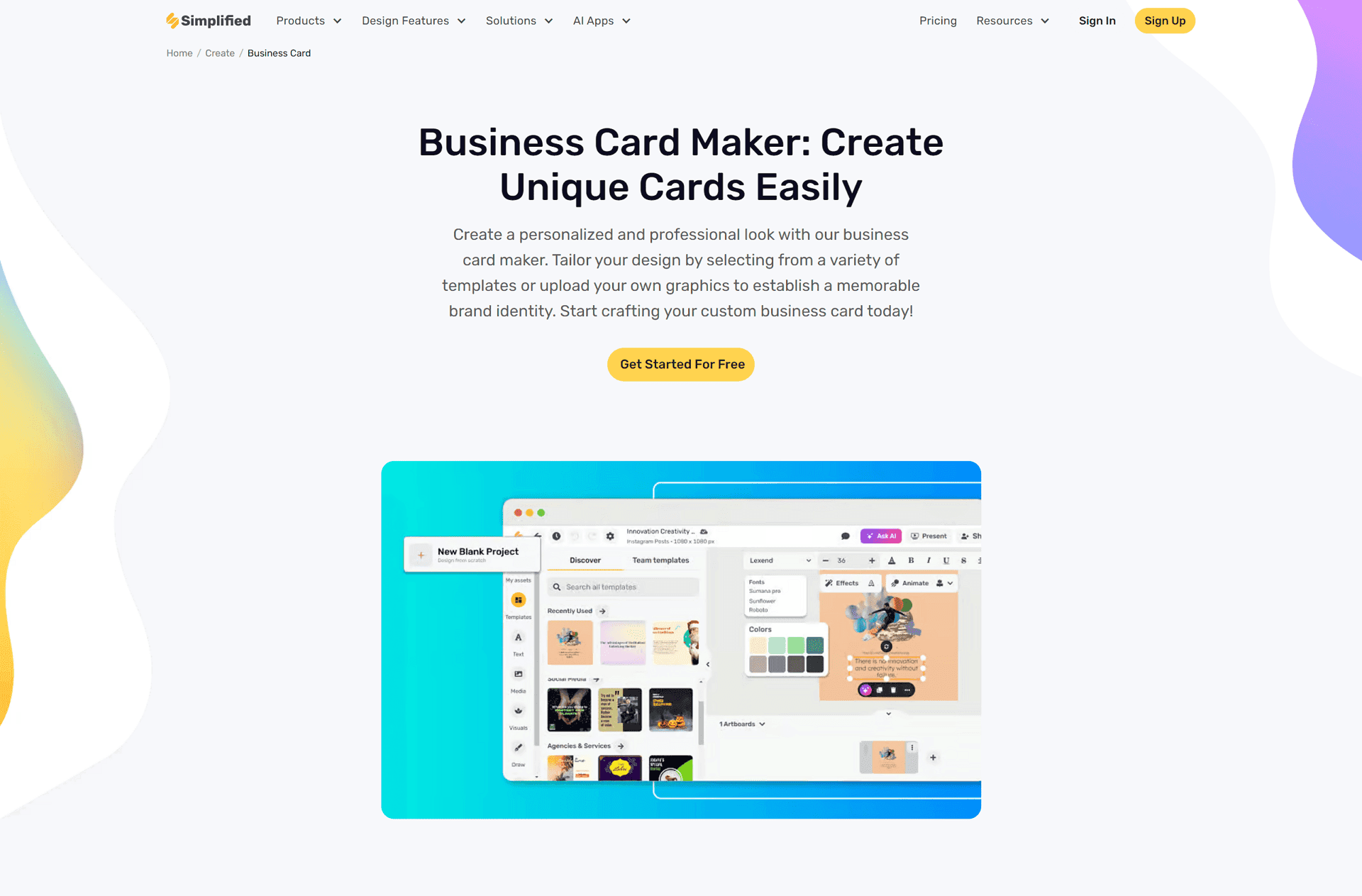
If you’re looking for a one-stop business card generator free of charge, Simplified might be worth considering. It provides an intuitive interface for developing visually appealing and professionally looking business cards. The software combines the magic of AI technology with user-friendly features, allowing you to create impactful business cards. Most importantly, it lets you customize your business cards. You can import files from your device for a more personalized touch on your cards.
Pros
- Offers a vast selection of icons, graphics, illustrations, and logos
- Supports JPG, PNG, and SVG file formats
- Real-time collaboration
- Allows online sharing
- 14-day free trial
- Compatible with iOS, Android, and web
Cons
- Slower site performance in some cases
- Slightly expensive plans
Cost
- Pro: $9/month (billed yearly) or $14.99/month (billed monthly)
- Simplified One: $24/month (billed yearly) or $29.99/month (billed monthly)
Design AI
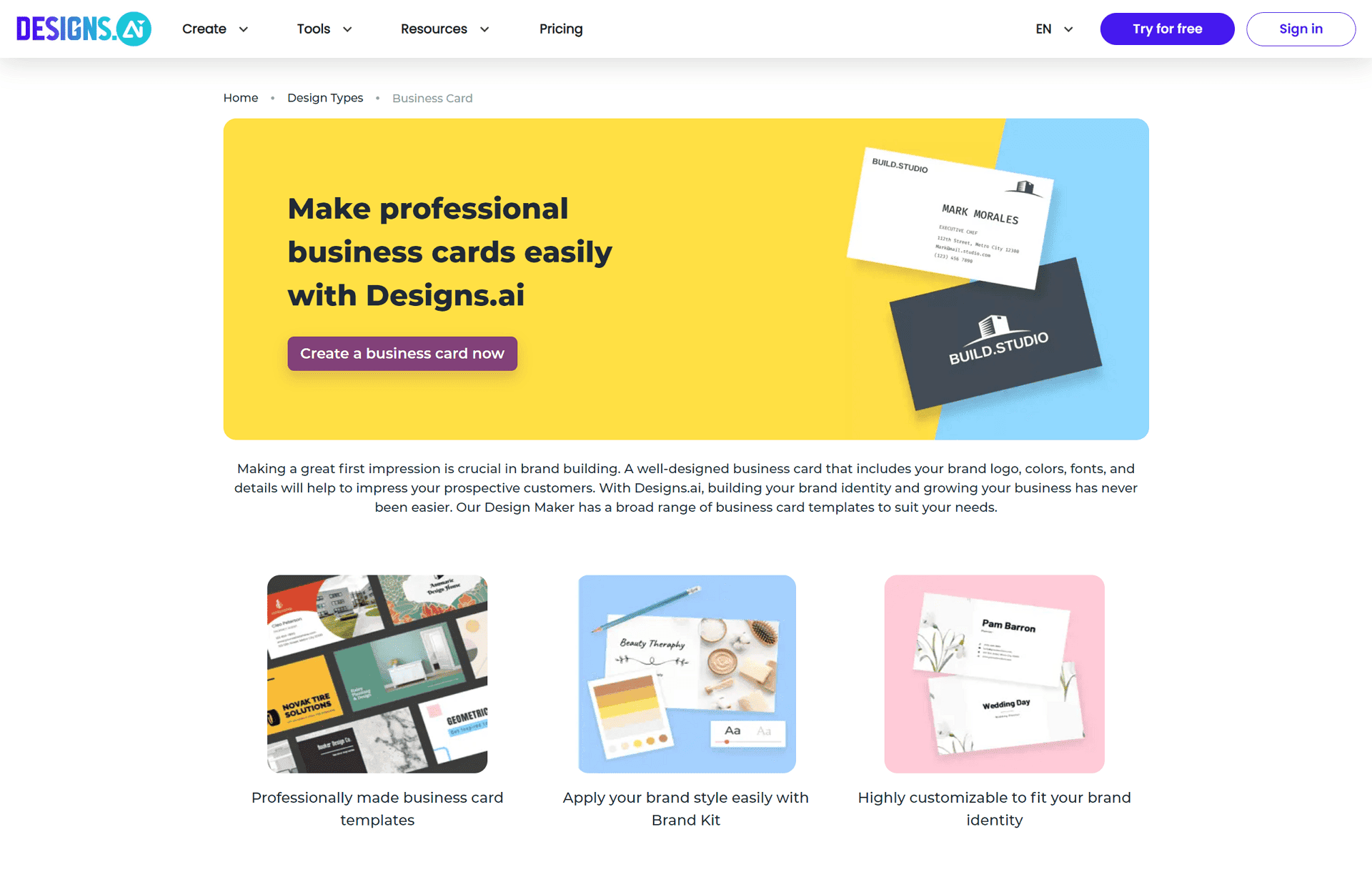
Design AI aspires to streamline the process of making business cards. The software offers efficiency in the process and makes its tools accessible to businesses and individuals. Maximize its Designmaker feature to explore the templates catering to your branding needs and ensure you create the best AI-generated business card.
In addition to business cards, Design AI provides various design features like logo creation, promotional materials, and social media graphics. Its intuitive interface ensures that even users with no design experience can easily navigate the platform. With the ability to customize templates by adjusting fonts, colors, and layouts, the software enables a high level of personalization. This makes Design AI a powerful tool for professionals looking to boost their brand identity effortlessly.
Pros
- Availability of social media banners, videos, and logos
- 20,000 templates on its portfolio
- Collaboration tools
- Learning resources and tutorials
- Browser-compatible
- 7-day free trial
Cons
- No mobile app
- The website can be buggy at times
Cost
- Basic: $19/month (billed yearly) or $29/month (billed monthly)
- Pro: $49/month (billed yearly) or $69/month (billed monthly)
- Enterprise: $169/month (billed yearly) or $199/month (billed monthly)
AppyPie Design
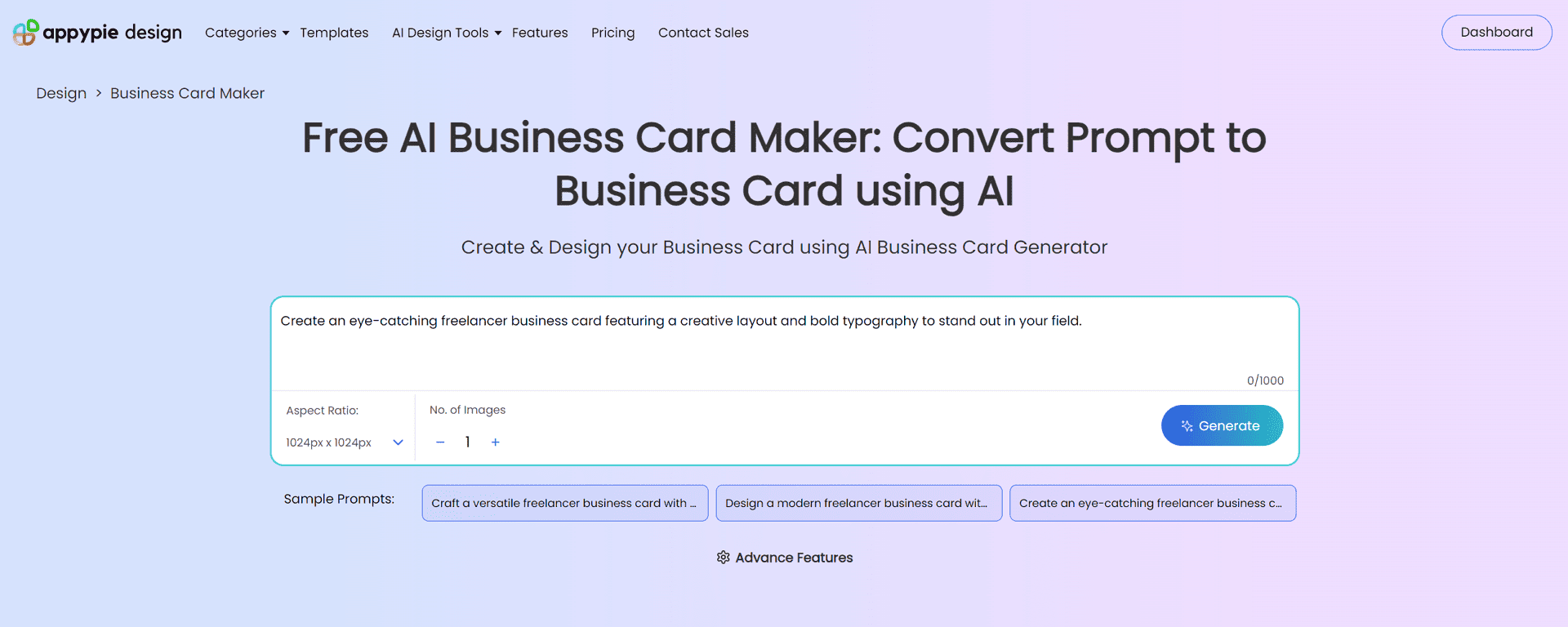
This AI business card generator is famous for its versatility and user-friendliness. It simplifies the creation process to accommodate every user and business type. Designers can easily use AppyPie’s customization options. You can ensure your cards will stand out amidst the competitive market. It’s important to use the pre-built templates available on the platform. Of course, you can also start from scratch if you want to make your business card more unique in terms of layout and design.
Pros
- Millions of templates
- Vast image library
- Preview and download features
- Supports iOS and Android devices and the web
- Supports SVG, PNG, and JPG downloads
- Online sharing
- 7-day free trial
Cons
- Limited customization freedom
- Some versions are not available for iOS users
Cost
- Standard: $16/month
- Professional: $36/month
- Business: $60/month
BrandCrowd
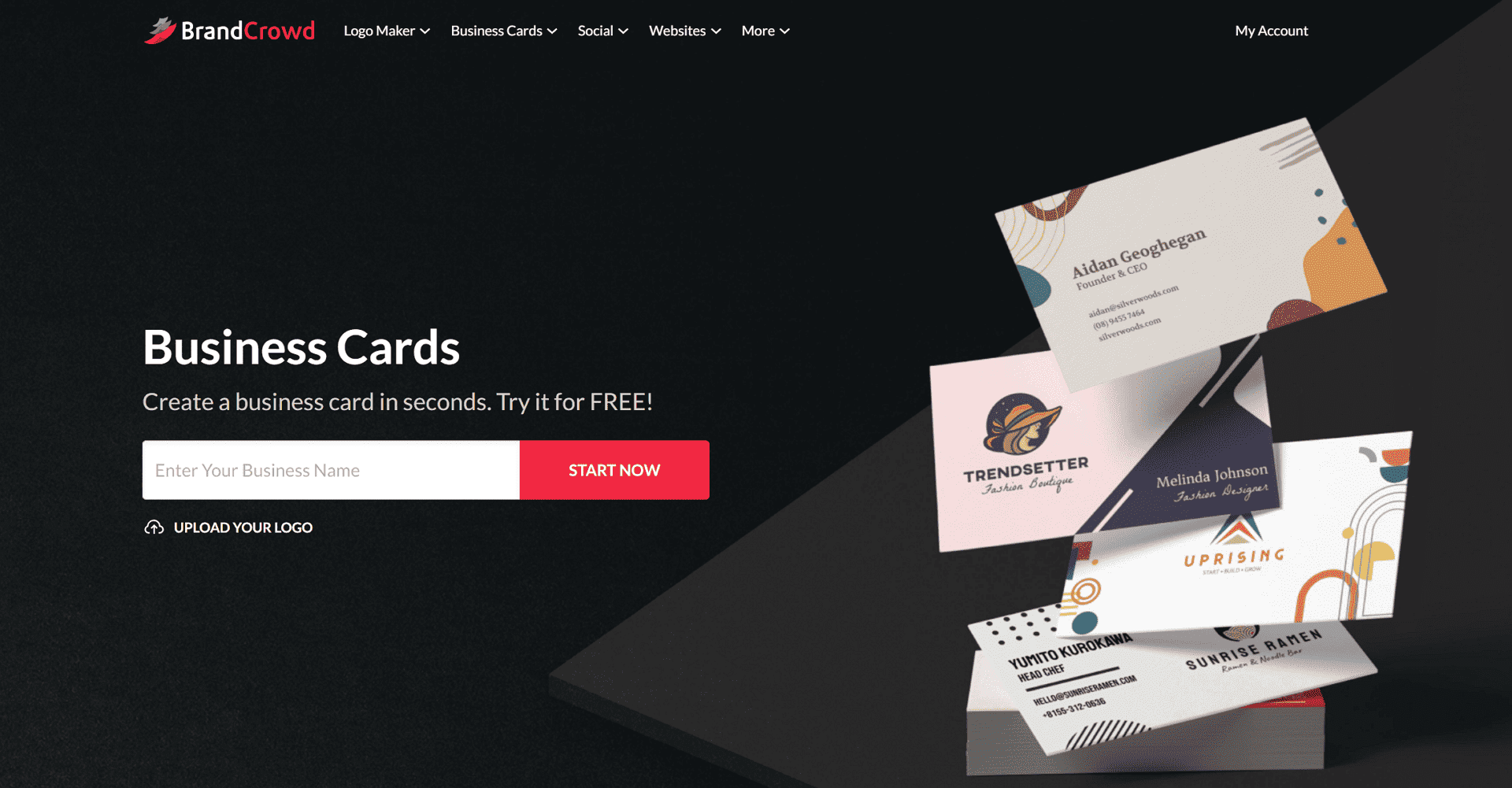
Besides AI business cards, BrandCrowd lets users create logos, social media posts, and banners through the platform. If you wish to export your cards with clearer quality, the software supports exports of high-resolution images, regardless of the file format. For people looking for simpler and quick AI business cards, BrandCrowd is the best option.
Additionally, BrandCrowd offers a vast library of templates, making it easier to find designs that suit your style or industry. Whether you're a freelancer, entrepreneur, or part of a large company, the platform provides flexibility in customization. The intuitive interface ensures even beginners can create professional-looking materials in minutes. With its comprehensive set of tools, BrandCrowd is a one-stop solution for branding needs.
Pros
- Web Compatibility
- EPS, PDF, PNG, JPG, and SVG file export options
- Royalty-free logos available
- Easy navigation
- 20,000 business card designs
- Free version
Cons
- Limited features than other software
- No mobile app
Cost
- Starts at $25/month
LogoAI
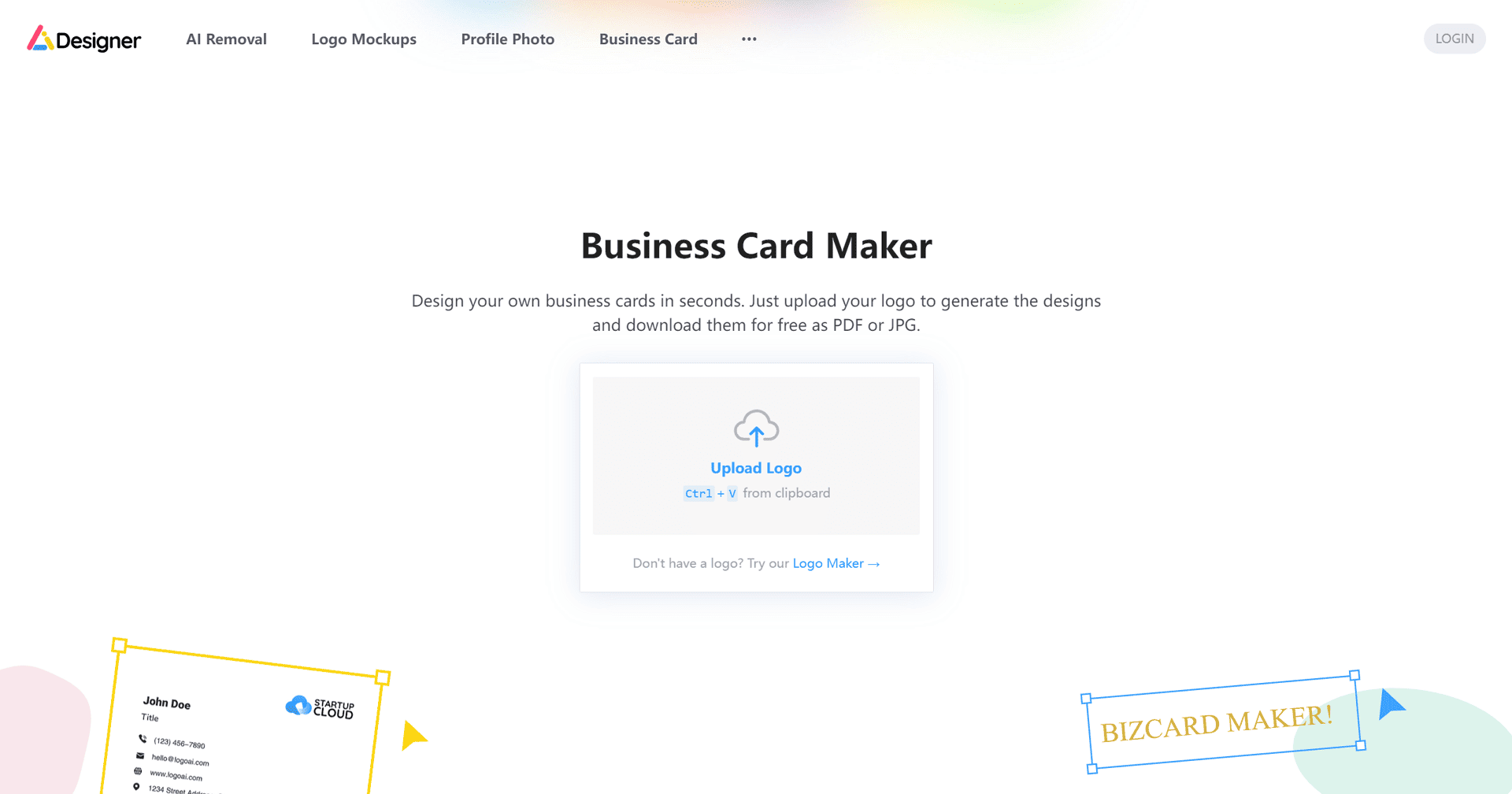
For all things AI, you can trust that LogoAI has the tools and features to create visually appealing designs, including business cards. In just minutes, you can generate excellent logos for your card. After uploading your company logo on its system, LogoAI shows you tons of business card templates you can customize. The editing tools let you adjust the color, text, and locations of the details on the card. Additionally, you can choose from various styles and layouts to ensure your business card reflects your brand identity. With user-friendly options, even those with little design experience can create professional-looking cards effortlessly.
Pros
- Thousands of template options
- High-resolution images
- Allows downloads of vector files
- Web and iOS compatible
- Intuitive AI engine
Cons
- No free trial or free plan is available
- Does not support Android devices
Cost
- Basic: $29
- Pro: $59
- Brand: $99
Comparison: The Best AI Business Card Generators Today
Examine each card generator software from the list below. Some are slightly expensive but offer extensive templates and design options, while others are almost free.
| Tools | Key Features | Cost |
| Adobe Express |
| Starts at $9.99/month |
| Cohesive |
| Creator: $25/mo/editor (billed monthly) or $15/mo/editor (billed yearly) Agency: $45/mo/editor (billed monthly) or $30/mo/editor (billed yearly) |
| Venngage |
| Premium: $10/month/user Business: $24/month/user |
| Simplified |
| Pro: $9/month (billed yearly) or $14.99/month (billed monthly) Simplified One: $24/month (billed yearly) or $29.99/month (billed monthly) |
| Design AI |
| Basic: $19/month (billed yearly) or $29/month (billed monthly) Pro: $49/month (billed yearly) or $69/month (billed monthly) Enterprise: $169/month (billed yearly) or $199/month (billed monthly) |
| AppyPie Design |
| Standard: $16/month Professional: $36/month Business: $60/month |
| BrandCrowd |
| Starts at $25/month |
| LogoAI |
| Basic: $29 Pro: $59 Brand: $99 |
Tips for Designing Your AI Business Card
While we always encourage you to explore your creativity when designing business cards, it might also be fitting to see the following points before customizing your cards.
- Opt for a versatile format. Cards in PDF files can quickly be shared through email and are suitable for printable, static cards. Image files are also lightweight, making them easier to share online.
- Use a professional photo. Your business card must make a positive and memorable first impression. Besides wearing professional clothes in your picture, ensure it is clear and high-quality.
- Create a contrast with your background. Your AI business card must be easy on the eyes, and the color contrast must also draw attention to the branding elements. Essentially, darker designs must be paired with light-colored backgrounds.
FAQs about the AI Business Card Generators
How many times can I share my AI business card digitally?
It’s unlimited. We recommend downloading the final business card before sending it to your clients or colleagues. Sometimes, online sharing can be limited to a few recipients only, especially if you’re subscribed to the free or low-tier plans.
Why are some AI Business card generators expensive?
Some include additional features like photo editing, diagramming tools, and even video editing tools. There is also software that caters to professional designers and huge businesses that require bulk business card production at once.
Is the free AI card generator enough?
Yes. If you only need a simple business card, you won’t have to spend so much on subscriptions. The key here is to maximize the font styles, colors, logos, and images available on your chosen software. A professionally-looking card does not have to be expensive.