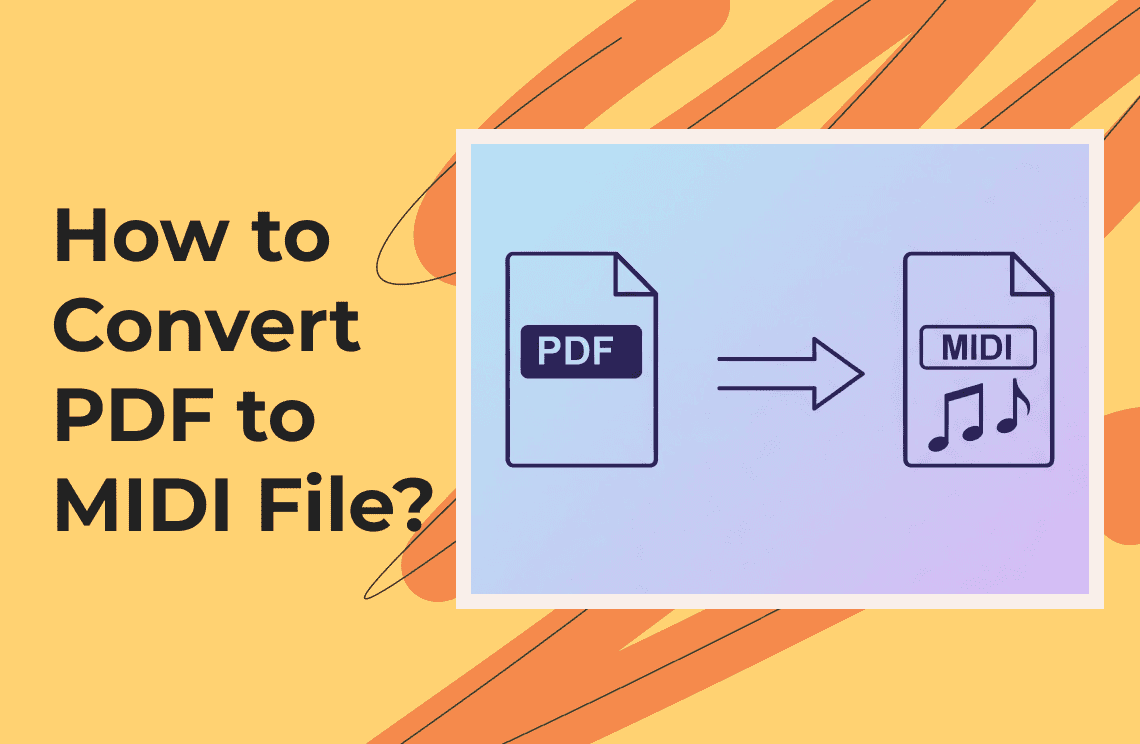The achievement of research goals depends on obtaining dependable research materials. The best PDF search tools have become central to academic practices because scholarly literature volumes proliferate, and journal subscription expenses have increased. Users can obtain access to peer-reviewed documents, conference papers, theses, and e-books through these platforms, which also help them save research time. This article presents five exceptional free PDF search engines that empower academic research with their comprehensive search features as well as citation tools and filtering functions.
Several Benefits Result from Using No-cost Best PDF Search Tools:
- Cost-effectiveness: By removing paywalls and subscription fees, these platforms provide free and open access to educational resources, making academic research more affordable and accessible to a wider audience of learners and researchers.
- Efficiency: Advanced search tools available on these platforms empower users to execute targeted and efficient database queries, saving time and allowing for quick retrieval of relevant and credible academic resources.
- Diverse sources: Users benefit from a wide variety of academic formats, including conference papers, thesis reports, journal articles, and e-books, enriching their research with diverse perspectives and comprehensive scholarly materials.
- Citation integration: Built-in citation tools simplify the process of creating accurate references for research documents, ensuring that users easily adhere to required citation styles while enhancing the professionalism of their academic work.
This research evaluates the performance of the five best PDF search tools that cater to academics. The review provides in-depth system profiles, which include strengths and weaknesses alongside best-use examples and exceptional capabilities. This research details information that helps you choose suitable tools that match your research needs.
1. Google Scholar
Overview: Google Scholar functions as an academic search engine that stands as the most used tool among all platforms in this category. The platform gathers scholarly content from numerous academic fields, which includes peer-reviewed articles together with theses and books and abstracts with technical reports. The key feature of Google Scholar as the best PDF search engine is its capability to give direct access to scholarly papers in PDF format.
Key Features: Its key features include citation tools, advanced search filters, direct export options for references, and a version history for easy accessibility.
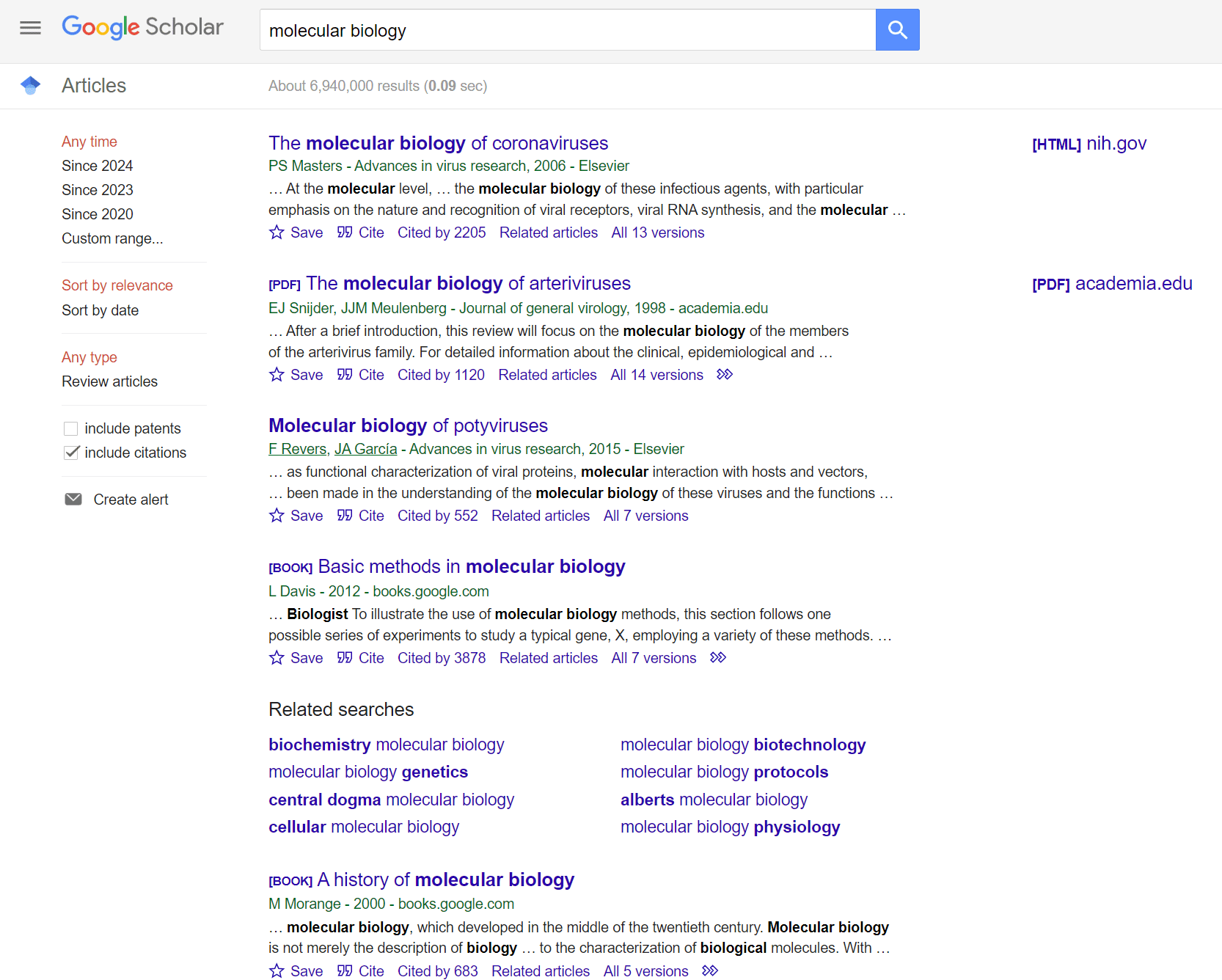
Pros
- It searches through a wide range of subjects because Google Scholar accesses an extensive variety of academic resources.
- The system offers a straightforward user interface, enabling users with different experience levels to use it.
- Programmed citation management helps users generate multiple citation types directly.
Cons
- Not all results lead to free full-text PDFs; some require a subscription or payment.
- The quality control process of selecting search results sometimes includes non-quality or non-peer-reviewed materials through the inclusion criteria.
Use Cases
- When you need to understand the available research on a topic.
- Discovering influential papers through citation counts and “cited by” links.
- Finding free PDF versions by exploring the alternative links listed under “All versions.”
2. Semantic Scholar
Overview: The Allen Institute for AI developed Semantic Scholar through AI-based research capabilities to support users during their search activities. The tool examines vast article collections using machine learning algorithms to find the best research works and significant findings. The main operation of Semantic Scholar involves selecting unimportant academic material alongside its display of important scholarly work and PDF document download access for researchers.
Key Features: The key features include citation visualization to view research impact, deep learning algorithms to showcase applicable research papers, filtering options, and PDF Direct links that offer unrestricted access to research articles.
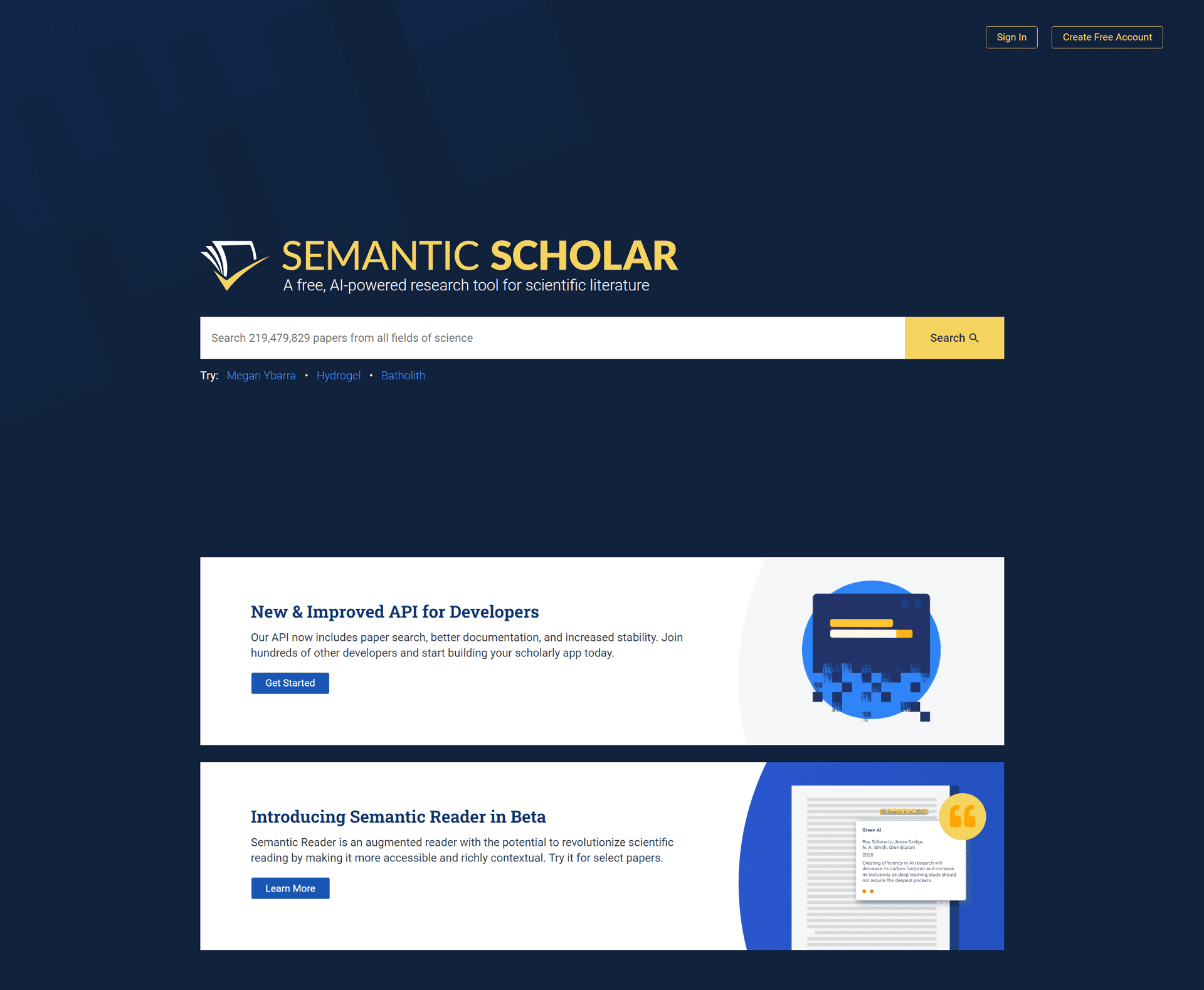
Pros
- The application presents a neat visual interface along with an intuitive design that creates a smooth user experience.
- Artificial intelligence systems filter libraries by presenting relevant papers from vast literature quickly and efficiently.
- Citation graphs and related paper features enhance the discovery process.
Cons
- Users of the platform will discover that it provides excellent coverage of many subjects, but some rare fields might lack comprehensive support.
- Some advanced features need initial discovery time because learning them is a minor challenge to new users.
Use Cases
- Users seeking an option for literature research should consider Semantic Scholar as their primary tool.
- The tool allows researchers to identify essential papers and important works rapidly.
- Research network connections for a specific topic are easily accessible by combining citation graphs with deep analysis strategies.
- Users can easily find free PDFs, which they can download immediately through Open Access materials.
3. BASE (Bielefeld Academic Search Engine)
Overview
Bielefeld University established the robust search engine BASE to fulfill its purpose. The index included in BASE spans millions of academic papers obtained from institutional repositories, digital libraries, and open-access journals. The vast collection in BASE serves as the primary research information source for deep academic investigations.
Key Features
Its key features include advanced filtering of files, full-text access, repository integration, and customizable searches.
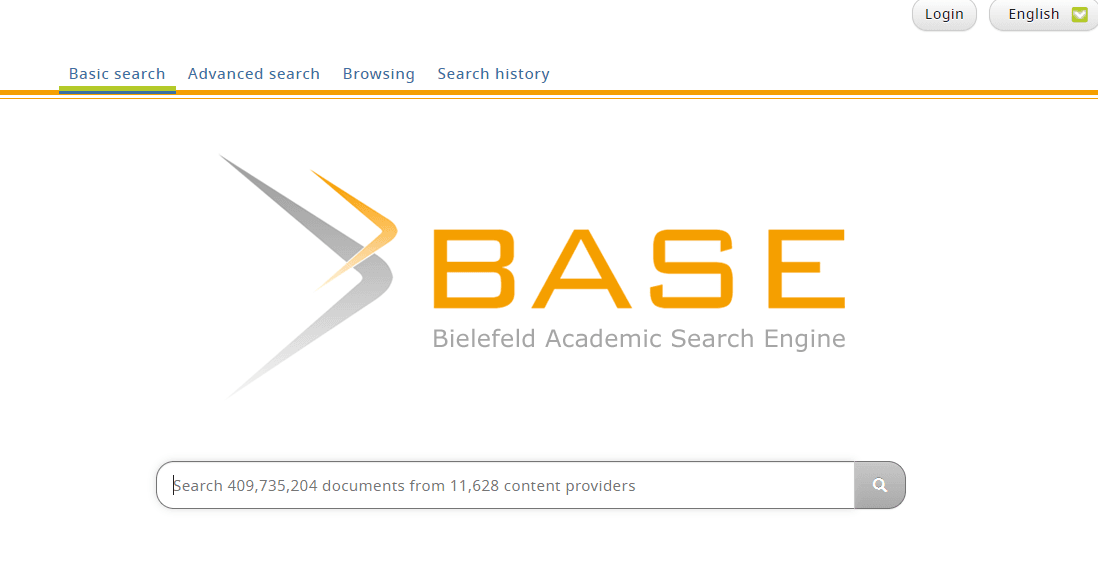
Pros
- Academia relies on BASE because its broad academic resources provide optimal conditions for extensive research queries.
- Users enjoy full access to BASE without charge, as the platform provides open-access research opportunities.
- Detailed Metadata presents complete documentation information that includes the source with publication information.
Cons
- Users new to the platform face challenges due to its interface's multiple complicated features and extensive options.
- The comprehensive database may present an obstacle because it yields many results that require time to identify the most essential documents.
Use Cases
- Researchers conducting systematic reviews should utilize this platform because it provides advanced filters and thorough indexation capabilities.
- The repository-based approach is used for research dealing with material stored in multiple institutional repositories.
- One can retrieve entire texts of academic documents alongside reports through several linguistic and file formats on this platform.
4. CORE
Overview: The CORE platform operates worldwide as a service that gathers open-access research outputs. The global data harvest system of CORE allows free access to millions of scholarly PDFs for academic researchers. The organization works to increase research accessibility by providing logical design and advanced search capabilities to its users.
Key Features: The key features include a discipline-specific filtering system, advanced sorting options, automatic generation of citations, and a recommendation engine for related articles.
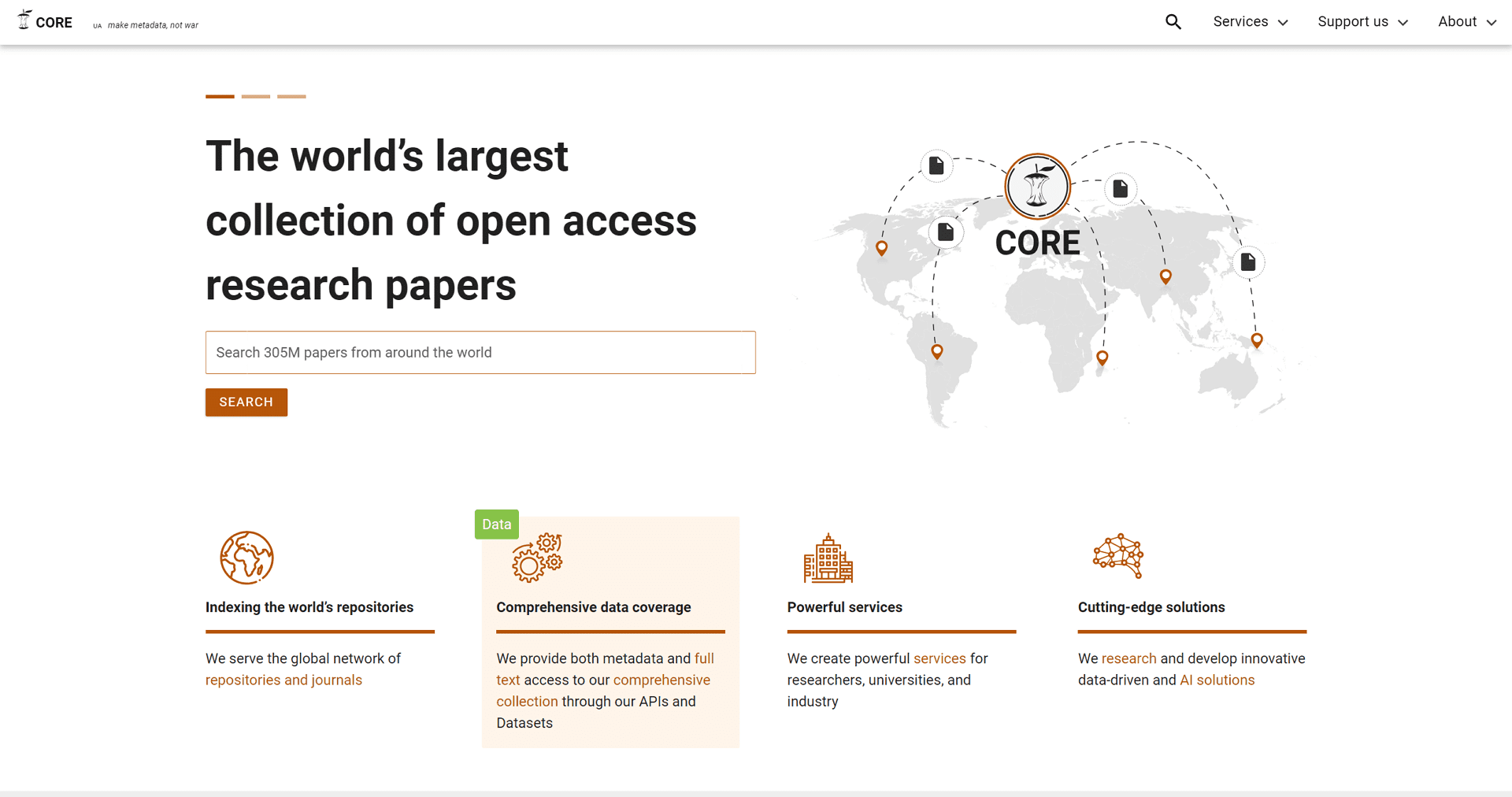
Pros
- CORE aggregates content from numerous open-access sources, ensuring a wide range of available PDFs.
- The platform offers an interface that researchers can operate efficiently because it simplifies navigation and search optimization.
- Built-in citation tools within the system make bibliographic compilation more time-efficient for researchers.
Cons
- While effective, some users may find the search options less detailed compared to more specialized engines.
- Aggregating sources in the database occasionally causes the system to display duplicate documents.
Use Cases
- Open-access research is best for scholars who need or want no-cost access to peer-reviewed research papers.
- The recommendation system and sorting tools from literature reviews help users efficiently build extensive research compilations.
- The extensive database at CORE serves researchers conducting studies in different academic fields.
5. PDF Drive
Overview: The internet search engine PDF Drive functions exclusively to allow users access to PDF documents. PDF Drive explores the entire web to locate all available PDF files including academic papers, textbooks, and e-books. The extensive PDF file library on PDF Drive functions as a database that supports educational and scholarly work, and self-learning content.
Key Features: Key features of PDF Drive include robust search functionality, category filters, preview options, and the ability to download without registration.
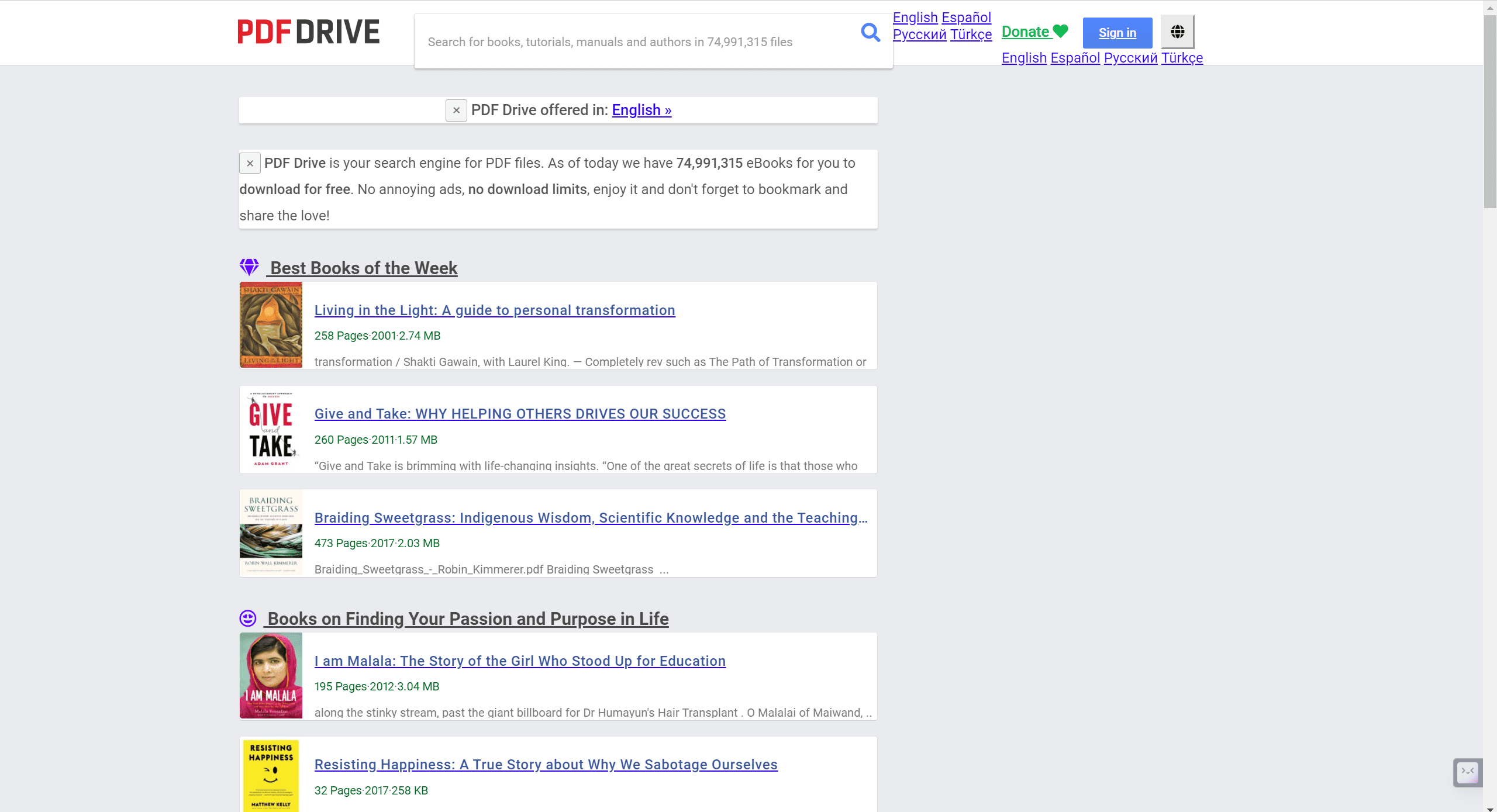
Pros
- The database contains millions of PDFs that let users search diverse academic and non-academic content.
- Users find it easy to utilize the platform because the interface operates smoothly for fast PDF searches and instant download capabilities.
- Students and researchers worldwide can access PDF Drive since it is a universal source.
Cons
- Some PDFs on the site lack sufficient scholarly standards because their collection focuses on academic and non-academic material.
- Users sometimes come across the same document listed in the search results multiple times.
- Users experience challenges checking academic relevance on PDF Drive since the tool lacks the complex filtering capabilities that Google Scholar or Semantic Scholar provide, thus requiring users to find proper resources manually.
Use Cases
- Locating textbooks, guides, and supplementary reading materials in PDF format.
- Exploring various subjects, from academic research papers to technical manuals.
- The platform offers immediate and free PDF downloads when users require instant access through its simple interface.
For Further Reading
The best PDF search tools significantly enhance academic research by offering advanced search capabilities, allowing easy access to free academic documentation. These platforms benefit students and researchers by providing filtering features and integrated citation functionalities, which improve research efficiency. Mastering such tools enables students to quickly find reliable data, boosting their academic performance and streamlining the research process. With the right PDF search engine, researchers can efficiently access quality literature and advance their academic work. Also, if you are looking for other convenient tools, please check Tools | PDF Agile.