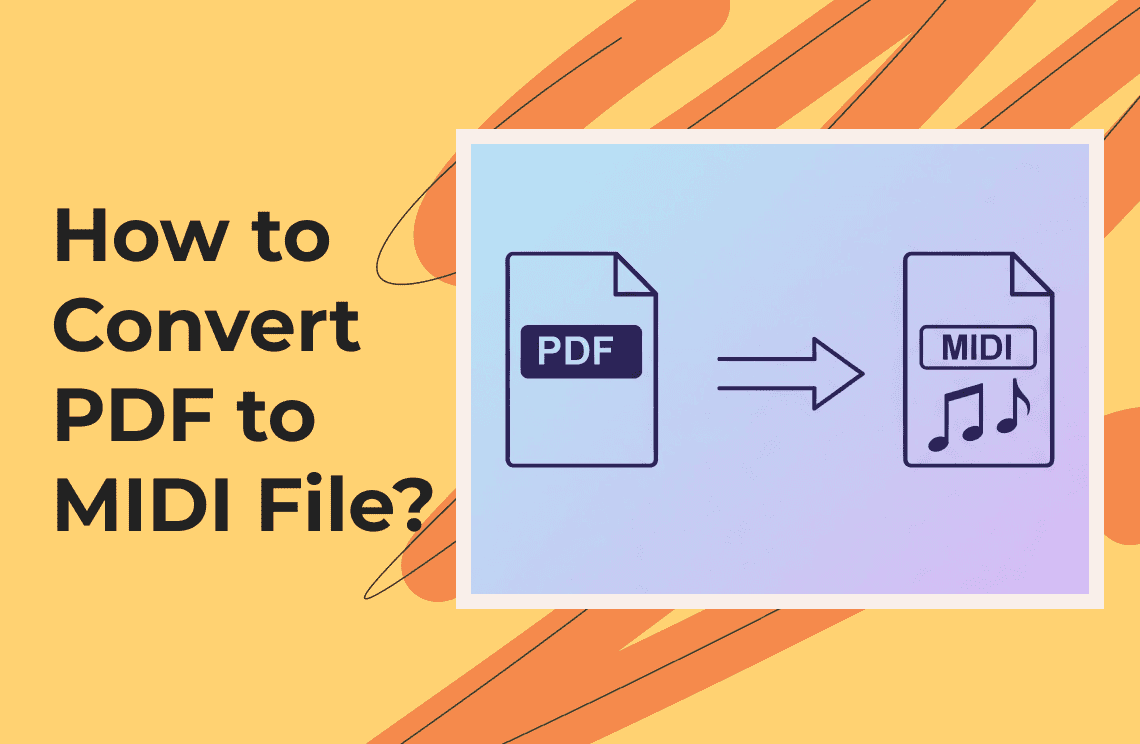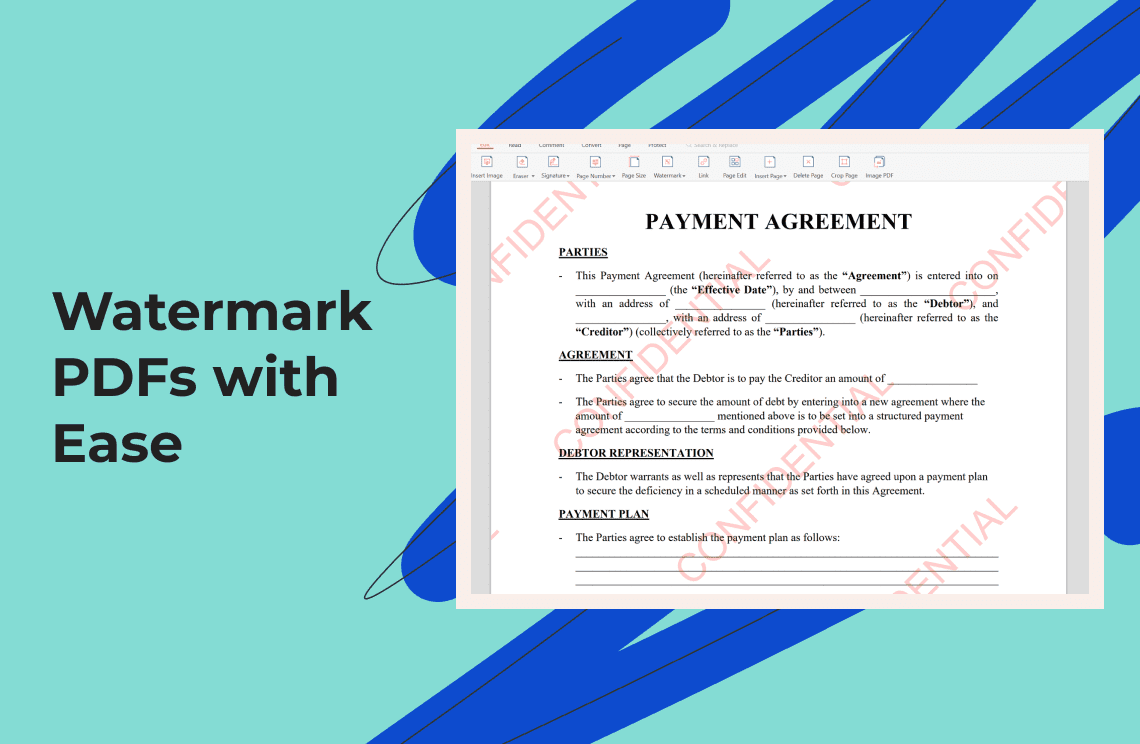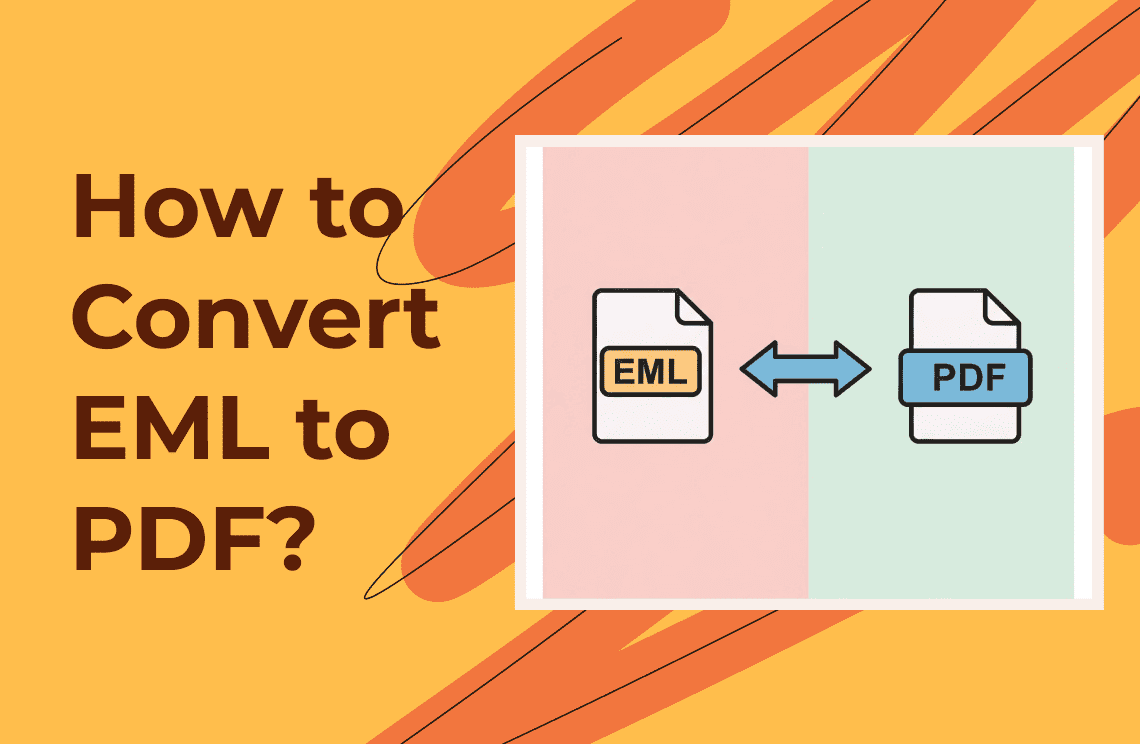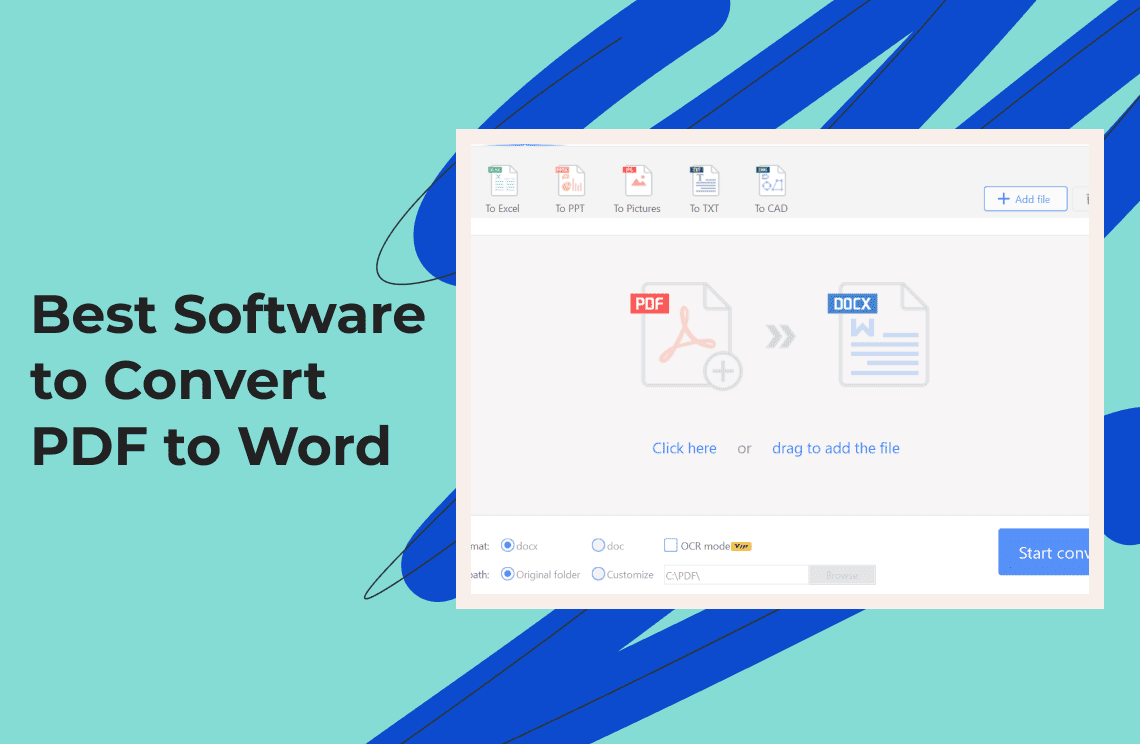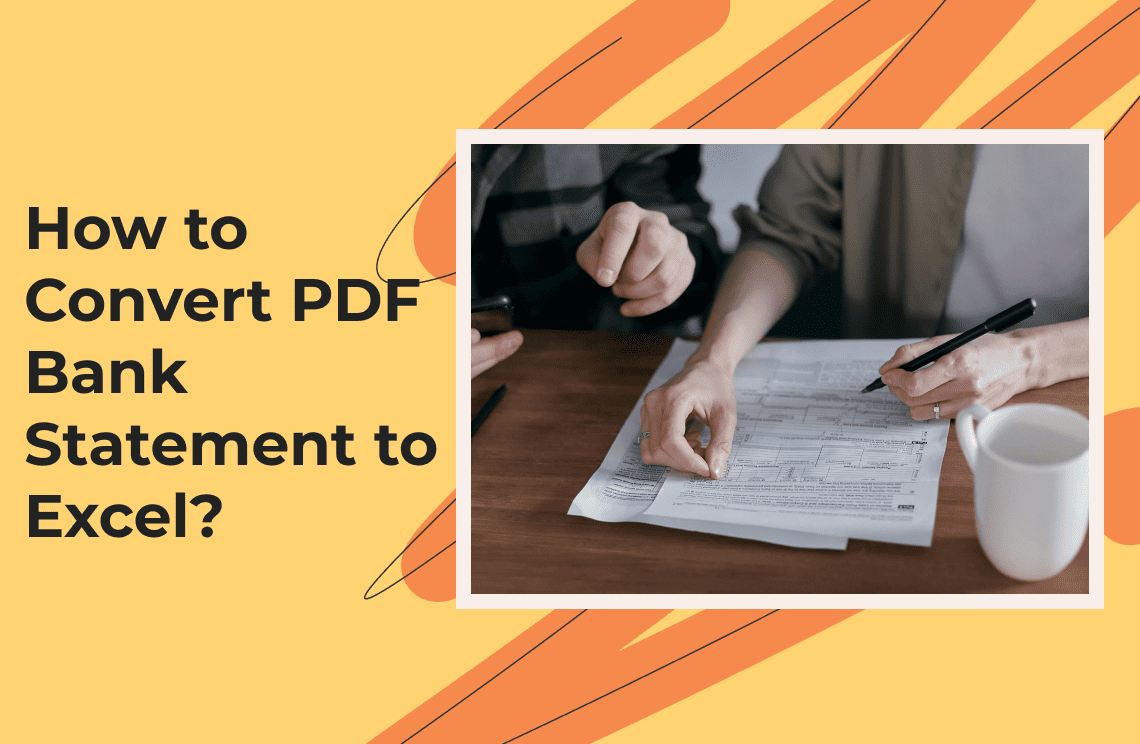Everyone loves music. It connects people on a much deeper level. Most of the benefits we get from music are thanks to those who create it. While lyrics and notes are easy to memorize, making them is arduous. Each composer or musician has processes to consider to make music worth listening to.
For one, creating music sheets takes a lot of effort and time. But thanks to accessible tools, composers and musicians can now make music sheets digitally. Among them are PDF MIDI converters. With so many digital conversion tools today, we know it can be a handful to choose the best. This is why we are listing our most recommended ones below.
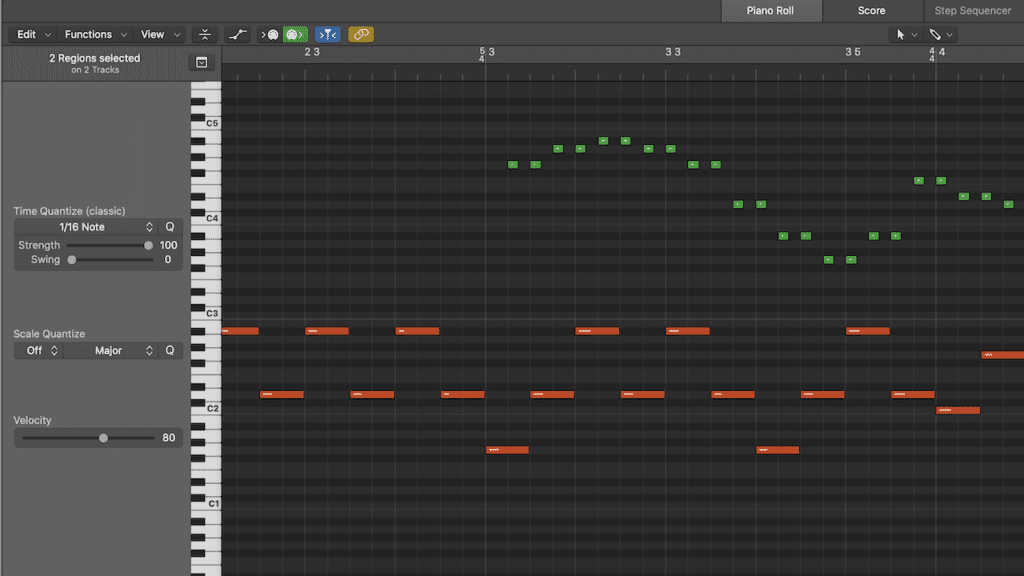
How Does a PDF to MIDI Converter Work?
Whether a paper form, an image, or a digital document, a PDF to MIDI converter lets you transform your documents into sheet music, as a result, it will be easier for composers to edit their pieces, rearrange notes, and add new notes. For context, a MIDI is also known as the Musical Instrument Digital Interface. Its file has information about rhythm, musical notes, and other parameters necessary to create music.
Top Software to Use in Converting Sheet Music to MIDI
Converting your sheet music to a MIDI file allows you to edit and modify the composition through music editing software. This transformation opens up endless possibilities for enhancing and personalizing your music. In the following sections, we will introduce you to some of the most efficient tools for converting sheet music to MIDI, offering a variety of options that suit different needs and skill levels.
1. MuseScore
Among the popular MIDI converters is MuseScore. This is free music movement software for musicians and composers. A MuseScore PDF converter supports importing and exporting MIDI files. It also provides additional features to enhance your music creation experience. By following the guide below, you can easily learn how to convert your sheet music to MIDI. This process will help you in your musical endeavors.
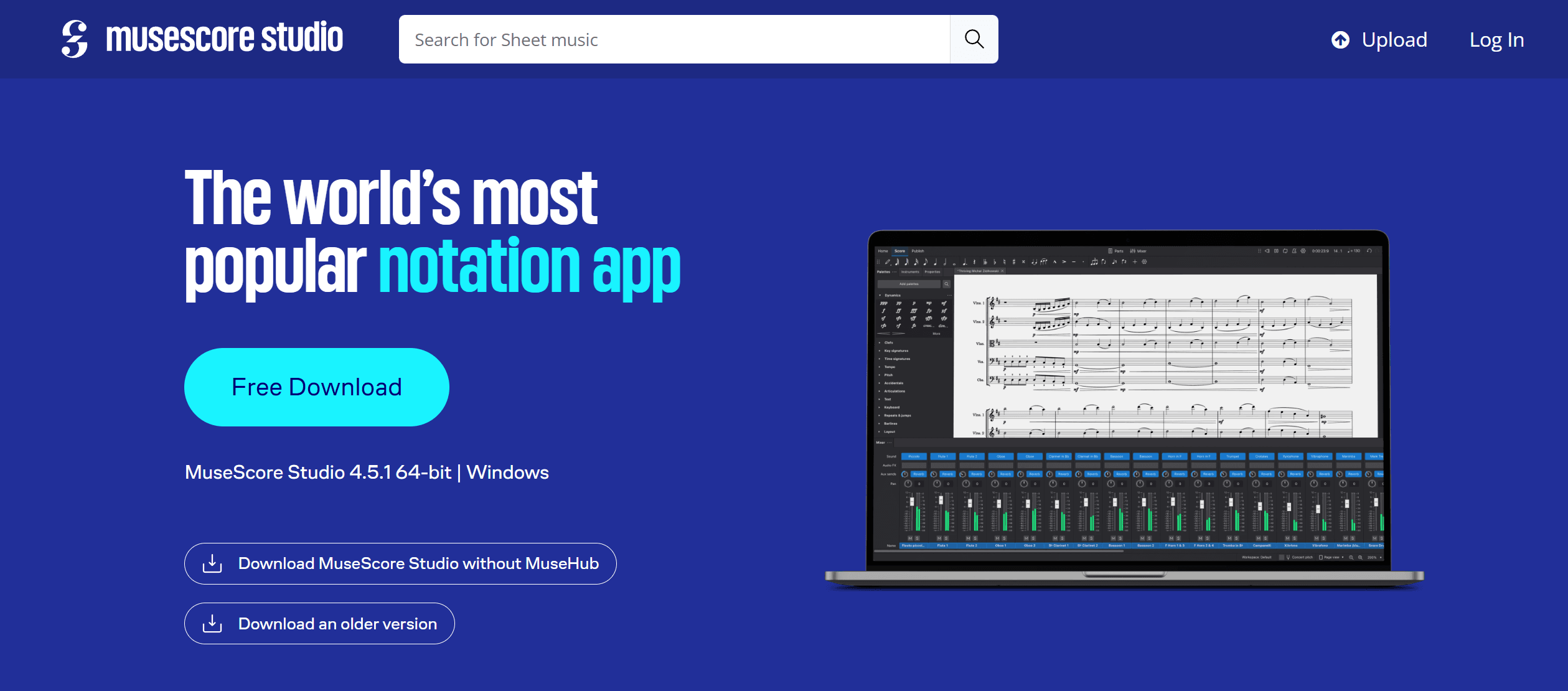
1. Install the MuseScore software on your desktop and launch it after.
2. Log in to MuseScore. Click the File button and select Import PDF.
3. Choose the PDF you want to upload. MuseScore will then convert the PDF sheet music into a project file. Download it.
4. Return to the MuseScore window and press Ctrl + O to import the downloaded file.
5. Select File > Export and choose MIDI format. Click Export to save the newly converted MIDI file.
2. PDFtoMusic
Regarding converting music scores, PDFtoMusic is among the most capable digital applications. You can use the free version or upgrade to a paid one. If you are just starting to compose music and want to try different digital music tools, PDFtoMusic lets you convert PDF to MIDI, but only the first page is covered. Here’s how.
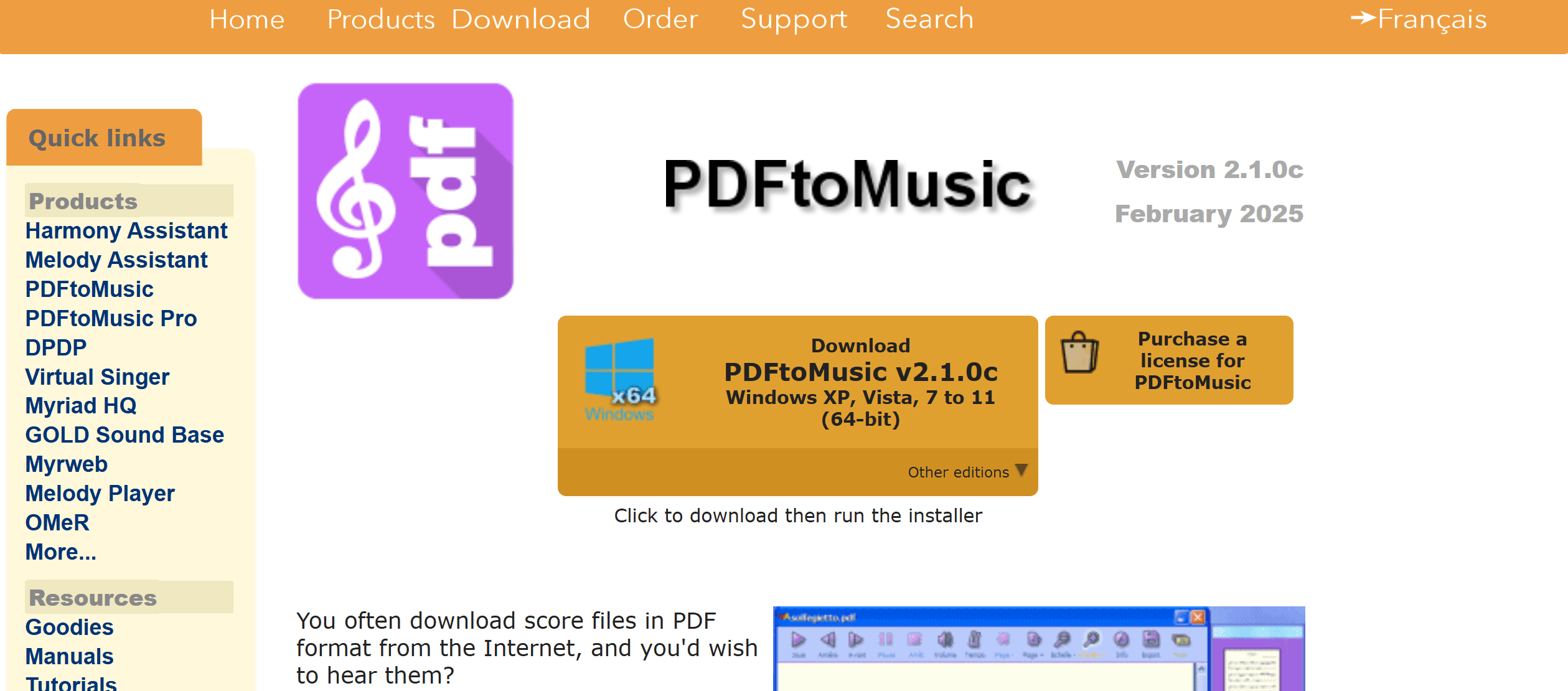
1. Install the PDFtoMusic app on your device. Upload the sheet music in a PDF file.
2. PDFtoMusic continues to scan for musical notes. The app can play the notes as the program continues to scan.
3. Once the scanning is complete, export the sheet music into MIDI.
With PDFtoMusic, composers can edit the PDF’s content by adding guitar or piano sounds. You can also remove notes you do not want to include in the final MIDI file. In short, the software also works like a digital music editor.
3. PlayScore
Another PDF MIDI converter that is popular among musicians and composers is PlayScore. The PlayScore 2 even lets you perform conversion processes offline. Besides PCs, you can also use scan sheet music through your iOS and Android devices. Its other features are playing and reading music from pages, recognizing music notation, and organizing various playable documents. Moreover, you can use PlayScore to digitize your music files. We are giving you a few tips and steps on how to use this software.
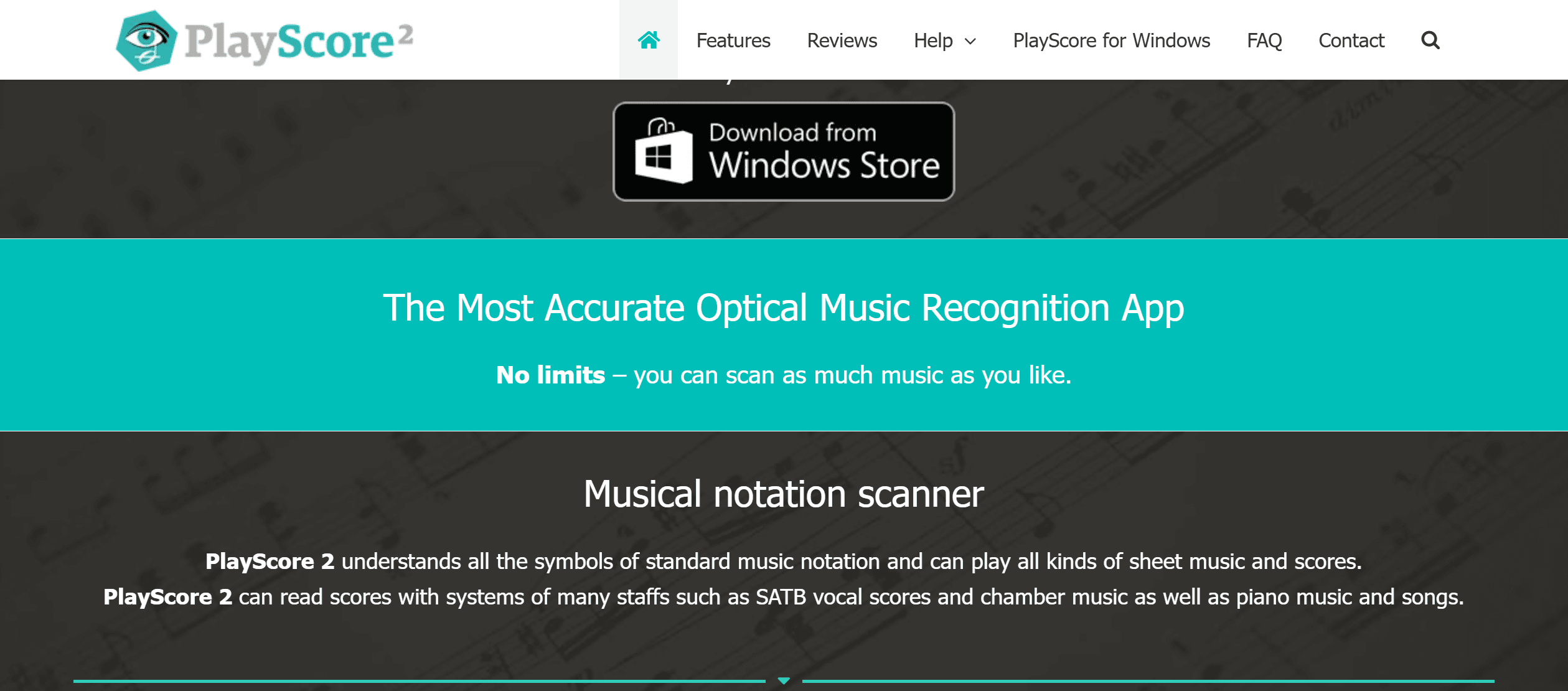
1. Download and install PlayScore on your devices. This process is dedicated to those using their mobile phones.
2. Launch the app and turn on your camera to take photos of the music page you want to convert.
3. Choose the pages and export them as a MIDI file.
4. OnlineConvertFree
If you find it burdensome to download or install apps to convert PDFs to MIDI files, here is a web-based converter as an alternative. As the name suggests, OnlineConvertFree only needs a browser and internet connection for the conversion process to be possible. Besides MIDI, this online tool also supports other formats. Discover how to use this easy software through the guide below.
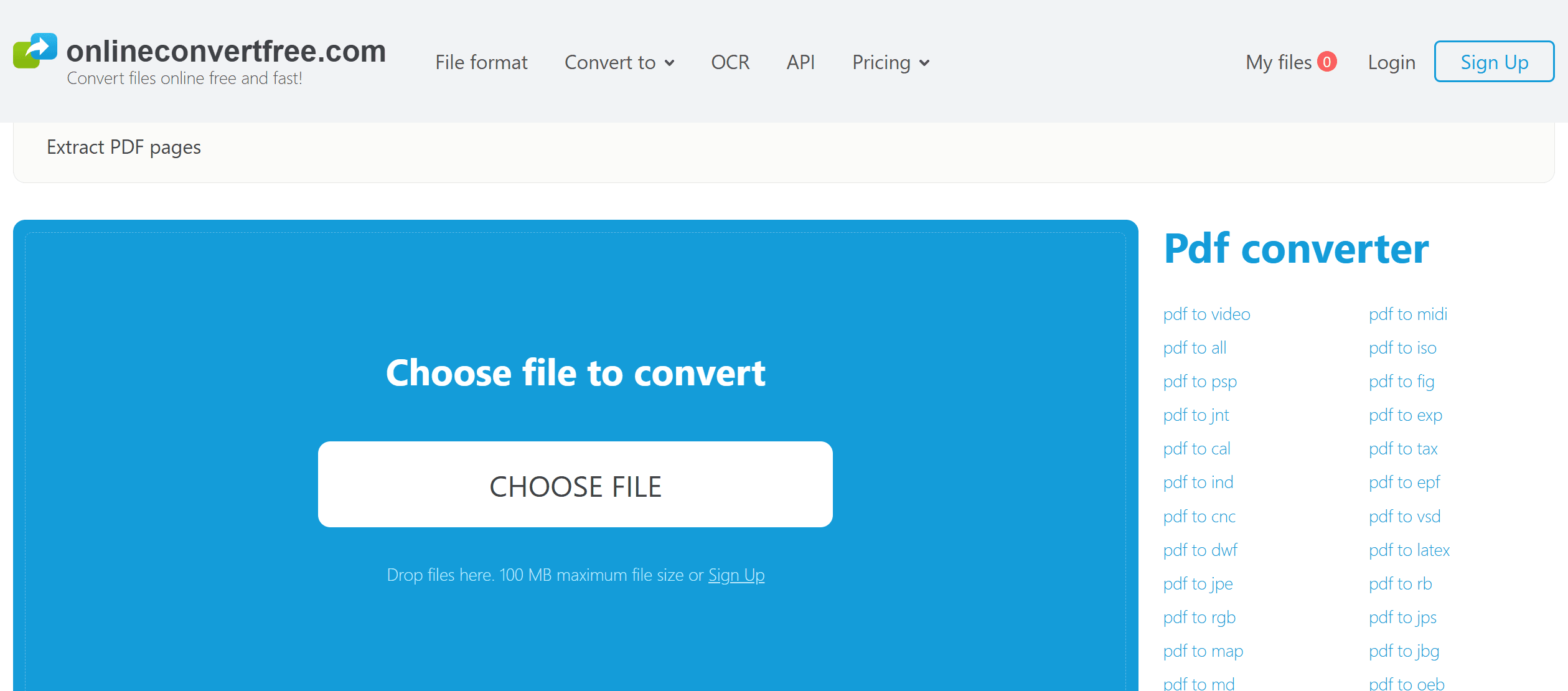
1. Visit the website of OnlineConvertFree.
2. Go to the Choose File section to upload the PDF you want to convert.
3. Click ‘Convert’ to start converting and wait for completion.
4. Click download and save the converted MIDI file on your device.
Ensure that all your PDF files do not go beyond the maximum file size of 100 MB. If you need to convert large PDFs, you can sign up for the software’s pricing plans.
5. 2pdf.com
We have another browser-based PDF MIDI converter that is extremely easy to use. Its interface is neat, allowing users, especially beginners, to easily navigate the platform. This converter also ensures that the process is fast and straightforward. You can convert your PDFs to MIDI for free and save your sheet music files on your devices for free. Additionally, you can access the converter from any device with an internet connection. Here is how to do it.
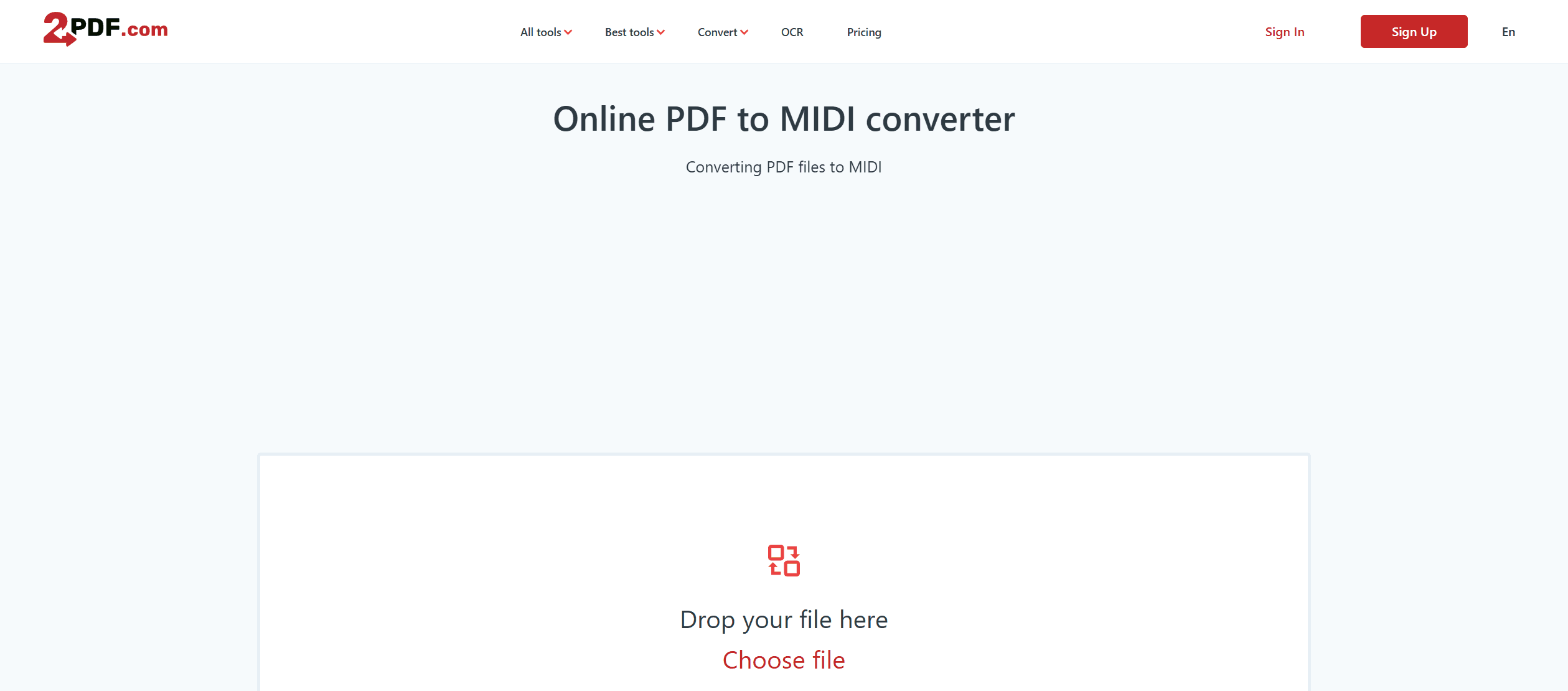
1. Open 2pdf.com. From the homepage, choose or drag and drop the PDF file you wish to convert. Make sure the file is properly selected.
2. Click the Convert button for the conversion to finish. Wait for the process to complete, ensuring that the file is ready for download and free of errors.
3. Once done, click Download to save the MIDI file on your device. Choose your desired location to store the file and ensure it's easily accessible later.
You can convert PDF files in batches if you have tons of sheet music documents to convert. While 2pdf.com is free, it also comes with various restrictions. The maximum file size of your PDF must not exceed 100 MB.
Manage your PDFs Before Converting to MIDI
If you need to edit some sections and notes in your sheet music before the MIDI conversion, using a reliable PDF software manager is best. PDF Agile is free software that allows composers and musicians to add texts or annotate PDF files. The download process is relatively easy, and you can have the app after a few seconds of installation.
PDF Agile specializes in everything that you can with a PDF file. Besides annotation and editing, you can add and delete pages, before finally turning PDFs into MIDI files.
Conclusion
PDF MIDI converters are vital tools for musicians wishing to digitize their music documents. Most of the tools we mentioned here provide convenience, saving time and effort. We can vouch for five free MIDI converters, which this article discusses. If conversions do not require complex processes, we recommend using web-based platforms. This eliminates the extra step of installing an app on your device, so you will not have to worry about other software eating up storage space.
Moreover, for those seeking to optimize their document management and processing skills, it is highly recommended to consult How-to & Tips Articles | PDF Agile. These resources offer in-depth insights and practical guidance on PDF, enabling users to harness the full potential of this ubiquitous tool.